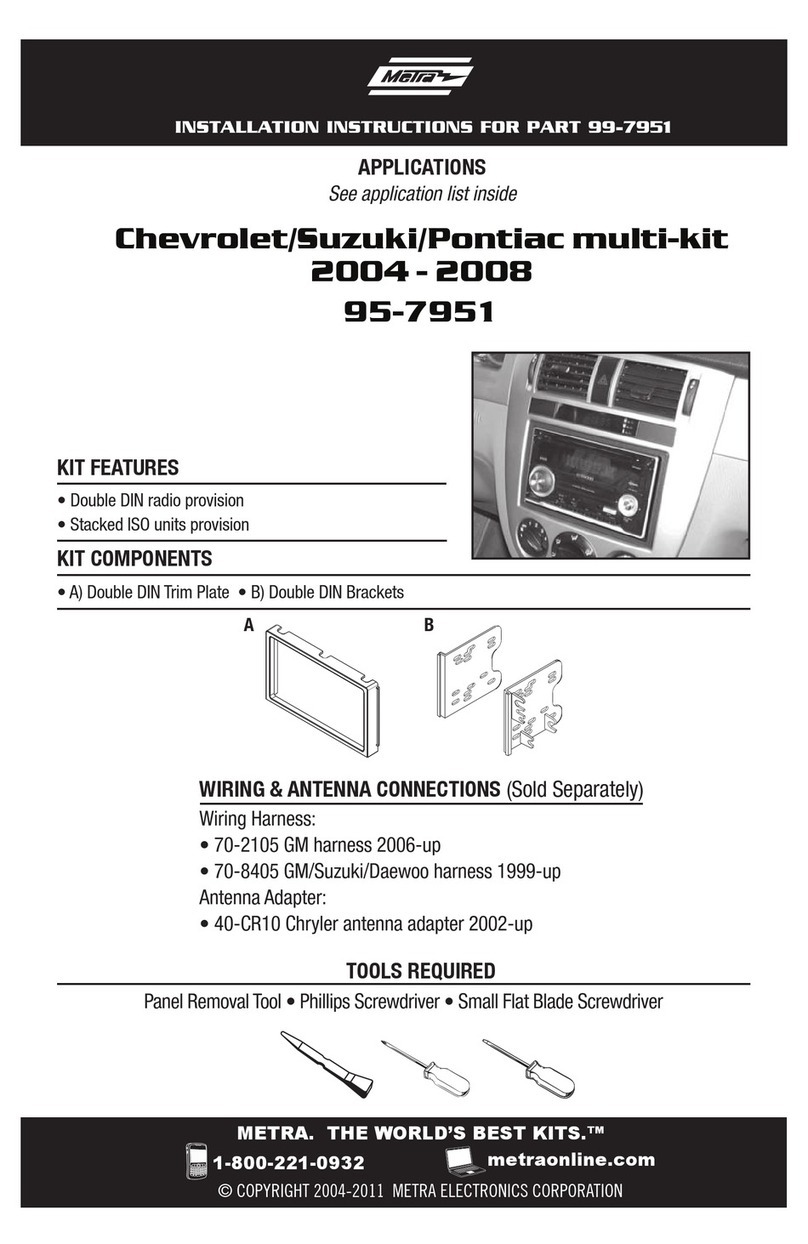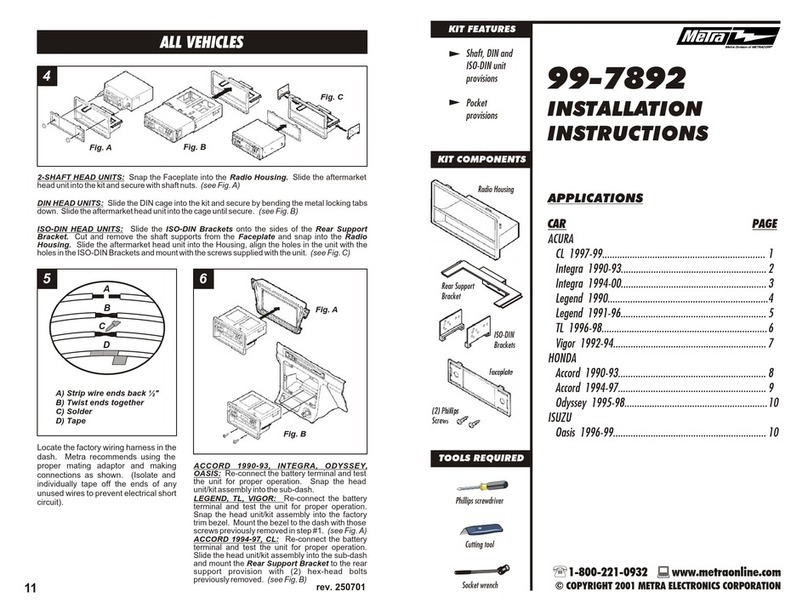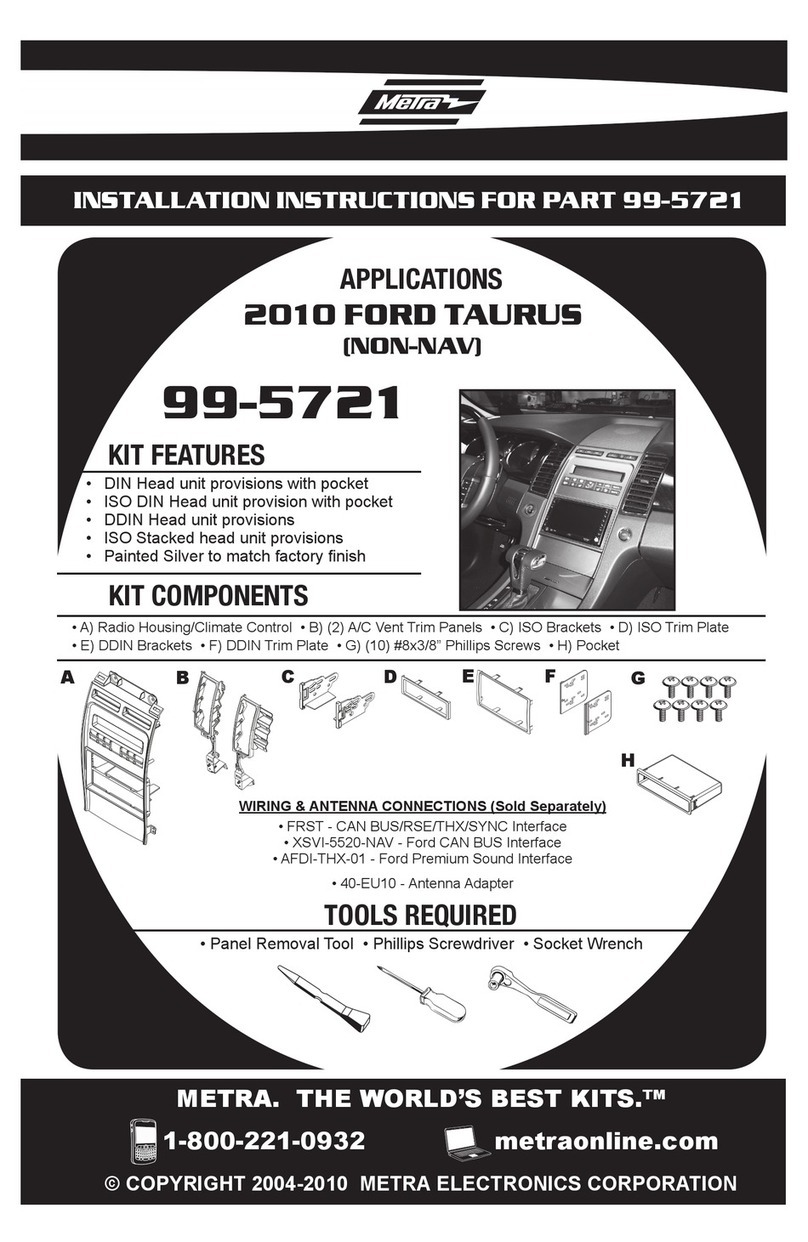Metra Electronics 95-8727 User manual
Other Metra Electronics Automobile Accessories manuals
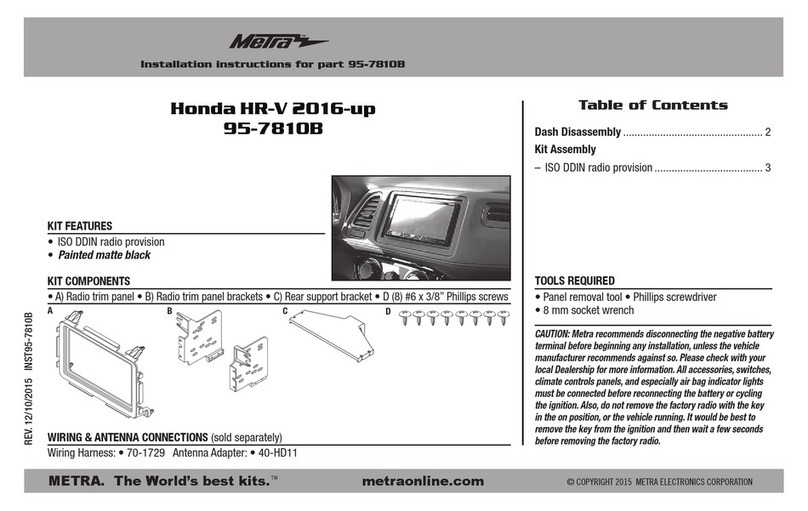
Metra Electronics
Metra Electronics 95-7810B User manual

Metra Electronics
Metra Electronics SWC-01 User manual

Metra Electronics
Metra Electronics 70-5701 Service manual
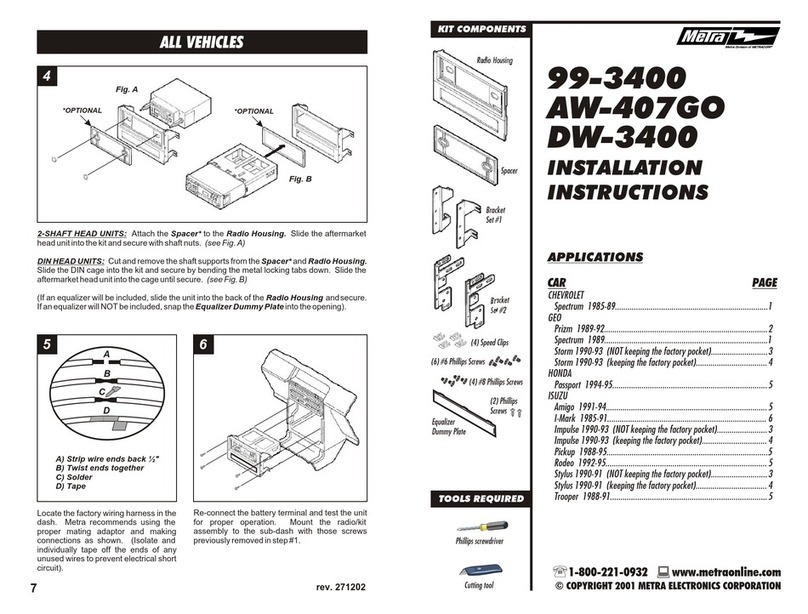
Metra Electronics
Metra Electronics 99-3400 User manual
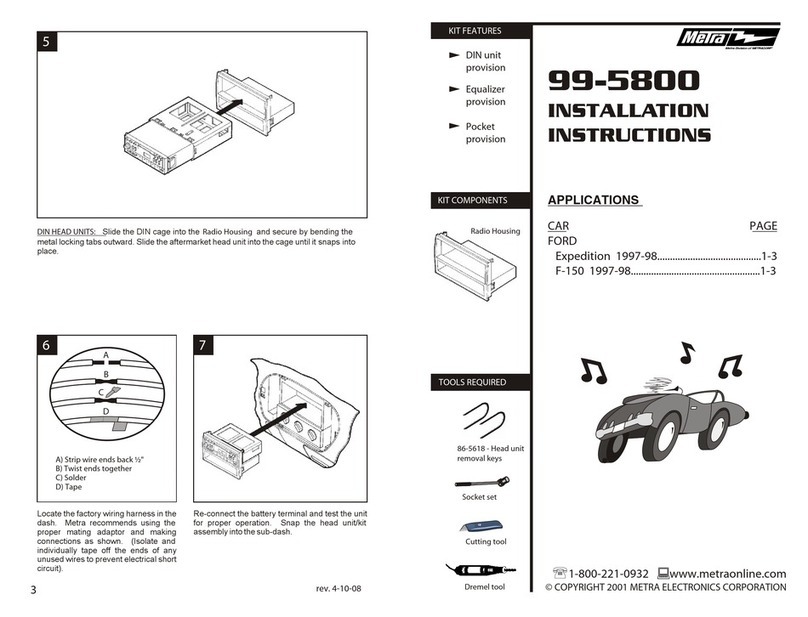
Metra Electronics
Metra Electronics 99-5800 User manual
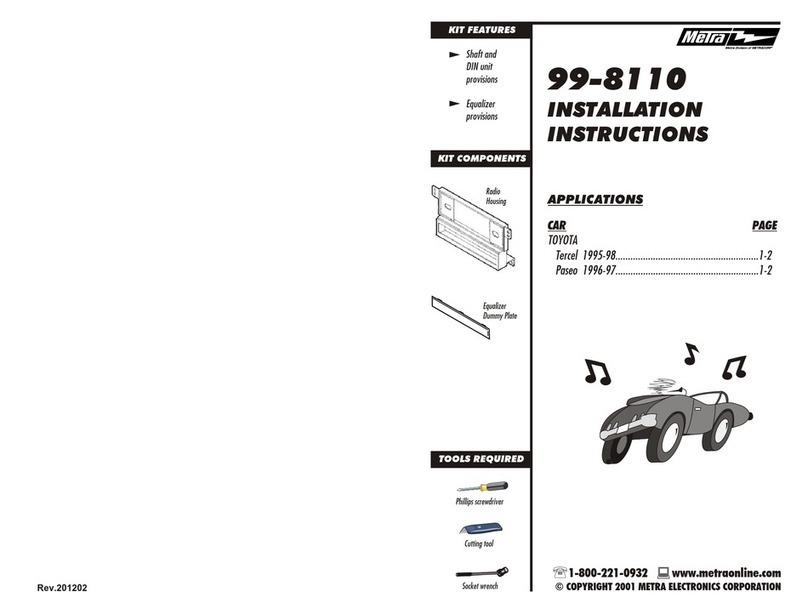
Metra Electronics
Metra Electronics 99-8110 User manual

Metra Electronics
Metra Electronics 99-7612A User manual

Metra Electronics
Metra Electronics 99-3307G User manual
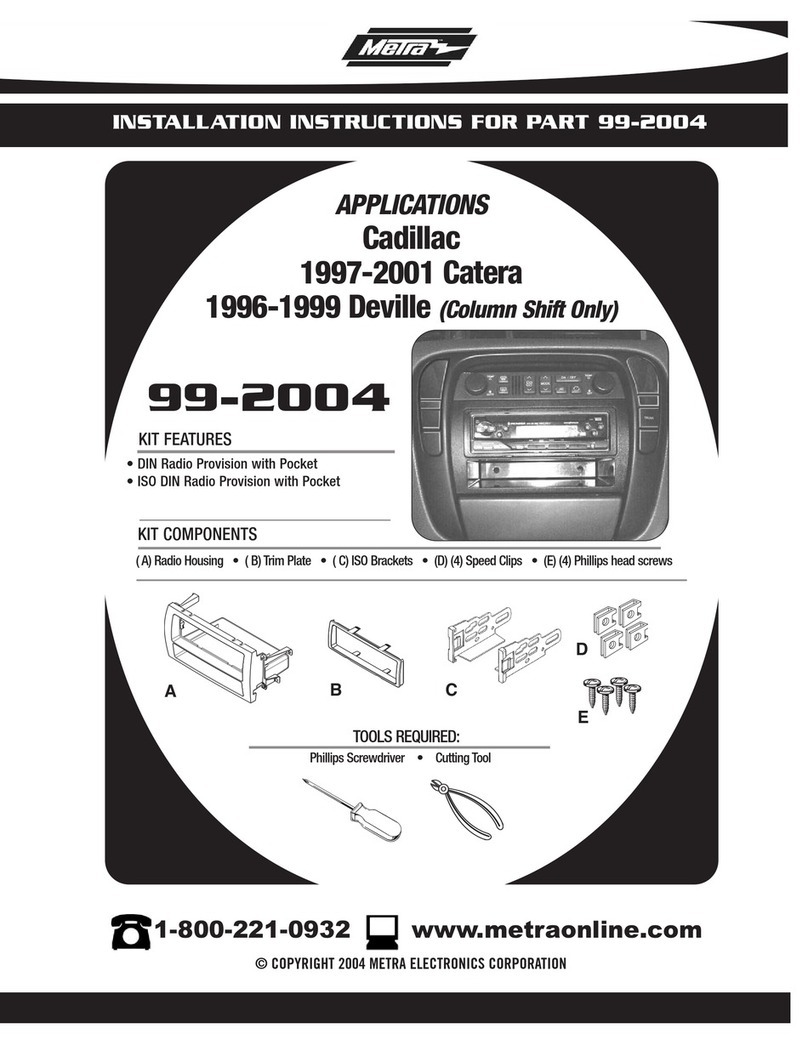
Metra Electronics
Metra Electronics 99-2004 User manual

Metra Electronics
Metra Electronics 99-7950 User manual

Metra Electronics
Metra Electronics 2004-2006 Chrysler Pacifica User manual
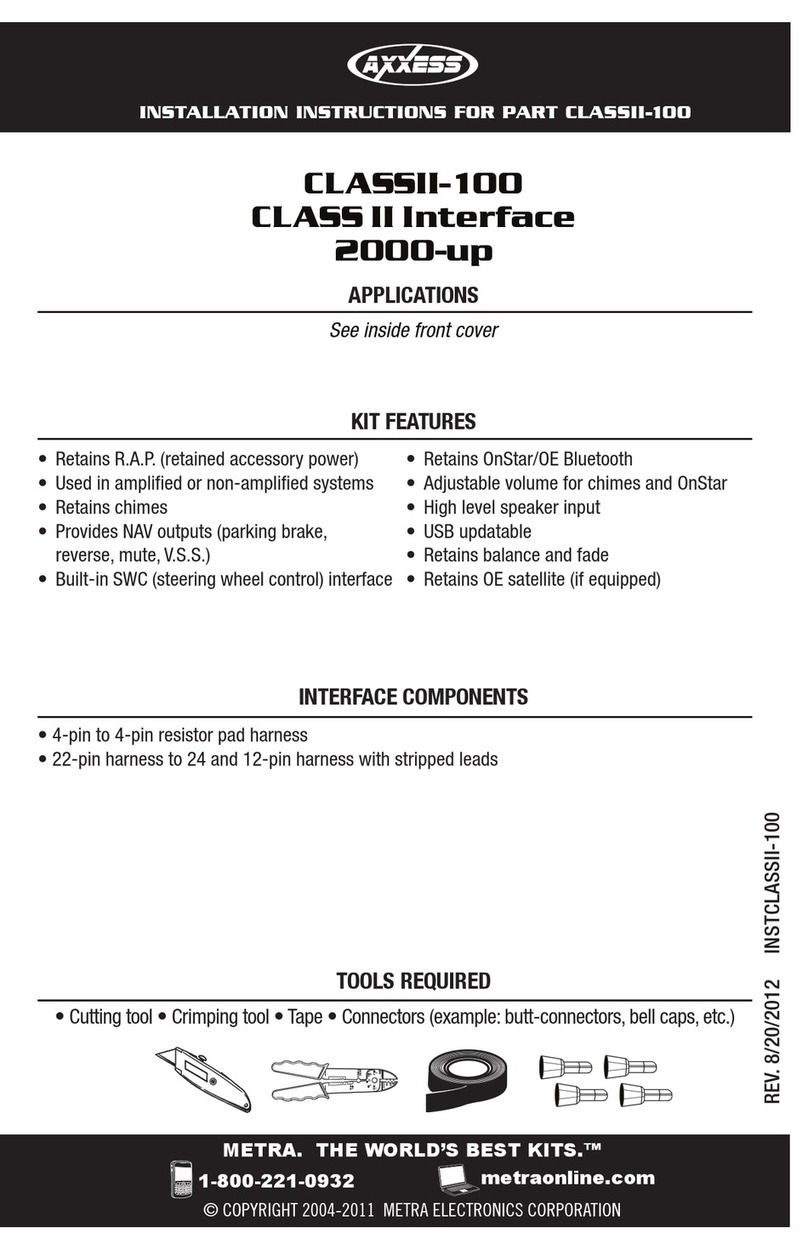
Metra Electronics
Metra Electronics Axxess CLASSII-100 User manual
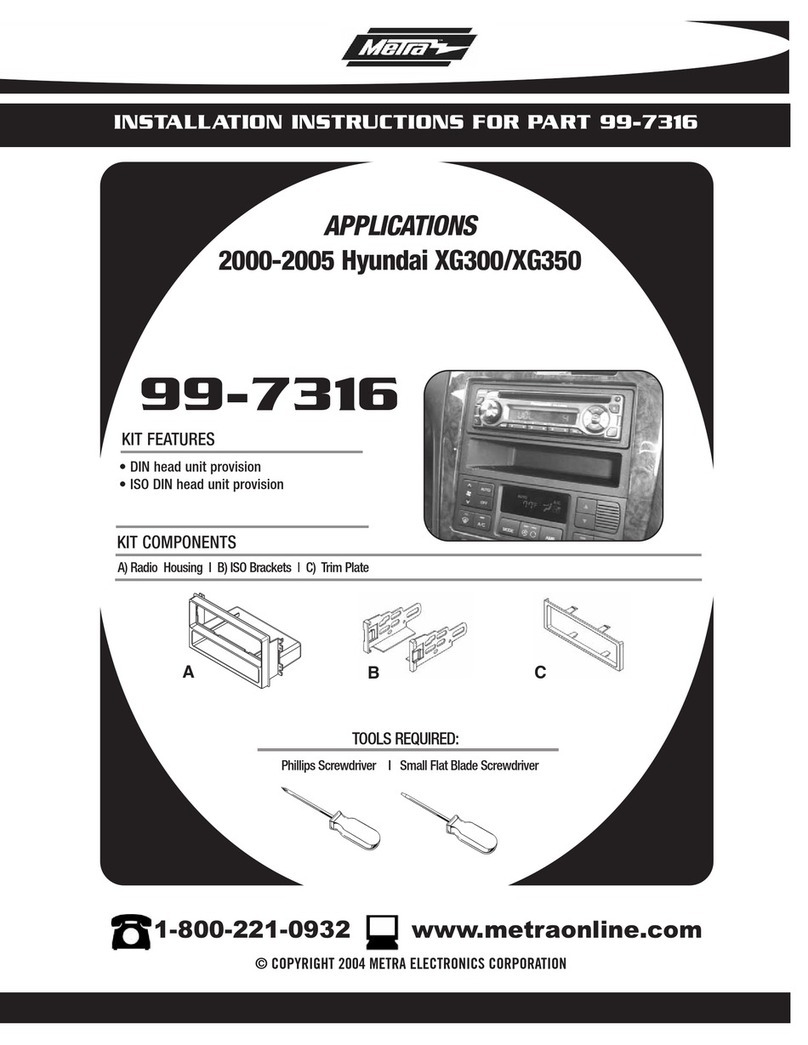
Metra Electronics
Metra Electronics 99-7316 User manual

Metra Electronics
Metra Electronics TYTO-01 User manual
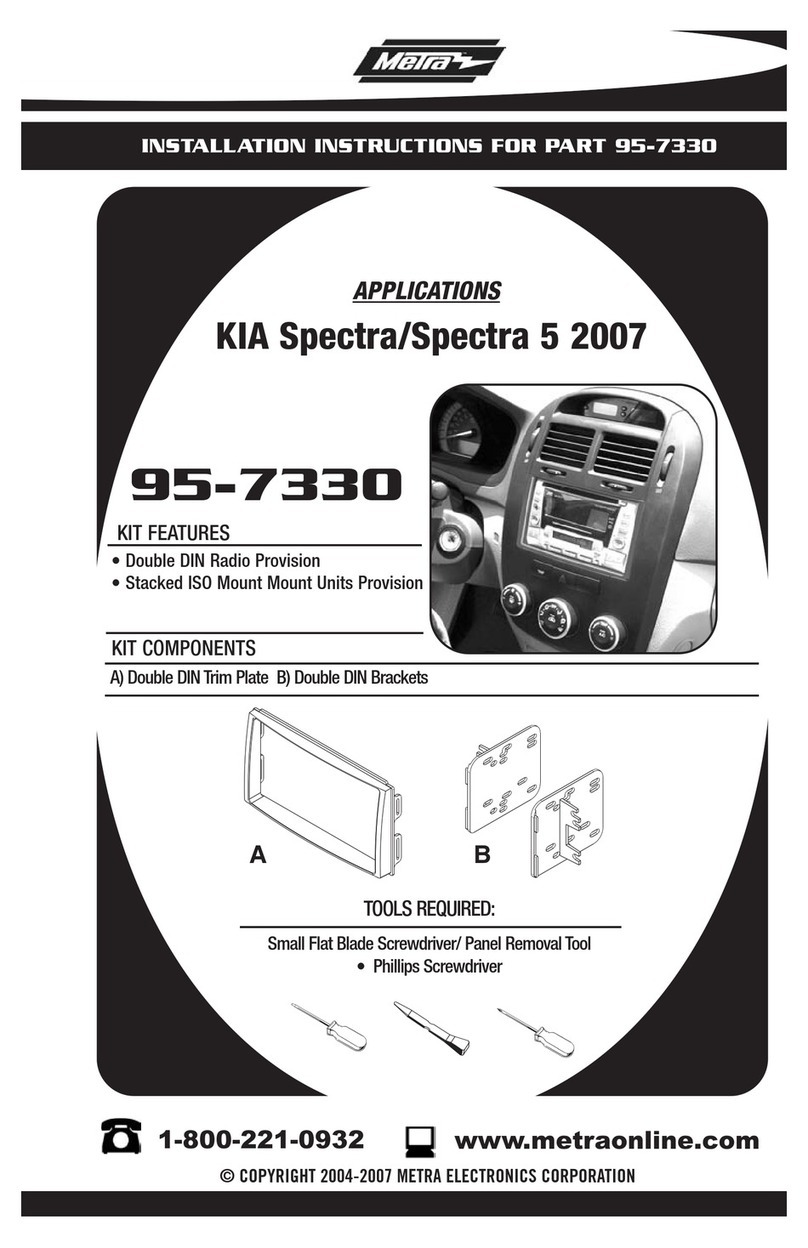
Metra Electronics
Metra Electronics 95-7330 User manual
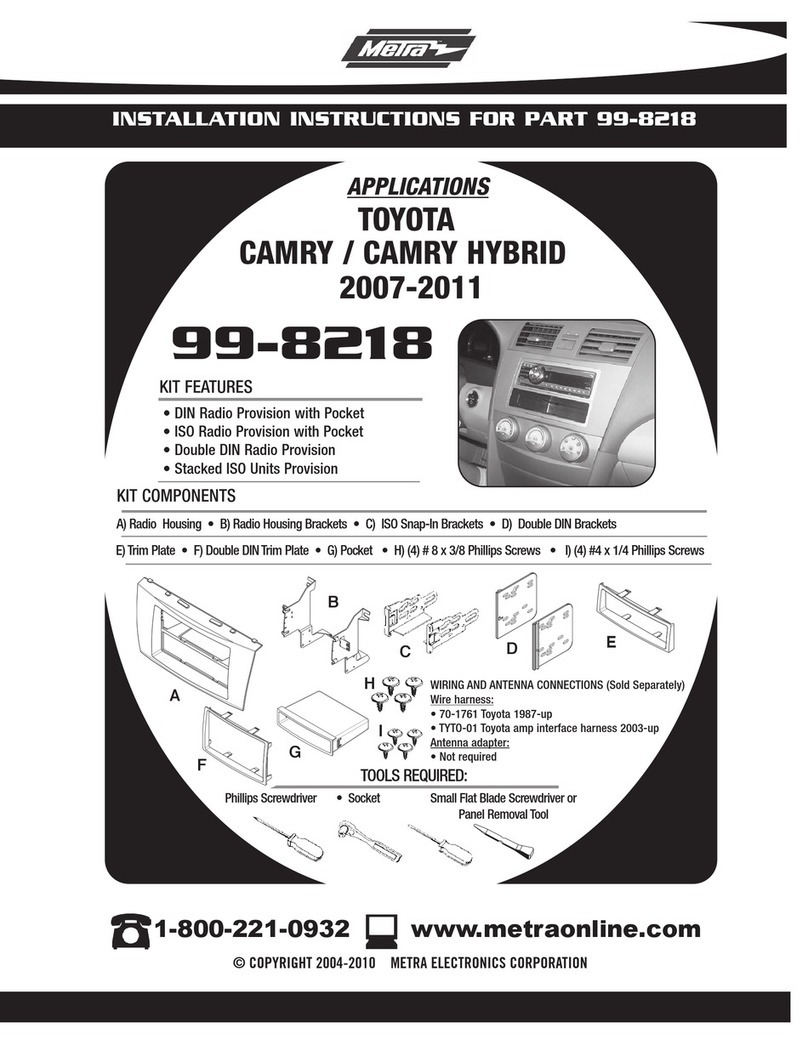
Metra Electronics
Metra Electronics 99-8218 User manual

Metra Electronics
Metra Electronics 99-9100 User manual

Metra Electronics
Metra Electronics 99-6507 User manual
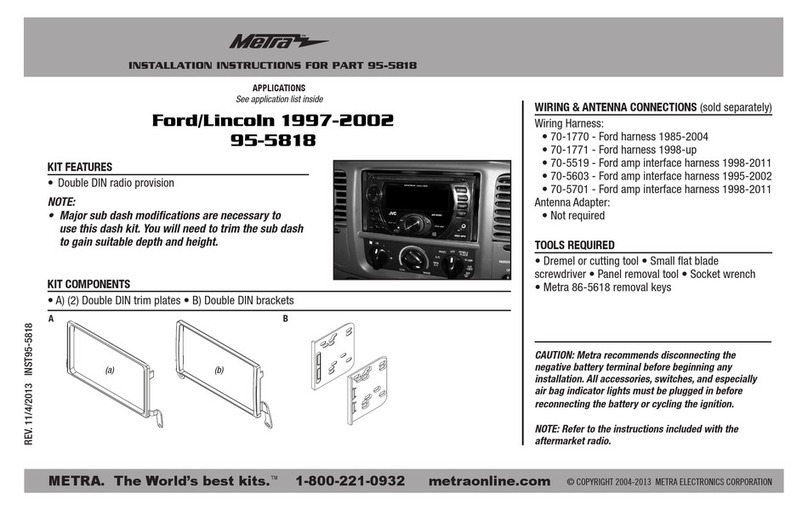
Metra Electronics
Metra Electronics 95-5818 User manual
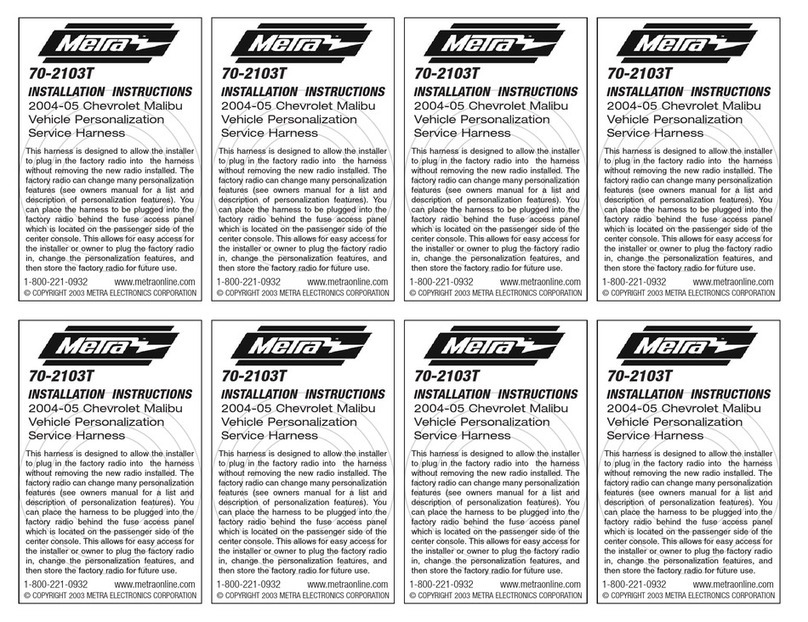
Metra Electronics
Metra Electronics 70-2103T User manual