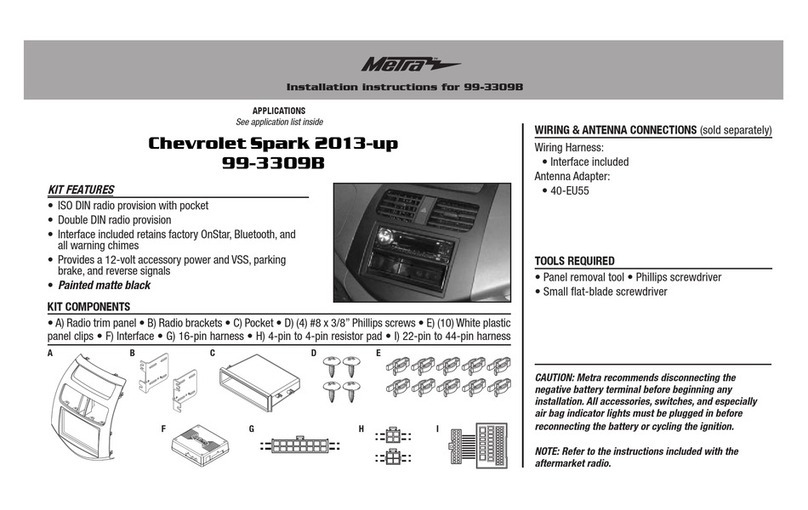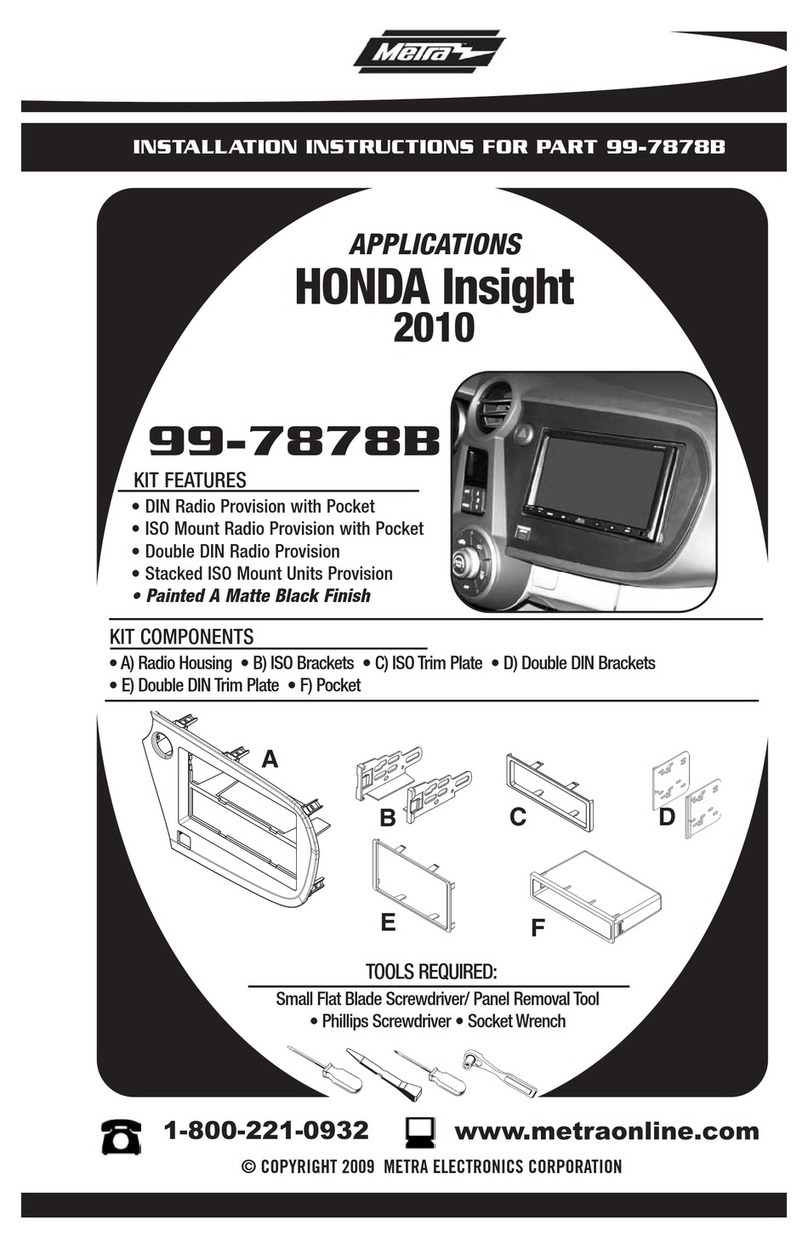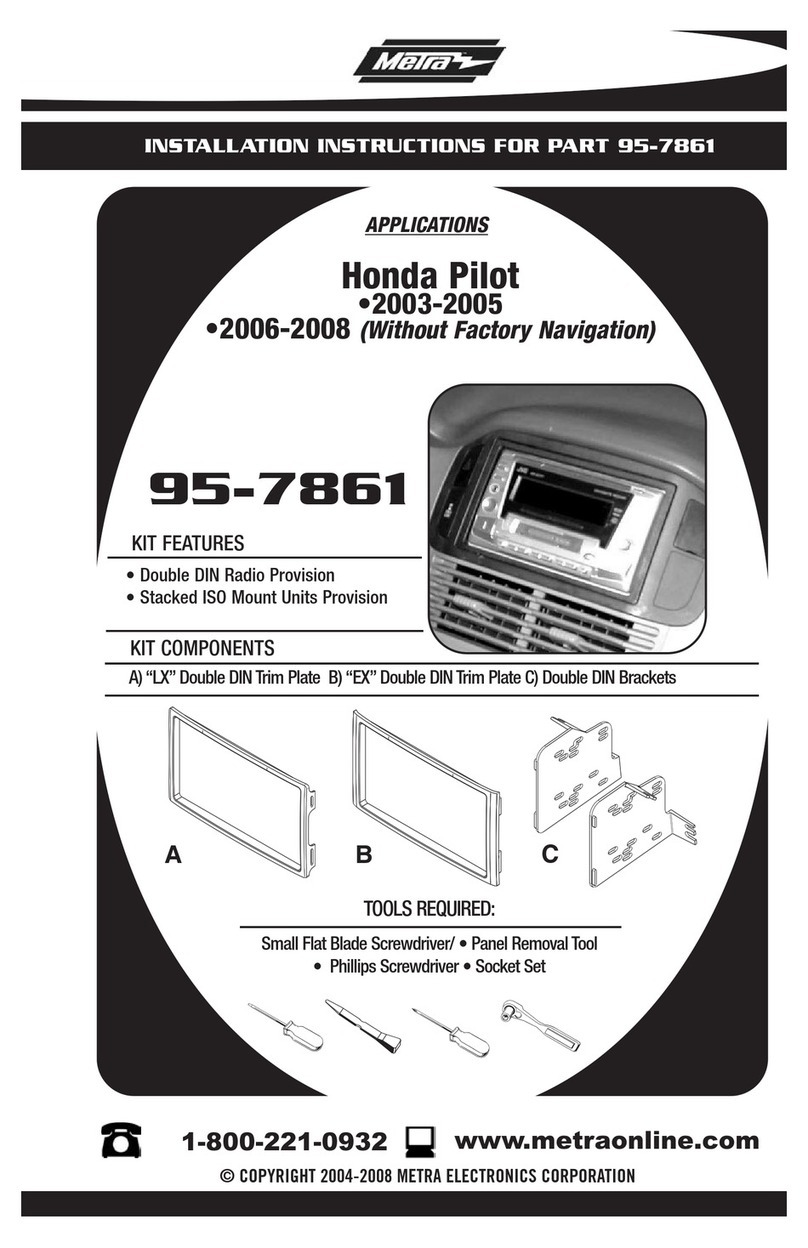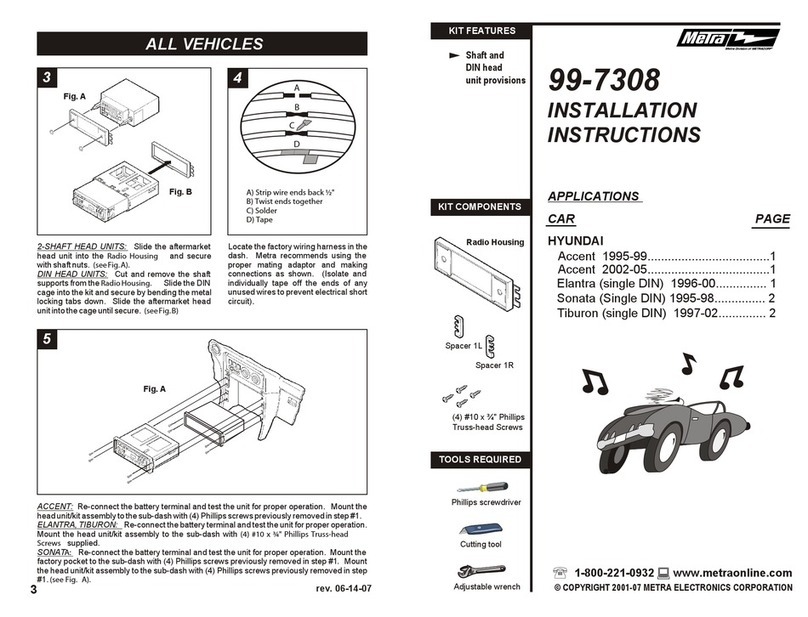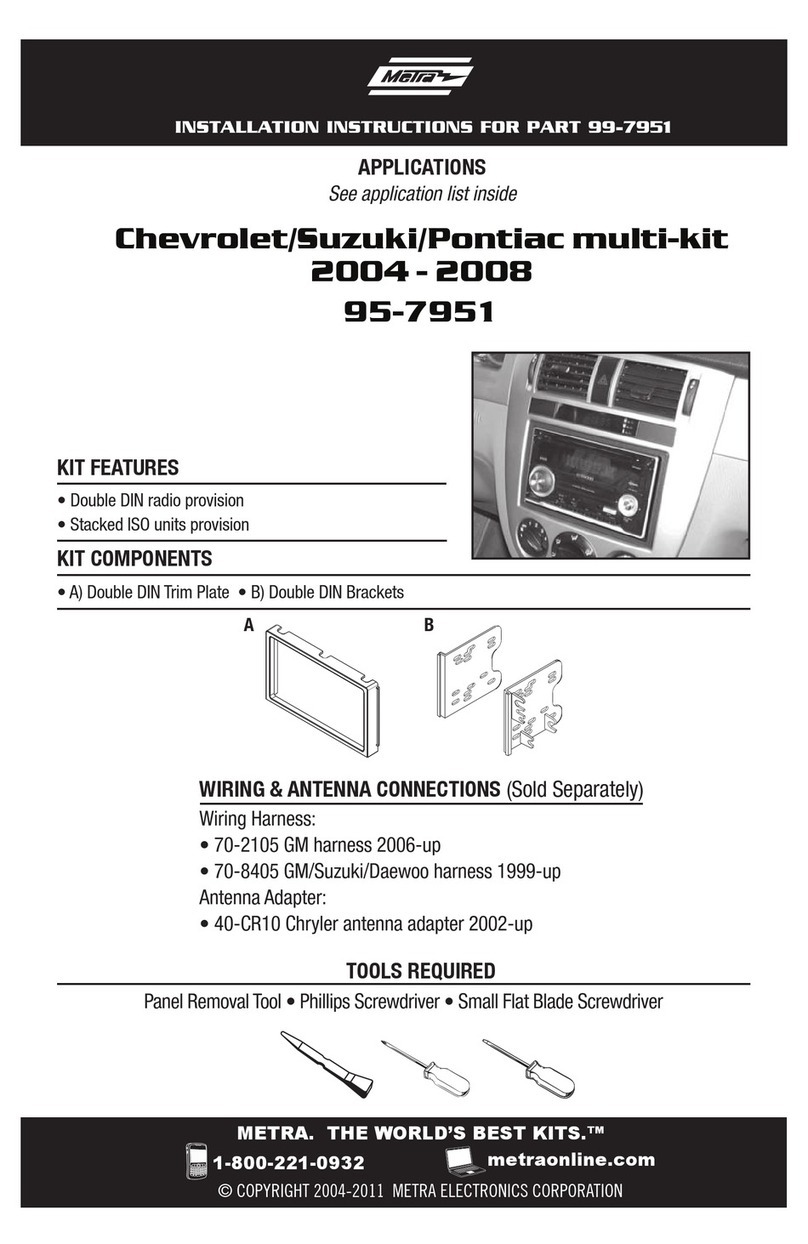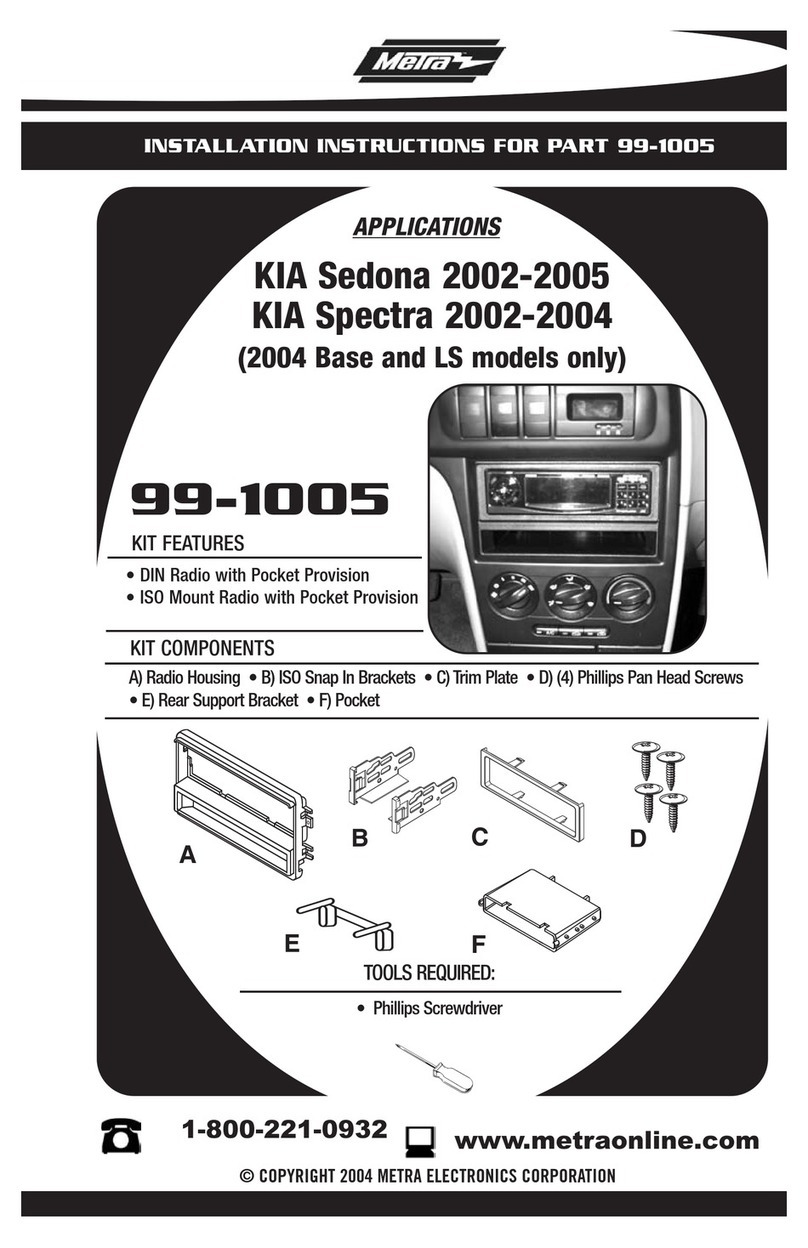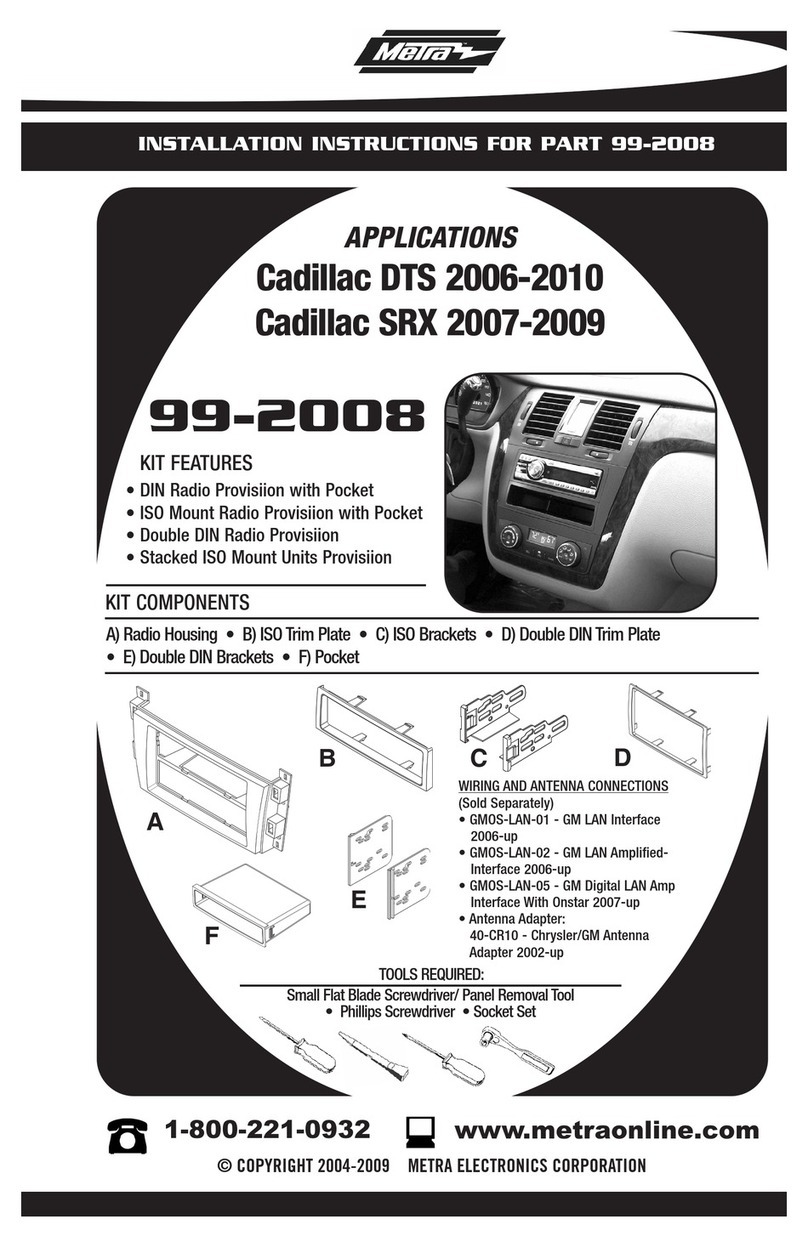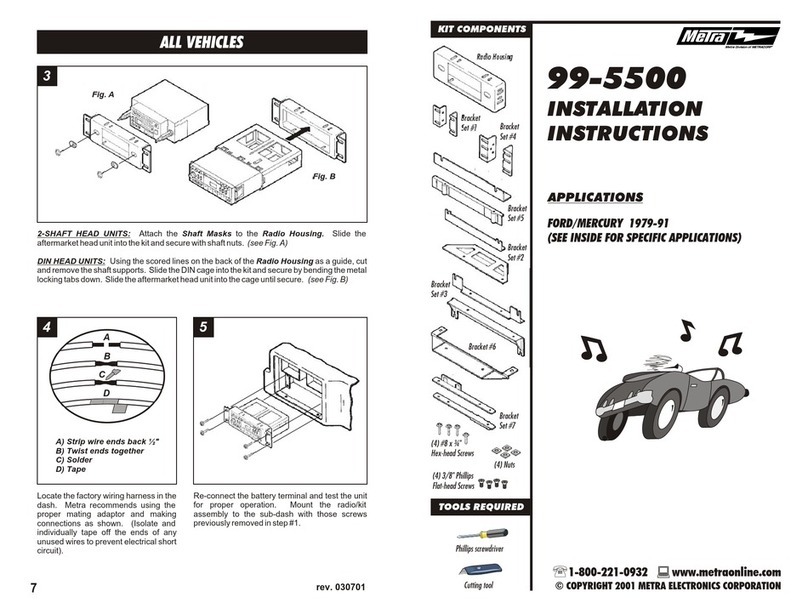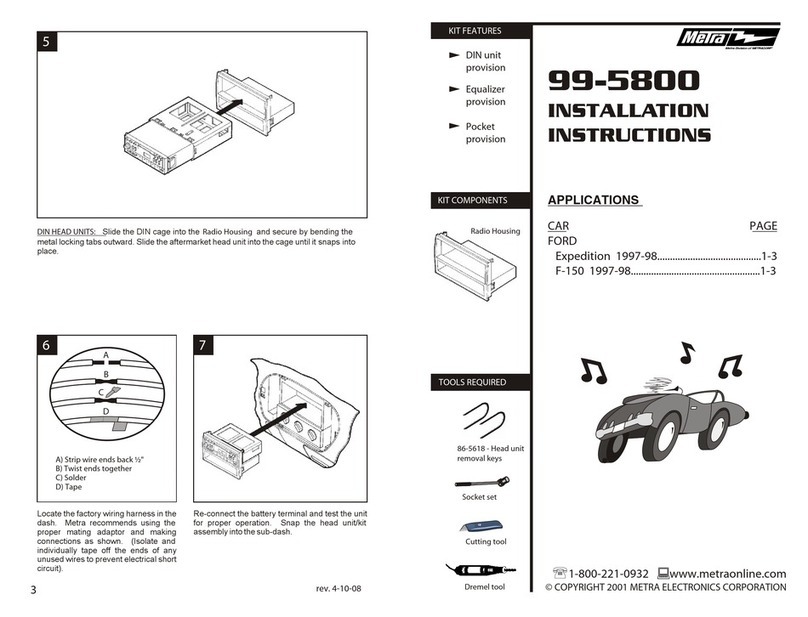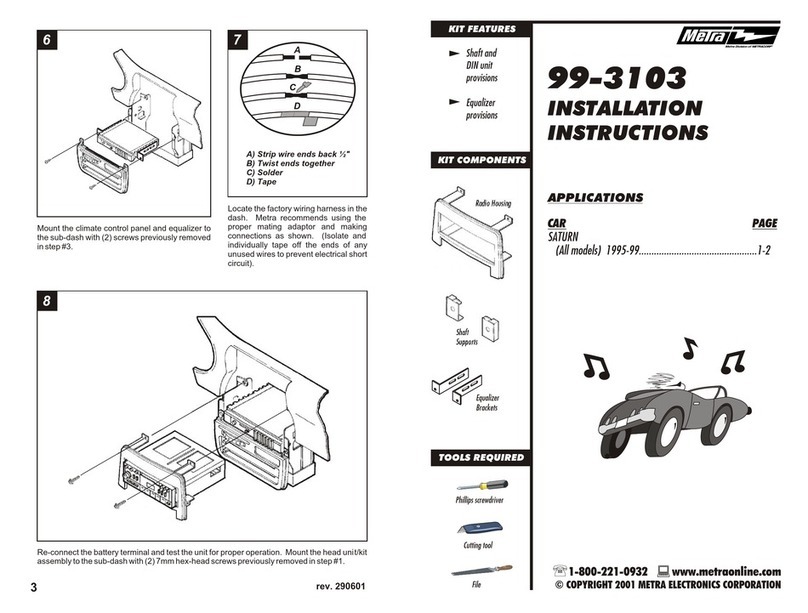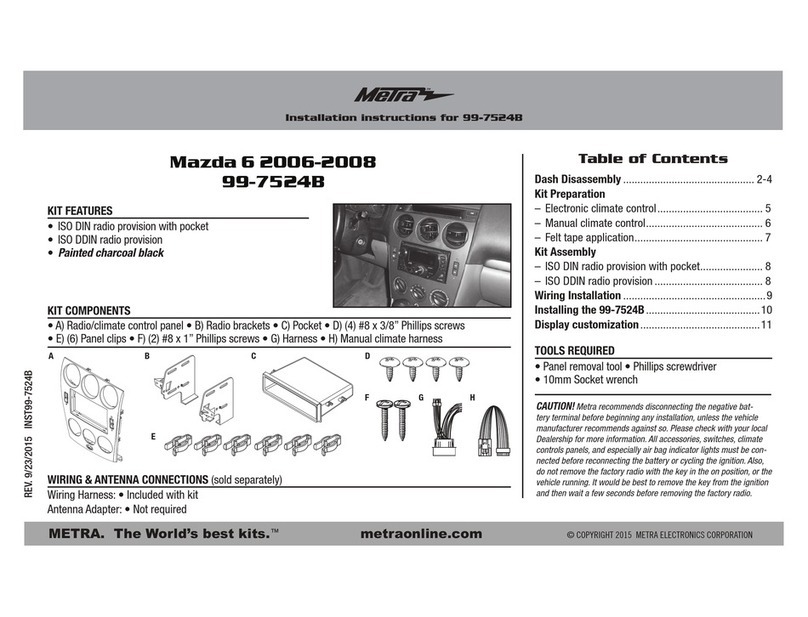1-800-221-0932 www.metraonline.com
© COPYRIGHT 2003 METRA ELECTRONICS CORPORATION
70-2103T
INSTALLATION INSTRUCTIONS
2004-05 Chevrolet Malibu
Vehicle Personalization
Service Harness
This harness is designed to allow the installer
to plug in the factory radio into the harness
without removing the new radio installed. The
factory radio can change many personalization
features (see owners manual for a list and
description of personalization features). You
can place the harness to be plugged into the
factory radio behind the fuse access panel
which is located on the passenger side of the
center console. This allows for easy access for
the installer or owner to plug the factory radio
in, change the personalization features, and
then store the factory radio for future use.
1-800-221-0932 www.metraonline.com
© COPYRIGHT 2003 METRA ELECTRONICS CORPORATION
70-2103T
INSTALLATION INSTRUCTIONS
2004-05 Chevrolet Malibu
Vehicle Personalization
Service Harness
This harness is designed to allow the installer
to plug in the factory radio into the harness
without removing the new radio installed. The
factory radio can change many personalization
features (see owners manual for a list and
description of personalization features). You
can place the harness to be plugged into the
factory radio behind the fuse access panel
which is located on the passenger side of the
center console. This allows for easy access for
the installer or owner to plug the factory radio
in, change the personalization features, and
then store the factory radio for future use.
1-800-221-0932 www.metraonline.com
© COPYRIGHT 2003 METRA ELECTRONICS CORPORATION
70-2103T
INSTALLATION INSTRUCTIONS
2004-05 Chevrolet Malibu
Vehicle Personalization
Service Harness
This harness is designed to allow the installer
to plug in the factory radio into the harness
without removing the new radio installed. The
factory radio can change many personalization
features (see owners manual for a list and
description of personalization features). You
can place the harness to be plugged into the
factory radio behind the fuse access panel
which is located on the passenger side of the
center console. This allows for easy access for
the installer or owner to plug the factory radio
in, change the personalization features, and
then store the factory radio for future use.
1-800-221-0932 www.metraonline.com
© COPYRIGHT 2003 METRA ELECTRONICS CORPORATION
70-2103T
INSTALLATION INSTRUCTIONS
2004-05 Chevrolet Malibu
Vehicle Personalization
Service Harness
This harness is designed to allow the installer
to plug in the factory radio into the harness
without removing the new radio installed. The
factory radio can change many personalization
features (see owners manual for a list and
description of personalization features). You
can place the harness to be plugged into the
factory radio behind the fuse access panel
which is located on the passenger side of the
center console. This allows for easy access for
the installer or owner to plug the factory radio
in, change the personalization features, and
then store the factory radio for future use.
1-800-221-0932 www.metraonline.com
© COPYRIGHT 2003 METRA ELECTRONICS CORPORATION
70-2103T
INSTALLATION INSTRUCTIONS
2004-05 Chevrolet Malibu
Vehicle Personalization
Service Harness
This harness is designed to allow the installer
to plug in the factory radio into the harness
without removing the new radio installed. The
factory radio can change many personalization
features (see owners manual for a list and
description of personalization features). You
can place the harness to be plugged into the
factory radio behind the fuse access panel
which is located on the passenger side of the
center console. This allows for easy access for
the installer or owner to plug the factory radio
in, change the personalization features, and
then store the factory radio for future use.
1-800-221-0932 www.metraonline.com
© COPYRIGHT 2003 METRA ELECTRONICS CORPORATION
70-2103T
INSTALLATION INSTRUCTIONS
2004-05 Chevrolet Malibu
Vehicle Personalization
Service Harness
This harness is designed to allow the installer
to plug in the factory radio into the harness
without removing the new radio installed. The
factory radio can change many personalization
features (see owners manual for a list and
description of personalization features). You
can place the harness to be plugged into the
factory radio behind the fuse access panel
which is located on the passenger side of the
center console. This allows for easy access for
the installer or owner to plug the factory radio
in, change the personalization features, and
then store the factory radio for future use.
1-800-221-0932 www.metraonline.com
© COPYRIGHT 2003 METRA ELECTRONICS CORPORATION
70-2103T
INSTALLATION INSTRUCTIONS
2004-05 Chevrolet Malibu
Vehicle Personalization
Service Harness
This harness is designed to allow the installer
to plug in the factory radio into the harness
without removing the new radio installed. The
factory radio can change many personalization
features (see owners manual for a list and
description of personalization features). You
can place the harness to be plugged into the
factory radio behind the fuse access panel
which is located on the passenger side of the
center console. This allows for easy access for
the installer or owner to plug the factory radio
in, change the personalization features, and
then store the factory radio for future use.
1-800-221-0932 www.metraonline.com
© COPYRIGHT 2003 METRA ELECTRONICS CORPORATION
70-2103T
INSTALLATION INSTRUCTIONS
2004-05 Chevrolet Malibu
Vehicle Personalization
Service Harness
This harness is designed to allow the installer
to plug in the factory radio into the harness
without removing the new radio installed. The
factory radio can change many personalization
features (see owners manual for a list and
description of personalization features). You
can place the harness to be plugged into the
factory radio behind the fuse access panel
which is located on the passenger side of the
center console. This allows for easy access for
the installer or owner to plug the factory radio
in, change the personalization features, and
then store the factory radio for future use.