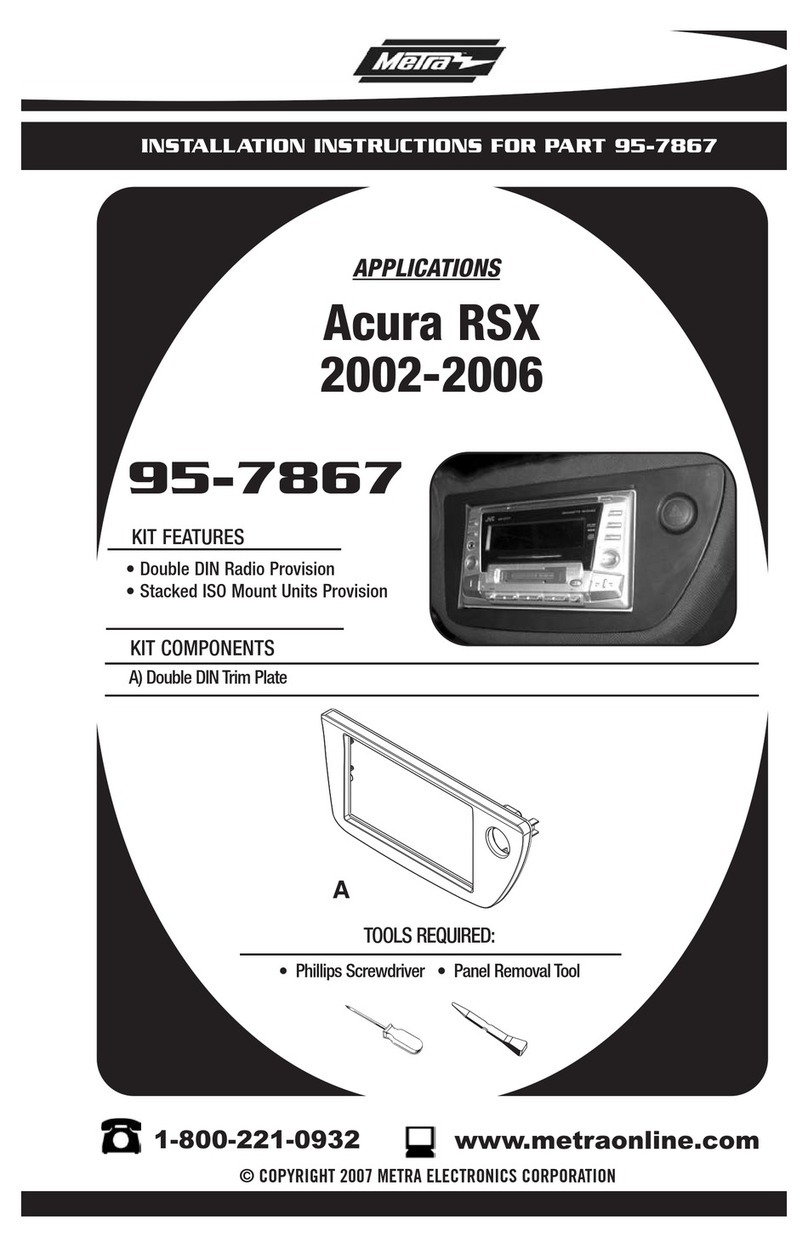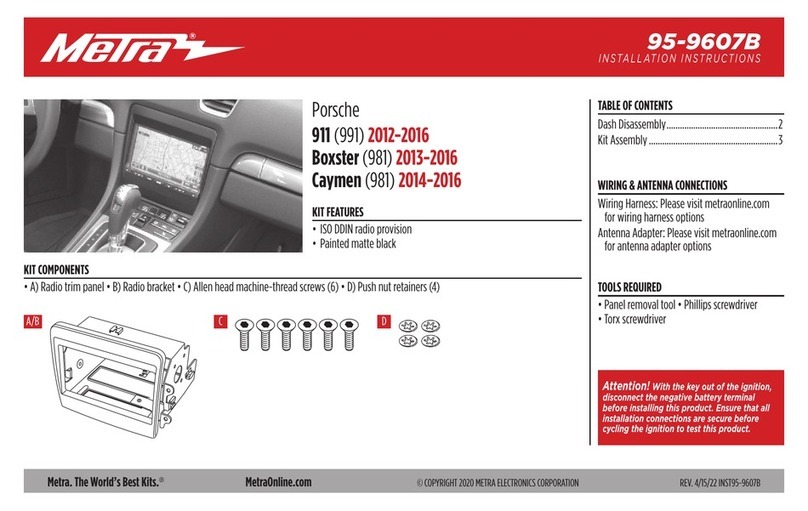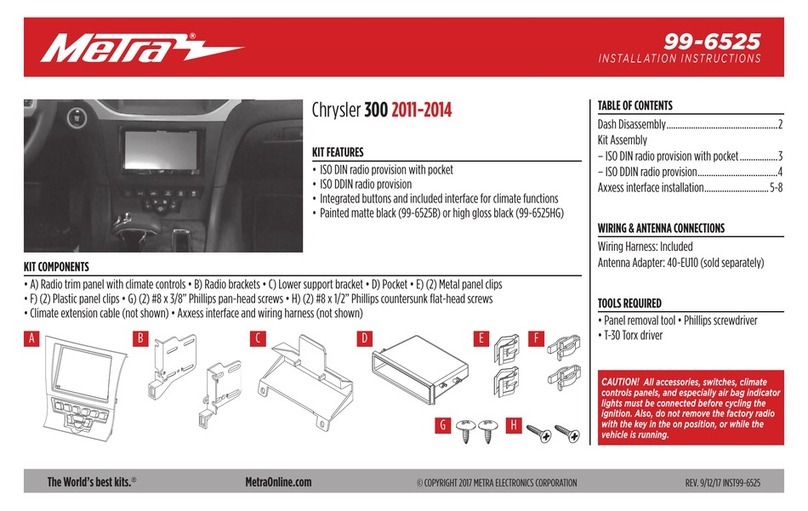Metra Electronics GMOS-06 User manual
Other Metra Electronics Automobile Accessories manuals

Metra Electronics
Metra Electronics 99-8223 User manual

Metra Electronics
Metra Electronics 95-5703B User manual
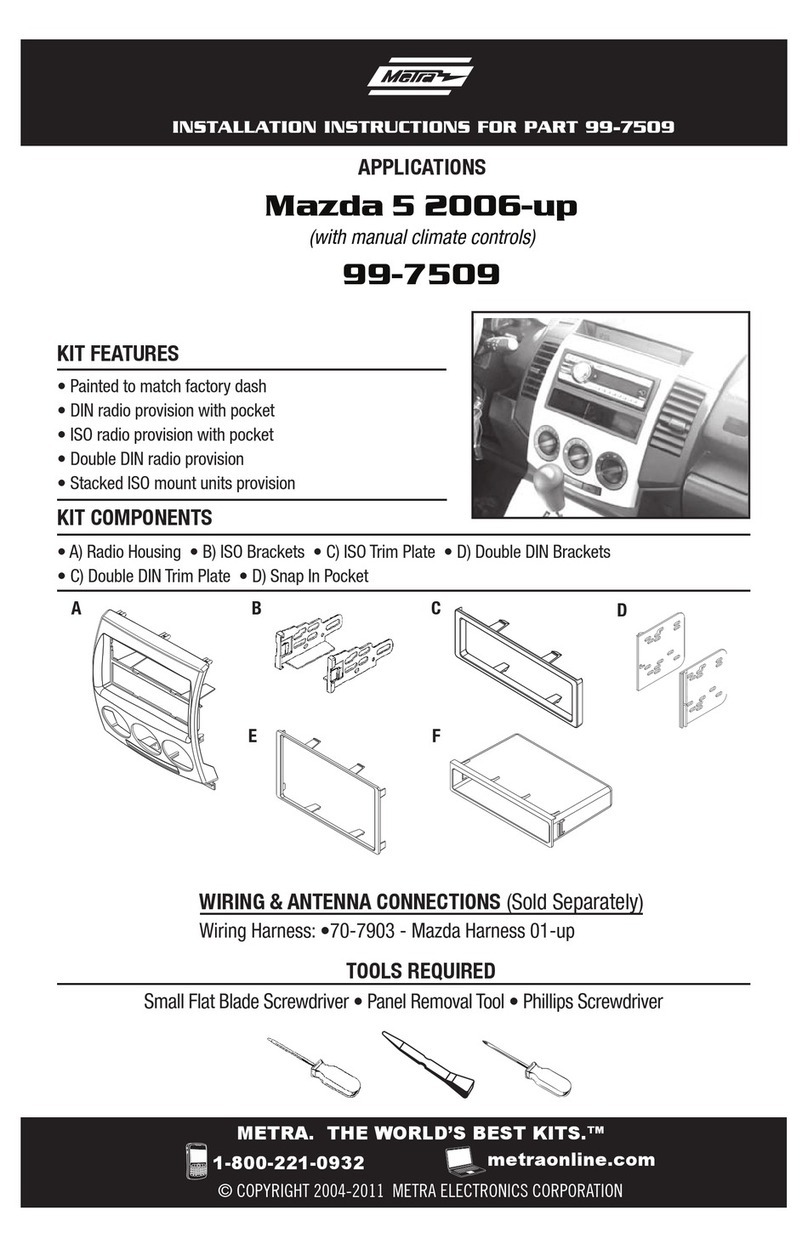
Metra Electronics
Metra Electronics 99-7509 User manual

Metra Electronics
Metra Electronics 108-GM3B User manual

Metra Electronics
Metra Electronics 99-9303 User manual

Metra Electronics
Metra Electronics 95-9615B User manual

Metra Electronics
Metra Electronics 99-6511 User manual

Metra Electronics
Metra Electronics 99-8214TB User manual
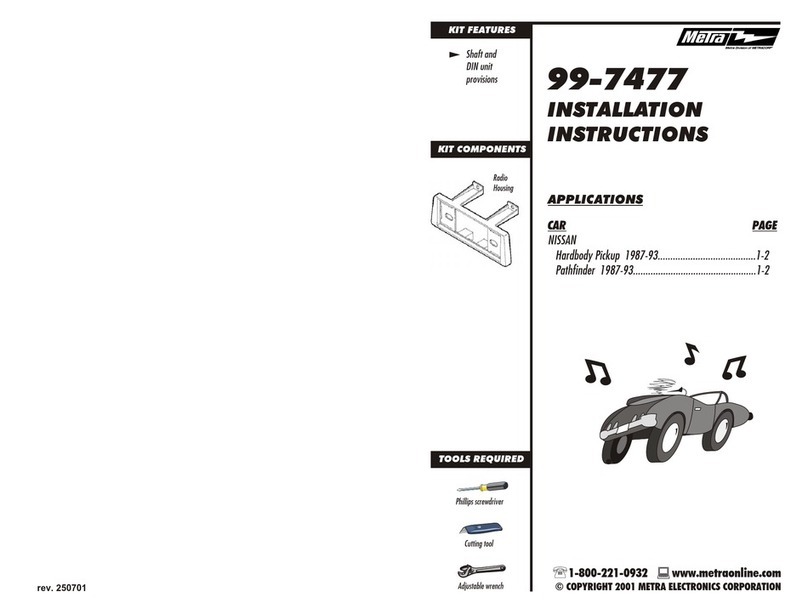
Metra Electronics
Metra Electronics 99-7477 User manual

Metra Electronics
Metra Electronics 99-7893 User manual
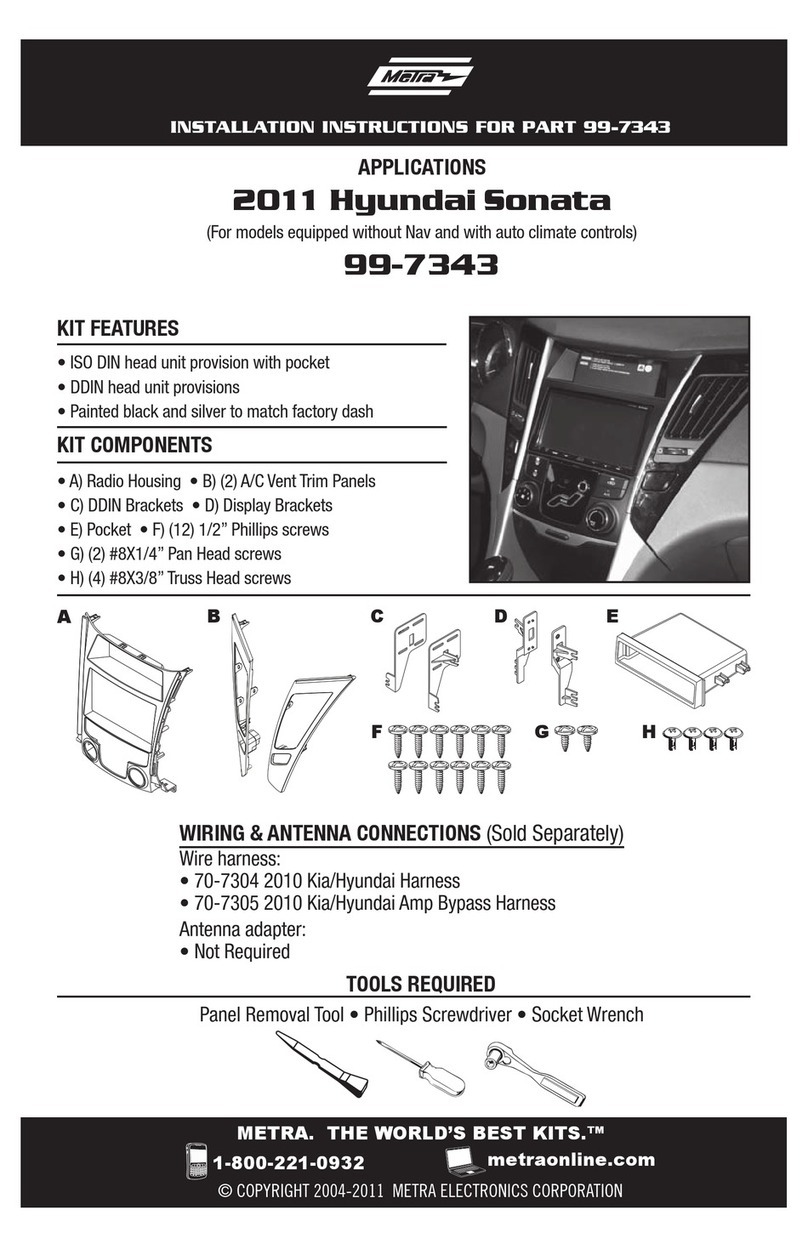
Metra Electronics
Metra Electronics 99-7343 User manual

Metra Electronics
Metra Electronics 99-5816 User manual

Metra Electronics
Metra Electronics 95-7504 User manual
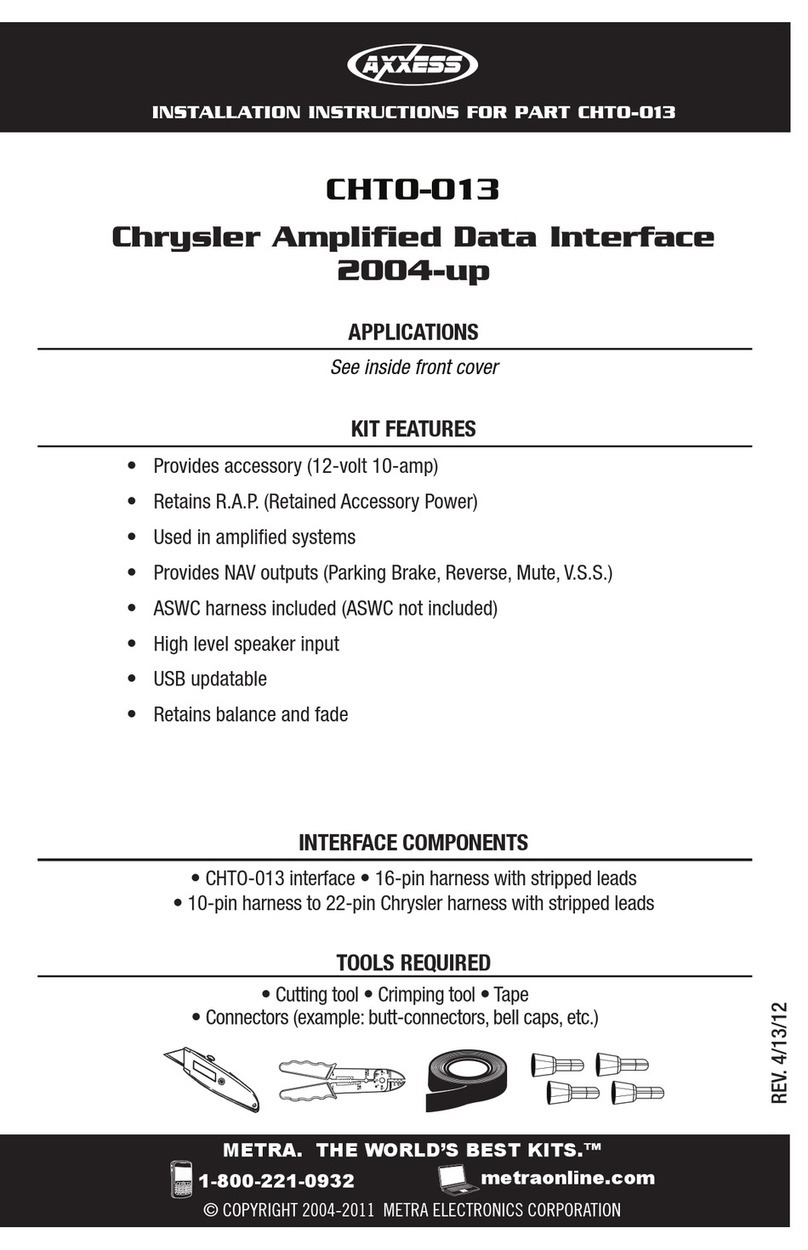
Metra Electronics
Metra Electronics CHTO-013 User manual
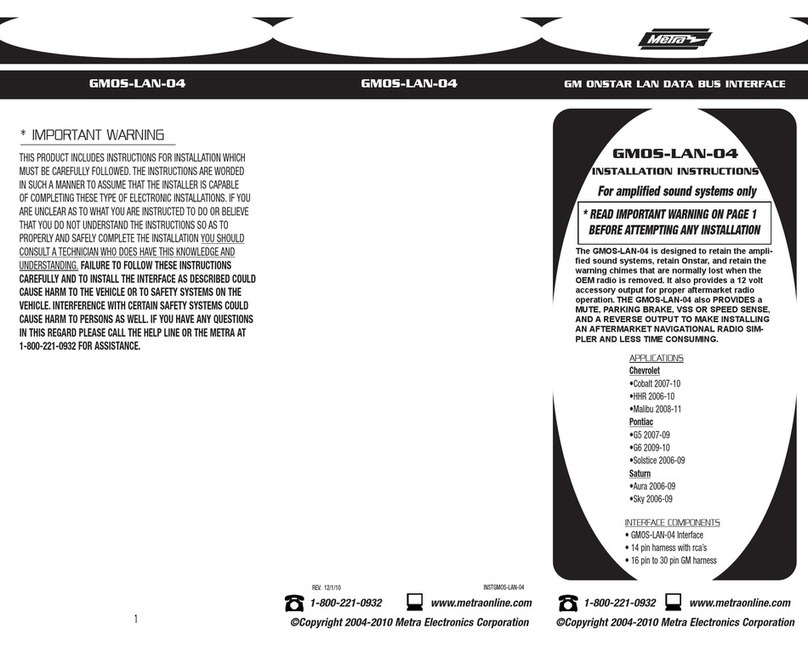
Metra Electronics
Metra Electronics GMOS-LAN-04 User manual
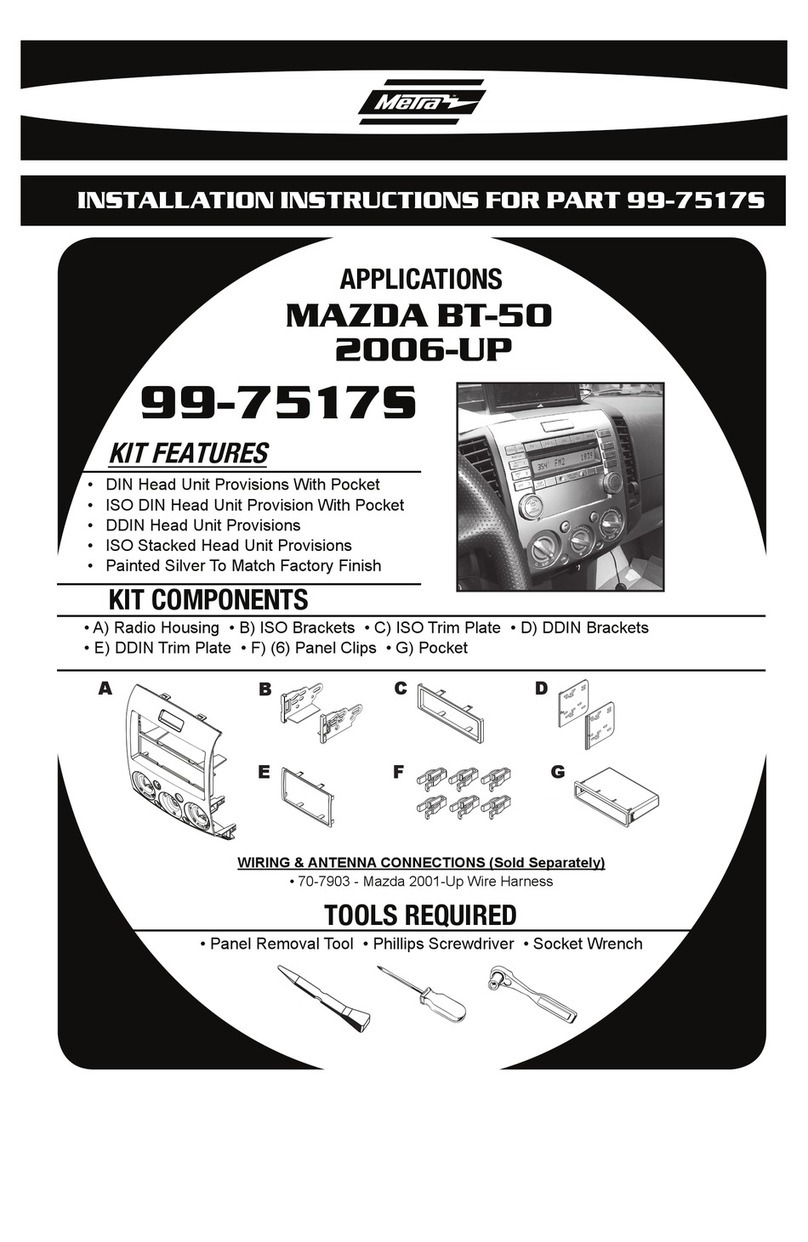
Metra Electronics
Metra Electronics 99-7517S User manual

Metra Electronics
Metra Electronics 99-7501 User manual
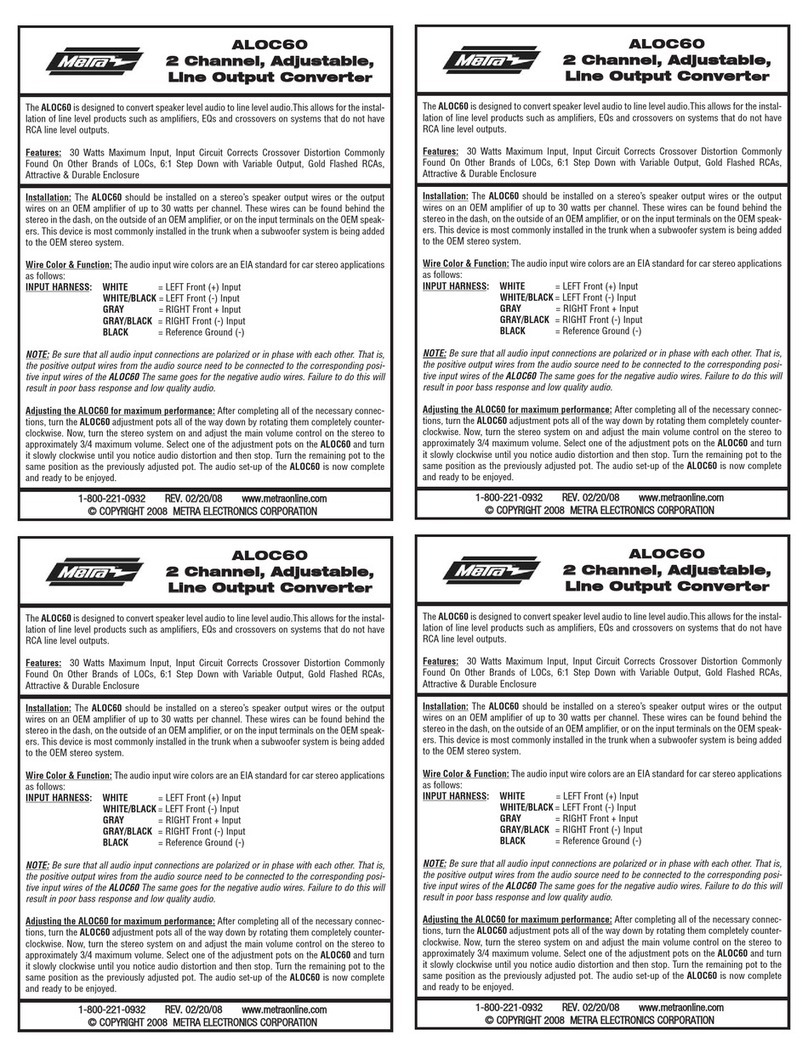
Metra Electronics
Metra Electronics ALOC60 User manual
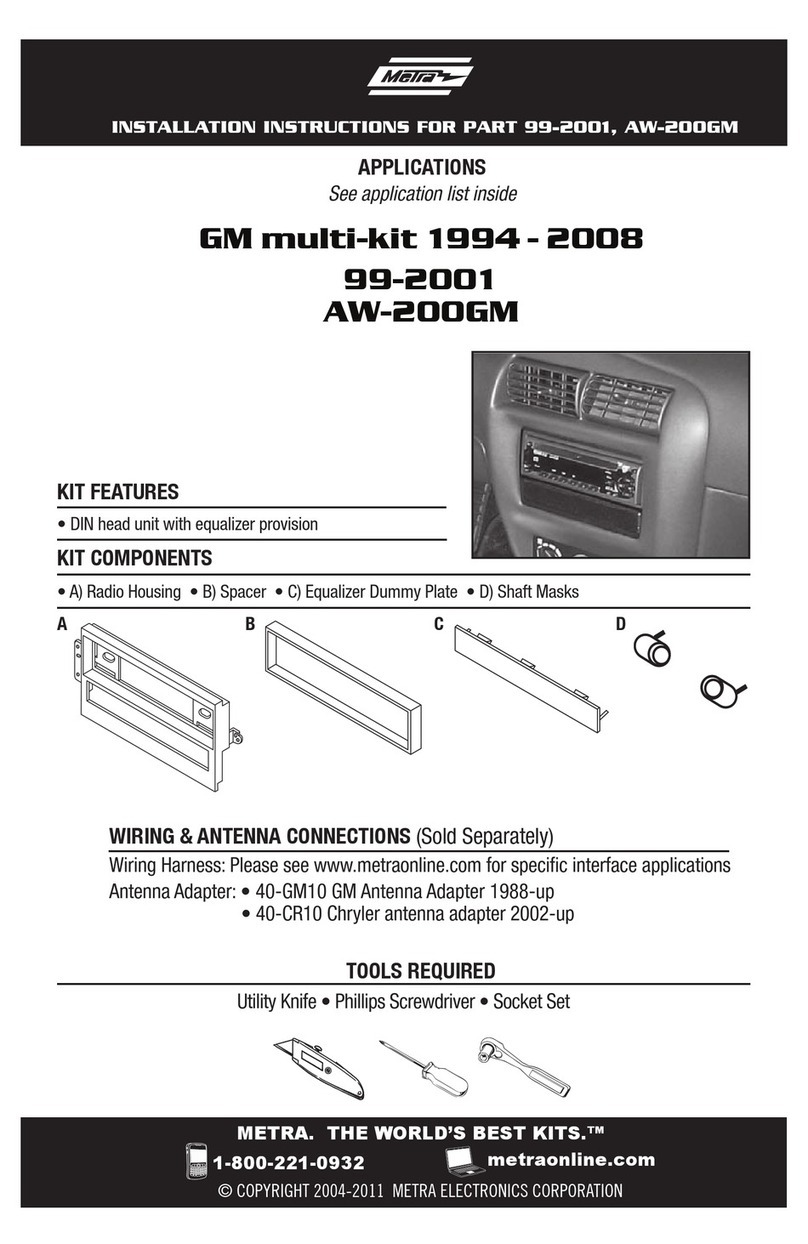
Metra Electronics
Metra Electronics AW-200GM User manual
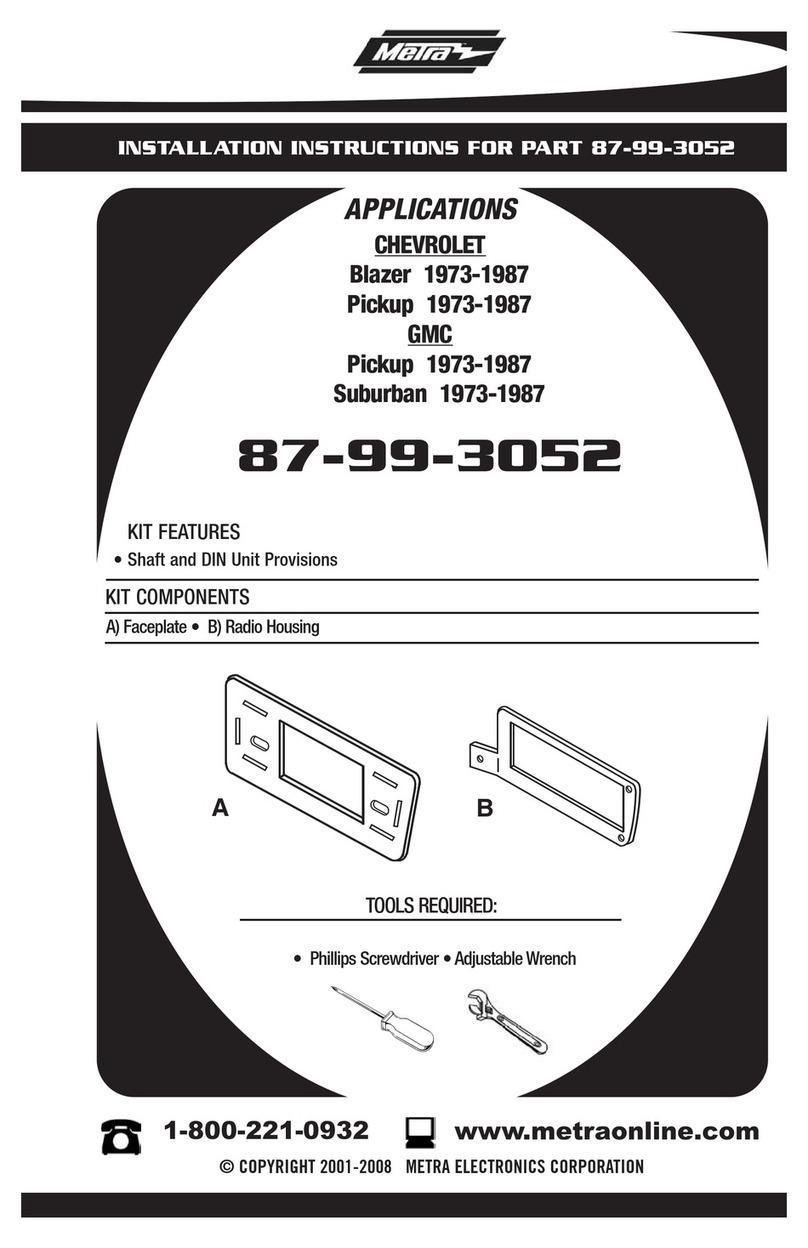
Metra Electronics
Metra Electronics 87-99-3052 User manual