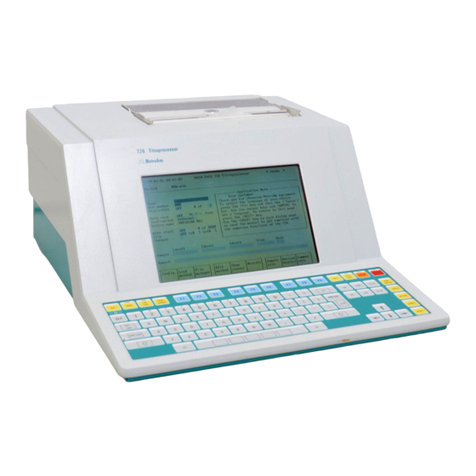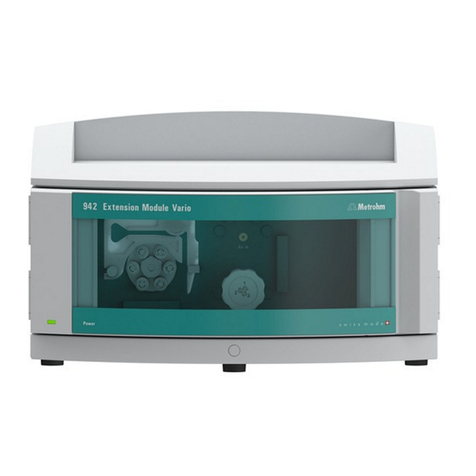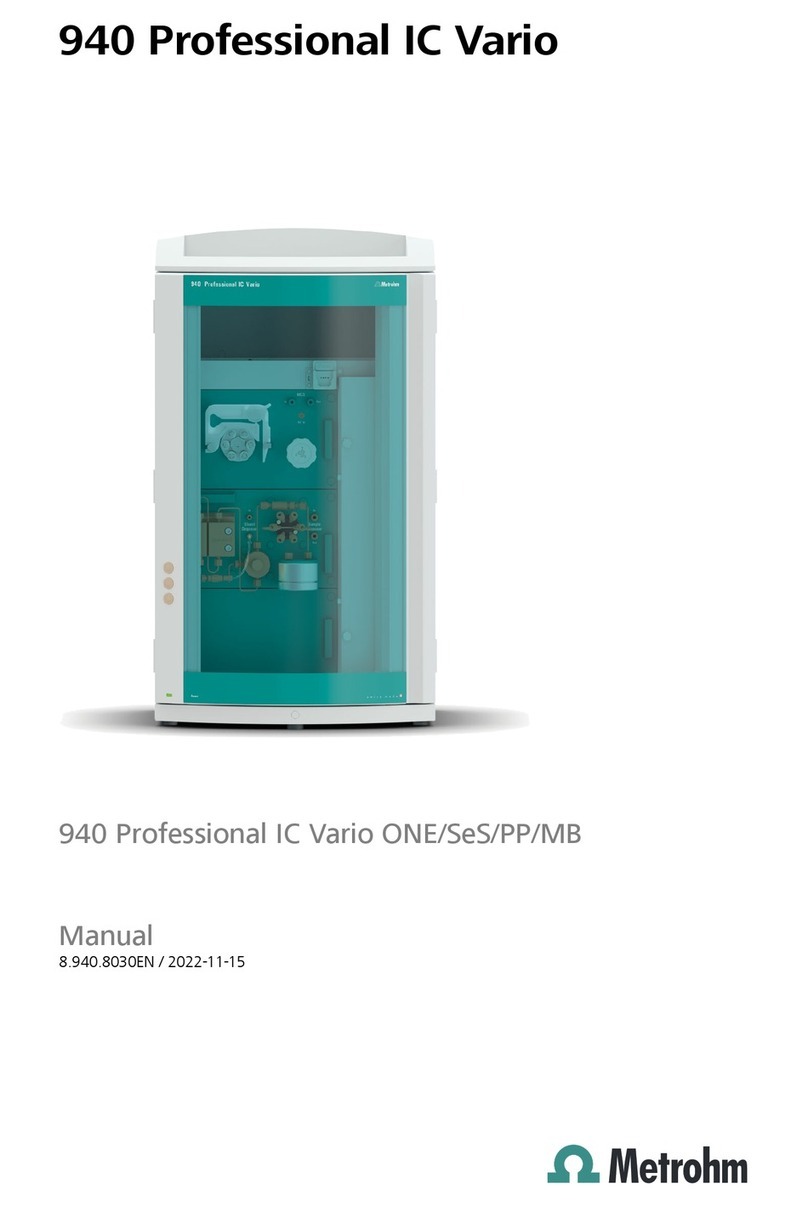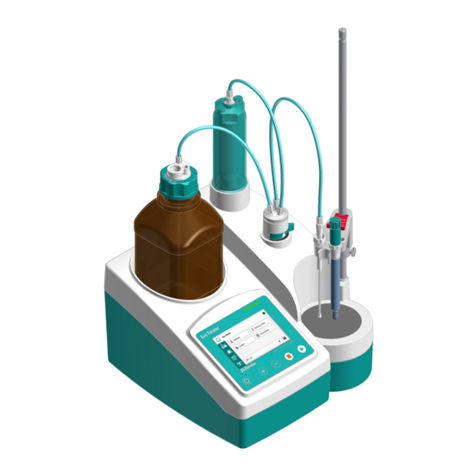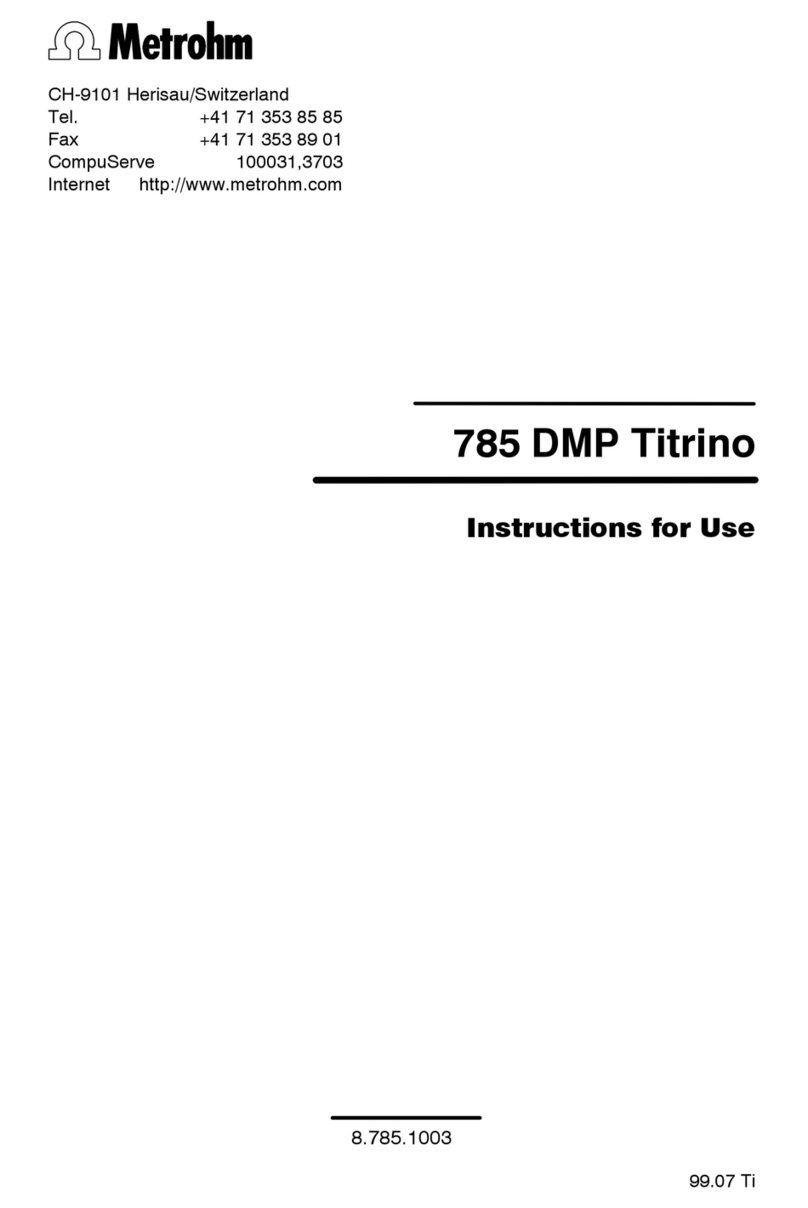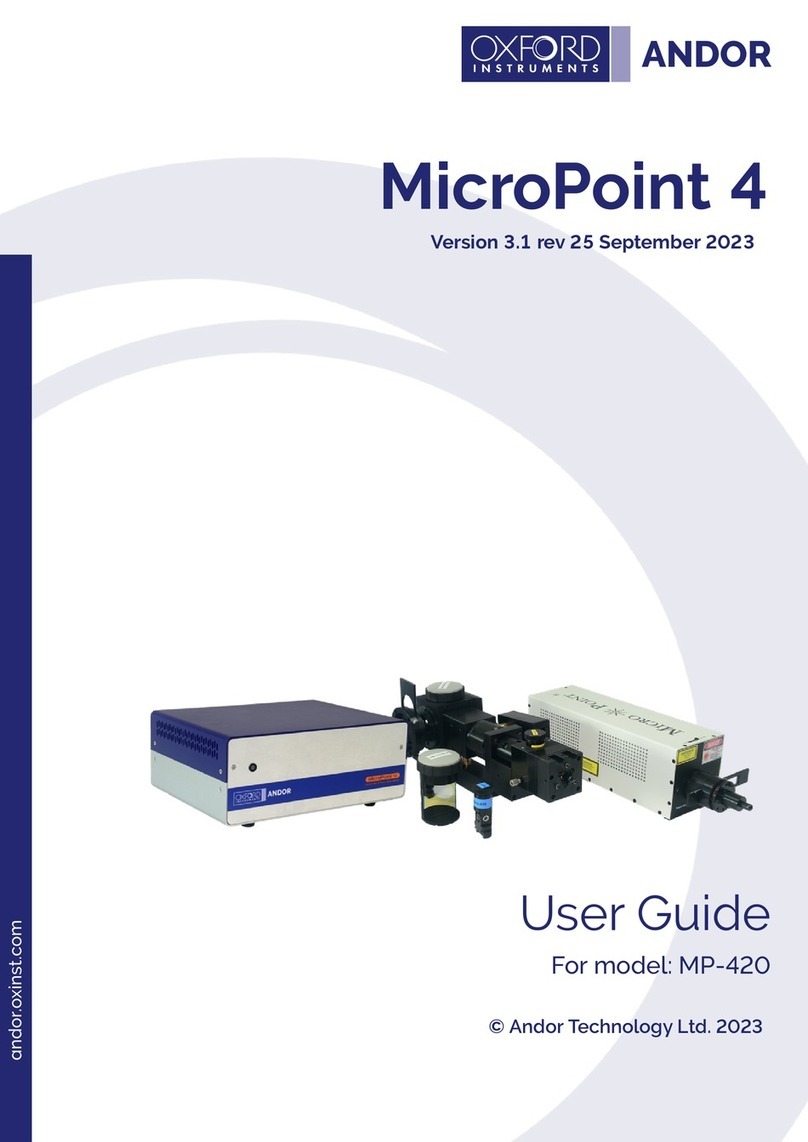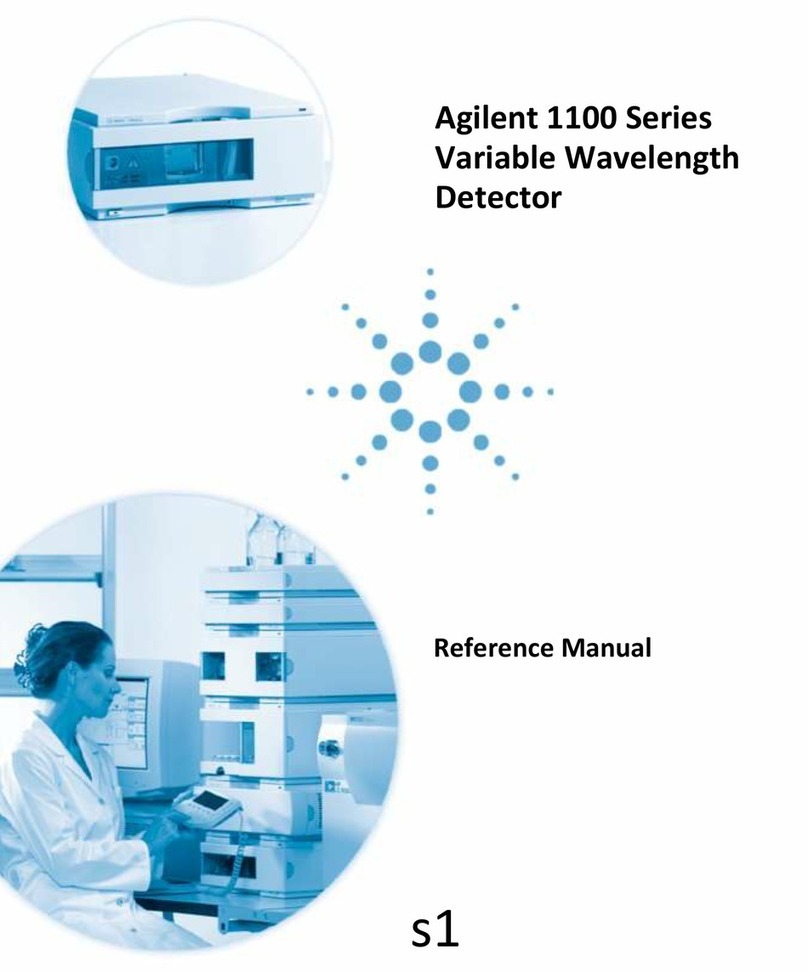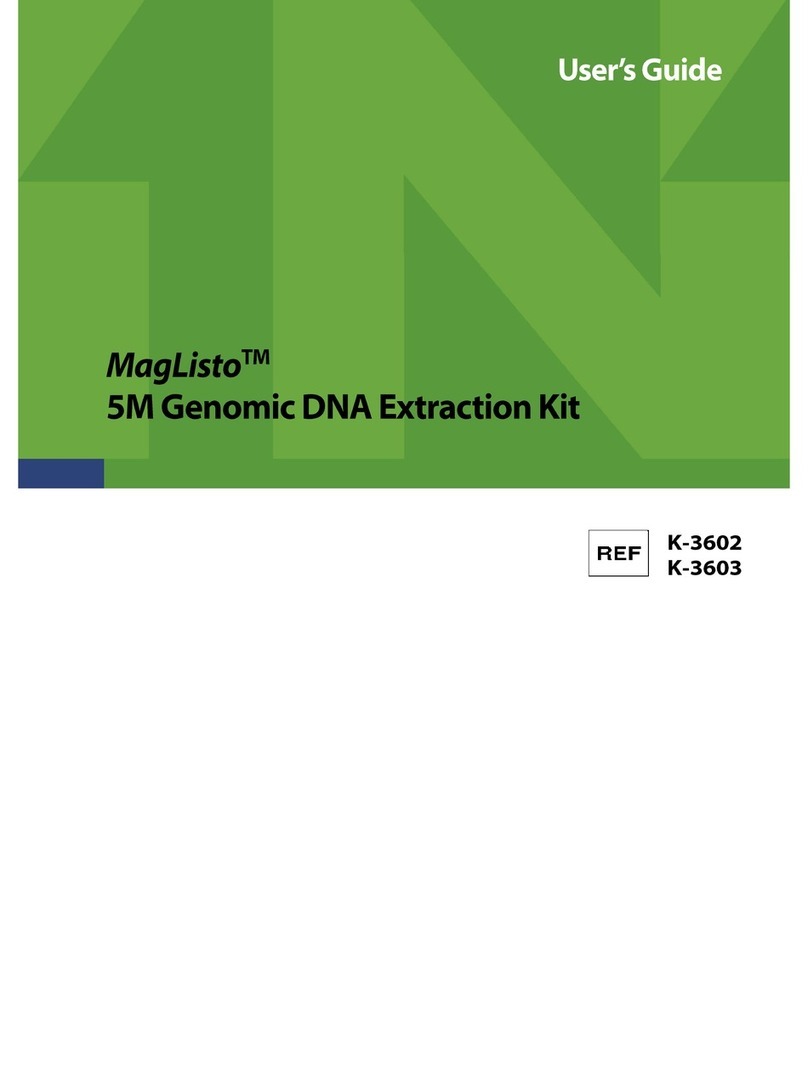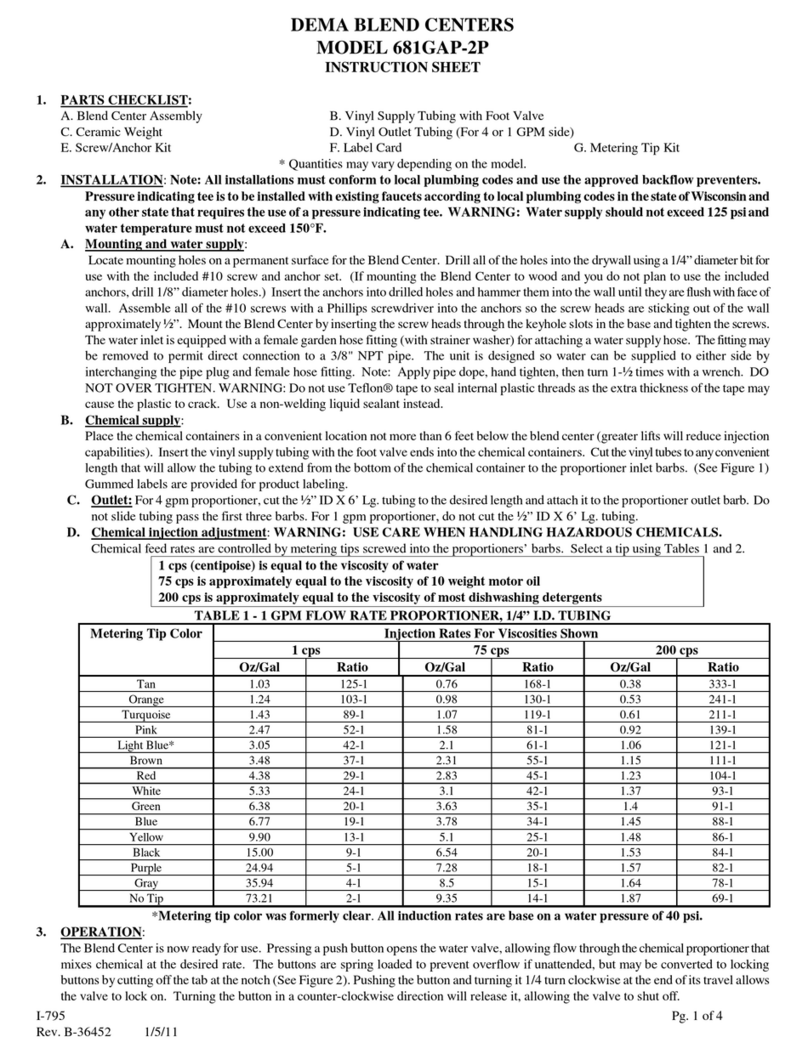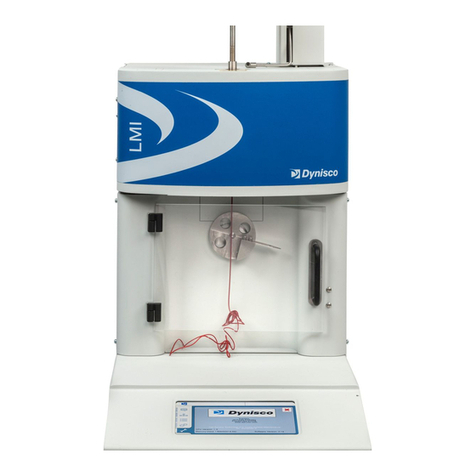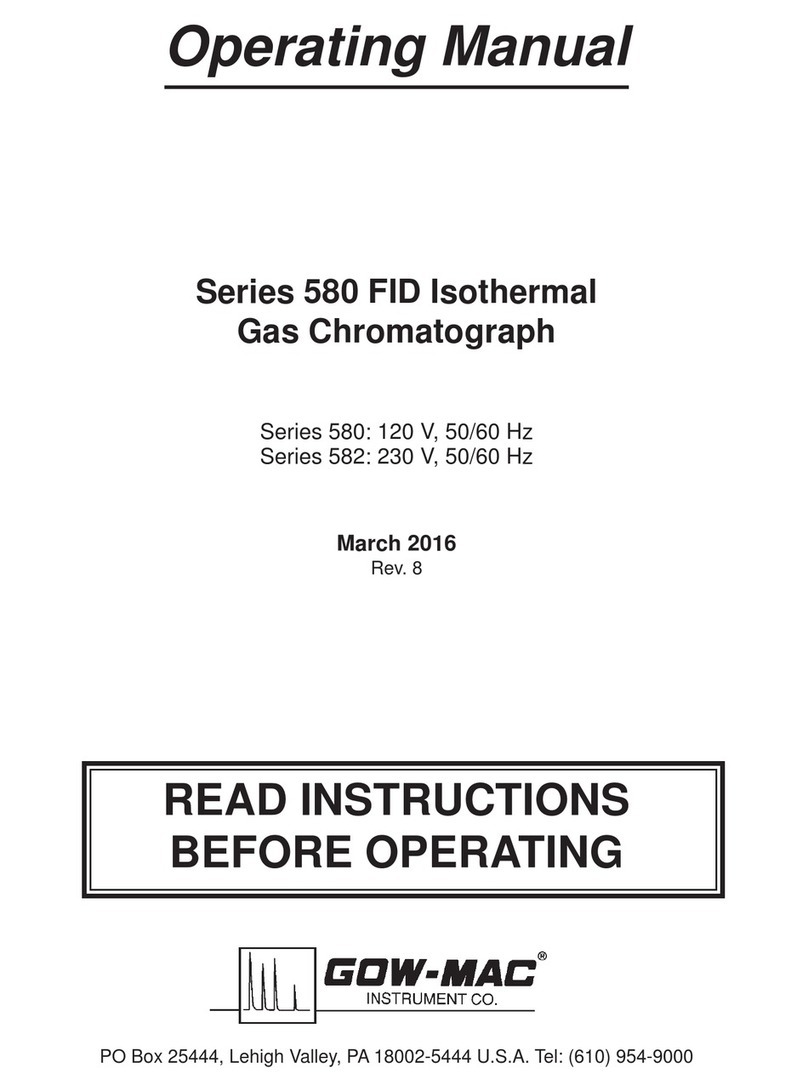■■■■■■■■■■■■■■■■■■■■■■ Table of contents
851 Titrando ■■■■■■■■ III
Table of contents
1 Introduction 1
1.1 The Titrando system ............................................................. 1
1.2 Instrument description ......................................................... 2
1.3 Titration modes – Measuring modes – Dosing com-
mands .................................................................................... 2
1.4 About the documentation ................................................... 3
1.4.1 Symbols and conventions ........................................................ 3
1.5 Safety instructions ................................................................ 4
1.5.1 General notes on safety ........................................................... 4
1.5.2 Electrical safety ........................................................................ 4
1.5.3 Working with liquids ................................................................ 5
1.5.4 Flammable solvents and chemicals ........................................... 6
1.5.5 Recycling and disposal ............................................................. 6
2 Overview of the instrument 7
3 Installation 9
3.1 Setting up the instrument .................................................... 9
3.1.1 Packaging ................................................................................ 9
3.1.2 Checks .................................................................................... 9
3.1.3 Location .................................................................................. 9
3.2 Connecting a controller ........................................................ 9
3.2.1 Operation ................................................................................ 9
3.3 Connecting MSB devices .................................................... 13
3.3.1 Connecting a dosing device ................................................... 14
3.3.2 Connecting a stirrer or titration stand .................................... 15
3.3.3 Connecting a Remote Box ..................................................... 16
3.4 Connecting USB devices ..................................................... 17
3.4.1 General ................................................................................. 17
3.4.2 Connecting a USB hub ........................................................... 18
3.4.3 Connecting a printer .............................................................. 18
3.4.4 Connecting a balance ............................................................ 19
3.4.5 Connecting a PC keyboard (only for operation with Touch
Control) ................................................................................. 20
3.4.6 Connecting a barcode reader ................................................. 21
3.5 Connecting the instrument to the power grid ................. 22
3.6 Titration vessel for coulometric KF titration .................... 23
3.6.1 Mounting the coulometer cell ................................................ 23
3.6.2 Coulometer cell – Standard setup .......................................... 24
3.6.3 Coulometer cell with addition and aspiration tube (utilization
with Ti Stand) ........................................................................ 29