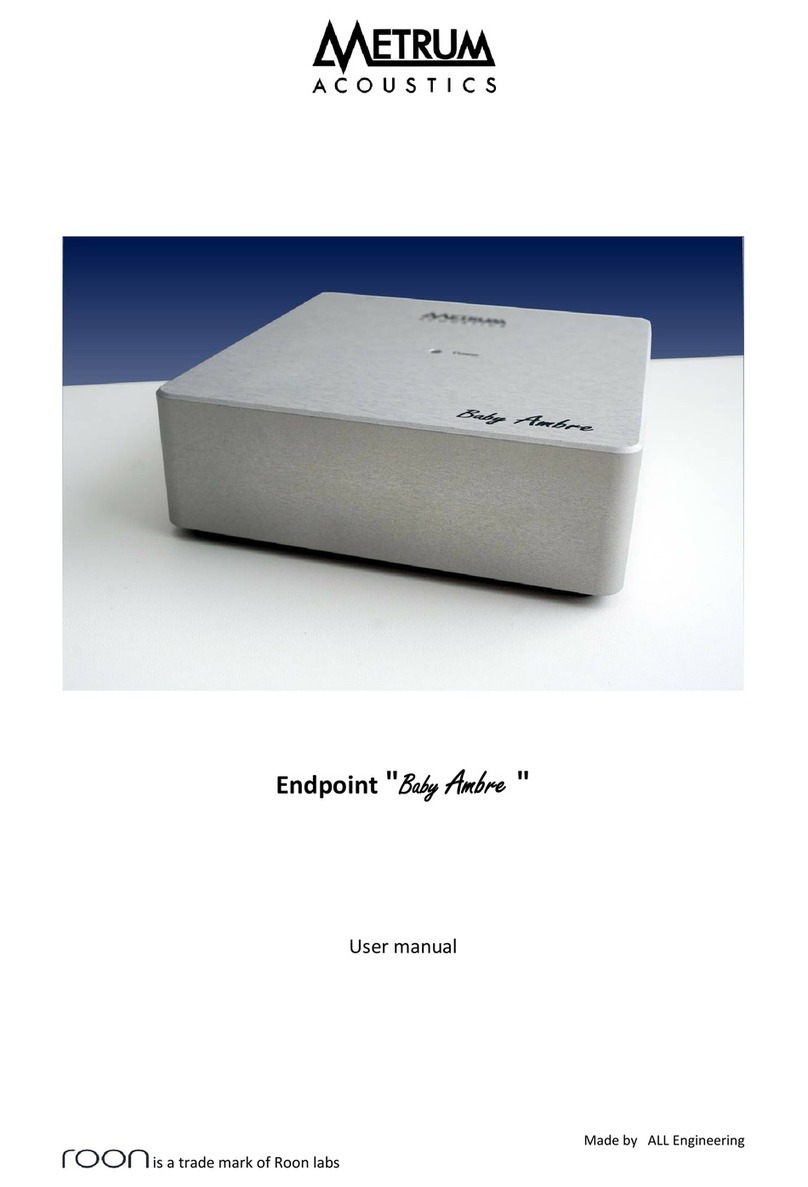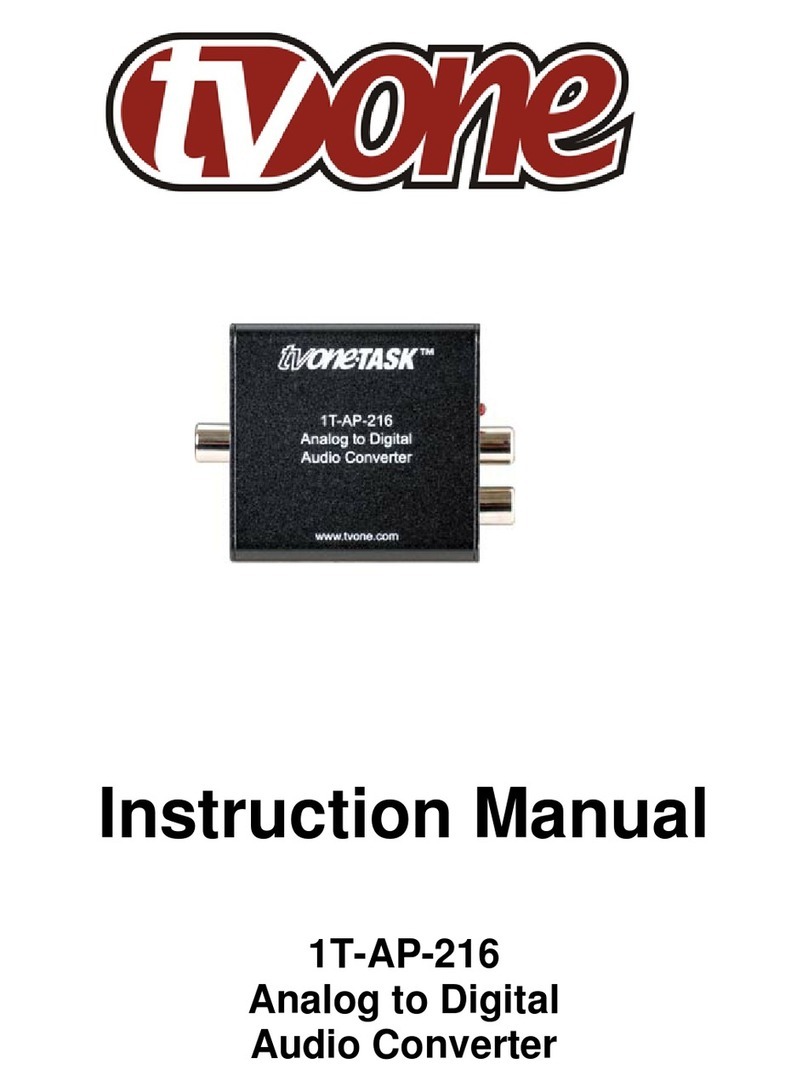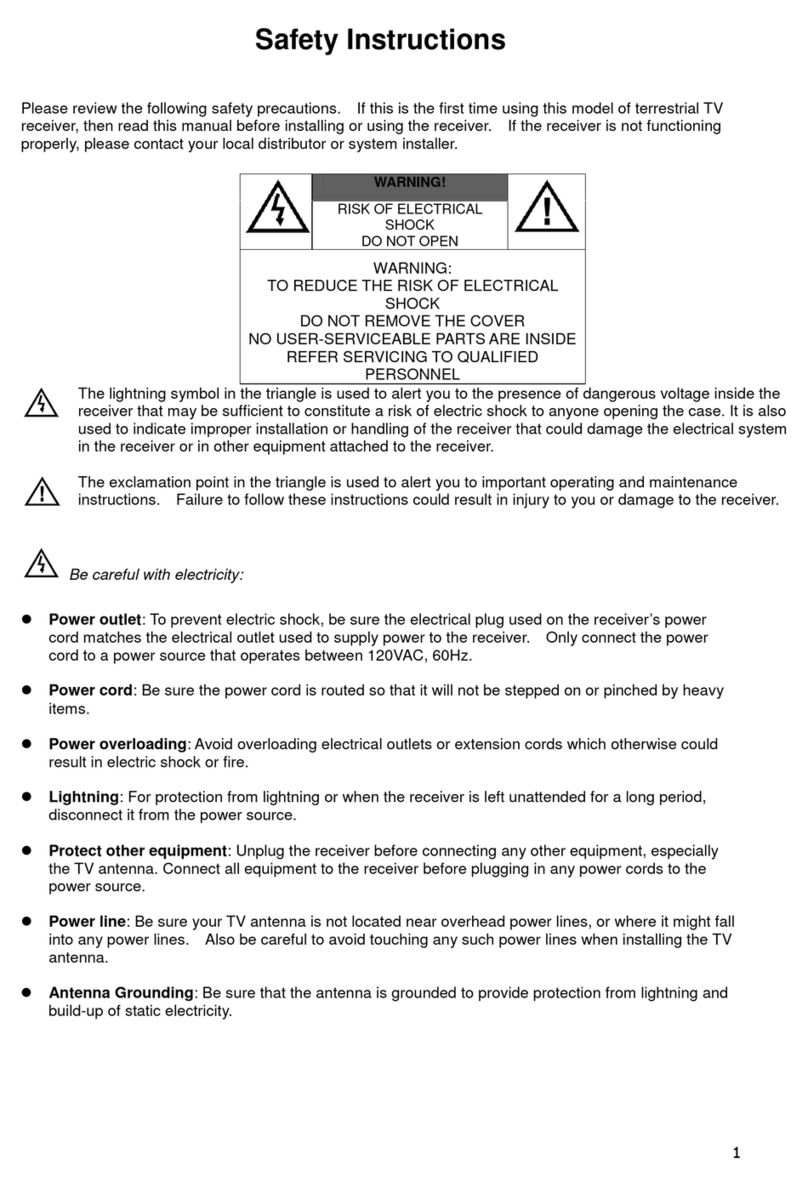METRUM Ambre User manual

Made by ALL Engineering
is a trade mark of Roon labs
Endpoint "
Ambre
AmbreAmbre
Ambre
"
User manual
Updated 26-2-2018

Made by ALL Engineering
is a trade mark of Roon labs
Introduction
At Metrum A ousti s we are fanati about building the best Digital to Analogue onverters
be ause of our love for making digital musi sound sublime!
Be ause of this dedi ation to perfe tion we an truly appre iate listening experien es like
ROON©.
Roon© looks at your musi and finds photos, bios, reviews, lyri s, and on ert dates, and
makes onne tions between artists, omposers, performers, ondu tors, and produ ers.
What you get is a searchable, surfable magazine about your musi .
And as we believe a DAC, Digital to Analogue onverter is the heart of your musi setup,
what else an we do than to build a ROON end point whi h will allow you to dire t your
digital musi through our devi e in order to get the most sublime sound available!

Made by ALL Engineering
is a trade mark of Roon labs
IMPORTANT AFETY IN TRUCTION
1. Read Instru tions.
2. Keep these Instru tions.
3. Heed all Warnings.
4. Follow all Instru tions.
5. Do not use this apparatus near water.
6. Clean only with a dry loth.
7. Do not install near any heat sour es su h as radiators, heat registers, stoves, or other apparatus
(in luding amplifiers) that produ e heat.
8. Unplug this apparatus during lightning storms or when unused for long periods of time.
9. Refer all servi ing to qualified servi e personnel. Servi ing is required when the apparatus
has been damaged in any way, su h as a power-supply ord or plug is damaged, liquid has
been spilled or obje ts have fallen into the apparatus, the apparatus has been exposed to
rain or moisture, does not operate normally, or has been dropped.
10. The Ambre must be pla ed on a firm, level surfa e where it is not exposed to dripping
or splashing.
11. Before making onne tions to the da , ensure that the power is off and other omponents
are in mute or stand-by mode. Make sure all able terminations are of the highest quality,
free from frayed ends, short ir uits, or old solder joints.
12. THERE ARE NO USER SERVICEABLE PARTS INSIDE THE "Ambre".
Please onta t All Engineering if you have any questions not addressed in this guide.
13. All Engineering annot be held a ountable and/or responsible for any form of damage or health
issues infli ted to you, other people, pets, ompanies and non-living obje ts, that are aused by any
form of usage of the produ t whi h is not des ribed in this manual.
14.By a tually using this produ t and turning it on for the first time, you agree to these terms

Made by ALL Engineering
is a trade mark of Roon labs
What is in the Box
•The Ambre Endpoint
•Power ord (only Euro or USA based power ords)
•2x UTP able 1.5 mtr , two different olors

Made by ALL Engineering
is a trade mark of Roon labs
Connections
Caution!
Please connect your interconnects first before connecting the mains power cable!
•Power requirements: Che k if the produ t is made onform the power requirements of your
area. On the ba k side the produ t is marked for the spe ifi mains voltage.
•LAN (local area network) input: Conne t an UTP able with your lo al network. The Ambre is
made as a Roon end point and annot work as a standalone devi e. The Ambre expe ts a
working Roon musi server on the same lo al network.
•Coaxial Output: A 75 Ohm oaxial able should be used to onne t the Ambre to other digital
audio equipment like a da for instan e. The oaxial output has a galvani isolation and an
handle a maximum sample rate of 192 kHz.
•AE /EBU digital output: When using the AES /EBU digital output a spe ial 110 Ohms XLR
able should be used to onne t the Ambre to other digital audio equipment. The AES/EBU
interfa e has a galvani isolation and an handle a maximum sampling rate of 192 kHz.
•Optical output: A standard Toslink able an be used to onne t the Ambre to other digital
audio equipment. The max sampling rate of the Toslink interfa e is limited to 96kHz.

Made by ALL Engineering
is a trade mark of Roon labs
•I2 output: The I2S onne tion is probably the best way to onne t digital audio equipment
over short distan es without intervention of all kind of interfa es like AES/EBU , spdif or
Toslink. However still I2S is no international standard in terms of ruggedising the format or
the onne tors used. The I2S standard is optimized as an inter onne tion between Metrum
A ousti s produ ts but will work in most ases in onjun tion with other gear. If your
Metrum A ousti s produ t has the I2S option installed you an use a simple UTP able to
onne t both devi es.
•Mains inlet: Use a power able to a grounded power outlet.
Operation
•On/standby switch : By default the Ambre will startup as soon the mains able is onne ted.
In ases that the Ambre is in a hide lo ation there is no need to swit h it to “On” Still it an
be swit hed to “Standby” when needed. If the Ambre is swit hed to “Standby” the red led
will lit.
Remark: The Ambre is not visible in the local network or by the Roon server when switched
to standby!
•tarting up procedure: When the Ambre is swit hed to “On” it will show you a flashing blue
light for max. one minute. During this period the Ambre is starting up all routines to onne t
to the Roon musi server.
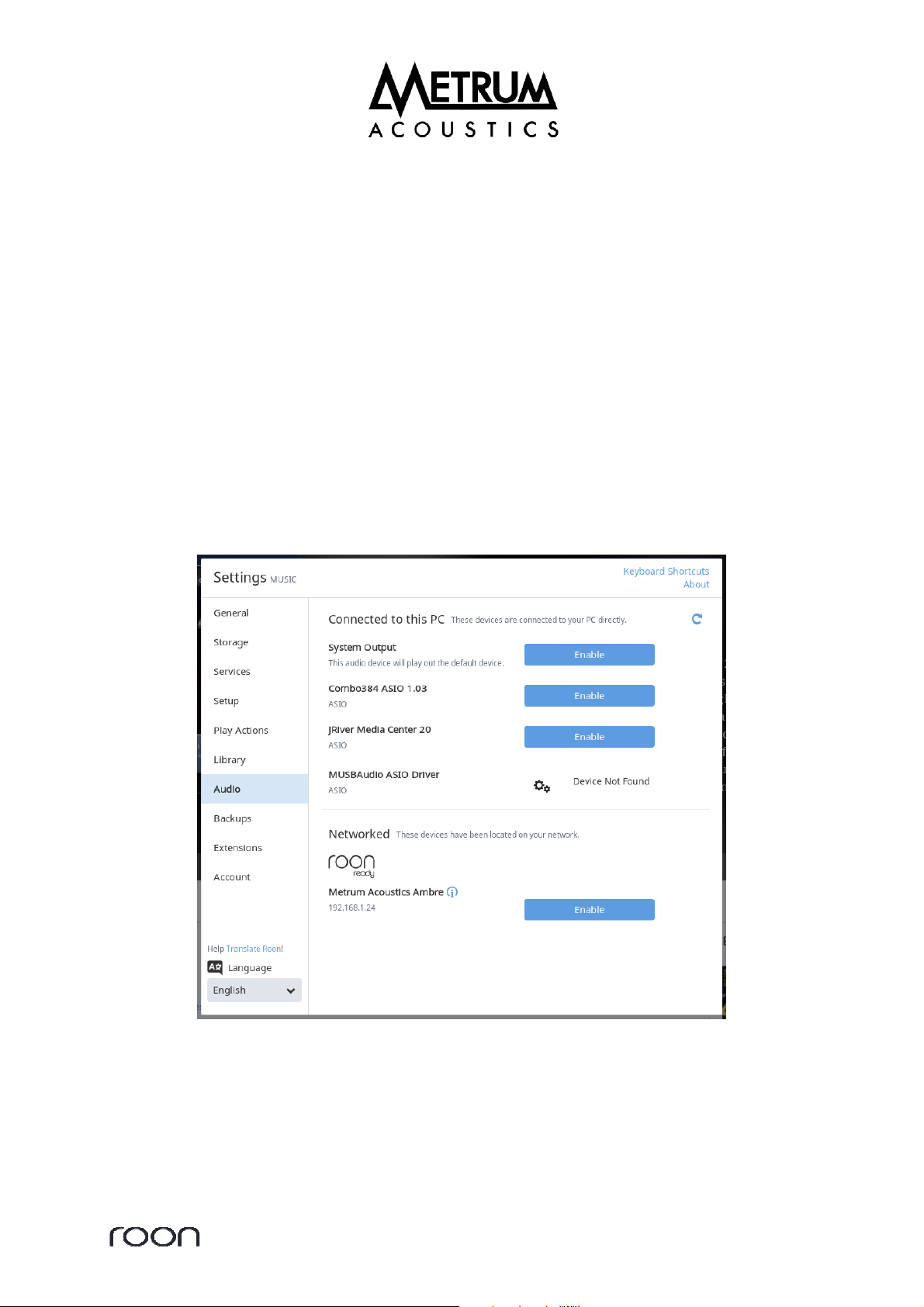
Made by ALL Engineering
is a trade mark of Roon labs
•LAN indicator: The LAN indi ator tells you that the Ambre is onne ted to your lo al
network. Instead of the usual flashing (as quite ommon for network interfa es) this
indi ator shows an almost steady state in ase of network traffi .
•
Music indicator: When you sele t and play musi via your Roon UI (user interfa e) the
Musi indi ator tells you that the Ambre will re eive data.
Remark: The Ambre should be selected in Roon as the default output device.
How to make the Ambre visible in Roon
•
When
the Ambre is onne ted and full operational (no blinking blue light) your Roon user
interfa e will dete t the presen e of the Ambre.
•
Go to settings > audio. The next s reen is visible:
•Now Ambre is visible but should be enabled before it can be used.
•Enable the Ambre for your network and give it a name for the area in use (for instance living
room , kitchen or bedroom) Now the Ambre is ready for use.
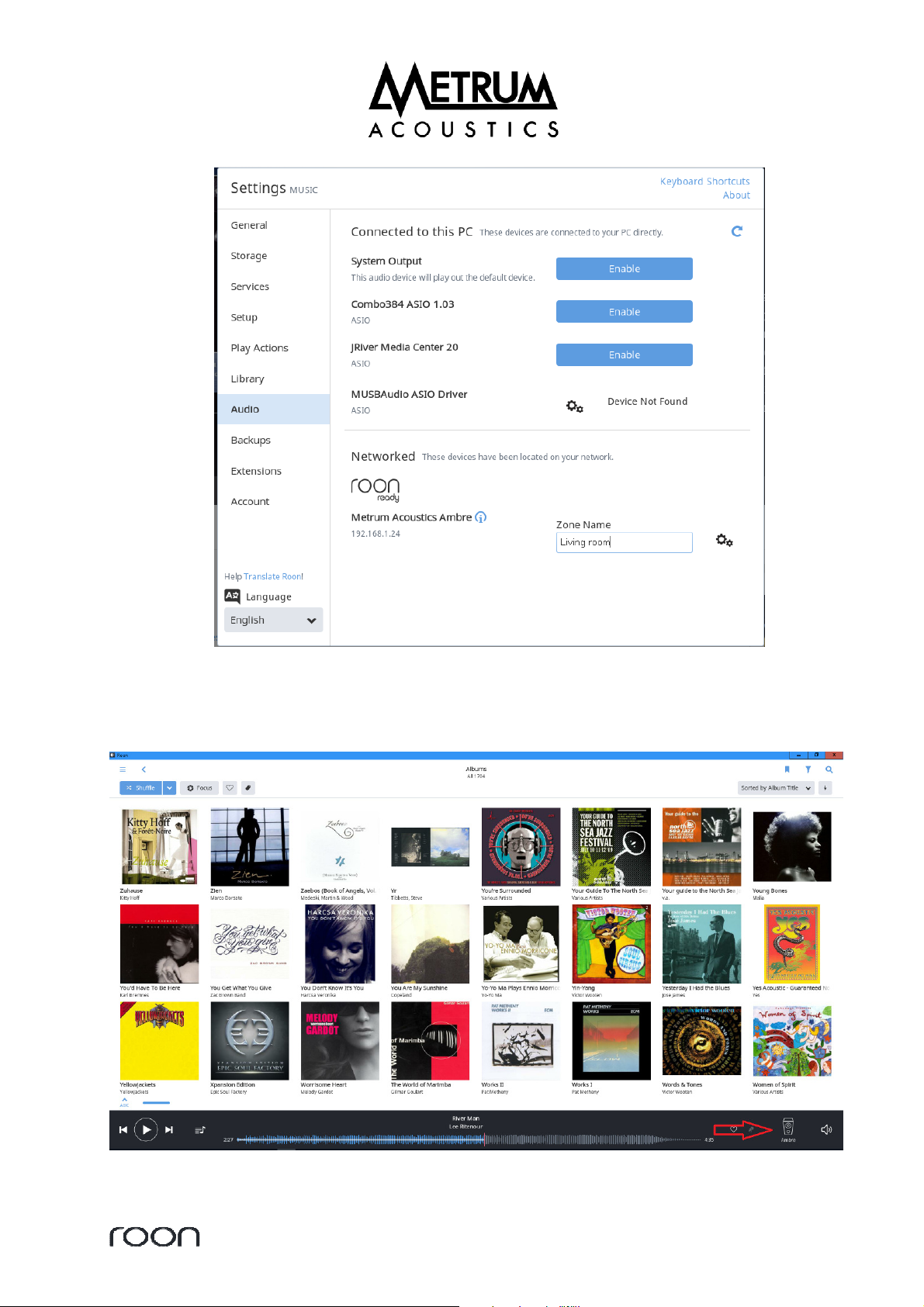
Made by ALL Engineering
is a trade mark of Roon labs
•The last step is to sele t the right output devi e for the spe ifi room. Go to the right bottom
in your Roon user interfa e and sele t the right sour e by li king on the I on.
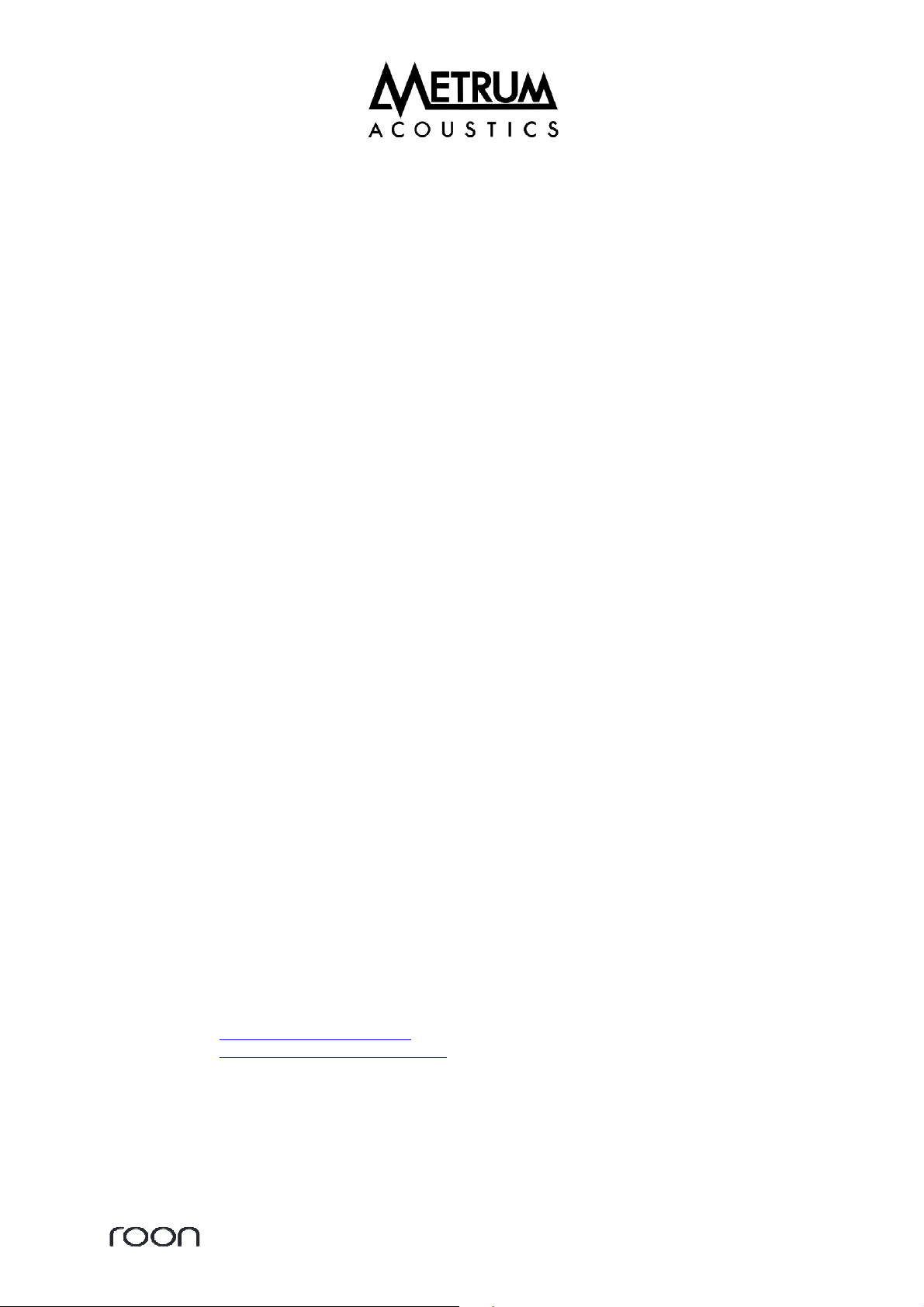
Made by ALL Engineering
is a trade mark of Roon labs
Technical specs :
Working principle: Linux based Roon end point using femto precision clocks
Power supply: 30 VA
Power consumption: Standby < 1 Watt
Full operation 6 Watts
Power requirement: 110/115V AC or 220/230 V AC 60/50Hz
Inputs: Lan (local area network) max. 100 Mbps
Outputs: 1x optical Toslink, 1x RCA coax, 1x AES/EBU and I2S.
Sampling frequency: Optical : 44.1 - 96 kHz sampling.
Coaxial: 44.1 - 192 kHz sampling.
I2S: 44.1- 192 kHz sampling.
Dimensions hxwxd: 19 x 6 x 25 cm
Weight: 2500 gram.
Subject to change without notice.
All Engineering BV
Ambachtsweg 4K
3953BZ Maarsbergen
The Netherlands
Phone: +31 (0)343437331
Email: info@metrumacoustics.com
Website: http://www.metrumacoustics.com
Table of contents
Other METRUM Media Converter manuals
Popular Media Converter manuals by other brands

Fujitsu
Fujitsu MB39A104 datasheet
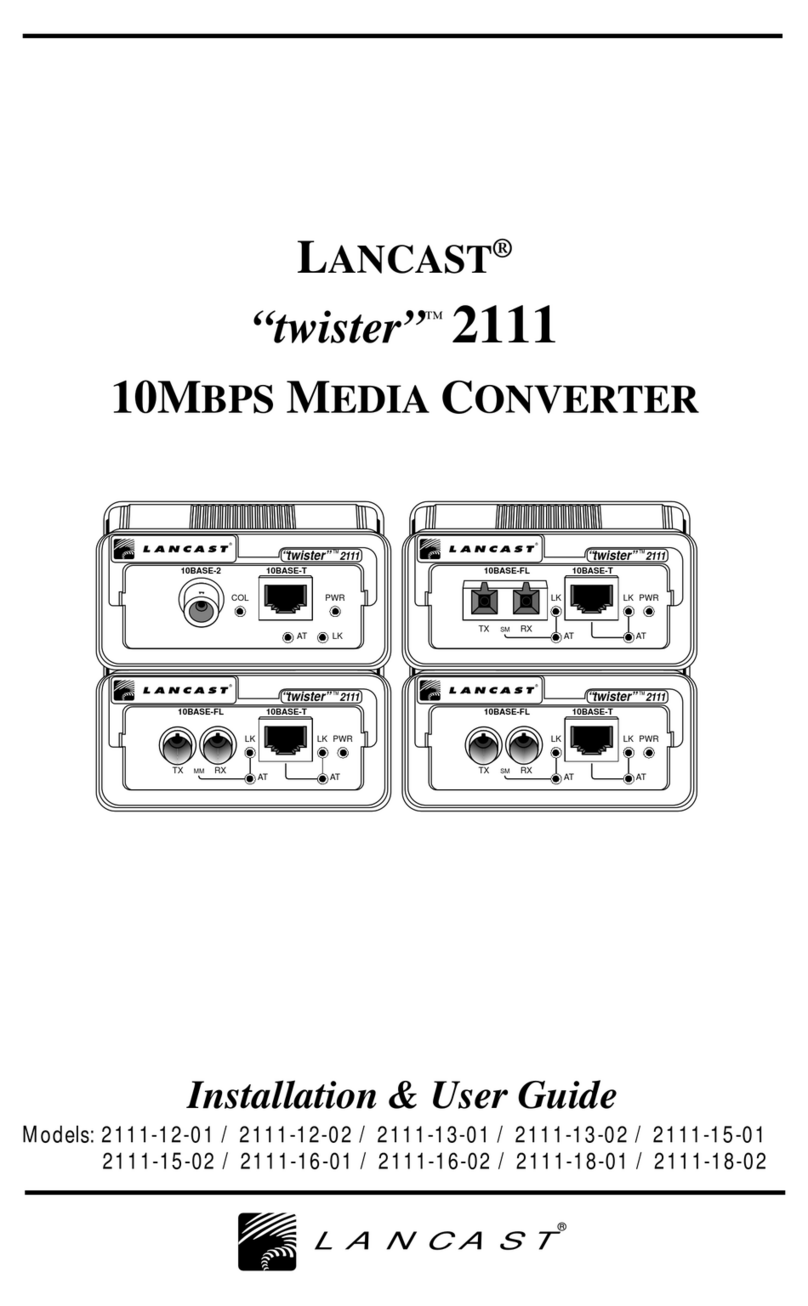
LANCAST
LANCAST twister 2111-12-01 Installation & user guide
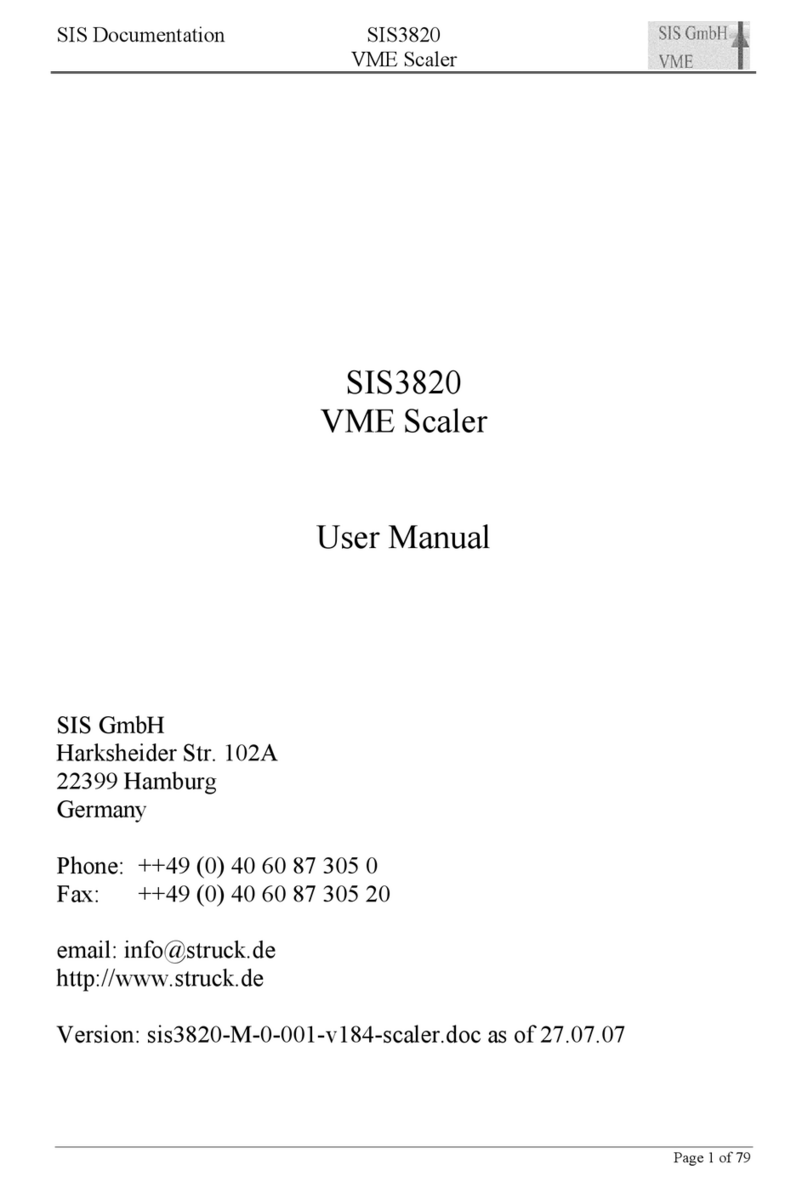
Struck
Struck SIS3820 user manual

TR-Electronic
TR-Electronic LMR-70-1200 SSI manual

Siemens
Siemens SINAMICS G150 operating instructions

Coopers of Stortford
Coopers of Stortford Skyline Music System Instructions for use