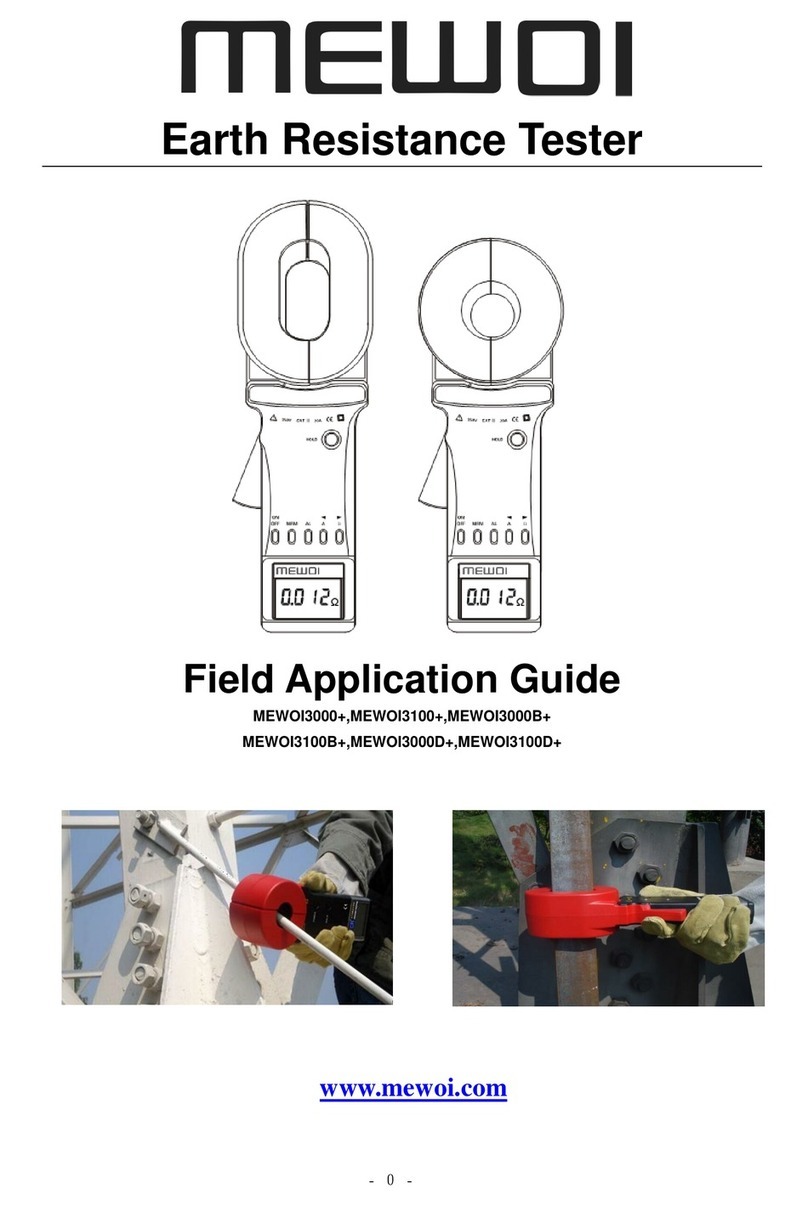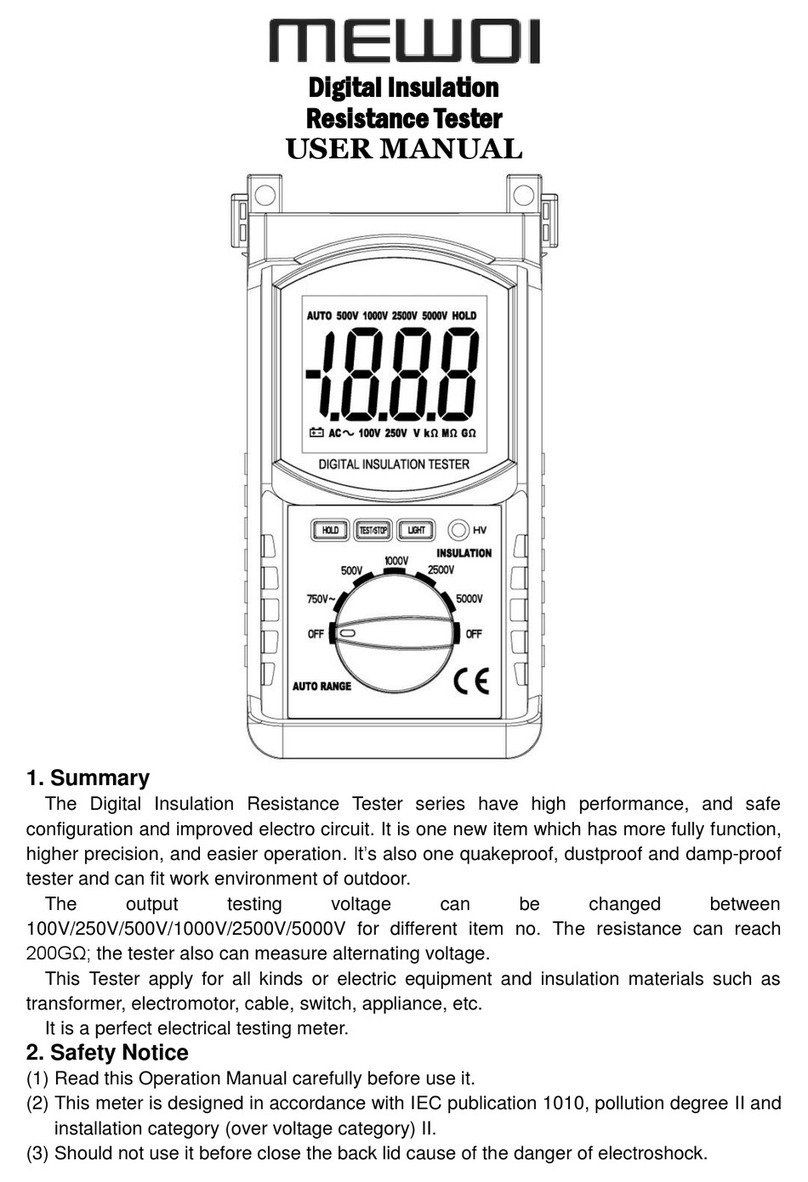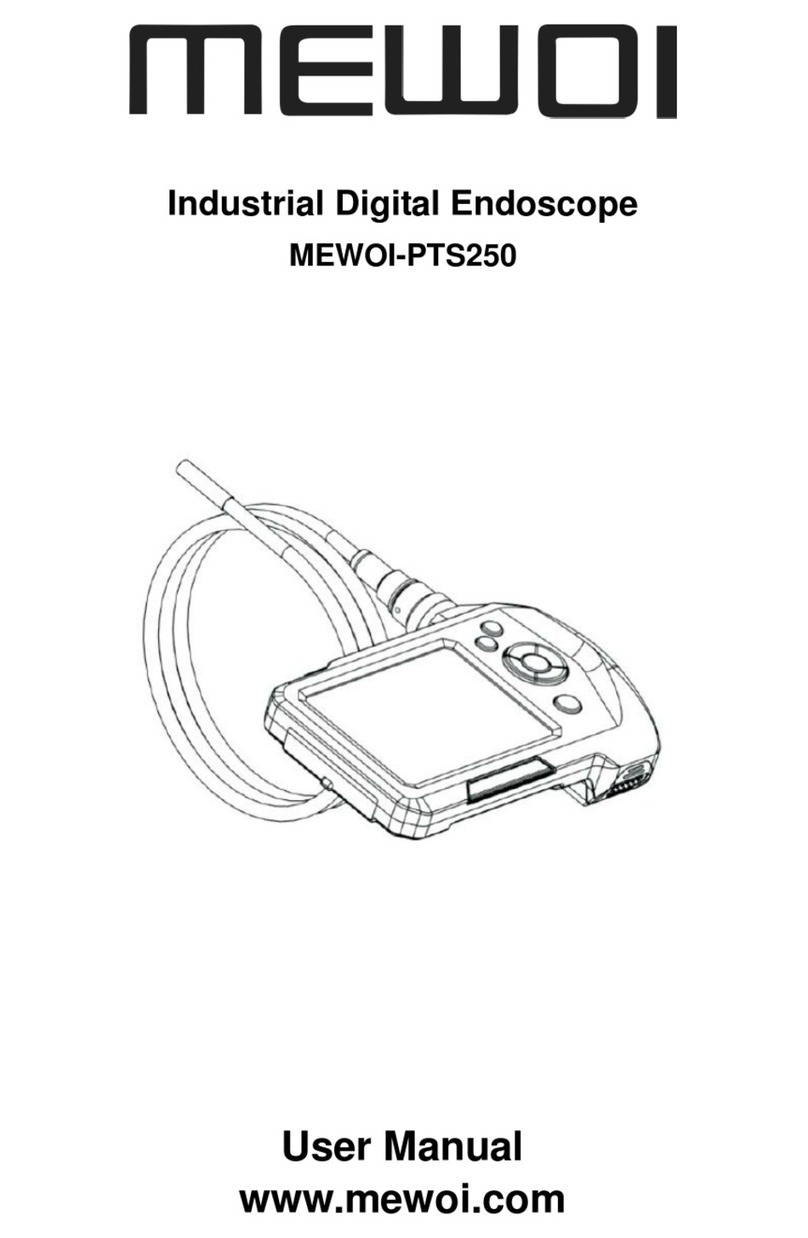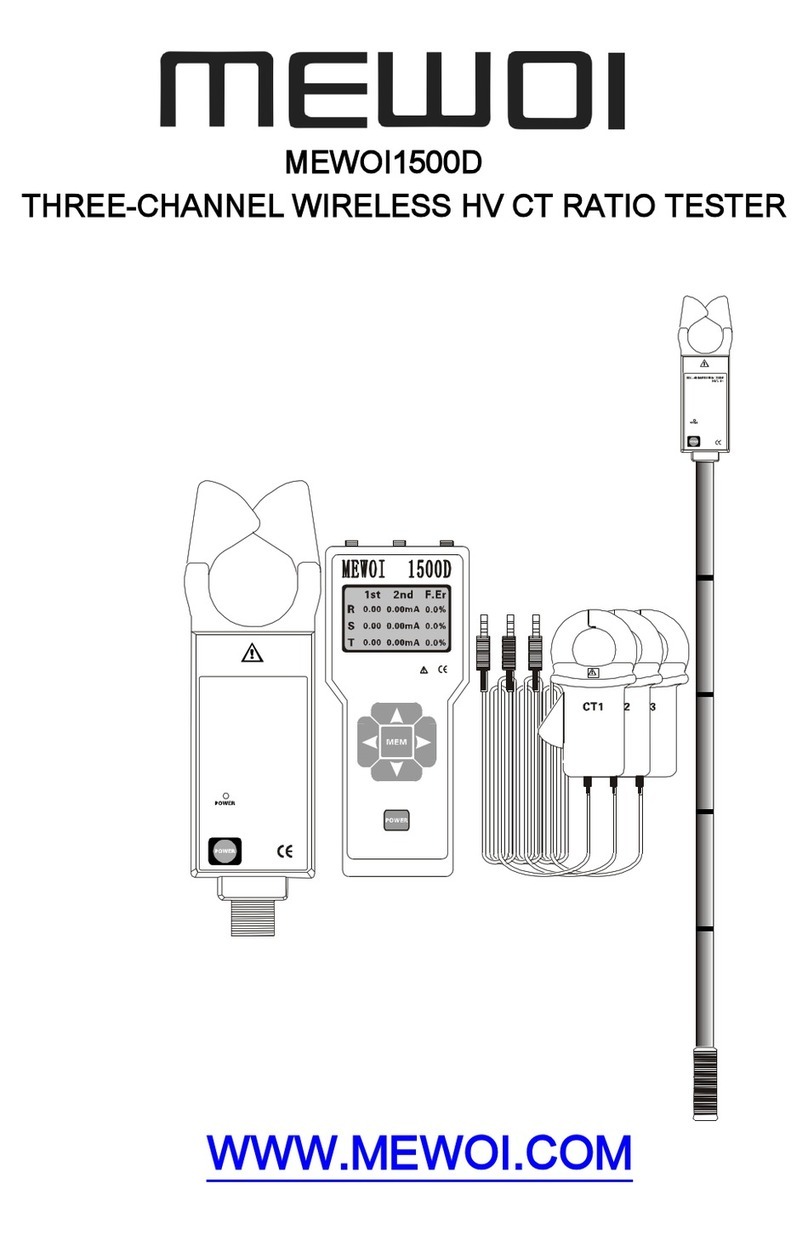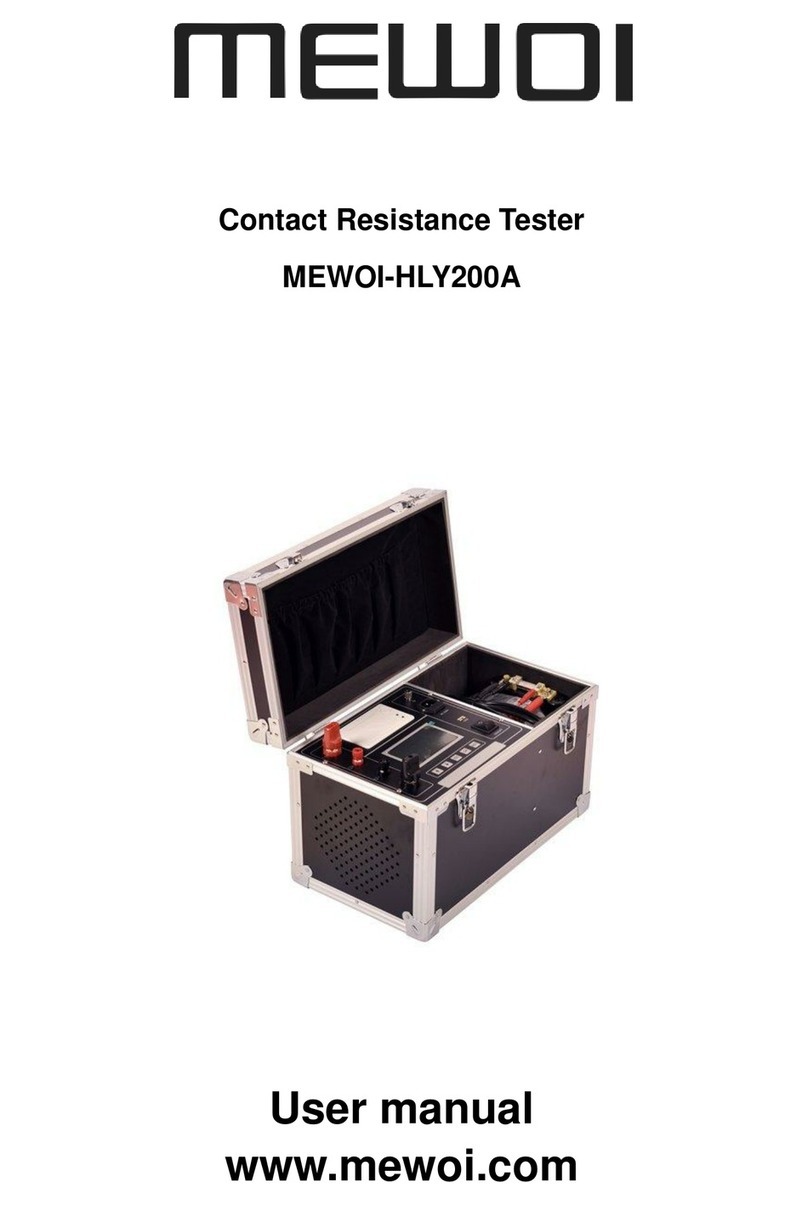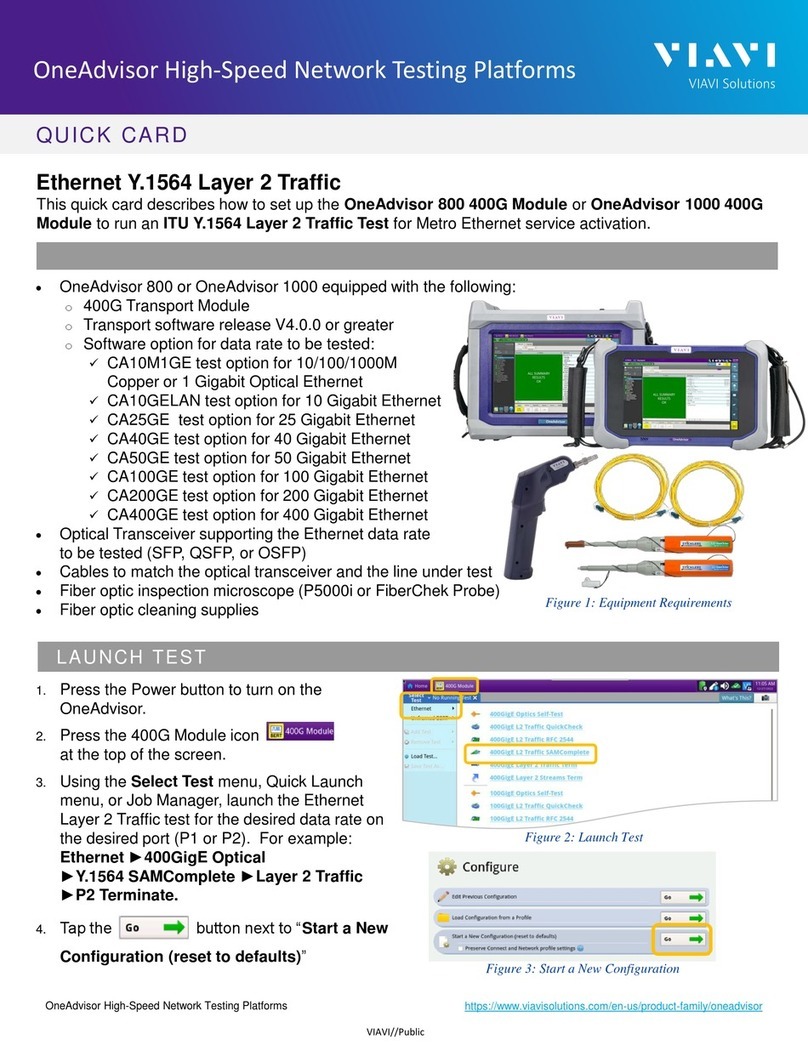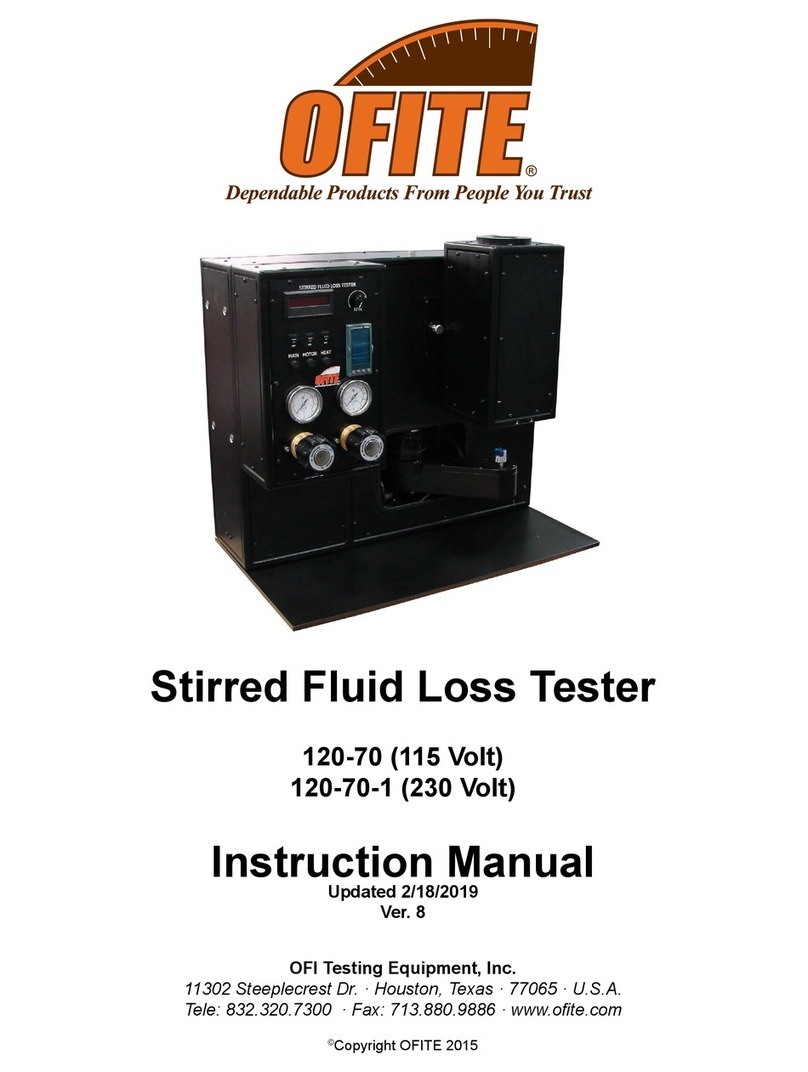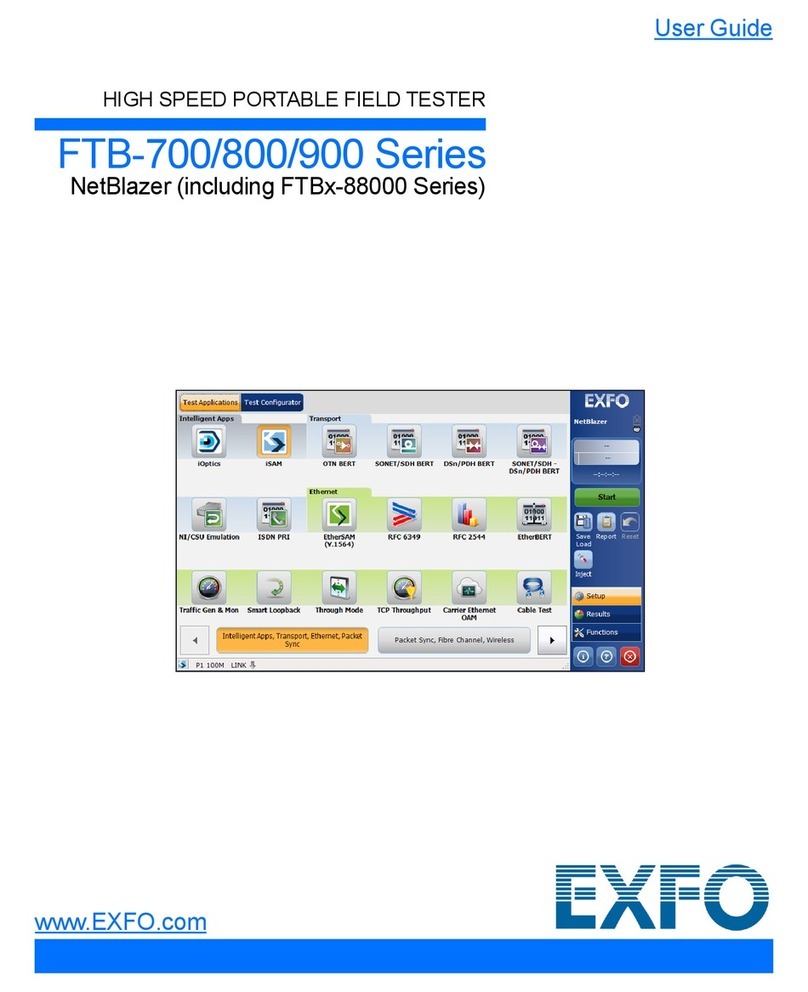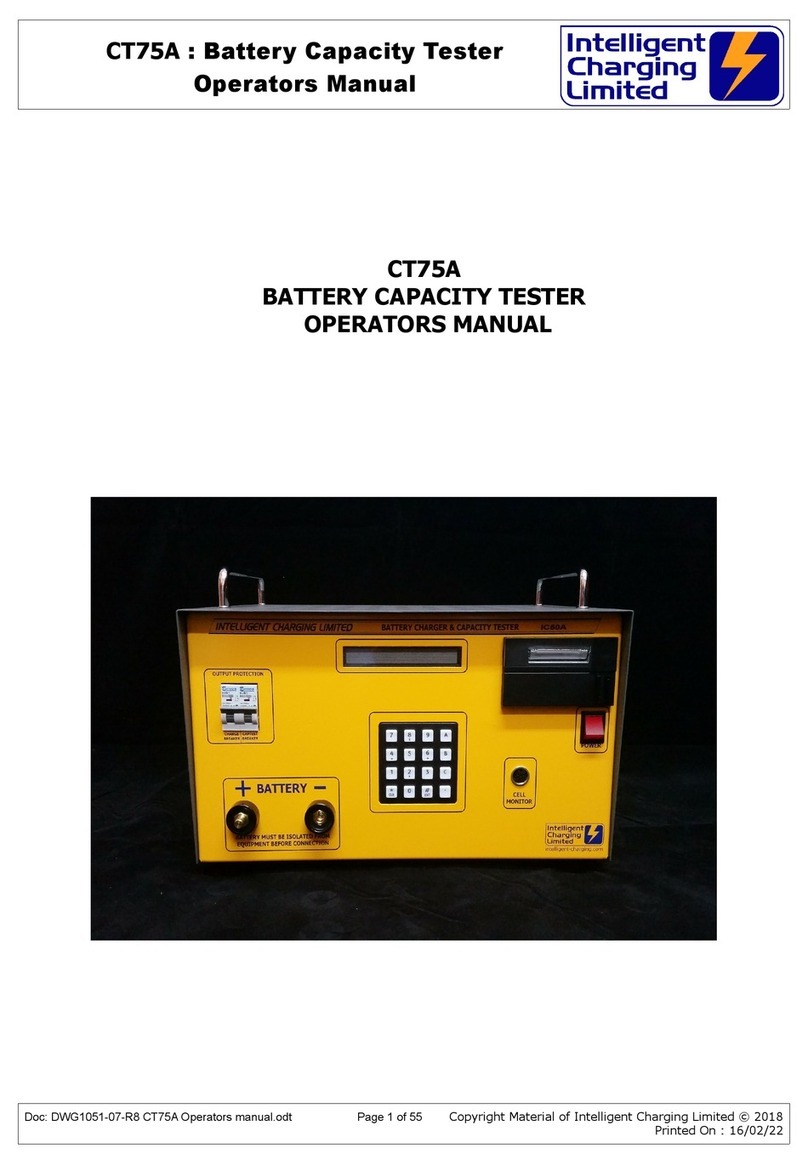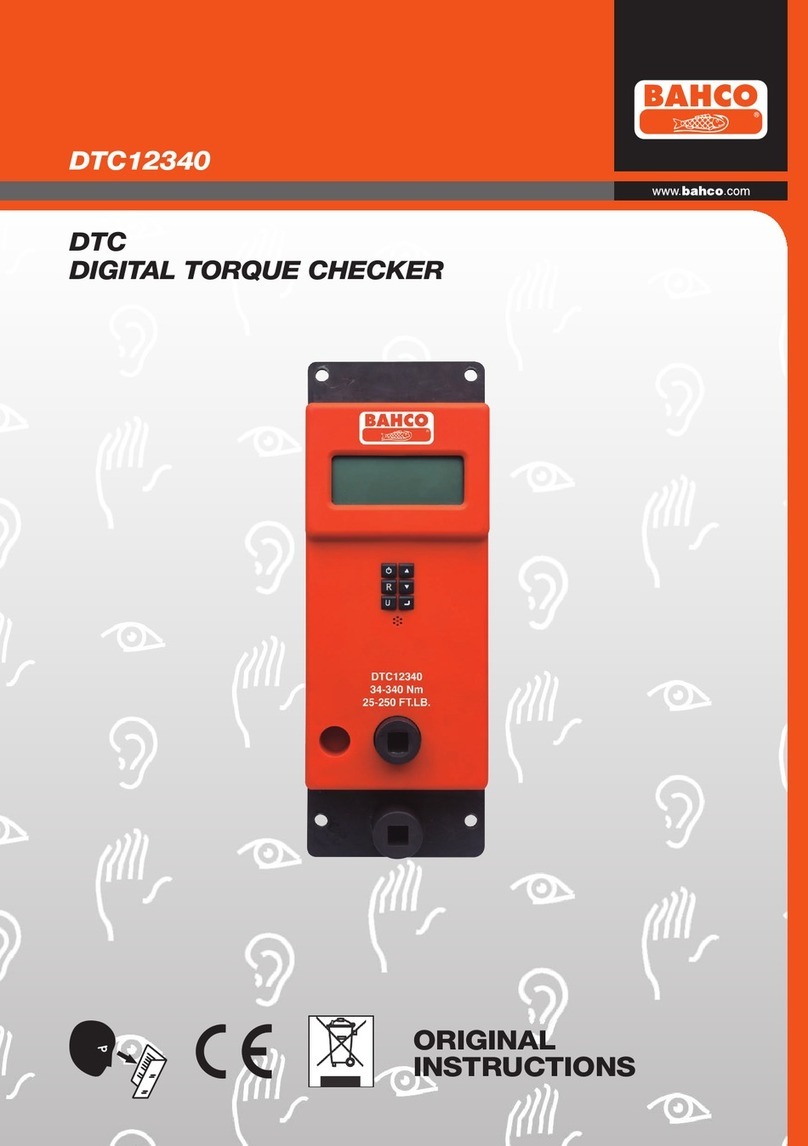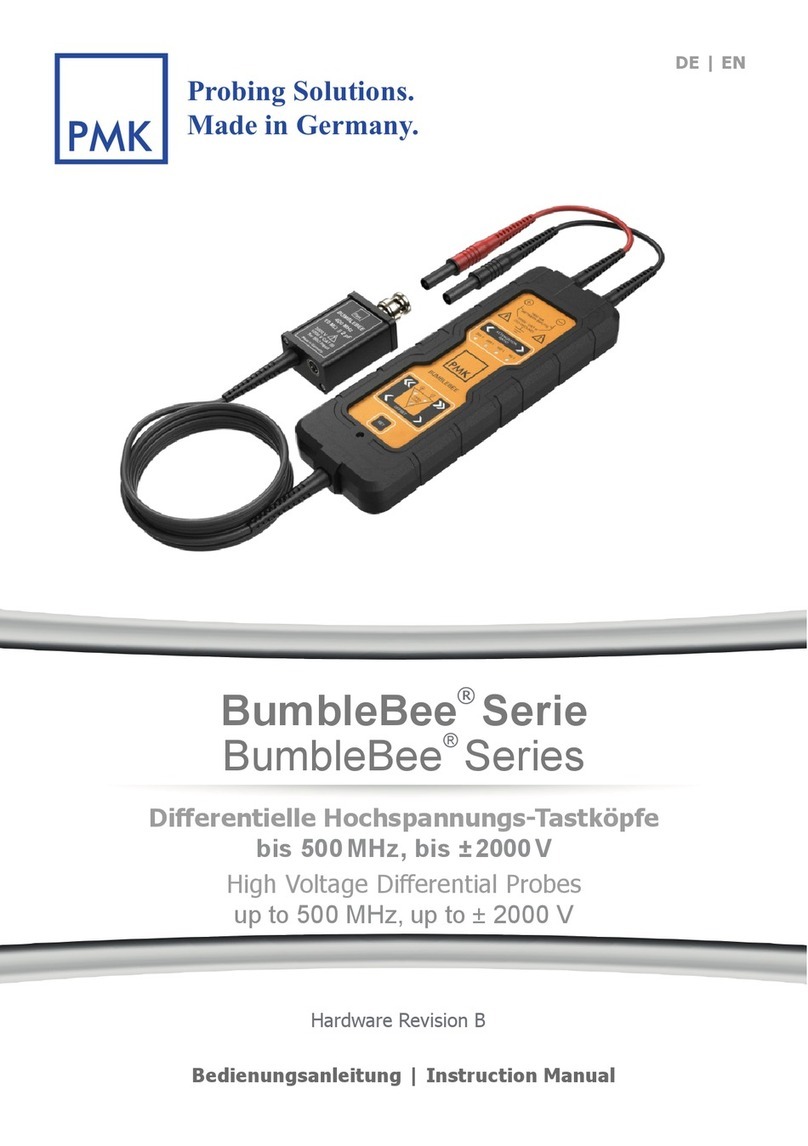MEWOI MEWOI6100 User manual

Digital Earth Resistance Tester
MEWOI6100,MEWOI7800E
User Manual
www.mewoi.com

CONTENT
Warning...................................................................................................1
I Introduction...........................................................................................2
II Electrical Signs ...................................................................................3
ⅢTechnical Specifications ..................................................................4
ⅣStructure............................................................................................7
V LCD Display.....................................................................................8
VI Operating Method.............................................................................8
1. Start-up, Shutdown.......................................................................8
2. AC/DC measurement switch ........................................................9
3. DC Calibration..............................................................................9
4. Current Measurement.................................................................10
5. Peak Holding..............................................................................12
6. Hold, Storage and Access Reading.............................................12
7. Data Upload................................................................................13
ⅦHow to Change Battery.................................................................14
ⅧAccessories ...................................................................................14

-1-
- 2-
Warning
Thank you for purchasing our company's MEWOI7100/MEWOI7800E
AC/DC Clamp Leaker, for better use of this product, please:
——Read carefully the user's manual.
——Follow strictly safety rules and notes listed in this manual.
Under any circumstances, please pay special attention to your safety in
the course of using this leaker.
Give heed to label texts and symbols on panel and back plate of this
leaker.
Please be more careful if the line voltage is above 60VDC or 30VAC.
Put the tested wire through the geometrical center of jaw when measuring
AC current, error will increase if deviate the center.
Please don't place and store this leaker in hot and humid condition,
locations with moisture condensation and under direct sunlight for a long
time.
In case voltage of battery was low, please replace batteries.
In case this leaker would not be used for a long time, please take out
batteries.

-2-
When changing batteries, please pay attention to polarity of battery.
Use, disassembly and maintenance of this leaker shall be operated by
authorized personnel.
In case dangers would have with continues use of this leaker, please stop
to use it and seal it for safekeeping immediately; and then, send it for
disposal of authorized agency.
Users shall carry out operation based on danger signs “ ” on leaker
and manual.
Users shall carry out safety operation based on instructions listed in this
manual, e.g. “ ” and danger signs on this manual.
Please use am to test leakage current (test by clamping grounding line,
single-phase line together).
I Introduction
MEWOI7100 /MEWOI7800E AC/DC Clamp Leaker is specially designed
for measurement of AC/DC current below 600V; by adopting up-to-date CT
technology and digital integration technology. There is no exposed metal on
clamp head, non-contact measurement, to ensure safe operation. It is a
product with relatively small size, high accuracy and perfect function
compared with similar leakers in the world. The leaker could be widely applied

-3-
in those fields as electricity, communications, meteorology, railroad, oilfield,
construction, measurement, scientific & research teaching institutes, industrial
and mining establishments. It is an essential tool for electrician safety testing
MEWOI7100/MEWOI7800E AC/DC Clamp Leaker has those functions as
peaking holding, data holding and data storage. It obtains one RS232 or USB
interface, communication cable and monitoring software, through which
on-line monitoring, historical data inquiry is available. It also have functions
such as active curve drawing, indication of max, min and average value, alarm
setting and indication, saving to documents and printing when connected to
PC.
II Electrical Signs
Extremely dangerous! Operators shall strictly observe safety
rules; otherwise there would be dangers of electric shock to
cause personal injuries or casualties.
Dangerous!Operators shall strictly observe safety rules;
otherwise there would be dangers of electric shock to cause
personal injuries or casualties.
Warning !Operators shall strictly observe safety rules;
otherwise personal injuries or equipment damages might be
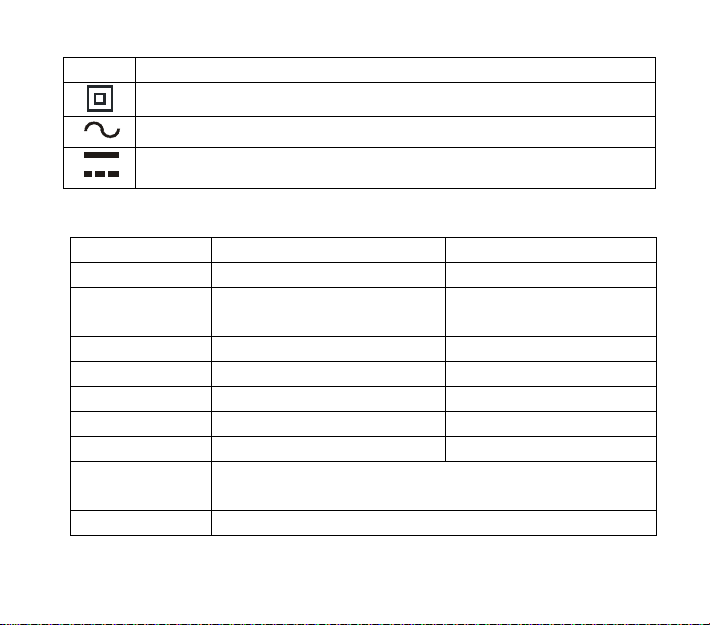
-4-
caused.
Double insulation
AC
DC
ⅢTechnical Specifications
Model
MEWOI7100
MEWOI7800E
Size of clamp
30mm×35mm
Φ68mm
Range
0.0A~1000A DC/AC
DC:0.0A-2000A
AC:0.0A-1500A
Accuracy
±2%rdg±3dgt
±2%rdg±3dgt
Resolution
0.1A
0.1A
Dimension
175mm×70mm×38mm
224mm×115mm×43mm
Data interface
RS232
USB
Weight
180g(with battery)
515g(with battery)
Function
Measurement of AC/DC current, Peak value hold,
On-line monitoring
Power Supply
Zn-Mn dry battery 6F22 9V,lasting for100hours
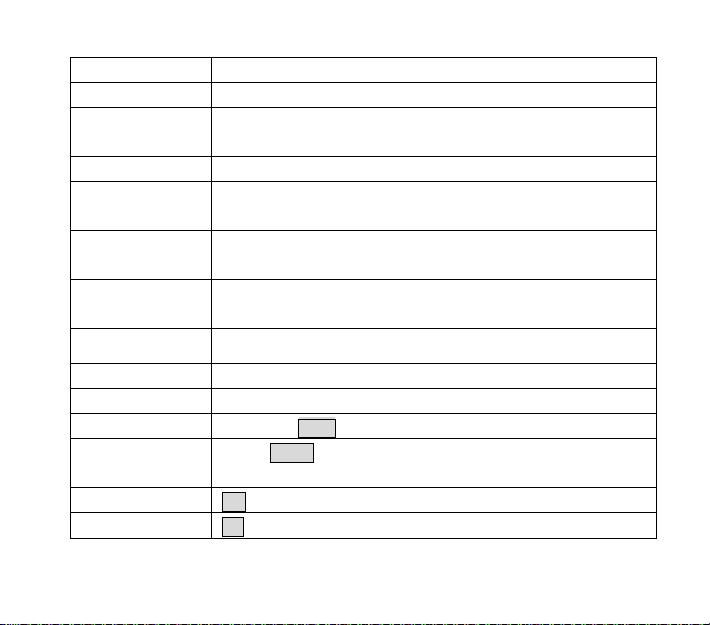
-5-
Test Mode
Clip-on CT, integral mode
Display Mode
Four digits LCD display
LCD
Dimension
35mm×21.5mm;display domain:32mm×15mm
Frequency
AC 45Hz~400Hz
Sampling
Rate
2 times/s
Polarity
Indication
DC current auto identified and display“—”
Test Position
Tested wire in the jaw center; Error will increase to
1.5%rdg max if deviate the center
Range Shift
Automatically
Line Voltage
AC600V
Software
with the software the data can upload to computer
Data Memory
99units,FULL blinks when the memory is full
Peak Hold
Push HOLD without release, the meter will show the
peak value during the pushing period
Reading Hold
DH indicating the reading is hold
Out of Range
OL indicating the current is out of range
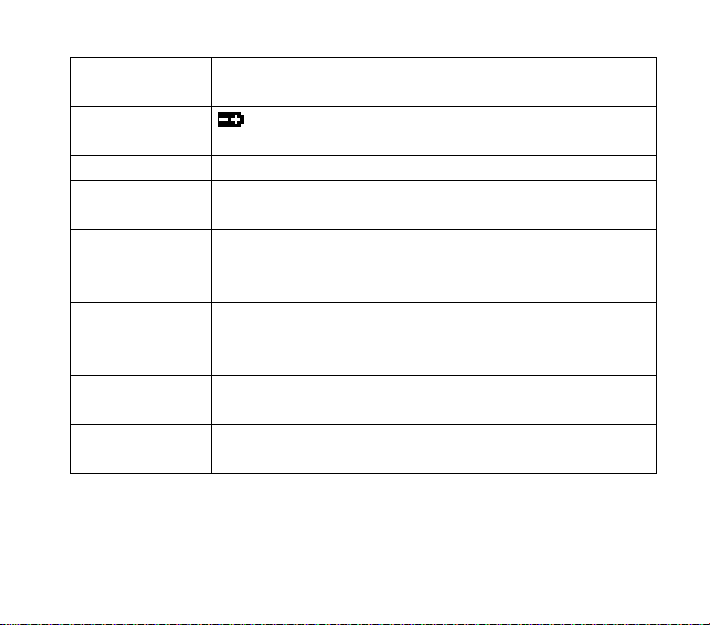
-6-
(Condition: 23℃±5℃,below 75%rh,wire in the center of jaw)
Auto
Power-off
5 Minutes after power on, it will power off
automatically to lower the power consumption
Battery
Voltage
Indicating the battery voltage is lower than
7.2V.Then the battery have to be changed
Consumption
10mW
Temperature
and Humidity
-10℃~50℃;Below 80%rh
Max error
refer to
environment
-10℃~0℃,40℃~50℃,Error will increase max to
1%rdg
Temperature
and Humidity
for storage
-10℃~60℃,below 70%rh
Insulating
Strength
AC2kV/rms. (between the alloy of the clamp and the
housing)
Applicable
safety rules
IEC1010-1, IEC1010-2-032, Pollution level 2, CATⅢ
(600V)
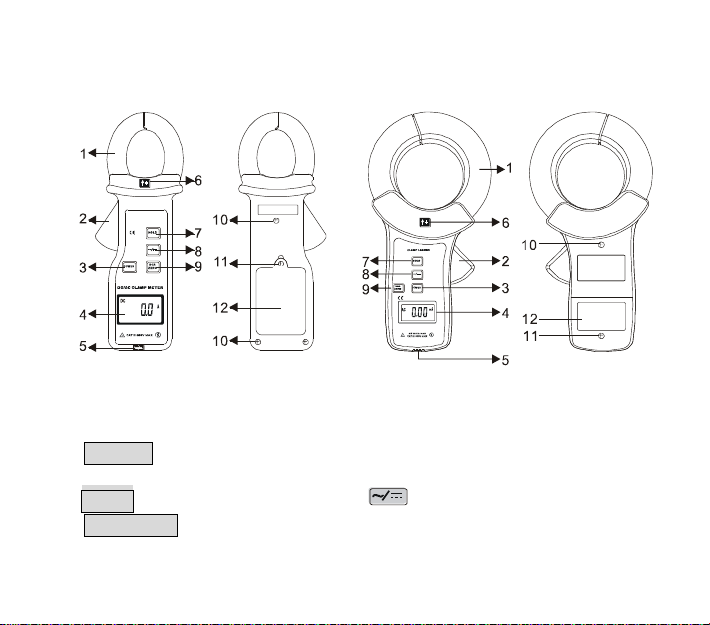
-7-
ⅣStructure
MEWOI7100 MEWOI7800E
1. Double input toroid 2. Toroid opening lever
3. POWER key 4. LCD
5. RS232 interface 6. Positive direction
7. HOLD Key 8. AC/DC switch key
9. DCA ZERO Adjust 0 key 10. Housing Screws (3 PCS)
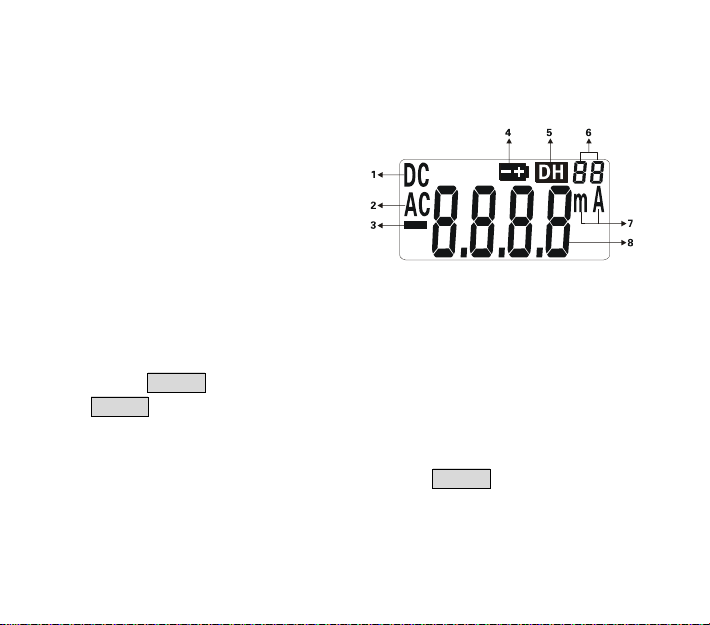
-8-
11. Battery cover screw 12. Battery cover
VLCD Display
1. DC indication 2.AC indication
3. Negative polarity indication
4. Low battery symbol
5. Data hold indication
6. Stored data code
7. Unit of current indication
8. Value of current
VI Operating Method
1. Start-up, Shutdown
Press POWER key to start up, LCD will begin to display; Press the
POWER key again, the leaker will shut down. After starting up for 5
minutes, LCD will flick notes that the leaker will shut down automatically;
after flickering for 30s, it will shut down formally to reduce battery
consumption. In case you have pressed POWER key when LCD was
flickering, the leaker will continue to work for 5 minutes. If LCD was very
dark after starting up, it might be caused by low-voltage battery, in this
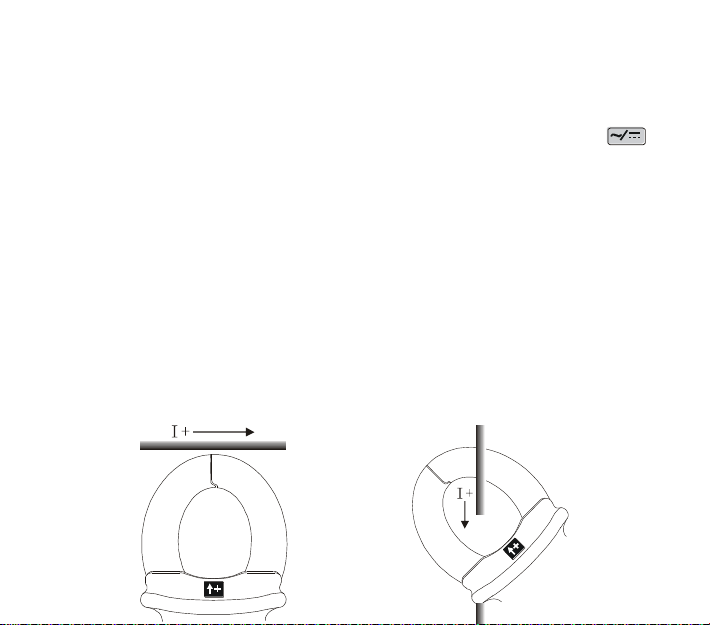
-9-
case, please change battery immediately.
2. AC/DC measurement switch
The tester default to DC measurement after boot up. Press to
switch the AC/DC function. LCD will display DC or AC to corresponding
switch function.
3. DC Calibration
Before measuring DC current, press DCA ZERO key to reduce the
residual magnetism to Zero, and then conduct measurement. Rational
usage of this Adjust Zero function will make the results more accurate.
For example, after boot, before measurement, we can take the jaw close
to the DC current wire. LCD will show an inductive current. Press DCA
ZERO to calibrate, which deduct the inductive value. Showing below:
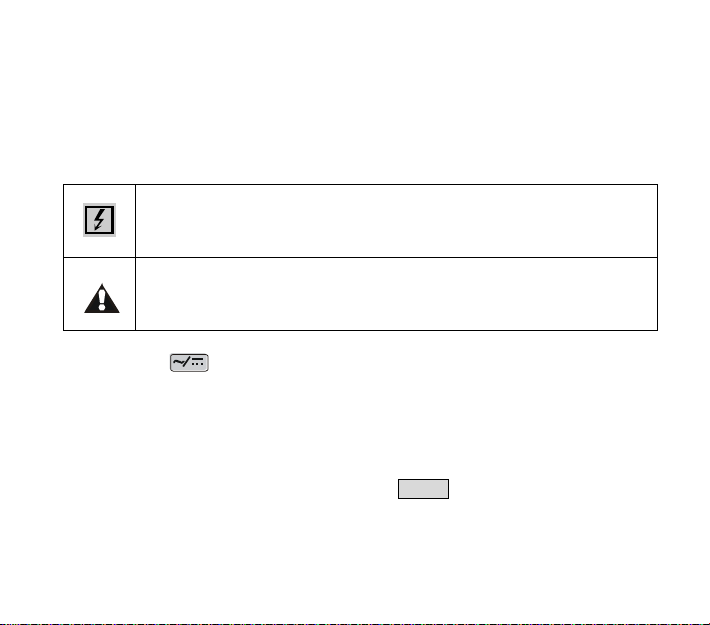
-10-
4. Current Measurement
High voltage, extremely dangerous! Operators shall
strictly observe safety rules; otherwise there would be risk
of electric shock to cause personal injuries or casualties.
Dangerous!Please don’t use it to measure current higher
than 300A; otherwise there would be risk of electric shock
to cause personal injuries or equipment damages.
1)Power on
2)Press to DC or AC measurement. Conduct Adjust Zero before
measure DC current.
3)Release the toroid lever to open input toroid and clamp measured
conductors. Be attention that the two input toroid must be totally closed
and the measuring wire passing through the center of the jaw.
4) Read LCD display data. In case OL am symbol was displayed, it
means that current of measured line is beyond the maximum limit of this
leaker; with this case, please choose leaker with much higher range
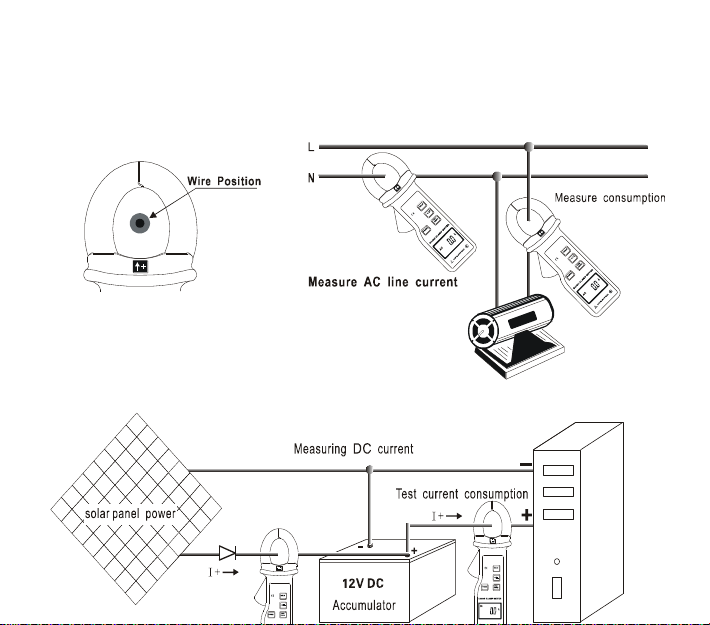
-11-
limit.
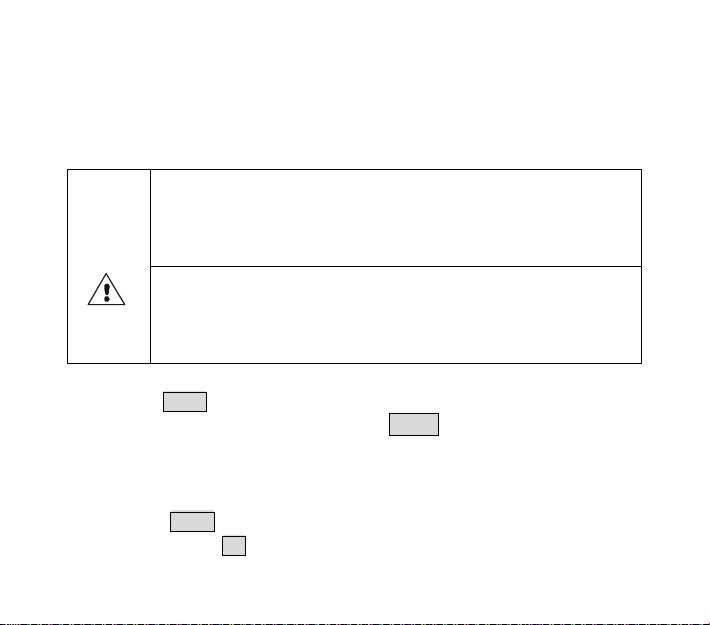
-12-
5. Peak Holding
Pressing HOLD key continually in the course of measurement (More than
3 seconds), the leaker will display PEHd and capture current peak
values of lines in this period of time; release the key, it then will return to
measuring state.
6. Hold, Storage and Access Reading
1)Pressing HOLD key for a short time in the course of measurement (less
than 3 seconds), DH symbol will display, the leaker will hold current
Attention! For your safety, when measuring heavy
current, after confirmed the completion of correct
operating test, please move the leaker away from
measured conductor.
In locations with difficulty to read out data, please use
the data holding function. If [DH] symbol displayed,
please discharge data holding state first, and then do
the test.
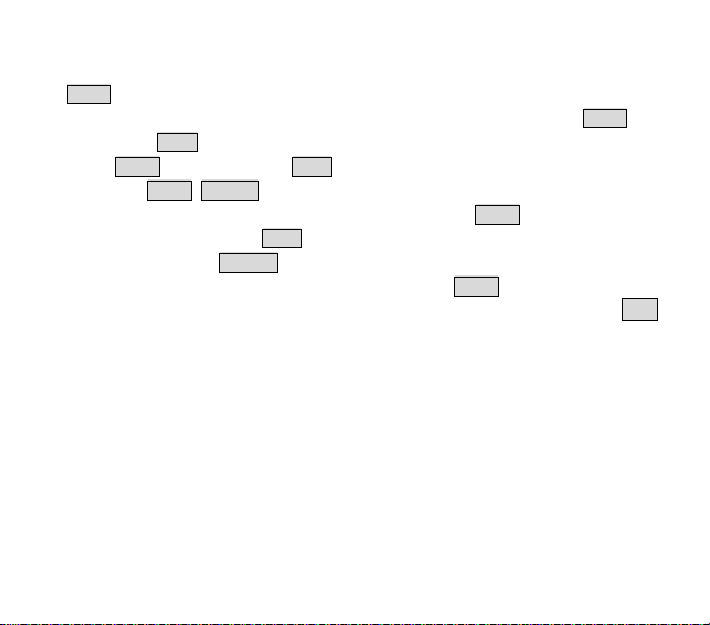
-13-
measuring data and automatically stored in the memory with a code; press
HOLD key again to release the hold state, and the leaker continues its
measuring; in case stored data reached to 60 groups, press HOLD key
again, the “FULL” symbol will display, which means storage memory is full;
press HOLD key to cancel “FULL” flickering and return to measuring mode.
2)Press HOLD+POWER keys to enter into data access mode and display
Unit 1 storage data automatically; and then press HOLD key again to turn
the page of stored data; NULL will display when there is no data in stored in
the memory, press POWER key to exit data access mode.
3)After entering into data access mode, press HOLD key for more than 3
seconds will clean up all stored data; When the leaker displaying “dEL”
symbol, it means that it has finished cleanup process, and then return to
measuring state automatically.
7. Data Upload
Make good connection of company with RS232 or USB communication wire
of the Tester, switch on the Tester and run monitoring software, and if the
software displays that interface is open and the connection is successful,
then it can read the stored historical data, upload to company and preserve.
Monitoring software has the function of online real-time monitoring and
historical inquiry, dynamic display, with the maximum, minimum, and

-14-
average value indication, with alarm value settings and alarm indicator, and
the function of historical data access, reading, preserve, print and other
functions.
ⅦHow to Change Battery
Warning! It is dangerous to carry out test when the battery
cover plate was not on its position.
Please pay attention to polarity of battery to avoid damaging
the leaker.
Chang the low battery in time
If not use the meter for a long time, please get off the battery
to storage.
1)“” symbol means the battery is undercharge and need to be replaced.
2)Press POWER key to shut down the leaker; before opening the battery
cover, please confirm the leaker is in off position, and then replace with
qualified new battery; special attention shall be paid to polarity of battery; at
last, cover battery cover plate.
ⅧAccessories
Clamp tester
1 pc
USB Com cable
1 pc
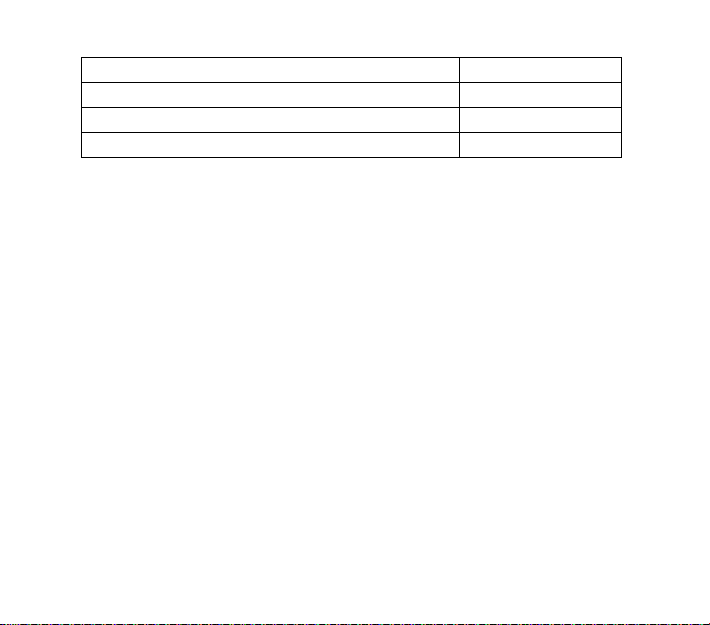
-15-
Software
1 disk
Battery(6F22 9V)
1 pc
User Manual
1 copy
Warranty card / Certification
1 copy

Your Testing Specialist
This manual suits for next models
1
Table of contents
Other MEWOI Test Equipment manuals
Popular Test Equipment manuals by other brands
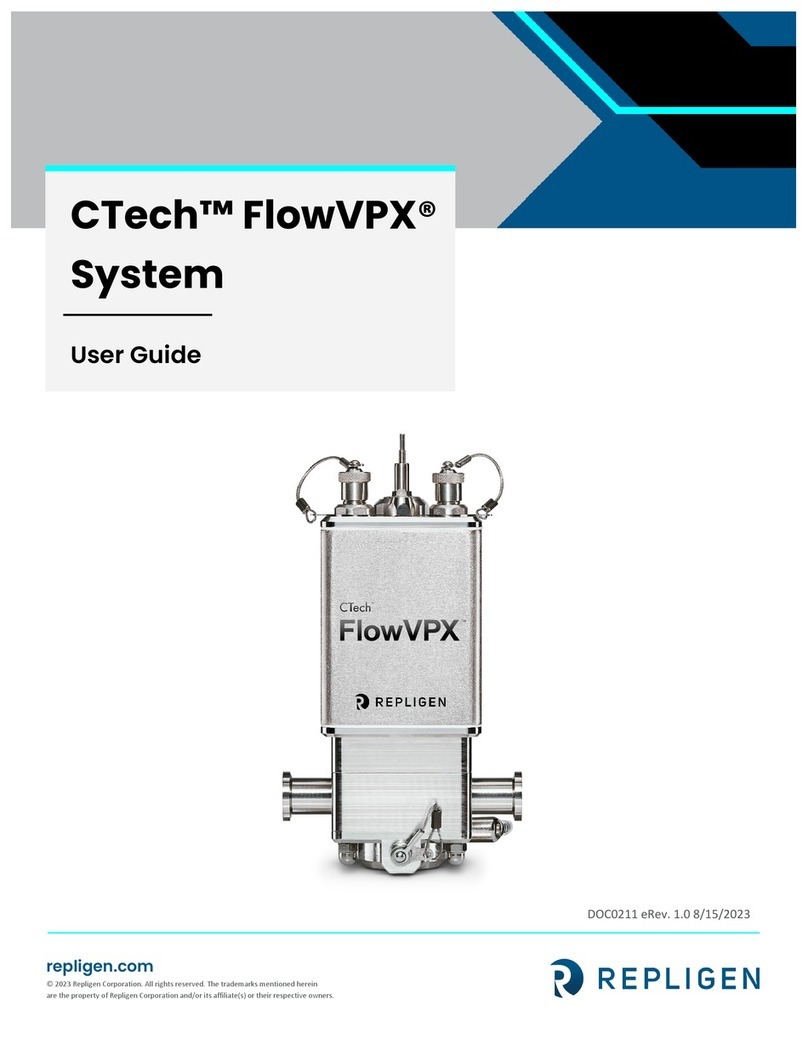
REPLIGEN
REPLIGEN CTech FlowVPX System user guide

PUTCO
PUTCO HORNET 2019+ DODGE RAM 1500 Instruction guide
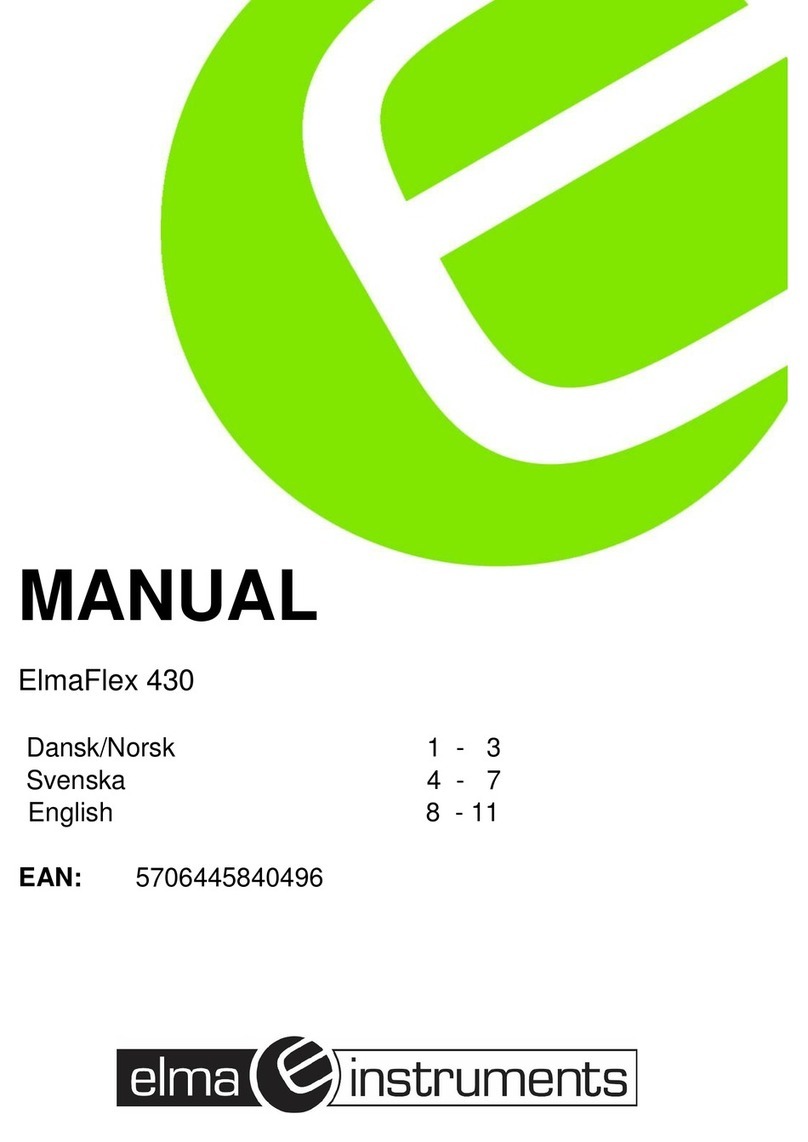
Elma Instruments
Elma Instruments ElmaFlex 430 manual
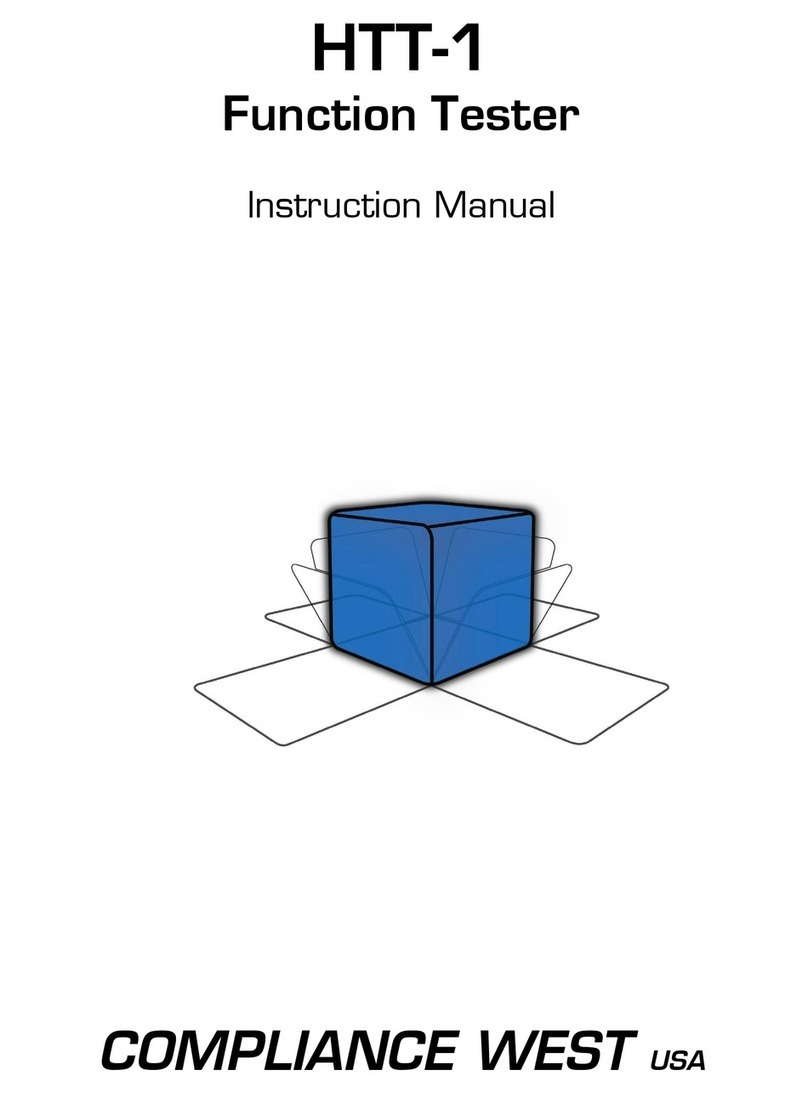
Compliance West
Compliance West HTT-1 instruction manual
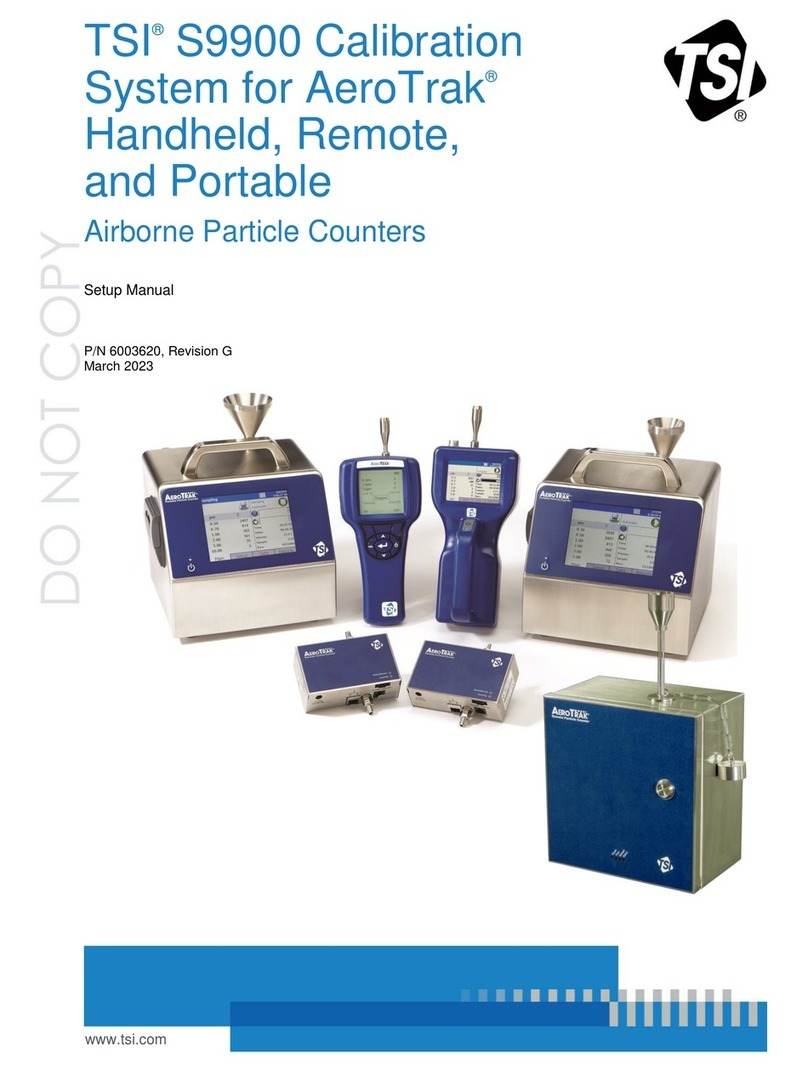
TSI Instruments
TSI Instruments S9900 Setup manual

Chauvin Arnoux
Chauvin Arnoux C.A 6470N TERCA 3 manual