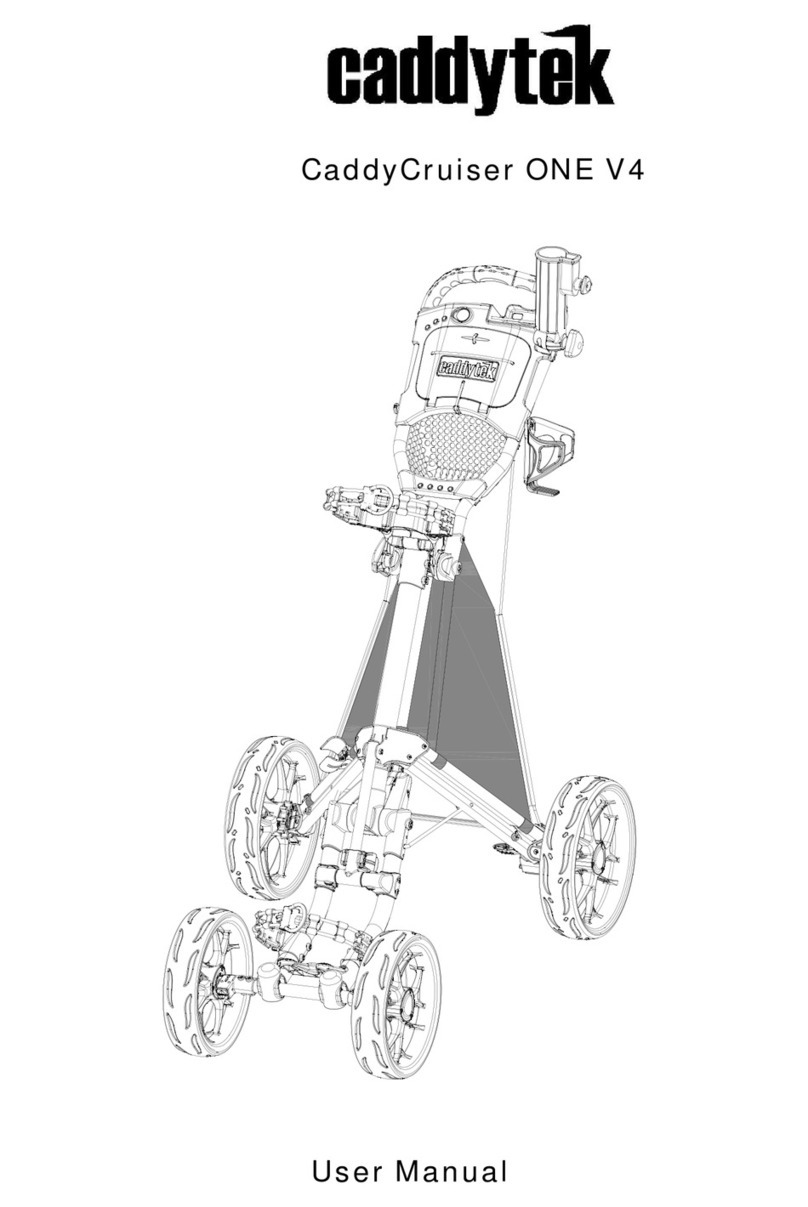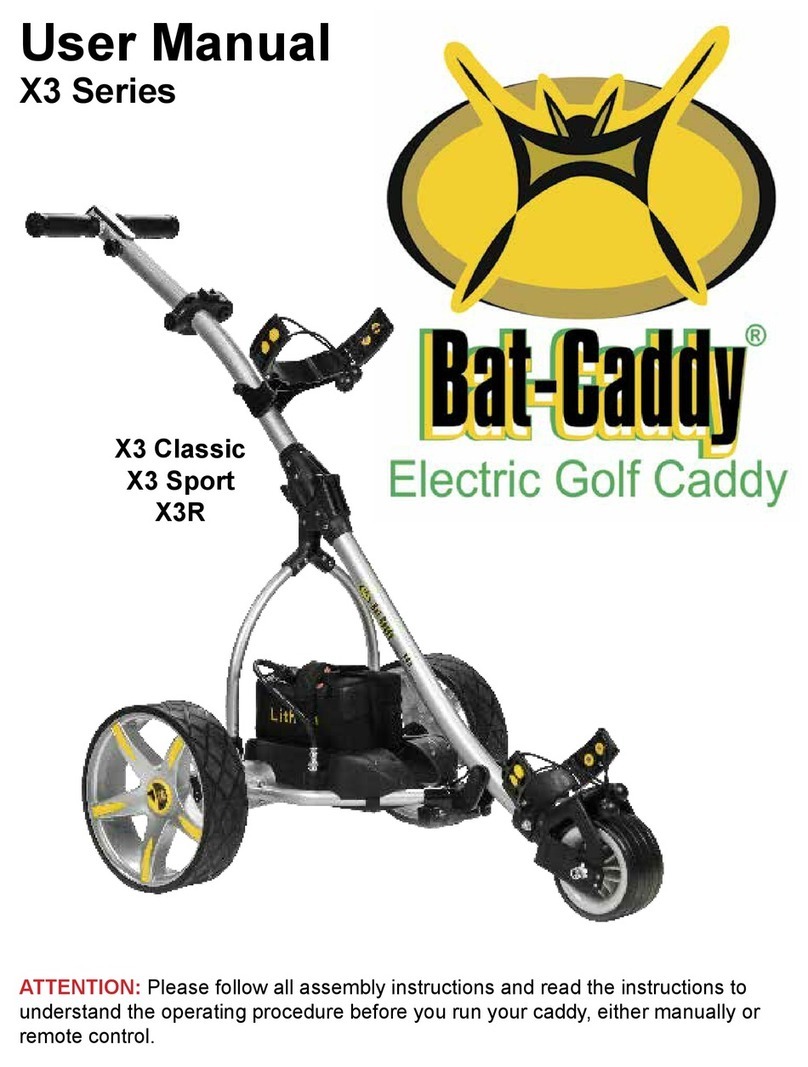MGI NAVIGATOR QUAD GYRO User manual

User Manual
VERSION 1.2

Thank you for purchasing the
MGI Navigator Quad Gyro. To get
the most out of your Quad, please
follow these quick steps before use.
• Register your model online [section 1.0]
• Charge your battery and Remote Control
[section 4.0 and 9.0]
• Assemble your model [section 3.0]
For Customer Support, please contact MGI directly
for immediate and professional advice.
www.mgigolf.com
MGI AUSTRALIA
Live Chat: visit www.mgigolf.com
Toll Free within Australia: 1300 644 523 (excludes mobiles)
Western Australia/ Internal phone +61 3 8872 6700
Local Service Centres: visit www.mgigolf.com
to locate you local service centre.
MGI USA
Live Chat: visit www.mgigolf.com
Telephone: 1800 617 2990
Servicing Enquiries Telephone: 1888 391 0200
MGI GLOBAL
Live Chat: visit www.mgigolf.com
NOTE: This user manual was correct at time of printing. The online
version is the most up-to-date and must be referred to as the
correct version. To download the most current user manual
please visit www.mgigolf.com. Images shown throughout this
manual may not be of the particular model you have purchased.
Contents
MGI Navigator™ Quad Gyro User Manual 03
1.0 Registration 04
2.0 What’s Included 04
3.0 Assembling your Unit 05
3.1 Attaching the Front Wheels 05
3.2 Attaching the Rear Wheels 05
3.3 Rear Wheel Positions 06
3.4 Unfolding 07
3.5 Folding 08
3.6 Positioning the Seat 09
3.7 Positioning the Sand Bucket Loop 09
3.8 Attaching the Umbrella Holder 10
4.0 Battery Care 10
4.1 Charging Your Battery 10
4.2 Tips and Looking After Your Battery 11
4.3 Plugging in the Battery 11
5.0 Battery Lead Fuse 12
6.0 Front Wheels 12
6.1 Removing the Front Wheels 12
6.2 Adjusting and Aligning the Front Wheels 13
6.3 Front Wheel Maintenance 14
7.0 Fifth Retractable Rear Wheel 14
8.0 Fitting Your Golf bag 14
9.0 Operating the Top Box 15
9.1 On/Off Speed Control button 15
9.2 Battery Level Indicator 15
9.3 Remote Battery Level Indicator 16
9.4 Units Measurements 16
9.5 Distance Modes 16
9.6 Competition Mode 17
10.0 Remote Control Features 17
10.1 Charging your Remote Control 18
10.2 Forward Arrow 18
10.3 Down Arrow 18
10.4 Left and Right Arrow 18
10.5 Speed Control – Manually and Remotely 18
10.6 Keypad Unlock and Lock 19
10.7 Remote Range and Safety Stop 19
11.0 Gyroscope Anti-Deviation Navigation System 19
12.0 Integrated GPS Holder and Compartment 20
13.0 Integrated Solar Charging 20
14.0 Warranty 20
14.1 Warranty Policy 20
14.2 Warranty Exclusions 21
14.3 Parts Installed During Warranty 21
15.0 Preventative Maintenance Program 21
15.1 Cleaning Your MGI Navigator Quad Gyro 21
15.2 Rear Wheel Axles Maintenance 22
15.3 Upper and Lower Bag Strap Maintenance 22
15.4 Correcting the Alignment 22
15.5 MGI Service Schedule 23
15.6 Service Recording 24
16.0 Service and Repair Centres 25
17.0 Purchasing Parts and Accessories 25
18.0 Contact MGI 25
19.0 Frequently Asked Questions 26

1.0 Registration
It is most important you register your MGI model online
immediately as registration:
• Records your model for warranty purposes
• Speeds up any servicing required on your unit
• Assist us to contact you with any updates to your model
To register your model, visit www.mgigolf.com
You will need to record your MGI serial number. This is found under
the battery tray.
Please keep this user manual on file for your own reference and a
copy of your serial number;
My MGI Model Serial Number is
[example ANQV01234567890 ]
Purchased Date
/ /
You may be required to show proof of purchase so we
recommend you keep your receipt with this manual.
2.0 What’s Included
• MGI Navigator Quad Gyro
• Remote Control
• 12v Lithium ion Battery
• Battery Charger
• Lower Bag Strap
• 5th Retractable Wheel
• USB Cord [for Remote Control charging)
• Spare Parts
– Speed Button x 1
– 40A Fuse Connector x 1 [see battery care section 5.0]
– 4mm Allen Key [for aligning front wheel as required]
– 4 x Rubber Gaskets for the rotating front wheel housing
[see front wheel maintenance section 6.3]
3.0 Assembling Your Unit
3.1 Attaching the Front Wheels
The two front wheels need to be attached to your MGI Navigator
Quad Gyro. There is no difference between each front wheel so
either can be placed on the left or right side. Simply line up the
silver pin on the front wheel with the axil and push into the frame
until you hear a positive click. You can test the wheel is in position
by pulling firmly on the wheel. It should not move out of position.
3.2 Attaching the Rear Wheels
Step 1. On the wheel, slide the release button across.
Step 2. You will notice you need to match up the inner female slot
of the axle and the male of the wheel. When placed in position
simply release the button. You will notice you hear a “click” when
the wheel is properly secured. To check that the wheel is properly
in position pull on the wheel. If it is properly in position it will not
slide off. Repeat for the right wheel.
04 MGI Navigator™ Quad Gyro User Manual 05

3.3 Rear Wheels positions
The MGI Navigator Quad Gyro is designed to allow the rear
wheels to be in two positions. The position is determined by where
the wheel is locked on the axle in either of the two grooves [see
picture]. The drive position is used during the normal operation
of the model. The free wheel position is used to freely push the
model should you experience battery or service issues on the
course.
i. Drive position – Lock the wheel onto the groove closest to the
battery tray. To do this, while sliding the release button on the
wheel across, push the wheel on to the axle as far as possible. To
test for drive position trying rolling the wheel forward. If you feel
resistance then the wheel is now in drive position and ready to
use. Repeat for both wheels.
ii. Free wheel – Lock the wheel into the groove furthest from the
battery tray. To do this, while sliding the release button across
on the wheel, push the wheel on to the axle and release the
release button onto the groove. To test for free wheel position
try rolling the wheel forward. The wheel should spin freely with no
resistance. Repeat for both wheels.
3.4 Unfolding
06
Step 1: Ensure both rear and front
wheels are attached.
Step 2: Release fold lever 1.
Step 3: Slide fold lever 2 upwards
to release the handle.
Step 4: The handle is now free to pull upwards. The unit will
naturally unfold as you continue to pull upwards until the unit
is completely open.
MGI Navigator™ Quad Gyro User Manual 07
Free wheel position
Drive position

Step 6: Bring the top bag support brackets together, then lock
together using the button.
3.5 Folding
3.6 Positioning the Seat
IMPORTANT: Depress the seat with your hand before sitting. Do
not use the seat on uneven surfaces. MGI does not warranty any
seat support brackets that are damaged or bent.
3.7 Positioning the Sand Bucket Loop
The Sand Bucket Loop can now be
added to the other end of the seat
bracket.
Your model will look like this once
the seat and sand bucket loop
are added. For personal choice,
these accessories can be placed
on either side of the MGI Navigator
Quad Gyro.
08
Step 1: Open the fold lever 2 to
release the handle.
Step 2: Press the button shown while
applying pressure down to close.
Step 3: Lower the unit down flat and close fold lever 2 to lock
handle.
Step 1: Using the bracket provided, feed it through as shown in
the picture.
Step 2: Secure the bracket by adding the screw in the position
shown.
Step 3: You can now insert the seat into the bracket.
Add the Sand Bucket
Loop here.
MGI Navigator™ Quad Gyro User Manual 09
Step 5: Close the fold lever 2 to lock the handle into place.

10
3.8 Attaching the Umbrella Holder
The umbrella holder is attached to the frame using the largest
bolt. Screw this into the frame as shown in the picture.
Your umbrella holder can be
adjusted both to the side,
backwards and forwards. The
umbrella is secured inside the
umbrella holder by tightening the
plastic bolt located near the top of
the holder.
IMPORTANT: Do not leave your
Umbrella up in the holder in windy
conditions. If the wind catches the
umbrella, it could cause your unit to
tip over and cause damage, which
will not be covered by warranty.
4.0 Battery Care
4.1 Before using your MGI Navigator Quad Gyro for the first time
you must fully charge your battery overnight.
The MGI Navigator Quad Gyro can only be used with the:
• MGI 12v 24amp Lithium battery
To charge your battery:
• Unplug the battery from your unit [after play].
• Plug the charger into a power point,
• Plug the charger into the battery.
There are lights on the charger to help you understand the
charging process.
• The Green LED illuminates to indicate the charger
is power on.
• The Red LED indicates the battery is charging.
• The LED will turn Green when the battery is fully charged.
• The LED will flash Green when the battery is on float charge.
• The Red LED will flash is there is a fault with the charger.
4.2 Tips and Important information about Charging your Battery
• Always recharge the battery as soon as possible after use,
no matter how short the period of use. Leaving your battery
uncharged will only reduce the life of the battery.
• Your battery will charge best, lying flat, in a warm and air
flowing location.
• In winter, it is best charged off any concrete floor and
preferably in a warm location within the house.
• The charger is a smart digital charger and will not over
charge your battery. Therefore in between use, always leave
the charger connected to the battery with power on.
Looking after your battery during play and travel
• During play, minimise the drain on the battery by avoiding
taking your model into the rough whenever possible.
• Avoid using the unit to pull you up the hills
• If you are intending to take your unit and battery on a flight,
we advise that you contact your airline prior to travel.
• Be very careful not to drop your battery. The battery casing
is easily cracked and the battery’s subsequent life will be
severely compromised.
• Do not carry the battery by the leads, but use built in strap.
• Do not submerge the battery in water.
Please refer to the Battery Charger User Manual for a complete
list of important information.
4.3 Plugging Your Battery into the MGI Navigator Quad Gyro
Step 1: Place the battery into the
universal battery tray.
MGI Navigator™ Quad Gyro User Manual 11

12
Your model has been equipped with fail safe battery connection,
so the unit will not move when you plug the battery in. Your unit
will only start once the speed control is switched on.
5.0 Battery Lead Fuse
Your battery has a 40amp fuse connected to the battery lead.
The 40 amp fuse helps protect the models control board against
a power surge. An extra fuse is supplied with your model.
In the unlikelihood of your unit stopping, the reason could be the
fuse has blown. Replacing the fuse is simple.
The fuse is located on the positive lead close to the battery
terminal.
To replace the fuse, simply open the case and remove the
existing fuse with a pair of pliers. Insert the new fuse ensuring the
two feet are guided into their sleeves. Refit the fuse cap.
6.0 Front Wheels
6.1 Removing the Front Wheels
The front wheels can be removed by pressing the blue button
shown in the picture and pulling the wheel down until it is
completely removed from the model.
6.2 Adjusting and Aligning the Front Wheels
Each unit is checked for straight tracking prior to leaving the
factory. In the unlikely event the MGI Navigator Quad Gyro is
not tracking straight, the front wheels can be adjusted to regain
straight tracking as follows;
1. Start the unit using the manual controls on a straight, flat
path. Do not start using the remote otherwise the Navigation
system will start. Watch the unit to see if it veers left or right
2. Now turn the wheel you want to adjust until you see the two
adjusting bolts in the front wheel as per the below picture.
3. If the unit veers left, use the 4mm Allen Key provided in the
Quad free spare parts to screw the right bolts (in both front
wheels) clockwise and/or the left bolts (as shown in below
picture) anti clockwise.
4. If the unit veers right, use the 4mm Allen Key provided in the
Quad free spare parts to screw the right bolts (in both front
wheels) anti clockwise and/or the left bolts (as shown in
below picture) clockwise.
Please note that there is a process in adjusting the track as above
point 3 and 4. It is suggested that the users should do a little bit of
adjustment, test the tracking and then adjust again until the unit
goes straight. After the unit tracks straight, do not swap the left
and right front wheels.
Step 2: Plug the battery into the
model as shown.
Right BoltLeft Bolt
MGI Navigator™ Quad Gyro User Manual 13

14
6.3 Front Wheel Maintenance
During the life of the MGI Navigator Quad Gyro, you may
experience wearing of the front wheel gasket. This may result in
a noise coming from the front wheel during use. You can replace
this gasket at home using 1 of the 4 gaskets included in the spare
parts included with your model. Follow these easy steps:
Step 1: Remove the front wheel following the steps above.
Step 2: Place the rubber gasket over the wheel pin.
7.0 Fifth Retractable Rear Wheel
The MGI Navigator Quad comes standard with a fifth retractable
rear wheel. This wheel MUST be retracted into position at all times
when in use. This will reduce damaging the unit, and provide
the ultimate in stability across all terrains. This fifth wheel should
be cleaned regularly with a cloth to ensure to can retract as
required for storage.
8.0 Fitting Your Golf Bag
Securing the top bag strap
• Provide a good position for the positioning of both ends of
the elasticised straps
• Stretch the longer end of the strap and secure to the
extended shorter end
• The attached strap should now be connected
Adjusting the length of the top strap
• The plastic bar on the longer length can be adjusted to
ensure the bag is secured properly in place.
Securing the lower bag strap
• The MGI Navigator Quad Gyro is designed so the lower bag
strap is no longer required. However the lower strap has
been included for your own preference. It is easily attached
by clipping each end of the strap into the eyelets on the
lower bag support.
9.0 Operating the Digital Top Box
1. Control button 1
2. Control button 2
3. Speed Control ON / OFF button
4. Speed indicator
5. Battery level indicator
6. S-SLA battery type / L – Lithium
7. Remote battery Level Indicator
9.1 On/Off Speed Control button
To start your MGI Navigator Quad Gyro:
1. Pre-set your desired speed by rotating the speed control
button clockwise to increase speed, or anticlockwise to
decrease the speed. The speed setting chosen is displayed
on the colour screen on the left side. Then tap the speed
control button to start and stop the unit, or
2. Simply tap the speed control button to start the unit, then
adjust the speed settings to your desired speed.
9.2 Main Battery Level Indicator
Battery indication is located on the right side of the top screen.
Four coloured bars are highlighted showing full charge. The
lesser number of bars displayed, means there is less battery life
available. You should always check the battery status before you
play golf to ensure the four bars are there.
The battery indicator is set to L for Lithium as the Navigator Quad
is only compatible with the MGI 12v 24amp Lithium battery.
MGI Navigator™ Quad Gyro User Manual 15
1.
4. 5.
6.
7.
2.
3.
Rubber Gasket
Position here

16
9.3 Remote Battery Level Indicator
The MGI Navigator Quad Gyro remote is powered by a
rechargeable lithium battery. See section 10.1 for tips on
recharging”.
The Digital top box displays the remote control battery level on
screen so you can track the power level.
9.4 Unit measurements
You can move from kilometres to miles simply by pressing the
Control button 2 [on the right].
9.5 Distance Modes
There are three distance measurements. To move between the
modes by pressing the Control button 1 [on the left]
1. Distance A and B: resettable distance measurements could be
used to measure how far you hit your shot and to measure
how far you have walked for the day. To reset, simply press
the Control button [left side] 1 for 3 seconds until the reading
displays “0”.
2. Distance Total: cannot be reset as it is the Odometer for the
life of the model. This feature will assist with service reminders
which are recommended at each 500kms/300mi or 6 months
periods.
9.6 Competition Mode
In the unlikely event the club you are playing at does not allow
the use of distance devices you will need to disable the distances
feature on the MGI Navigator Quad Gyro.
To disable the distance recording feature, simply hold down the
two control buttons at the same time for 3 seconds. By doing
this the distance recording will be removed from the screen and
replaced with the words “Comp Mode”.
10.0 Remote Control Features
MGI Navigator™ Quad Gyro User Manual 17
Keypad Unlock
Left Arrow
Down Arrow
Stop Button
Keypad Lock
Forward Arrow
Right Arrow
USB Plug for
Charging

18
10.1 Charging Your Remote Control
Before you start using your MGI Navigator Quad Gyro you must
fully charge the remote control internal lithium ion battery for
approximately 6 hours or overnight using the USB cord provided.
The top right LOCK button will flash while charging. When a full
charge is complete, the green light will stay on and stop flashing.
To charge the remote, plug the USB cord into the USB plug at
the base of the remote as pictured in the diagram. The cable
then needs to be plugged into your PC or Laptop for charging.
Alternatively you can plug the cable into an AC adaptor [not
provided].
To check the power level of the remote control, point the remote
at the digital top box and press any button on the remote
control. The remotes battery level will appear on screen. See
section 9.3 for more information.
10.2 Forward Arrow
Press the forward button to start the and accelerate the unit. The
longer you depress the button, the faster the unit travels.
10.3 Down Arrow
The down arrow decreases the speed and provides for reverse.
If you are moving forward, the down arrow can be used to
decrease speed, the longer the pressure, the slower the speed.
To operate the Reverse mode you must stop the unit first. Press
the down arrow and the unit will reverse. The unit will move in the
backward direction only whilst you keep the arrow depressed. If
you take your finger off the down arrow the unit will stop [safety
feature].
10.4 Left and Right Arrow
Press the appropriate turn command, left or right buttons and
keep pressed until the degree of turn is achieved. Momentary
pressure will make a small adjustment to the direction, whilst
prolonged pressure will increase the amount of turn and speed
of the turn.
10.5 Speed Control – Manually and Remotely
Under manual control, you can adjust the speed by turning the
speed control button to the left or right. When changing to the
remote control, irrespective of the speed level indicated on the
display, the unit will always start at speed 1.
10.6 Keypad Unlock and Lock
The remote control has two buttons at the top which allow
you to LOCK and UNLOCK the keypad. This will help eliminate
accidental control when storing the remote in your pocket.
The STOP button will continue to work, when the LOCK feature is
activated.
10.7 Remote Range and Safety Stop
The MGI Navigator Quad Gyro can be remotely controlled up
to 50m. If the remote control is not touched for 150m, then the
automatic safety stop will activate causing the unit to stop. This is
for the protection of your unit, yourself and others. If the unit was
last activated using the manual controls, the auto safety stop
feature will not operate.
11.0 Gyroscope Anti-Deviation Navigation
System
The Navigator Quad is built with a Patented Gyroscope “anti-
deviation” navigation system. This automatic feature ensures the
unit maintains its direction regardless of the terrain. The unit will
automatically brake or accelerate either wheel to maintain its
direction.
When the model is controlled by the remote, the Navigation
system is always ON.
When the model is controlled manually, the Navigation system is
always OFF.
Tip: On a steep incline, the gradient may force the unit off line.
You do not need to adjust the unit. The unit will work its way back
on course. In addition, if the unit hits a tuft of grass or another
object, the unit will momentarily be forced off course. However, it
will work its way back onto the original course automatically.
MGI Navigator™ Quad Gyro User Manual 19

20
12.0 Integrated GPS Holder
and Compartment
In the top handle compartment is an integrated GPS/mobile device
holder. To open the holder the holder always press the Coloured
button at the top of the holder. Place the GPS into the cradle, then
close the holder by squeezing the two sides closer together.
13.0 Integrated Solar Charging
An optional Solar Charger accessory is available to fit into the top
handle of the MGI Navigator Quad Gyro. Once installed, the MGI
Navigator Quad Gyro is fitted with a charging cable located in
the top hand compartment.
On the purchase of a Solar Charger,
you will receive adapters to use
this cable to recharge any GPS or
mobile device while sitting in the
GPS holder.
14.0 Warranty
14.1 Warranty Policy
The MGI Navigator Quad Gyro is covered by a Limited*
manufacturer’s warranty from the date of purchase. Duration of
this warranty is:
• 2 years on parts*
• 2 years on Lithium batteries and chargers
* MGI or an authorised service centre will repair or replace any
parts found to be defective in materials or workmanship under
normal use provided that:
1. The MGI Navigator Quad Gyro has been properly used,
maintained and regularly serviced [see section 12]
2. The replacement or repair is performed by an authorised MGI
service centre or the owner with MGI approval.
3. The model has been registered online.
14.2 Warranty Exclusions
The following events will void warranty:
• Any alteration performed by non-authorised people or
companies.
• Fitting of parts or accessories not recommended by MGI.
• Any damage caused by continued operation of the unit
after it is known to be defective.
• Damage to seat and/or seat support bracket on the model
• Damage caused by ingress of water into motor/gearbox
and other major components
• Damage caused by the model going into bunkers and other
course hazards
All implied warranties [save those preserved by statute] are
excluded. Liability for
consequential damages under any and all
warranties are excluded to the extent exclusion is permitted by
law.
14.3 Parts Installed During Warranty
Warranty coverage for components installed during the unit’s
warranty period shall consist of the duration of the unit’s warranty
period, provided the warranty installation is performed by MGI,
an authorised service centre or the model owner on approval.
Replacement of parts under warranty will not extend the warranty
of the model or parts.
15.0 Preventative Maintenance Program
To properly provide for the continued operation of your MGI
Navigator Quad Gyro, MGI has introduced its Preventative
Maintenance Program [PMP]. The PMP consists of work to
be
carried out by both the owner and authorised service centres.
To properly maintain the warranty of your MGI Navigator Quad
Gyro, it is essential that this work is carried out. If the work carried
out by the authorised service centre is to replace parts that are
part of the maintenance schedule, the owner will be charged
for the parts and labour. If the work to be carried out is part of
warranty, MGI will bear the cost.
15.1 Cleaning Your MGI Navigator Quad Gyro [See Maintenance
Schedule]
For years of good operation, your model requires care and
attention.
• Keep your unit clean by using a cloth with warm water and a
mild detergent.
• Do not hose down your unit under any circumstance, as your
model has electronic components.
• Ensure that the seat stem bracket is free from sand.
• Do not submerge your model in water as it will cause
irreparable damage.
MGI Navigator™ Quad Gyro User Manual 21
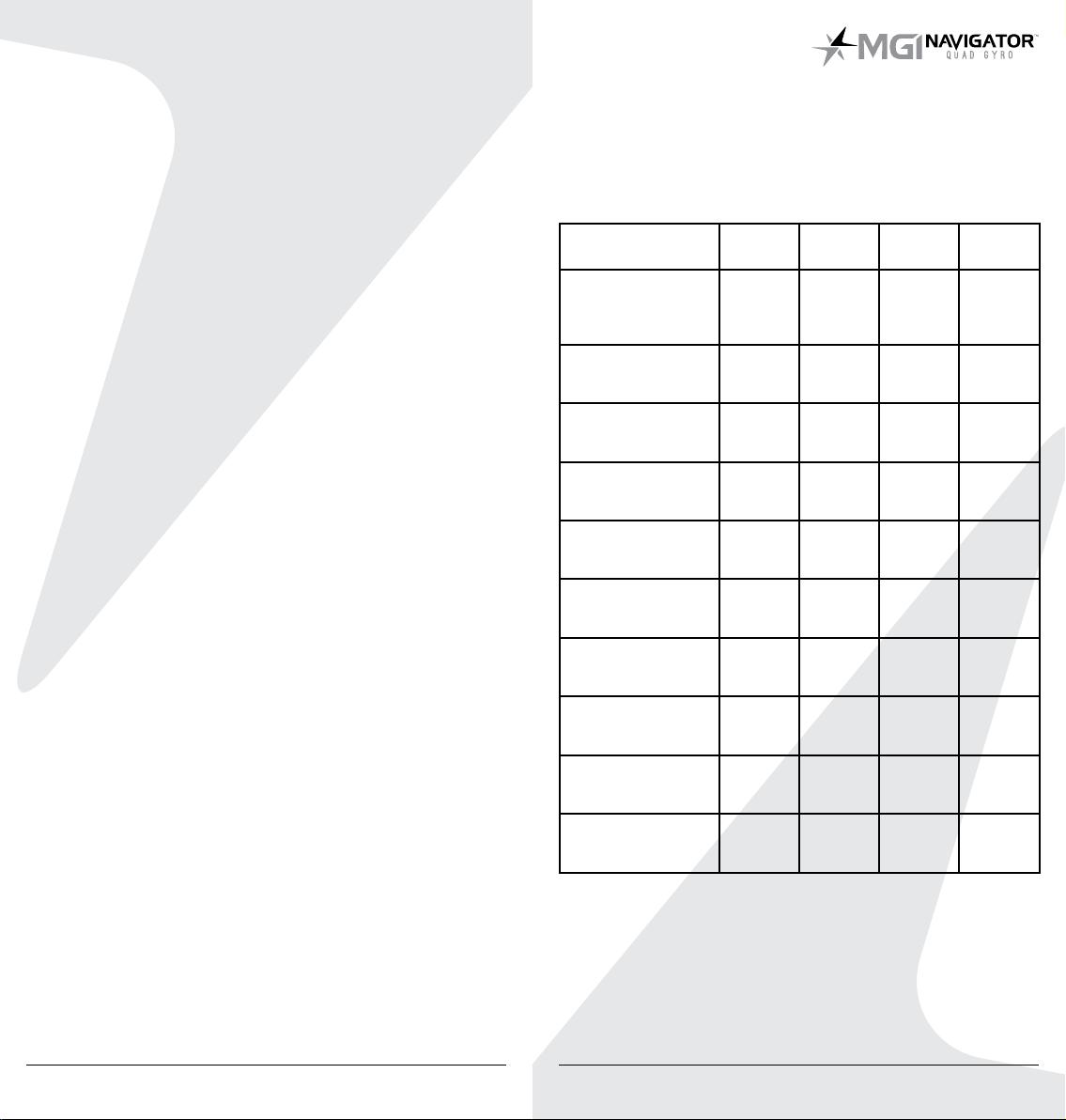
22
15.2 Rear Wheel Axles Maintenance [See Maintenance Schedule]
The rear wheel stub axles need to be lubricated regularly. Remove
the rear wheels by depressing the spring clip and at the same
time pull off the wheel. Apply Petroleum Jelly or light grease to
the stub axles. Use a very small amount as the grease can attract
sand. If you play in sandy conditions you should clean your axle
and regrease fortnightly.
15.3 Upper and Lower Bag Strap Maintenance
[See Maintenance Schedule]
The bag straps should be replaced as per the Service Schedule.
The upper bag strap can be replaced by:
• Removing the left and right hand straps form the upper bag
support
• Undo and remove the screws holding the strap in position
on the bag support
• Remove and replace both bag straps
• Insert bag strap securing screws
15.4 Correcting the Alignment
See the front wheel alignment in Section 6.2.
15.5 MGI Service Schedule
It is the owner’s responsibility to ensure that all periodical checks,
necessary adjustments and services are carried out. If in doubt
please contact the MGI service centre on 1300 644 523. Any
work performed on your unit should be recorded on your service
record (see page 5) regardless of the work.
MGI Navigator
Quad Gyro Monthly 6
Monthly
Every
2 yrs
Every
3 yrs
Wipe down the unit
with a warm cloth
after each use [do
not hose]
BO
Clean the 5th wheel BO
Lubricate rear wheel
stub axles BO
Check and tighten
nuts and bolts BO /SC
Check and tighten
handle pivots BO/SC
Check alignment of
model – ensure that
it runs straight
BO /SC
Replace Speed
Control button BO/SC
Replace speed
controller and On/
Off
switch assembly
BO/SC
Replace rear and
front wheels BO
Replace upper and
lower bag straps BO
BO = Buggy owner can carry out this work
SC = Charged work to be carried by approved service centre
BO/SC = The six monthly service can be completed by either an
authorised service centre or the owner of the model.
MGI Navigator™ Quad Gyro User Manual 23
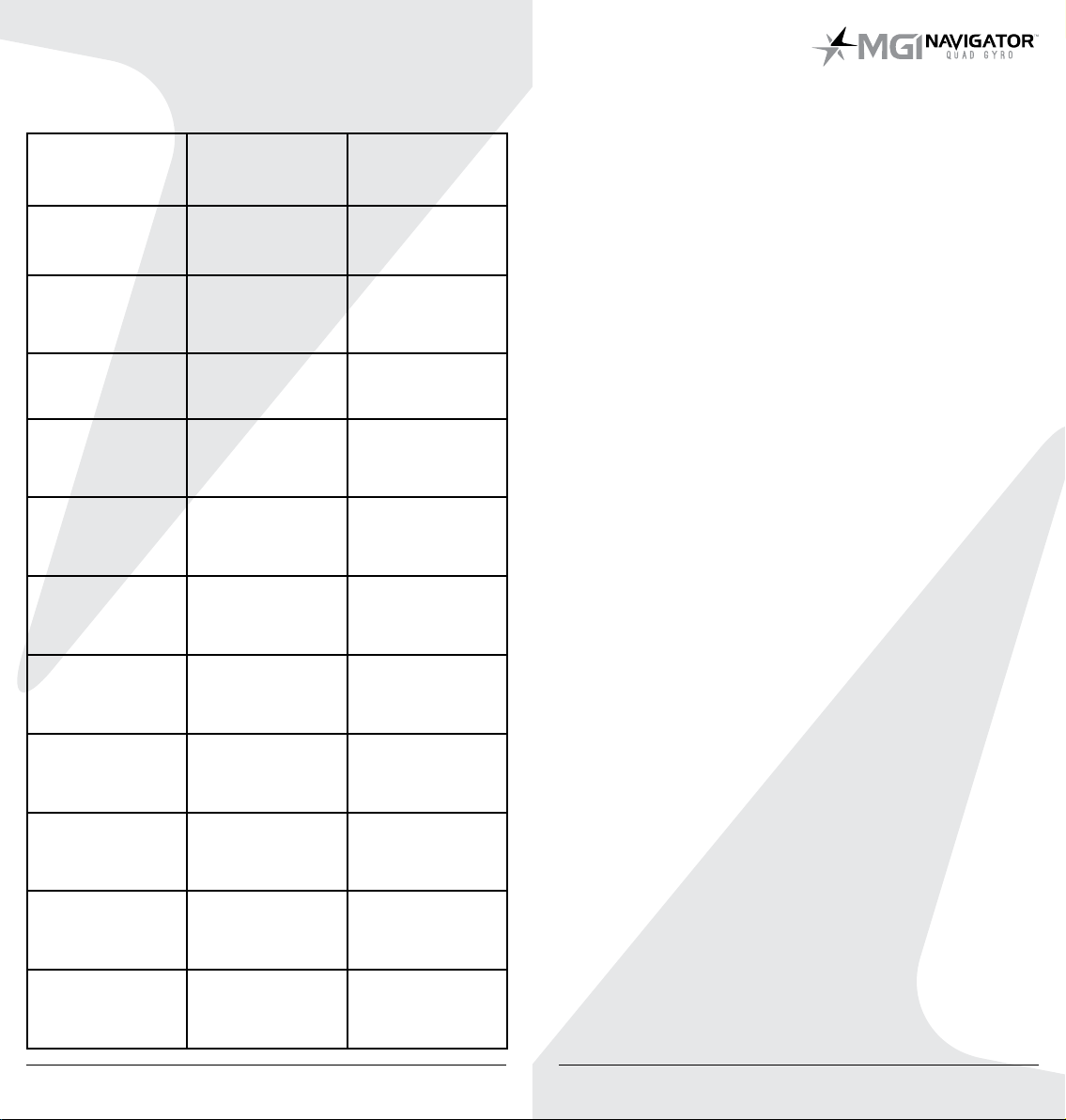
24
15. 7 Service Record for All Buggies
6 month inspection Date:
Invoice #:
Serviced by:
Signature:
1 year inspection Date:
Invoice #:
Serviced by:
Signature:
1 ½ year inspection Date:
Invoice #:
Serviced by:
Signature:
2 year inspection Date:
Invoice #:
Serviced by:
Signature:
2 ½ year inspection Date:
Invoice #:
Serviced by:
Signature:
3 year inspection Date:
Invoice #:
Serviced by:
Signature:
3 ½ year inspection Date:
Invoice #:
Serviced by:
Signature:
4 year inspection Date:
Invoice #:
Serviced by:
Signature:
4 ½ year inspection Date:
Invoice #:
Serviced by:
Signature:
5 year inspection Date:
Invoice #:
Serviced by:
Signature:
5 ½ year inspection Date:
Invoice #:
Serviced by:
Signature:
6 year inspection Date:
Invoice #:
Serviced by:
Signature:
16.0 Service and Repair Centres
For all servicing, please do not go back to your place of
purchase.
MGI offers the largest network of Service Centres in Australia and
New Zealand. To find your nearest Service centre visit
www.mgigolf.com
For warranty repairs to be authorised you MUST provide proof of
purchase. Please keep this with you as well as your Serial number
you can record in this manual.
17.0 Purchasing Parts and Accessories
You are welcome to service your model out of warranty, by
purchasing parts direct from MGI. Please call or email to discuss
the right parts and instructions.
18.0 Contacting MGI
www.mgigolf.com
MGI AUSTRALIA
Live Chat: visit www.mgigolf.com
Toll Free within Australia: 1300 644 523 (excludes mobiles)
Western Australia/ Internal phone +61 3 8872 6700
Local Service Centres: visit www.mgigolf.com
to locate your local service centre.
MGI USA
Live Chat: visit www.mgigolf.com
Telephone: 1800 617 2990
Servicing Enquiries Telephone: 1888 391 0200
MGI GLOBAL
Live Chat: visit www.mgigolf.com
MGI Navigator™ Quad Gyro User Manual 25

26
19.0 FAQ
Q: The front wheel is noisy in operation.
A: You may need to change the front wheel gasket caused from
wear and tear. See section 5.3 Front wheel maintenance
Q: My model is not tracking straight.
A: You can do a simple realignment on the two front wheels. See
section 5.2 Adjusting and aligning the front wheels
Q: Why does my MGI Navigator Quad Gyro no longer have a
lower bag strap?
A: The MGI Navigator Quad Gyro has been designed so the
lower bag strap is no longer required. If you would prefer one for
personal reasons, the lower bag strap is included with the spare
parts when the model was purchased
Q: I would like to have my MGI Navigator Quad Gyro serviced.
Who do I call?
A: visit www.mgigolf.com to find your nearest Service centre using
your postcode within Australian and New Zealand. You can also
call MGI Head office using any of the contact details.
See Section 15 for details.
MGI Navigator™ Quad Gyro User Manual 27

www.mgigolf.com
MGI AUSTRALIA
MGI HEAD OFFICE
11 Maurice Court Nunawading 3131
Victoria Australia
T+61 3 8872 6700 E[email protected]
SERVICE [email protected]
MGI USA
T1800 617 2990 E[email protected]
MGI GLOBAL
Follow us on
Absolute attention has been taken to ensure this manual is correct at time of
printing. Specifications, images and statistics may change at any time.
Visit www.mgigolf.com for the most current model information. Version 1.2
Table of contents
Other MGI Golf Trolley manuals
Popular Golf Trolley manuals by other brands

TiCad
TiCad Voyage user manual

caddytrek
caddytrek CT-7031-UD user manual

Fantom Professional
Fantom Professional PROCART 420 / PROCART 421 / PROCART 422 / PROCART 423 / PROCART 424 / PROCART 425 / PROCART... Assembly manual

Concourse
Concourse VOGUE PUSH BUGGY User instruction manual
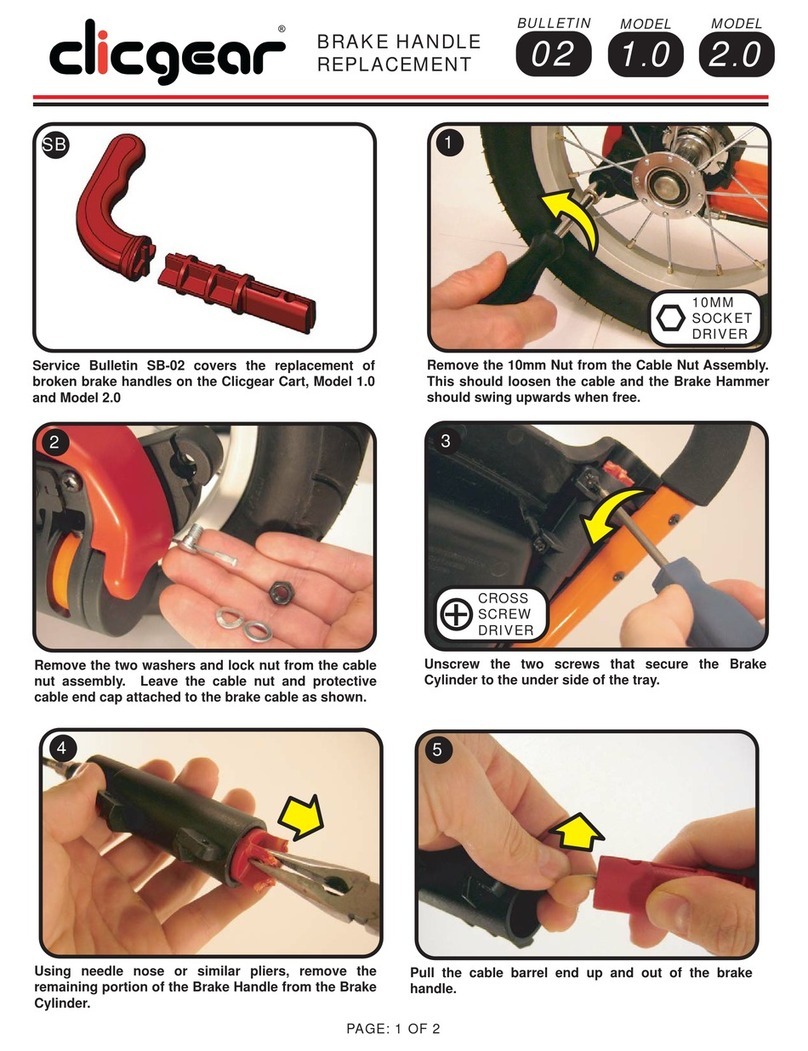
Clicgear
Clicgear 1.0 Replacement manual
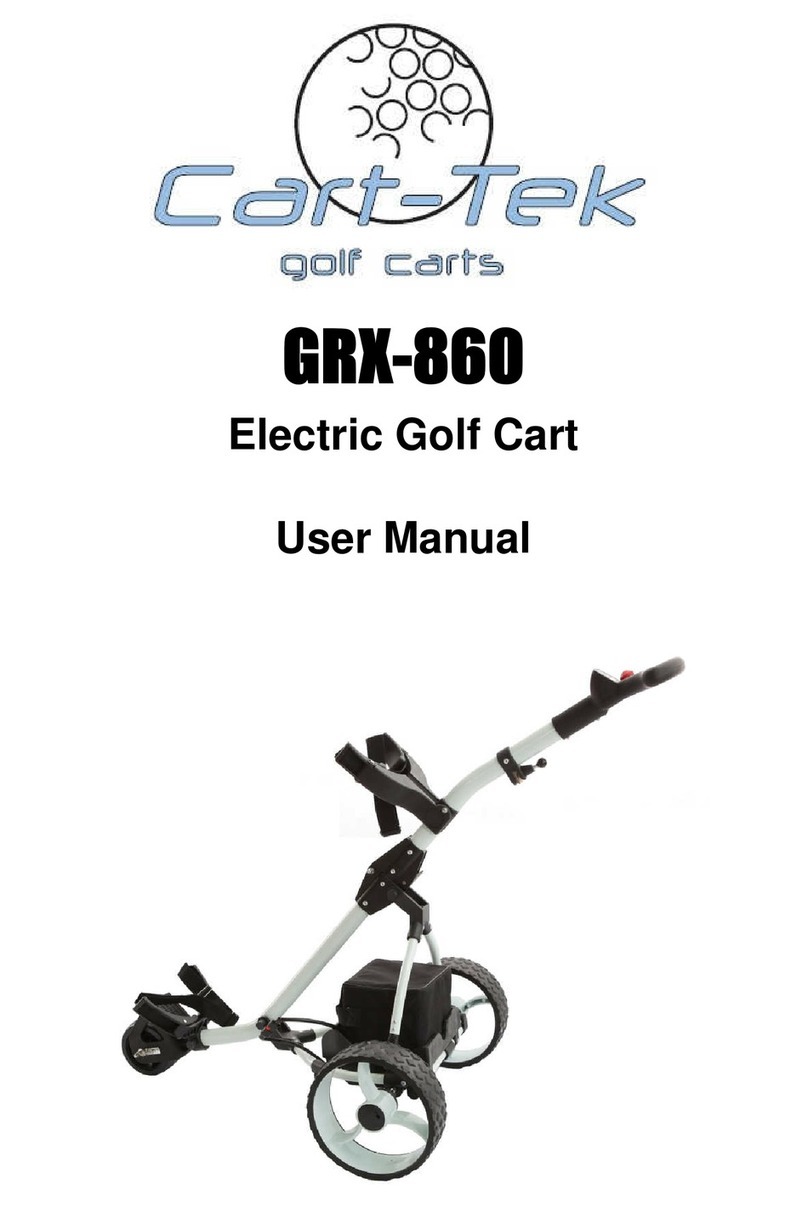
Cart-Tek
Cart-Tek GRX-860 user manual