Kustom Signals ProLaser 4 User manual
Other Kustom Signals Radar manuals
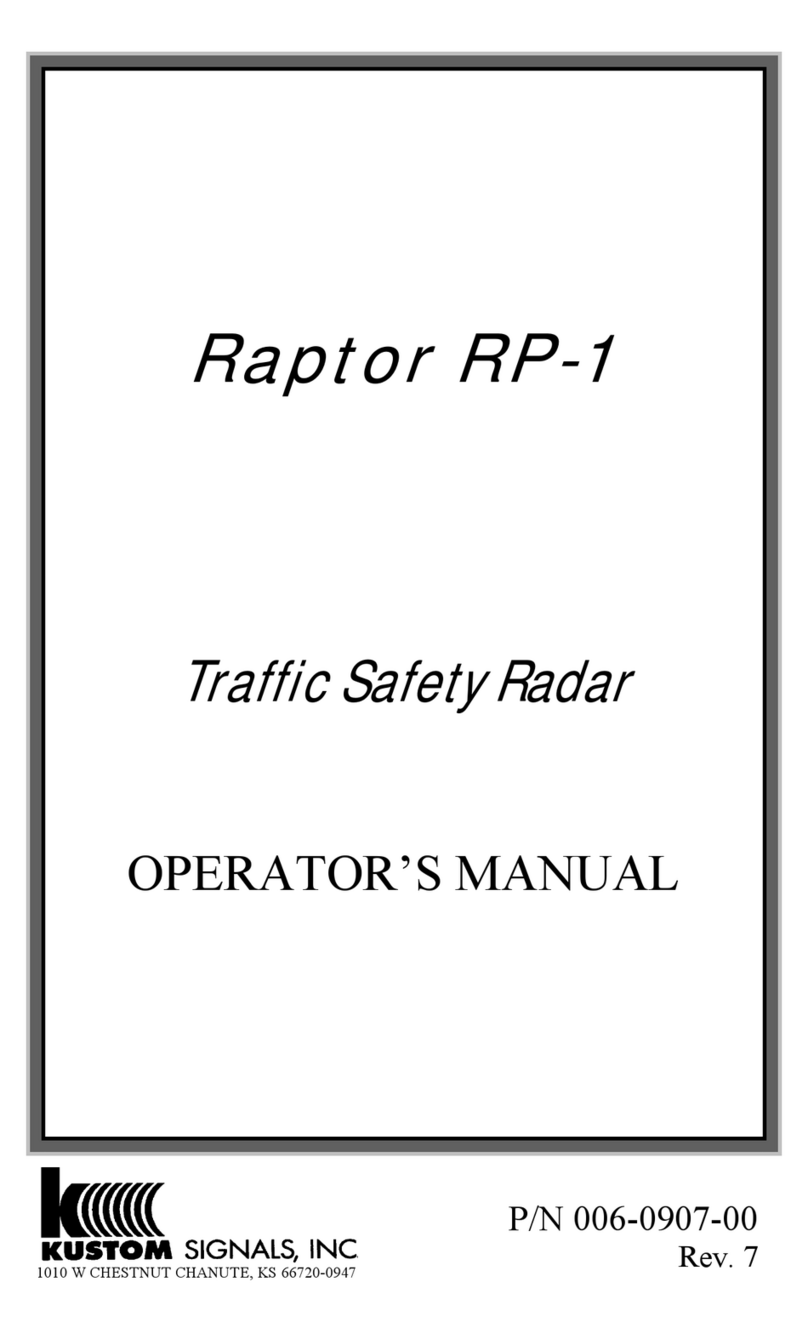
Kustom Signals
Kustom Signals Raptor RP-1 User manual
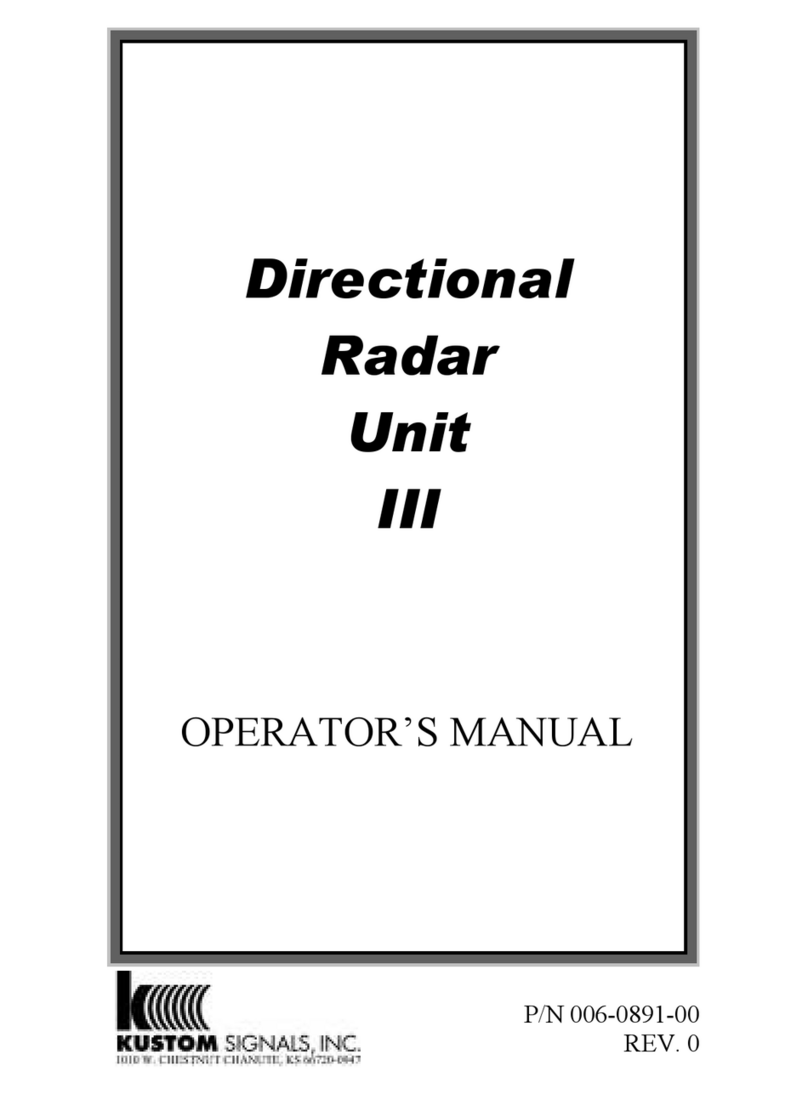
Kustom Signals
Kustom Signals DRU III User manual
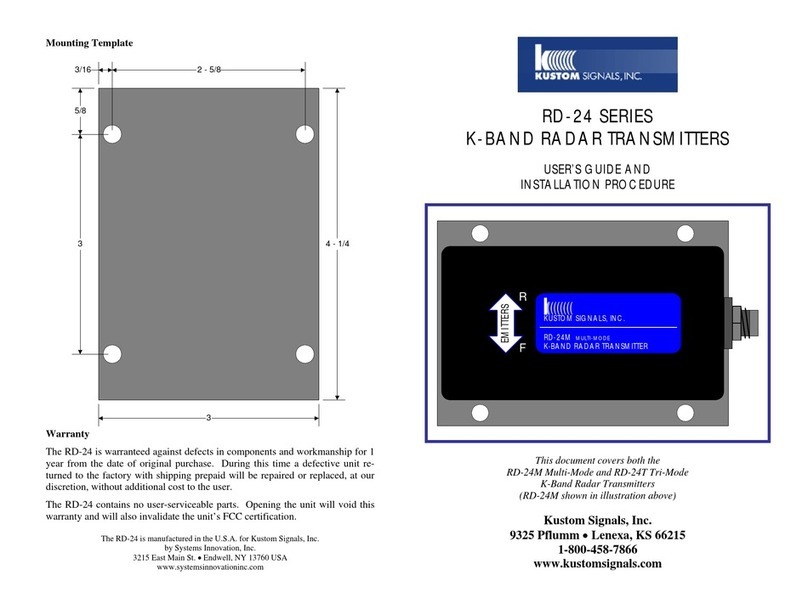
Kustom Signals
Kustom Signals RD-24 SERIES Instruction Manual

Kustom Signals
Kustom Signals HR-12 User manual

Kustom Signals
Kustom Signals EAGLE II User manual

Kustom Signals
Kustom Signals Eagle 3 User manual

Kustom Signals
Kustom Signals Eagle 3 User manual

Kustom Signals
Kustom Signals Falcon HR User manual

Kustom Signals
Kustom Signals Pro-Lite + User manual
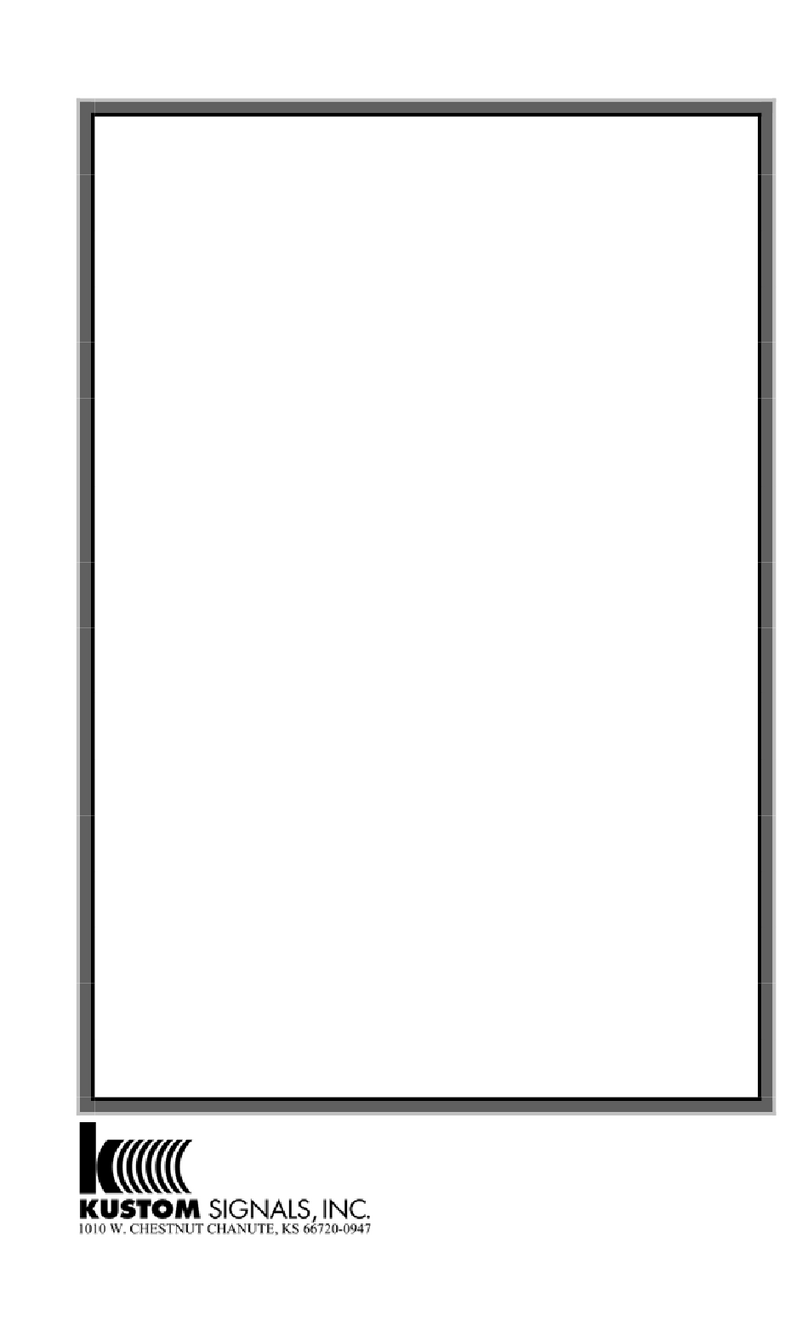
Kustom Signals
Kustom Signals Golden Eagle II User manual

Kustom Signals
Kustom Signals Talon Radar User manual

Kustom Signals
Kustom Signals Falcon HR User manual

Kustom Signals
Kustom Signals Pro-Lite User manual
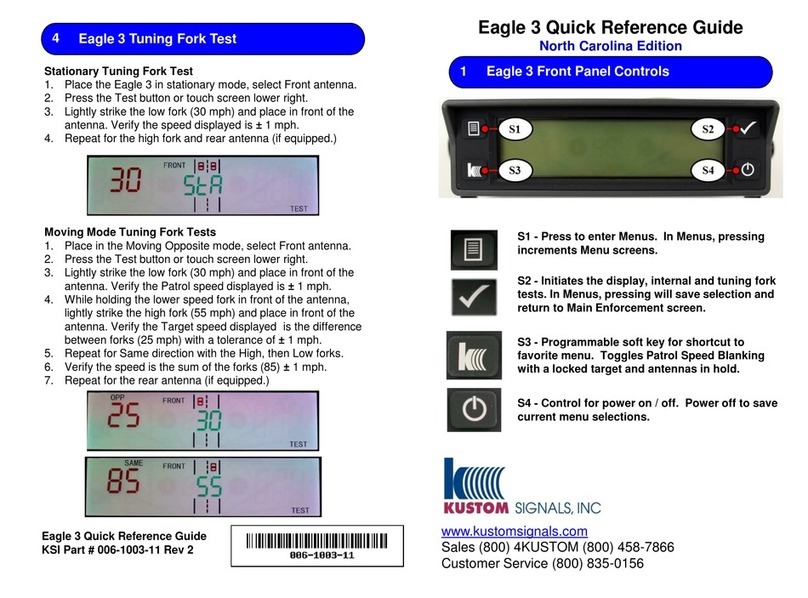
Kustom Signals
Kustom Signals Eagle 3 North Carolina User manual

Kustom Signals
Kustom Signals PMD 250 User manual

Kustom Signals
Kustom Signals Directional Golden Eagle II User manual

Kustom Signals
Kustom Signals Ontario Falcon HR User manual

Kustom Signals
Kustom Signals ProLaser III User manual
Popular Radar manuals by other brands

SAW D2L
SAW D2L Valentine One Gen2 owner's manual

Raymarine
Raymarine Raytheon R20X instruction manual

Simrad
Simrad CA34 manual

Endress+Hauser
Endress+Hauser Micropilot FMR67B Brief operating instructions

Endress+Hauser
Endress+Hauser Levelflex M FMP45 operating instructions

ECHOMAX
ECHOMAX Active-X-Band manual













