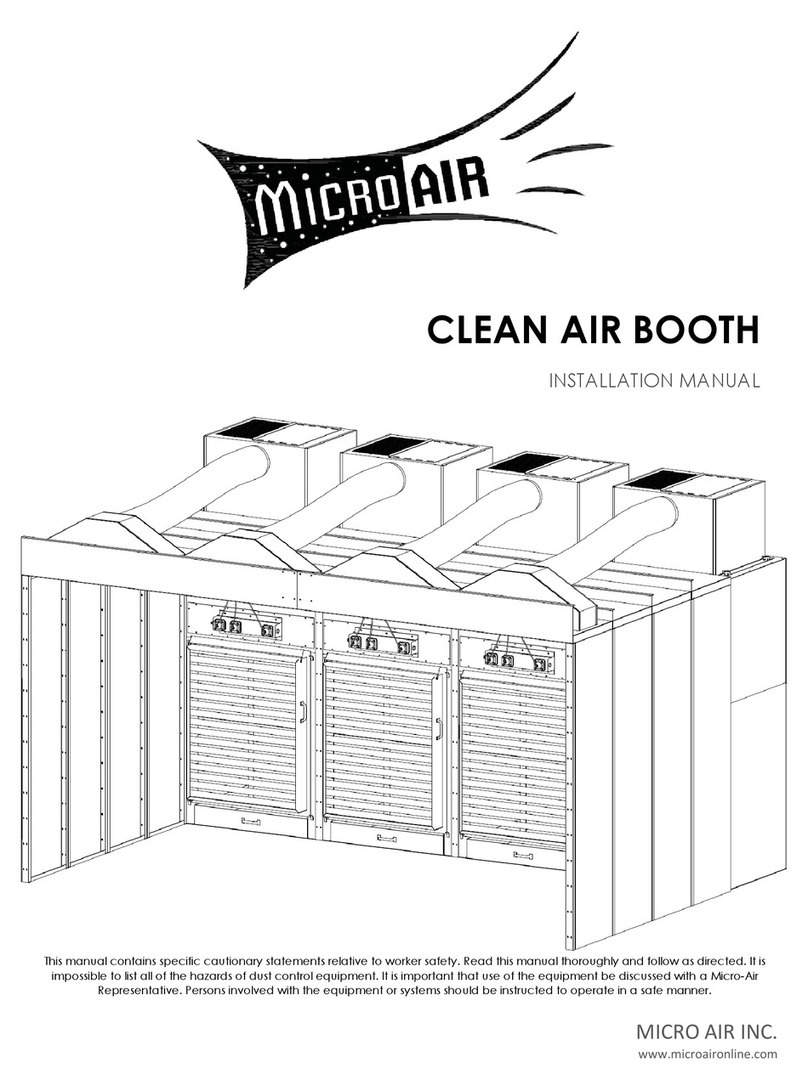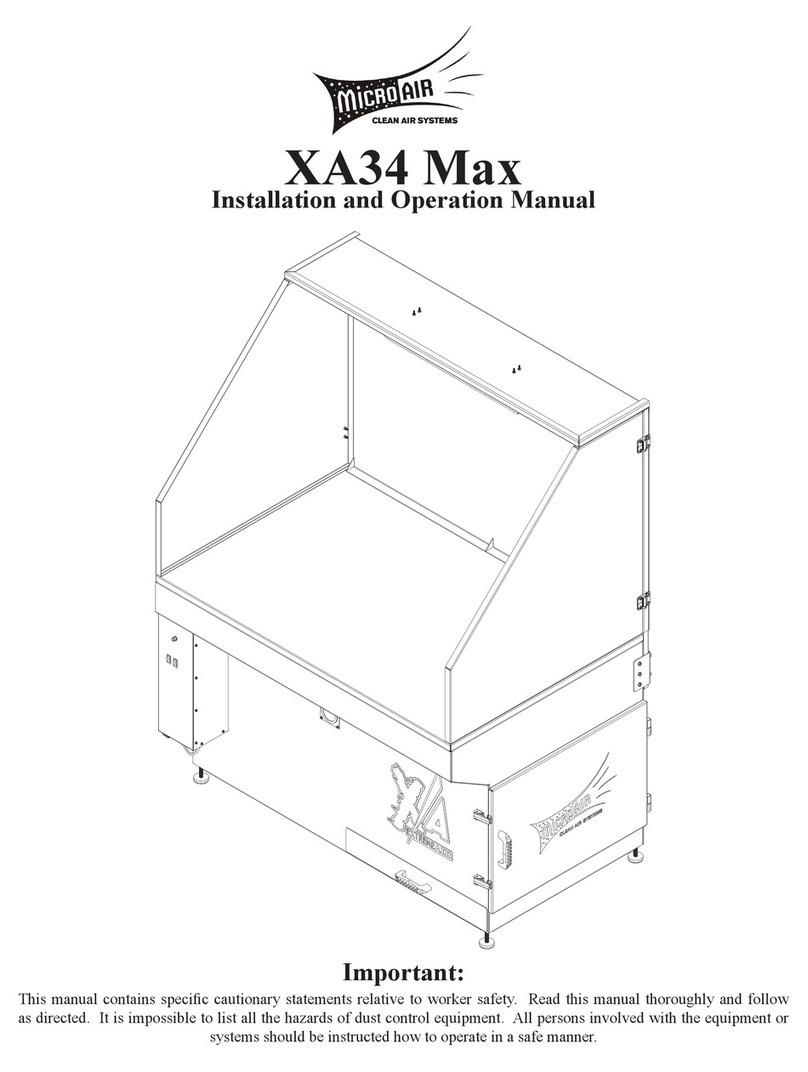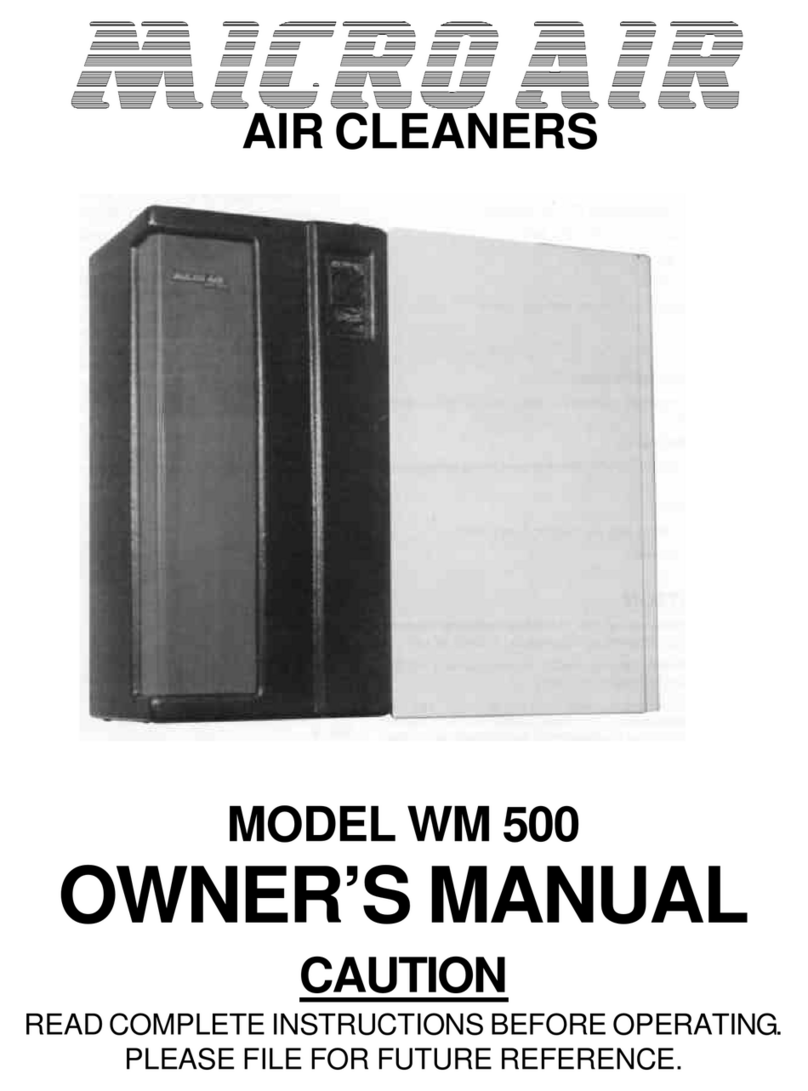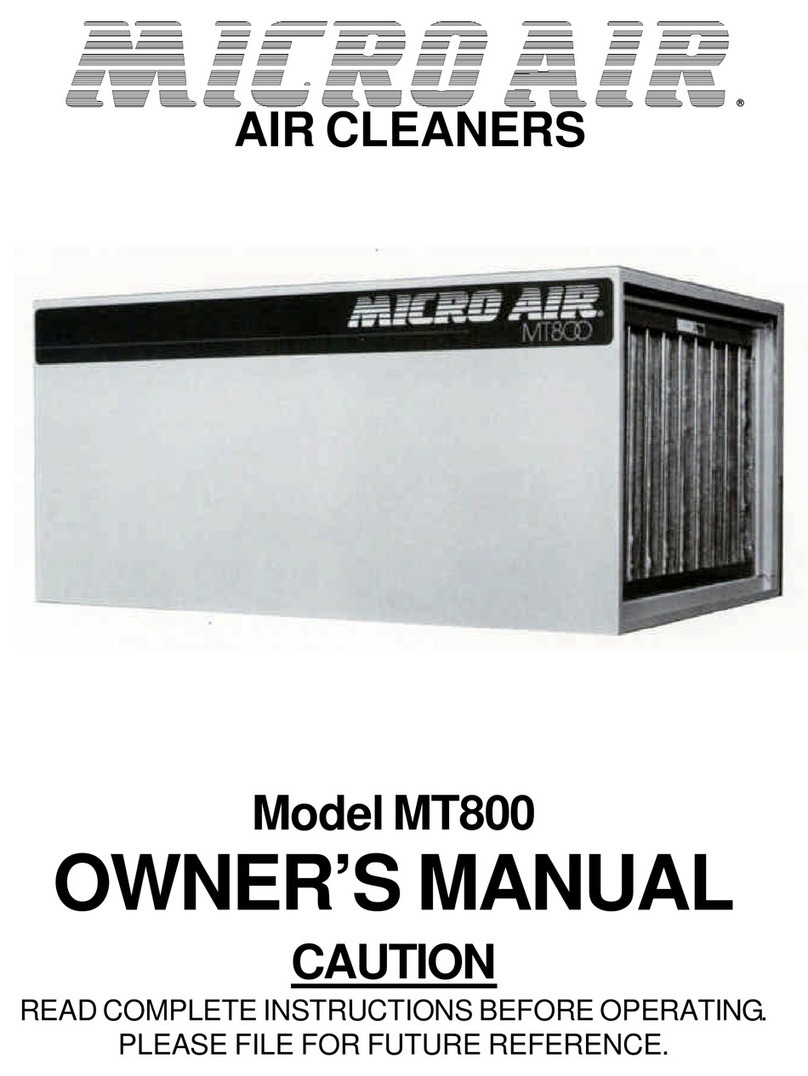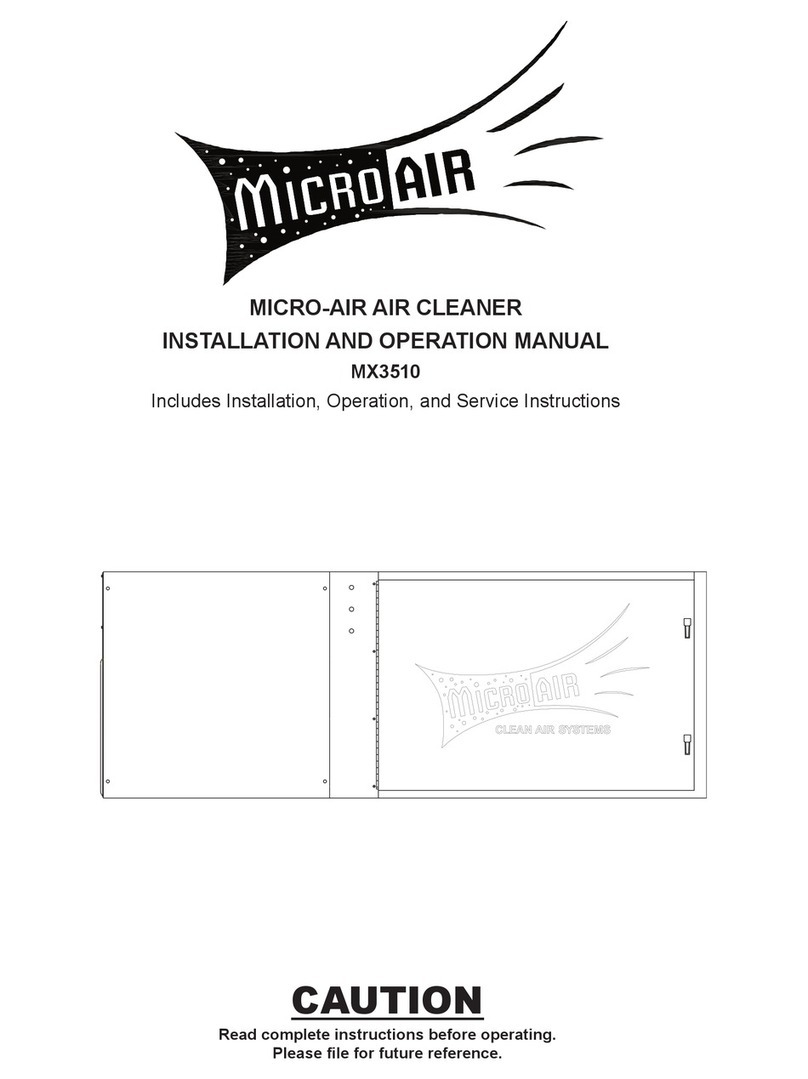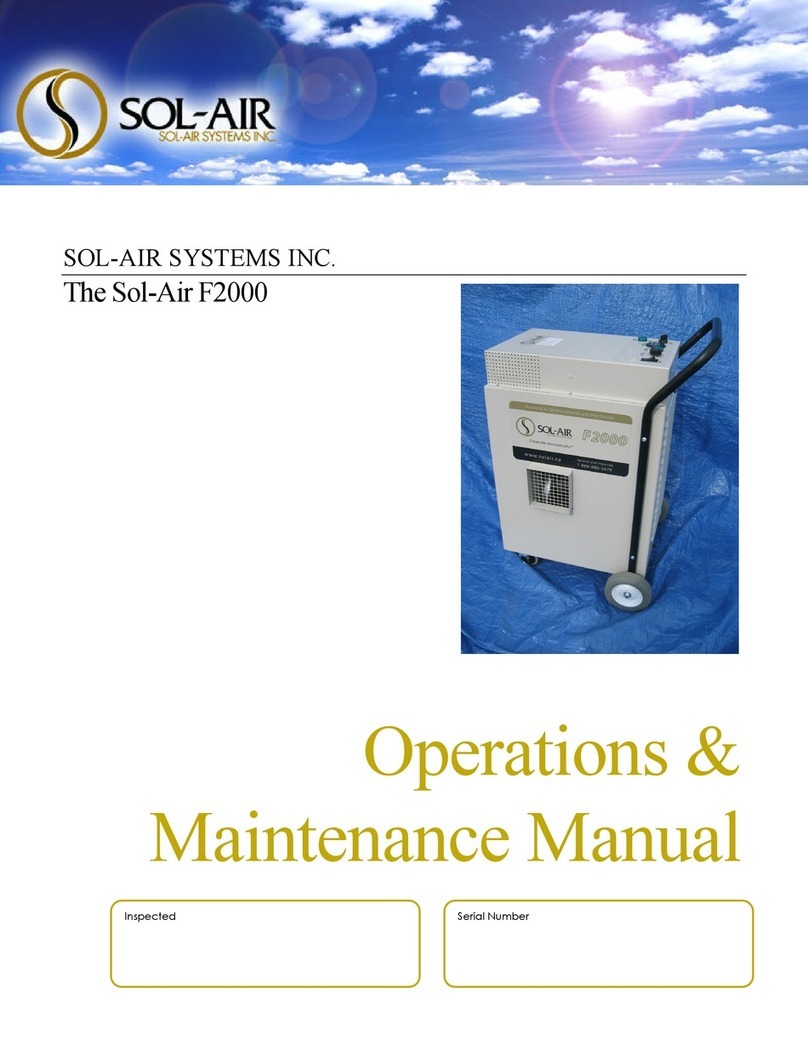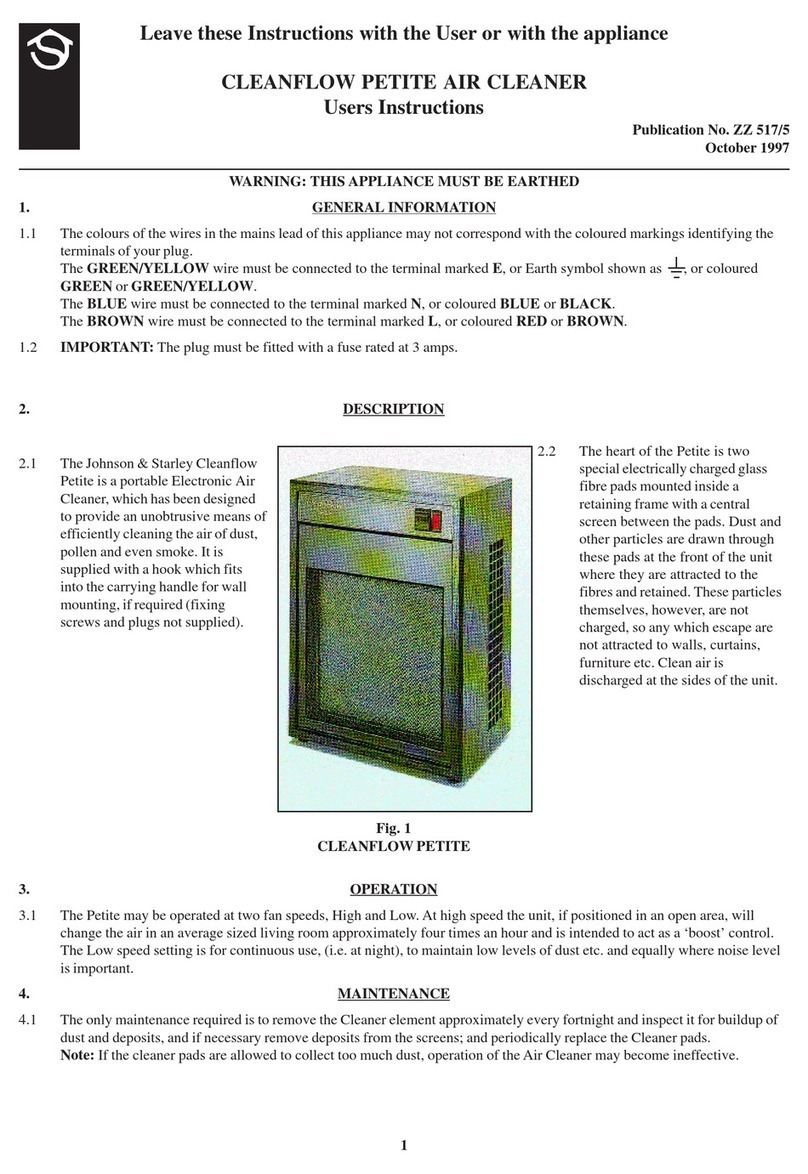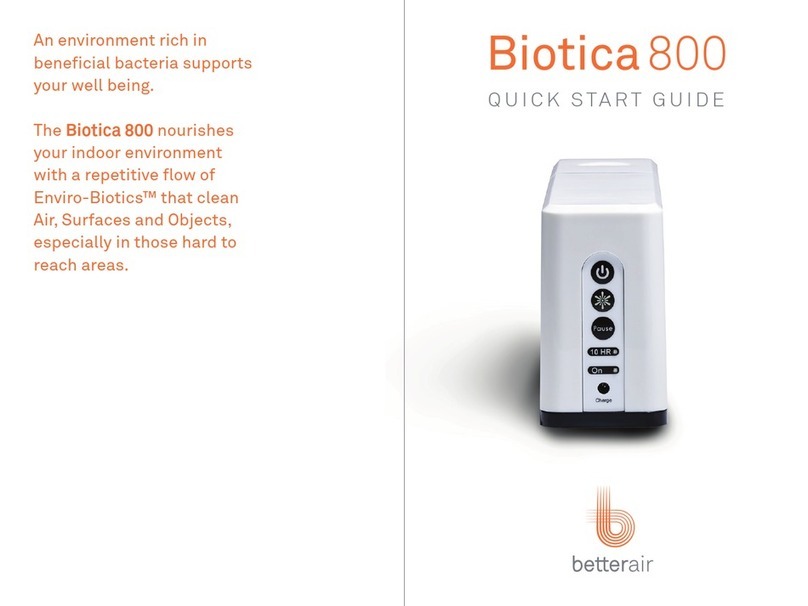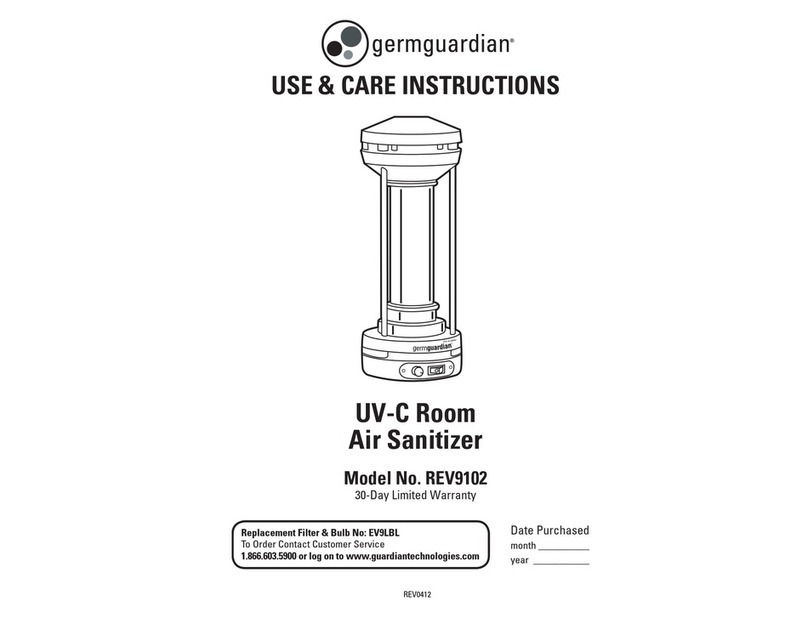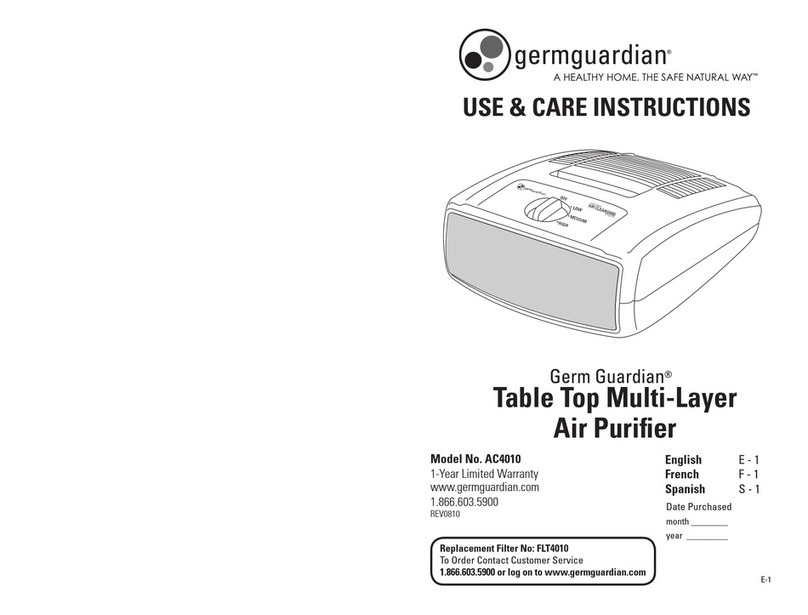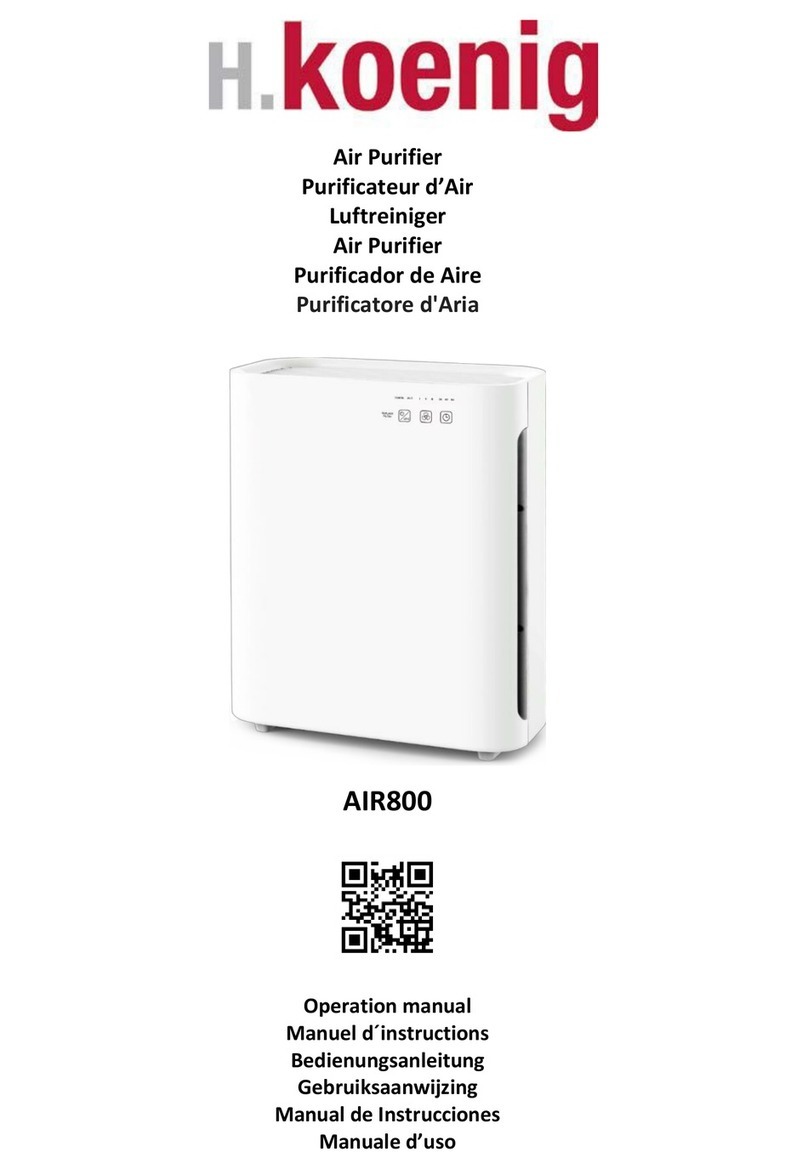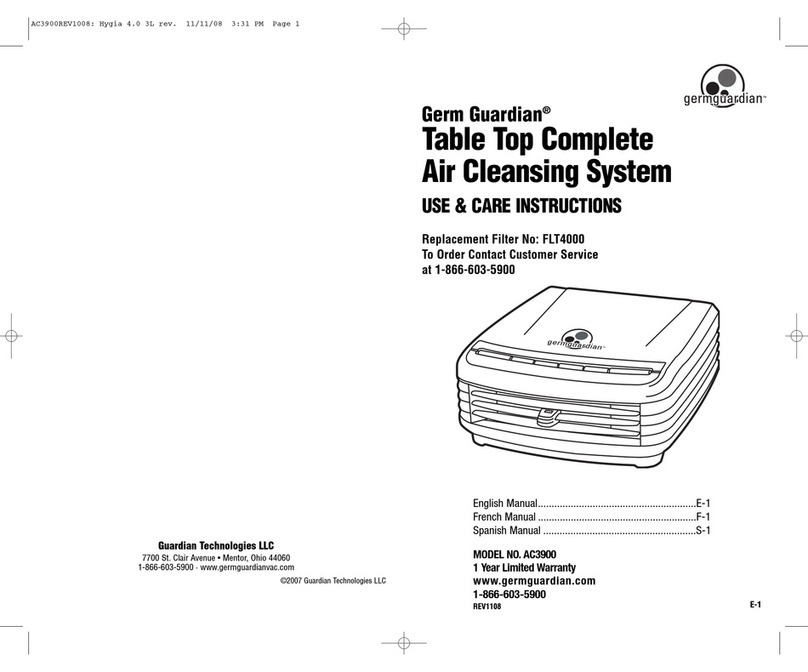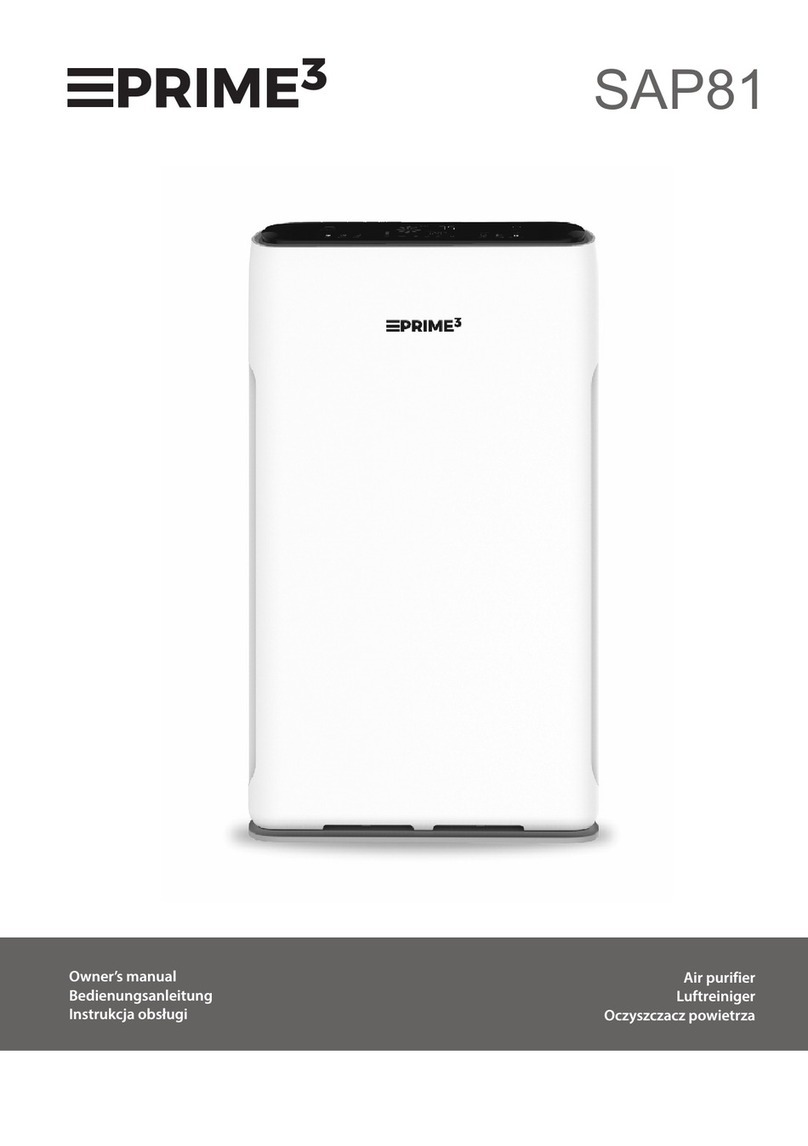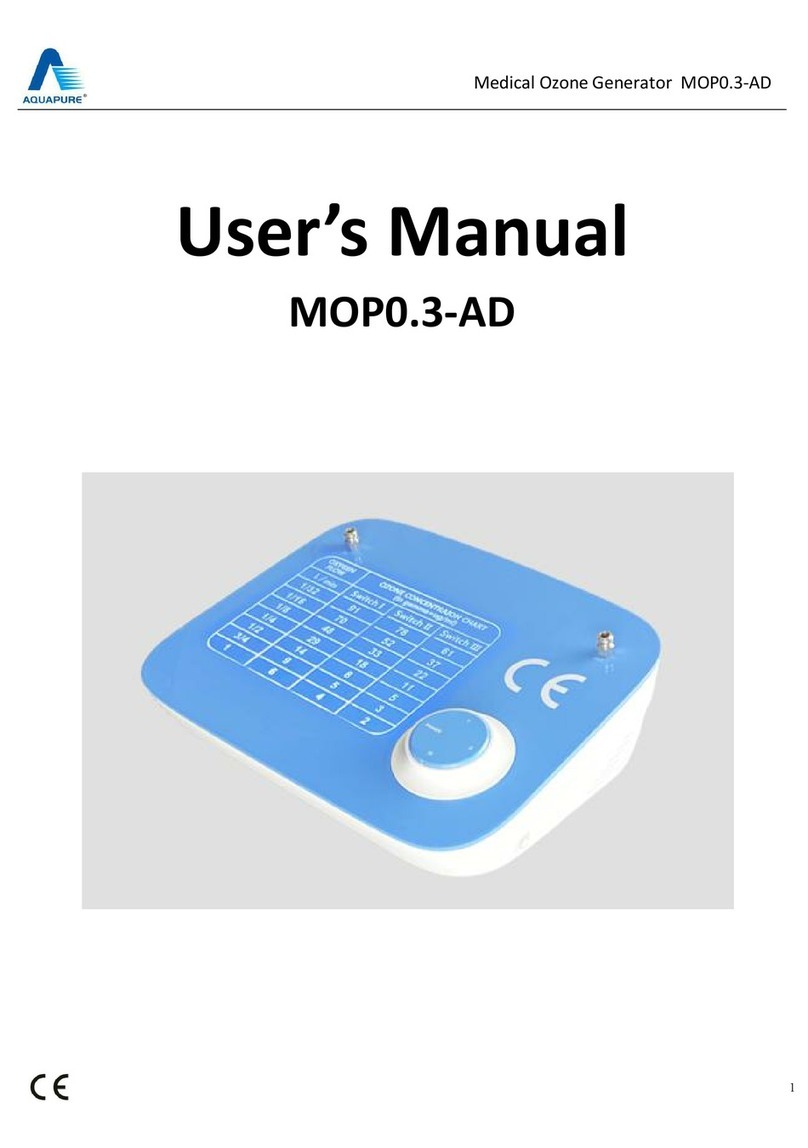MODELS MT 1251 / 1252
SPECIFICATIONS
InputVolts,120Volts,60Hz
220 Volts, 50/60Hz.
Max.Current:
Draw-120V. 6.5 amps (High)
4.0 amps (Low)
230 V. 3.3 amps (High)
2.0 amps (Low)
Dimensions: 14” h. x 24 1/2” w. x 32 3/4” l.
ShippingWt.:130lbs.
ActualWt.:120lbs.
PRE-OPERATINGINSTRUCTIONS
1. Uponreceipt, removetheunit fromcarton(s). Remove
plasticwrap. Inspect theunit forany freightdamage thatmay
have occured during shipping. Report any damage to
thefreightcompany.
2. Togainaccess tofilters,turn captivescrewlatch onfilter
accesscoverscounter-clockwiseuntil cover canbepulledfree
fromcabinet. Removecoversfromcabinet.
3. Ifthe unitcontains oneor tworefillable charcoalmodules,
(RCM),remove eachmodule fromthe unitby loosening the
wing bolts that retain the modules, and pulling the module
out. Removethe top cover of RCMto allowacces to fill RCM
with charcoal provided. (See Fig. 1.) Replace thetop
coverand re-install the modules intothe unit,and tighten
wingbolts. (Retainany additional charcoalfor futureuse.)
4. Replaceaccess doorsontothe unit,andtighten latch.
INSTALLATIONINSTRUCTIONS
1. Removethe four(4) 1/4-20threaded bolts fromthe corners
locatedon thetop or bottomof theunit. (Note: theMT1251/
MT1252is designedto workequally well, whethersuspended from
thetop orbottom.) If theunit is installed upside down,the doorscan
beinterchanged,sothat thelogoreads correctly.
2. Usingthe mountinghardware kitprovided, screwtwo (2) hex
nutsonto each eyebolt,then put eyeboltassembly into each
holefrom step1. Tighten thenutstogether toprevent loosening
by vibration. The unit is now ready to be installed in an appropriate
location.(SeeFIG. 2.)
FIG. 1
FIG. 2
ELECTRICALINSTALLATION
CAUTION: DISCONNECT ELECTRICAL POWER BEFORE PROCEEDING
WITH INSTALLATION.
MT1251
1. Plugpower cordinto nearst outlet rated atnameplate voltage. Unitis
readytorun.
NOTE: ForWiring Diagram, seeFIG. 4.
MT1252 (Above ceiling applications):
1. Aremote wall switchis standard withthe MT1252. Theunit is installed
bysuspending abovethe ceiling,installing remote switchto nearby
wall,and runningwires from the remote switch to theMT1252. Once
wiringiscomplete, connectnameplate voltagetocenter terminalsof
the2-speed switch. Unitisthen ready torun. (See detailedinstallation
instructionsuppliedwithremoteswitchkit.)
2. Themuti-speedmotor whichcomesstandard withtheMT1251/MT1252
caneasily berewired toobtain avariety of airflows. The standard
configurationfromthefactoryisthe following:
MOTOR WIRE COLOR
Black (High)
Blue (M/High)
Orange (M/Low)
Red (Low)
ÙMT1252 High Spd.
ÙMT 1252 Low Spd.
MT 1251 High Spd.Ú
MT 1251 High Spd.Ú
TheMT1251 motor speedscan bere-wired by disconnectingthe wire
presentlyto theswitch andconnecting an alternatewire. For example,to
increasetheMT1251 CFM,disconnectthe bluemotorwire fromswitch
andconnect theblack motorwire inits place.
TheMT 1252isdirect-wired tomotor at thetime ofinstallation. Therefore,
youcan chooseany combination of speeds. Black and orange arethe
recommendedtapselections.(Refertoremoteswitchinstructions.)
CAUTION: USE WIRE OR CHAIN SUFFICIENT TO SUPPORT THE WEIGHT
OF UNIT (120LBS.). HANG FROM STRUCTURAL SUPPORTS.
NOTE: IF UNIT IS TO BE INSTALLED ON BRACKETS AGAINST A WALL,
USE BRACKETS THAT ARE SUFFICIENT TO HOLD THE UNIT. INSTALL
BRACKETS SECURLY TO THE WALL.