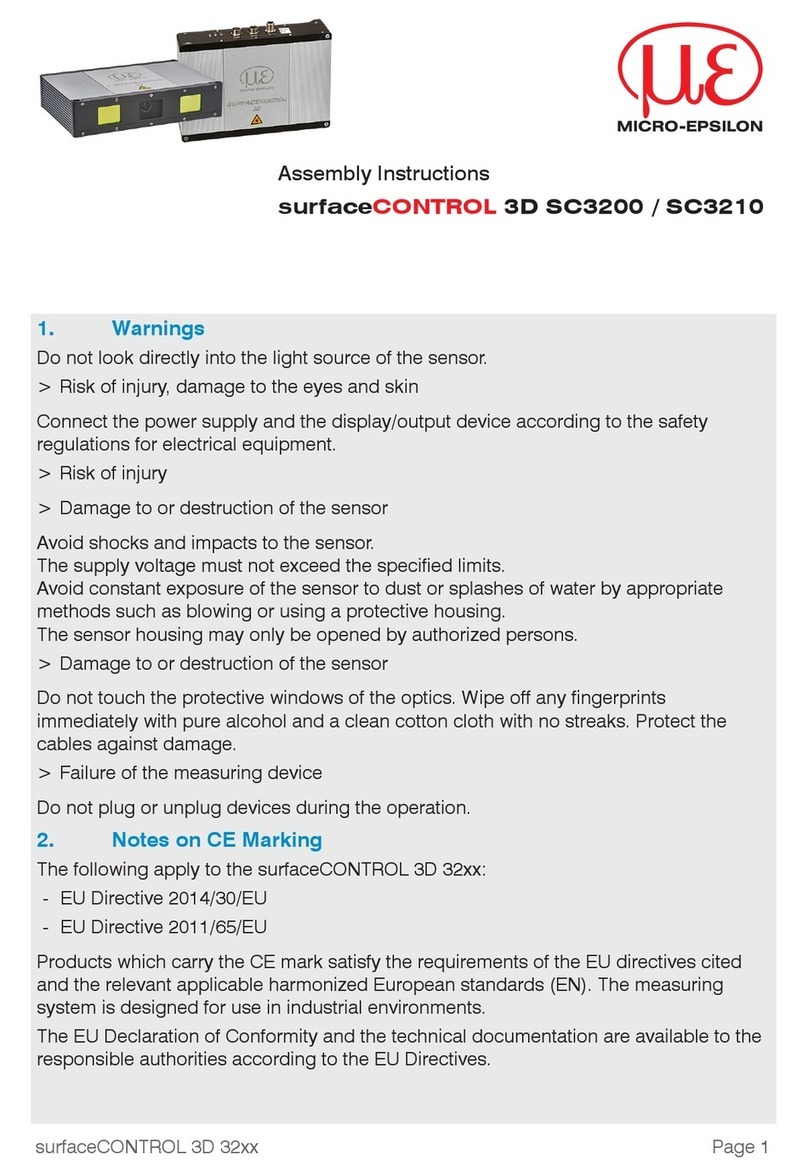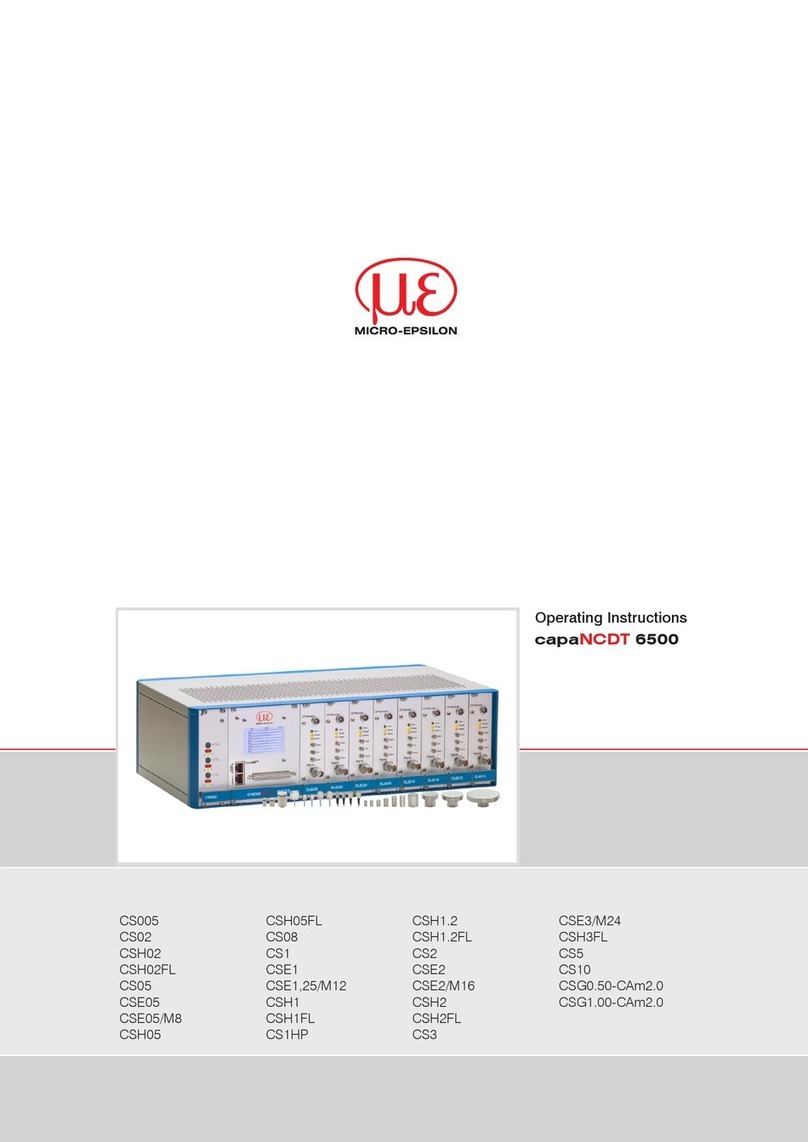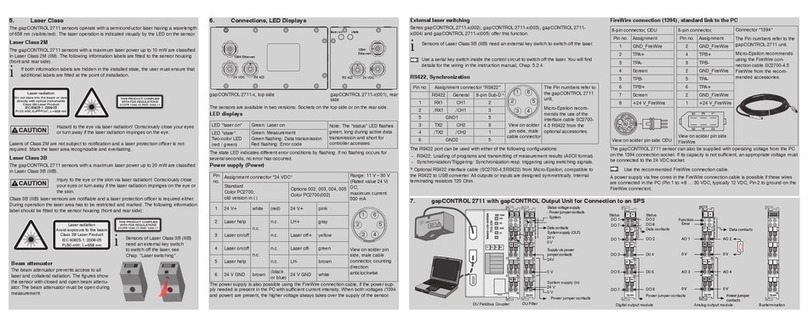Top-Line Video Endoscope
6.6 Pulling out the Video Endoscope.................................................................................................................. 26
6.7 Operating Modes........................................................................................................................................... 27
6.7.1 Sequence ..................................................................................................................................... 27
6.7.2 Normal Mode................................................................................................................................ 27
6.7.2.1 Capture Still Photos .................................................................................................... 27
6.7.2.2 Capture Video Clips .................................................................................................... 27
6.7.2.3 Memory & Battery Charge Display ............................................................................. 28
6.7.3 Image Review Mode..................................................................................................................... 29
6.7.3.1 View of Captured Still Images or Video Clips ............................................................. 29
6.7.3.2 Delete Single File ........................................................................................................ 31
6.7.4 Menu Mode................................................................................................................................... 32
6.7.4.1 Display Main Menu...................................................................................................... 32
6.7.4.2 Selection Main Menu................................................................................................... 32
6.7.4.3 Text Annotation............................................................................................................ 33
6.7.4.4 Digital Zoom ................................................................................................................ 39
6.7.4.5 Rotation ....................................................................................................................... 40
6.7.4.6 Mirror ........................................................................................................................... 41
6.7.4.7 Video Output ............................................................................................................... 42
6.7.4.8 Date/Time .................................................................................................................... 43
6.7.4.9 Instant Picture Review................................................................................................. 45
6.7.4.10 Video Format............................................................................................................... 46
6.7.4.11 Language .................................................................................................................... 47
6.7.4.12 Delete All ..................................................................................................................... 48
6.7.4.13 Auto Power Off ............................................................................................................ 48
6.8 Charge Main Battery...................................................................................................................................... 49
6.9 Charge Light Source Battery ......................................................................................................................... 50
6.10 Connecting to an Additional Display............................................................................................................. 51
6.11 Inserting SD Memory Card............................................................................................................................ 52
6.12 Transferring Image Files to a PC ................................................................................................................... 53
6.13 Changing Batteries ........................................................................................................................................ 54
7. Troubleshooting .................................................................................................................... 55
7.1 Unclear and Diffuse Image ............................................................................................................................ 55
7.2 Video Display are not Working Properly ....................................................................................................... 56
7.3 Articulation is Difficult .................................................................................................................................... 56
7.4 Image not Bright Enough .............................................................................................................................. 57