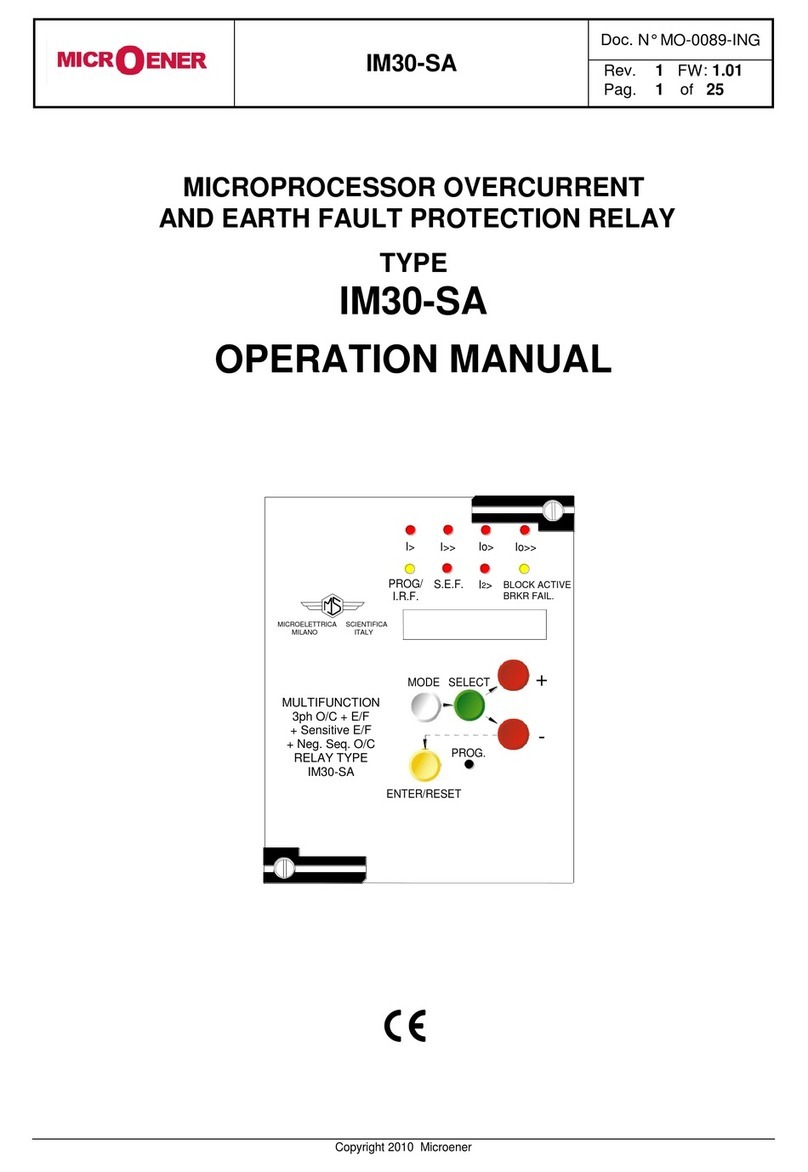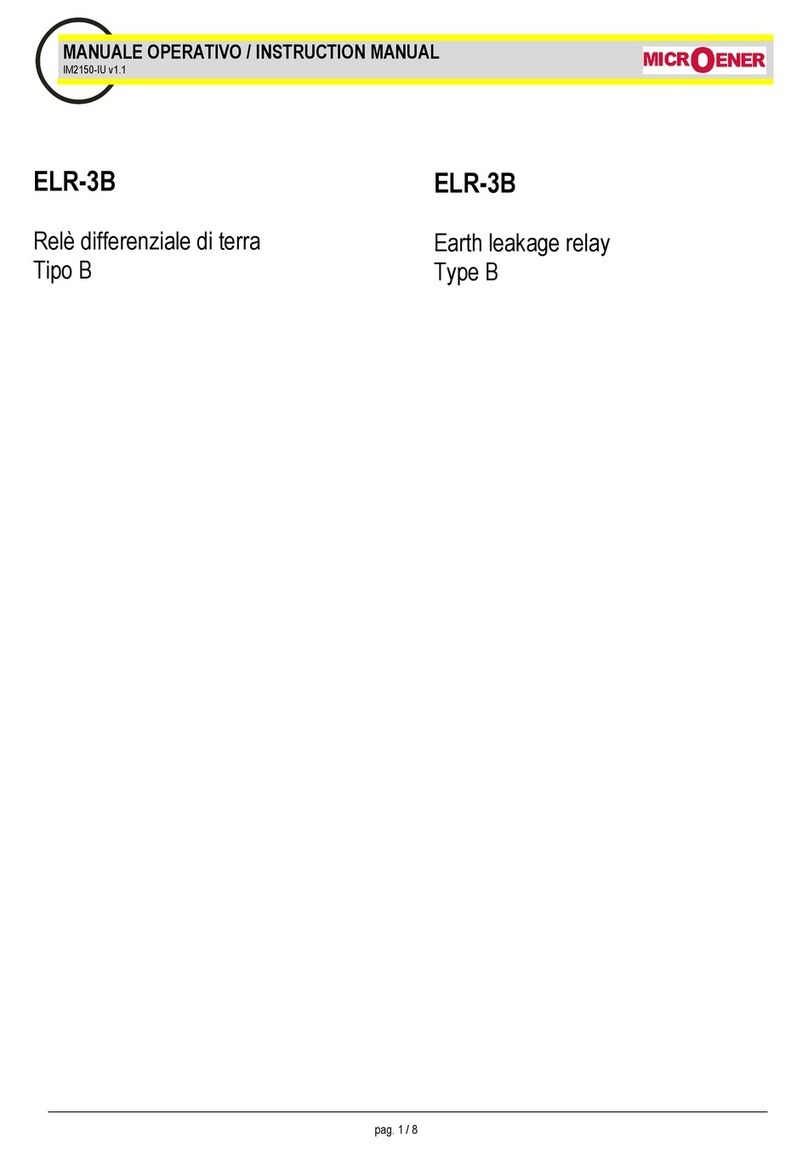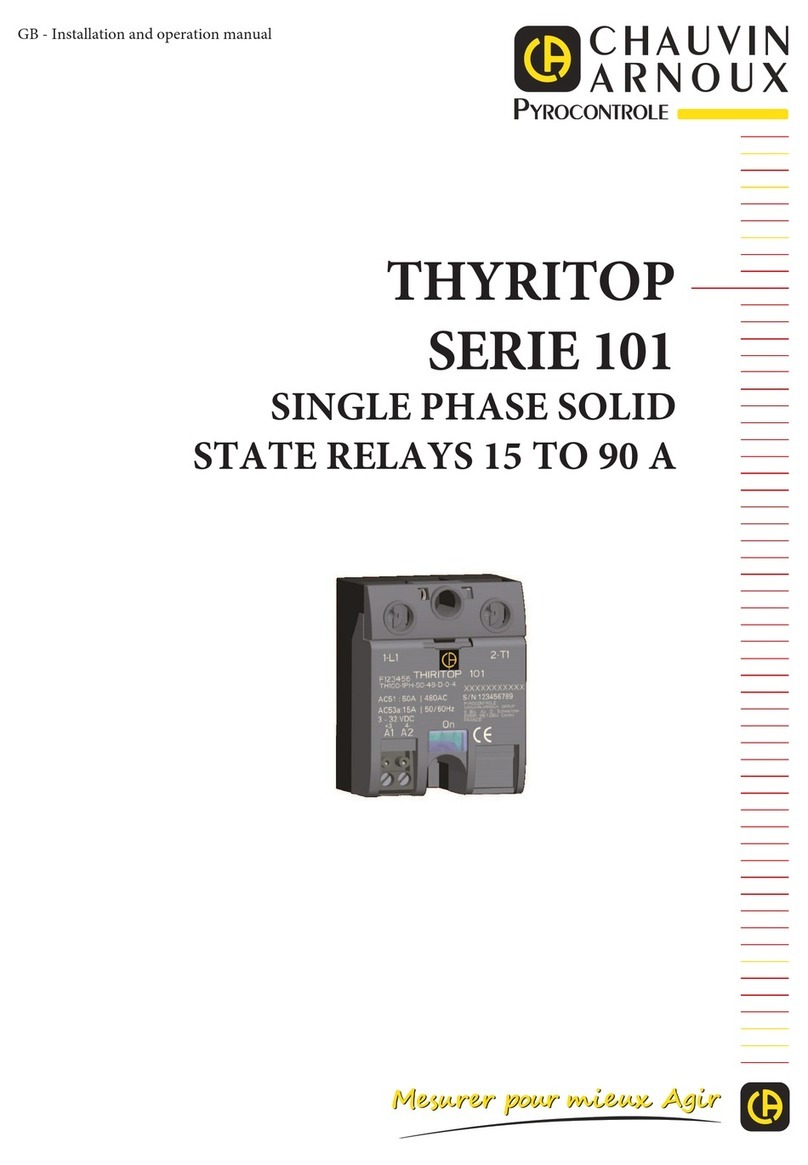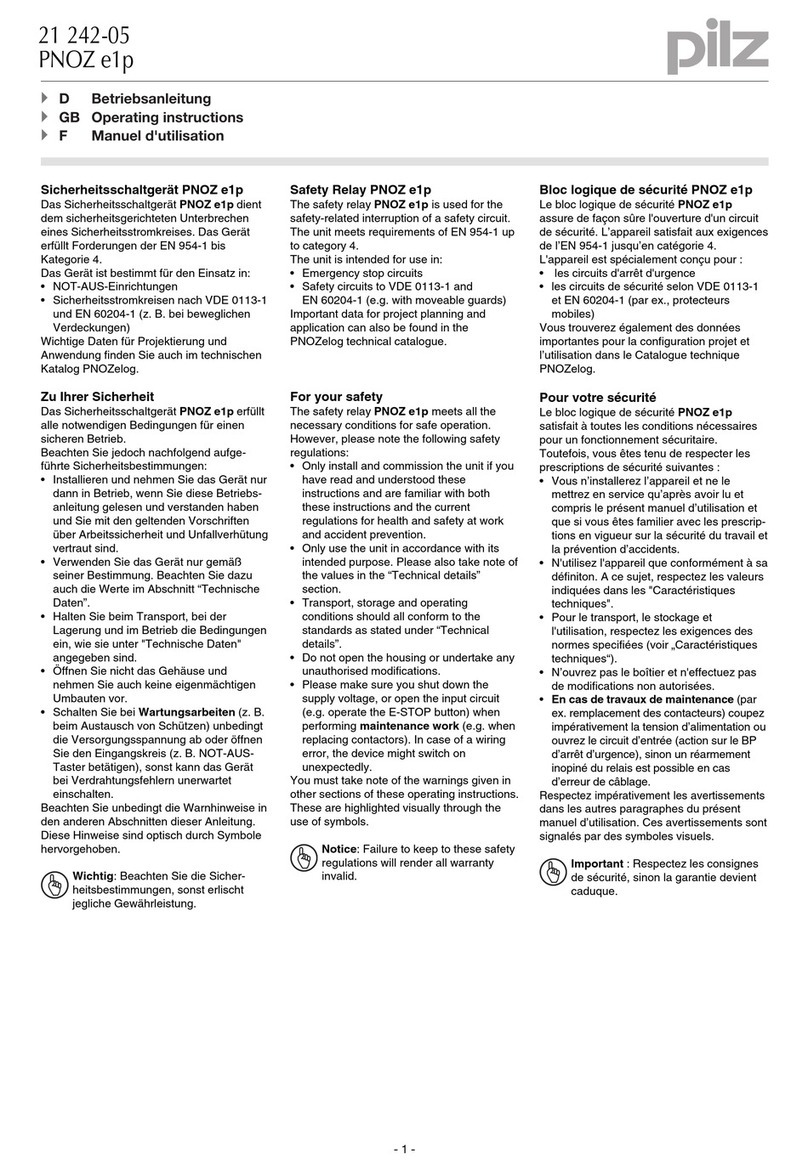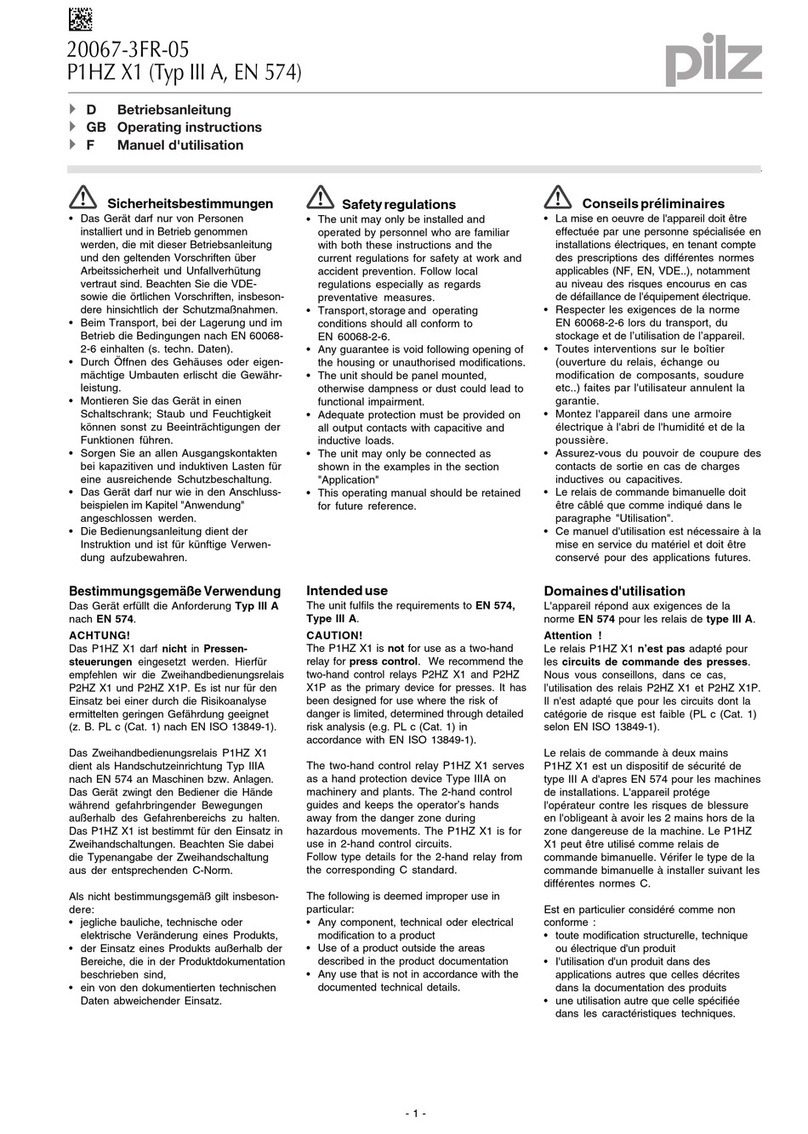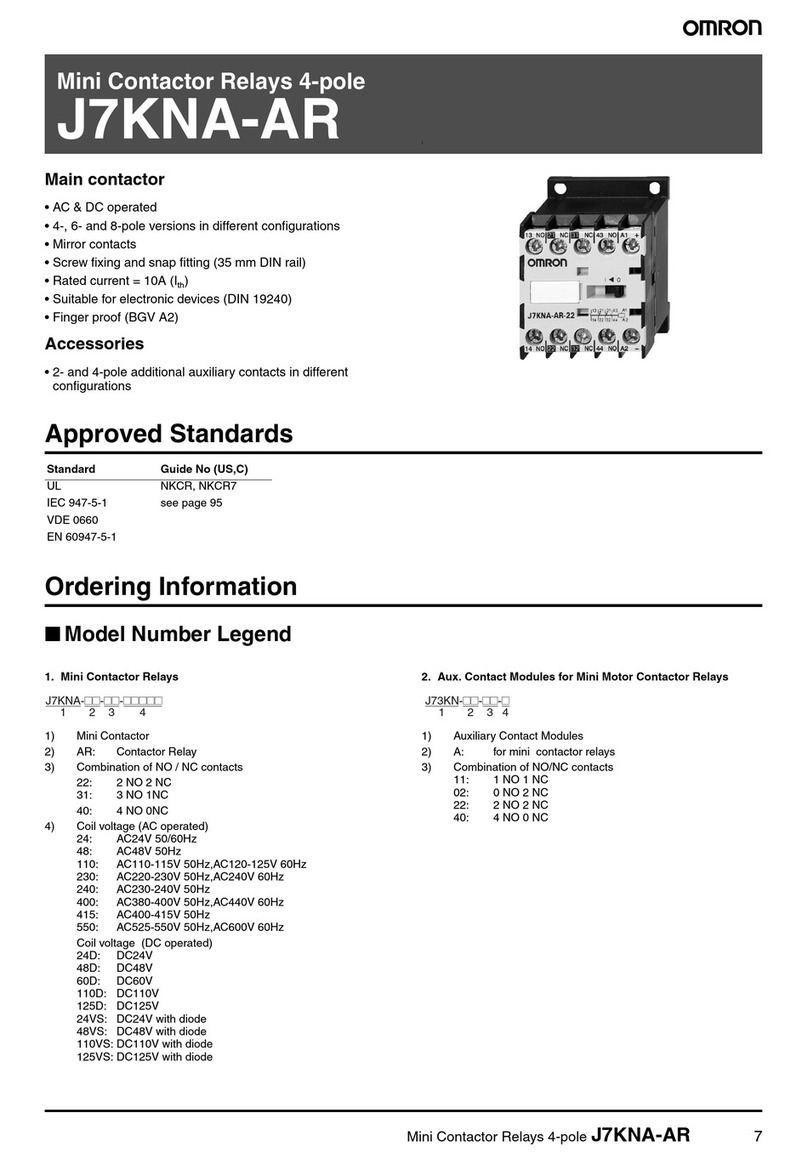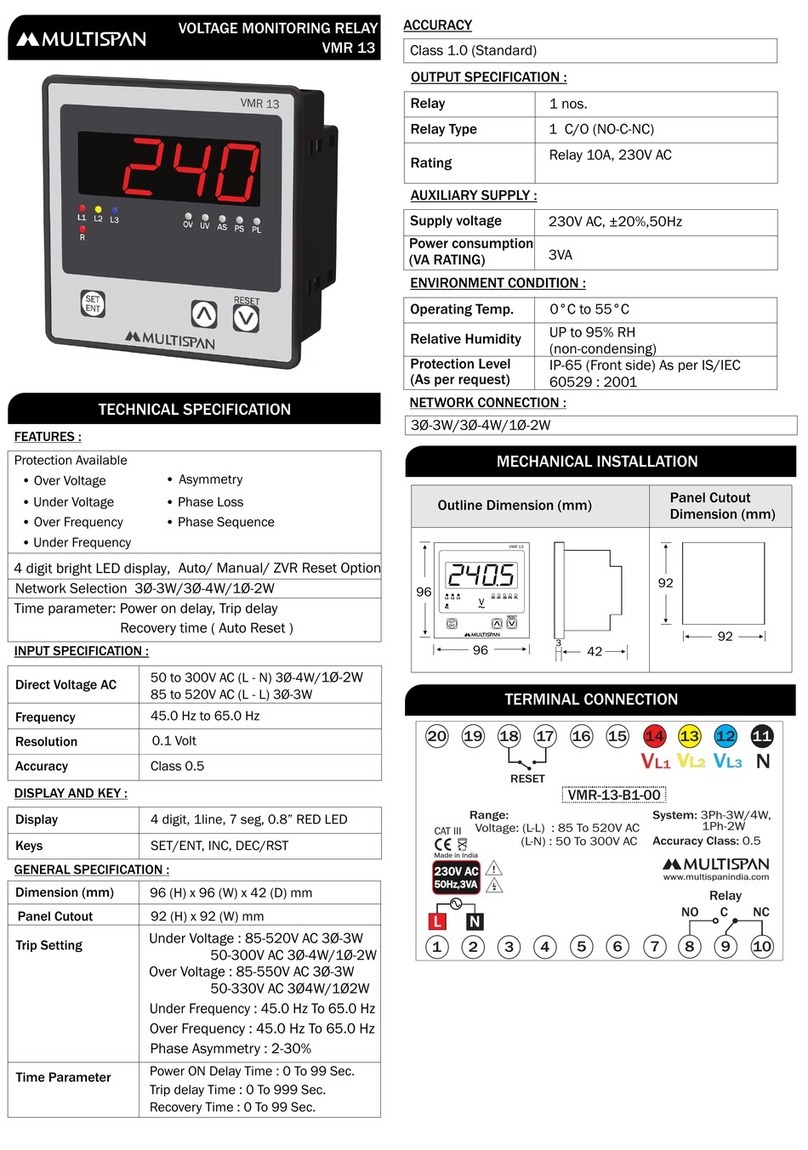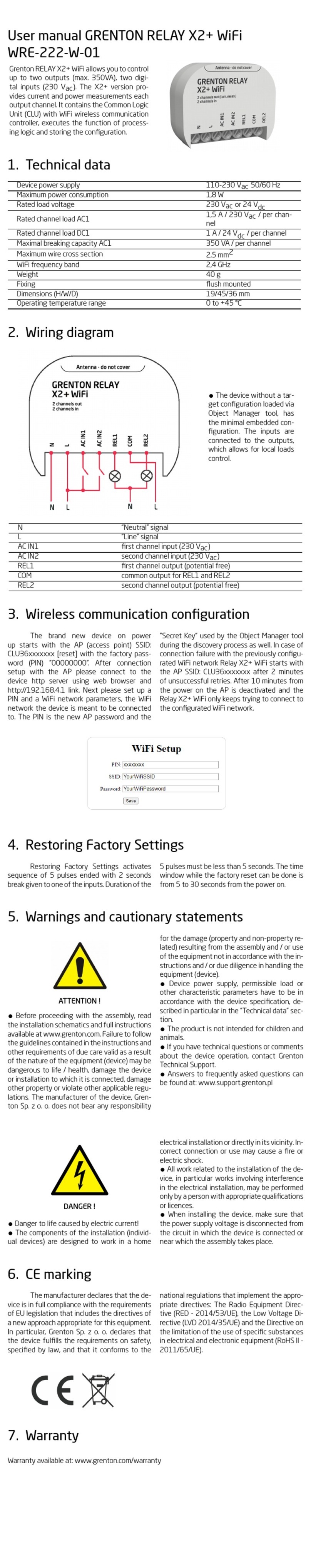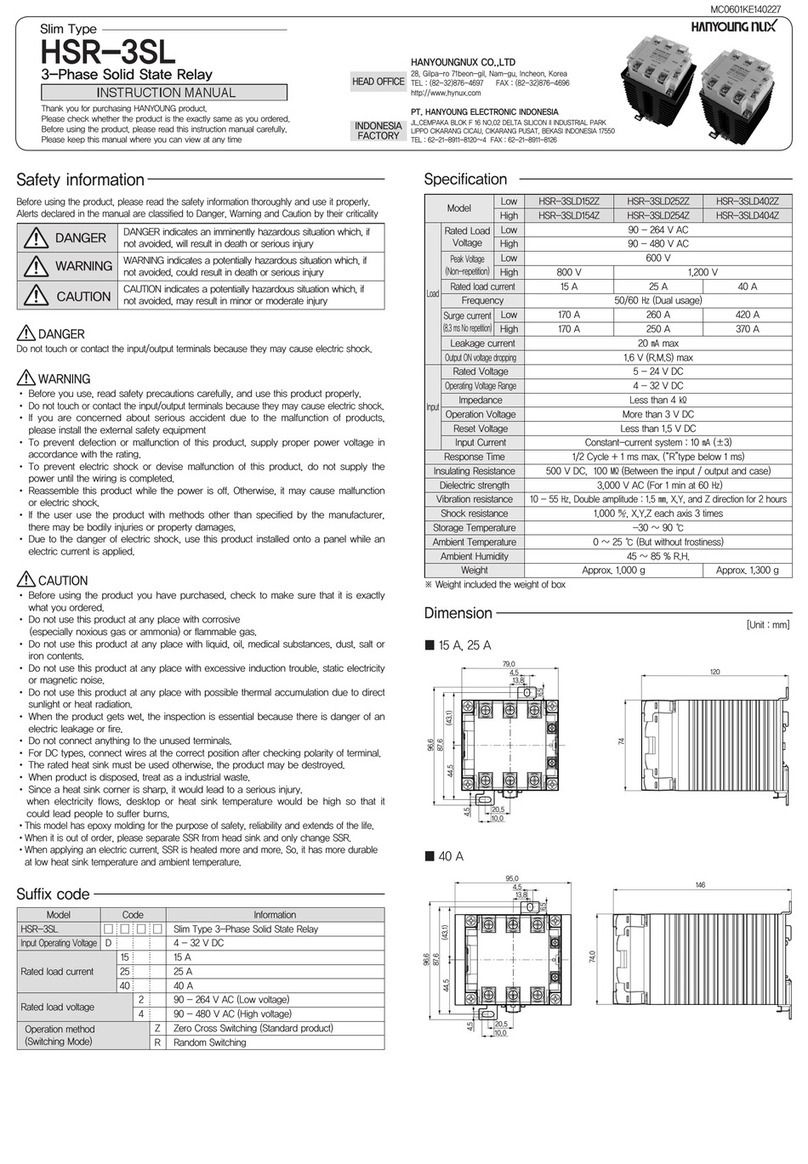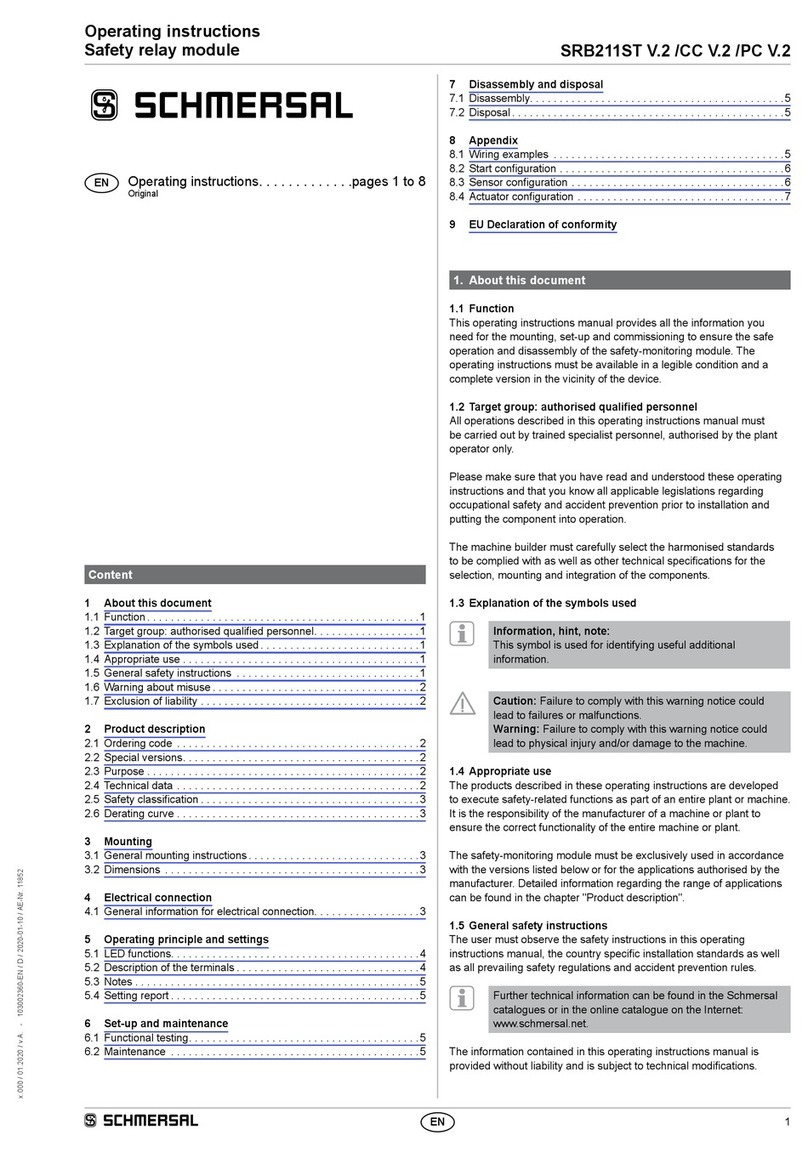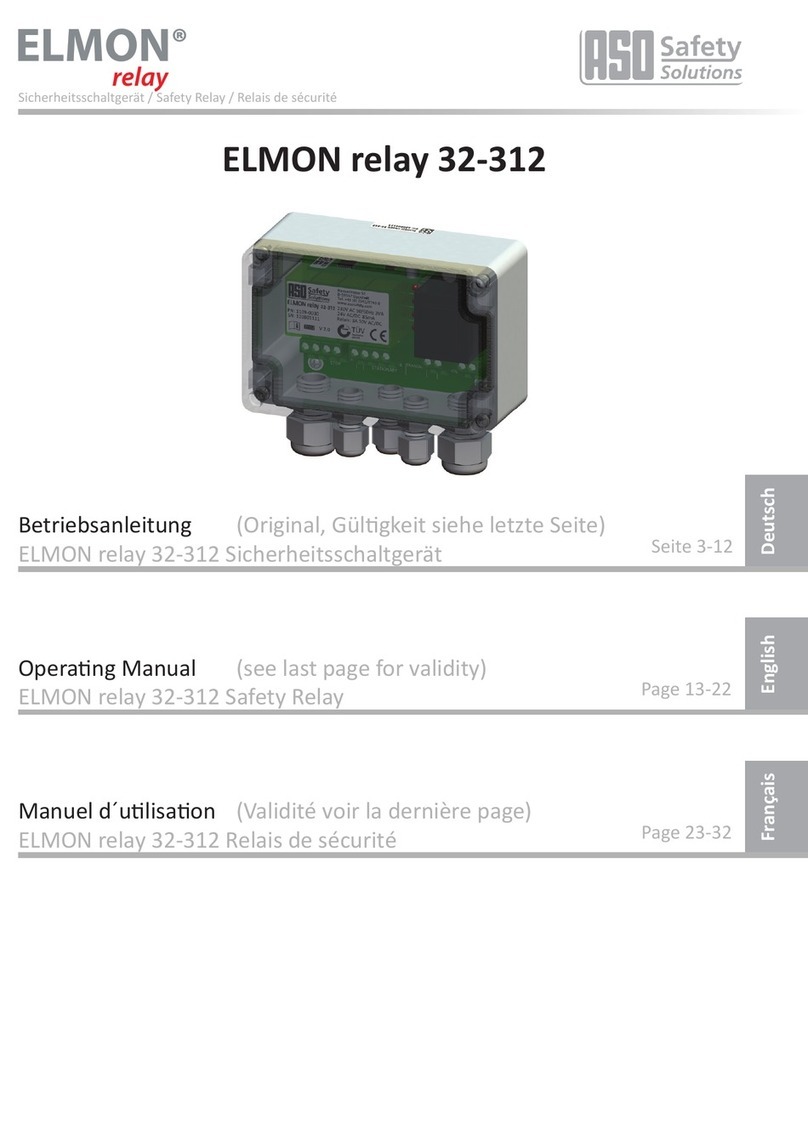MICROENER MC3V-X/10-4 User manual

MC3V-X/10-4 Doc. N° MO-0355-ING
Microener - Copyright 2011 FW 940.09.01.x Date 06.01.2011 Rev. 4
THREE PHASE
Over/Under VOLTAGE
Over/Under FREQUENCY
MICROPROCESSOR
RELAY
TYPE
MC3V-X/10-4
(I/O Boards)
OPERATION MANUAL

MC3V-X/10-4 Doc. N° MO-0355-ING
Microener - Copyright 2011 FW 940.09.01.x Date 06.01.2011 Rev. 4Pag. 2of 32
1. GENERAL UTILIZATION AND COMMISSIONING DIRECTIONS __________________________________________________________ 3
1.1 - Storage and Transportation_____________________________________________________________________________________ 3
1.2 - Installation __________________________________________________________________________________________________ 3
1.3 - Electrical Connection__________________________________________________________________________________________ 3
1.4 - Measuring Inputs and Power Supply______________________________________________________________________________ 3
1.5 - Outputs Loading _____________________________________________________________________________________________ 3
1.6 - Protection Earthing ___________________________________________________________________________________________ 3
1.7 - Setting and Calibration ________________________________________________________________________________________ 3
1.8 - Safety Protection _____________________________________________________________________________________________ 3
1.9 - Handling ___________________________________________________________________________________________________ 3
1.10 - Maintenance _______________________________________________________________________________________________ 4
1.11 - Waste Disposal of Electrical & Electronic Equipment ________________________________________________________________ 4
1.12 - Fault detection and repair _____________________________________________________________________________________ 4
2. GENERAL CHARACTERISTICS ____________________________________________________________________________________ 5
2.1 - Power Supply _______________________________________________________________________________________________ 5
2.2 - Operation and Algorithms ______________________________________________________________________________________ 6
2.2.1 - Reference Input Values ____________________________________________________________________________________ 6
2.2.2 - Input quantities___________________________________________________________________________________________ 6
2.2.2.1 - Mains Frequency (Freq) ________________________________________________________________________________ 6
2.2.2.2 - Phase Voltage inputs __________________________________________________________________________________ 6
2.2.3 - Functions and Settings (Function) ____________________________________________________________________________ 7
2.2.3.1 - V> (1F59) - First overvoltage protection level (smallest of 3 phase-to-neutral voltages) _______________________________ 7
2.2.3.2 - V>> (2F59) - Second overvoltage protection level (largest of 3 phase-to-neutral voltages) _____________________________ 7
2.2.3.3 - V< (1F27) - First undervoltage protection level (smallest of 3 phase-to-neutral voltages) ______________________________ 8
2.2.3.4 - V<< (2F27) - Second undervoltage protection level (smallest of 3 phase-to-neutral voltages) __________________________ 8
2.2.3.5 - f> (F81) - Overfrequency protection level ___________________________________________________________________ 9
2.2.3.6 - f< (F81) - Underfrequency protection level __________________________________________________________________ 9
2.2.3.7 - Vo> (F59o) – Zero sequence overvoltage protection level (Vo=3Uo) _____________________________________________ 9
2.2.3.8 – V1< (F27V1) – Positive sequence undervoltage protection level (Positive sequence ________________________________ 10
symmetrical component) ______________________________________________________________________________________ 10
2.2.3.9 – V2> (F59V2) – Negative sequence overvoltage protection level (Negative sequence _______________________________ 10
symmetrical component) ______________________________________________________________________________________ 10
2.2.3.10 - RTD - Remote Trip __________________________________________________________________________________ 11
2.2.3.11 - I.R.F. - Internal Relay Failure __________________________________________________________________________ 11
2.2.3.9 - Osc - Oscillographic Recording _________________________________________________________________________ 12
2.2.3.10 - Comm – Communication Parameters ___________________________________________________________________ 13
2.2.3.11 - LCD – Display and Buzzer operation ____________________________________________________________________ 13
3. INSTANTANEOUS OUTPUT AND BLOCKING INPUT __________________________________________________________________ 14
3.1 - Instantaneous Output ________________________________________________________________________________________ 14
3.2 – Blocking Input ______________________________________________________________________________________________ 14
4. OUTPUT RELAYS _______________________________________________________________________________________________ 14
5. DIGITAL INPUTS________________________________________________________________________________________________ 15
6. SELFDIAGNOSTIC ______________________________________________________________________________________________ 15
7. RELAY MANAGEMENT __________________________________________________________________________________________ 16
8. SIGNALIZATIONS _______________________________________________________________________________________________ 17
9. KEYBOARD BUTTONS __________________________________________________________________________________________ 17
10. Serial Communication Port ______________________________________________________________________________________ 18
10.1 - Main RS485 Serial Communication Port _________________________________________________________________________ 18
10.2 - Communication Port on Front Face Panel _______________________________________________________________________ 19
11. MENU AND VARIABLES ________________________________________________________________________________________ 20
11.1 - Real Time Measurements ____________________________________________________________________________________ 20
11.2 - Meas (Instantaneous Measurements) ___________________________________________________________________________ 20
11.3 - Counter (Operation Counters) _________________________________________________________________________________ 20
11.4 - LastTrip (Event Recording) ___________________________________________________________________________________ 21
11.5 - R/W Set (Programming / Reading the Relay Settings) ______________________________________________________________ 22
11.5.1 - CommAdd (Communication Address) _______________________________________________________________________ 22
11.5.2 - Time/Date (Time/Date)___________________________________________________________________________________ 22
11.5.3 - RatedVal (Rated Input Values) ____________________________________________________________________________ 22
11.5.4 - Function (Functions) ____________________________________________________________________________________ 23
11.6 - RelayCfg (Relay Configuration)________________________________________________________________________________ 25
11.7 - Commands _______________________________________________________________________________________________ 26
11.8 - Info&Ver (Firmware - Info&Version) ____________________________________________________________________________ 26
12. KEYBOARD OPERATIONAL DIAGRAM ____________________________________________________________________________ 27
13. PASSWORD __________________________________________________________________________________________________ 28
13.1 - MS-Com Password _________________________________________________________________________________________ 28
14. MAINTENANCE________________________________________________________________________________________________ 28
15. POWER FREQUENCY INSULATION TEST__________________________________________________________________________ 28
16. CONNECTION DIAGRAM ________________________________________________________________________________________ 29
17. OVERALL DIMENSIONS ________________________________________________________________________________________ 30
18. DIRECTION FOR PCB'S DRAW-OUT AND PLUG-IN __________________________________________________________________ 31
18.1 - Draw-Out _________________________________________________________________________________________________ 31
18.2 - Plug-In ___________________________________________________________________________________________________ 31
19. ELECTRICAL CHARACTERISTICS ________________________________________________________________________________ 32

MC3V-X/10-4 Doc. N° MO-0355-ING
Microener - Copyright 2011 FW 940.09.01.x Date 06.01.2011 Rev. 4Pag. 3of 32
1. GENERAL UTILIZATION AND COMMISSIONING DIRECTIONS
Always make reference to the specific description of the product and to the Manufacturer's instruction.
Carefully observe the following warnings.
1.1 - Storage and Transportation
must comply with the environmental conditions stated on the product's instruction or by the applicable
IEC standards.
1.2 - Installation
must be properly made and in compliance with the operational ambient conditions stated by the
Manufacturer.
1.3 - Electrical Connection
must be made strictly according to the wiring diagram supplied with the Product, to its electrical
characteristics and in compliance with the applicable standards particularly with reference to human
safety.
1.4 - Measuring Inputs and Power Supply
carefully check that the value of input quantities and power supply voltage are proper and within the
permissible variation limits.
1.5 - Outputs Loading
must be compatible with their declared performance.
1.6 - Protection Earthing
When earthing is required, carefully check its effectiveness.
1.7 - Setting and Calibration
Carefully check the proper setting of the different functions according to the configuration of the
protected system, the safety regulations and the co-ordination with other equipment.
1.8 - Safety Protection
Carefully check that all safety means are correctly mounted, apply proper seals where required and
periodically check their integrity.
1.9 - Handling
Notwithstanding the highest practicable protection means used in designing M.S. electronic circuits, the
electronic components and semiconductor devices mounted on the modules can be seriously damaged
by electrostatic voltage discharge which can be experienced when handling the modules.
The damage caused by electrostatic discharge may not be immediately apparent but the design
reliability and the long life of the product will have been reduced. The electronic circuits reduced by
M.S. are completely safe from electrostatic discharge (8 KV IEC 255.22.2) when housed in their case;
withdrawing the modules without proper cautions expose them to the risk of damage.

MC3V-X/10-4 Doc. N° MO-0355-ING
Microener - Copyright 2011 FW 940.09.01.x Date 06.01.2011 Rev. 4Pag. 4of 32
a. Before removing a module, make sure you are at the same electrostatic potential as the equipment
by touching the case.
b. Handle the module by its front-plate, frame, or edges of the printed circuit board. Avoid touching the
electronic components, printed circuit tracks or connectors.
c. Do not pass the module to any person without first ensuring that you are both at the same
electrostatic potential. Shaking hands achieves equipotential.
d. Place the module on an antistatic surface, or on a conducting surface which is at the same potential
as yourself.
e. Store or transport the module in a conductive bag.
More information on safe working procedures for all electronic equipment can be found in
BS5783 and IEC 147-OF.
1.10 - Maintenance
Make reference to the instruction manual of the Manufacturer ; maintenance must be carried-out by
specially trained people and in strict conformity with the safety regulations.
1.11 - Waste Disposal of Electrical & Electronic Equipment
(Applicable throughout the European Union and other European countries with separate collection
program).
This product should not be treated as household waste when you wish dispose of it. Instead, it should be
handed over to an applicable collection point for the recycling of electrical and electronic equipment.
By ensuring this product is disposed of correctly, you will help prevent potential negative consequence to
the environment and human health, which could otherwise be caused by inappropriate disposal of this
product. The recycling of materials will help to conserve natural resource.
1.12 - Fault detection and repair
Internal calibrations and components should not be altered or replaced.
For repair please ask the Manufacturer or its authorised Dealers.
Misapplication of the above warnings and instruction relieves the Manufacturer of any liability.

MC3V-X/10-4 Doc. N° MO-0355-ING
Microener - Copyright 2011 FW 940.09.01.x Date 06.01.2011 Rev. 4Pag. 5of 32
2. General Characteristics
The MC is a very innovative and versatile line of Protective Relays which takes advantage of the long
and successful experience coming from the M-Line.
The main features of the MC-Line relays are:
Compact draw-out execution for Flush Mounting or for assembly in 19” 3U chassis for 19” Rack systems.
User friendly front face with 2x8 characters LCD Display, four signal Leds, four keys for complete local
management and 9-pin socket for local RS232 serial communication.
Four user programmable Output Relays. On request one of the Output Relays can be replaced by a Can
Bus port for control of additional I/O modules.
Three optoisolated, self-powered Digital Inputs.
RS485 communication port (independent from the RS232 port on front panel)
Totally draw-out execution.
Input voltage is supplied to 3 internal isolated transformers.
The Measuring Ranges are:
Phase Voltage : (0.1 - 2)Un
Frequency : (40.00 - 70.00)Hz
Make electric connection in conformity with the diagram reported on relay's enclosure.
Check that input quantities are same as reported on the diagram and on the test certificate.
2.1 - Power Supply
The auxiliary power is supplied by a built-in module fully isolated an self protected.
Two options are available:
24V(-20%) / 110V(+15%) a.c. 80V(-20%) / 220V(+15%) a.c.
a) - b) -
24V(-20%) / 125V(+20%) d.c. 90V(-20%) / 250V(+20%) d.c.
Before energising the unit check that supply voltage is within the allowed limits.

MC3V-X/10-4 Doc. N° MO-0355-ING
Microener - Copyright 2011 FW 940.09.01.x Date 06.01.2011 Rev. 4Pag. 6of 32
2.2 - Operation and Algorithms
2.2.1 - Reference Input Values
Display Description Setting Range Step Unit
V1 10 kV Rated Primary voltage of phase V.T. 0.05 - 500 0.01 kV
V2 100 V Rated Secondary voltage of phase V.T. 50 - 400 0.01 V
Freq 50 Hz System rated frequency 50 - 60 10 Hz
2.2.2 - Input quantities
2.2.2.1 - Mains Frequency (Freq)
The relay can operate either in 50Hz or 60Hz systems.
The rated Mains Frequency “ Freq “ must be set accordingly.
2.2.2.2 - Phase Voltage inputs
Input voltages are supplied to 3 internal adapting transformers; the rated input voltage (phase-to-
phase) can be programmed in the range (50 - 400)V.
The display shows the measurement of the phase-to-neutral voltages in primary volt according to
the programmed reference input values.

MC3V-X/10-4 Doc. N° MO-0355-ING
Microener - Copyright 2011 FW 940.09.01.x Date 06.01.2011 Rev. 4Pag. 7of 32
2.2.3 - Functions and Settings (Function)
2.2.3.1 - V> (1F59) - First overvoltage protection level (smallest of 3 phase-to-neutral voltages)
FuncEnab →Enable [Disable / Enable]
Options →BI Disable [Disable / Enable]
→Trg Enable [Disable / Enable]
TripLev →V> 1.10 Vn (0.50 ÷1.50) step 0.01 Vn
Timers →tV> 1.00 s (0.05 ÷60.00) step 0.01 s
FuncEnab : If disable the function is disactivated
BI : Operation controlled by Blocking Digital Input
Trg : Function operation triggers the oscillographic wave form capture
(see § Oscillographic)
V> : Trip level of overvoltage protection
tV> : Trip time delay
2.2.3.2 - V>> (2F59) - Second overvoltage protection level (largest of 3 phase-to-neutral voltages)
FuncEnab →Enable [Disable / Enable]
Options →BI Disable [Disable / Enable]
→Trg Enable [Disable / Enable]
TripLev →V>> 1.30 Vn (0.50 ÷1.50) step 0.01 Vn
Timers →tV>> 0.30 s (0.05 ÷60.00) step 0.01 s
FuncEnab : If disable the function is disactivated
BI : Operation controlled by Blocking Digital Input
Trg : Function operation triggers the oscillographic wave form capture
(see § Oscillographic)
V>> : Trip level of overvoltage protection
tV>> : Trip time delay

MC3V-X/10-4 Doc. N° MO-0355-ING
Microener - Copyright 2011 FW 940.09.01.x Date 06.01.2011 Rev. 4Pag. 8of 32
2.2.3.3 - V< (1F27) - First undervoltage protection level (smallest of 3 phase-to-neutral voltages)
FuncEnab →Enable [Disable / Enable]
Options →BI Disable [Disable / Enable]
→Trg Disable [Disable / Enable]
TripLev →V< 0.90 Vn (0.20 ÷1.20) step 0.01 Vn
Timers →tV< 1.00 s (0.05 ÷60.00) step 0.01 s
FuncEnab : If disable the function is disactivated
BI : Operation controlled by Blocking Digital Input
Trg : Function operation triggers the oscillographic wave form capture
(see § Oscillographic)
V< : Trip level of undervoltage protection
tV< : Trip time delay
2.2.3.4 - V<< (2F27) - Second undervoltage protection level (smallest of 3 phase-to-neutral
voltages)
FuncEnab →Enable [Disable / Enable]
Options →BI Disable [Disable / Enable]
→Trg Disable [Disable / Enable]
TripLev →V<< 0.70 Vn (0.20 ÷1.20) step 0.01 Vn
Timers →tV<< 0.30 s (0.05 ÷60.00) step 0.01 s
FuncEnab : If disable the function is disactivated
BI : Operation controlled by Blocking Digital Input
Trg : Function operation triggers the oscillographic wave form capture
(see § Oscillographic)
V<< : Trip level of undervoltage protection
tV<< : Trip time delay

MC3V-X/10-4 Doc. N° MO-0355-ING
Microener - Copyright 2011 FW 940.09.01.x Date 06.01.20118Rev. 4Pag. 9of 32
2.2.3.5 - f> (F81) - Overfrequency protection level
FuncEnab →Enable [Disable / Enable]
Options →BI Disable [Disable / Enable]
→Trg Enable [Disable / Enable]
TripLev →f> 50.50 Hz (40.00 ÷70.00) step 0.01 Hz
Timers →tf> 1.00 s (0.05 ÷60.00) step 0.01 s
FuncEnab : If disable the function is disactivated
BI : Operation controlled by Blocking Digital Input
Trg : Function operation triggers the oscillographic wave form capture
(see § Oscillographic)
f> : Trip level of overfrequency protection
tf> : Trip time delay
2.2.3.6 - f< (F81) - Underfrequency protection level
FuncEnab →Enable [Disable / Enable]
Options →BI Disable [Disable / Enable]
→Trg Enable [Disable / Enable]
TripLev →f< 49.50 Hz (40.00 ÷70.00) step 0.01 Hz
Timers →tf< 1.00 s (0.05 ÷60.00) step 0.01 s
FuncEnab : If disable the function is disactivated
BI : Operation controlled by Blocking Digital Input
Trg : Function operation triggers the oscillographic wave form capture
(see § Oscillographic)
f< : Trip level of underfrequency protection
tf< : Trip time delay
2.2.3.7 - Vo> (F59o) – Zero sequence overvoltage protection level (Vo=3Uo)
FuncEnab →Enable [Disable / Enable]
Options →BI Disable [Disable / Enable]
→Trg Enable [Disable / Enable]
TripLev →Vo> 1.10 Vn (0.10 ÷2.00) step 0.1 Vn
Timers →tVo> 0.30 s (0.05 ÷60.00) step 0.01 s
FuncEnab : If disable the function is disactivated
BI : Operation controlled by Blocking Digital Input
Trg : Function operation triggers the oscillographic wave form capture
(see § Oscillographic)
Vo> : Trip level of zero sequence overvoltage protection
tVo> : Trip time delay

MC3V-X/10-4 Doc. N° MO-0355-ING
Microener - Copyright 2011 FW 940.09.01.x Date 06.01.2011 Rev. 4Pag. 10 of 32
2.2.3.8 – V1< (F27V1) – Positive sequence undervoltage protection level (Positive sequence
symmetrical component)
FuncEnab →Enable [Disable / Enable]
Options →BI Disable [Disable / Enable]
→Trg Enable [Disable / Enable]
TripLev →V1< 0.8 Vn (0.10 ÷1.50) step 0.01 Vn
Timers →tV1< 5.00 s (0.05 ÷60.00) step 0.01 s
FuncEnab : If disable the function is disactivated
BI : Operation controlled by Blocking Digital Input
Trg : Function operation triggers the oscillographic wave form capture
(see § Oscillographic)
V1< : Trip level of positive sequence overvoltage protection
tV1< : Trip time delay
2.2.3.9 – V2> (F59V2) – Negative sequence overvoltage protection level (Negative sequence
symmetrical component)
FuncEnab →Enable [Disable / Enable]
Options →BI Disable [Disable / Enable]
→Trg Enable [Disable / Enable]
TripLev →V2> 0.20 Vn (0.02 ÷1.50) step 0.01 Vn
Timers →tV2> 5.00 s (0.05 ÷60.00) step 0.01 s
FuncEnab : If disable the function is disactivated
BI : Operation controlled by Blocking Digital Input
Trg : Function operation triggers the oscillographic wave form capture
(see § Oscillographic)
V2> : Trip level of negative sequence overvoltage protection
tV2> : Trip time delay

MC3V-X/10-4 Doc. N° MO-0355-ING
Microener - Copyright 2011 FW 940.09.01.x Date 06.01.2011 Rev. 4Pag. 11 of 32
2.2.3.10 - RTD - Remote Trip
Remote trip is controlled via the Digital Input D2.
FuncEnab →Disable [Disable / Enable]
Options →No Param No Parameters
TripLev →No Param No Parameters
Timers →No Param No Parameters
FuncEnab : If disable the function is disactivated
2.2.3.11 - I.R.F. - Internal Relay Failure
FuncEnab →No Param No Parameters
Options →Opz Trip [NoTrip / Trip]
TripLev →No Param No Parameters
Timers →No Param No Parameters
Opz : The variable “ Opz “ can be programmed to trip the output relays same as
the other protection functions (Opz = TRIP), or to only operate the “ IRF “
signal led without tripping the output relays (Opz = NoTRIP).

MC3V-X/10-4 Doc. N° MO-0355-ING
Microener - Copyright 2011 FW 940.09.01.x Date 06.01.2011 Rev. 4Pag. 12 of 32
2.2.3.9 - Osc - Oscillographic Recording
FuncEnab →Enable [Disable / Enable]
Options →Trg Trip [Disable / Start / Trip / Ext.Inp.]
TripLev →No Param No Parameters
Timers →tPre 0.30 s (0.10 ÷0.50) step 0.1 s
→tPost 0.30 s (0.10 ÷1.50) step 0.1 s
FuncEnab : If disable the function is disactivated
Trg : Disab = Function Disable (no recording)
Start. = Trigger on time start of protection functions
Trip = Trigger on trip (time delay end) of protection functions
Ext.Inp. = Trigger from the Digital Input D3
tPre : Recording time before Trigger (Pre-trigger)
tPost : Recording time after Trigger (Post-trigger)
When the option “Start” or “Trip” is selected:
The oscillographic recording is started respectively by the “Time Start” or by the “Trip at time end” of
any of the functions that have been programmed to Trigger the Wave Form Capture (V>, V>>, V<,
V<<, f>, f<, Vo>, V1<, V2>).
The “Osc” Function includes the wave Form Capture of the input quantities (U, f) and can totally store
a record of 3 seconds.
The number of events recorded depends on the duration of each individual recording (tPre + tPost).
In any case the number of event stored can not exceed ten (10 x 0.3 sec).
Any new event beyond the 3 sec capacity of the memory, cancel and overwrites the former records
(FIFO Memory).

MC3V-X/10-4 Doc. N° MO-0355-ING
Microener - Copyright 2011 FW 940.09.01.x Date 06.01.2011 Rev. 4Pag. 13 of 32
2.2.3.10 - Comm – Communication Parameters
FuncEnab →No Param No Parameters
Options →LBd 9600 [9600 / 19200 / 38400]
→RBd 9600 [9600 / 19200]
→Mod 8,n,1 [8,n,1 / 8,o,1 / 8,e,1]
→RPr Modbus [Iec103 / Modbus]
TripLev →No Param No Parameters
Timers →No Param No Parameters
LBd : Local Baud Rate (Front panel RS232 communication speed)
RBd : Remote Baud Rate
(Rear panel terminal blocks RS485 communication speed)
Mod : Communication mode (communication parameters)
Note: Any change of this setting becomes valid at the next power on
RPr : Remote Protocol
2.2.3.11 - LCD – Display and Buzzer operation
FuncEnab →No Param No Parameters
Options →Key BeepON [BeepOFF / BeepON]
→BkL Auto [Auto / On]
TripLev →No Param No Parameters
Timers →No Param No Parameters
Key : Buzzer “Beep” on operation of Keyboard buttons.
BkL : LCD Backlight continuously “ON” or switched-on Automatically on
operation of Keyboard buttons.

MC3V-X/10-4 Doc. N° MO-0355-ING
Microener - Copyright 2011 FW 940.09.01.x Date 06.01.2011 Rev. 4Pag. 14 of 32
3. Instantaneous Output and Blocking Input
3.1 - Instantaneous Output
The instantaneous element of each of the protection functions (F59, F27, F81) can be
programmed to control one of the Output Relays.
This relay picks-up as soon as the input quantity exceeds the set trip level of the Protection
Function and automatically resets when the input quantity drops below the function reset level
(≈95% of the trip level).
3.2 – Blocking Input
Tripping at time end of any time delayed protection function (tF59, tF27, fF81, tF81<, tF59Vo,) can
be blocked by activating the Digital Input D1 (BI = Enable).
4. Output Relays
Three user programmable Output Relays are normally available on main relay R1, R2, R3, by a Field
Bus output (CANBUS) that controls additional number of user programmable Output Relays 1.R1, 1.R2,
1.R3, 1.R4.
Each of them can be programmed to be controlled by any element (instantaneous or time delayed) of
any of the Relay Functions including Remote trip and Internal Relay Fault.
Moreover, the operation of each of the output relays can be programmed to be either Normally
Deenergized (energized on tripping of the controlling Functional Element) or Normally Energized
(Deenergized on tripping of the controlling Functional Element).

MC3V-X/10-4 Doc. N° MO-0355-ING
Microener - Copyright 2011 FW 940.09.01.x Date 06.01.2011 Rev. 4Pag. 15 of 32
5. Digital Inputs
The firmware can manage up to 13 digital inputs and 7 output relays; among these, 3 digital inputs and 3
output relays are available on the relay module, the remaining are available on additional expansion
(UX10-4) modules controlled via the CAN-Bus communication channel.
A Digital Input is activated when its terminals are shorted by a cold contact.
Available in the Main relay
D1 Digital Input “D1” (terminals 22 - 19) It is usable as Function Blocking Input.
D2 Digital Input “D2” (terminals 22 - 21) It is used for Remote Trip.
D3 Digital Input “D3” (terminals 22 - 20) The digital Input triggers the oscillographic recording, any
time the DI changes from closed to open.
(UX10-4) Additional Expansion Module
D1 Digital Input “1.D1”
D2 Digital Input “1.D2”
D3 Digital Input “1.D3”
D4 Digital Input “1.D4”
D5 Digital Input “1.D5”
D6 Digital Input “1.D6”
D7 Digital Input “1.D7”
D8 Digital Input “1.D8”
D9 Digital Input “1.D9”
D10 Digital Input “1.D10”
By the interface program “MSCom 2” it is possible view the
status or via RS485 port (Modbus protocol).
6. Self-diagnostic
The Relay incorporates a sophisticated self-diagnostic feature that continuously checks the following
elements:
A/D conversion
Checksum of the settings stored into E2Prom.
DSP general operation (Power, Routines, etc.)
Lamp test (only on manual test).
Any time Power is switched on, a complete test is run; then, during normal operation, the test runs
continuously and the checksum is done any time a parameter is stored into E2Prom.
If during the test any Relay Internal Failure (I.R.F) is detected:
If “ I.R.F. “ is programmed to “ Trip “, the programmed output relays are operated same as on
tripping of any protection function operation is stored in the “ Last Trip “ and the I.R.F. signal led is
set to flashing.
If “ I.R.F. “ is programmed to “NO Trip”, and only the I.R.F. signal led is set to flashing.

MC3V-X/10-4 Doc. N° MO-0355-ING
Microener - Copyright 2011 FW 940.09.01.x Date 06.01.2011 Rev. 4Pag. 16 of 32
7. Relay Management
The relay can be totally managed locally, either by the RS232 communication port or by the 4 key
buttons and the LCD display, or remotely via the communication bus RS485 connected to the rear
terminal blocks. The 2 line x 8 characters LCD display shows the available information.
Key buttons operate according to the flow-chart herebelow.

MC3V-X/10-4 Doc. N° MO-0355-ING
Microener - Copyright 2011 FW 940.09.01.x Date 06.01.2011 Rev. 4Pag. 17 of 32
8. Signalizations
Four signal leds are available on the Front Face Panel:
a) Green
LED
Voltage
Presence
Illuminated when the input voltage is present (at least one phase-to-neutral
voltage exceeding 5% of its rated input value).
Off when the input voltage is not present
b) Red
LED B.I. Illuminated when a blocking signal is present at the relevant input terminals.
c) Red
LED
TRIP
(*)
Flashing when a timed function starts to operate.
Illuminated when any function is tripped; reset takes places by pressing the
reset button.
d) Yellow
LED
PWR/
I.R.F.
Illuminated during normal operation when Power Supply is ON.
Flashing when a Relay Internal Fault is detected.
(*) When any protection function is tripped besides the Led which gives the general trip indication.
The display shows the function that caused the tripping:
LastTrip steady
“Cause” blinking
9. Keyboard Buttons
Enter Give access to any menu or convalidate any programming changement.
Reset Return from the actual selected menu to the former menu.
Select +
Select -
Scrolls variables available in the different menus or increases/decreases setting
values.

MC3V-X/10-4 Doc. N° MO-0355-ING
Microener - Copyright 2011 FW 940.09.01.x Date 06.01.2011 Rev. 4Pag. 18 of 32
10. Serial Communication Port
10.1 - Main RS485 Serial Communication Port
This port is accessible via the terminals 1-2-3 provided on the relay terminal board.
It is used for connection to a serial bus interfacing up to 31 units with the Central Supervision System
(SCADA, DCS, ecc).
The serial bus is a shielded pair of twisted cables connecting in parallel (Multi Drop) the different units
(slaves) by the relevant terminals.
The physical link is RS485 and the Communication Protocol is MODBUS/RTU / IEC60870-5-103.
The configuration of transmission parameters is selectable.
Baud Rate : 9600/19200 bps 9600/19200 bps 9600/19200 bps
Start bit : 1 1 1
Data bit : 8 8 8
Parity : None Odd Even
Stop bit . 1 1 1
Note: any change of this setting becomes valid at the next power on.
Each relay is identified by its programmable address code (NodeAd) and can be called from the P.C.
A dedicated communication software (MSCom 2) for windows 95/98/NT4 SP3 (or later) is available.
Please refer to the MSCom instruction manual for more information.
Maximum length of the serial bus can be up to 200m.
For longer distance and for connection of up to 250 Relays, optical interconnection is recommend.
(please ask Microelettrica for accessories)

MC3V-X/10-4 Doc. N° MO-0355-ING
Microener - Copyright 2011 FW 940.09.01.x Date 06.01.2011 Rev. 4Pag. 19 of 32
10.2 - Communication Port on Front Face Panel
This port is used for communication through the Front Face Panel between a local Lap-top PC.
The physical link is RS232 by the standard female 9-pin D-sub connector available on the Front Face
Panel. Via this Port complete Relay management and data acquisition is possible.

MC3V-X/10-4 Doc. N° MO-0355-ING
Microener - Copyright 2011 FW 940.09.01.x Date 06.01.2011 Rev. 4Pag. 20 of 32
11. MENU AND VARIABLES
11.1 - Real Time Measurements
Scrolling display of the Real Time Measurements is the Default operation.
Scrolling can be stopped at any of the measurements and restarted by pressing the Reset button .
When stopped on one variable, appears aside the measurement and the different available
measurements can be selected by the buttons.
Display Description
EA = 0 – 999999 V RMS value of primary phase-to-neutral voltage of phase A
EB = 0 – 999999 V RMS value of primary phase-to-neutral voltage of phase B
EC = 0 – 999999 V RMS value of primary phase-to-neutral voltage of phase C
f = 40.00-70.00 Hz System Frequency
Vo = 0 – 999999 V RMS primary zero sequence voltage
V1 = 0 – 999999 % % of rated system voltage
V2 = 0 – 999999 % % of rated system voltage
11.2 - Meas (Instantaneous Measurements)
Real time measurements can be frozen at any moment selecting the menu “ Instant Measure “:
- “ Real Time Meas “
- “ Meas “
- “ 1st Measurement other measurements
- to go back to “ Meas “
Display Description
EA = 0 – 999999 V RMS value of primary phase-to-neutral voltage of phase A
EB = 0 – 999999 V RMS value of primary phase-to-neutral voltage of phase B
EC = 0 – 999999 V RMS value of primary phase-to-neutral voltage of phase C
f = 40.00-70.00 Hz System Frequency
Vo = 0 – 999999 V RMS primary zero sequence voltage
V1 = 0 – 999999 % % of rated system voltage
V2 = 0 – 999999 % % of rated system voltage
11.3 - Counter (Operation Counters)
The operation of any of the function herebelow reported, is counted and recorded in the menu
“Counters “.
- “ Real Time Meas “
- “Counter “
- “ 1st counters other counters
- to go back to “Counter “
Display Description
V> = 0 – 65535 Number of 1st Overvoltage (time delayed) trip
V>> = 0 – 65535 Number of 2nd Overvoltage (time delayed) trip
V< = 0 – 65535 Number of 1st Undervoltage (time delayed) trip
V<< = 0 – 65535 Number of 2nd Undervoltage (time delayed) trip
f> = 0 – 65535 Number of Overfrequency (time delayed) trip
f< = 0 – 65535 Number of Underfrequency (time delayed) trip
Vo> = 0 – 65535 Number of Zero sequence overvoltage (time delayed) trip
V1< = 0 – 65535 Number of Positive sequence undervoltage (time delayed) trip
RTD = 0 – 65535 Number of External Trip commands
V2> = 0 – 65535 Number of Negative sequence overvoltage (time delayed) trip
I.R.F. = 0 – 65535 Number of Internal Relay Faults
HR =
0 – 65535 Number of HW recovery operations
Table of contents
Other MICROENER Relay manuals

MICROENER
MICROENER IM30-DK User manual
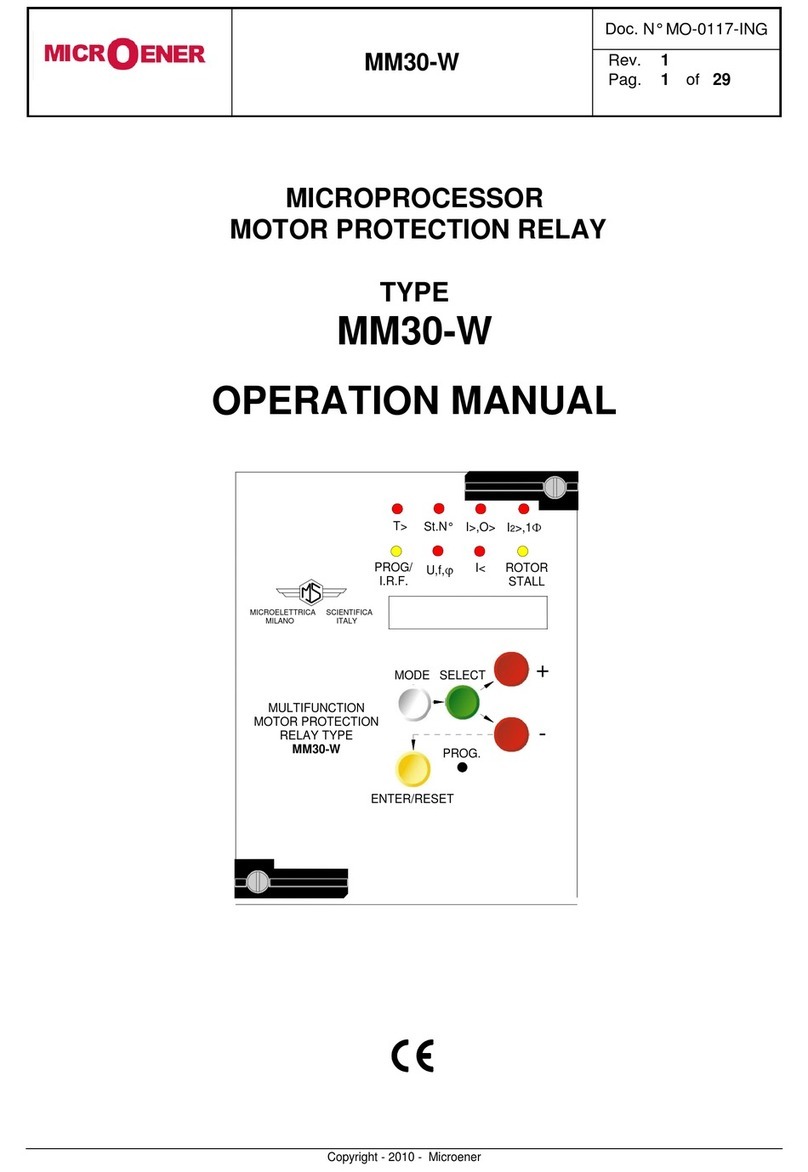
MICROENER
MICROENER MM30-W User manual
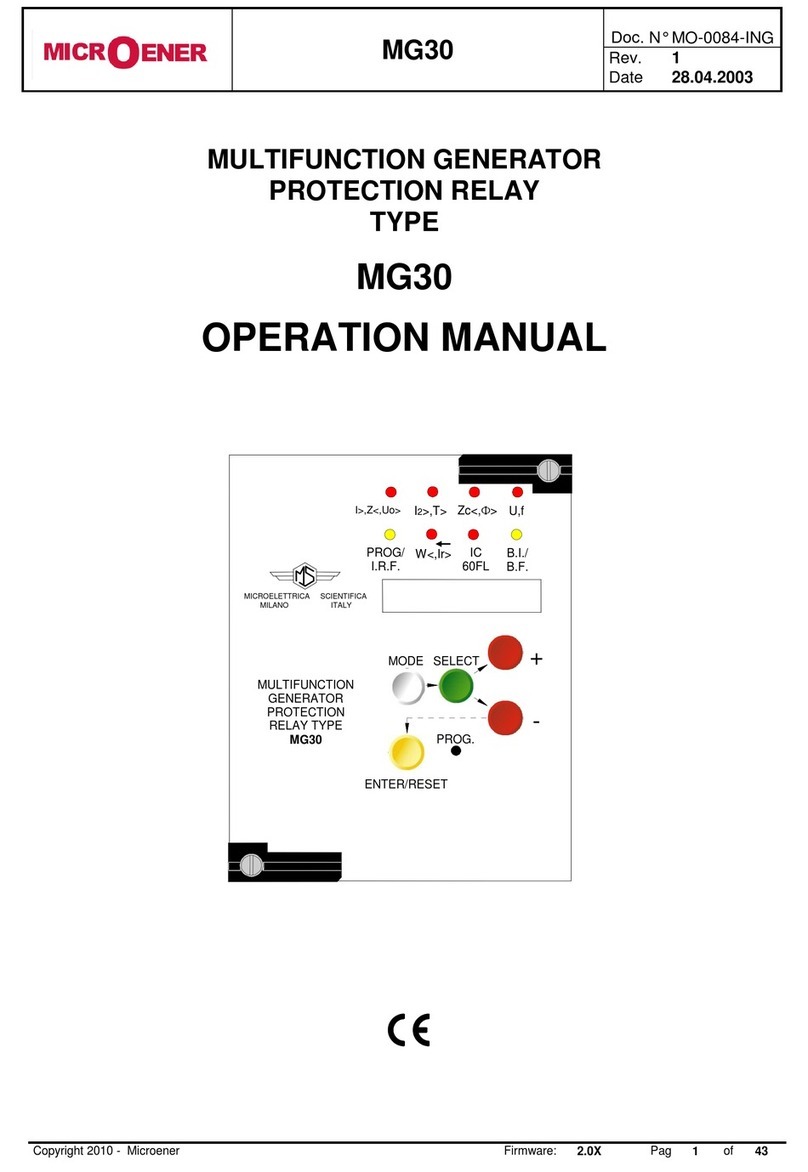
MICROENER
MICROENER MG30 User manual

MICROENER
MICROENER MC20-X/10-4 User manual
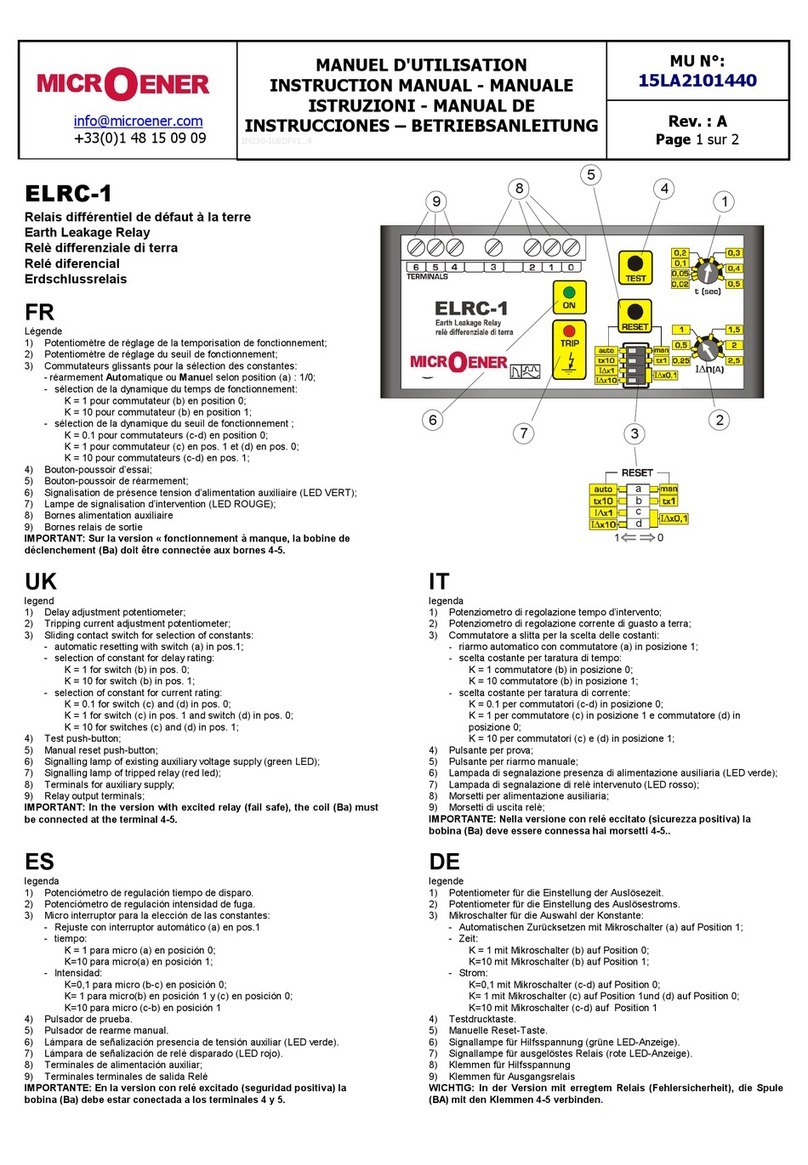
MICROENER
MICROENER ELRC-1 User manual
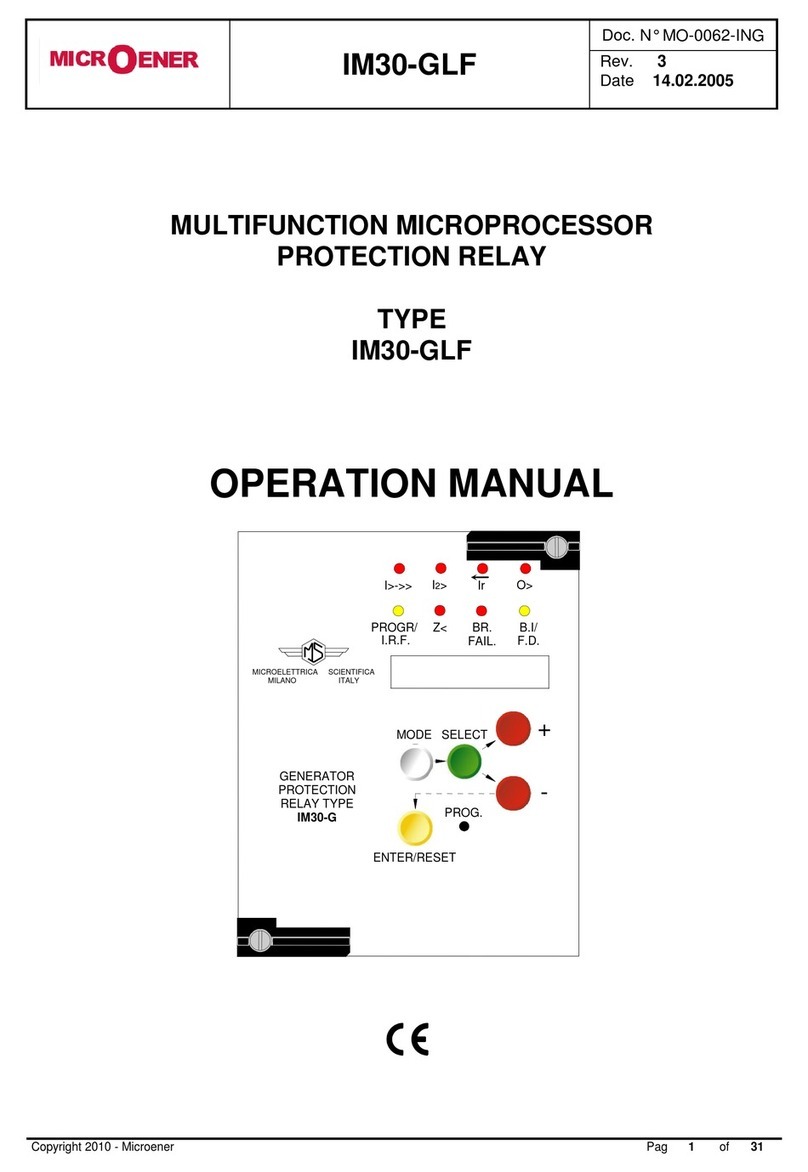
MICROENER
MICROENER IM30-GLF User manual

MICROENER
MICROENER N-DIN-MSG User manual

MICROENER
MICROENER ULTRA Series User manual

MICROENER
MICROENER M-LIB3 User manual

MICROENER
MICROENER IM3G-VX User manual