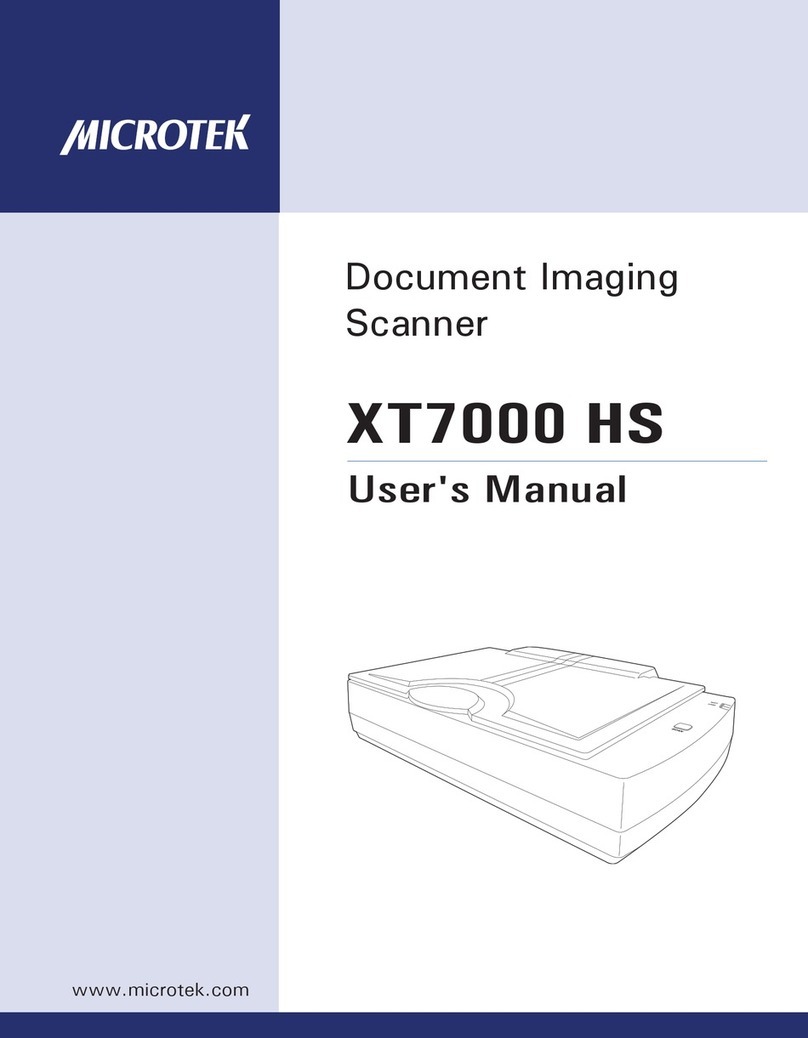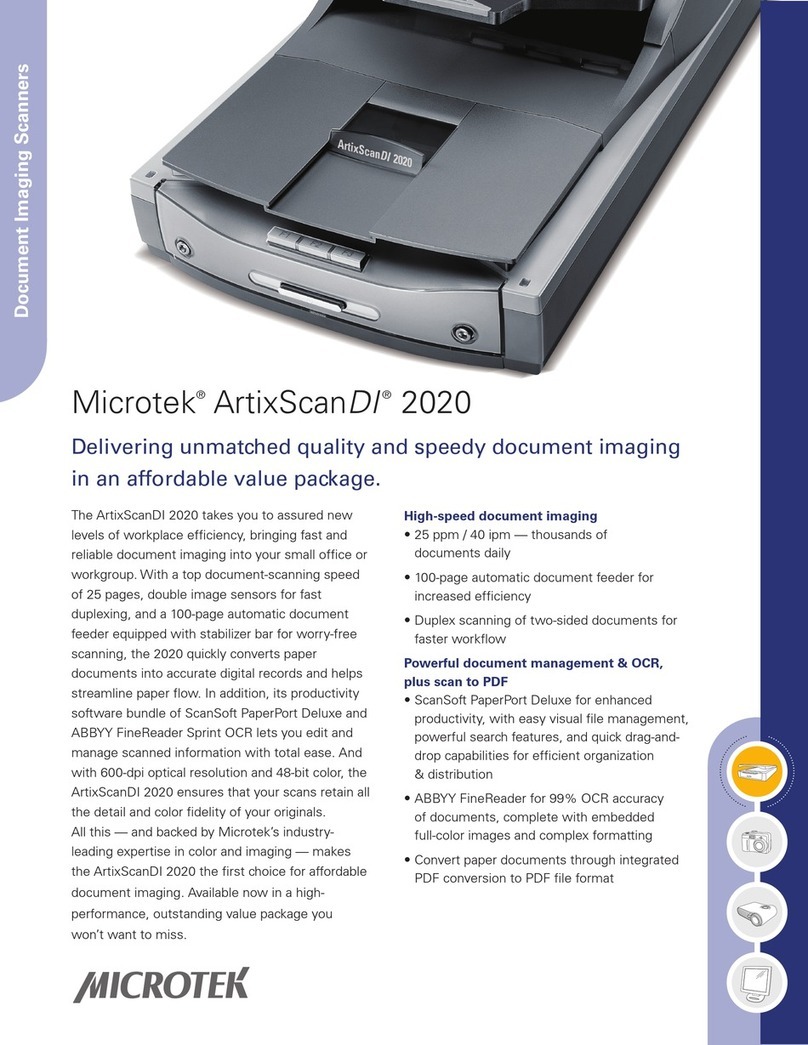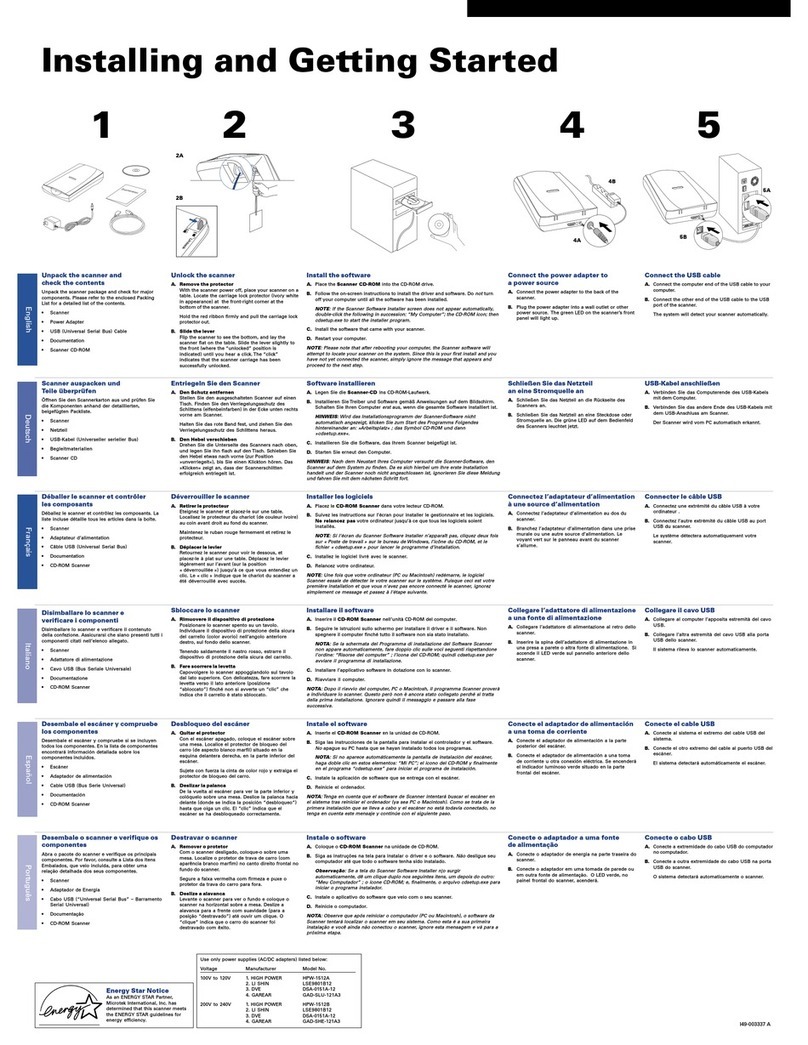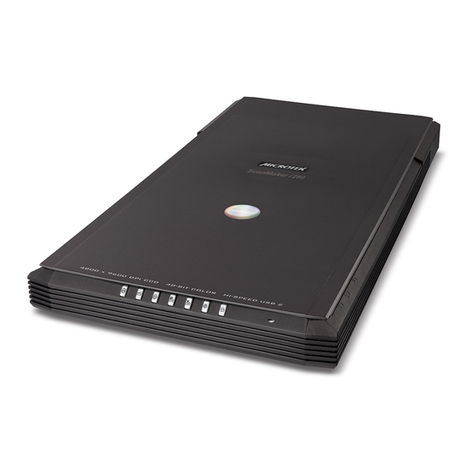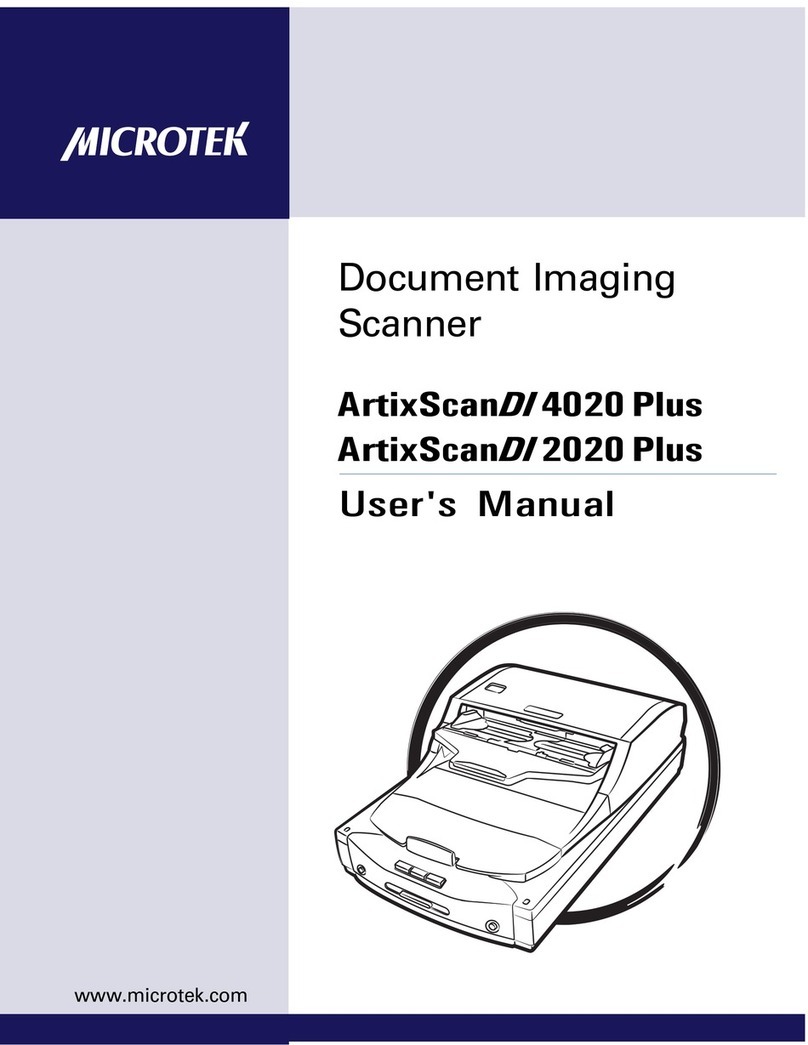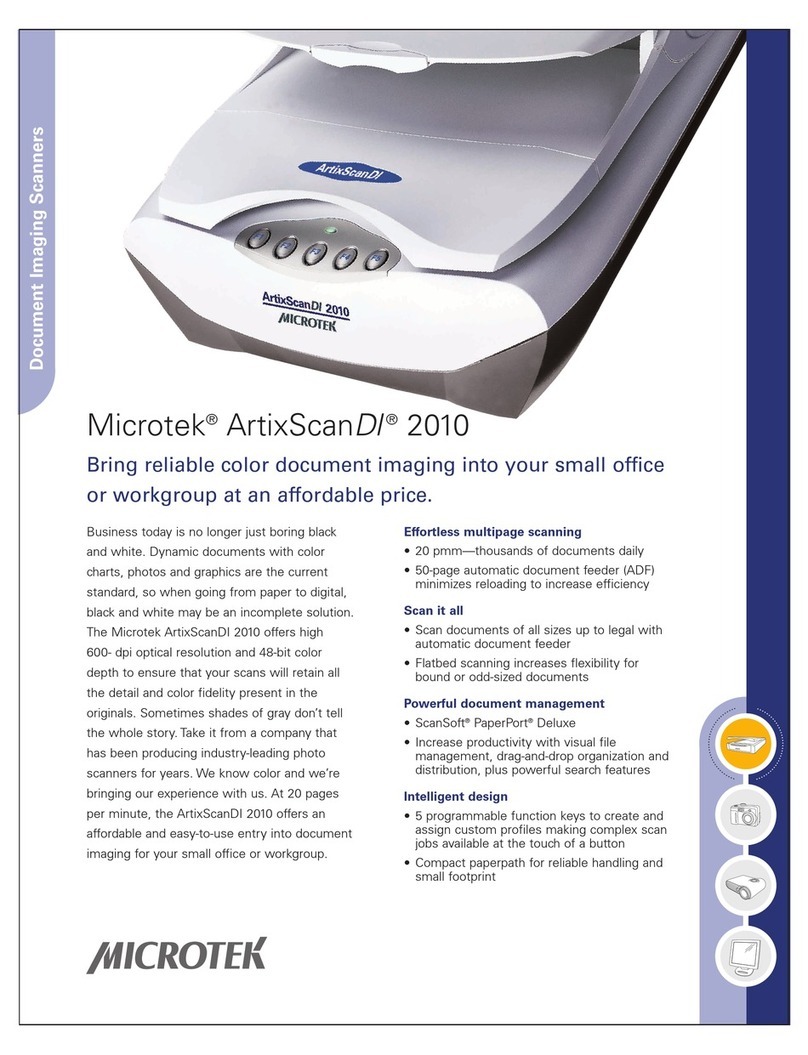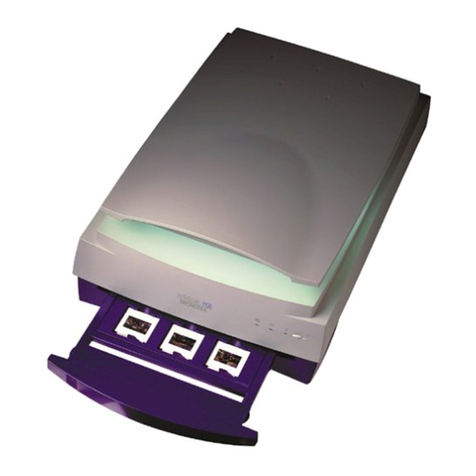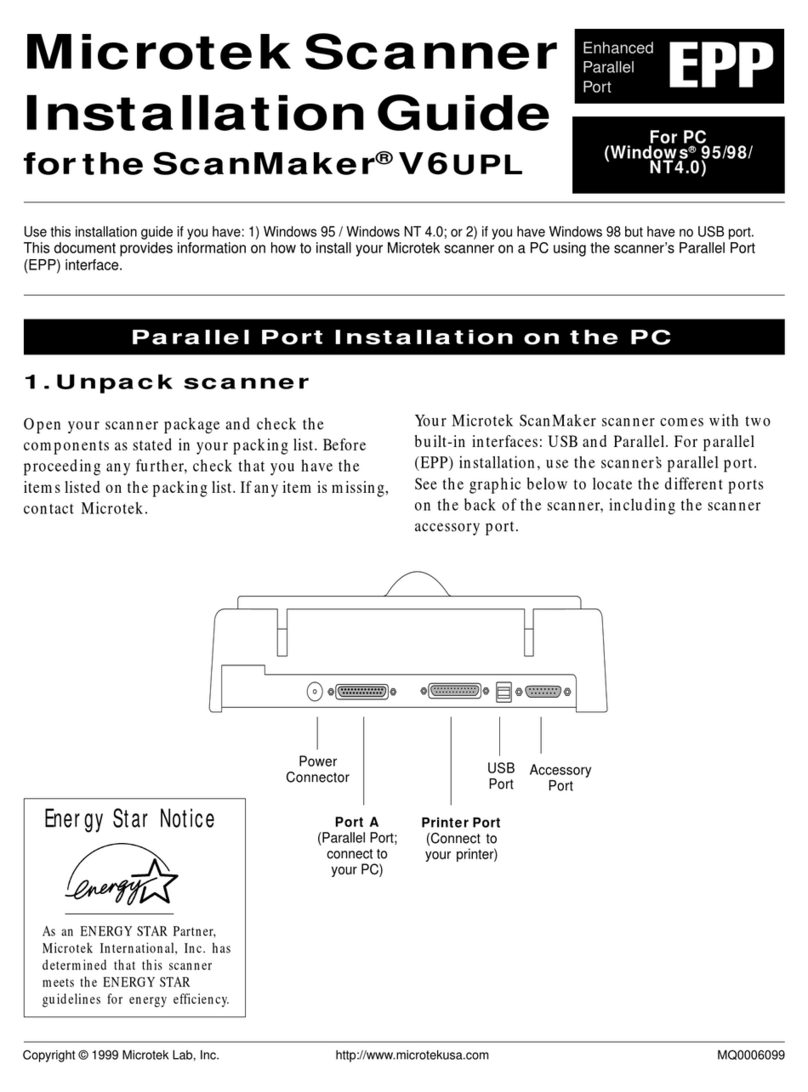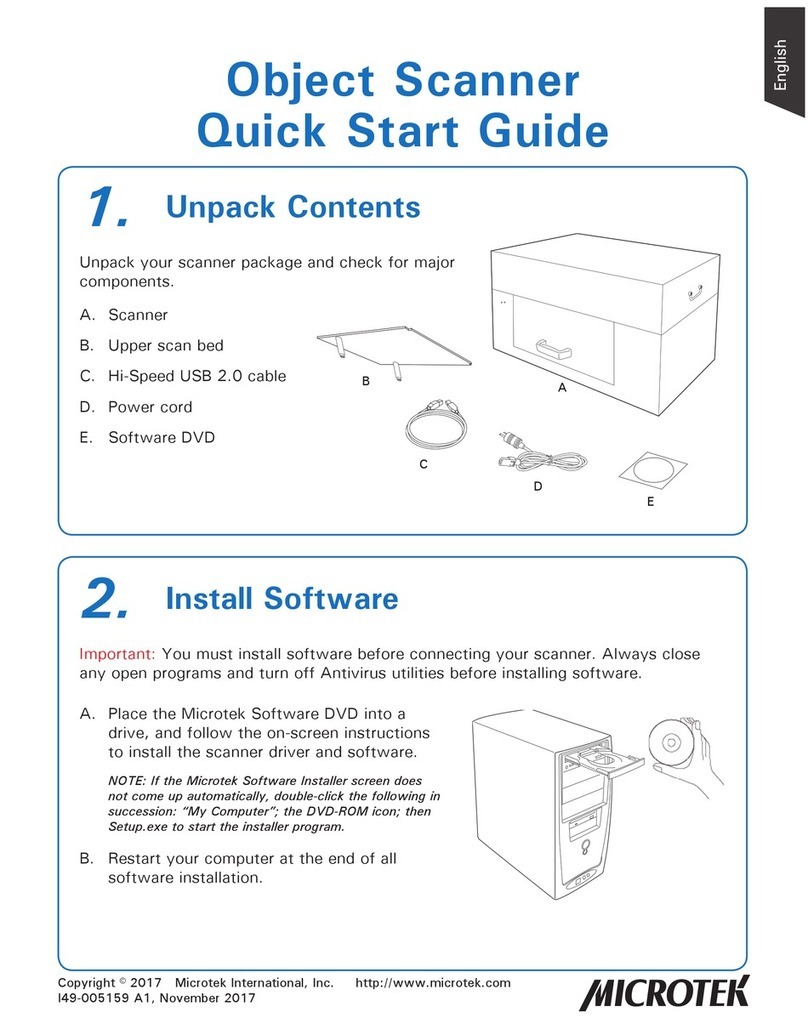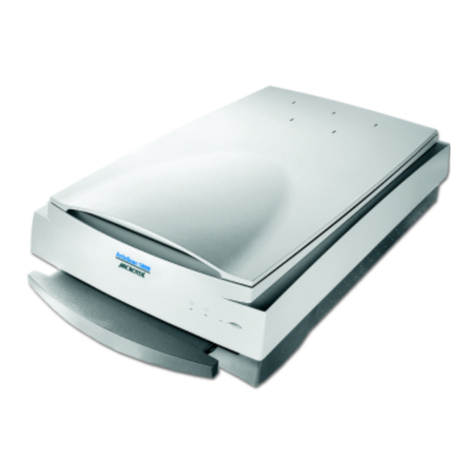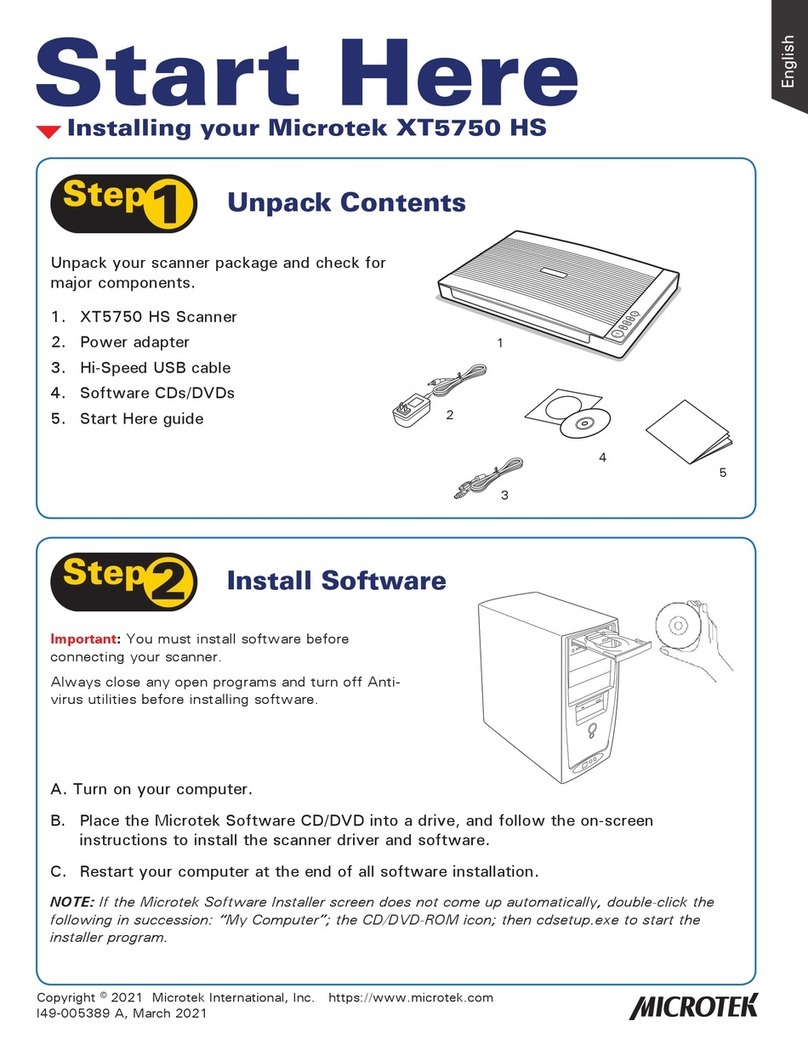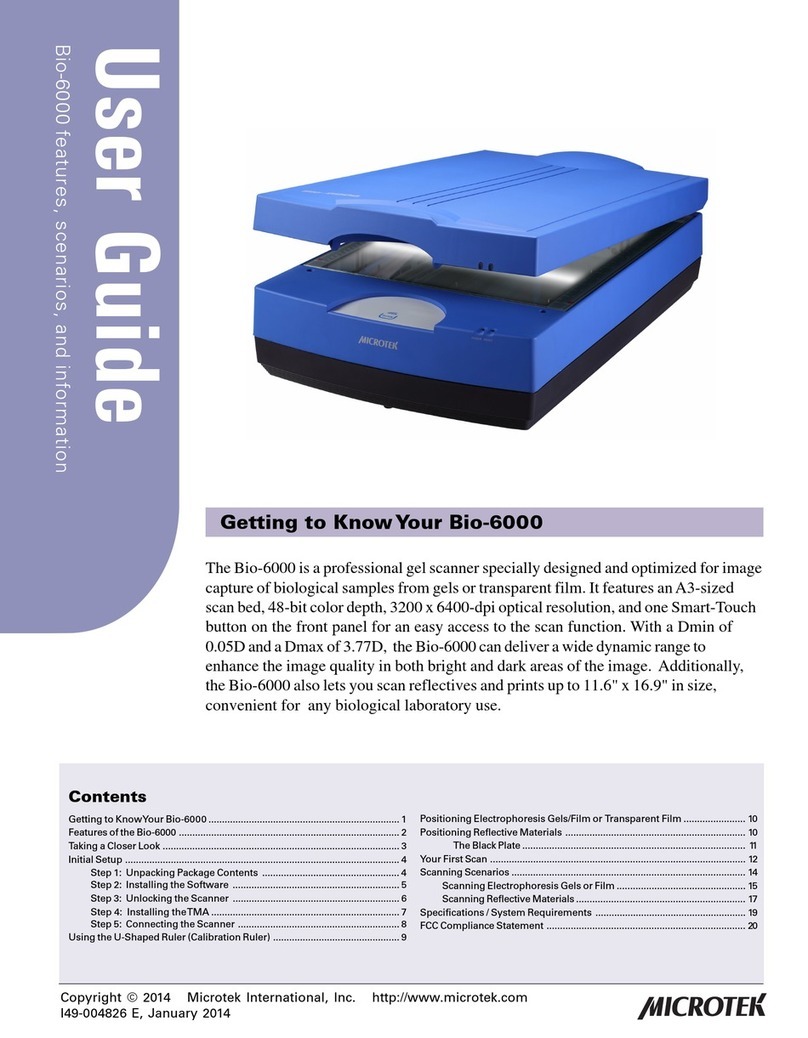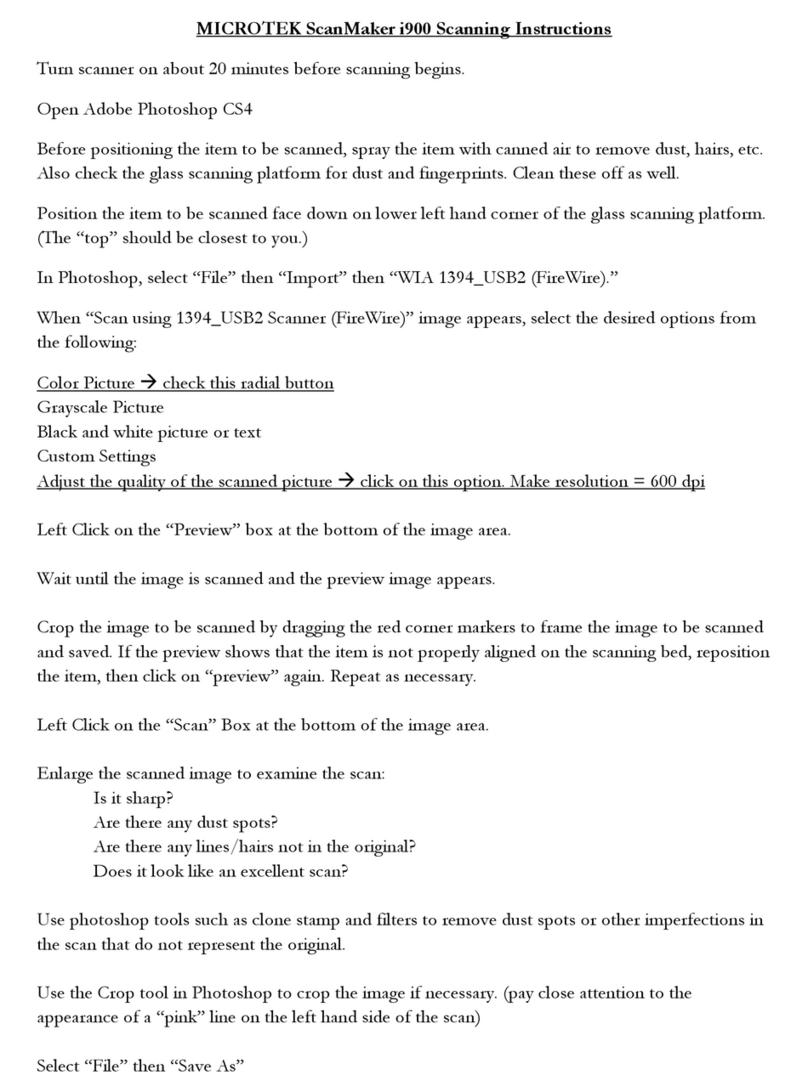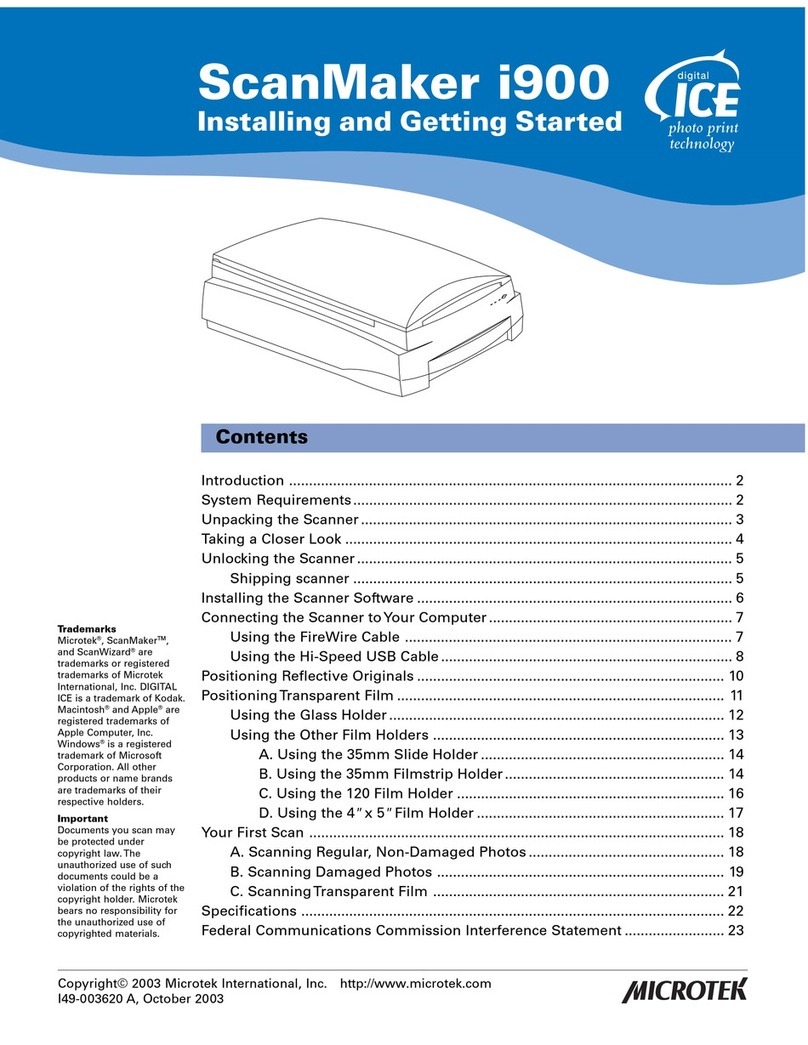7
English
DeutschFrançais
Italiano
Nederlands
Español
C. Scanning from an image-editing
application
Intheexamplebelow,weuseAdobePhotoDeluxe2.0,an
image-editingapplicationthatisincludedina separate CD
inyourscannerpackage.Refertopage 2forsoftware
installationdetails.
1. LaunchAdobePhotoDeluxe.a)ForPCs:Gothrough
theWindowsmenu--clickStart, Programs, Adobe,
PhotoDeluxe,AdobePhotoDeluxe.b)ForMacs:
LaunchPhotoDeluxefromitsfolder.
2. WhenPhotoDeluxelaunches,clickthefollowingin
succession: the Get PhotoGet Photo
Get PhotoGet Photo
Get Photo button, the Get PhotoGet Photo
Get PhotoGet Photo
Get Phototab,
andthe ScannersScanners
ScannersScanners
Scannersbutton.
3. Do eitherof thefollowing: a)For PCs:Select MicrotekMicrotek
MicrotekMicrotek
Microtek
ScanWizard 5ScanWizard 5
ScanWizard 5ScanWizard 5
ScanWizard 5asyour“Source”, andclick OK. b)For
Macs: Select ScanWScanW
ScanWScanW
ScanWizarizar
izarizar
izard 5 Td 5 T
d 5 Td 5 T
d 5 Twainwain
wainwain
wainasyour“Source”,
andclickOK.
Federal Communications Commission Interference Statement
Thisequipmenthasbeentestedandfoundtocomplywiththe limitsfora ClassBdigital
device,pursuant toPart15 oftheFCCrules. Theselimitsaredesigned toprovide
reasonableprotectionagainstharmfulinterferenceinaresidentialinstallation.This
equipmentgenerates,usesandcanradiateradiofrequencyenergyand,ifnotinstalledand
usedinaccordancewiththeinstructions,maycauseharmfulinterferencetoradio
communications.However,thereis noguaranteethatinterferencewillnotoccurin a
particularinstallation.Ifthisequipmentdoescauseharmful interferencetoradioor
televisionreception,whichcanbedetermined byturningtheequipmentoffandon, theuser
isencouraged totrytocorrect theinterferencebyone ormoreofthe following measures:
• Reorientorrelocatethereceivingantenna.
• Increasetheseparationbetweentheequipmentandreceiver.
• Connecttheequipmentintoanoutletonacircuitdifferentfromthattowhichthe
receiverisconnected.
• Consultthedealeroranexperiencedradio/TVtechnician forhelp.
FCCCaution:To assurecontinued compliance,(example-useonlyshieldedinterfacecables
whenconnectingtocomputerorperipheraldevices). Anychangesor modificationsnot
expresslyapprovedby thepartyresponsibleforcompliance couldvoidtheuser’sauthority
tooperatethisequipment.
Thisdevice complieswithPart15 of theFCCRules.Operation issubjecttothe following
twoconditions:(1)Thisdevice maynotcause harmfulinterference,and(2) thisdevice
mustacceptanyinterferencereceived,includinginterferencethatmaycauseundesired
operation.
ResponsibleParty: LoiHan
3715DoolittleDrive
RedondoBeach,CA90278-1226
U.S.A.
TelephoneNo: 1-310-297-5000
Federal Communications Commission Interference Statement
Thisequipment(Model:MRS-2400G12U)has beentestedand foundtocomplywith the
limitsfor aClassBdigital device, pursuanttoPart15 oftheFCCRules. These limitsare
designedtoprovidereasonableprotectionagainstharmfulinterferenceina residential
installation.Thisequipmentgenerates,usesandcanradiateradiofrequencyenergyand,if
notinstalledandusedinaccordancewiththeinstructions,maycauseharmfulinterferenceto
radiocommunications.However,there isnoguaranteethatinterferencewillnotoccurina
particularinstallation.Ifthisequipmentdoescauseharmful interferencetoradioor
televisionreception,whichcanbedetermined byturningtheequipmentoffandon, theuser
isencouraged totrytocorrect theinterferencebyone ormoreofthe following measures:
• Reorientorrelocatethereceivingantenna.
• Increasetheseparationbetweentheequipmentandreceiver.
• Connecttheequipmentintoanoutletonacircuitdifferentfromthattowhichthe
receiverisconnected.
• Consultthedealeroranexperiencedradio/TVtechnician forhelp.
Note: 1) A shielded of USB interface cable with ferrite core installed on the scanner connector
end must be used with this equipment. 2) AC adapter with ferrite core installed on the
scanner connector end must be used with this equipment.
CAUTION
Changesormodificationsnotexpresslyapprovedbythemanufacturerresponsiblefor
compliancecouldvoidtheuser'sauthoritytooperatetheequipment.
TT
TT
Take note :akenote :
akenote :akenote :
akenote :
IfScanWizard5islaunchedfromany image-editing
application(suchasPhotoDeluxe),theCopyand
E-mail
on theScanWizard 5-Standard ControlPanel
interfacewillbe deactivated.However,usingtheCopy or
E-mailbuttonsfromthescanner’sfrontpanelwillcausethe
scannertoperforma fastpreview.
4. Click the ScannerScanner
ScannerScanner
Scannericon from thePhotoDeluxe Panelto
launchScanWizard5.
5. The
ScanWizard5-StandardControlPanel
appears.
Seetheproceduresdescribedintheprevioussection,
“LaunchingScanWizard5asastand-aloneprogram”
on page 6 (#1 to #3) for more information.
6. Click ScanScan
ScanScan
Scan,and the imagewill be scannedand
deliveredtoPhotoDeluxe.Formoredetails on
PhotoDeluxe,consultthePhotoDeluxeon-linehelp.
TradeName ModelNumber
ScanMaker4700 MRS-2400G12U
Tested to Comply
WithFCCStandards
FOR HOME OR OFFICE USE