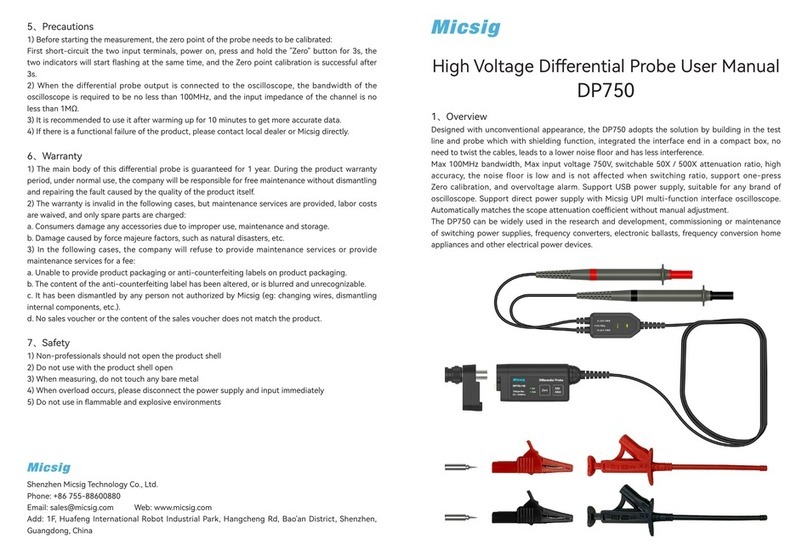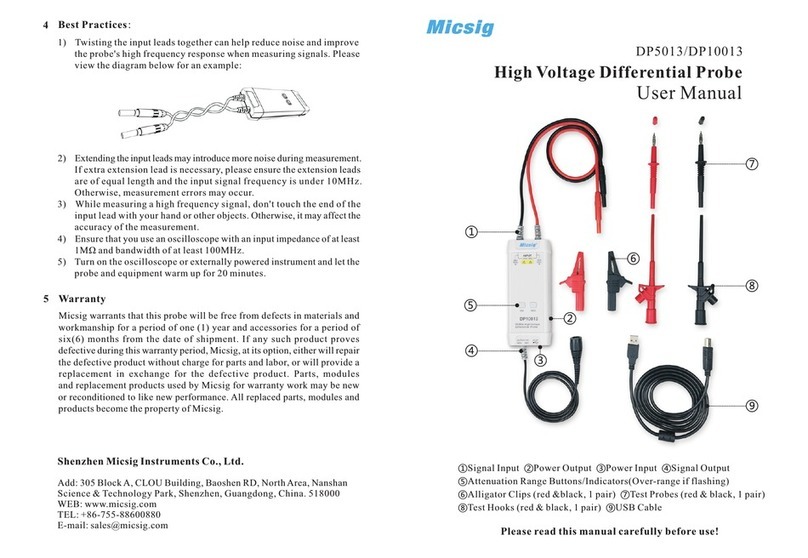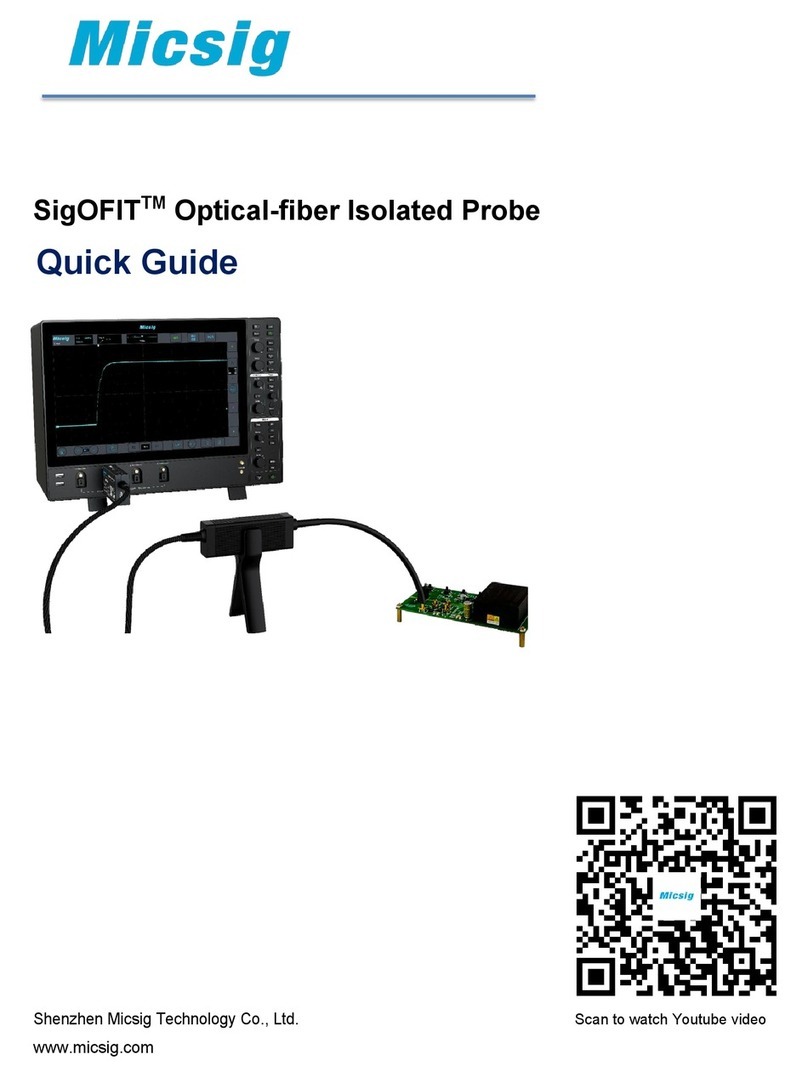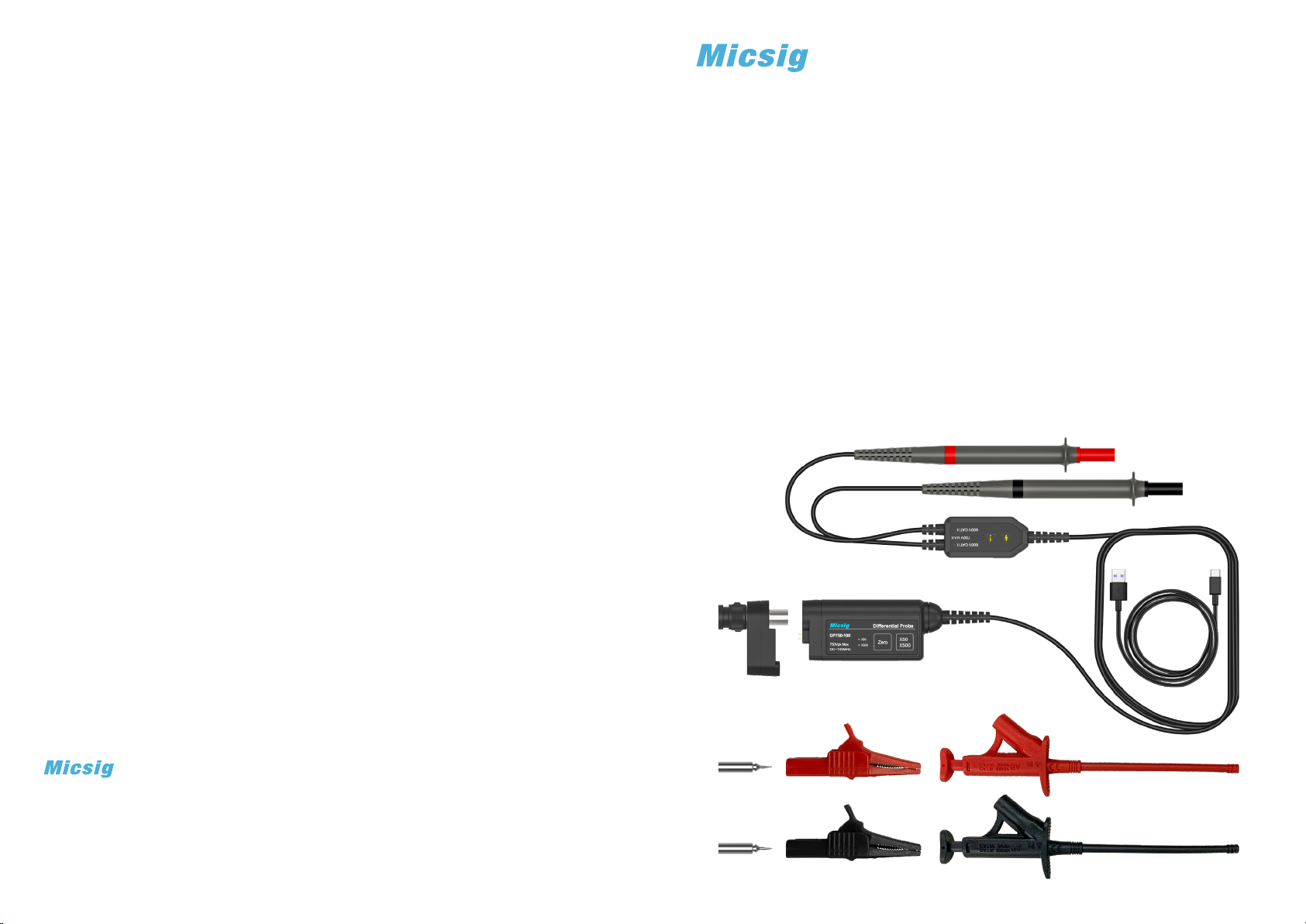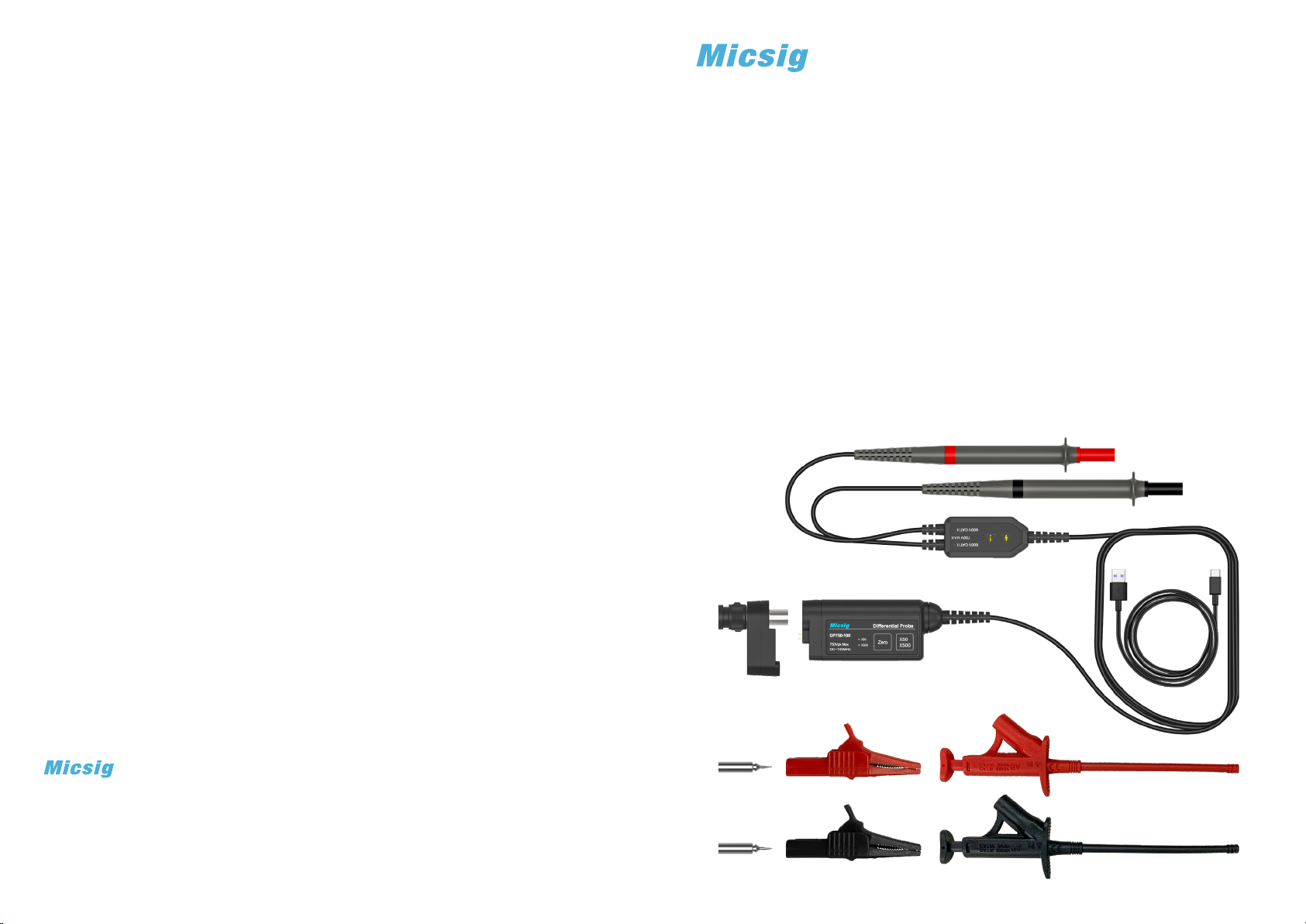
High Voltage Dierential Probe User Manual
DP750-100
1、Oveiew
1) Designed with unconventional appearance, the DP750 adopts the solution by building in the
test line and probe which with shielding function, integrated the inteace end in a compact box, no
need to twist the cables, leads to a lower noise oor and has less inteerence.
2) Max 100MHz bandwidth, Max input voltage 750V, switchable 50X / 500X attenuation ratio,
high accuracy, the noise oor is low and is not aected when switching ratio, suppo one-press
Zero calibration, and oveoltage alarm. Suppo USB power supply, suitable for any brand of
oscilloscope. Suppo direct power supply with Micsig UPI multi-function inteace oscilloscope.
Automatically matches the scope attenuation coecient without manual adjustment.
3) The DP750 can be widely used in the research and development, commissioning or maintenance
of switching power supplies, frequency conveers, electronic ballasts, frequency conversion home
appliances and other electrical power devices.
5、Precautions
1) Before staing the measurement, the zero point of the probe needs to be calibrated:
First sho-circuit the two input terminals, power on, press and hold the "Zero" button for 3s, the
two indicators will sta ashing at the same time, and the Zero point calibration is successful after
3s.
2) When the dierential probe output is connected to the oscilloscope, the bandwidth of the
oscilloscope is required to be no less than 100MHz, and the input impedance of the channel is no
less than 1MΩ.
3) It is recommended to use it after warming up for 10 minutes to get more accurate data.
4) If there is a functional failure of the product, please contact local dealer or Micsig directly.
6、Warranty
1) The main body of this dierential probe is guaranteed for 1 year. During the product warranty
period, under normal use, the company will be responsible for free maintenance without dismantling
and repairing the fault caused by the quality of the product itself.
2) The warranty is invalid in the following cases, but maintenance seices are provided, labor costs
are waived, and only spare pas are charged:
a. Consumers damage any accessories due to improper use, maintenance and storage.
b. Damage caused by force majeure factors, such as natural disasters, etc.
3) In the following cases, the company will refuse to provide maintenance seices or provide
maintenance seices for a fee:
a. Unable to provide product packaging or anti-counteeiting labels on product packaging.
b. The content of the anti-counteeiting label has been altered, or is blurred and unrecognizable.
c. It has been dismantled by any person not authorized by Micsig (eg: changing wires, dismantling
internal components, etc.).
d. No sales voucher or the content of the sales voucher does not match the product.
7、Safety
1) Non-professionals should not open the product shell
2) Do not use with the product shell open
3) When measuring, do not touch any bare metal
4) When overload occurs, please disconnect the power supply and input immediately
5) Do not use in ammable and explosive environments
Shenzhen Micsig Technology Co., Ltd.
Phone: +86 755-88600880
Add: 1F, Huafeng International Robot Industrial Park, Hangcheng Rd, Bao'an District, Shenzhen,
Guangdong, China