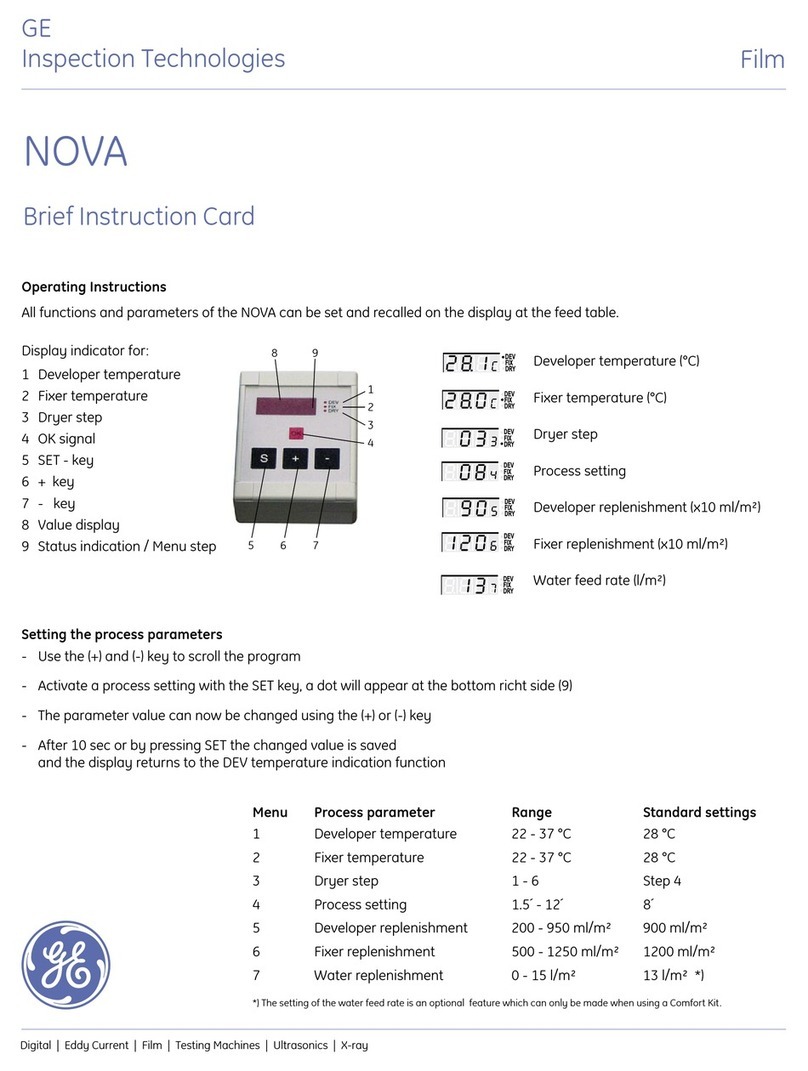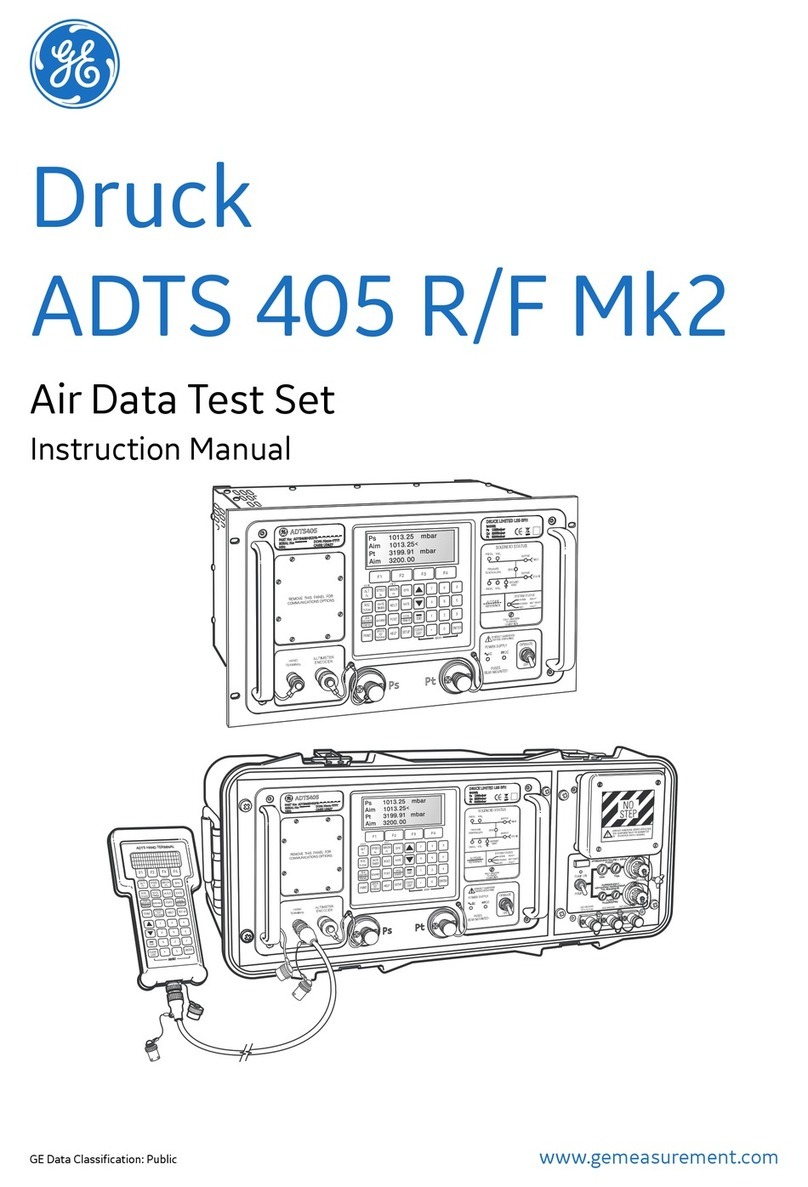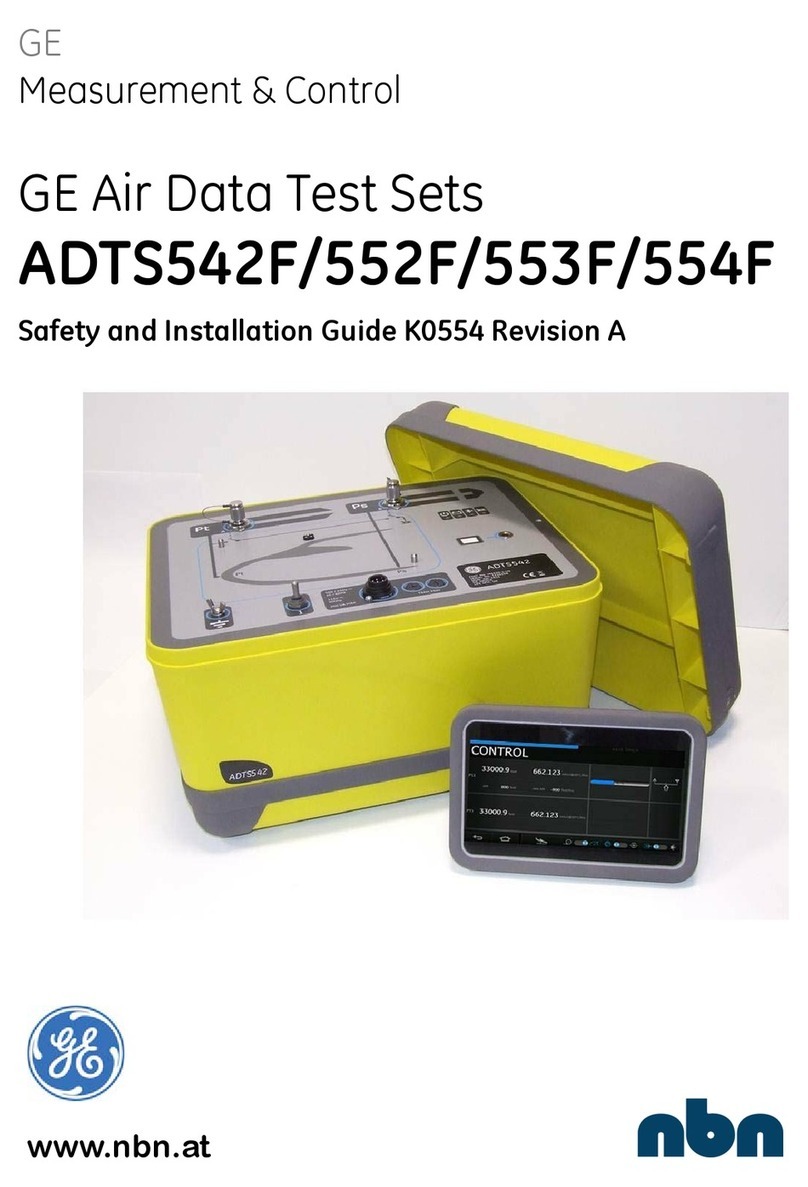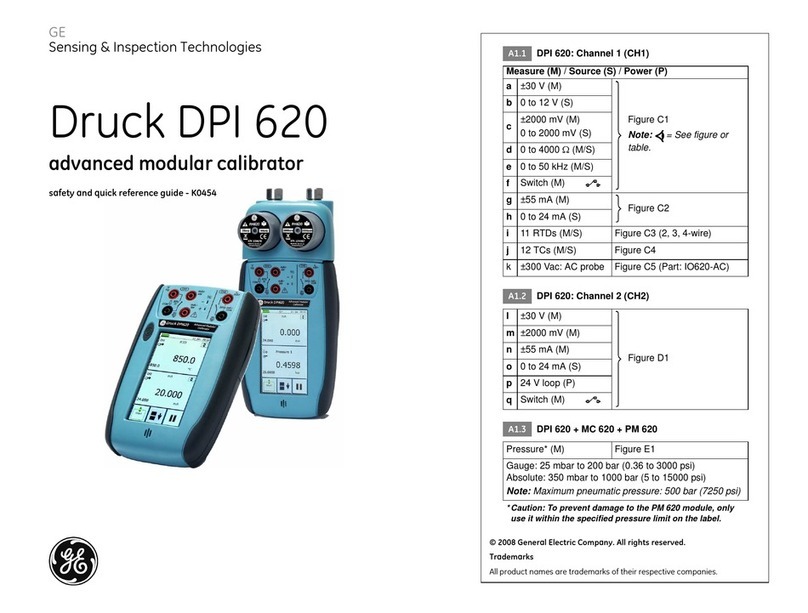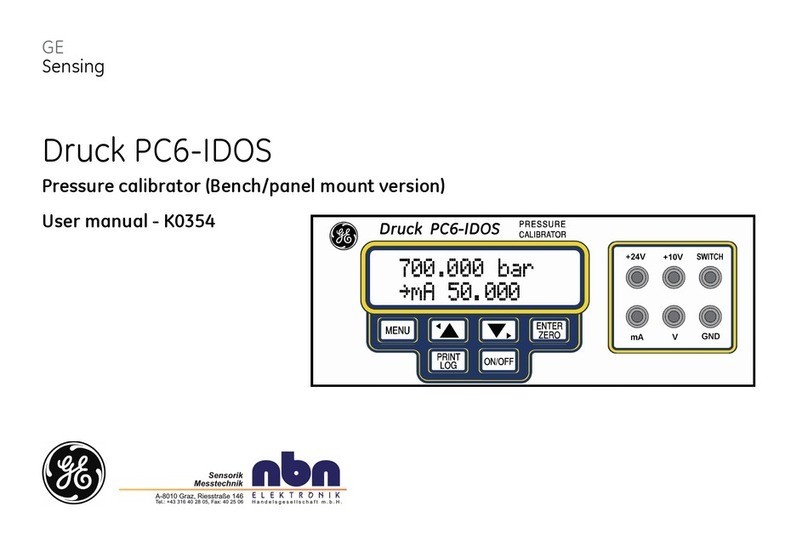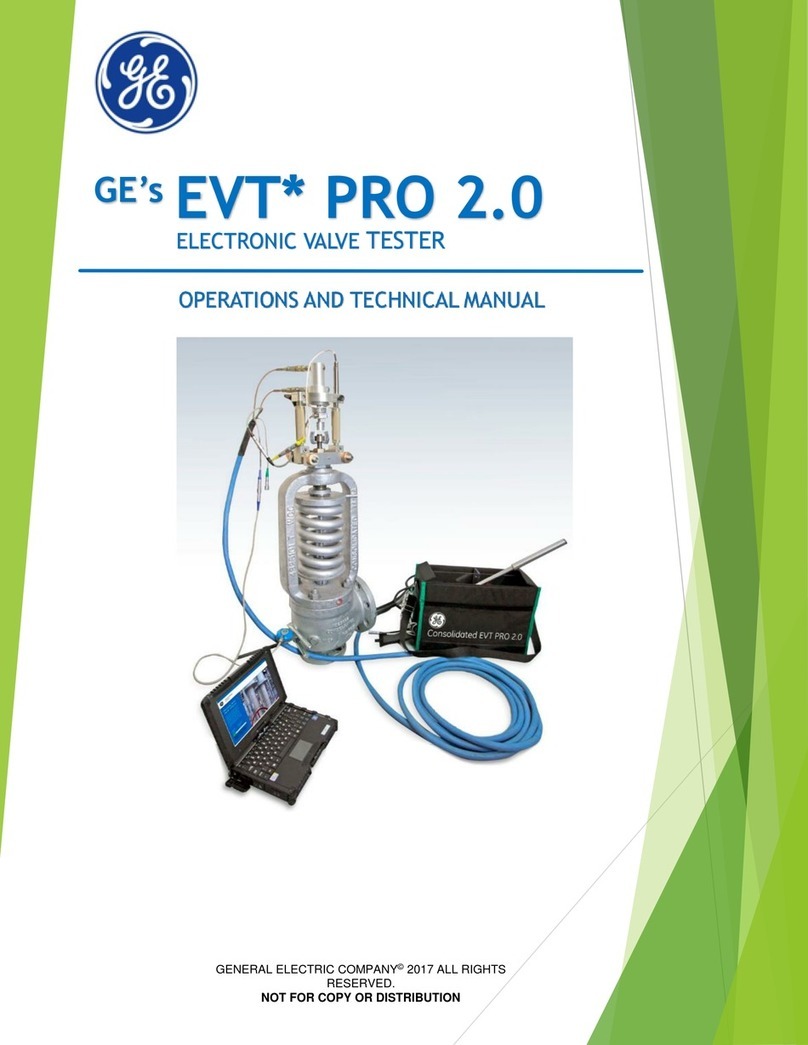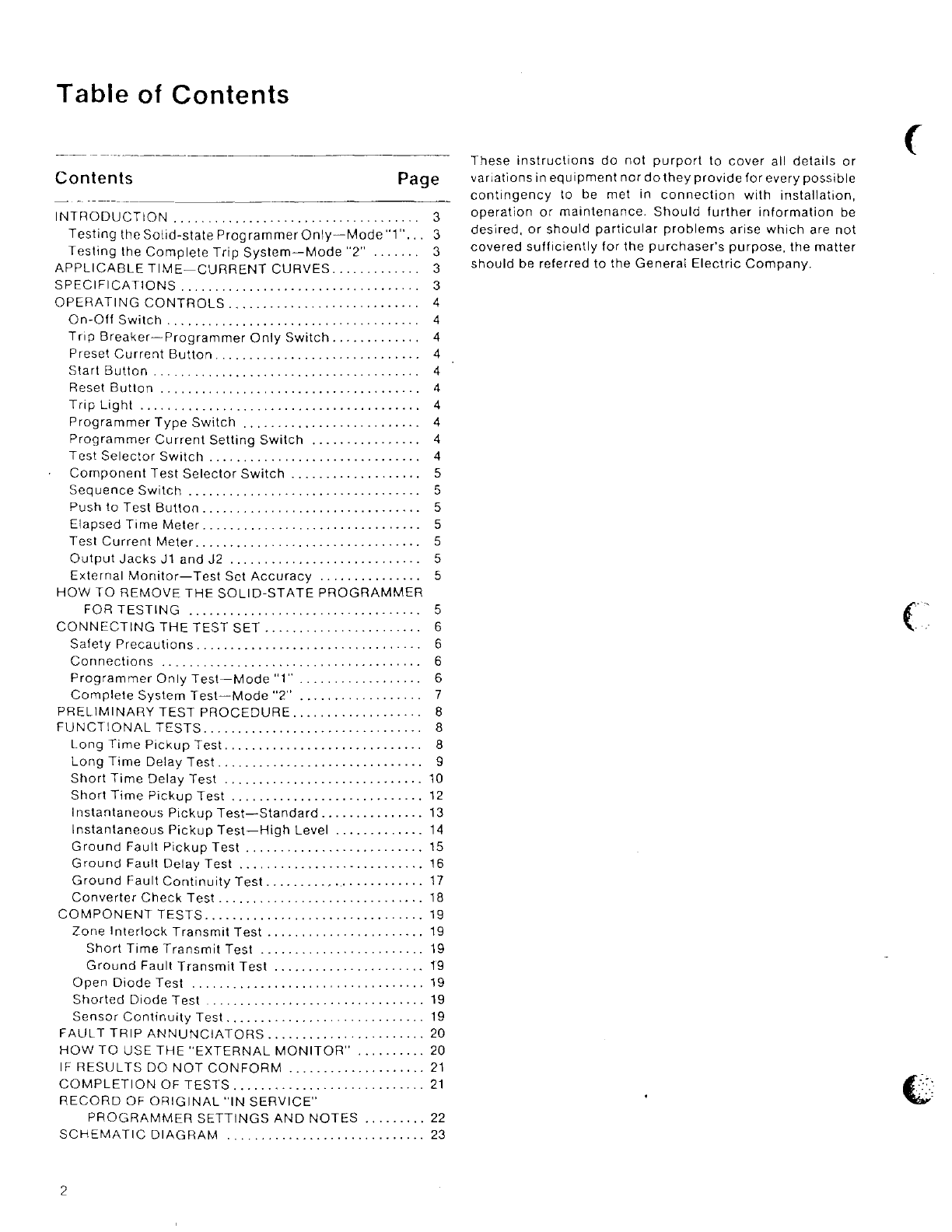Table
of Contents
Contents
Page
INTRODUCTION.....
..
.............................
3
Testing
ttw
Solid-state
Prog
rammer
Only-Mode
"1"
..
. 3
Testing
the
Complete
Trip
System-Mode
"2"
.......
3
APPLICABLE
TIME-CURRENT
CURVES
.............
3
SPECiFiCATIONS
...................................
3
OPERATING
CONTROLS
............................
4
On-Off
Switch.
..
.
...
.
...
. .
...
...
. .
..
.
..
. .
..
..
.....
4
Trip
Breaker-Programmer
Only
Switch
..........
'"
4
Preset
Current
Button
...........................
'"
4
Start
Button
....................................
'"
4
Reset
Button
...................
'"
..............
" 4
Trip
Light.
...
. . .
....
.
..
........
.
...
. . .
....
........
4
Programmer
Type
Switch
..........
,
..
...
..
...
.....
4
Programmer
Current
Setting
Switch
................
4
Test
Selector
Switch
.............................
" 4
Component
Test
Selector
Switch
................
'"
5
Sequence
Switch
......
" .
...
.
........
......
.....
..
5
Push
to
Test
Button.....
. .
..
..
. . .
...
. . .
............
5
Elapsed
Time
Meter
.............
"
..
..
. . .
...
..
.....
5
Test
Current
Meter..
..
....
. . . .
....
......
.....
.
.....
5
Output
Jacks
J1
and
J2
............................
5
External
Monitor-Test
Set
Accuracy..
..
. .
..
.......
5
HOW
TO
REMOVE
THE
SOLID-STATE
PROGRAMMER
FOR
TESTING
..................................
5
CONNECTING
THE
TEST
SET.......................
6
Safety
Precautions
................................
. 6
Connections
......................................
6
Programmer
Only
Test-Mode
"1"
. .
..
.
...
.
.........
6
Complete
System
Test-Mode
"2"
..................
7
PRELIMINARY
TEST
PROCEDURE...................
8
FUNCTIONAL
TESTS
................................
8
Long
Time
Pickup
Test.............................
8
Long
Time
Delay
Test
...........................
'"
9
Short
Time
Delay
Test
.............................
10
Short
Time
Pickup
Test
............................
12
Instantaneous
Pickup
Test-Standard
...............
13
Instantaneous
Pickup
Test-High
Level
.............
14
Ground
Fault
Pickup
Test
..........................
15
Ground
Fault
Delay
Test
...........................
16
Ground
Fault
Continuity
Test
.....................
" 17
Converter
Check
Test
..............................
18
COMPONENT
TESTS
................................
19
Zone
Interlock
Transmit
Test.,
...
,
....
,
..
,
........
, 19
Short
Time
Transmit
Test
..
,.,
...
,',."
...
,
......
19
Ground
Fault
Transmit
Test
..............
,
.....
,.
19
Open
Diode
Test
.......
"
..
,
....
".,
..
,
..
"
..
,
...
, 19
Shorted
Diode
Test
...
,
....
"
..
,
..............
,
....
19
Sensor
Continuity
Test.,
....
,
..................
,
...
19
FAULT
TRIP
ANNUNCiATORS.,
....
,.,
............
,.
20
HOW
TO
USE
THE
"EXTERNAL
MONITOR"
..........
20
IF
RESULTS
DO
NOT
CONFORM
...........
,'
...
,'
,.21
COMPLETION
OF
TESTS
.................
,
...
"
.....
21
RECORD
OF
ORIGINAL
"IN
SERVICE"
PROGRAMMER
SETTINGS
AND
NOTES.,
....
,
,.
22
SCHEMATIC
DIAGRAM......
..
..................
23
2
These
instructions
do
not
purport
to
cover
all
details
or
variations
in equi
pment
nor
do
they
provide
for
every
possible
contingency
to be
met
in
connection
with
installation,
operation
or
maintenance.
Should
further
information
be
desired,
or
should
particular
problems
arise
which
are
not
covered
sufficiently
for
the
purchaser's
purpose,
the
matter
should
be
referred
to
the
General
Electric
Company.
(
("
..
4,::'··::",
~.