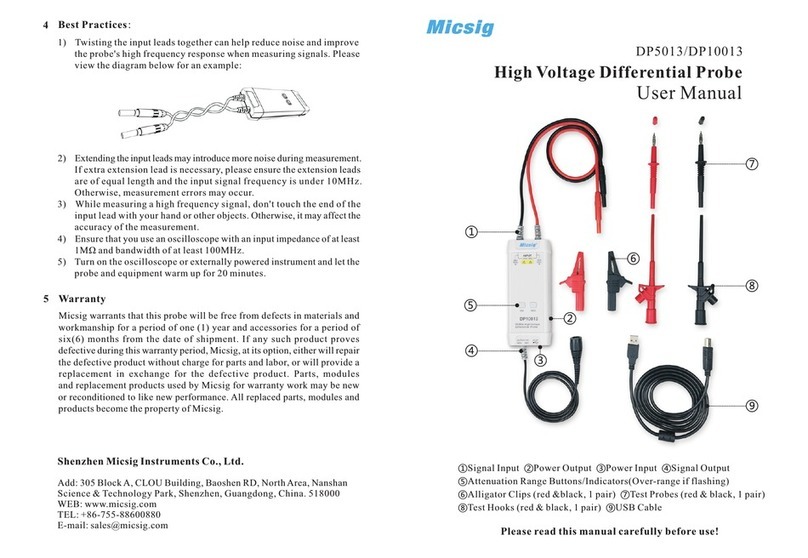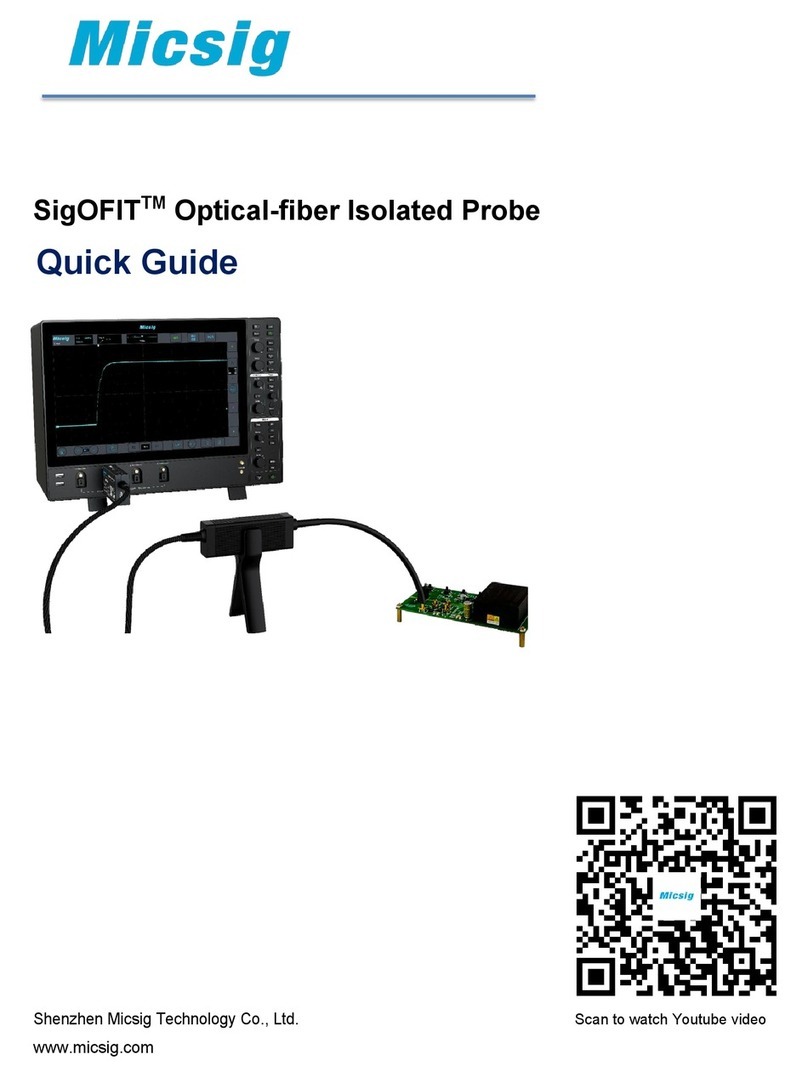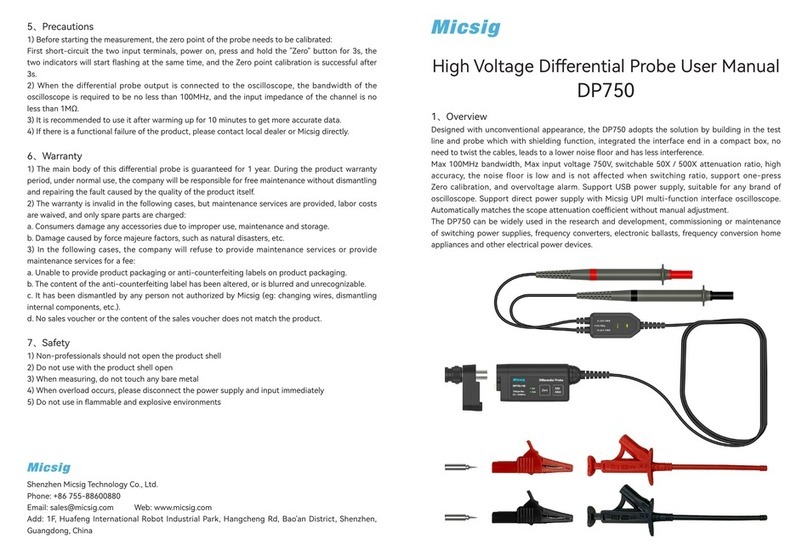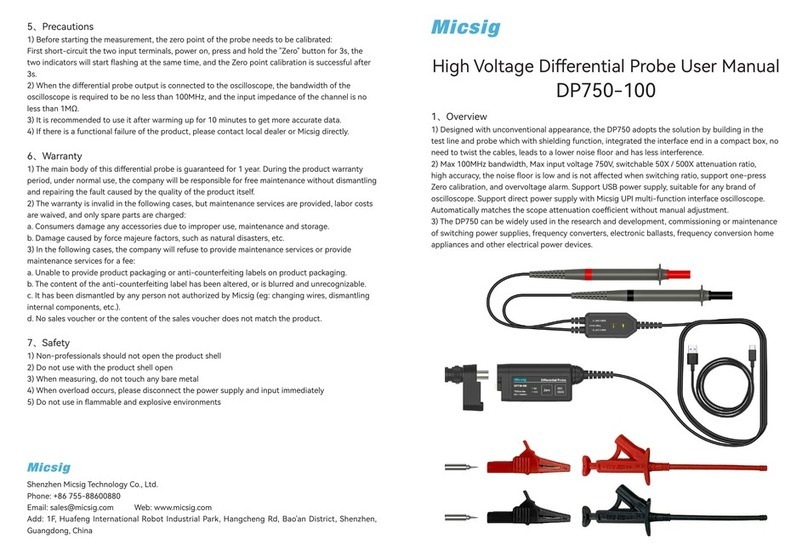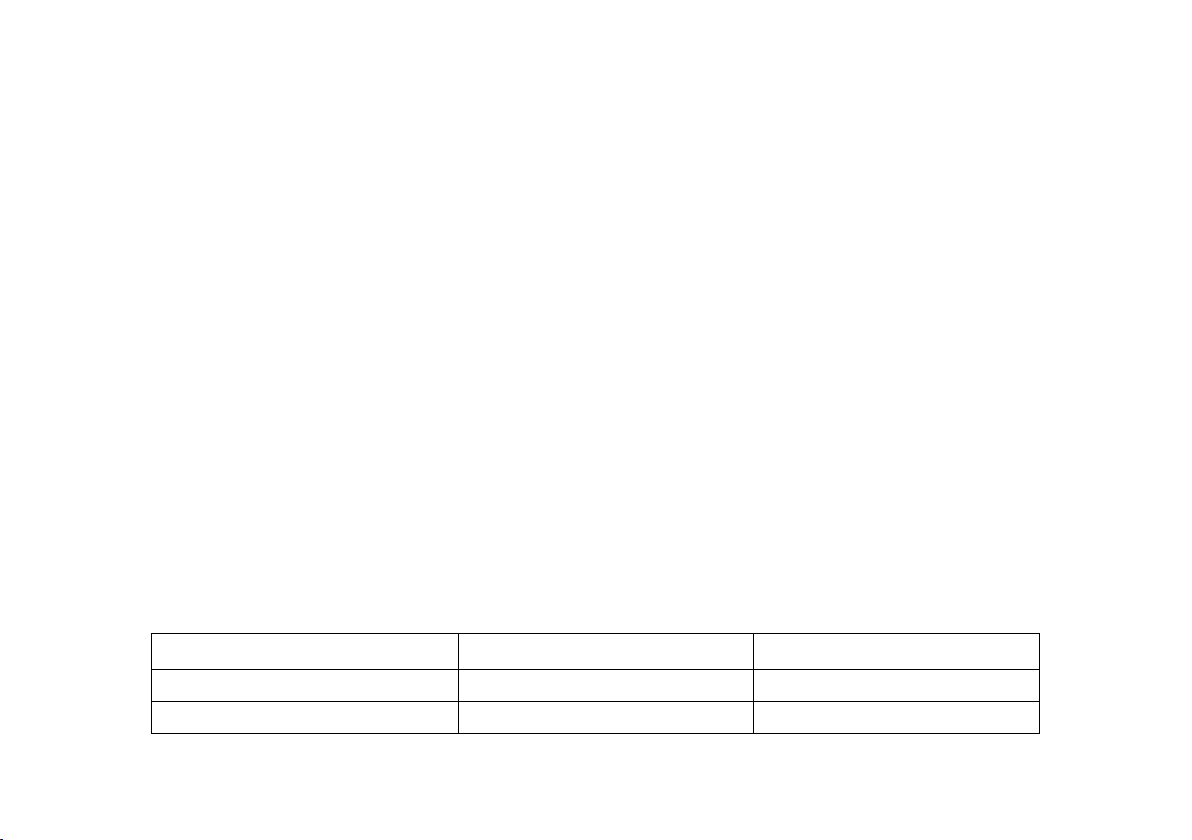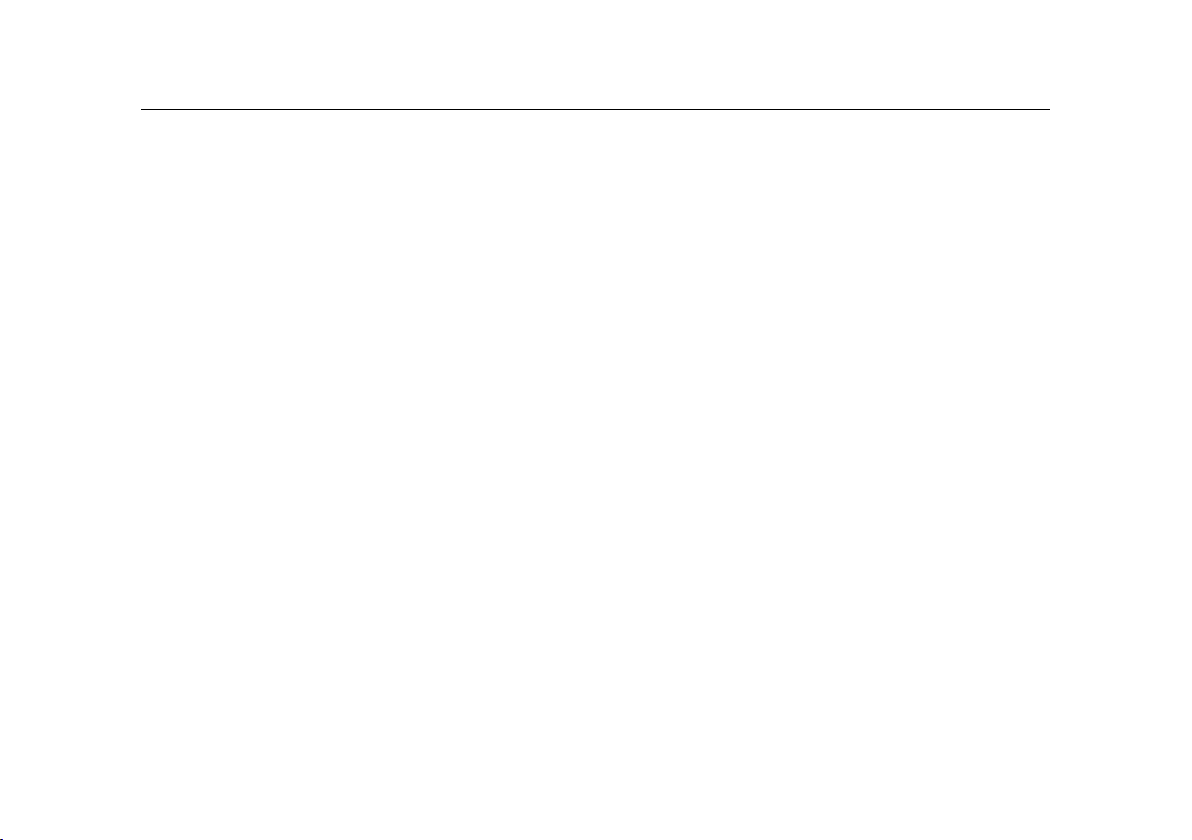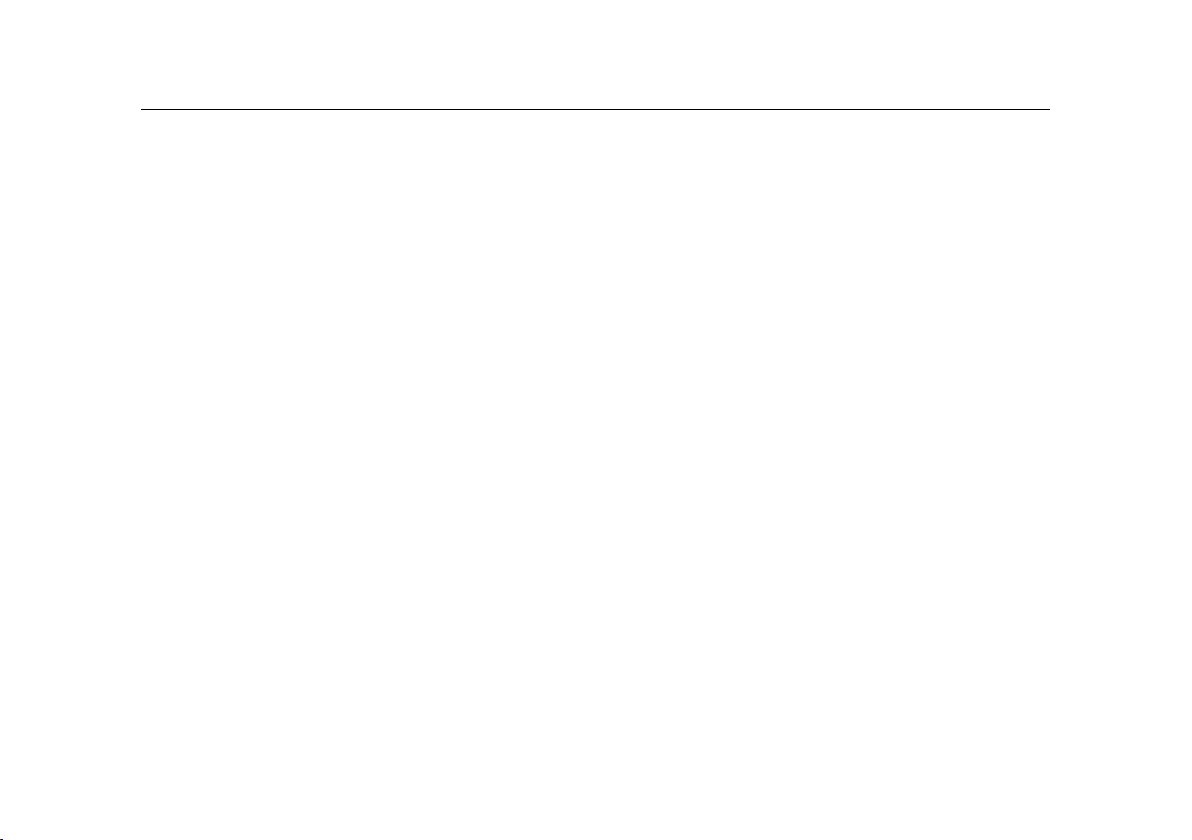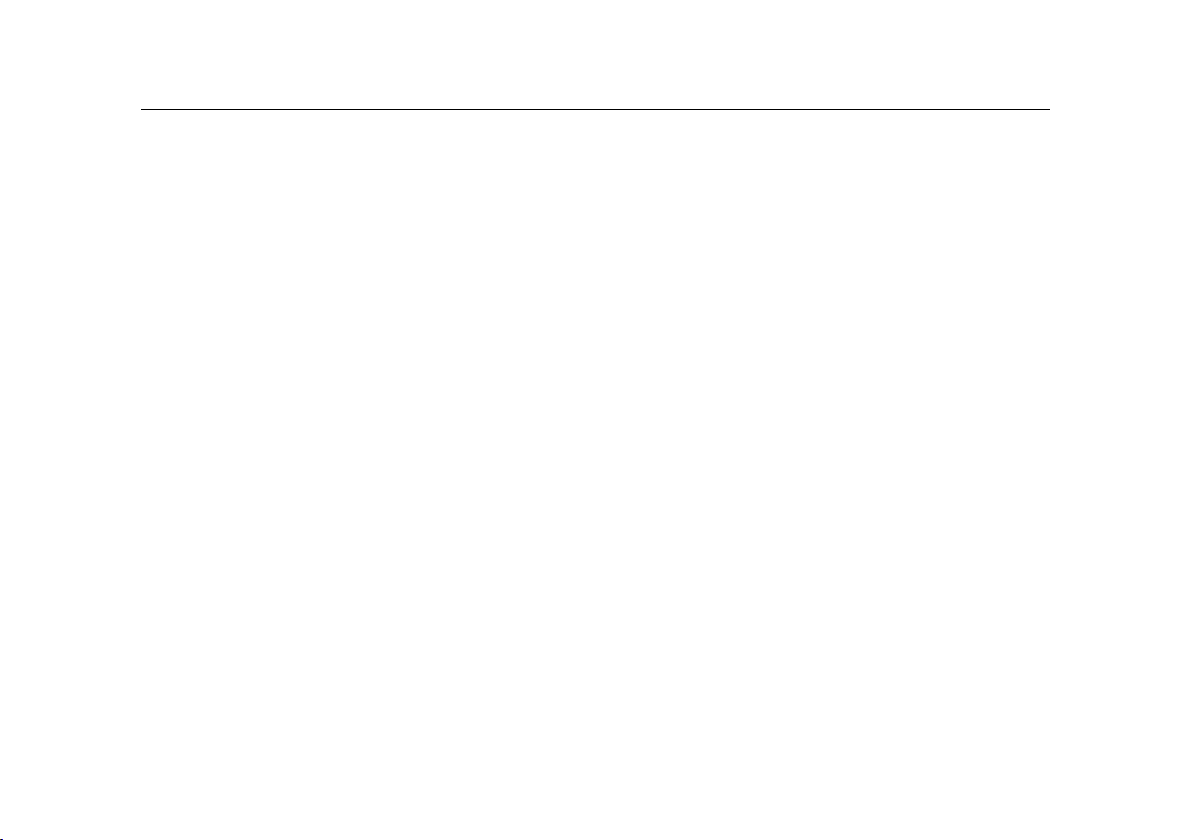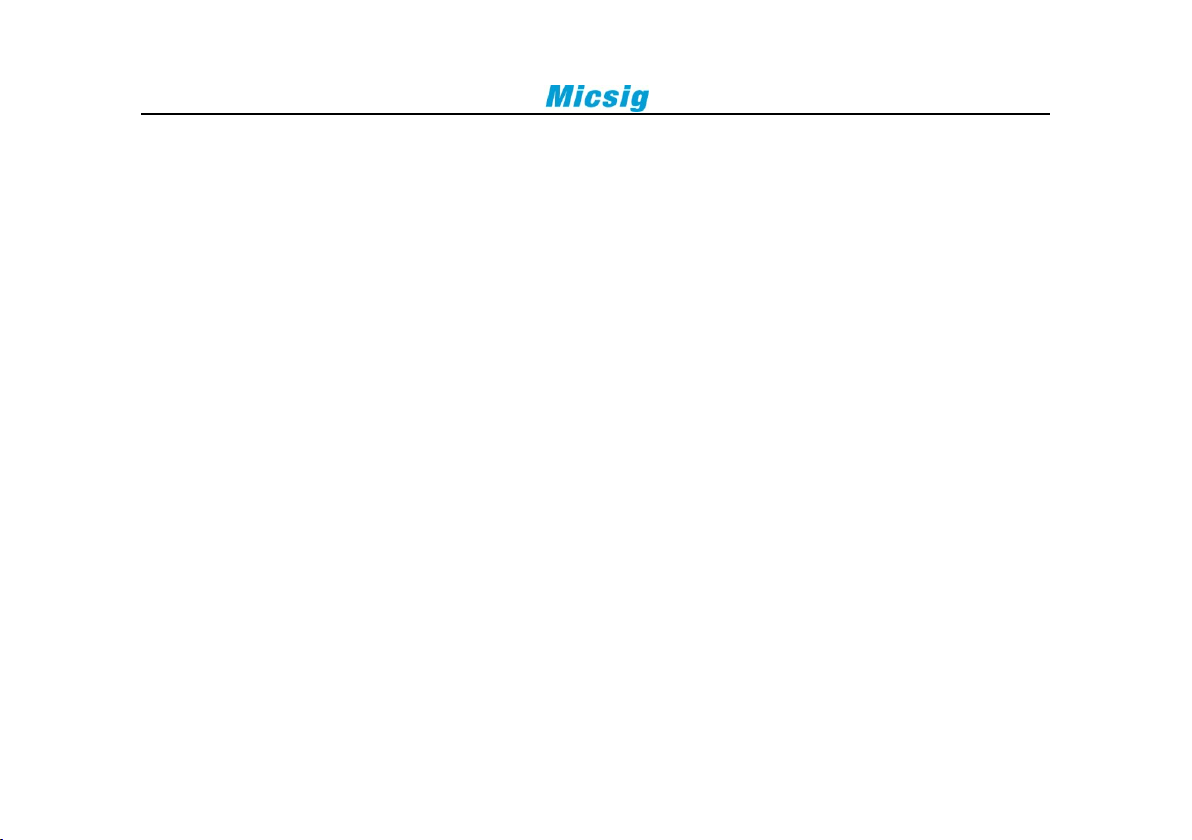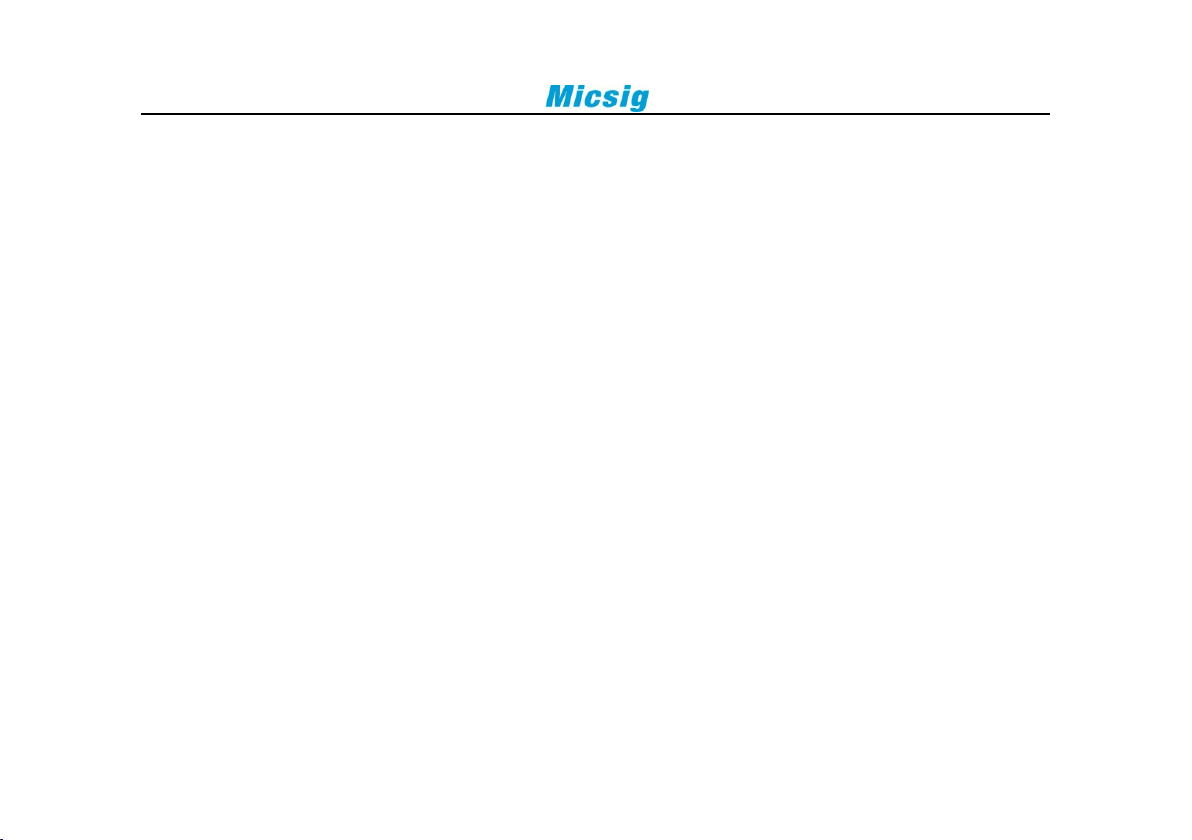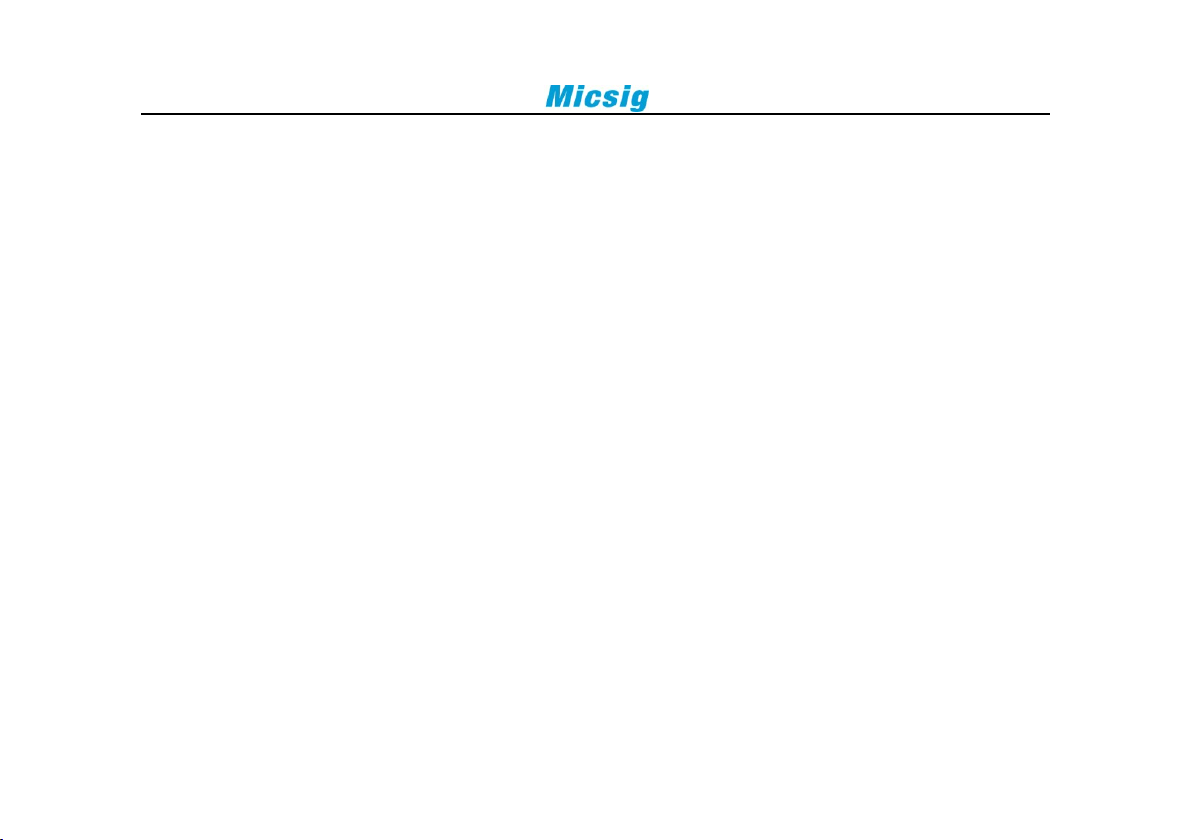2
2.10 FUNCTION TEST ............................................................................................................................................ 31
2.11 PROBE COMPENSATION .................................................................................................................................. 33
CHAPTER THREE USE OSCILLOSCOPE................................................................................................................... 39
3.1 CHANNEL SELECTION........................................................................................................................................ 42
3.2 SET CHANNEL COUPLING MODE.......................................................................................................................... 43
3.3 SET CHANNEL SAMPLING MODE.......................................................................................................................... 46
3.4 BANDWIDTH SELECTION.................................................................................................................................... 50
3.5 USE DELAY ..................................................................................................................................................... 51
3.6 SET CHANNEL POLARITY.................................................................................................................................... 53
3.7 SET CHANNEL ATTENUATION RATIO ..................................................................................................................... 55
3.8 AUTO-CALIBRATION ......................................................................................................................................... 57
3.9 SET AUTO MEASUREMENT TYPE.......................................................................................................................... 57
3.10 STORE/RESTORE MENU.................................................................................................................................. 64
3.10.1 Save................................................................................................................................................... 64
3.10.2 Restore .............................................................................................................................................. 66
3.10.3 Memory depth.................................................................................................................................. 68
3.10.4 Dynamic record................................................................................................................................. 68
3.10.5 Store settings .................................................................................................................................... 74