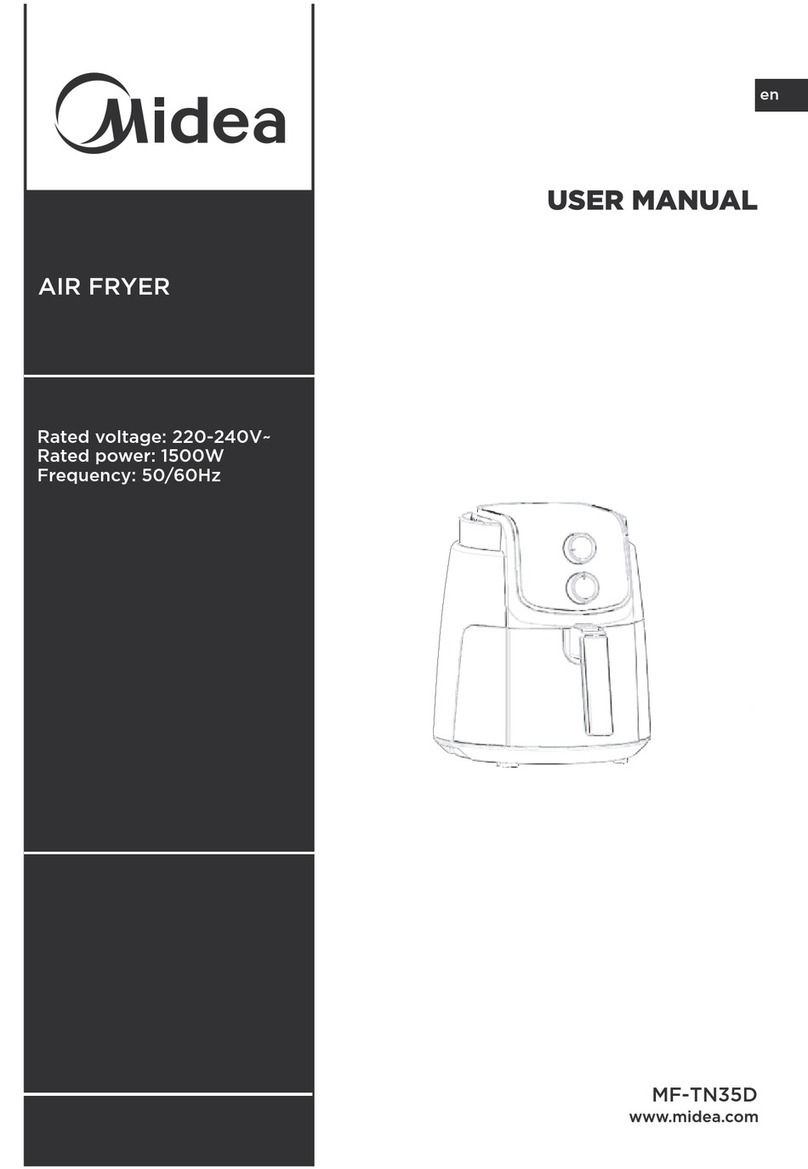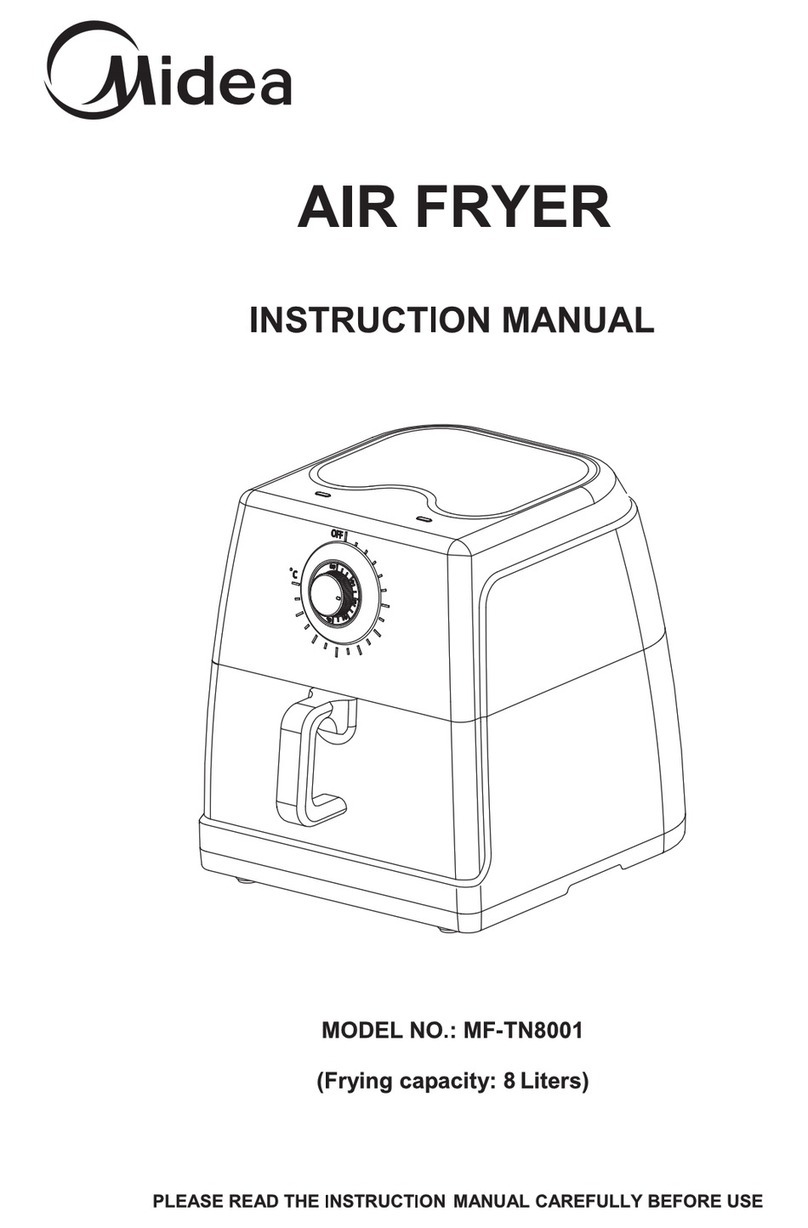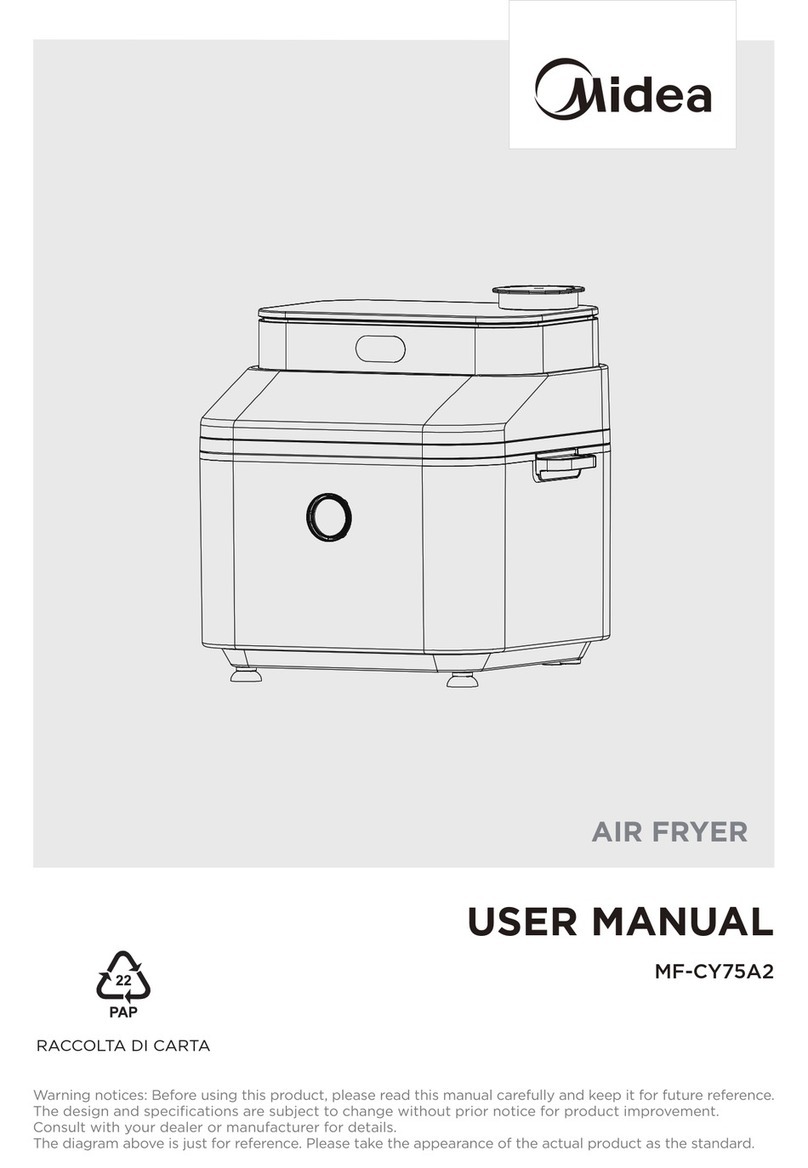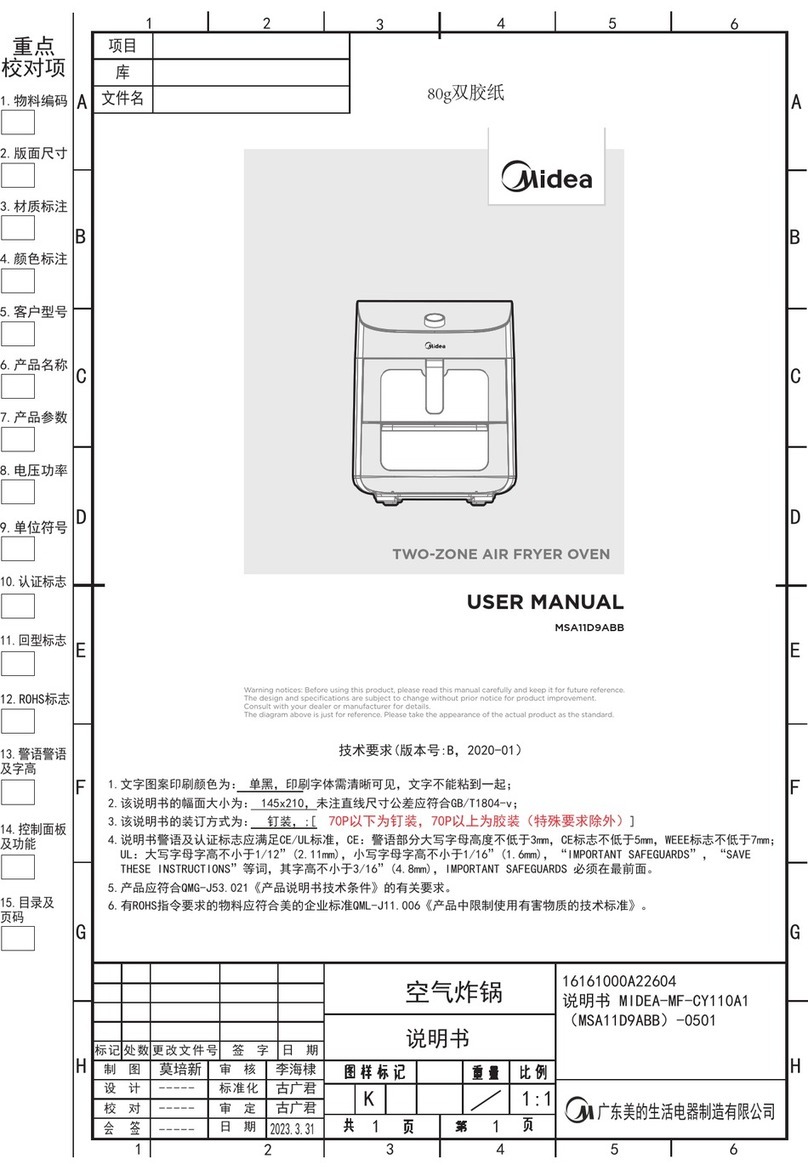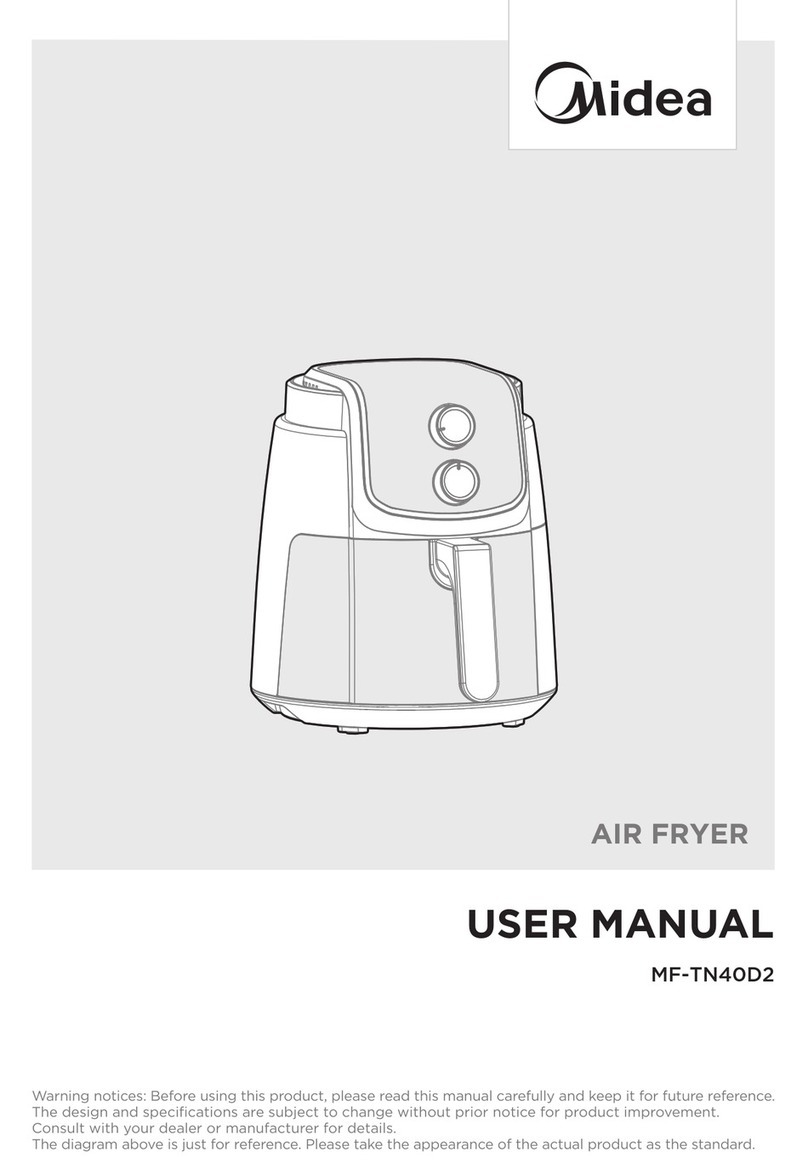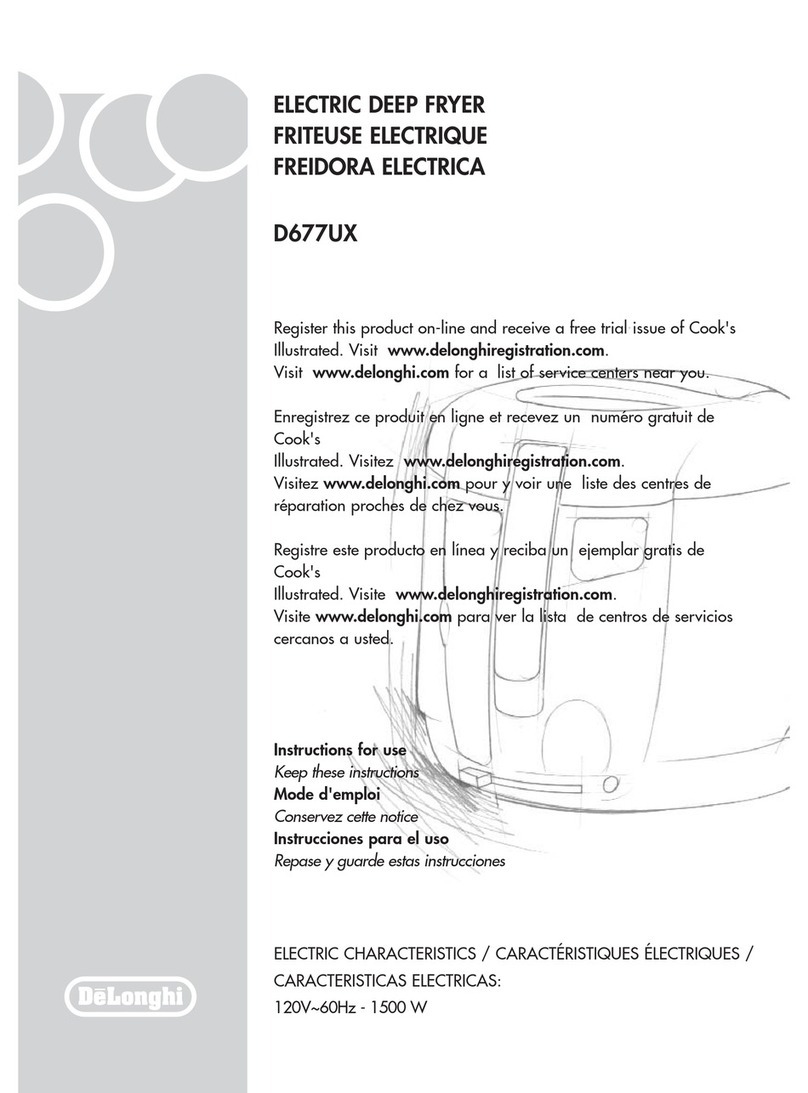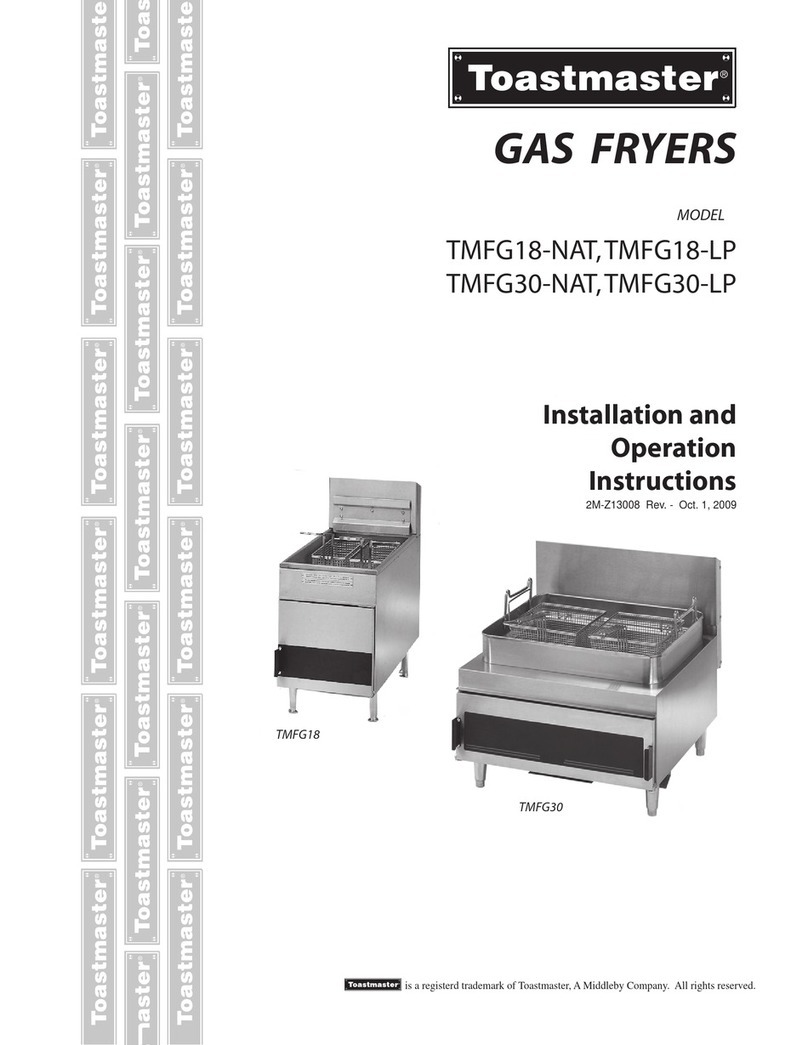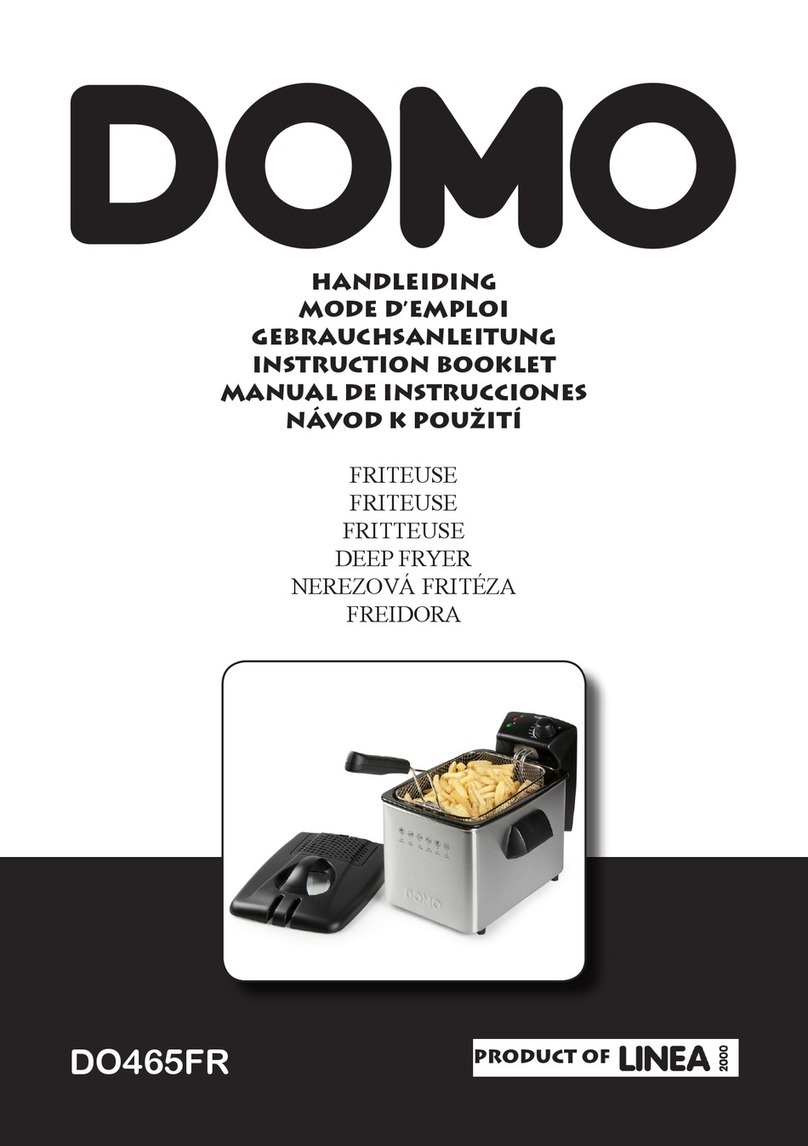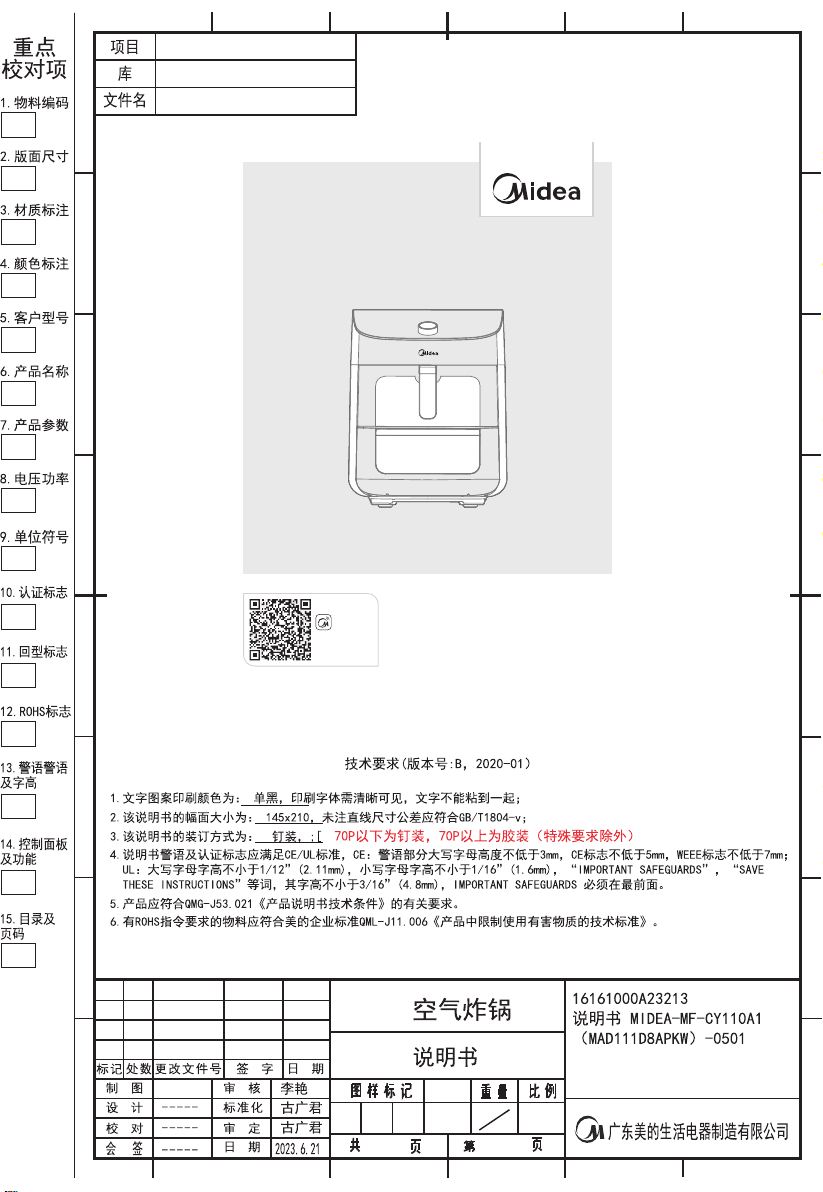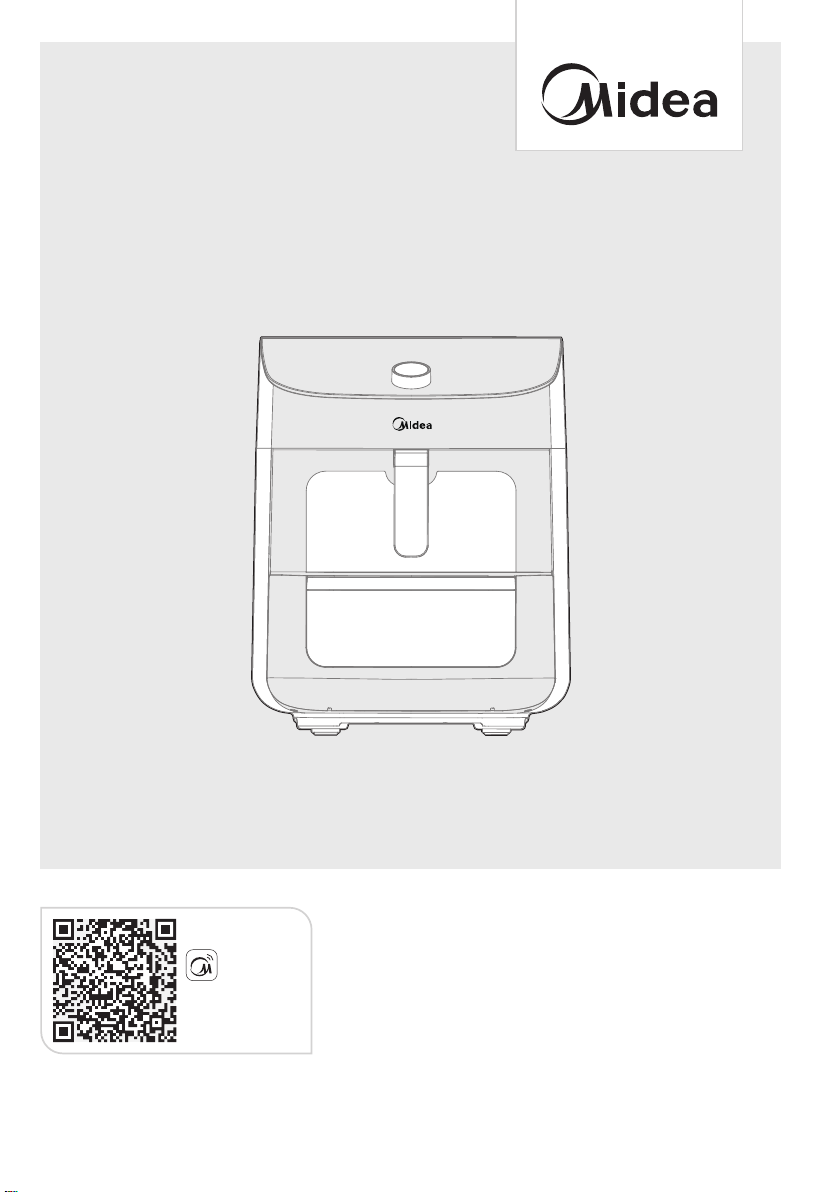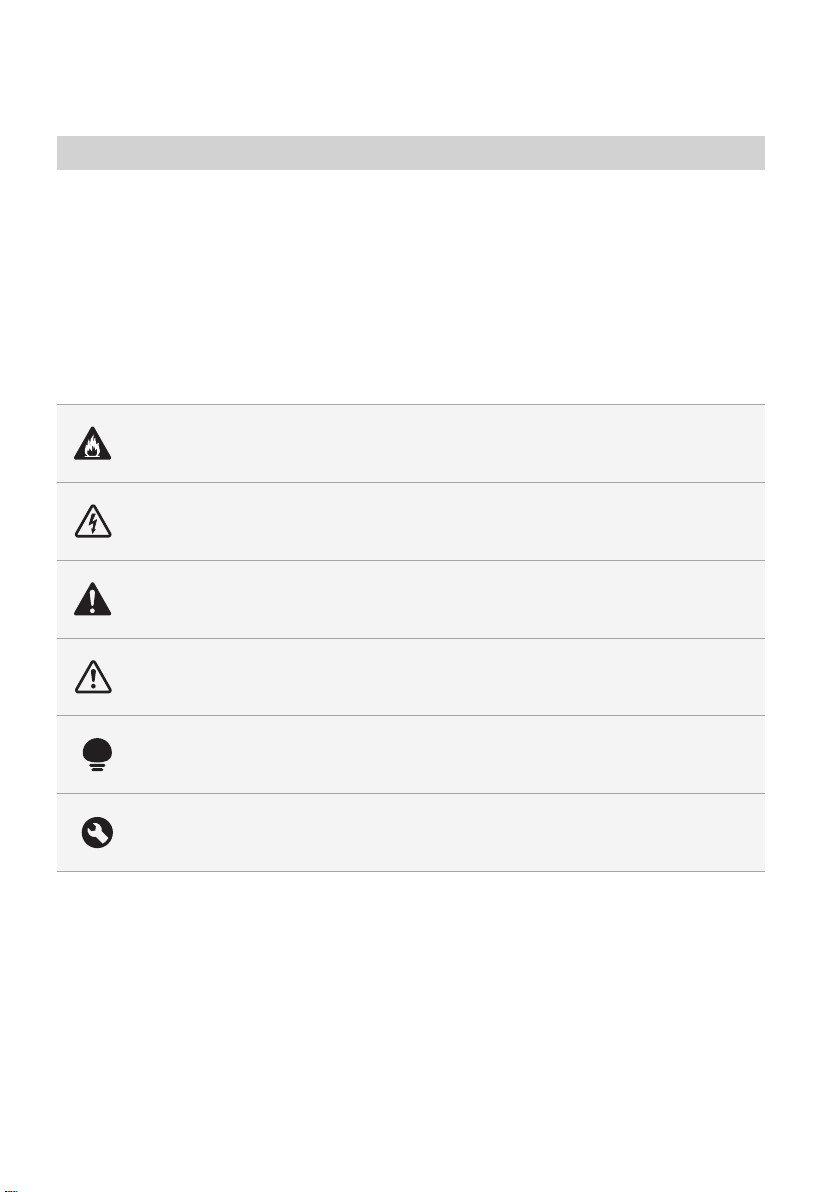06
●
●
●
●
●
●
●
●
●
●
●
●
●
Do not put food in theDrip tray.
The food height of Lower oven cavity is 1 inch from the
upper electric heat tube.
DO NOT dish wash the drip tray.
When inoperation, hot air is released through the air
outlets. Keep your hands and face at a safe distance from
the vents and takeextreme cautionwhen removing the
accessories from the appliance.
Should the unit emit black smoke,press Cancel and
unplug the applianceimmediately. Wait for smoking to
stop before removing thebasket and then clean the
appliance thoroughly. If the cause was not burnt food,
contact our Customer Service Center at 1-866-646-4332.
NEVER connect this applianceto an external timer
switch or separate remote-control system.
Use extreme caution when removing hot baskets from
the appliance, or disposing of hot grease.
Without proper cleaning, food and grease splattermay
build up around the heating element.
This can cause smoke, fire, and/orpersonal injury.
Oversized foods and/or metal foil packages, or utensils
must not be inserted into thecooking cavity as they may
causerisk of fireand/or personal injury.
DO NOT use appliance accessories in any other appliance
including microwave ovens, toaster ovens, convection or
conventional ovens, ceramic, electric, induction or gas
cooktops, or outdoor grills.
Do not place paper, cardboard,non-heat-resistant
plastic, or similar materials,into your air fryer.
You may use parchment paper orfoil.
Neverput baking or parchment paper intothe air fryer
without food on top. Air circulation can cause paper to
lift and touch heating coils.
Always use heat-safe containers. Be extremely cautious if