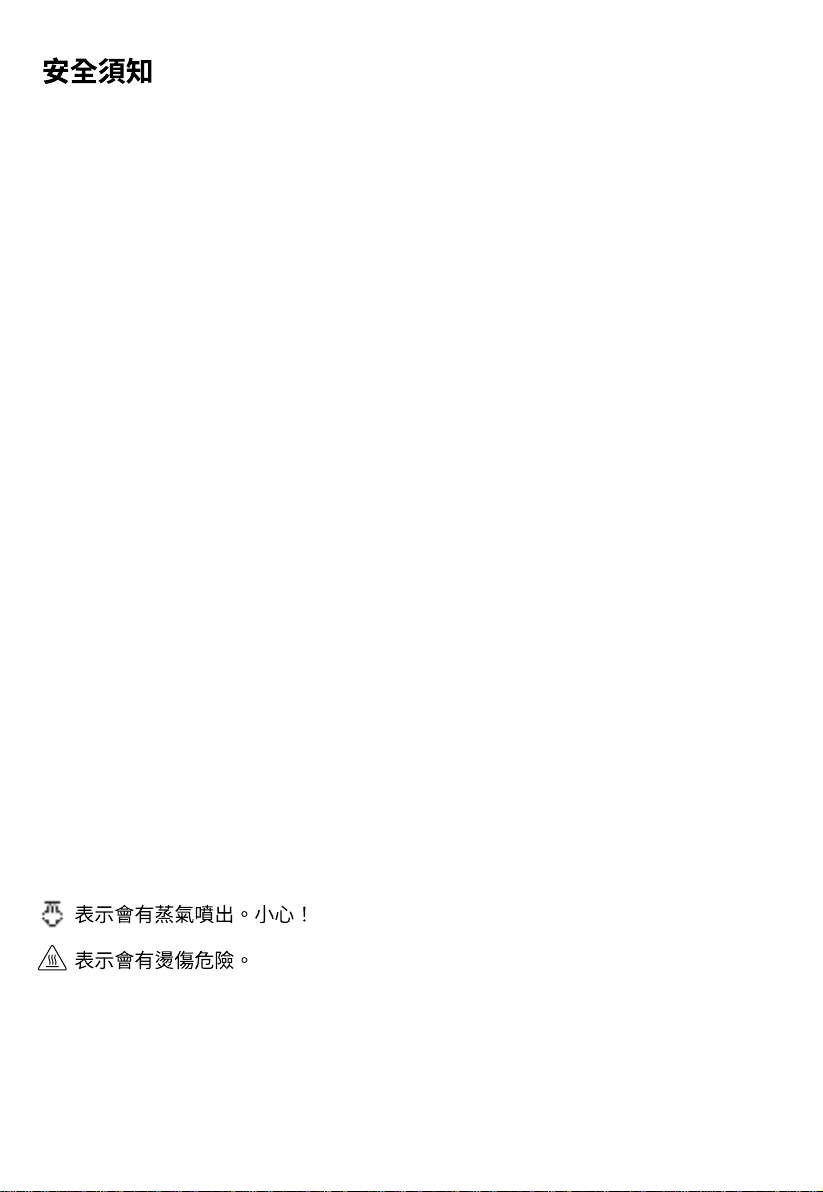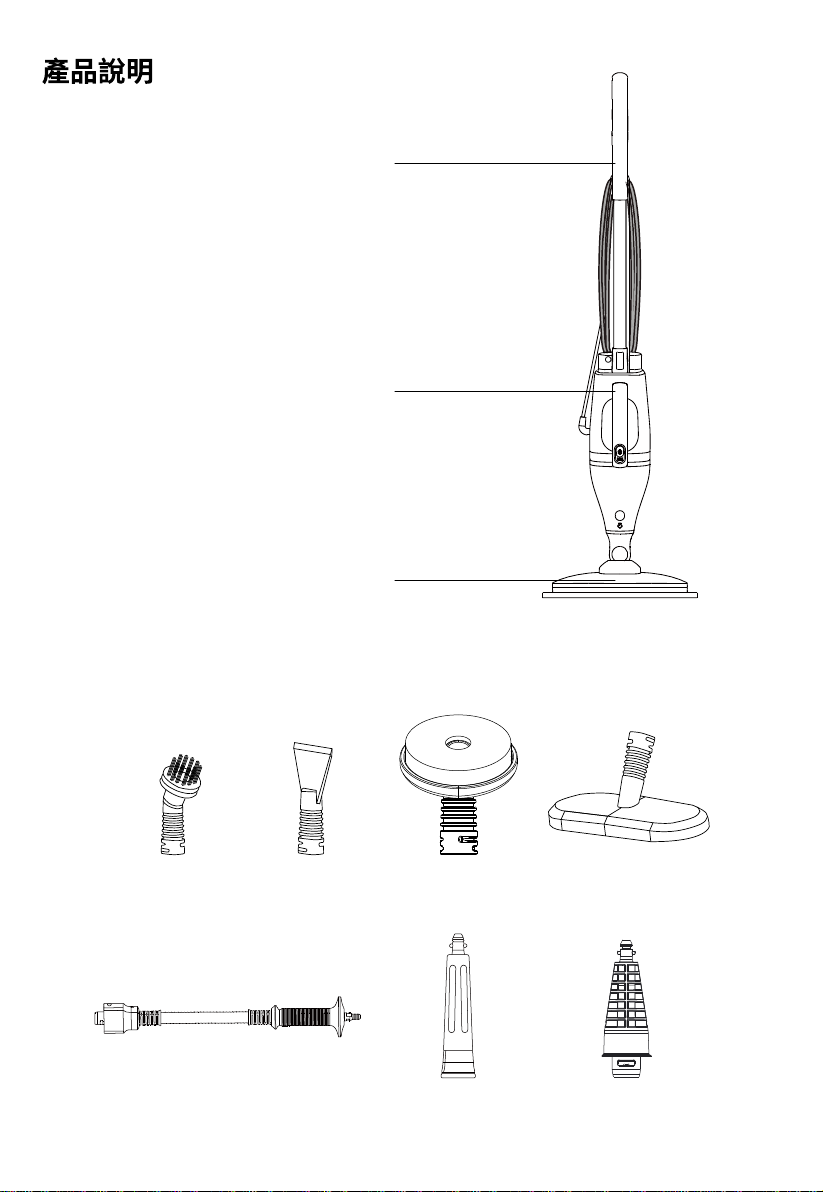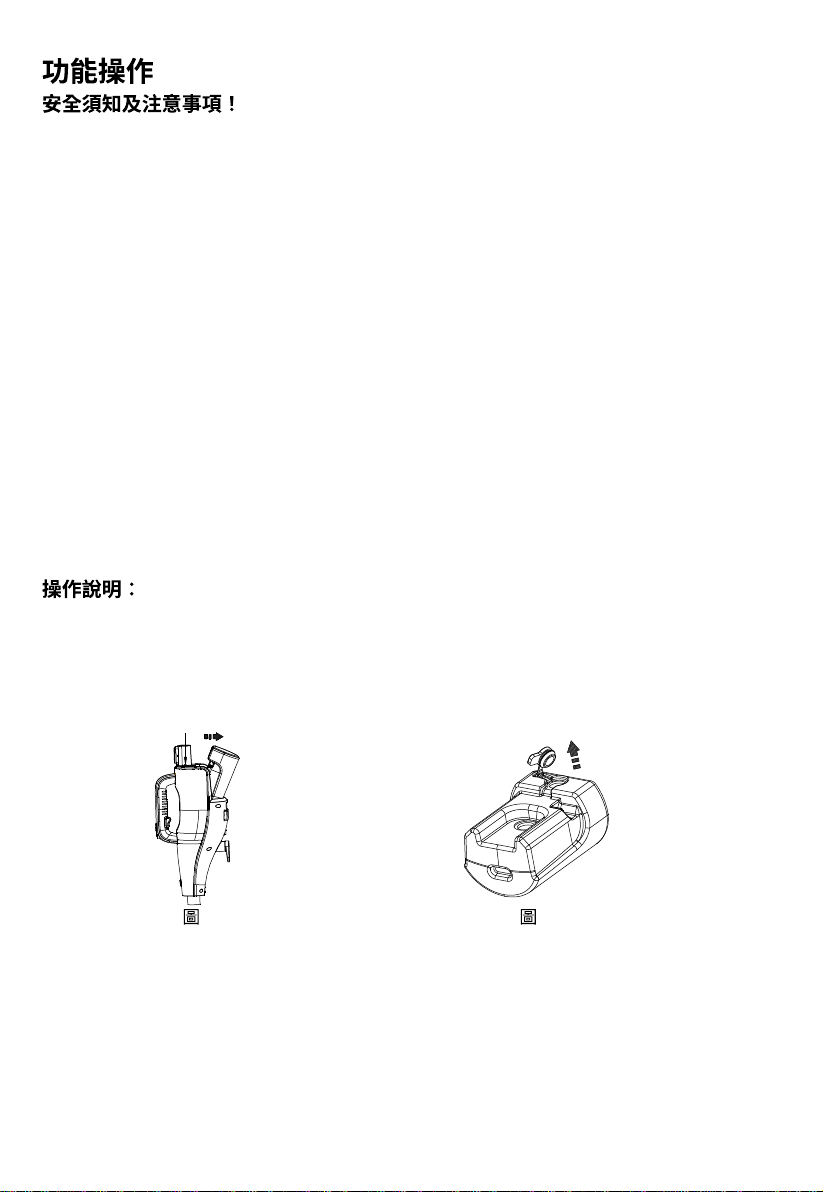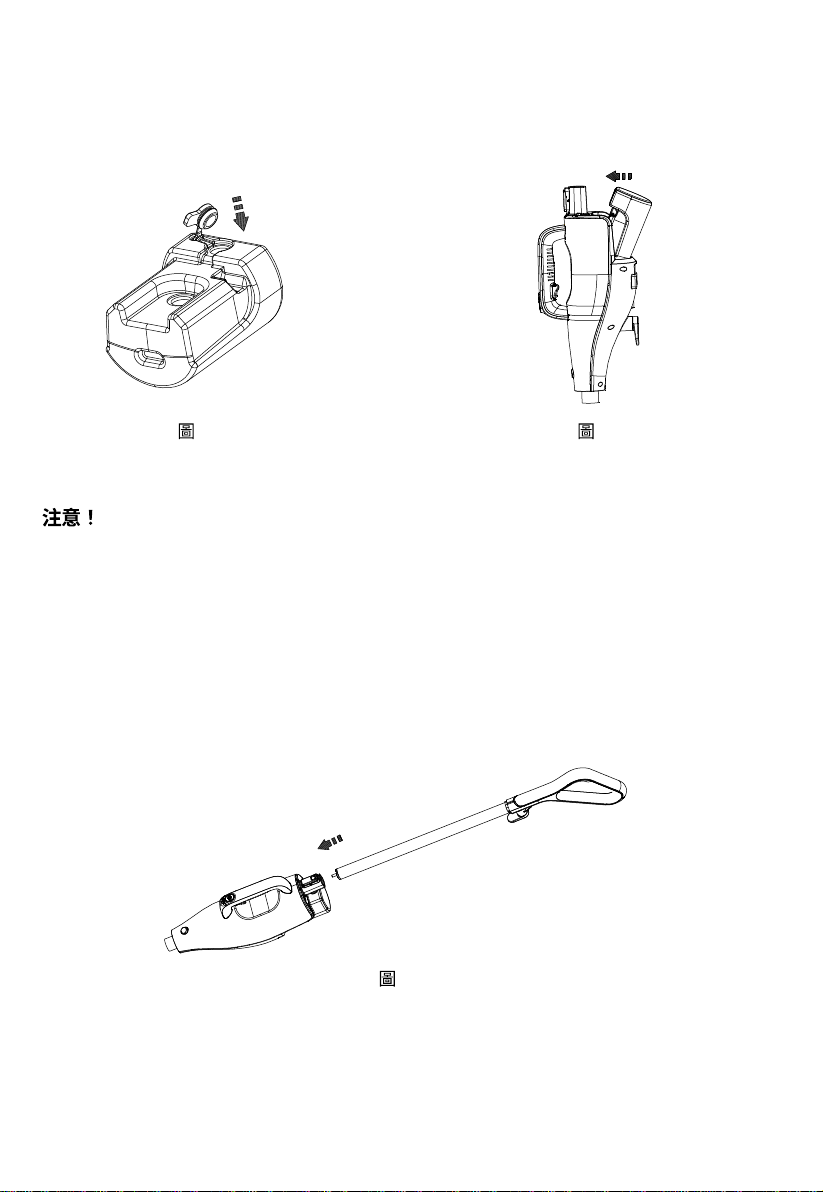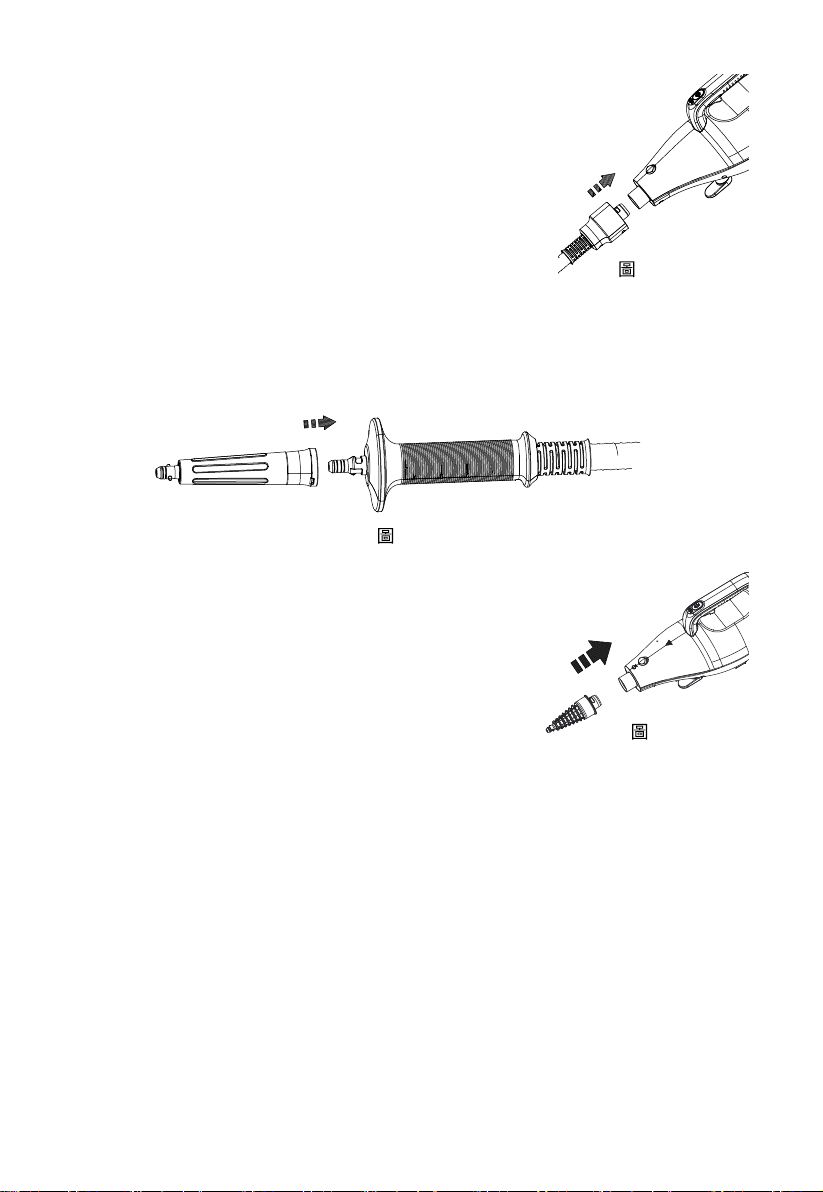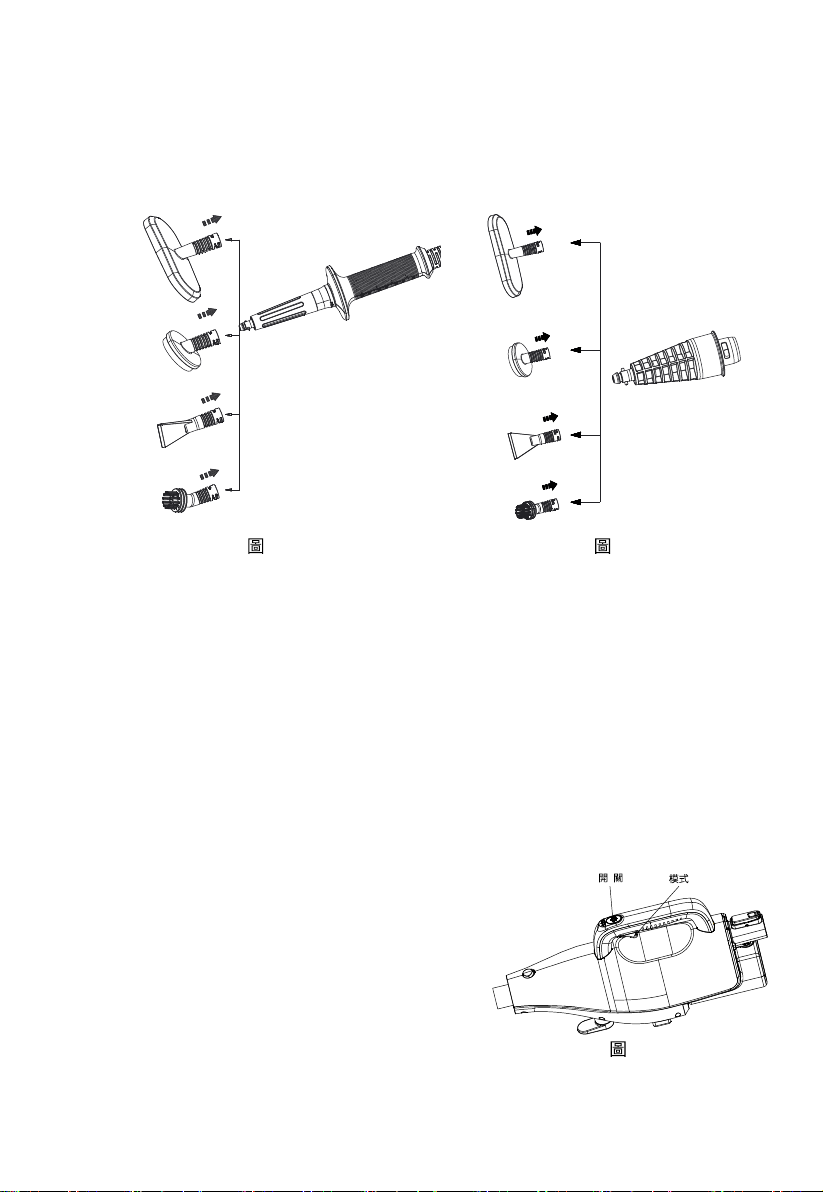3
•
•
•
•
•
•
•
•
•
•
•
•
•
•
•
•
•
請勿將蒸氣拖把靠近熱源、輻射源或燃燒的煙頭。
當電器通電或冷卻時,請將其放在兒童接觸不到的地方。
當電器接通電源時必須有人看管。
使用過程中不得打開加水口。水箱的安全加水指引必須清楚列明,特別是對於
加壓電器。
若電器有部件掉落、有明顯損壞跡象或出現洩漏,請立即停止使用。
只有獲得授權的技術人員才能拆卸本產品。嚴禁自行拆卸本產品。
對於身體、感官、心智不健全或缺乏經驗知識的人,須有人在旁監督,或已指
示如何安全使用本電器,且了解涉及的危險後,才能使用此產品。兒童不可把
此產品當作玩具,並且須有人在旁監督,才可進行清潔及保養工作。
本產品為室內家居產品,請勿在戶外使用。
蒸氣拖把屬電器產品,必須按照正常使用條件使用。切勿在無人監督的情況下
讓蒸氣拖把獨自運行。
手濕時,請勿觸摸電源線或插座。
在清潔或保養本產品之前,必須從插座上拔下插頭。
切勿將蒸氣拖把浸入水中,避免靠近加熱電器或暴露在陽光下,以免引致火災。
如要切斷電源,請勿拉扯電源線。用手握住插頭的塑膠部分,拔下插頭。
不要讓蒸氣拖把的電源線被尖銳物件穿過,以免損壞電源線。
移動蒸氣拖把時切勿拖動電源線。
檢查並確保電源必須與蒸氣拖把所要求的電源一致。
如電源線損壞,必須由製造商、服務代理或類似的合格人士更換,以免發生
危險。