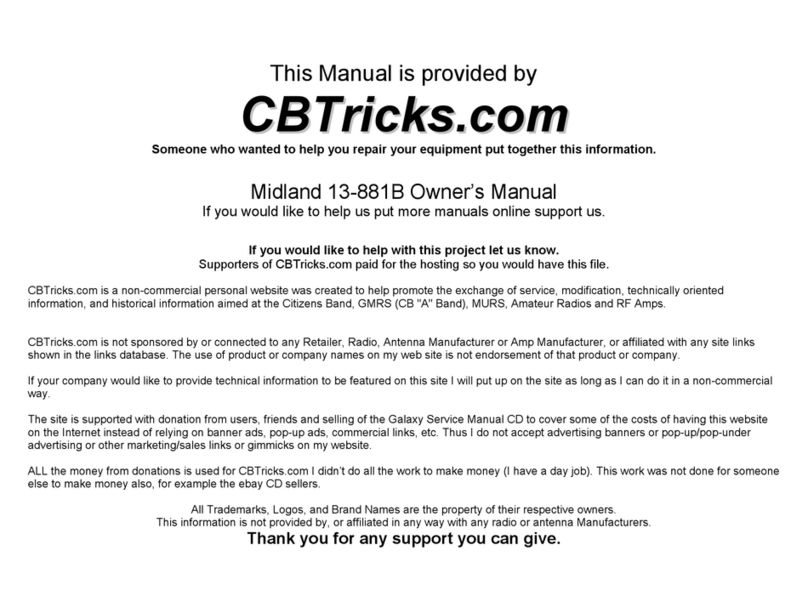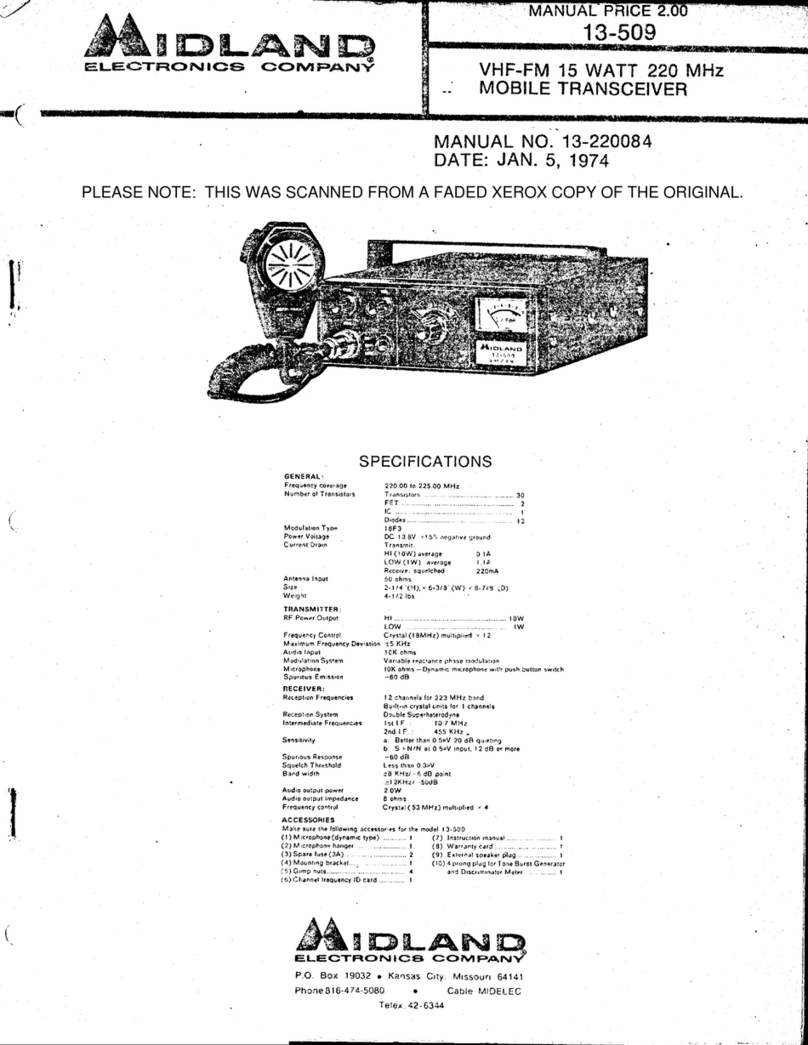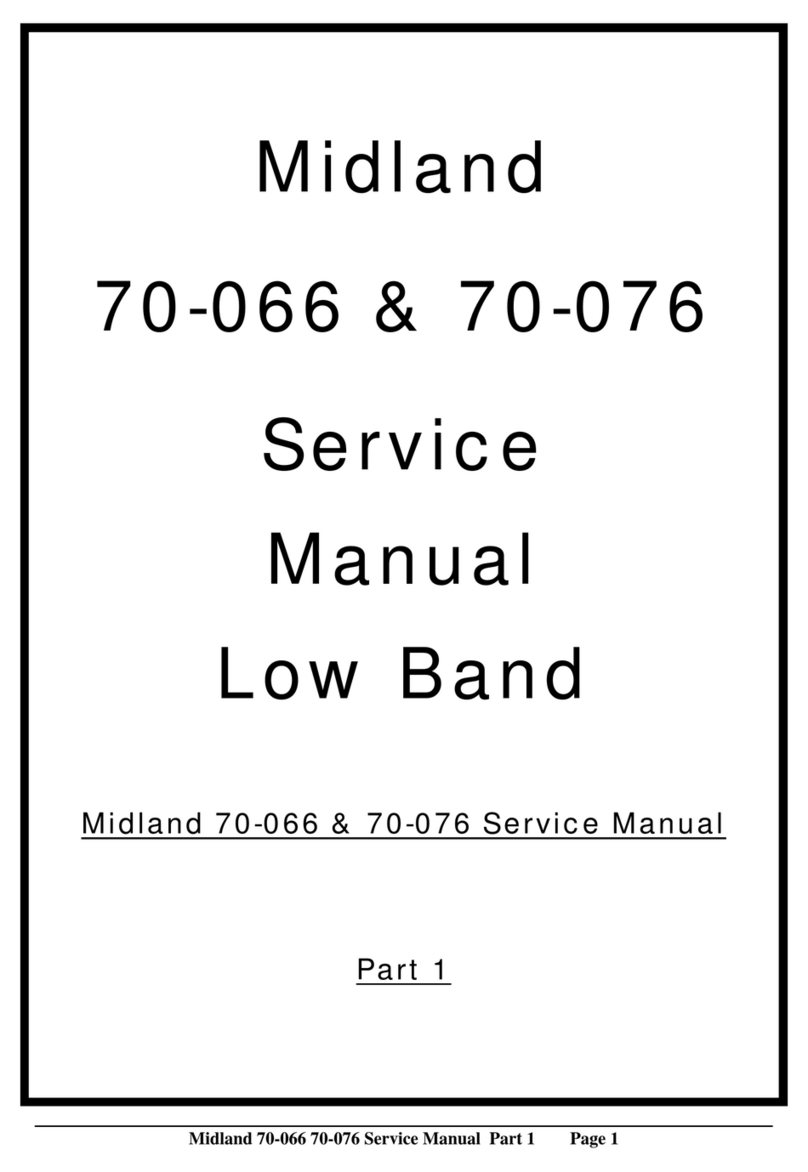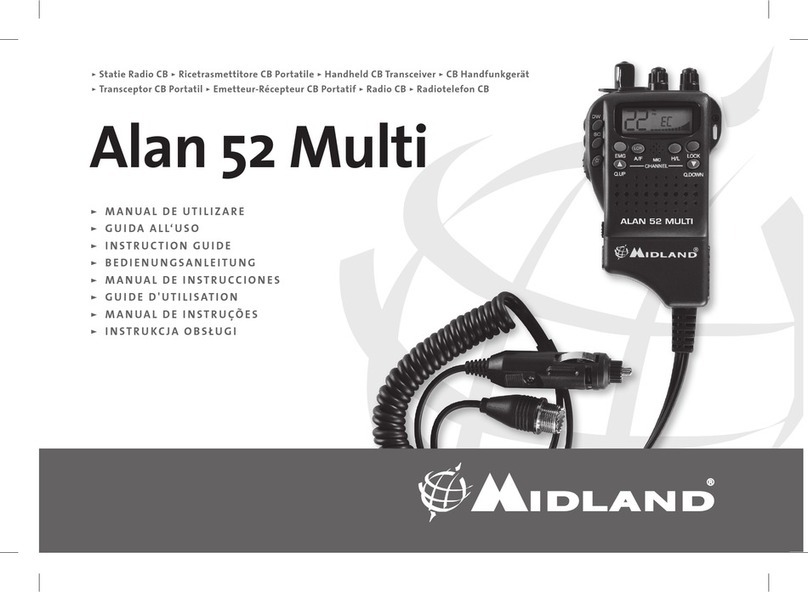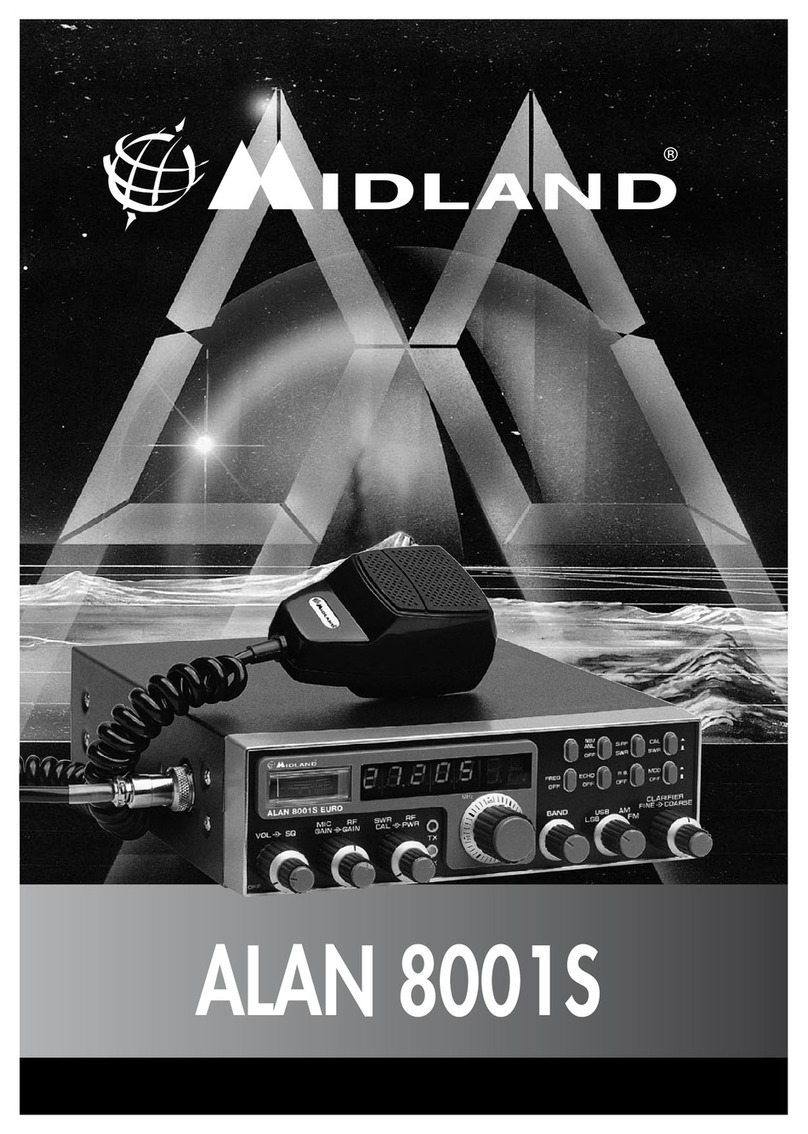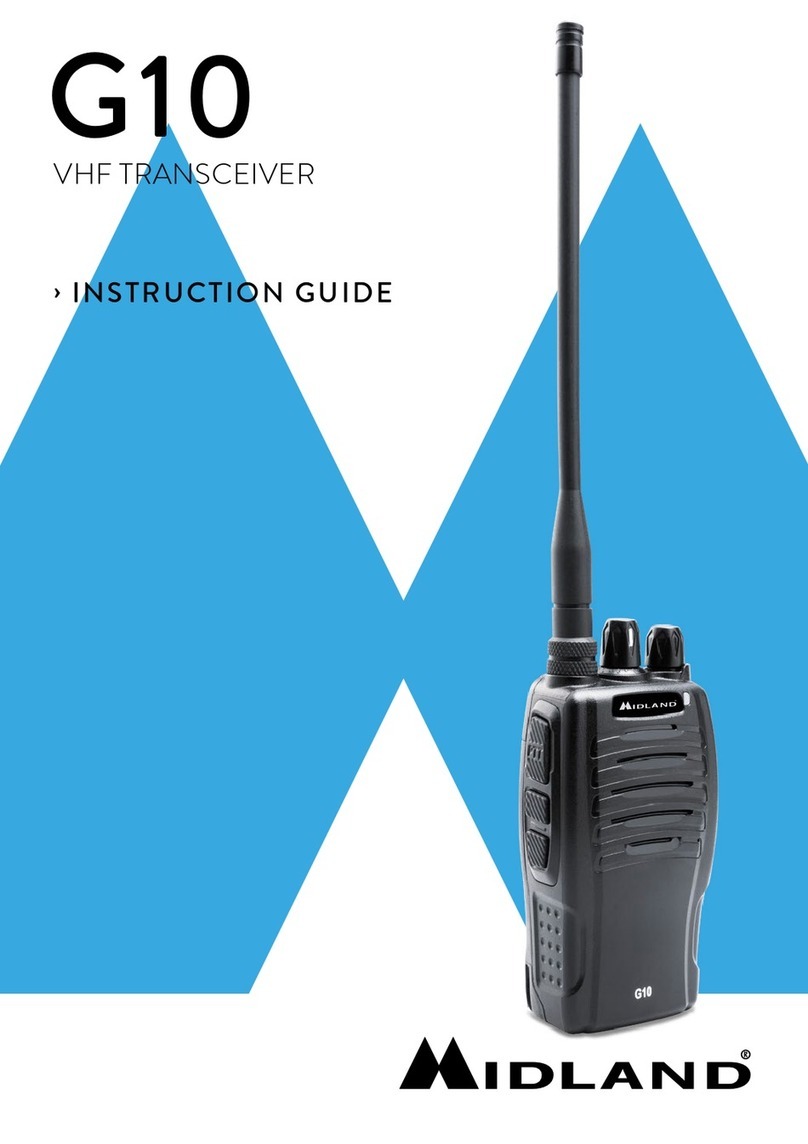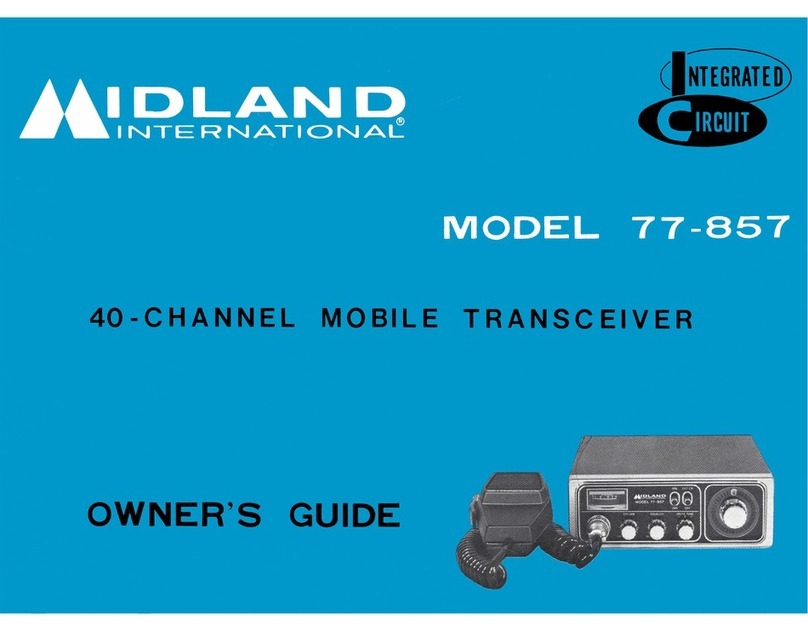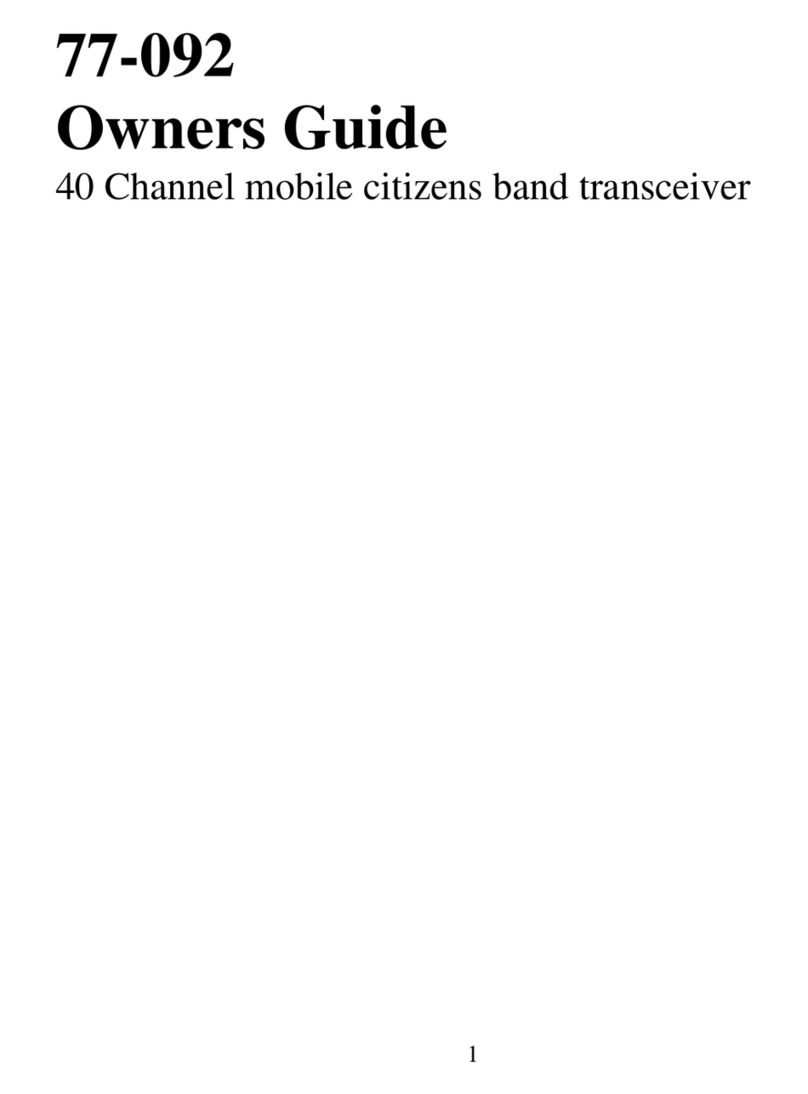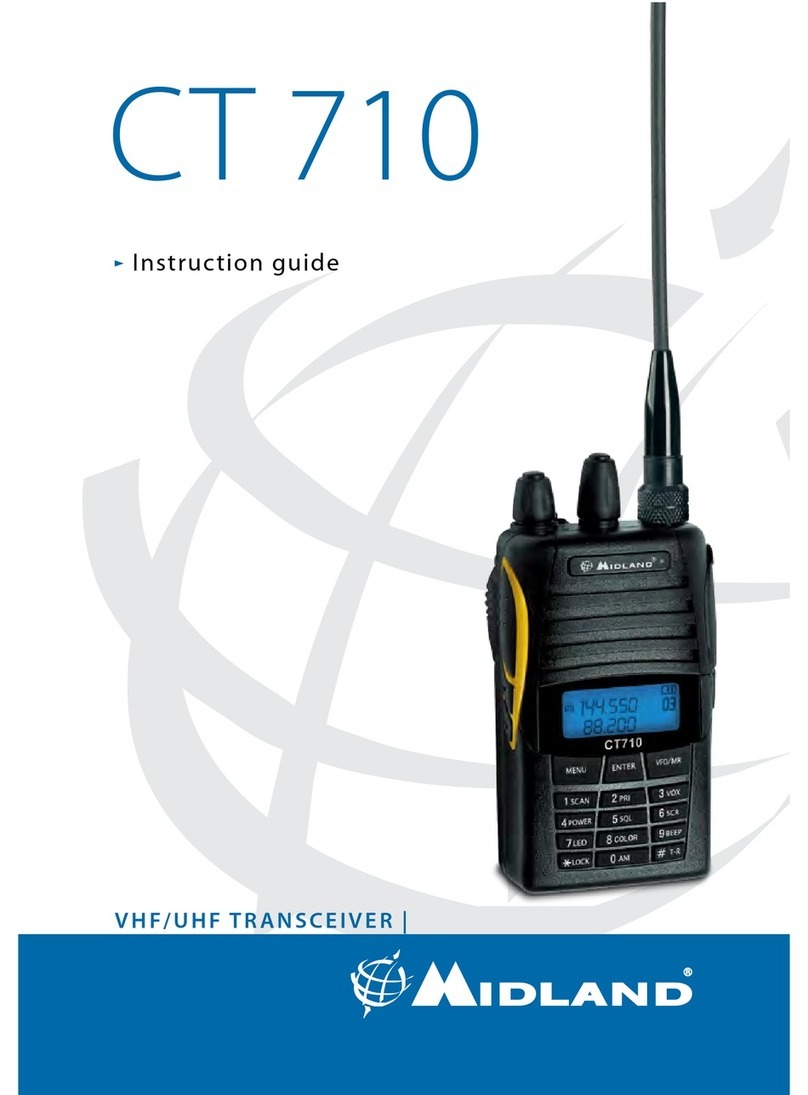Ruotare la manopola in senso orario per l’accensione della radio.
Dopo aver acceso l’apparato ruotate la manopola in senso orario/
antiorario per regolare il volume a piacimento.
Per spegnere la radio, ruotare completamente la manopola in sen-
so antiorario no a sentire “click”.
Per comunicare con altre radio, è necessario che tutte siano sintonizzate
sullo stesso canale.
Premere brevemente il per controllare attraverso la funzio-
ne Monitor che la frequenza non sia occupata e premete il tasto . Parlare
con un tono di voce normale nel microfono, ad una distanza di 4/10 cm.
Per ricevere, rilasciare il pulsante .
Nelle comunicazioni radio può parlare un solo utente alla volta. Per questo
non trasmettete quando state ricevendo una comunicazione (la controparte
non può sentirvi) e rimanete in trasmissione il meno possibile per dar modo
agli altri di poter intervenire.
La trasmissione è la fase che assorbe maggiore energia. Per questo cercate
di ridurne al minimo i tempi per prolungare l’autonomia operativa.
Se non riuscite a mettervi in contatto con una stazione anche se la state rice-
vendo bene, è possibile che quest’ultima utilizzi i toni CTCSS o i codici DCS.
La funzione Monitor consente di escludere temporaneamente lo squelch au-
tomatico per ricevere eventuali
.
Premere brevemente il per avviare la funzione.
Per effettuare lo Scan dei canali tener premuto per circa 4 secondi il
: l’apparato inizia la scansione di tutti i canali partendo dal canale
in uso.
In presenza di un segnale su un canale (quindi di una conversazione), la
scansione si interromperà sul canale occupato,no a quando non viene pre-
muto nuovamente il tasto .
Questa funzione permette di attivare la comunicazione senza premere il ta-
sto . E’ sufciente parlare e la comunicazione viene attivata! ha 10
livelli di Vox () selezionabili tramite software di programmazione. Il
livello 0 disabilita la funzione, il livello 1 ha la sensibilità VOX più bassa e il
livello 9 quella più alta. Il VOX impostato di default sulla radio è ad un livello
di sensibilità intermedio (5).
Per attivare la funzione VOX, tener premuto per circa 4 secondi il
.
Lo Squelch elimina i rumori di fondo del canale in uso e permette di ricevere
segnali di intensità molto bassi.
ha 10 (0~9) livelli di Squelch disponibili: il livello 0 mantiene lo Squelch
aperto in modo permanente, i livelli da 1 a 9 hanno sensibilità di Squelch
decrescente (dal più sensibile al meno sensibile). Lo Squelch è impostato
di default sul livello intermedio (5); è possibile impostare un altro livello di
Squelch tramite software di programmazione.
Fate attenzione a non impostare un livello di Squelch troppo alto: potreste
non ricevere i segnali deboli. Di contro, con un livello di Squelch troppo bas-
so, lo Squelch potrebbe aprirsi anche in assenza di segnali.
La regolazione dello Squelch va eseguita tassativamente in assenza di se-
gnali ricevuti.
Al rilascio del tasto , quindi alla ne di ogni trasmissione, viene emessa
una tonalità, che indica al vostro interlocutore che può iniziare a parlare.
Questa funzione, se attiva, genera un beep audio ogni volta che si preme un
tasto.