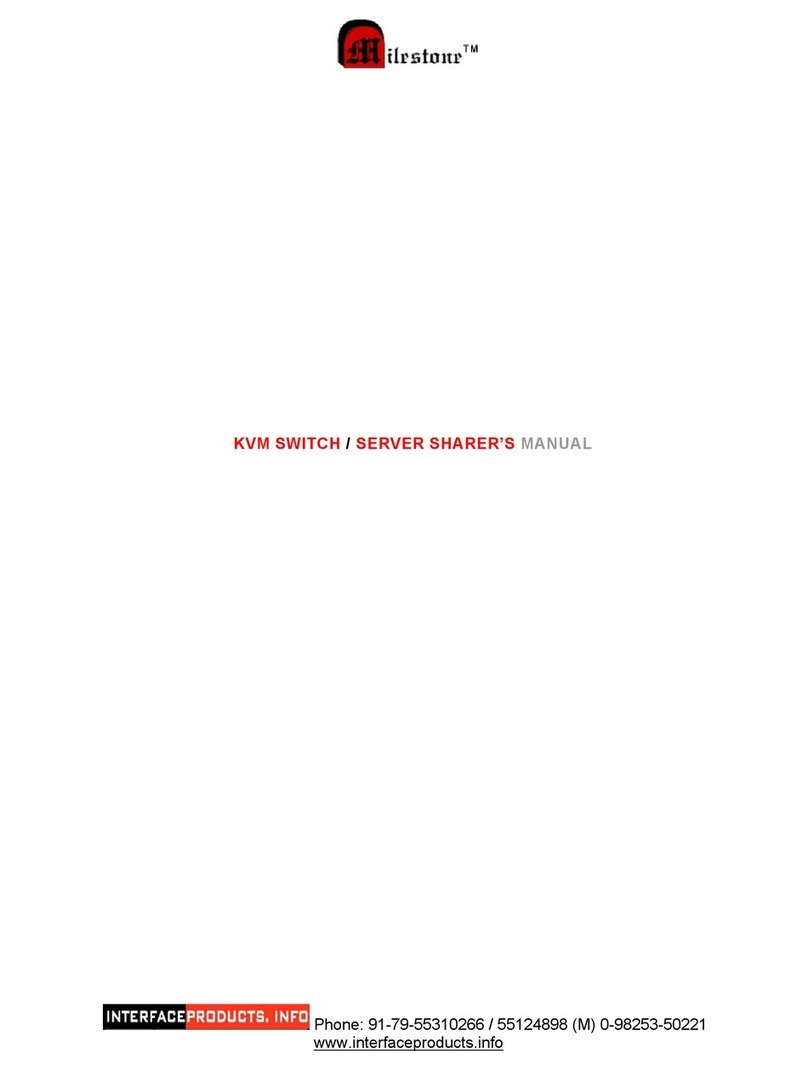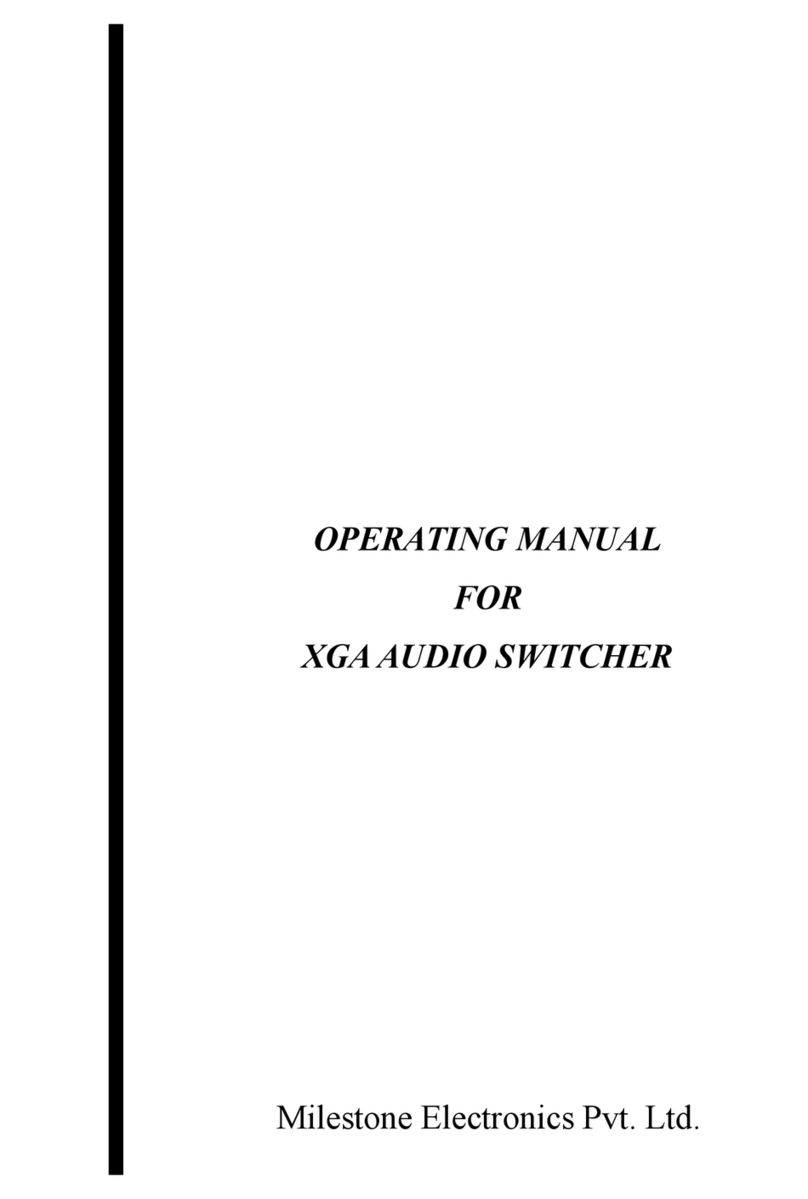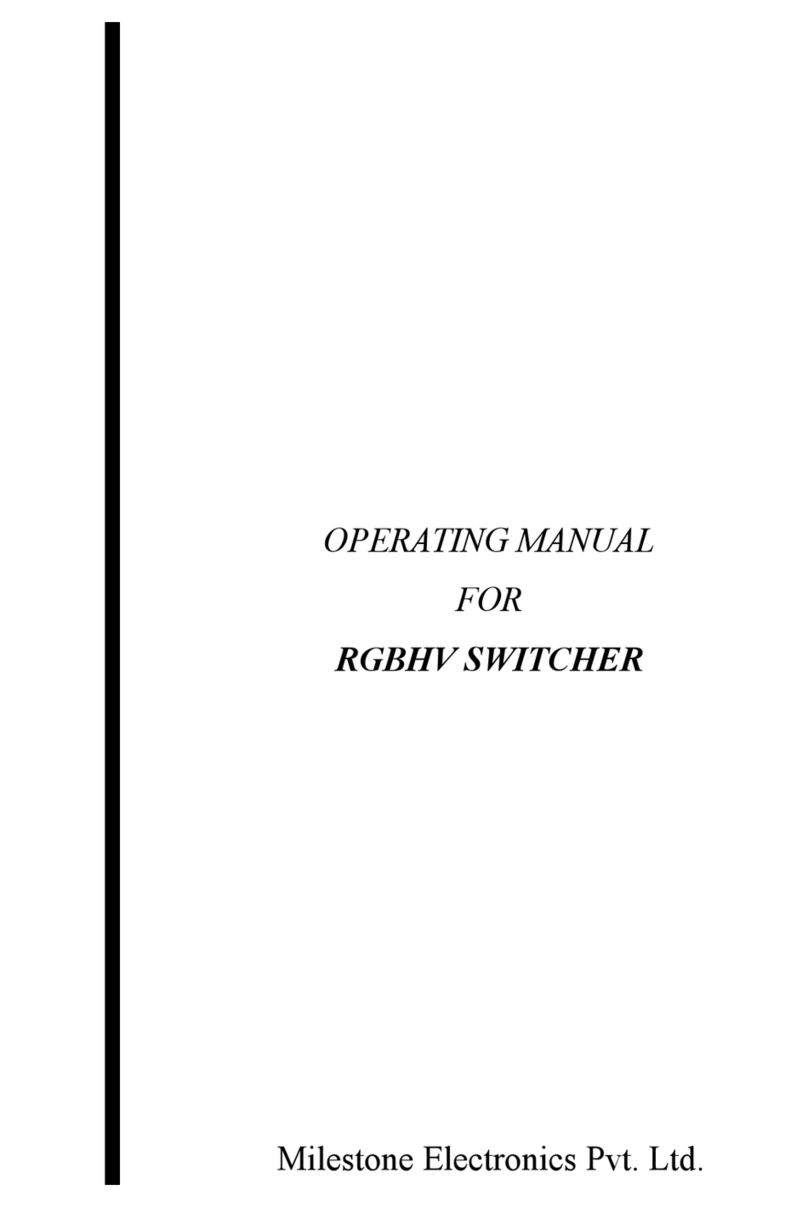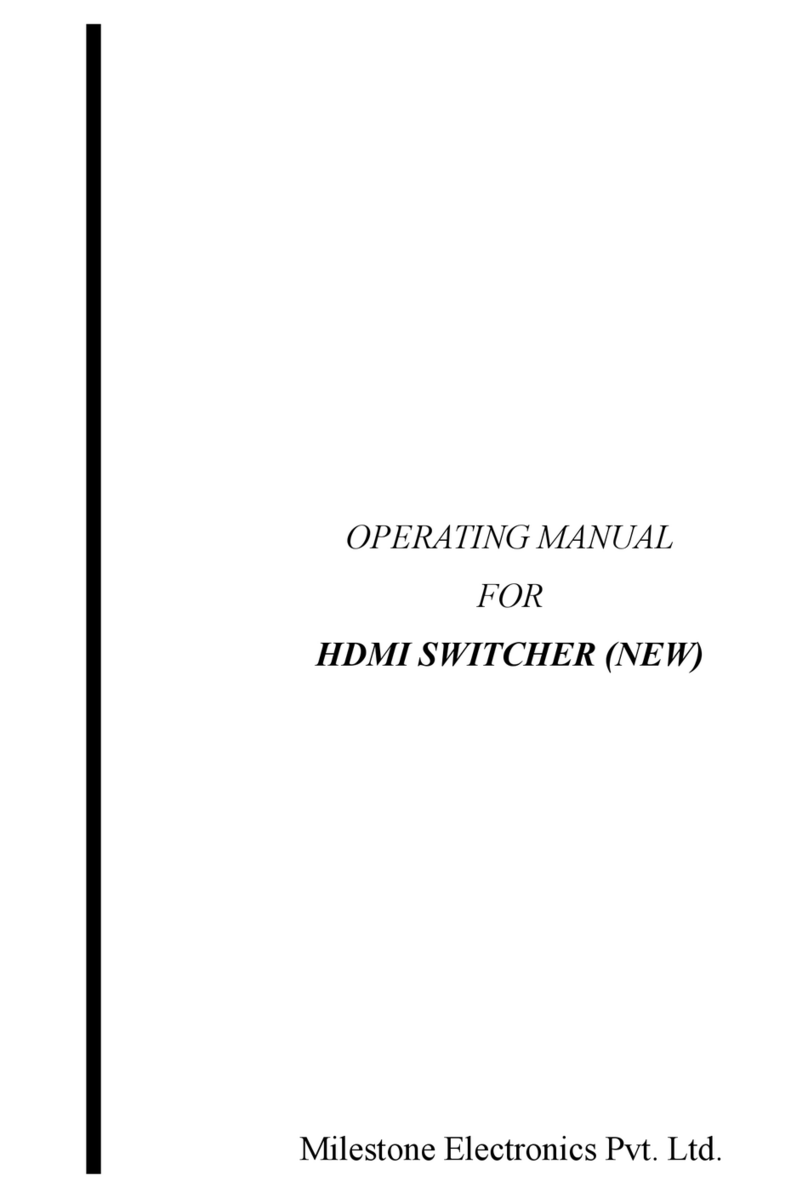Phone: 91-79-55310266 / 55124898 (M) 0-98253-50221
www.interfaceproducts.info
echnical Specifications
Models ML102 AV ML104 AV ML108 AV
Input connecters:
Video
Audio Right
Audio Left
1 RCA (Yellow)
1 RCA (Red)
1 RCA (White)
1 RCA (Yellow)
1 RCA (Red)
1 RCA (White)
1 RCA (Yellow)
1 RCA (Red)
1 RCA (White)
Input connecters:
Video
Audio Right
Audio Left
2 RCA (Yellow)
2 RCA (Red)
2 RCA (White)
4 RCA (Yellow)
4 RCA (Red)
4 RCA (White)
8 RCA (Yellow)
8 RCA (Red)
8 RCA (White)
Audio Type Stereo, Unbalanced Stereo, Unbalanced Stereo, Unbalanced
Audio Impedance 50 50 50
Video Impedance 75 75 75
Video Band Width 30MHz <±0.5 dB) 30MHz <±0.5 dB) 30MHz <±0.5 dB)
Power indication LED LED LED
Gain controlled Video out Yes Yes Yes
Operating Distance 100 Meter 100 Meter 100 Meter
Mains Input (AC.) 230 V 230 V 230 V
Dimension (Table Top) 183x130x58 (mm) 183x130x58 (mm) 288x130x54 (mm)
Dimension (Rack Mount)* 19” 1U 19” 1U 19” 1U
Weight for (Table top) 1750g 2000g 2250g
Enclosure Metal Metal Metal
Operation:
Connect the output port of the any composite Audio Vide unit to input of Milestone AV
Splitter and connect the output port of the unit to the plasma / projector / LCD etc. It
provides buffered and amplified composite Audio Video output and as per your
requirements you can cascade multiple unit and you can have multiple displays. By
cascading you can attach 200 displays at a time.
2