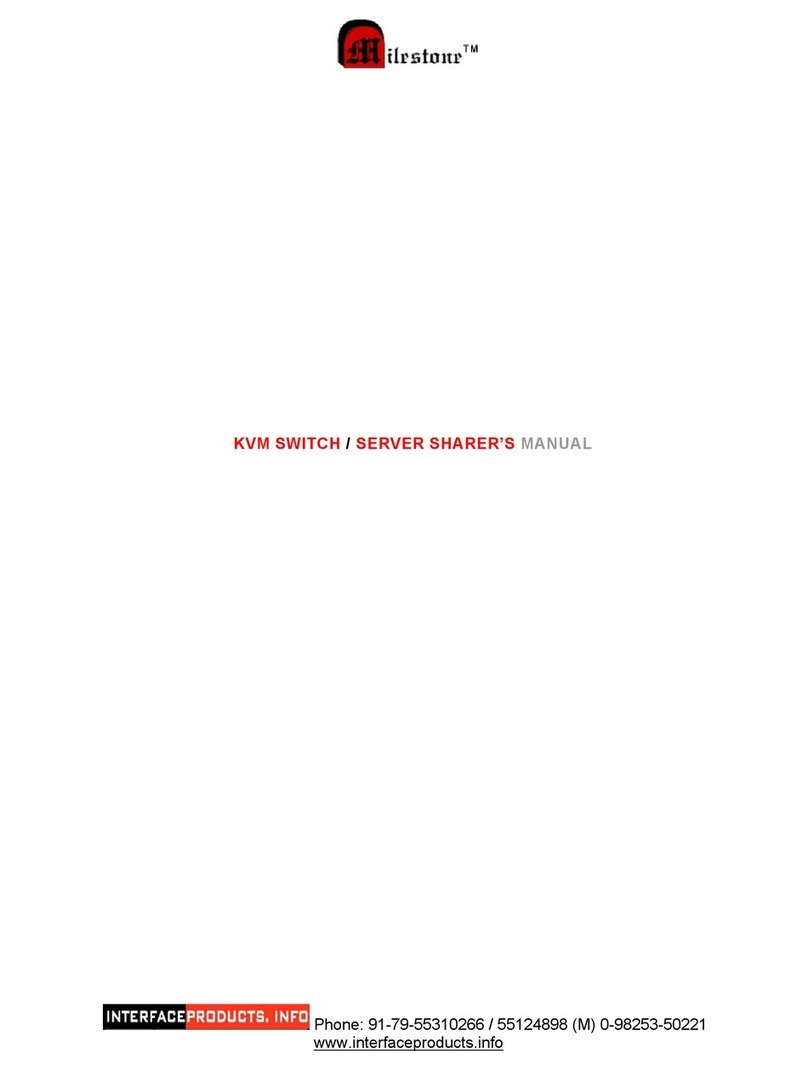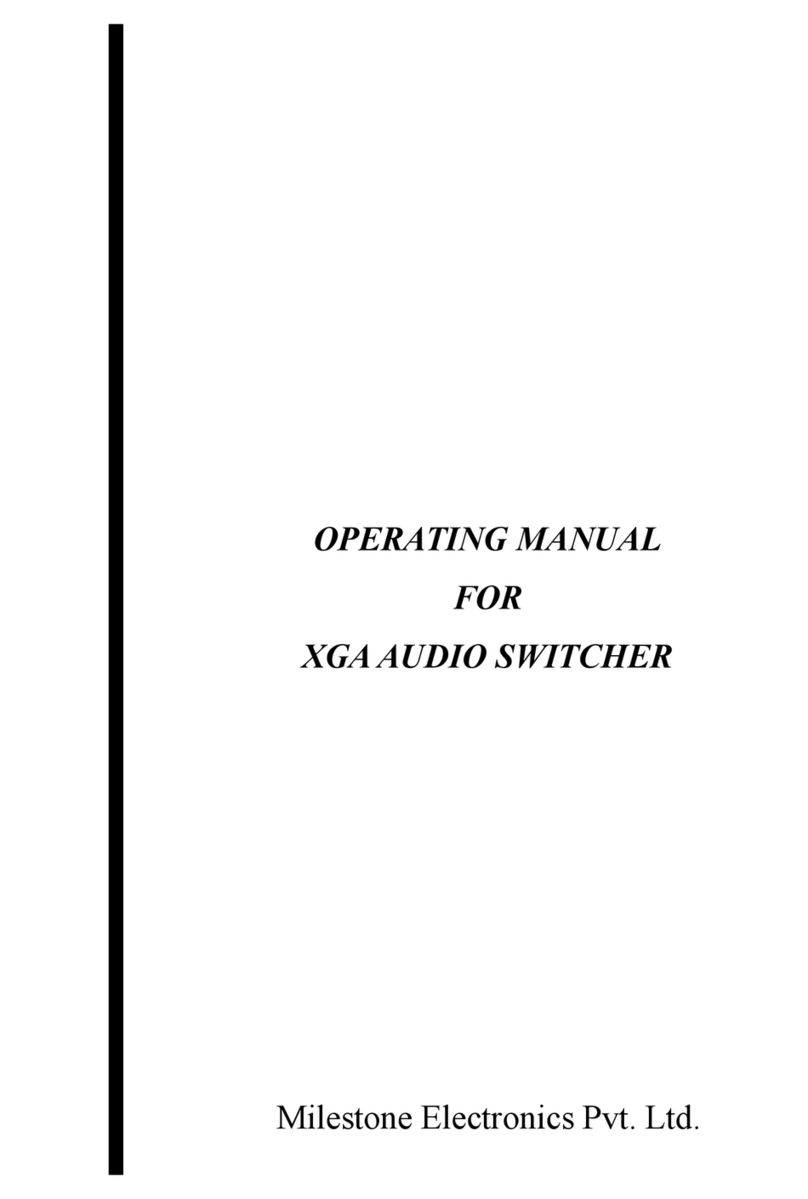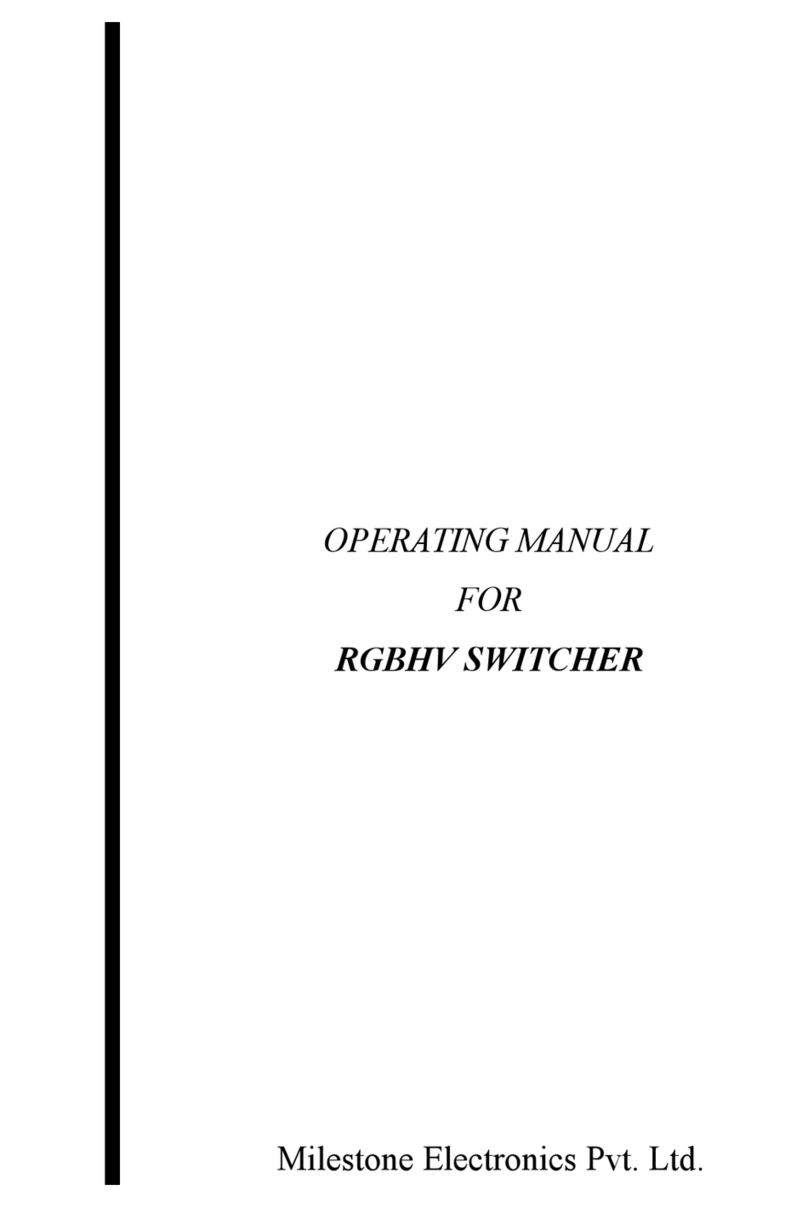IR Remote: - All the new switcher has IR sensor on the front panel.
IR-8 Re ote is provided with the equip ent to select the channels.
On the rear side one EP Connector (IR.EXT,) is provided for
connecting IR sensor cable which can be extended upto 30Mts.
SCANNING MODE
For scanning ode, keep slide-switch at the rear panel in scan
position before powering ON the unit. Set the DIP SWITCH for the
Channels to be Scanned (see the note below).
PWR ON the unit & check SCAN LED. Scanning ti e for each
channel is 20 seconds (default).
To stop the scanning press any channel key fro the re ote
keypad. To start scanning press scan Key (Mute) fro the re ote
keypad. Front Panel has LED to indicate Scan ode status.
Note: The I/P channels will be scanned depending on the DIP Switch
setting (not for 201HDMI & 202HDMI) eg. for scanning 1, 3 & 5,
Keep the DIP Switch 1,3 & 5 ON. Rest all OFF.
The Scan ti e can also be set using DIP Switch (not for 201HDMI &
202HDMI).
1) PWR OFF the unit.
2) Set the DIP Switch as per Table 1.
3) Press key No.1 fro the front panel.
4) Keeping the key no.1 pressed PWR ON the unit
5) If the ti er is set properly Scan LED will start blinking.
6) PWR OFF the unit.
7) Set the DIP Switch for the channels to be scanned.
8) PWR ON the unit (with scan ode ON).
9) The I/Ps will start scanning depending on the ti e set.