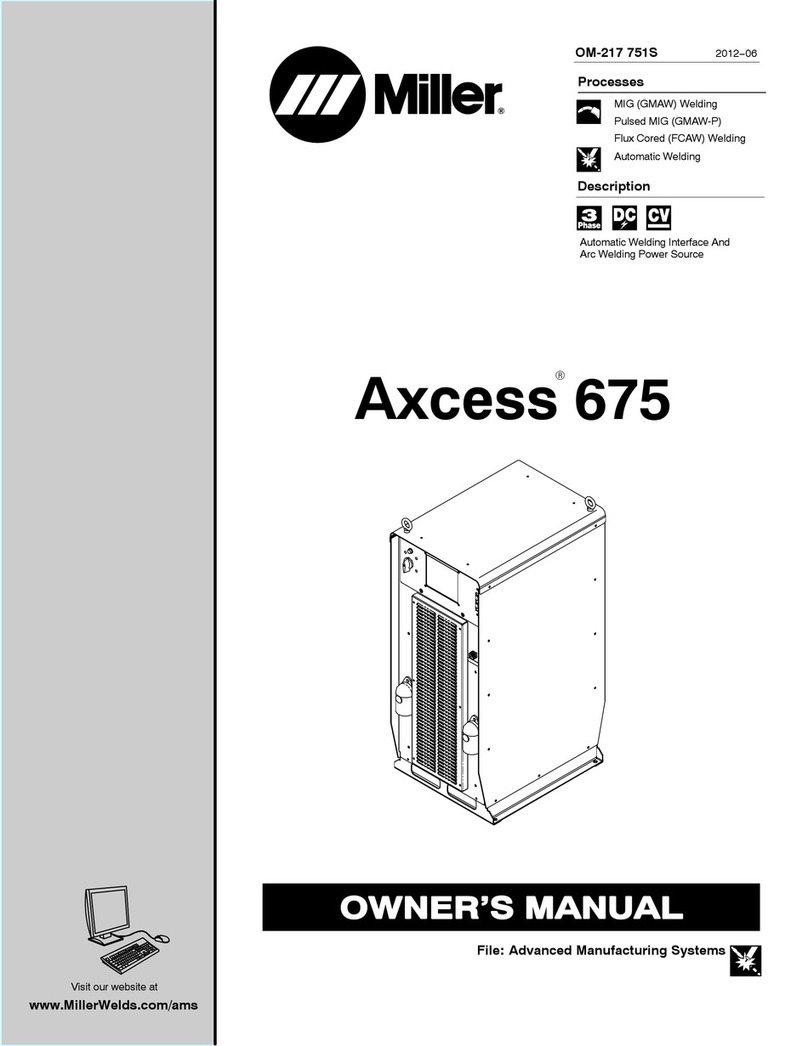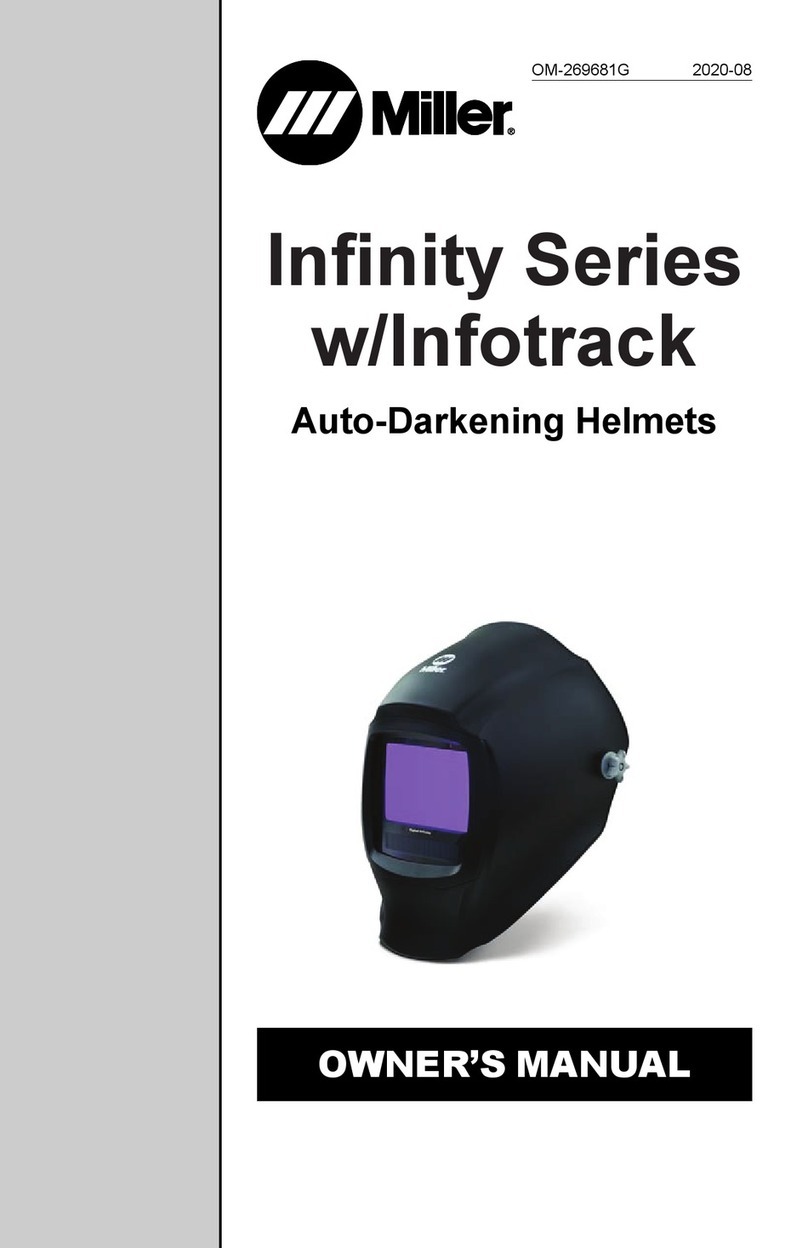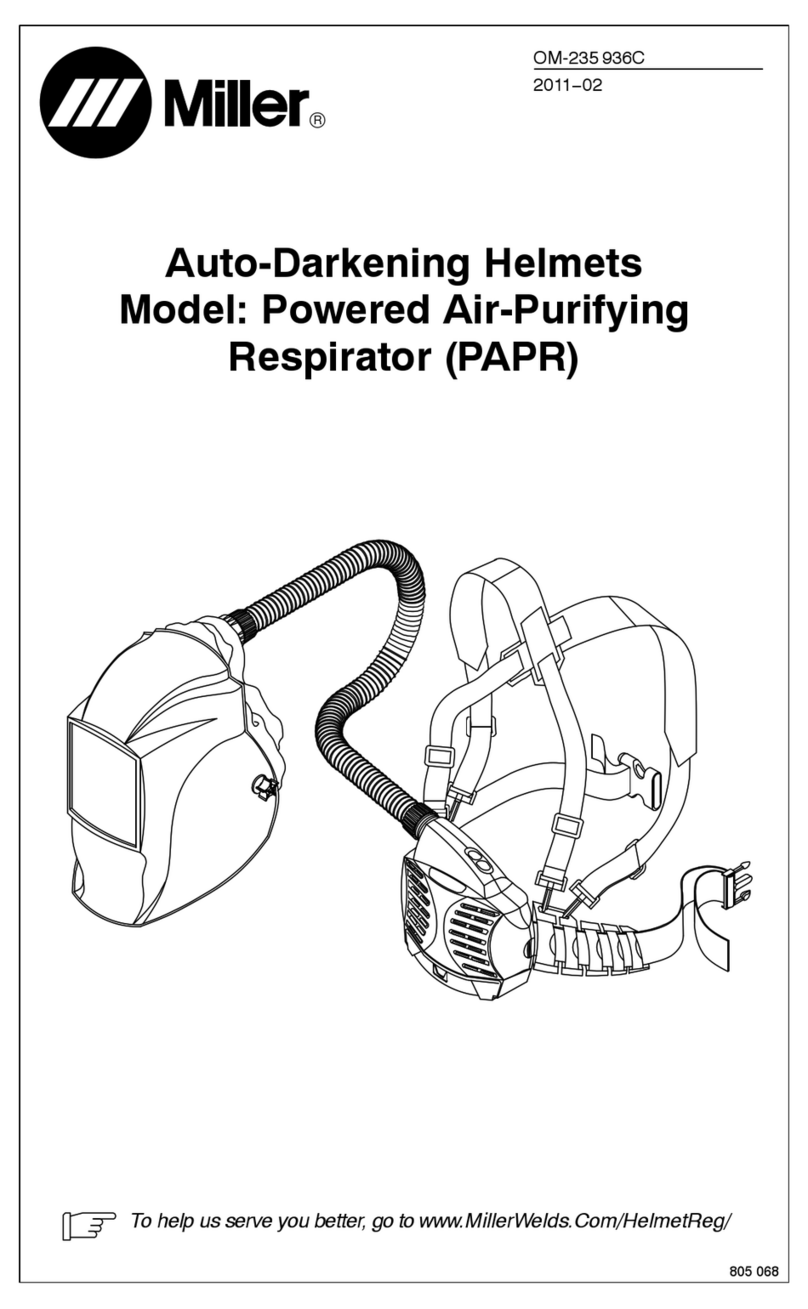Miller MobileArc User manual
Other Miller Welding Accessories manuals

Miller
Miller ArcStation 60SX User manual

Miller
Miller Classic Series User manual
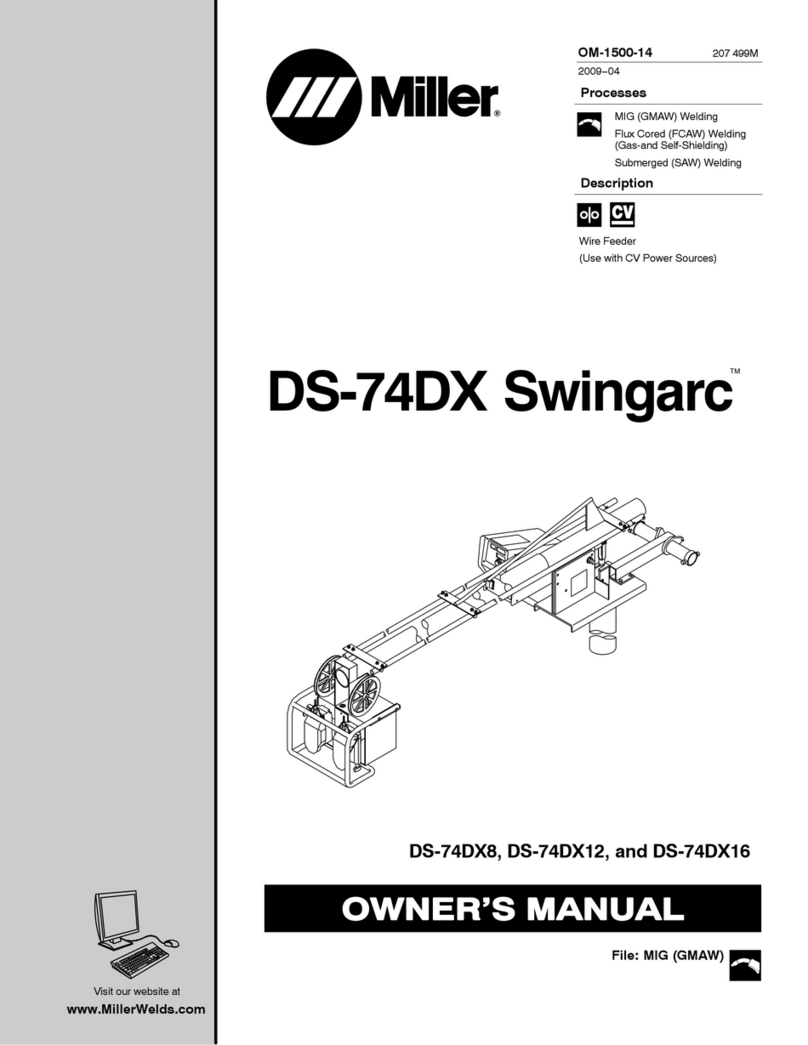
Miller
Miller Swingarc DS-74DX User manual

Miller
Miller D-74S User manual

Miller
Miller Bernand PipeWorx MIG Gun User manual
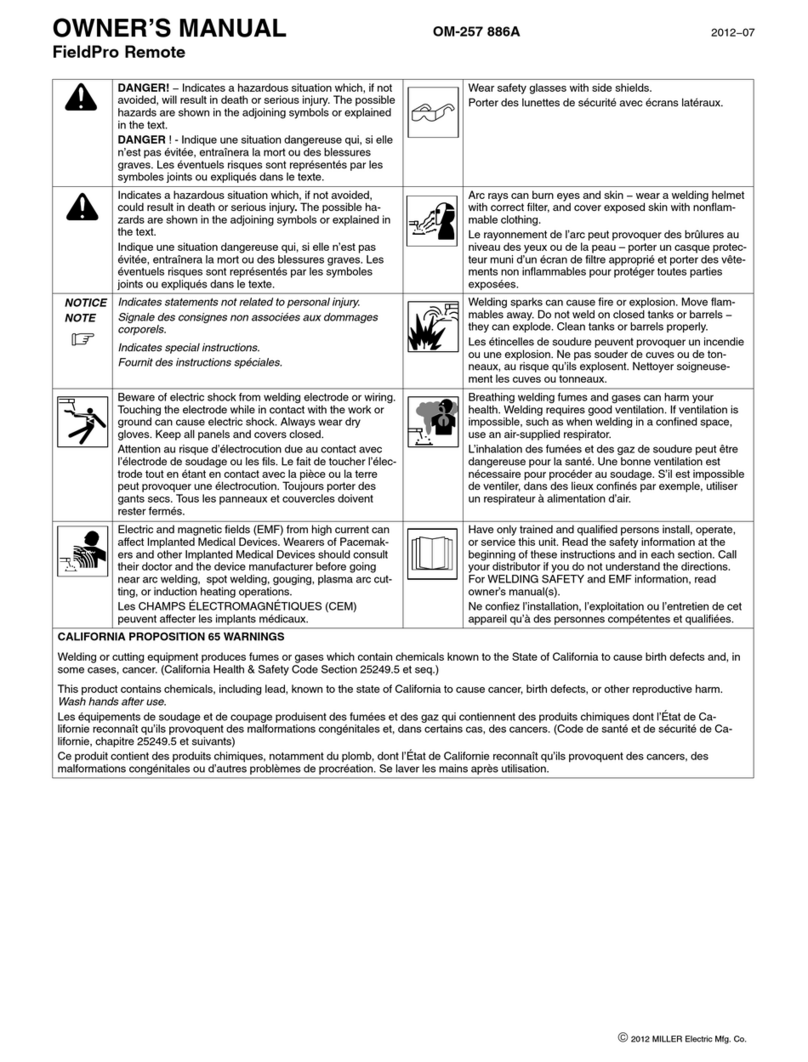
Miller
Miller FieldPro Remote User manual
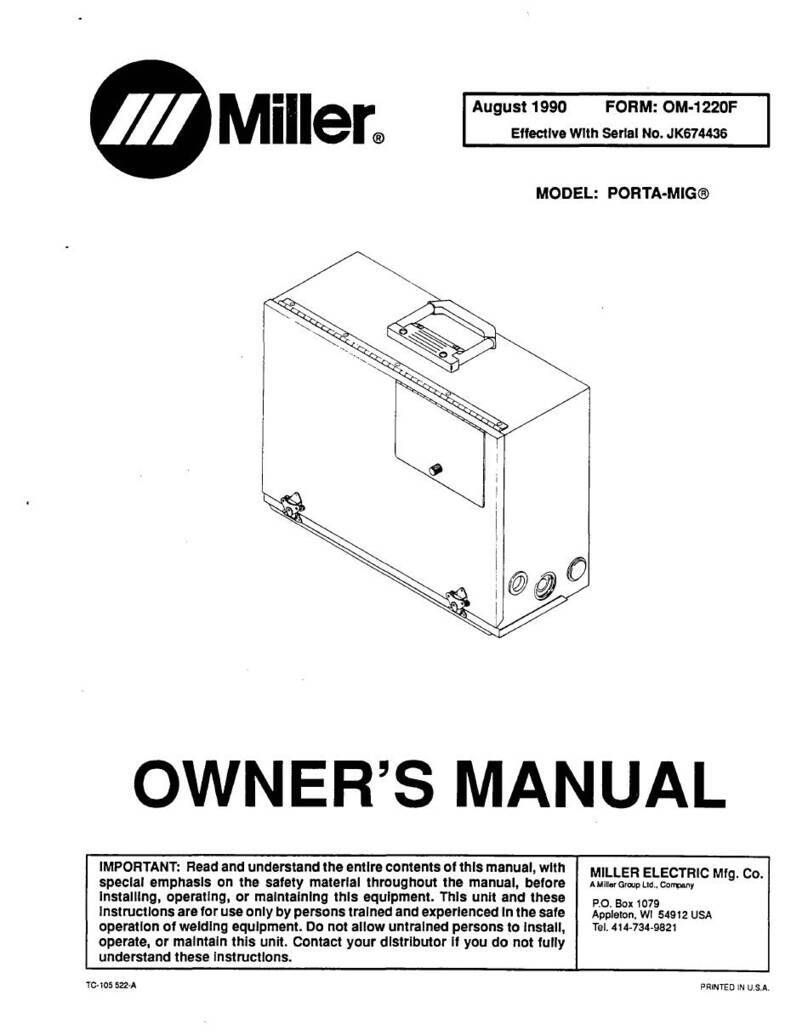
Miller
Miller PORTA-MIG User manual

Miller
Miller Classic Series User manual

Miller
Miller 5 TURNTABLE User manual
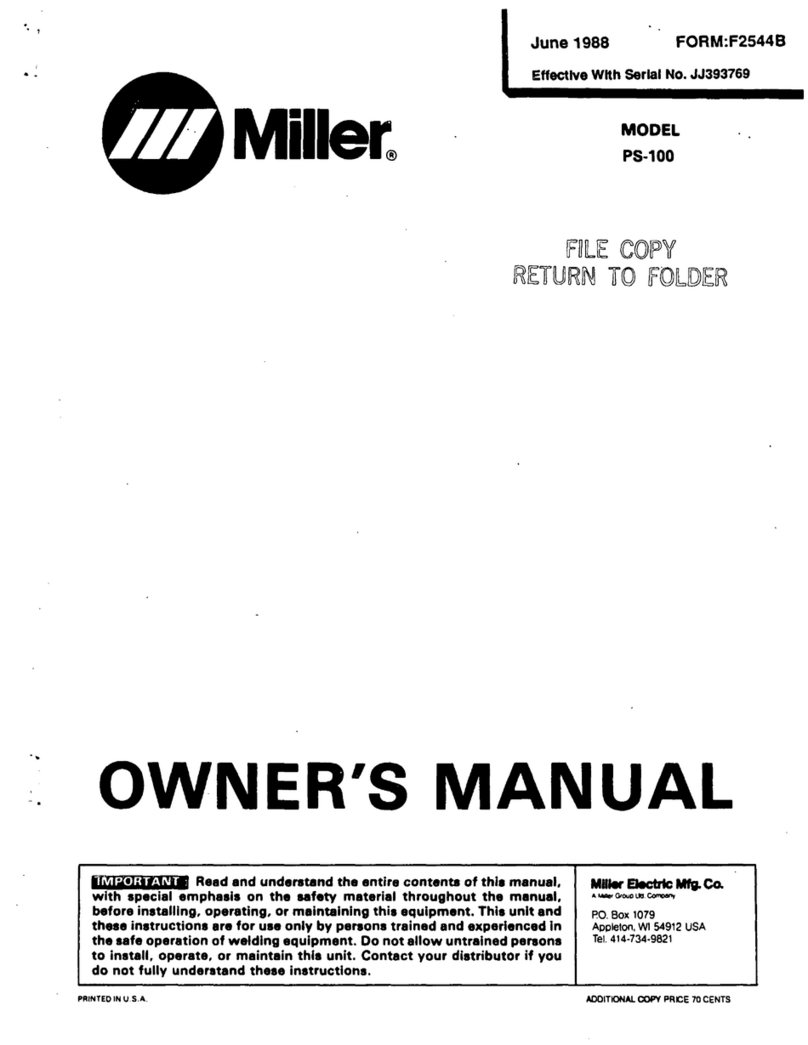
Miller
Miller ps-100 User manual

Miller
Miller M-10 User manual

Miller
Miller RCCS-RJ User manual
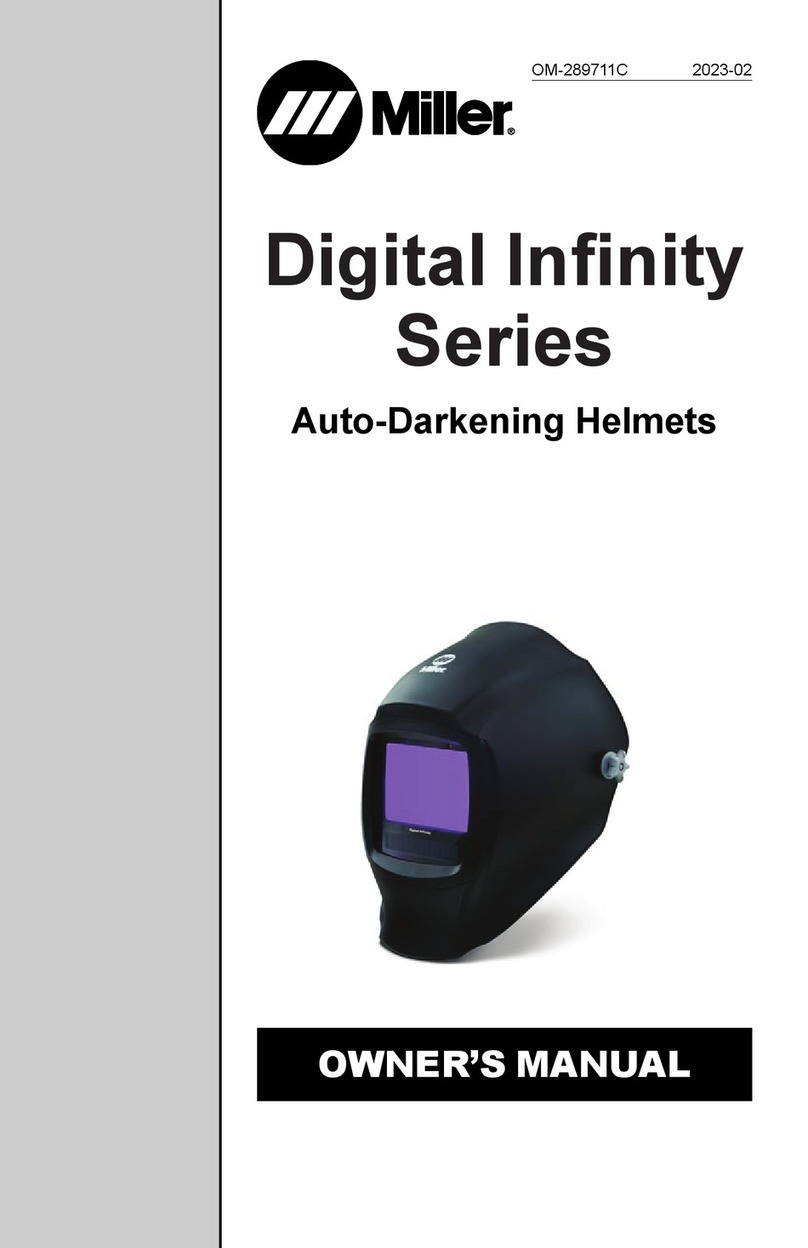
Miller
Miller Infinity Series User manual
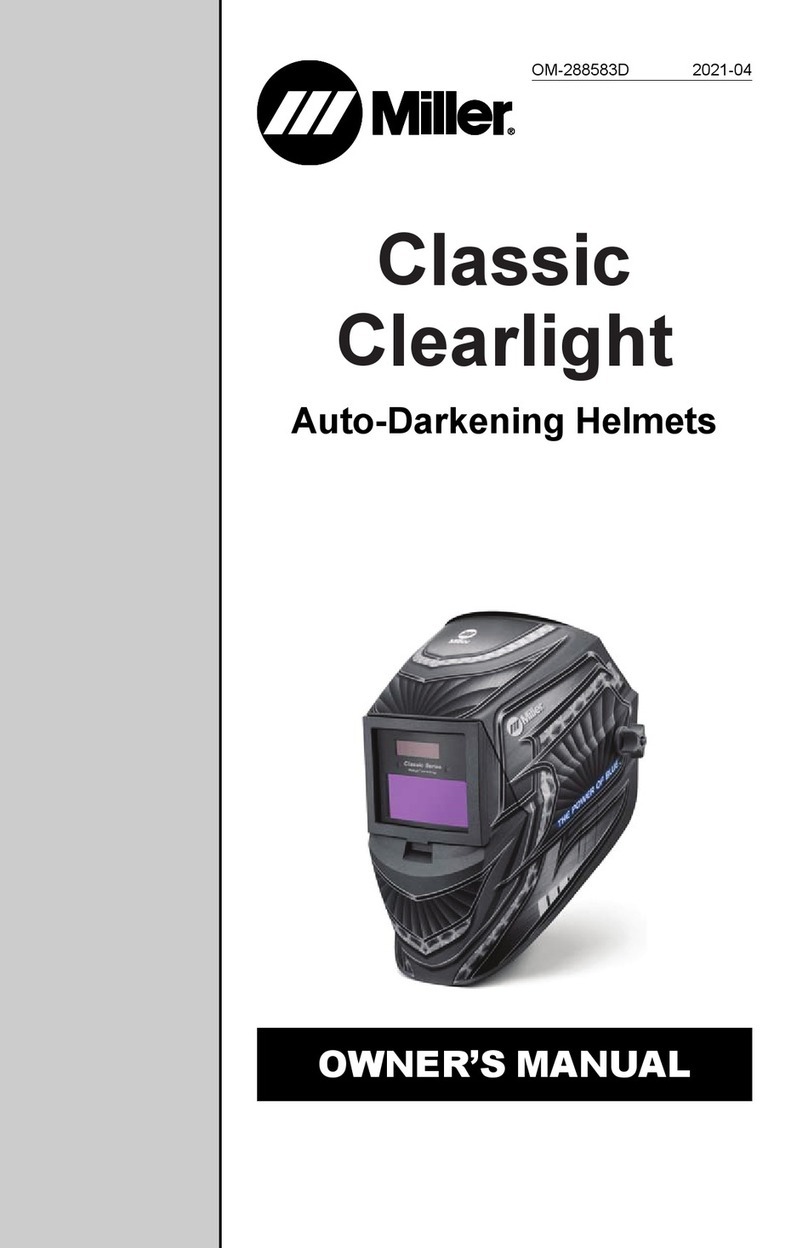
Miller
Miller Classic Clearlight User manual
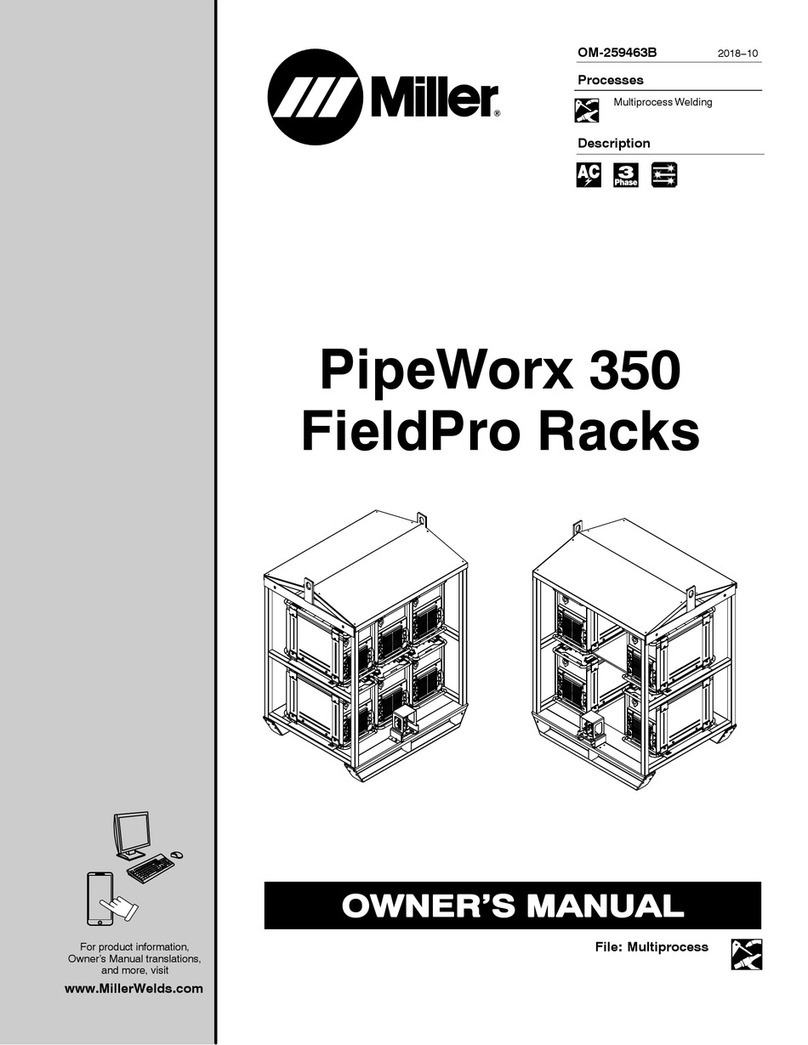
Miller
Miller PipeWorx 350 User manual
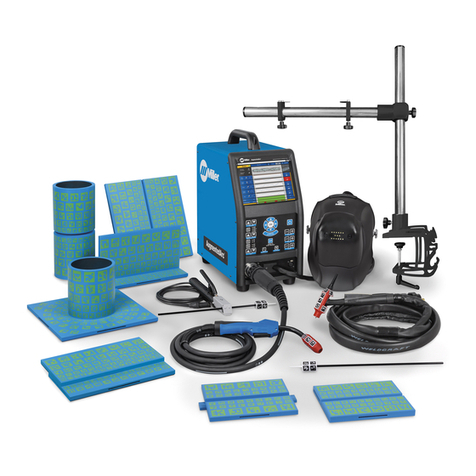
Miller
Miller AugmentedArc User manual

Miller
Miller Robotic Interface II User manual
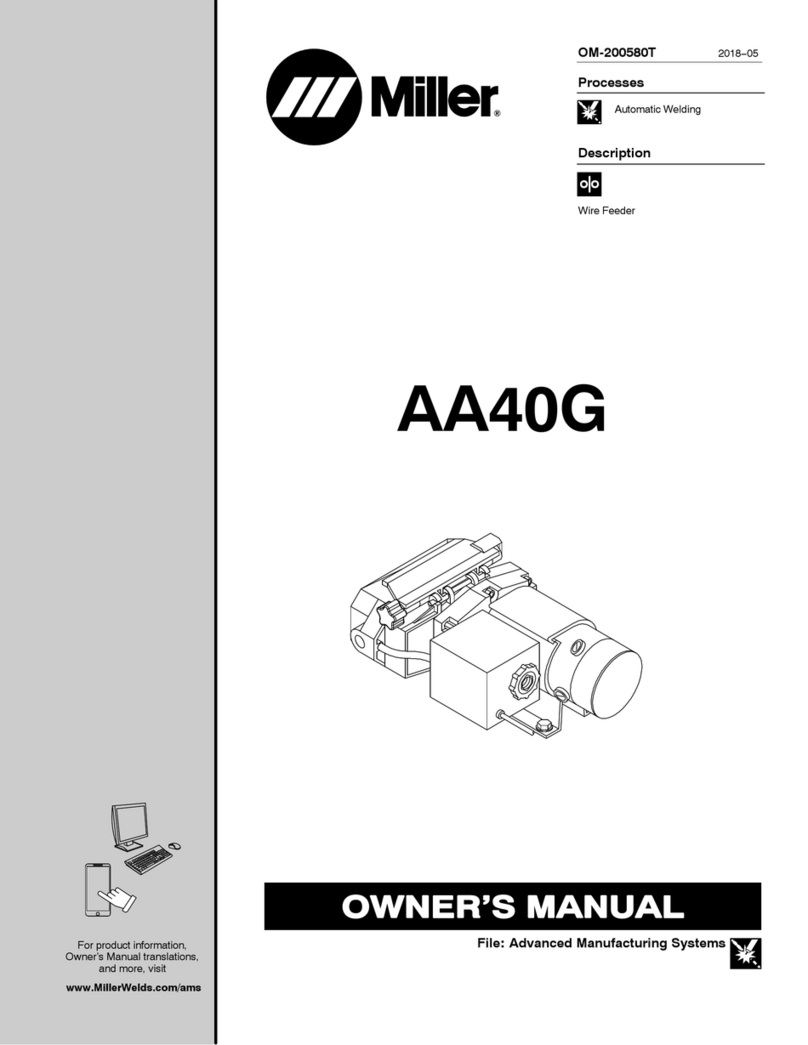
Miller
Miller AA40G User manual
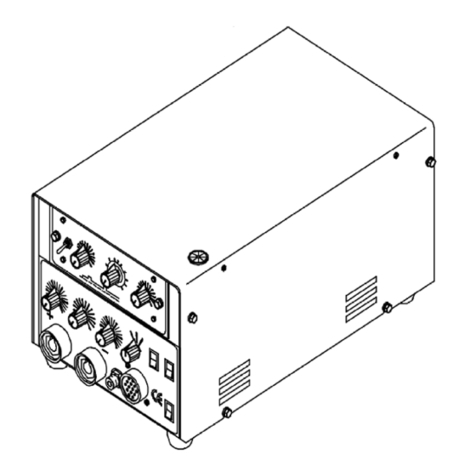
Miller
Miller Soft Start 2-2F User manual

Miller
Miller Spoolmate 100 Series User manual
Popular Welding Accessories manuals by other brands

Lincoln Electric
Lincoln Electric LT-7 Tractor Technical specifications

Cornwell Tools
Cornwell Tools MMWC1 Operator's manual

Dohle
Dohle ExOn2A operating instructions

Nederman
Nederman Fume Eliminator FE 840/2500/P150 user manual

3M
3M Speedglas 9100 Series user manual

Miller Electric
Miller Electric OM-842 owner's manual

Leister
Leister TWINNY T7 Assembly instruction

LAHTI PRO
LAHTI PRO L1540400 instruction manual

Lincoln Electric
Lincoln Electric K3091-1 Operator's manual
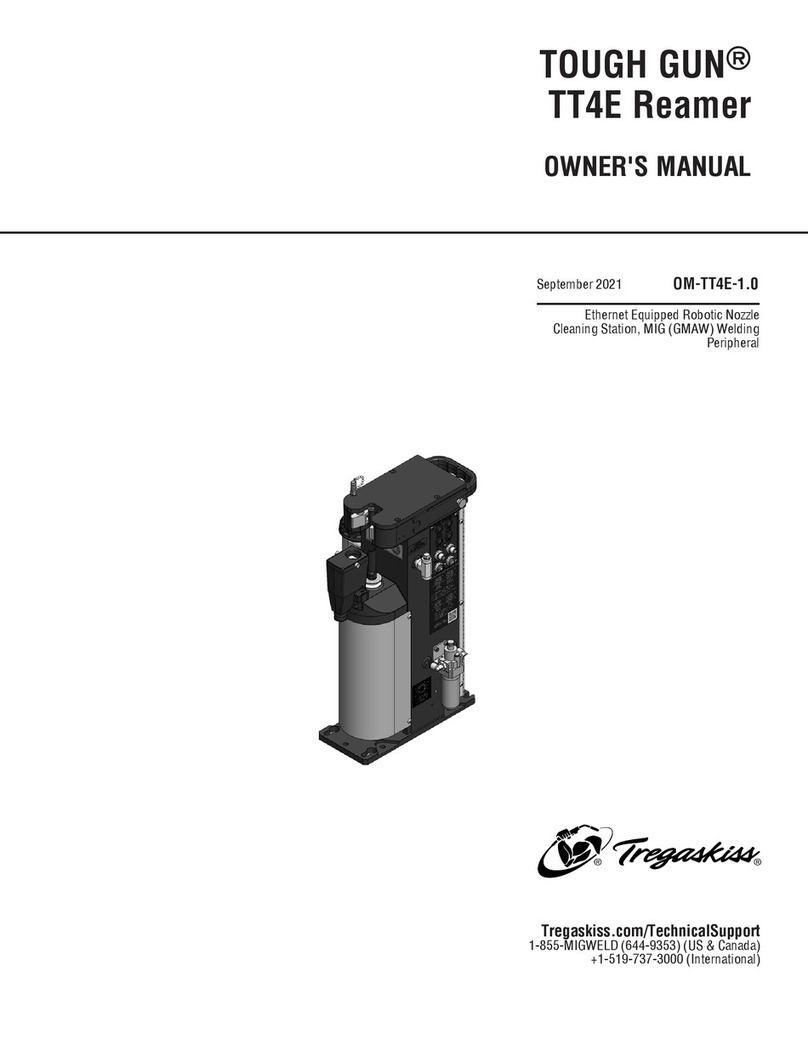
Tregaskiss
Tregaskiss TOUGH GUN TT4E owner's manual
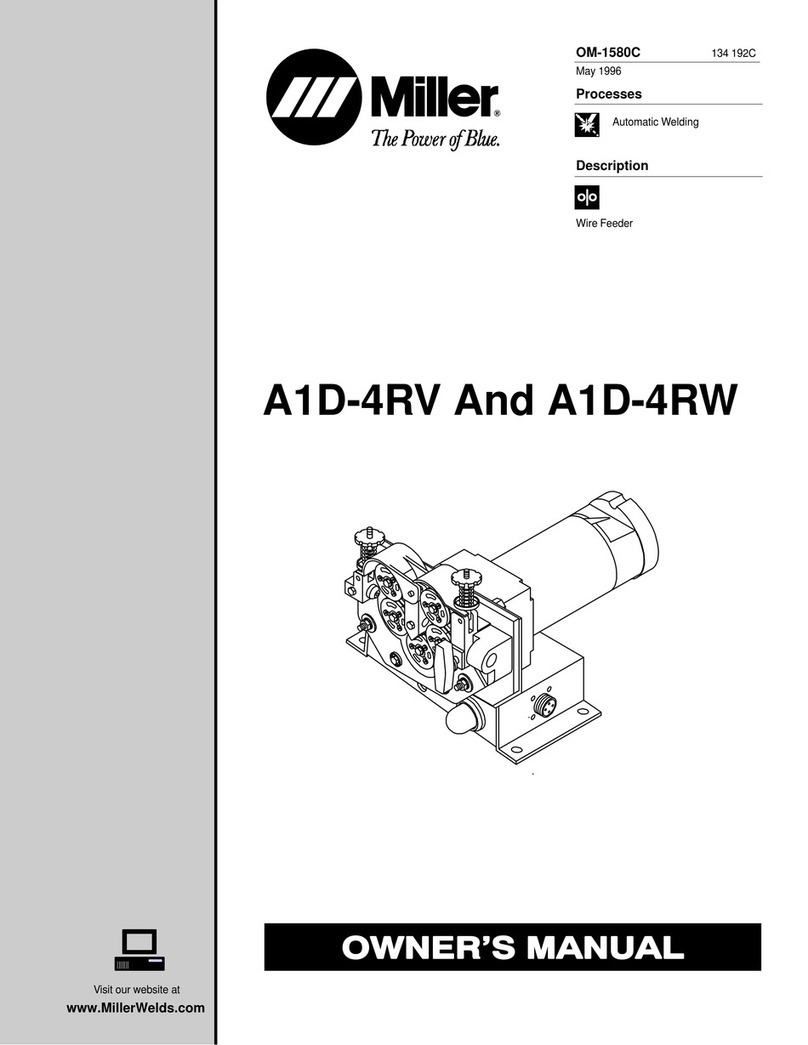
Miller Electric
Miller Electric A1D-4RV owner's manual
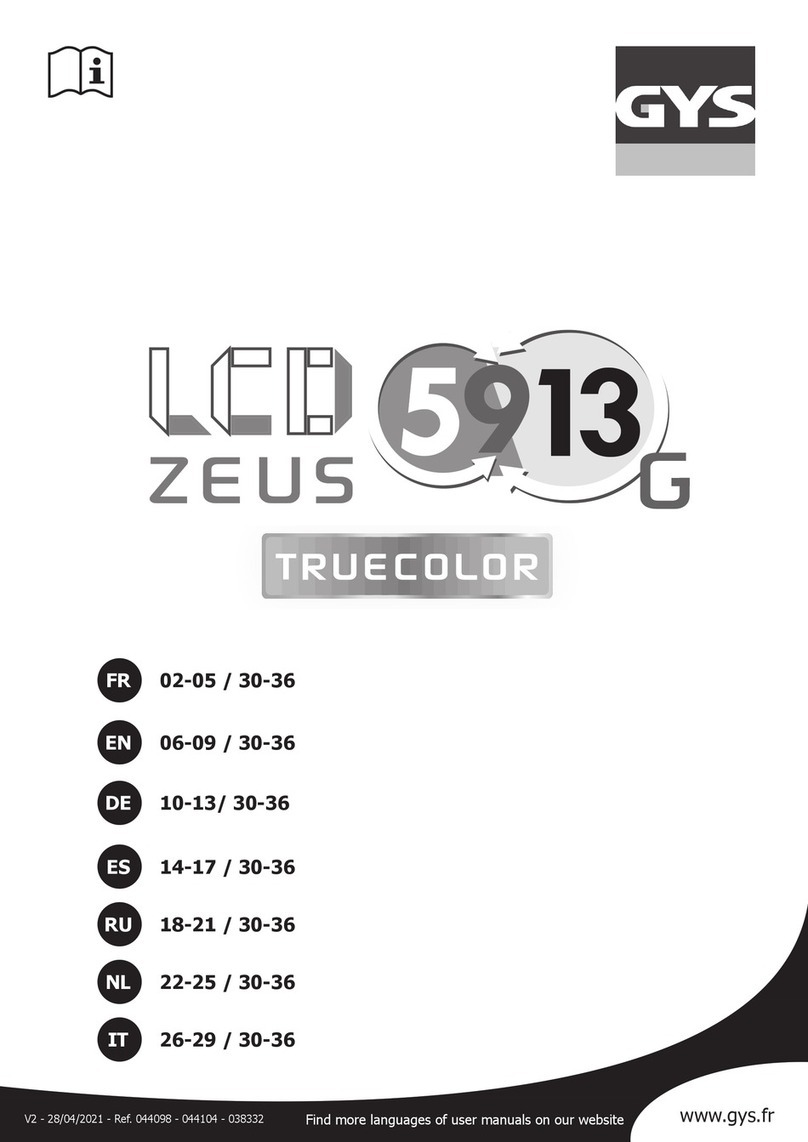
GYS
GYS LCD ZEUS 5-9 G INDIAN TRUECOLOR user manual