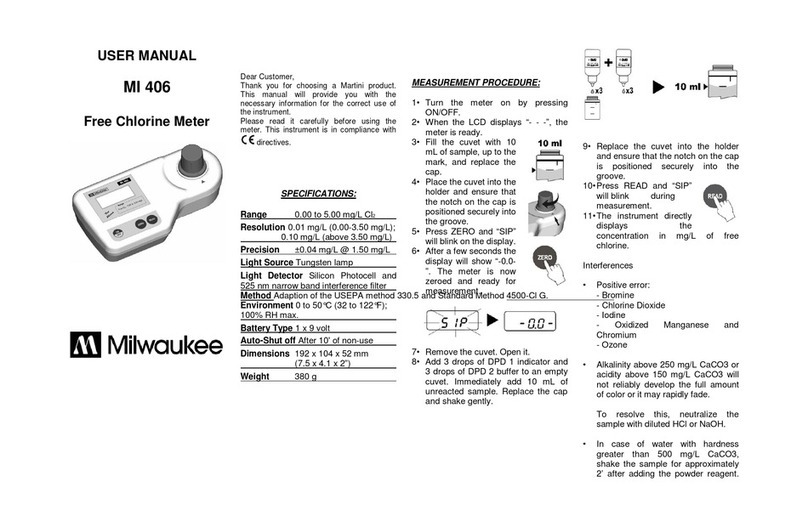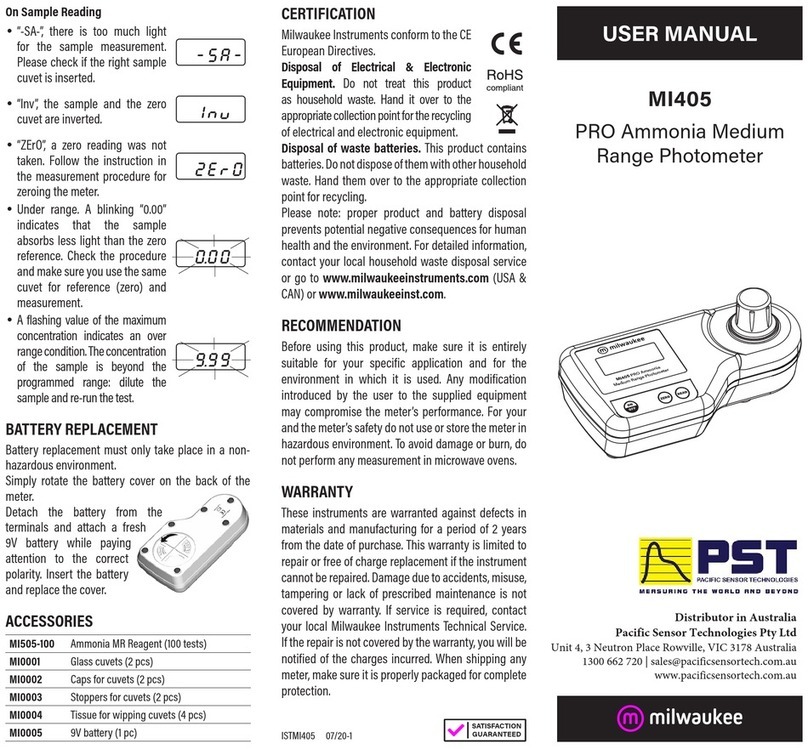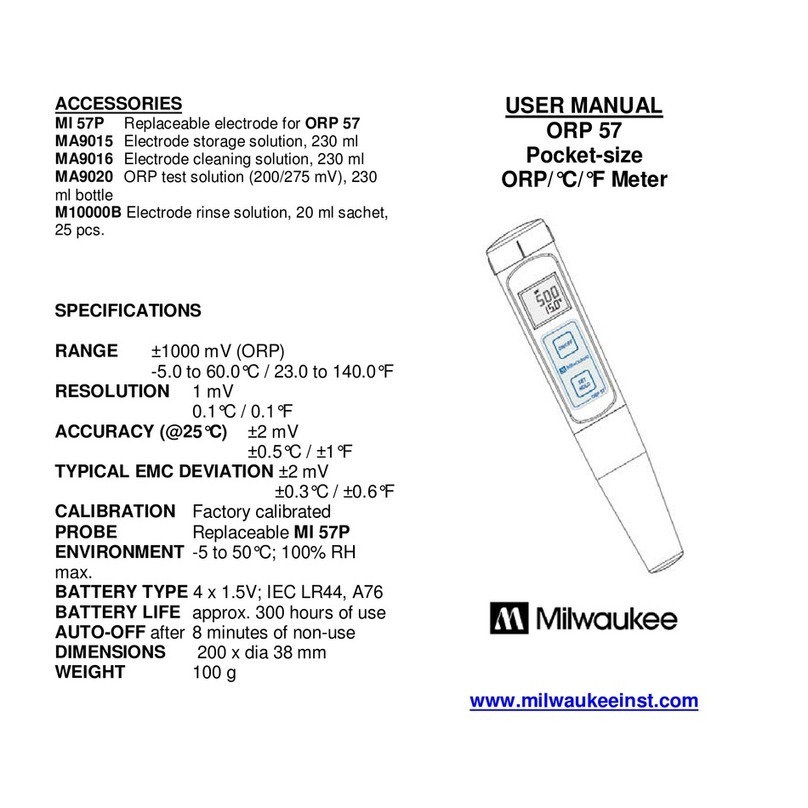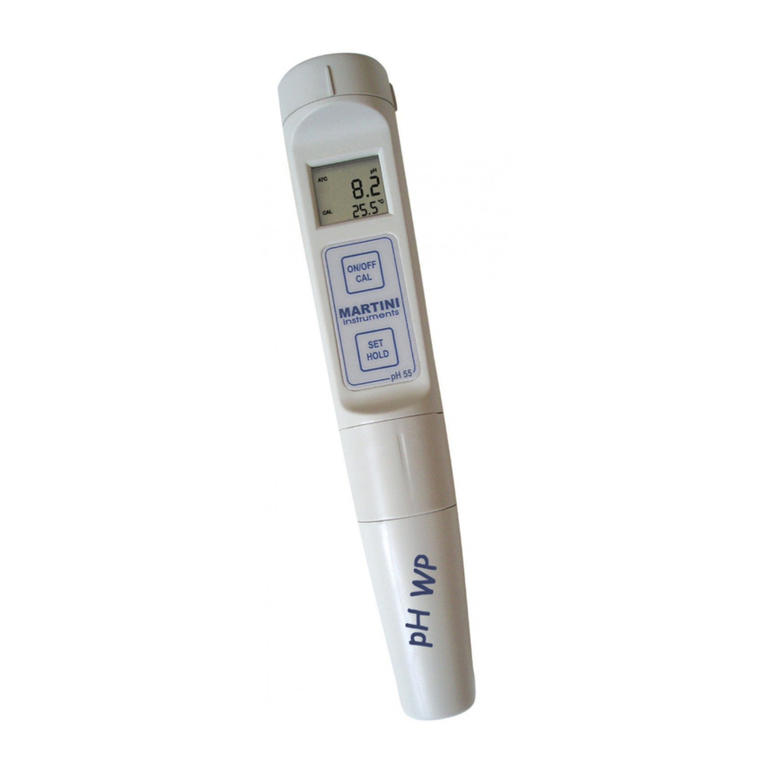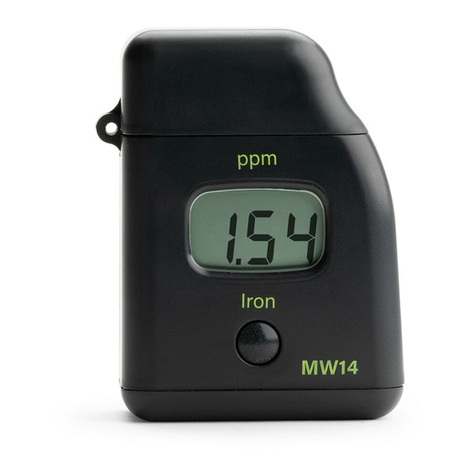USER MANUAL
CD600, CD610,
CD601, CD611
Digital
Conductivity& TDS Pens
SPECIFICATIONS
RANGE / RESOLUTION
CD600 1990 ppm / 10 ppm
CD610 10000 ppm / 100 ppm
CD601 1990 µS/cm / 10 µS/cm
CD611 19900 µS/cm / 100 µS/cm
ACCURACY (@20°C) ±2% Full Scale
TYPICAL EMC DEVIATION
CD600 ± 2 % Full Scale
CD610 ± 2 % Full Scale
CD601 ± 1 % Full Scale
CD611 ± 4 % Full Scale
CALIBRATION SOLUTION
CD600 M10032B (optional)
CD610 M10038B (optional)
CD601 M10031B (optional)
CD611 M10030B (optional)
TEMPERATURE
COMPENSATION
Automatic from
5 to 50ºC
ENVIRONMENT 5 to 50°C
95 % RH max.
BATTERY TYPE 4 x 1.5V alkaline
BATTERY LIFE
approximately
300hours of use
DIMENSIONS 150 x 30 x 24 mm
WEIGHT 85 g
OPTIONAL ACCESSORIES
MA9300 1.5V battery (10pcs.)
MA9701 Calibration Screwdrivers
(20pcs)
M10030B Calibration 20 mL sachet
12880µS/cm solution (25pcs.)
M10031B Calibration 20 mL sachet
1413µS/cm solution (25pcs.)
M10032B Calibration 20mL sachet
1382ppm solution (25pcs.)
M10038B Calibration 20mL sachet
6.44ppt solution (25pcs.)
Calibration solutions are also available
in 220 mL bottles.
CERTIFICATION
Milwaukee Instruments
conform to the CEEuropean
Directives.
Disposal of Electrical &
Electronic Equipment. Do
not treat this product as household
waste. Hand it over to the appropriate
collection point for the recycling of
electrical and electronic equipment.
Disposal of waste
batteries. This product
contains batteries. Do not
dispose of them with other household
waste. Hand them over to the appropriate
collection point for recycling.
Please note: proper product and
battery disposal prevents potential
negative consequences for human
health and the environment. For
detailed information, contact your local
household waste disposal service or go to
www.milwaukeeinstruments.com (USA
& CAN) or www.milwaukeeinst.com.
WARRANTY
These instruments are warranted against
defects in materials and manufacturing
for a period of 2 years from the date of
purchase. Probe is warranted for 6months.
This warranty is limited to repair or free
of charge replacement if the instrument
cannot be repaired. Damage due to
accidents, misuse, tampering or lack of
prescribed maintenance is not covered by
warranty. If service is required, contact your
local Milwaukee Instruments Technical
Service. If the repair is not covered by the
warranty, you will be notified of the charges
incurred. When shipping any instrument,
make sure it is properly packaged for
complete protection.
Milwaukee Instruments reserves the
right to make improvements in design,
construction and appearance of its
products without advance notice.
ISTCD600 11/20
SATISFACTION
GUARANTEED
10
138
CD600
milwaukeeinstruments.com
(USA & CAN)
milwaukeeinst.com