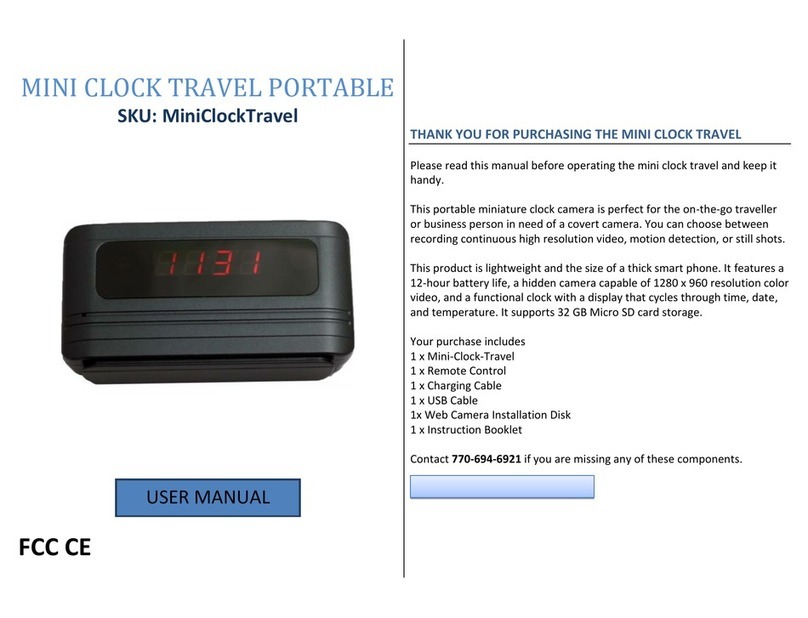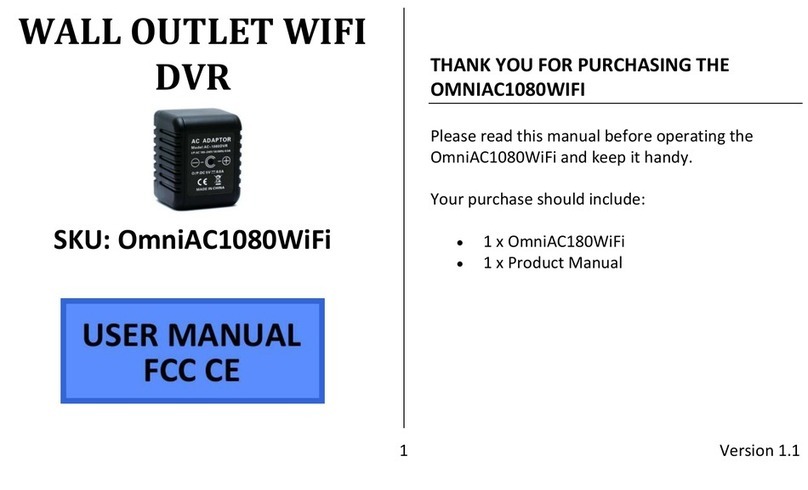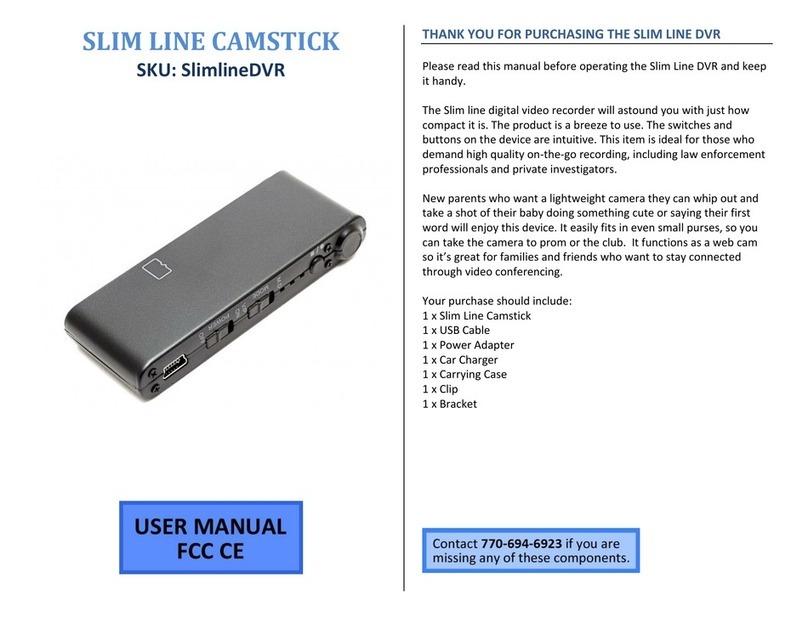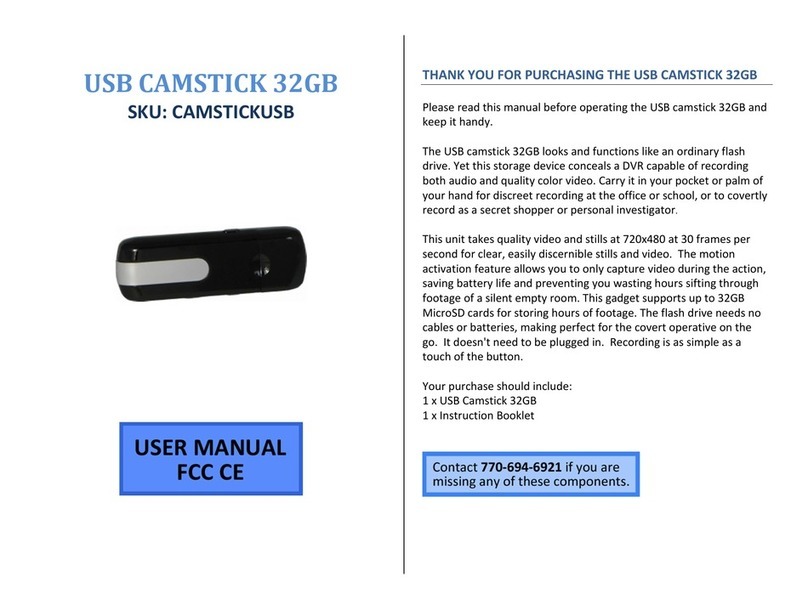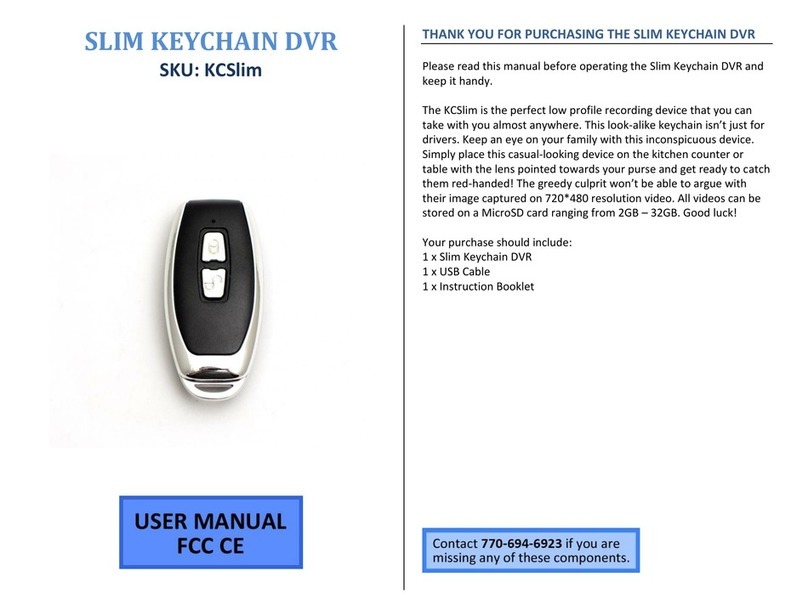OPERATING THE VGA KEYCHAIN
IMPORTANT NOTICE: Allow your device
to charge 4 – 6 hours efore using.
HOW TO CHARGE THE VGA KEYCHAIN
1. Plug the USB cable into your PC.
2. Plug the USB cable into the keychain's USB
port.
3. The red indicator light will be on while the
device is charging.
4. When the red indicator light is off, the
device is fully charged.
HOW TO TURN THE DEVICE ON
1. Push the On / Off Button.
2. The keychain will vibrate for about 5
seconds.
3. When the vibration stops, the keychain
is now in stand y mode.
HOW TO TURN THE DEVICE OFF
1. Push the On / Off Button.
2. The keychain vibrate 3 times.
3. The device is now turned off.
NOTICE: If left in stand y mode for 1
minute, the keychain will turn itself off.
HOW TO USE VIDEO RECORDING
1. Turn on the device so that it is in
stand y mode.
2. Push the REC Button.
3. The keychain will vibrate 2 times.
4. The keychain is now recording live
video.
5. To stop recording, push the REC
Button again.
6. The keychain will vibrate until the
video files is saved.
IMPORTNANT NOTICE: Do not turn off
the device efore saving your video
files.
HOW TO USE THE PHOTO CAMERA
1. Turn on the device so that it is in
stand y mode.
2. Push the Camera Button.
3. The keychain will vibrate once each
time you push the Camera button.
4. The keychain has taken a photograph.
HOW TO RESET THE TIME AND DATE STAMP
IMPORTANT NOTICE: At this time, the
KC640 30 VGA Keychain does not
support any time/date stamp methods.
We extend our apologies to any users.
We are actively trying to resolve the
pro lem and will update this manual
when a solution is found.
HOW TO RETRIEVE FILES TO PC
1. Plug the keychain into your PC using
the USB cable.
2. Turn the keychain on.
3. Locate “Removable Disk” inside the
(My) Computer folder.
• Go to Start > Computer >
Removable Disk
IMPORTANT NOTICE: Your computer
will show 2 remova le disks. You need
to open the drive that matches the SD
card size currently in the keychain.
4. Open the Removable Disk drive.
5. Open the "DCIM" folder.
6. Open the "100DSCIM" folder.
7. Double click on the file you want to
view.
• VLC Players are recommended
for watching videos.