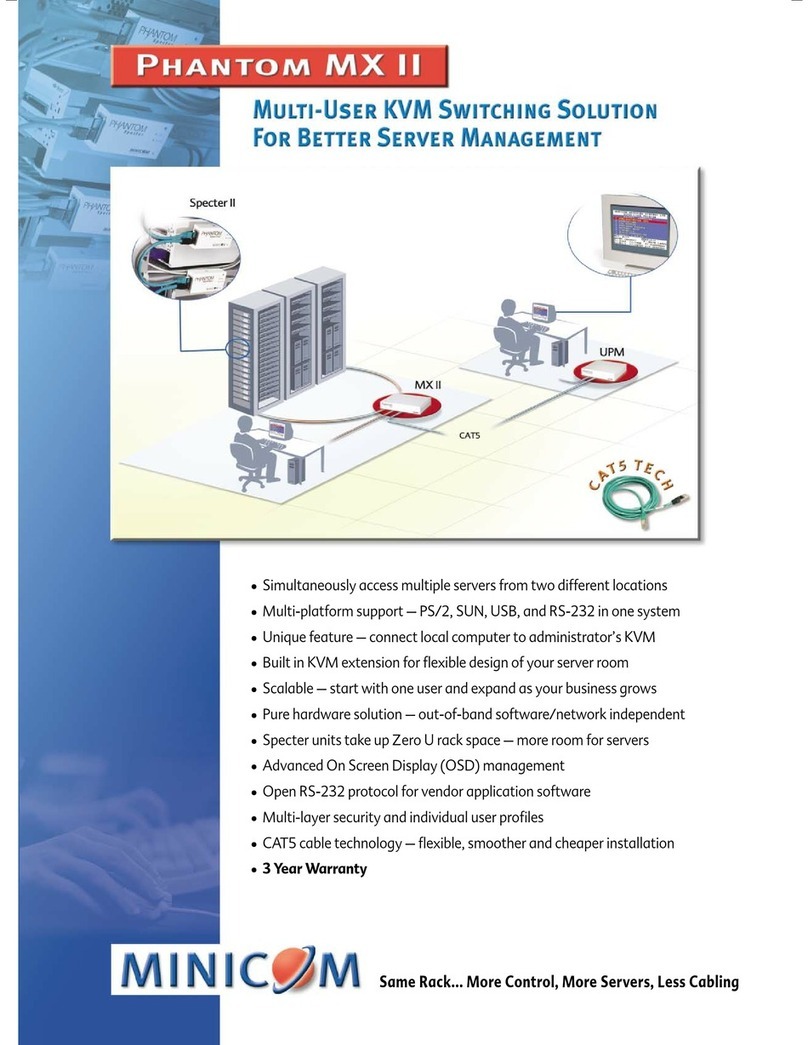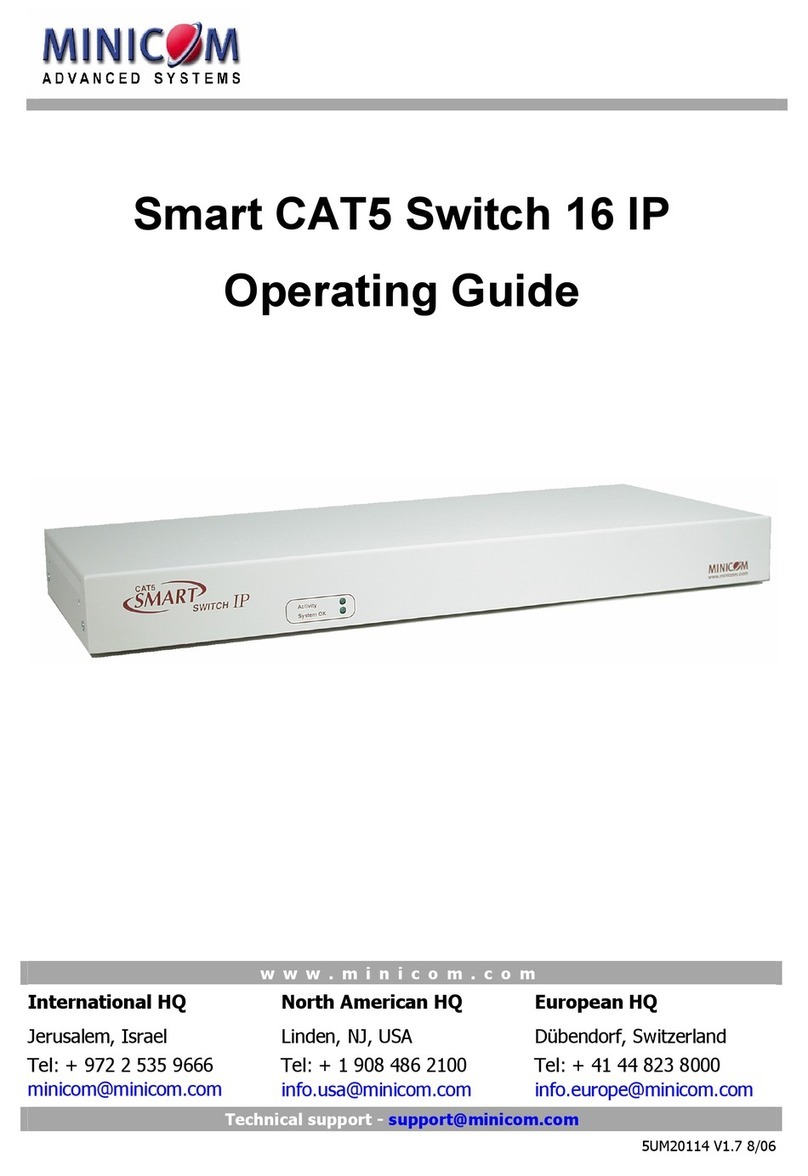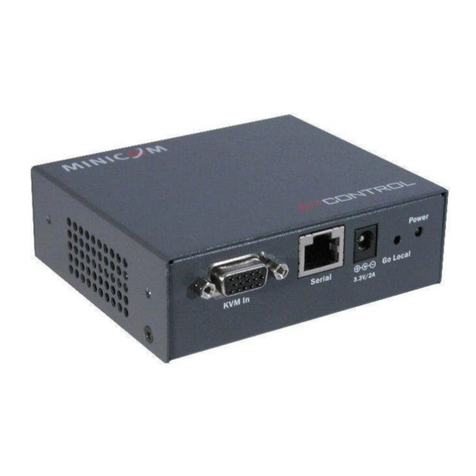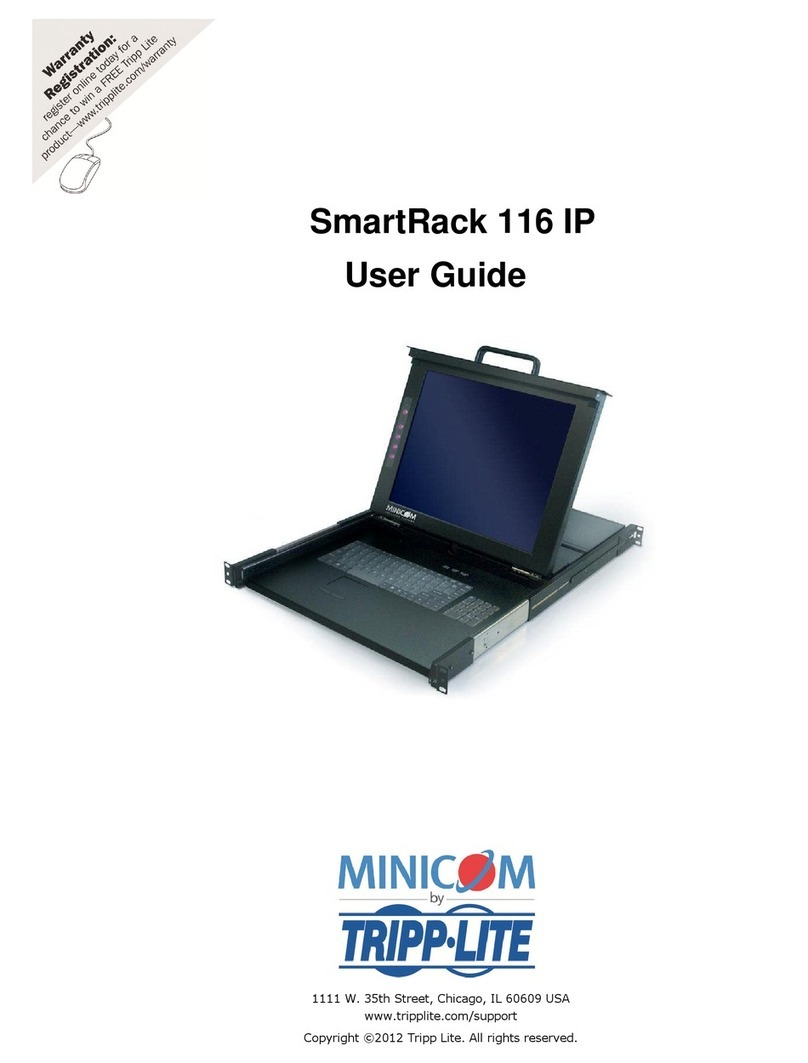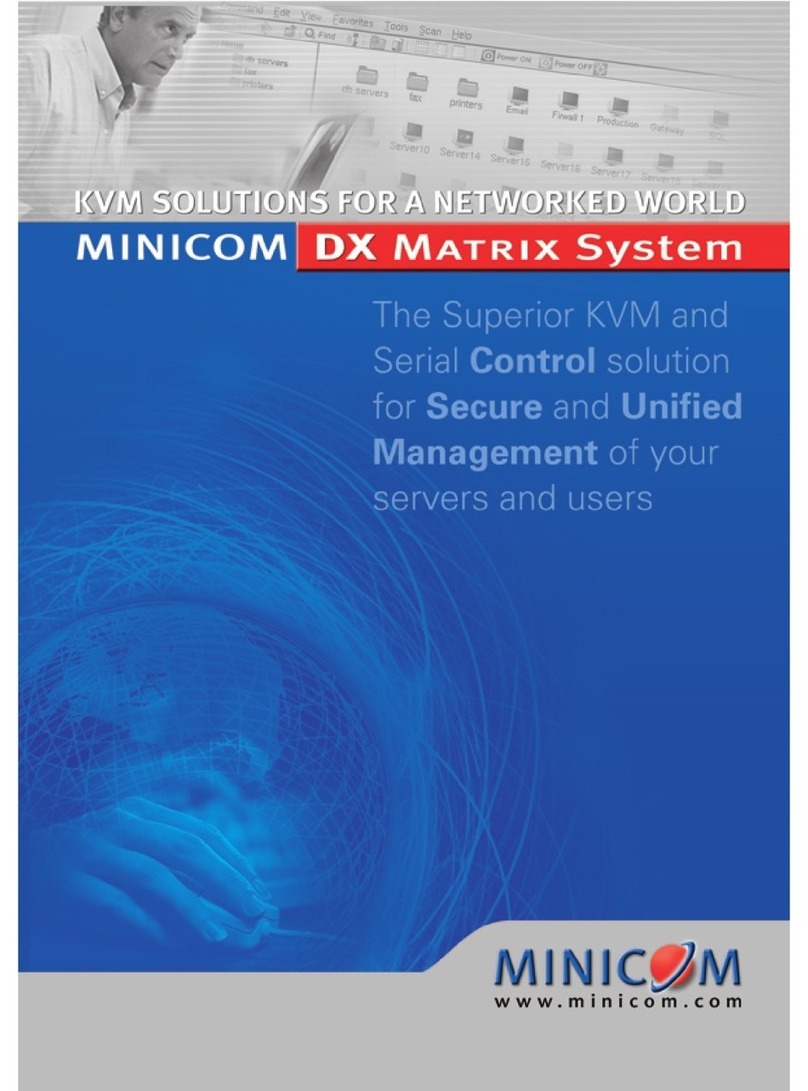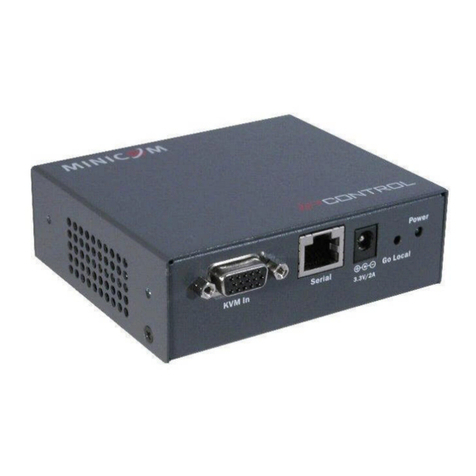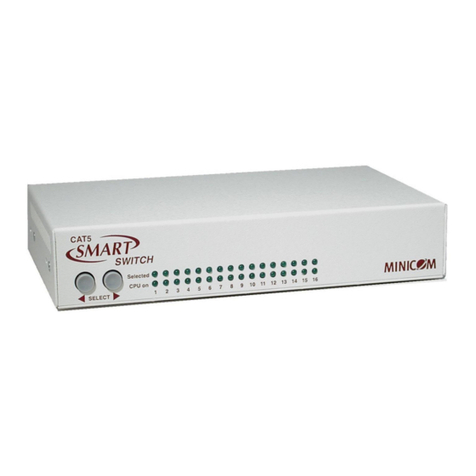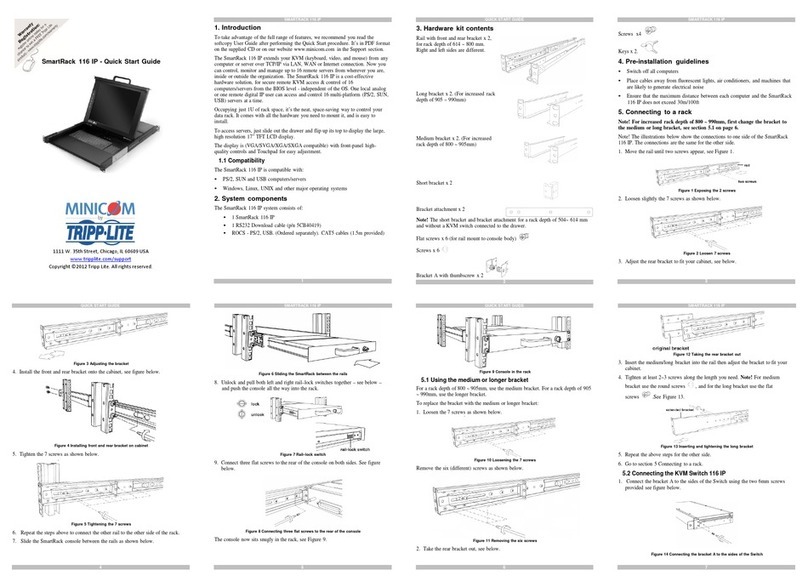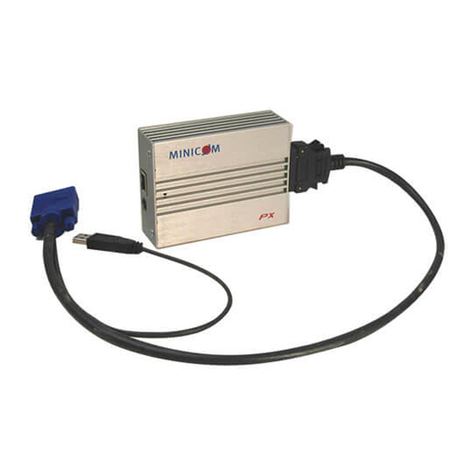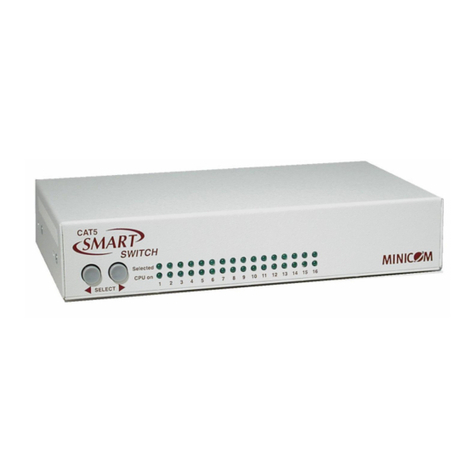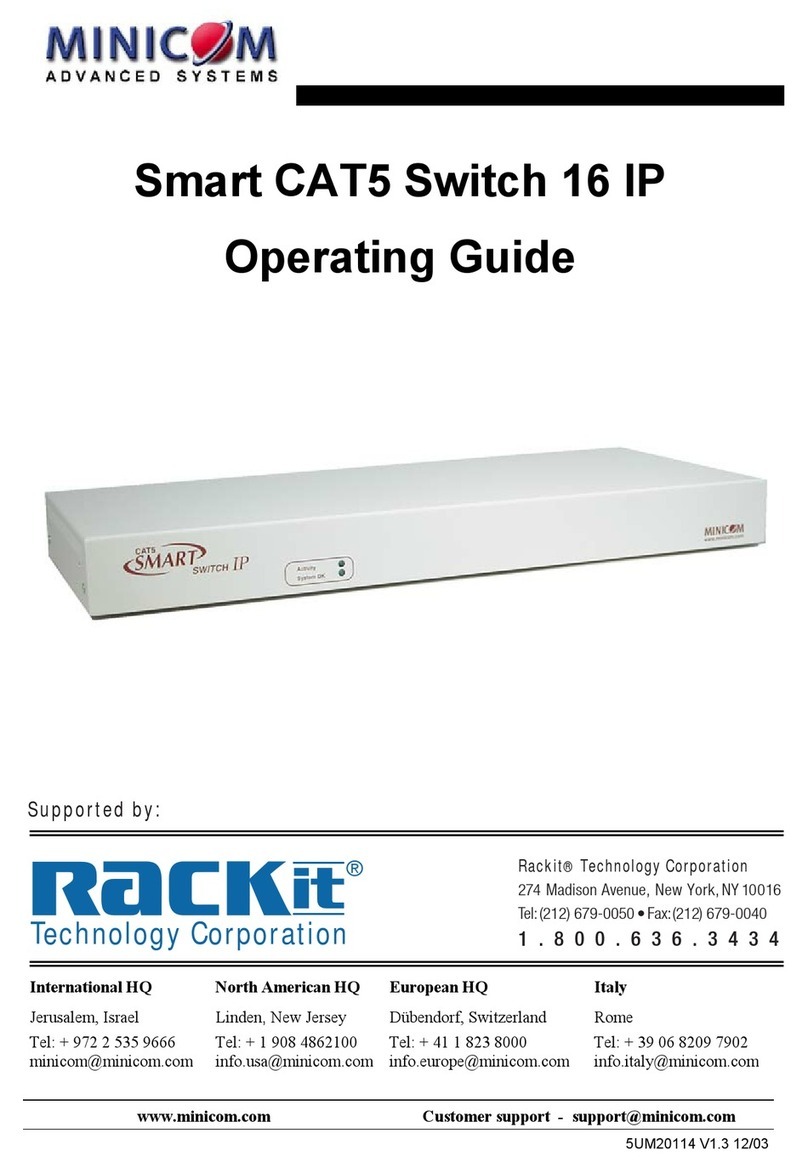Connection Type RJ45 LAN, Autosensing 10/100 Mbit/s
RJ45 2nd user CAT 5 FTP Cable
2xRJ45 System (Specters)
DB9 COM1 for initial configuration and external modem
DB9 COM2 for power management only
DB9 For RS-232 applications
RJ11 Service
HD15-MiniDIN6 Local CPO connection
MiniDIN6 User KVM Connection (cable supplied with system)
Shipping Weight 2 kg / 4.4 lb
Product Weight 1.5 kg / 3.3 lb
Dimensions 431 mm x 176 mm x 41.5 mm / 17 x 6.9 x 1.61 in
Power Supply 85 – 265 VAC, 50 / 60 Hz
Warranty 3 Year
Operating Temp 5°C to 40°C / 41-104ºF
www.minicom.com
Authorized Reseller:
5DO20083 ver.1
Specifications:
OPERATING SYSTEM
Host Computer
Client Computer
RESOLUTION
Local Computer
Remote Computer
Number of remote Units
Maximum distance
DOS, Novel, Linux, Windows 98, ME, 2000, XP and later
Windows 98, ME, 2000, XP and later, Linux,
Internet browser with full Java support 2003 Server MAC, UNIX, SAI
Up to 1600x1200 @60Hz
Recommended resolution should be higher than resolution on local computer
64
110m/360ft
Multi User Server Management With IP
The Phantom MXIP system is a multi-user, multi-platform solution for local and remote IP KVM server management,
which allows one local and one remote IP user to simultaneously access and control 63 servers. Based on Minicom’s
original DS (Distributed Switching) technology, the Phantom MXIP is the most scalable and flexible KVM solution
for local and remote server management - with IP access. With the Phantom MXIP, businesses can save the costs of
downtime, travel, and expensive service calls while increasing the productivity of their IT staff; letting them manage,
configure, troubleshoot and reboot remote servers anywhere in the world.
The Phantom MXIP system consists of one Phantom MXIP manager unit with an IP port, an optional second management
unit, the Universal Phantom Manager (UPM) and up to 63 Specter II remote units (one for each server). Both manager
units are rack-mountable. All components are connected to each other via one standard CAT5 cable, and you simply
add one compact Specter unit per server. No external power is needed at the remote Specter units.
From Server Rooms to Data Centers
The Phantom MXIP is an ideal solution for data centers that require more than one supervisor and need the
flexibility to operate from local, extended (up to 110m/360 feet) and remote locations over IP.
Industry Standard Security
The industry’s most secure encryption, using 128-bit SSL protocol, guards your corporate data through every kind of
remote access, to efficiently prevent hacking and security breaches.
BIOS-level, Multi-Platform Access
As a pure hardware solution, the Phantom MXIP lets you connect directly to servers on the BIOS-level to access and
control mixed environments, including PS/2, SUN, USB and RS-232 devices.
Remote Access Internet, LAN, or Modem
The Phantom MXIP gives you convenient access using standard TCP/IP connections to mission-critical servers through
Internet or with an external analog modem, as back-up access if the network is down. The Phantom MXIP’s browser-
based functionality avoids the need to install proprietary software on client or server.
Multiple Remote Access Applications
The Phantom MXIP can be used for a wide range of applications:
• Local, extended or remote KVM access to server rooms or data centers
• Whenever businesses require constant contact with servers, wherever they are
• Network administrators maintaining servers across the campus or the world
• Technicians troubleshooting remote PCs from their own offices or homes
Ordering Information
Product Order No.
Phantom MXIP 0SU21023
Universal Phantom Manager 0SU52015
Phantom Specter II PS/2 0SU51012
Phantom Specter II USB / SUN USB 0SU51011
Phantom Specter II SUN 0SU51013
Phantom Specter II RS232 0SU51014
Rack Mounting Plate 5AC00202
(Supplied with the system)
International HQ
Jerusalem, Israel
Tel: +972 2 535 9666
Fax: +972 2 535 9693
North American HQ
Linden, NJ, USA
Tel: +1888 486 2154
Fax: +1 908 486 7788
Europe HQ
Dübendorf, Switzerland
Tel: +41 1 823 8000
Fax: +41 1 823 8005
info.europe@minicom.com
Italy
Rome, Italy
Tel: +39 06 820 97902
Fax: +39 06 820 97903