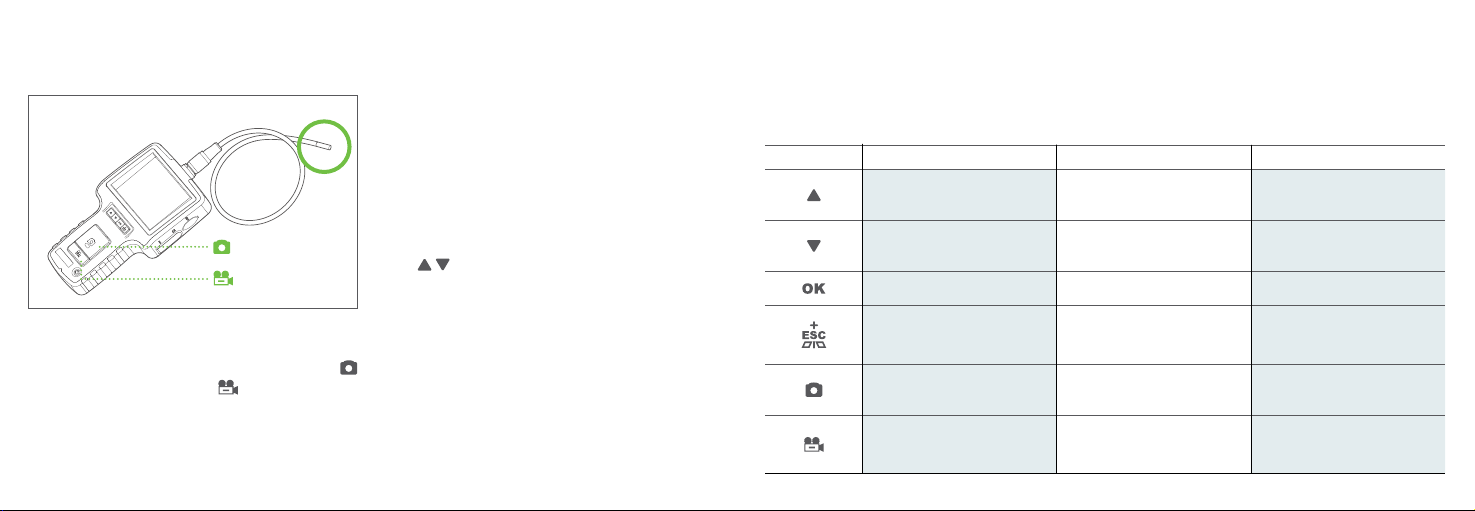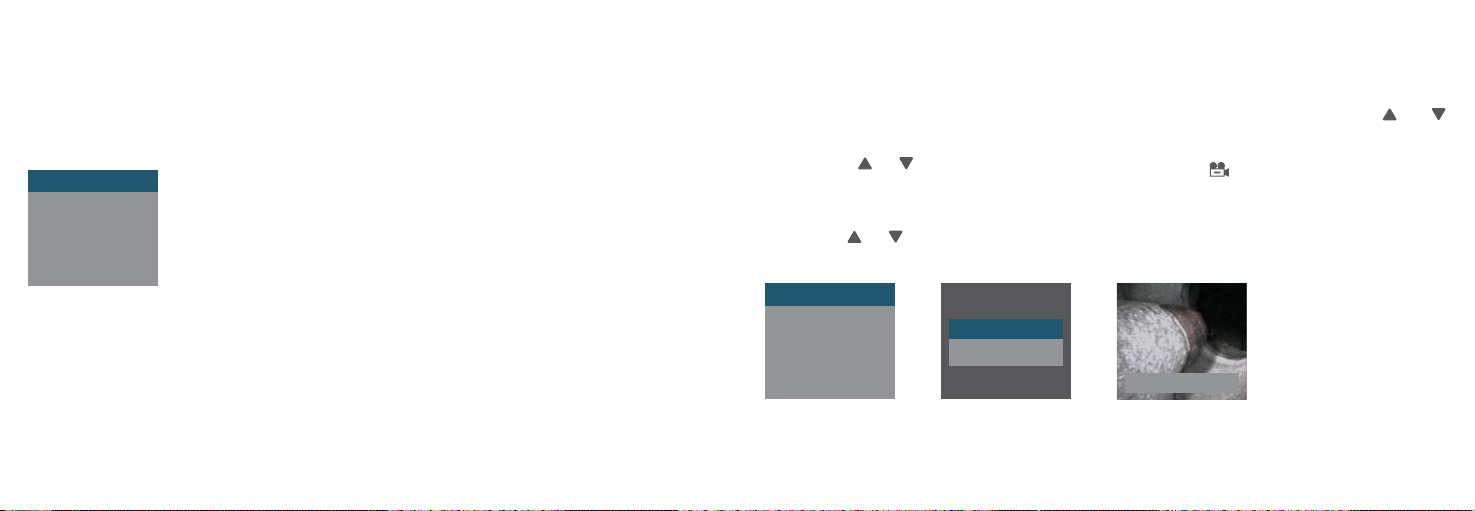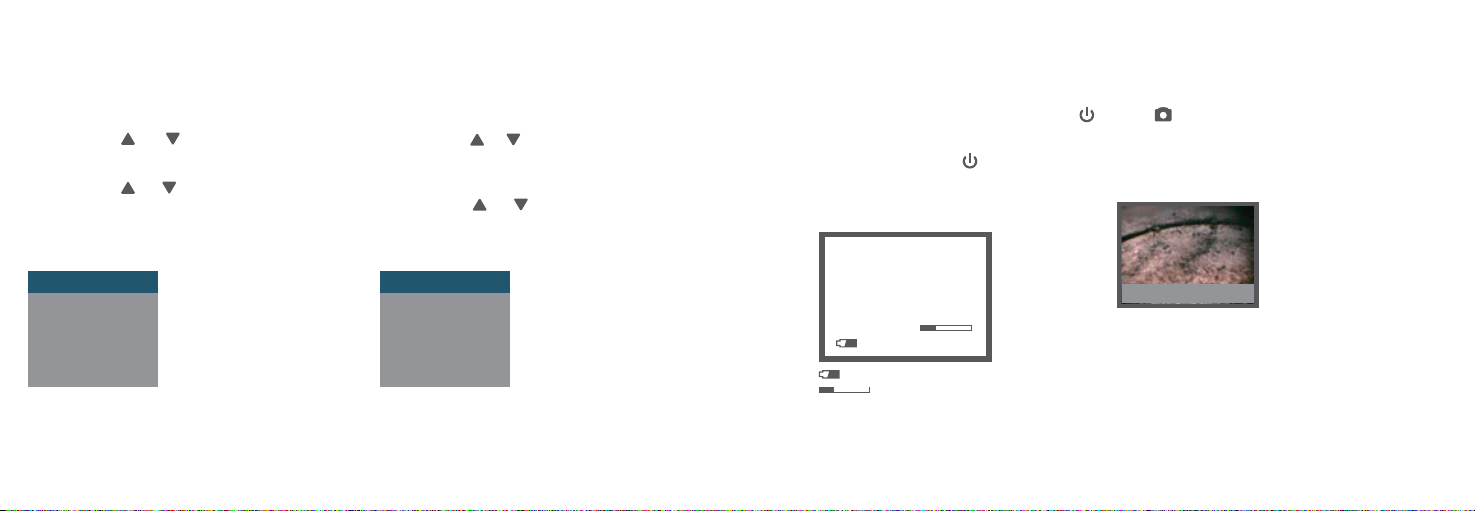14
System
Dimension 117.5 x 207 x 37mm Frame Rate 30 fps
Weight 383g Exposure Automatic
Power
White Balance Fixed
Display 3.5 TFT LCD Charging Temperature 10ºC–40 ºC
Recording Medium SD Card (4G included) Working Temperature 0ºC–60 ºC
Video Output Format Storage Temperature 0ºC –60 ºC
Video Output Interface AV out
Compression Format
Still Image Storage
Format
Specifications
Caution
card.
ventilated place.
℃~40℃(50℉~104℉)
biological inspection.
Use only recommended components or accesso-
during usage or storage.
Specifications