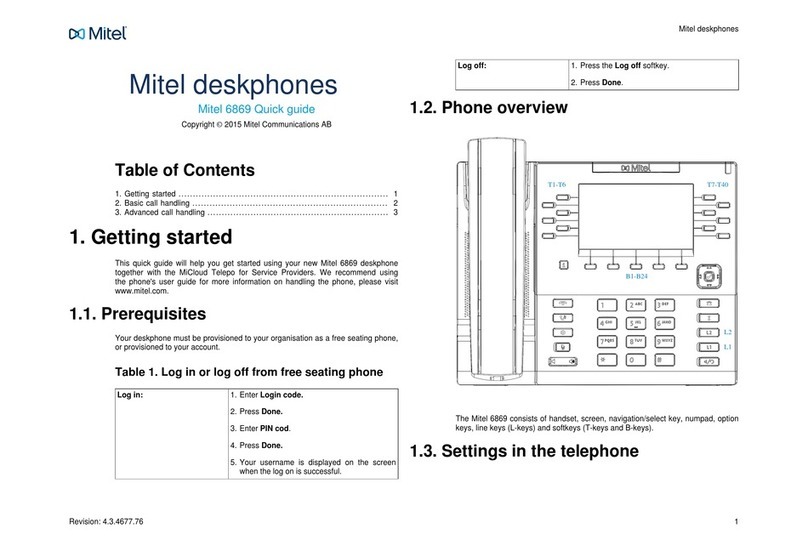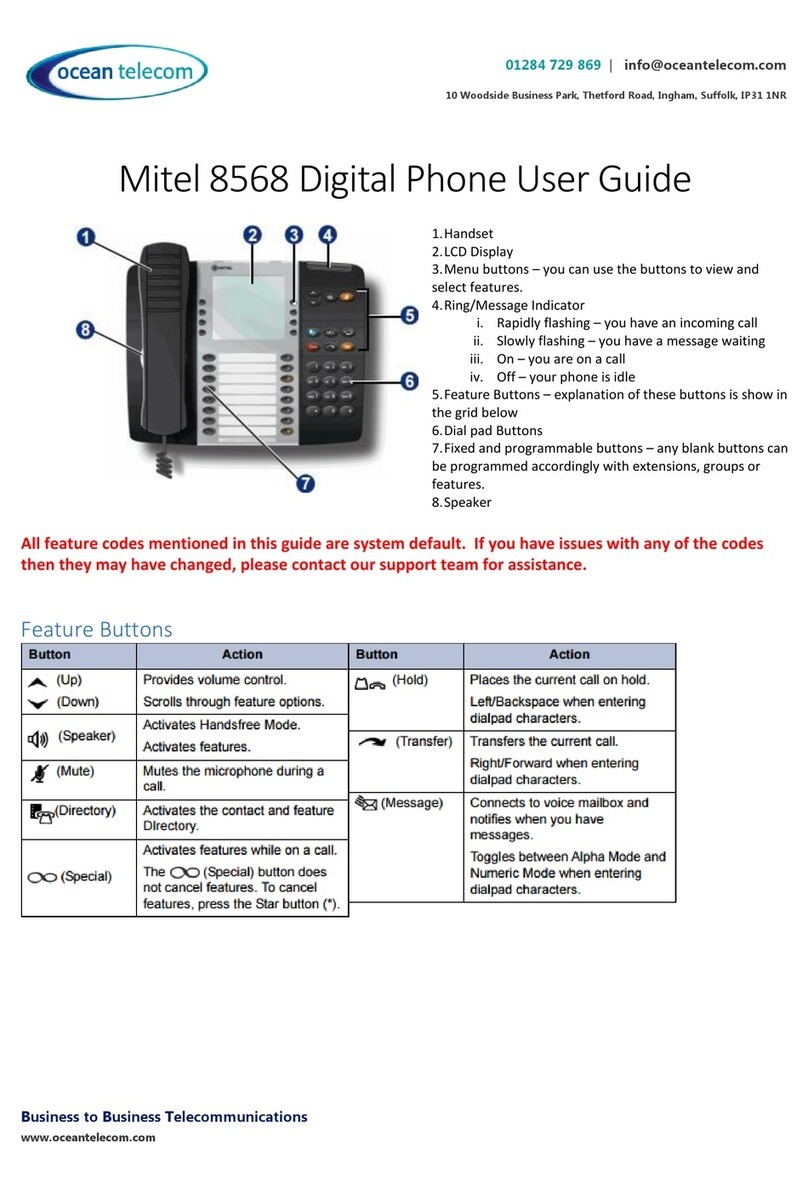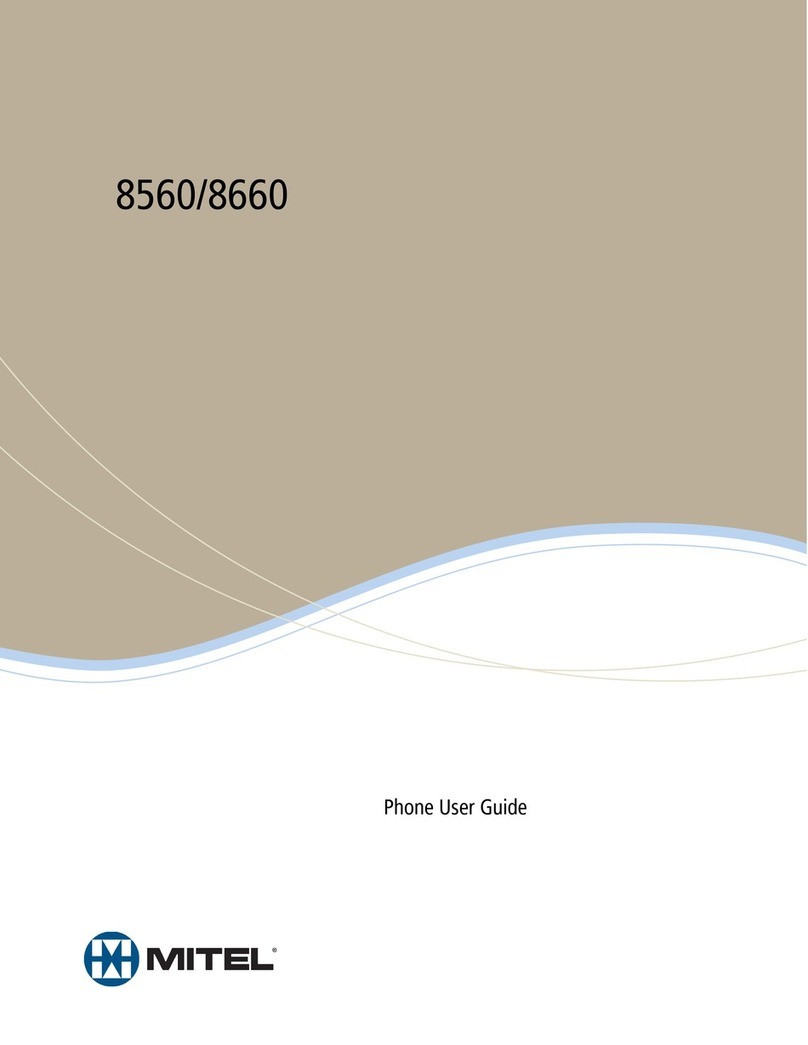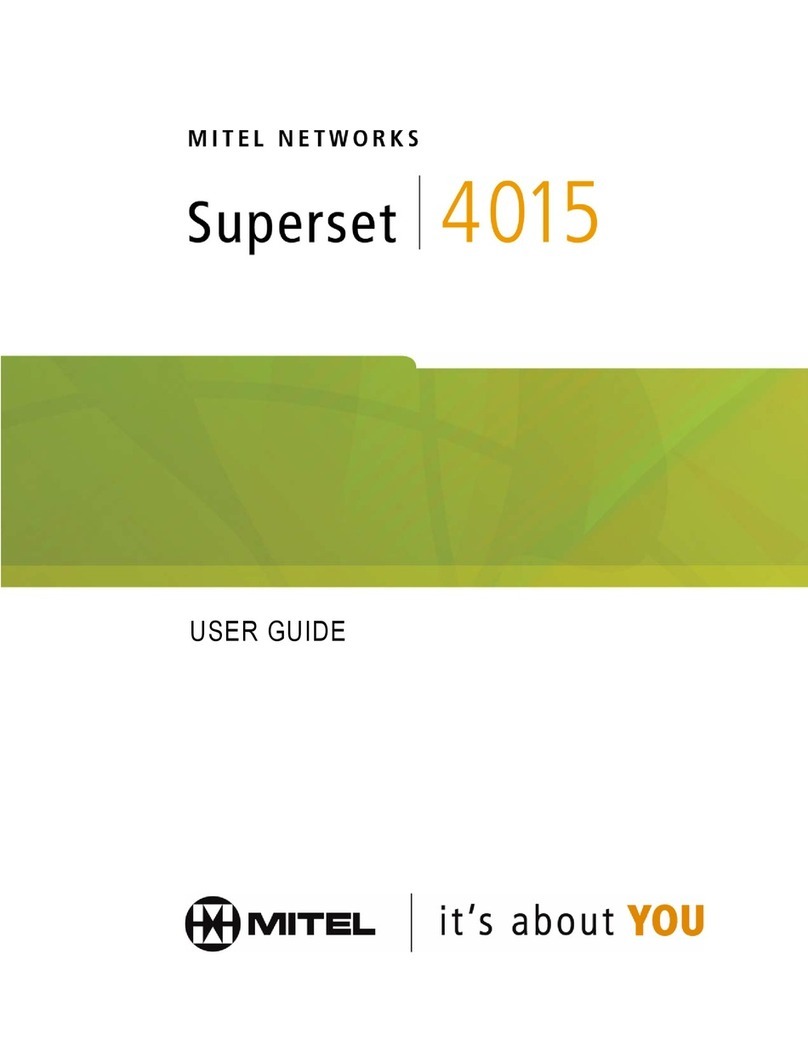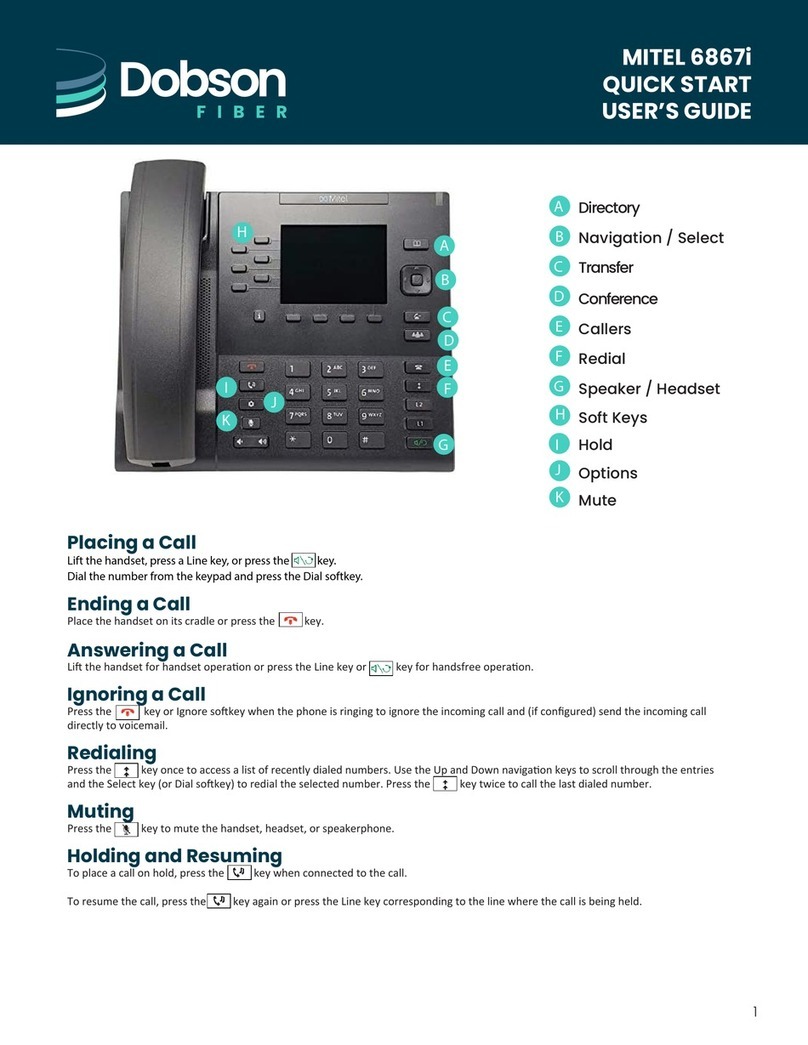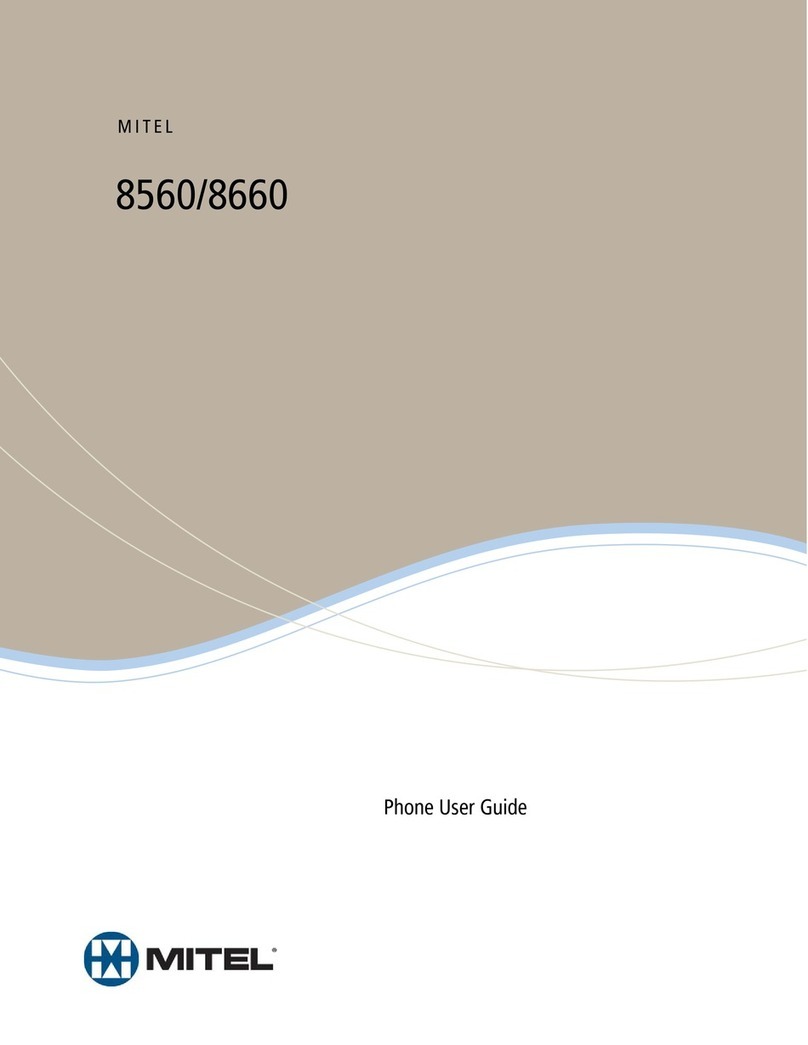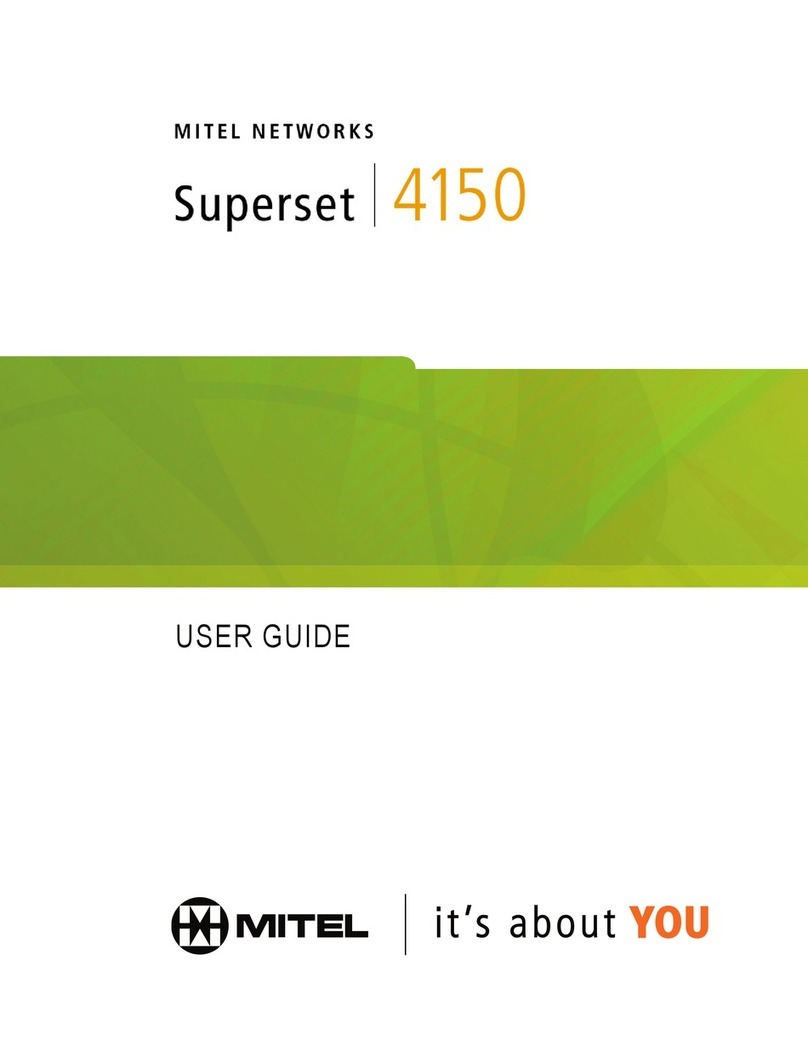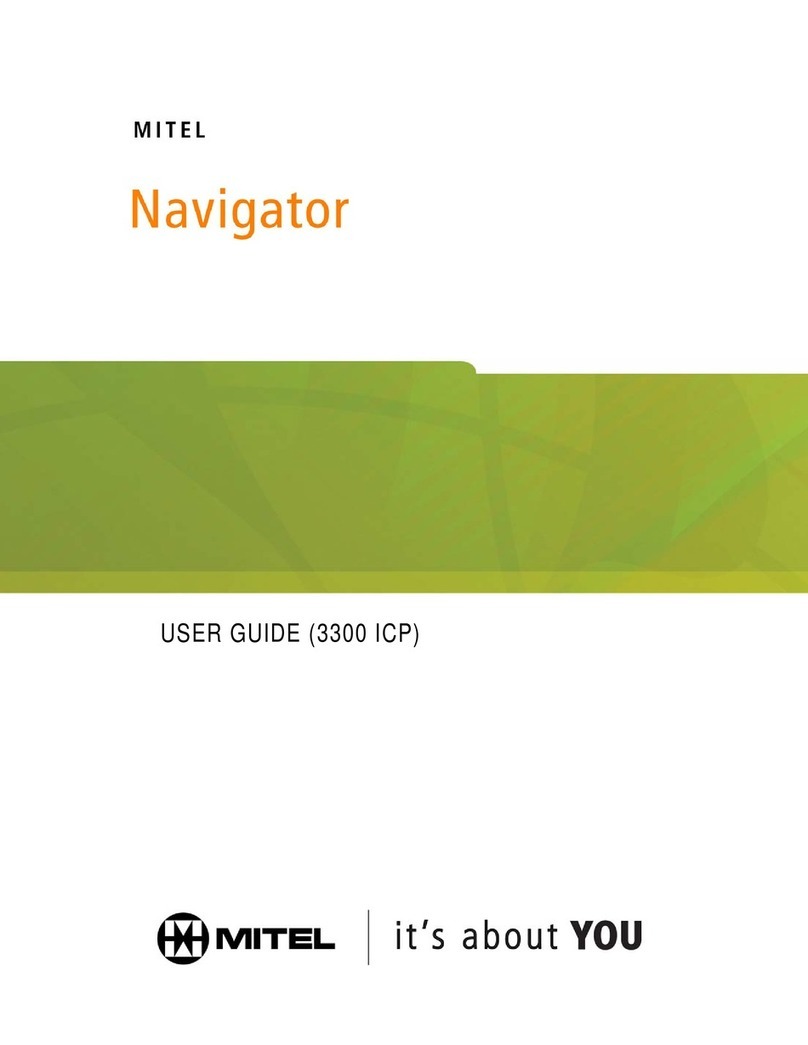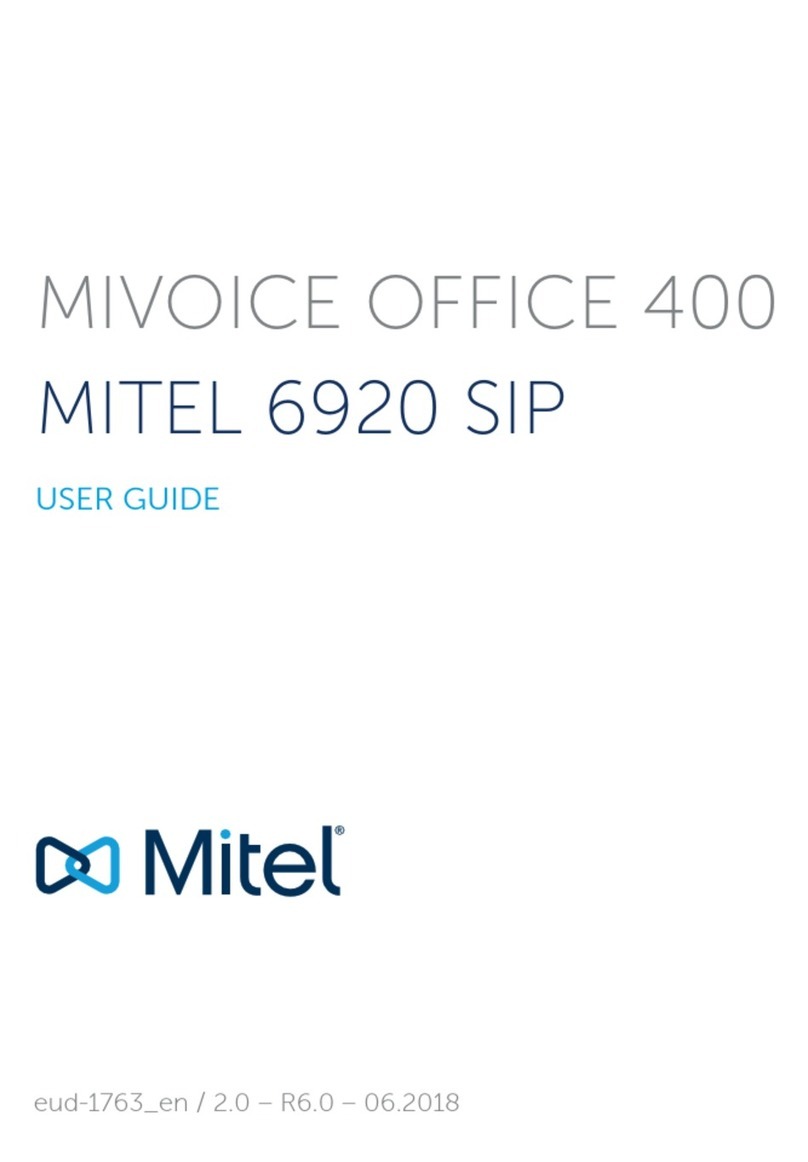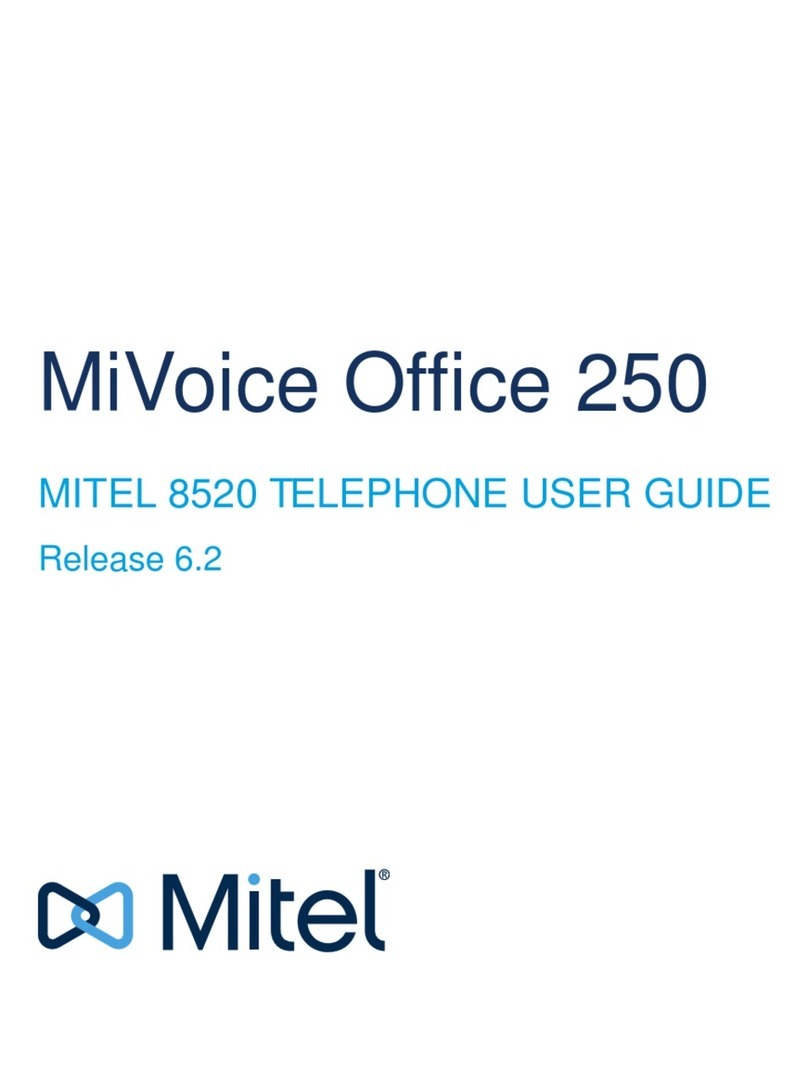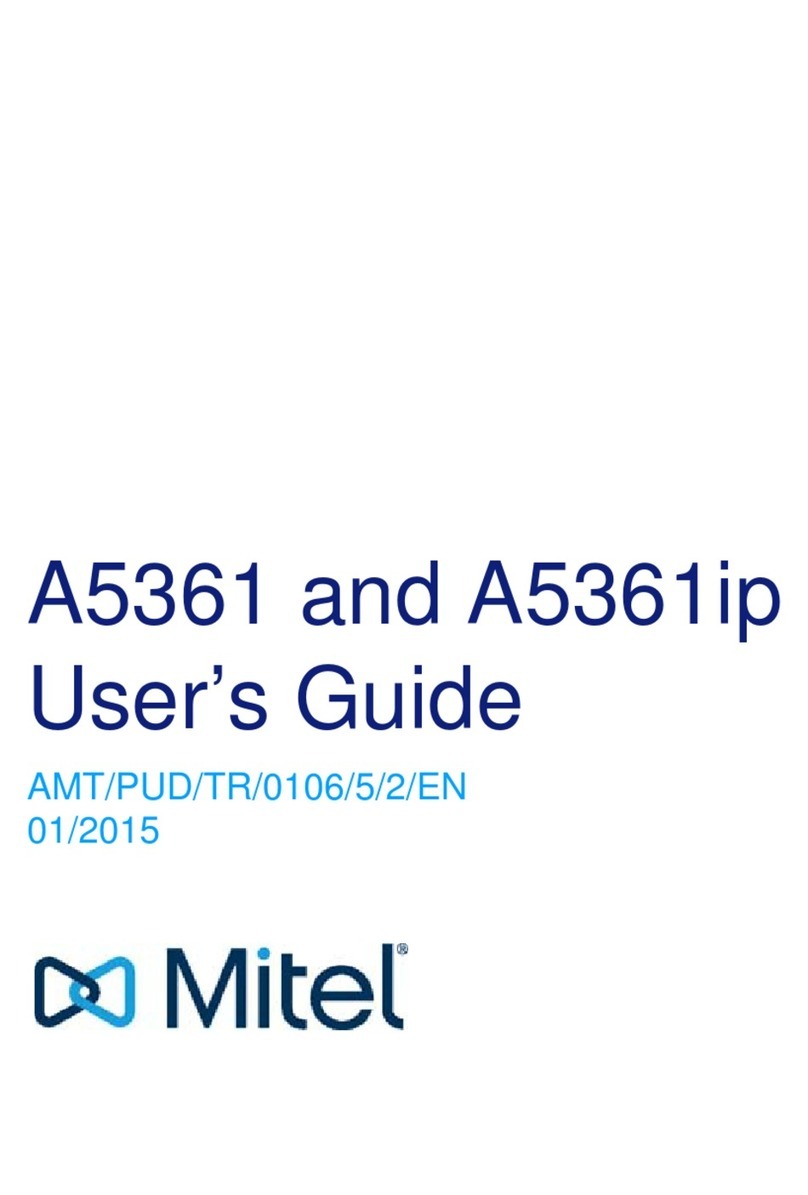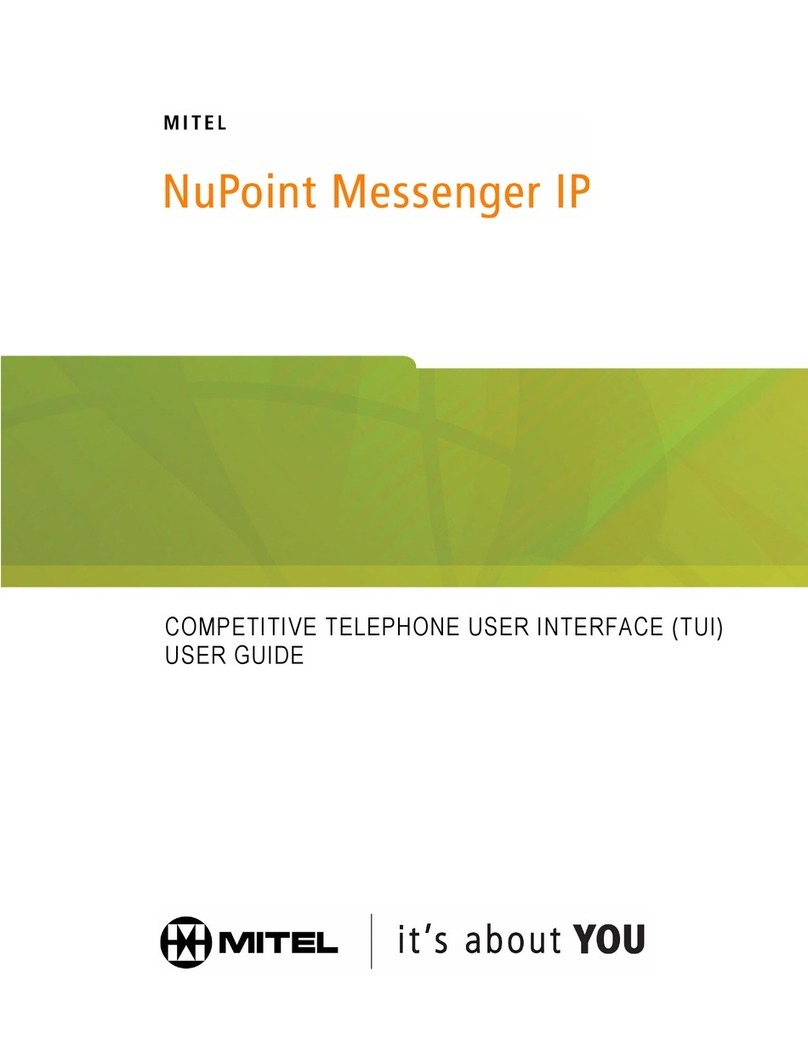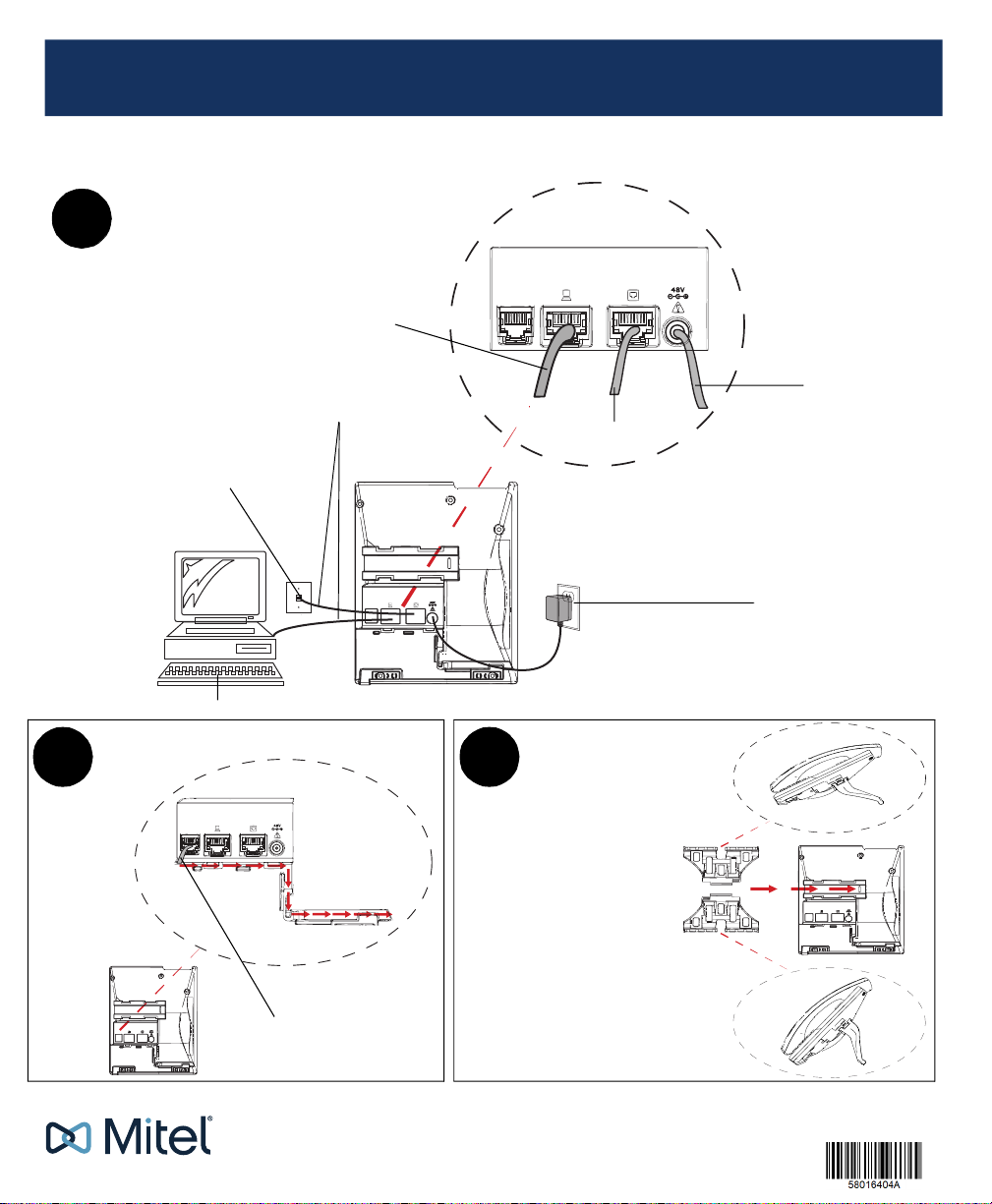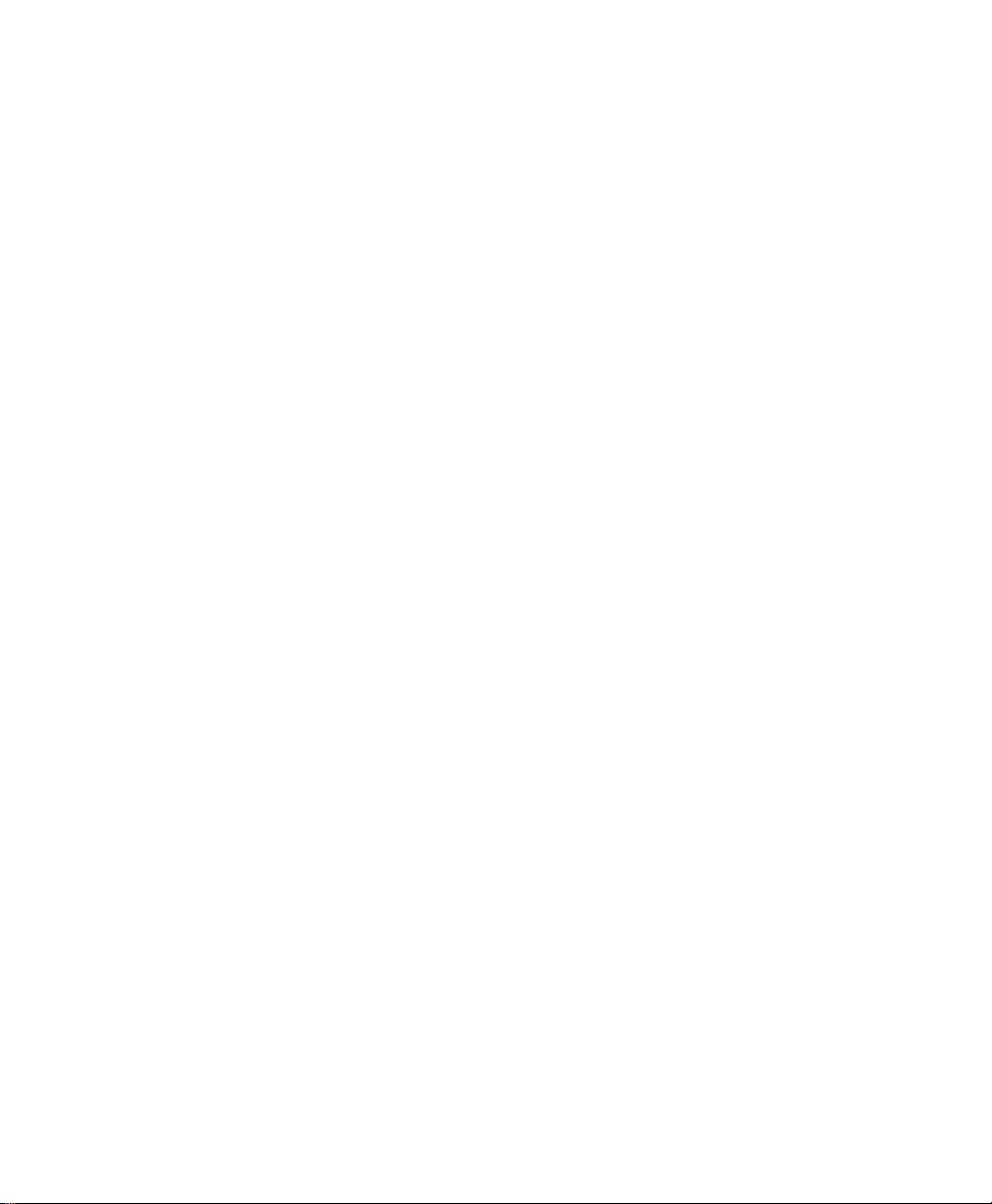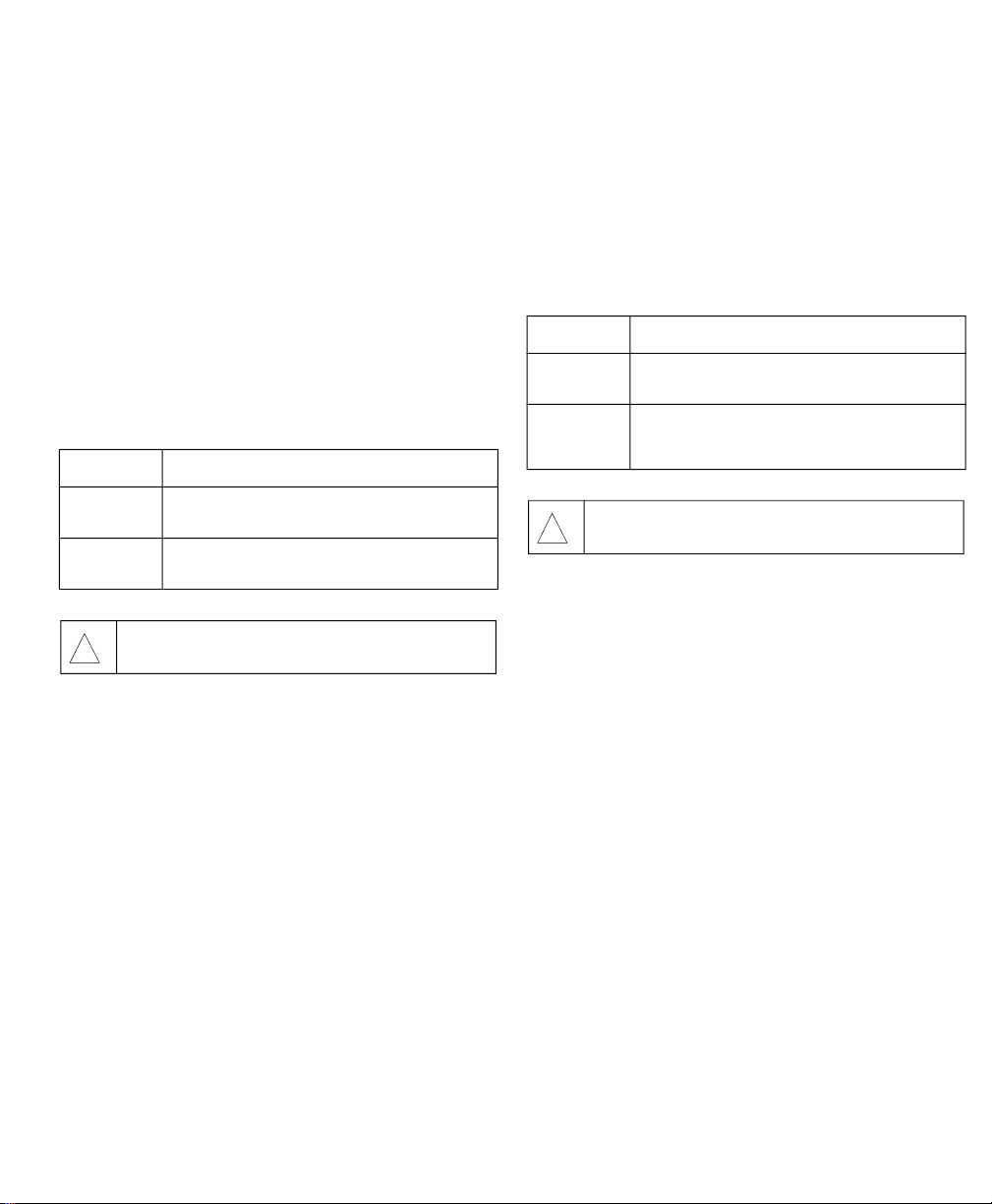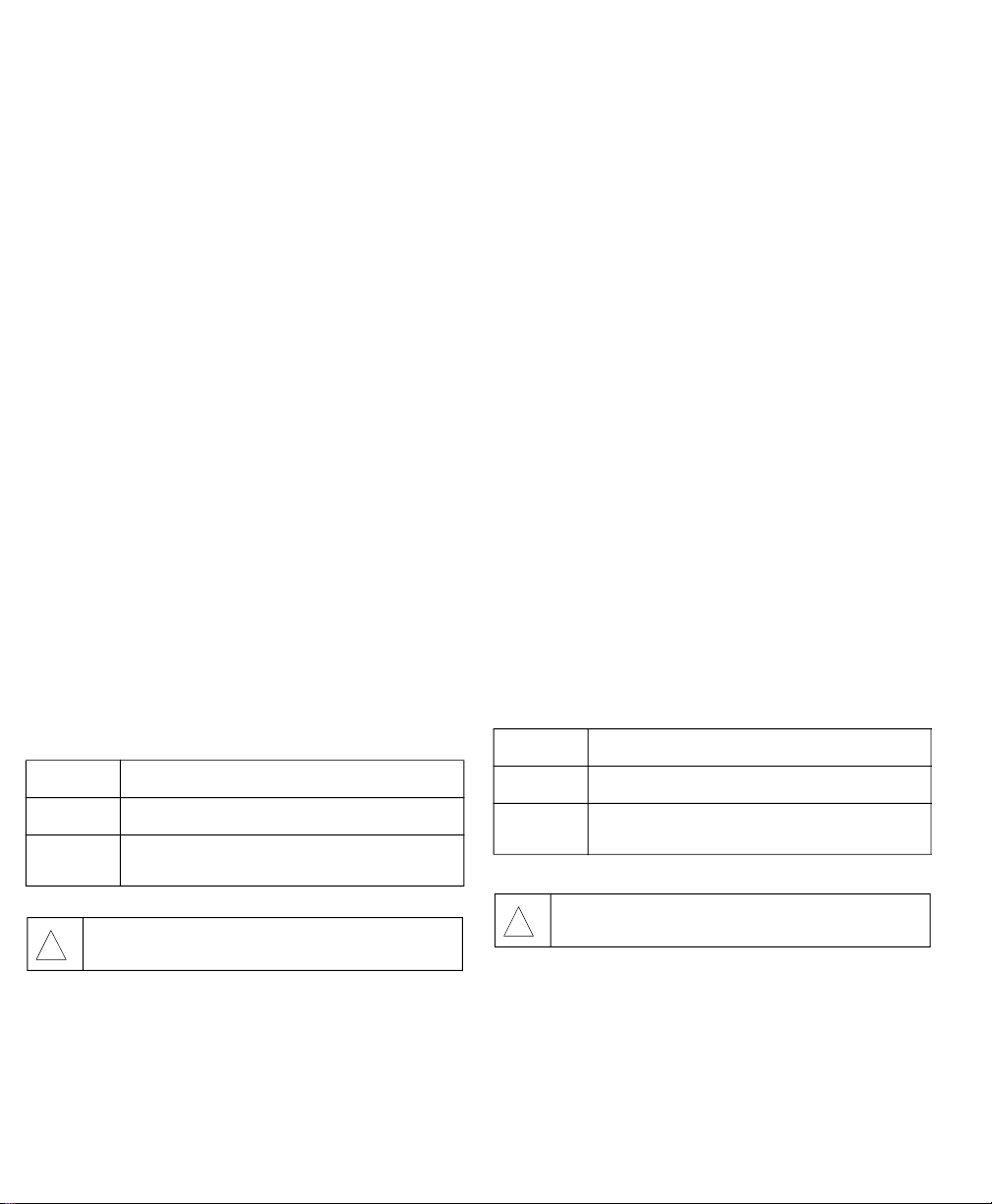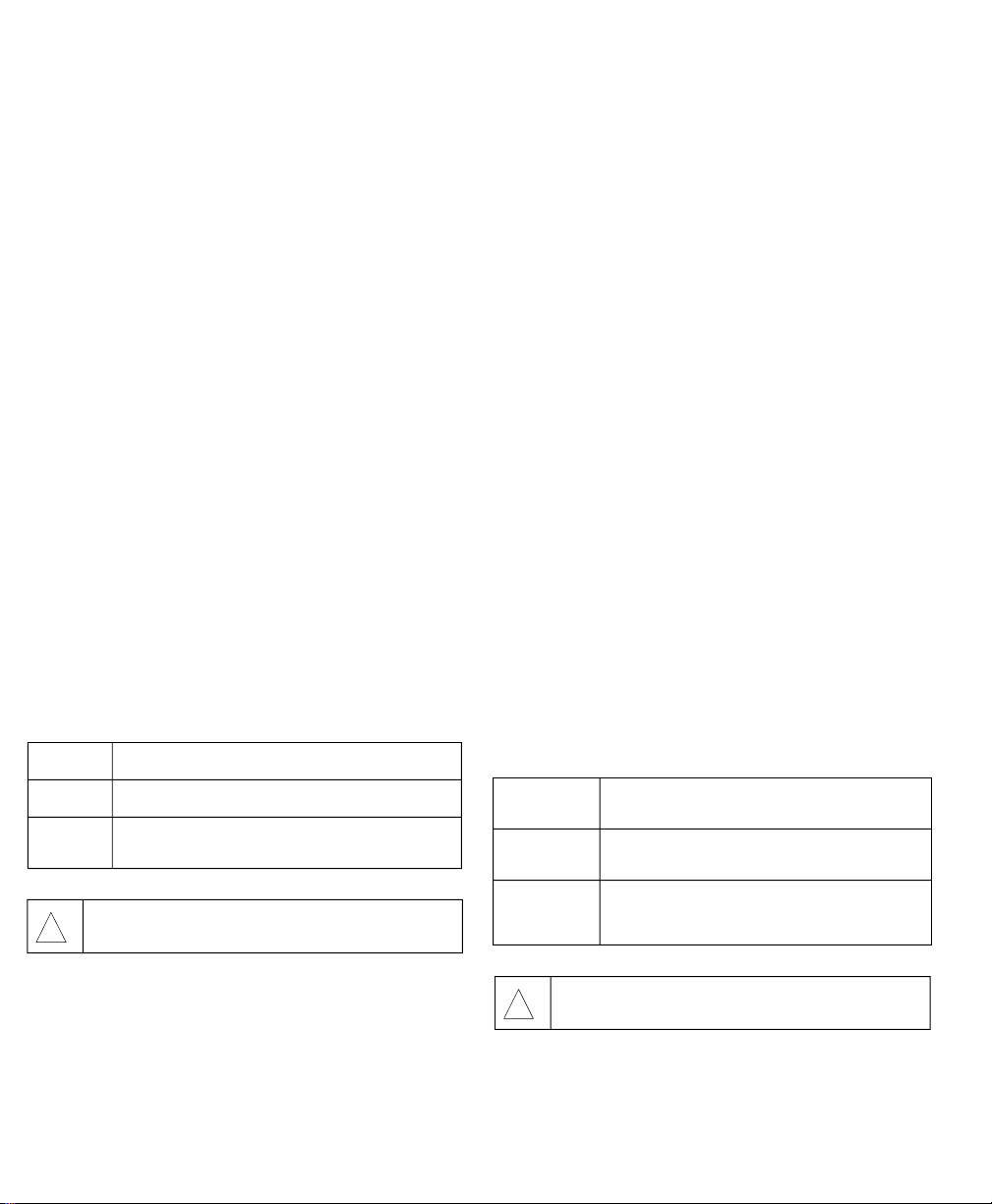8
Istruzioni e precauzioni per la sicurezza (Italia)
AVVERTENZA: NON COLLEGARE IL PRODOTTO DIRETTAMENTE ALLA RETE
TELEFONICA PUBBLICA COMMUTATA (PSTN). L'EVENTUALE COLLEGAMENTO DI
QUESTO TELEFONO A UN'APPLICAZIONE CHE NON SI TROVI IN SEDE O
ALL'INTERNO DI UN IMPIANTO O A QUALSIASI APPLICAZIONE IN UN IMPIANTO
ESPOSTO O A QUALSIASI APPARECCHIATURA NON SPECIFICATA PUÒ
COMPORTARE UN RISCHIO PER LA SICUREZZA E/O IL FUNZIONAMENTO
DIFETTOSO E/O DANNI ALL'APPARECCHIATURA. "IMPIANTO ESPOSTO"
SIGNIFICA QUALSIASI PARTE DEL CIRCUITO SOGGETTO A CONTATTI
ACCIDENTALI CON CONDUTTORI DI ENERGIA ELETTRICA O ALIMENTAZIONE
FUNZIONANTI A UNA TENSIONE SUPERIORE A 300 V OPPURE SOGGETTO A
SCARICHE ELETTRICHE.
AVVERTENZA: LA PRESA ELETTRICA DEVE TROVARSI VICINO
ALL'APPARECCHIO E DEVE ESSERE FACILMENTE ACCESSIBILE ALL'UTENTE.
AVVERTENZA: UTILIZZARE ESCLUSIVAMENTE ADATTATORI CA CON NUMERO
PARTE 50006814, 50006822, 50006824, 50008235, 50008236, 50006924, 300-1047-
01 O 51015131. SE LA LAN DISPONE DI UN'ALIMENTAZIONE, QUESTA DEVE
ESSERE CONFORME A IEEE 802.3af.
AVVERTENZA: UTILIZZARE ESCLUSIVAMENTE IL RICEVITORE FORNITO CON
IL TELEFONO IP. L'UTILIZZO DI ALTRI RICEVITORI CON IL TELEFONO IP
POTREBBE CAUSARE UNA PERDITA DELL'UDITO NEL CASO IN CUI IL
CABLAGGIO ESTERNO DELL'IMPIANTO VENGA COLPITO DA UN FULMINE. LA
REGIONE DELL'AURICOLARE DI QUESTO PRODOTTO È LEGGERMENTE
MAGNETICA E PUÒ ATTIRARE PICCOLI OGGETTI METALLICI, AD ESEMPIO
PUNTINE 26/6. PRIMA DELL'USO CONTROLLARE CHE NELLA REGIONE
DELL'AURICOLARE NON VI SIANO OGGETTI METALLICI.
Quando si utilizza il telefono, occorre sempre osservare le norme di sicurezza,
incluse le seguenti, al fine di evitare rischi di incendio, scosse elettriche o danni
alle persone:
• Non esporre il prodotto ad acqua. Ad esempio, non utilizzarlo in prossimità
di una vasca da bagno, un lavabo o un lavandino, in ambienti umidi o
vicino a una piscina.
• Evitare di utilizzare il telefono (che non sia di tipo senza fili) durante una
tempesta elettromagnetica. Anche se si tratta di un'eventualità remota, è
possibile prendere scosse elettriche originate dai fulmini.
• Non utilizzare il telefono per comunicare una fuga di gas in prossimità del
luogo in cui si è verificata la fuga.
Manutenzione e riparazione: All'interno dei telefoni non vi sono parti riparabili
dall'utente. Per la riparazione, rivolgersi a un centro autorizzato Mitel.
Gli avvisi riportati di seguito possono essere riportati sul prodotto o nella
documentazione tecnica.
Questo simbolo può essere presente sul prodotto:
Belangrijke veiligheidsinstructies en voorzorgsmaatregelen
(Nederlands)
WAARSCHUWING: SLUIT DE TELEFOON NIET DIRECT AAN OP HET
OPENBARE TELEFOONNETWERK (PSTN). AANSLUITING VAN DEZE TELEFOON
OP EEN APPLICATIE BUITEN HET BEDRIJF OF BEDRIJFSTERREIN, EEN
BLOOTGESTELDE APPLICATIE OF ANDERE APPARATUUR DAN DE BEDOELDE
MITEL-APPLICATIE KAN LEIDEN TOT GEVAAR, EN/OF GEBREKKIGE WERKING,
EN/OF BESCHADIGING VAN DE APPARATUUR. EEN 'BLOOTGESTELDE
APPLICATIE' IS EEN APPLICATIE WAARVAN EEN DEEL VAN HET CIRCUIT
ONDERWORPEN IS AAN ONVOORZIEN CONTACT MET ELEKTRISCHE
VERLICHTING OF STROOMGELEIDERS MET EEN VOLTAGE VAN MEER DAN 300V
TUSSEN GELEIDERS, OF ONDERWORPEN IS AAN BLIKSEMINSLAGEN.
WAARSCHUWING: ALS U EEN STOPCONTACT GEBRUIKT, MOET HET ZICH
DICHTBIJ DE APPARATUUR BEVINDEN EN MAKKELIJK BEREIKBAAR ZIJN VOOR
DE GEBRUIKER.
WAARSCHUWING: GEBRUIK DE DOOR MITEL GOEDGEKEURDE ADAPTER’
ONDERDEELNUMMER 50006814, 50006822, 50006824, 50008235, 50008236,
50006924, 300-1047-01 OF 51015131. ALS VOEDING VIA HET LAN BESCHIKBAAR
IS, MOET DEZE VOLDOEN AAN IEEE 802.3af.
WAARSCHUWING: GEBRUIK ALLEEN DE HANDSET DIE WORDT GELEVERD
BIJ UW IP-TELEFOON. HET GEBRUIK VAN ENIGE ANDERE HANDSET MET UW IP-
TELEFOON KAN MOGELIJK GEHOORVERLIES VEROORZAKEN BIJ EEN
BLIKSEMINSLAG IN DE BUITENBEDRADING VAN HET BEDRIJF. HET
OORSCHELPGEDEELTE VAN DE HANDSET VAN DIT PRODUCT IS LICHT
MAGNETISCH EN KAN KLEINE METALEN VOORWERPEN, ZOALS NIETJES,
AANTREKKEN. CONTROLEER DE OORSCHELP VÓÓR GEBRUIK OP METALEN
VOORWERPEN.
Tijdens het gebruik van de telefoonapparatuur moet u altijd de
basisvoorzorgsmaatregelen voor veiligheid in acht nemen om het risico van
brand, elektrische schok en verwondingen aan personen tot een minimum te
beperken. Houd ook rekening met het volgende:
• Gebruik dit product niet in de buurt van water, bijvoorbeeld in de buurt van
een bad, een wasbak, gootsteen of wastobbe, in een natte kelder of in de
buurt van een zwembad.
• Vermijd het gebruik van een telefoon (behalve een draadloos model)
tijdens een onweersbui. Het risico bestaat dat u een elektrische schok krijgt
door blikseminslag.
• Gebruik de telefoon niet om een gaslek te melden in de buurt van een lek.
Onderhoud en reparatie: De telefoons bevatten geen onderdelen die door de
gebruiker moeten worden onderhouden. Voor reparatie kunt u de telefoon
retourneren naar een geautoriseerde leverancier van Mitel-producten.
Deze kennisgevingen worden mogelijk weergegeven op het product of in de
technische documentatie:
Dit symbool wordt mogelijk op het product weergegeven:
PERICOLO Indica una situazione altamente pericolosa che, se non evitata, può
causare la morte o lesioni gravi alle persone.
AVVERTENZA Indica una situazione potenzialmente pericolosa che, se non evitata,
può causare la morte o lesioni gravi alle persone.
ATTENZIONE Indica una situazione potenzialmente pericolosa che, se non evitata,
può causare lesioni minori alle persone e/o danni materiali
all'apparecchio o alla proprietà.
Il punto esclamativo contenuto in un triangolo indica che nella documentazione
fornita con il prodotto sono riportate importanti istruzioni sul funzionamento
e sulla manutenzione.
!
GEVAAR Gevaar verwijst naar een dreigende gevaarlijke situatie die, wanneer
deze niet wordt vermeden, de dood of ernstige verwondingen tot
gevolg kan hebben.
WAARSCHUWING Waarschuwing verwijst naar een mogelijk gevaarlijke situatie die,
wanneer deze niet wordt vermeden, de dood of ernstige
verwondingen tot gevolg kan hebben.
VOORZICHTIG
Voorzichtig verwijst naar een mogelijk gevaarlijke situatie die,
wanneer deze niet wordt vermeden, lichte verwondingen of letsel
en/of schade aan de apparatuur of eigendommen tot gevolg kan
hebben.
Een driehoek met een uitroepteken geeft aan dat de documentatie bij het
product belangrijke instructies bevat voor de bediening en het onderhoud van
de apparatuur.
!
58016404A
™, ® Trademark of Mitel Networks Corporation.
© Copyright 2021, Mitel Networks Corporation. All rights reserved.
™, ® Marque de commerce de Mitel Networks Corporation.
© Copyright 2021, Mitel Networks Corporation. Tous droits réservés.
™, ® Marca registrada de Mitel Networks Corporation.
© Copyright 2021, Mitel Networks Corporation. Todos los derechos reservados.
™, ® Marca registrada da Mitel Networks Corporation.
© Copyright 2021, Mitel Networks Corporation. Todos os direitos reservados.
™, ® Marke der Mitel Networks Corporation.
© Copyright 2021, Mitel Networks Corporation. Alle Rechte vorbehalten.
™, ® Marchio di Mitel Networks Corporation
© Copyright 2021, Mitel Networks Corporation. Tutti i diritti riservati.
™, ® Handelsmerk van Mitel Networks Corporation.
© Copyright 2021, Mitel Networks Corporation. Alle rechten voorbehoud
Printed in China