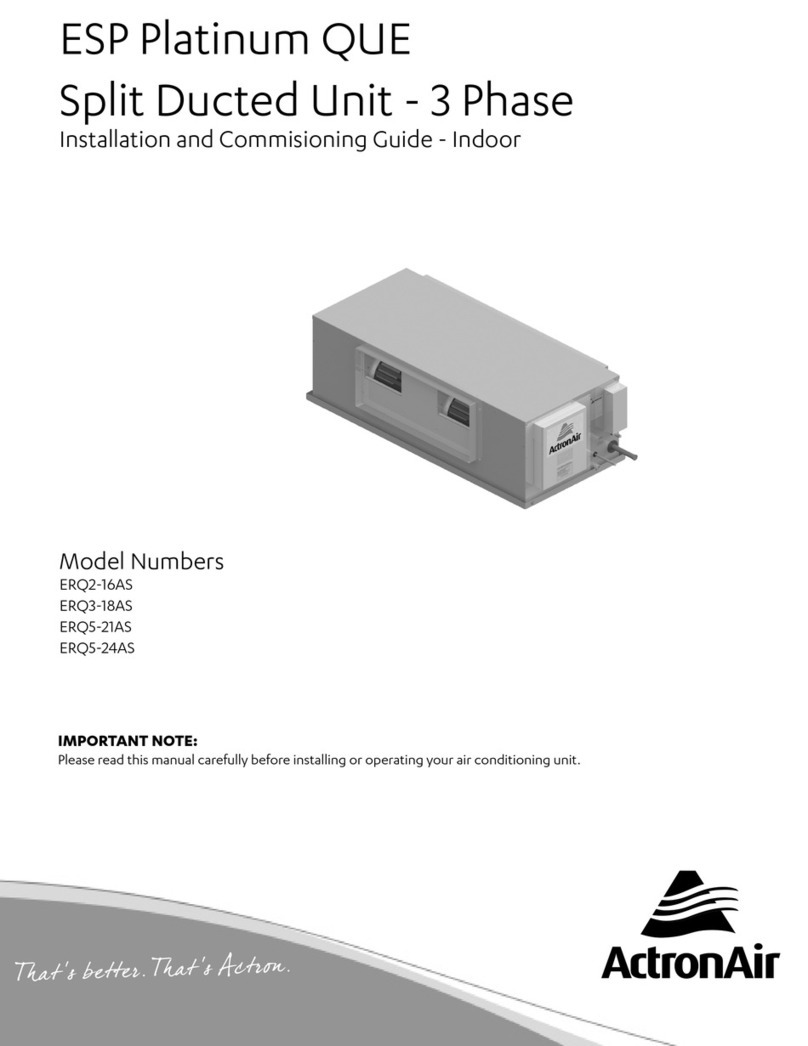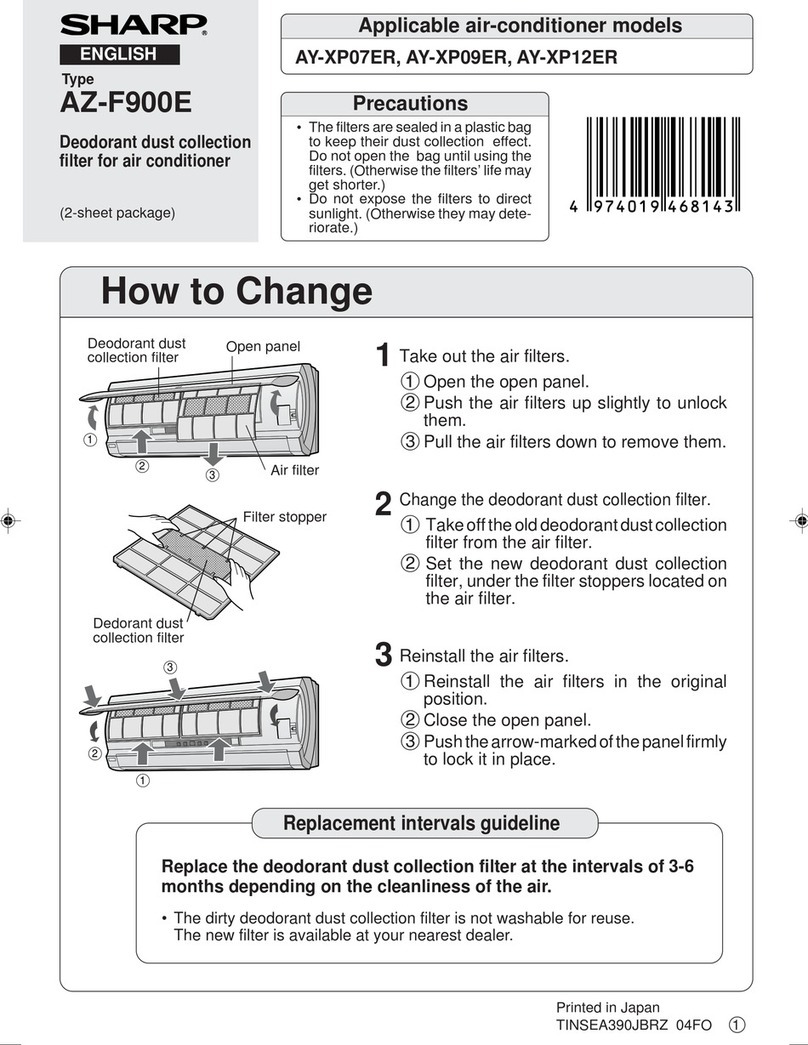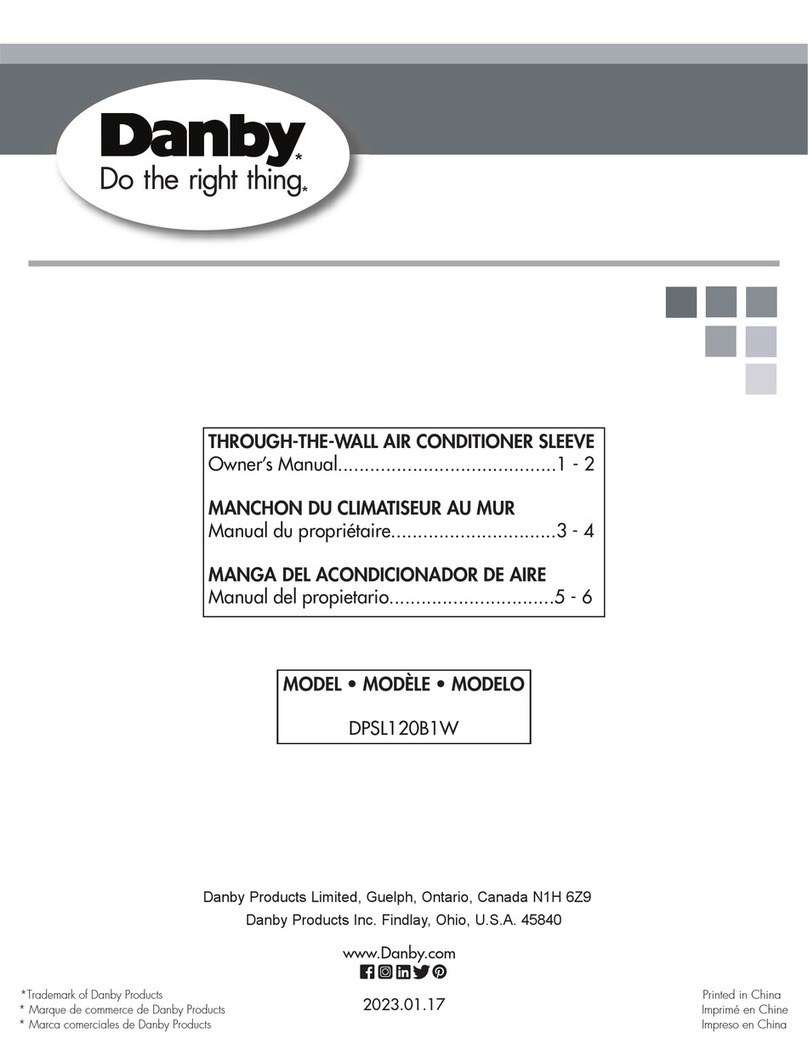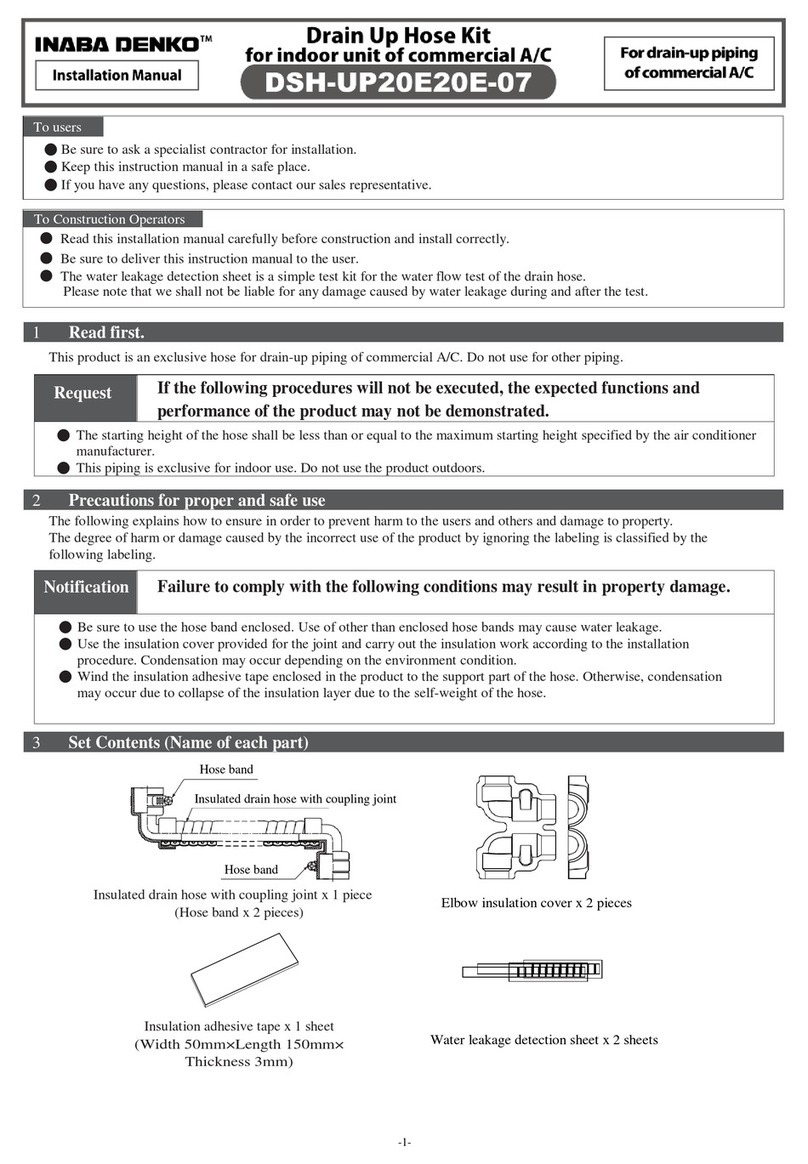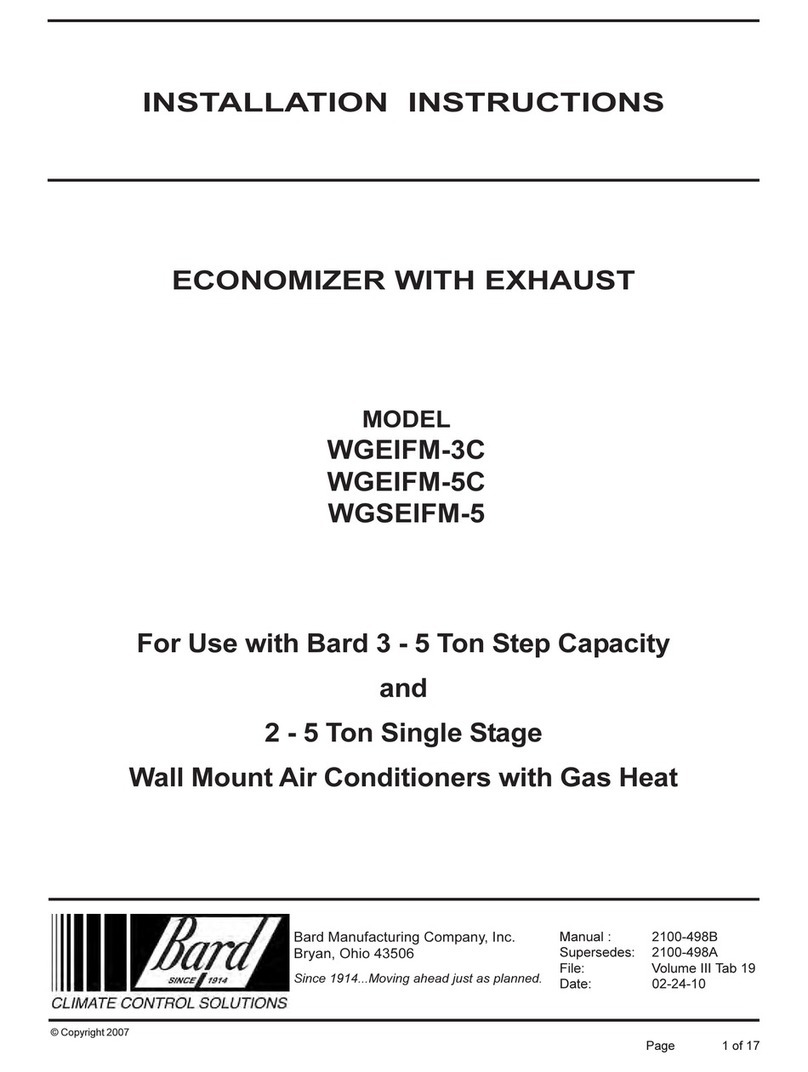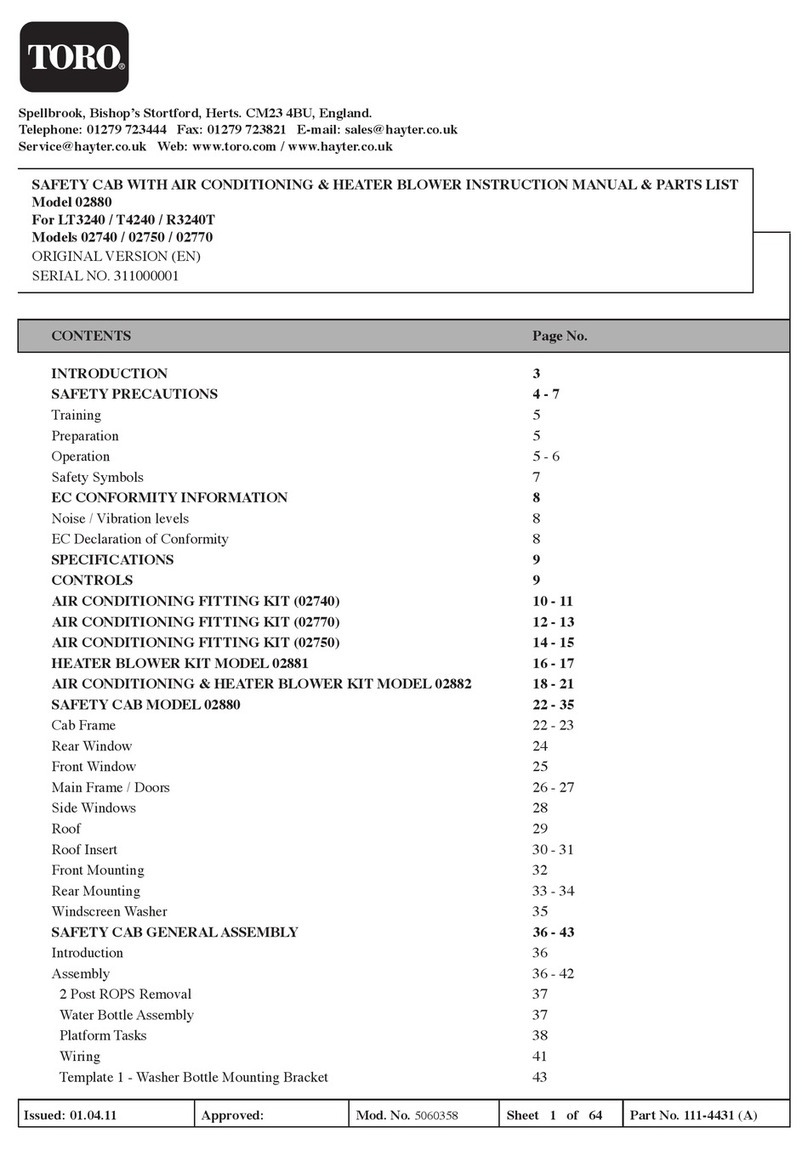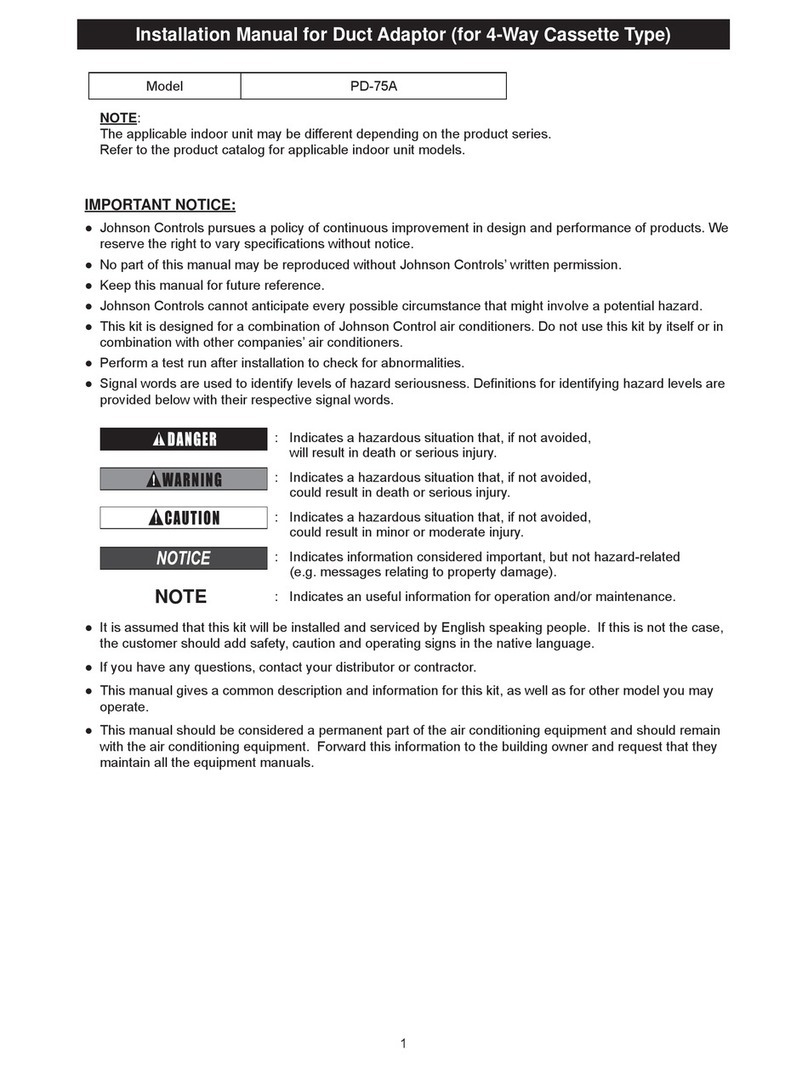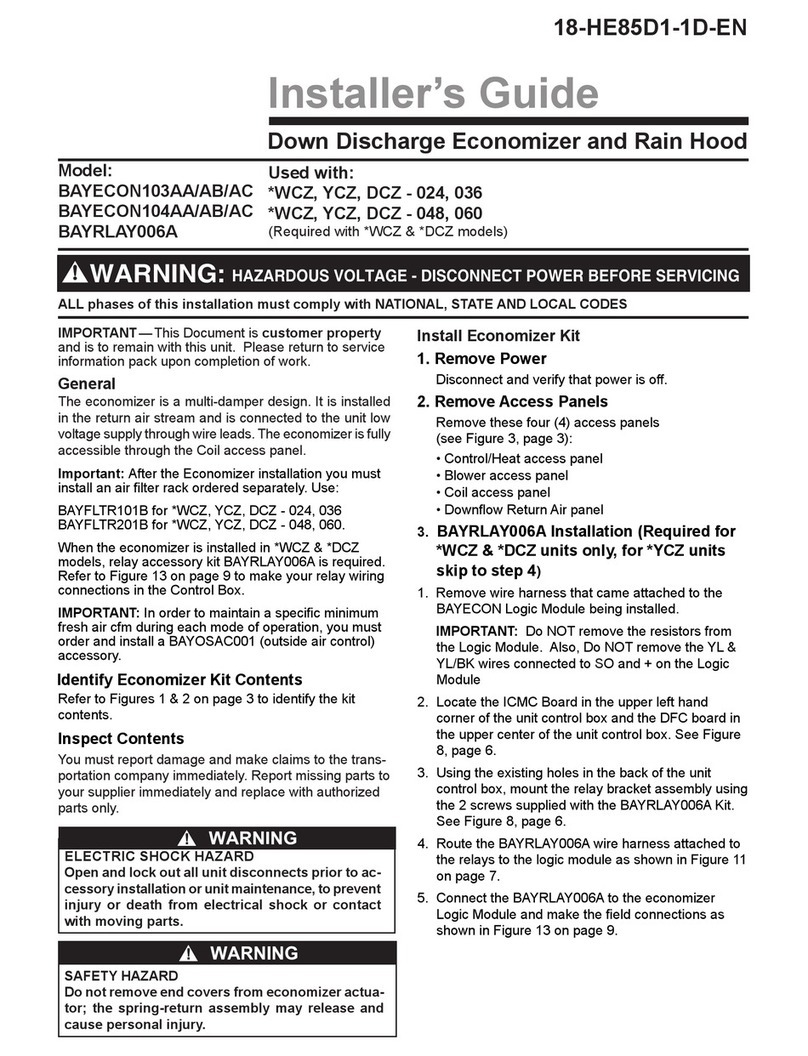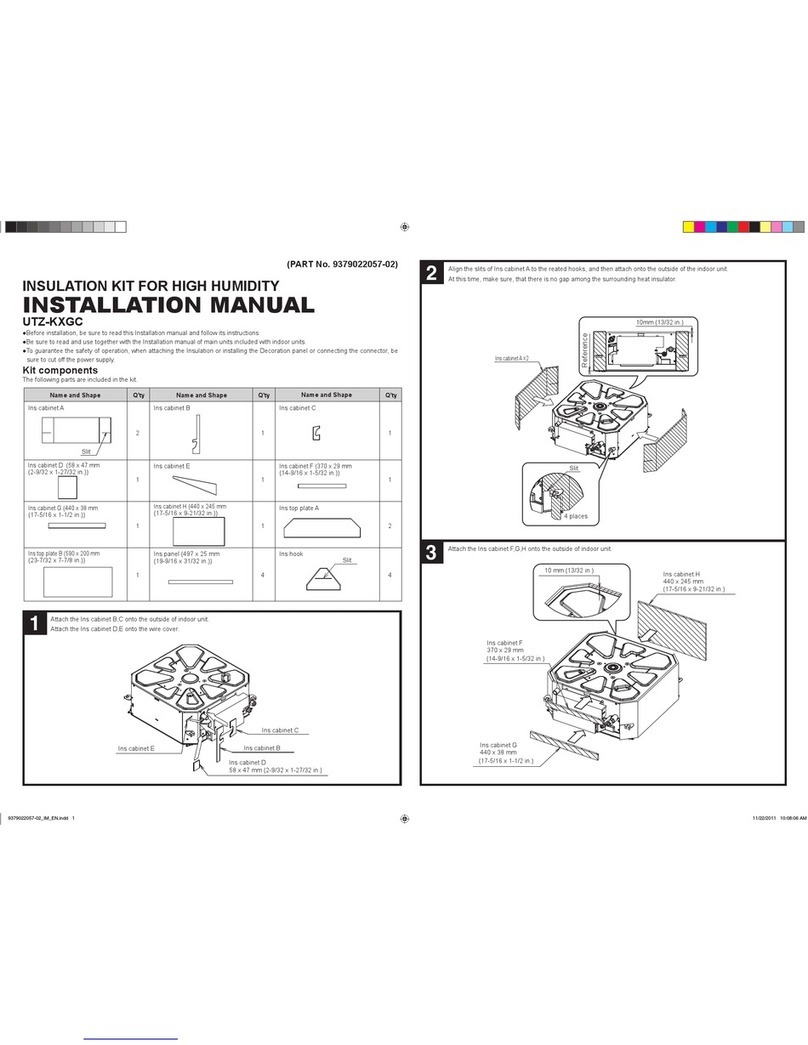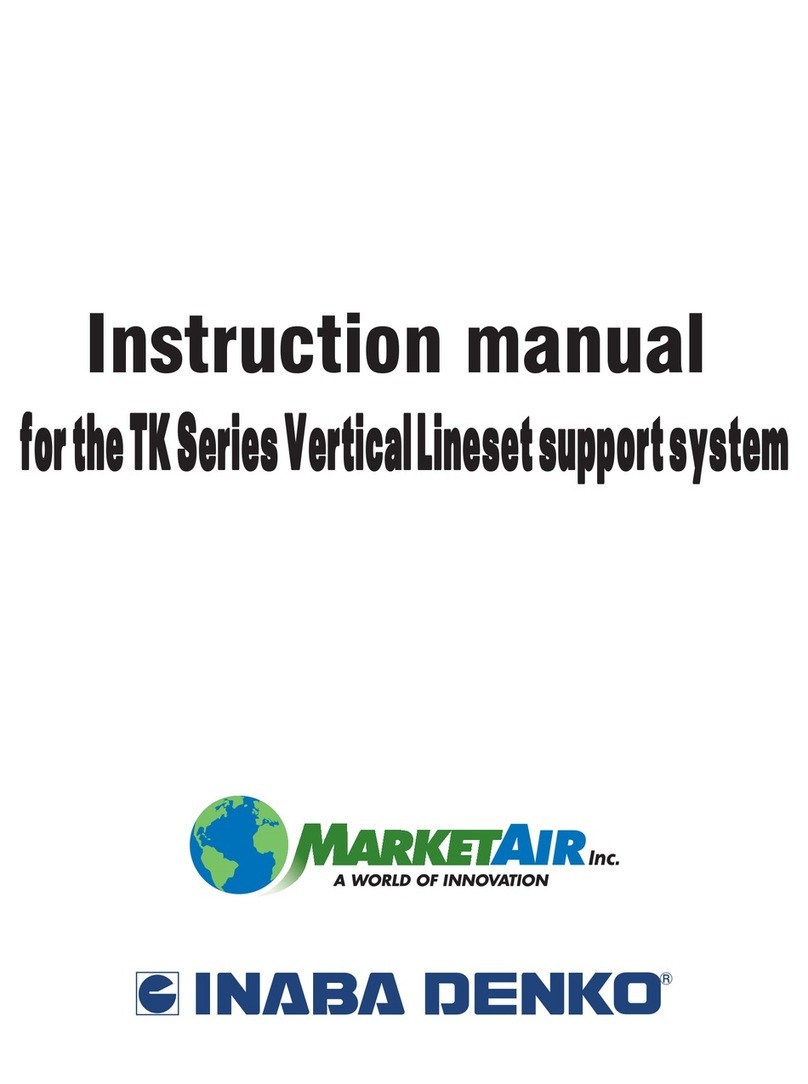Mitsubishi Electric PAC-SNH21HB-E User manual
Other Mitsubishi Electric Air Conditioner Accessories manuals

Mitsubishi Electric
Mitsubishi Electric PAC-TZ02-E User manual

Mitsubishi Electric
Mitsubishi Electric RG79F146H03 User manual

Mitsubishi Electric
Mitsubishi Electric PAC-RB01BC User manual

Mitsubishi Electric
Mitsubishi Electric RCN-K-E User manual
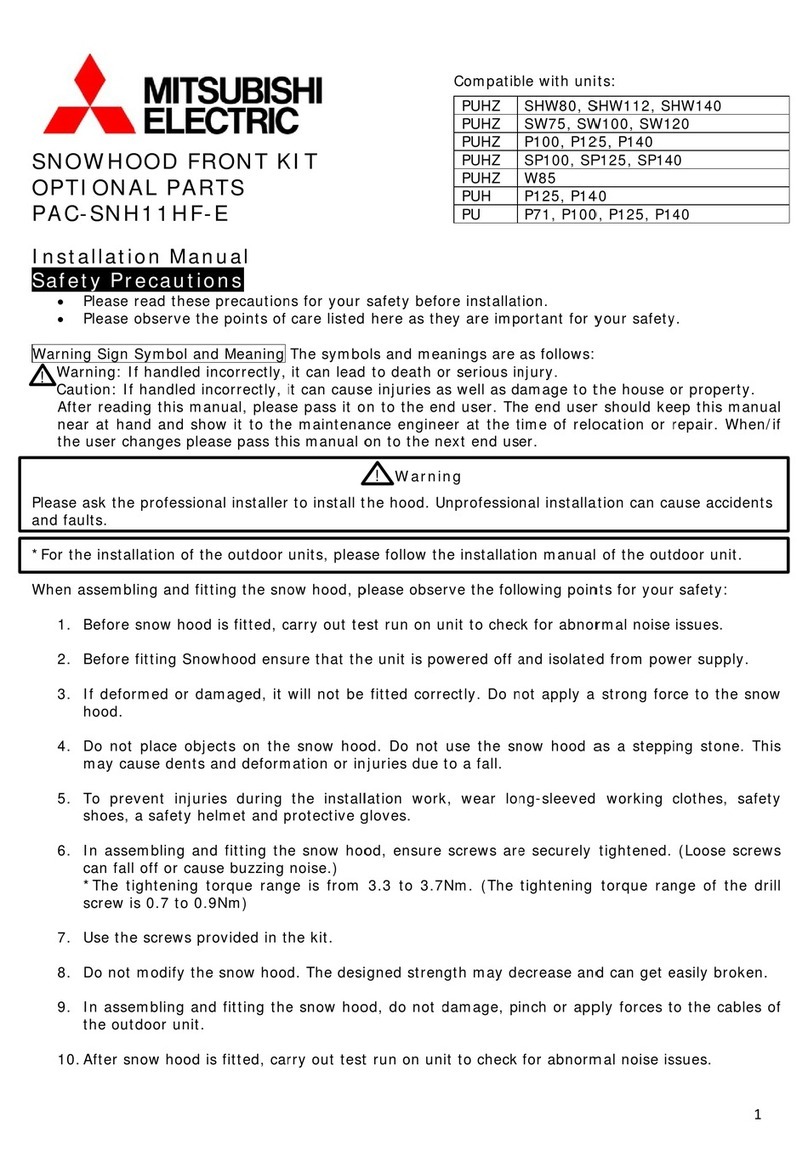
Mitsubishi Electric
Mitsubishi Electric PAC-SNH11HF-E User manual
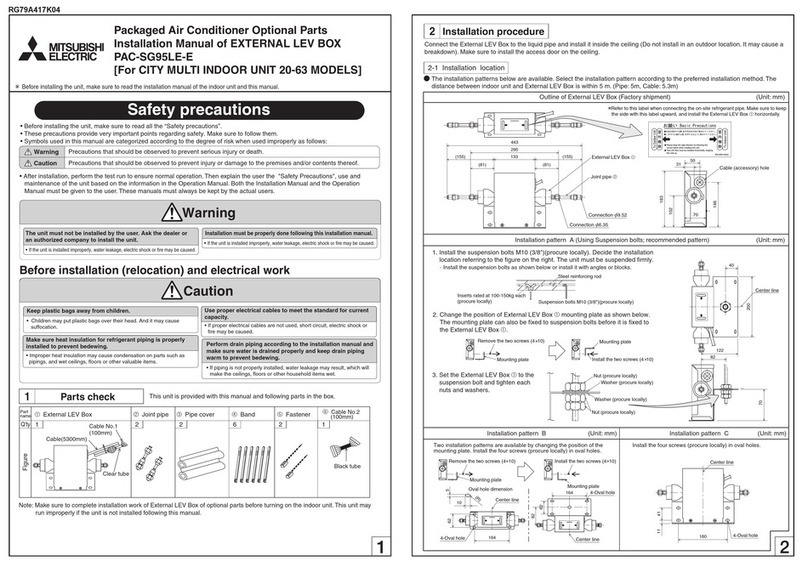
Mitsubishi Electric
Mitsubishi Electric PAC-SG95LE-E User manual

Mitsubishi Electric
Mitsubishi Electric PAC-SK38HR-R User manual

Mitsubishi Electric
Mitsubishi Electric PFR-12-18 Instruction sheet

Mitsubishi Electric
Mitsubishi Electric AE-200A-50A User manual
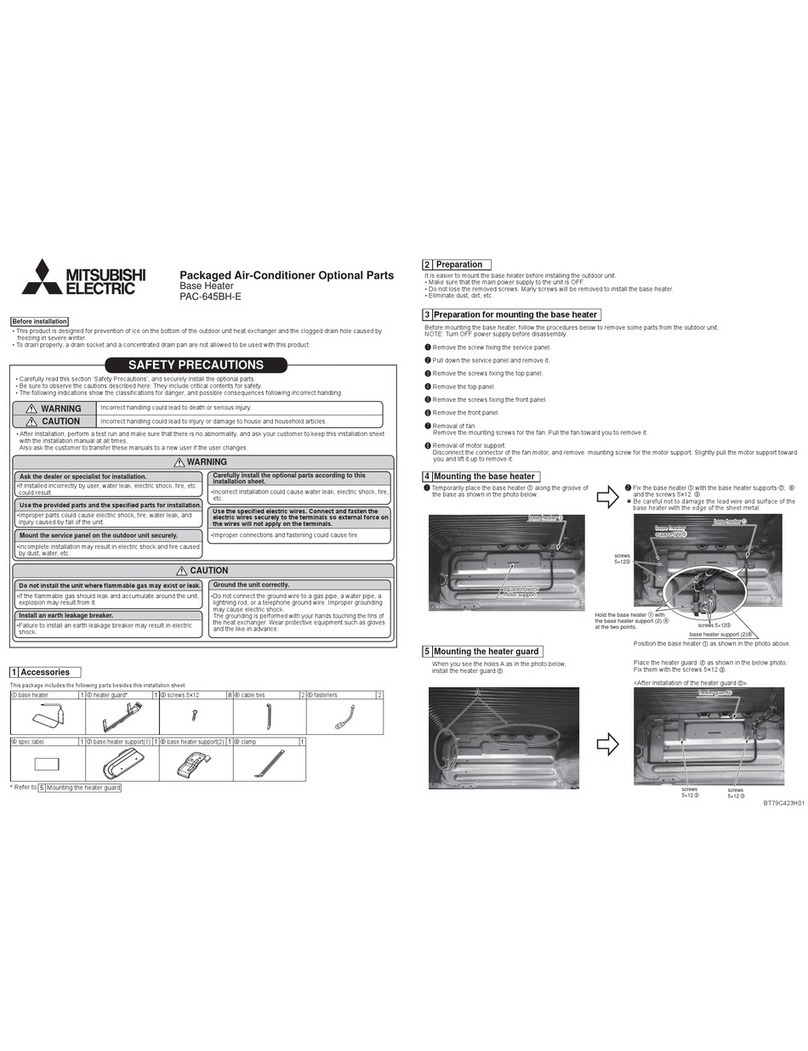
Mitsubishi Electric
Mitsubishi Electric PAC-645BH-E User manual

Mitsubishi Electric
Mitsubishi Electric PRE-12 Instruction sheet

Mitsubishi Electric
Mitsubishi Electric EHGT17D-YM9ED User manual
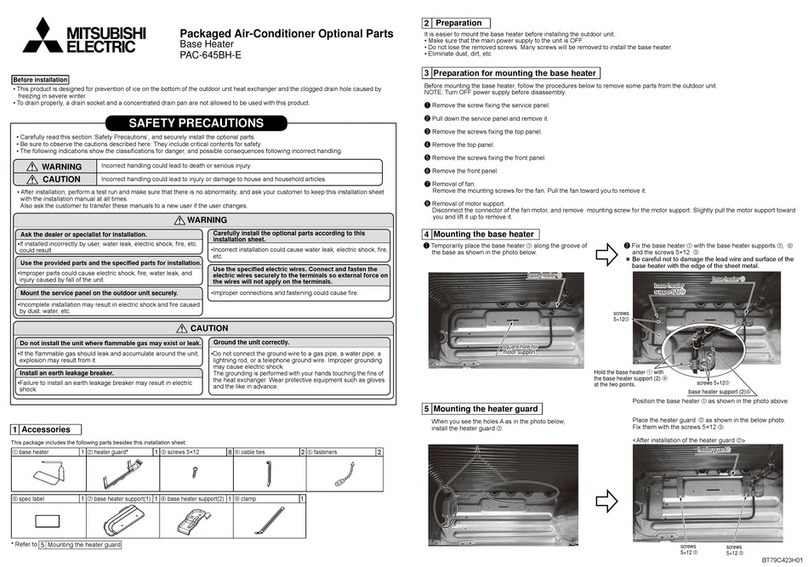
Mitsubishi Electric
Mitsubishi Electric PAC-645BH-E User manual

Mitsubishi Electric
Mitsubishi Electric PAC-SNH21HS-E User manual

Mitsubishi Electric
Mitsubishi Electric FR-A800 User manual

Mitsubishi Electric
Mitsubishi Electric CMY-Q100CBK User manual

Mitsubishi Electric
Mitsubishi Electric PLP-6EAJ User manual
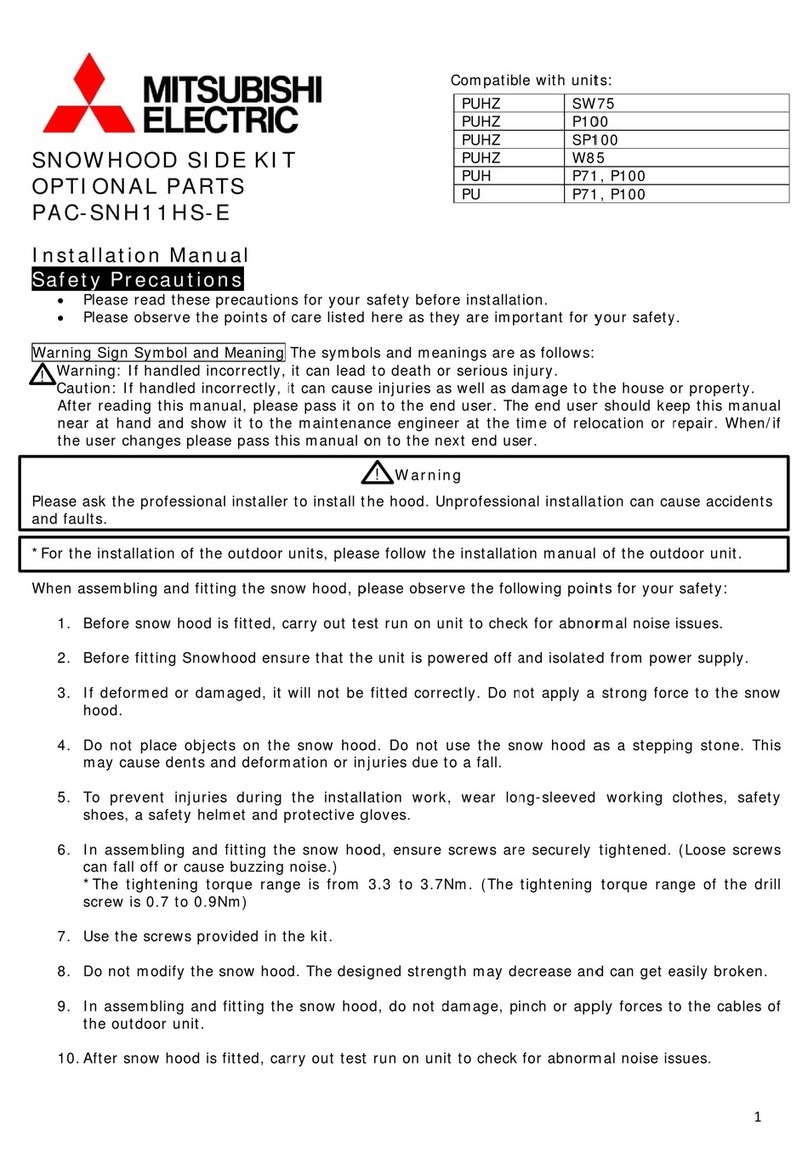
Mitsubishi Electric
Mitsubishi Electric PAC-SNH11HS-E User manual
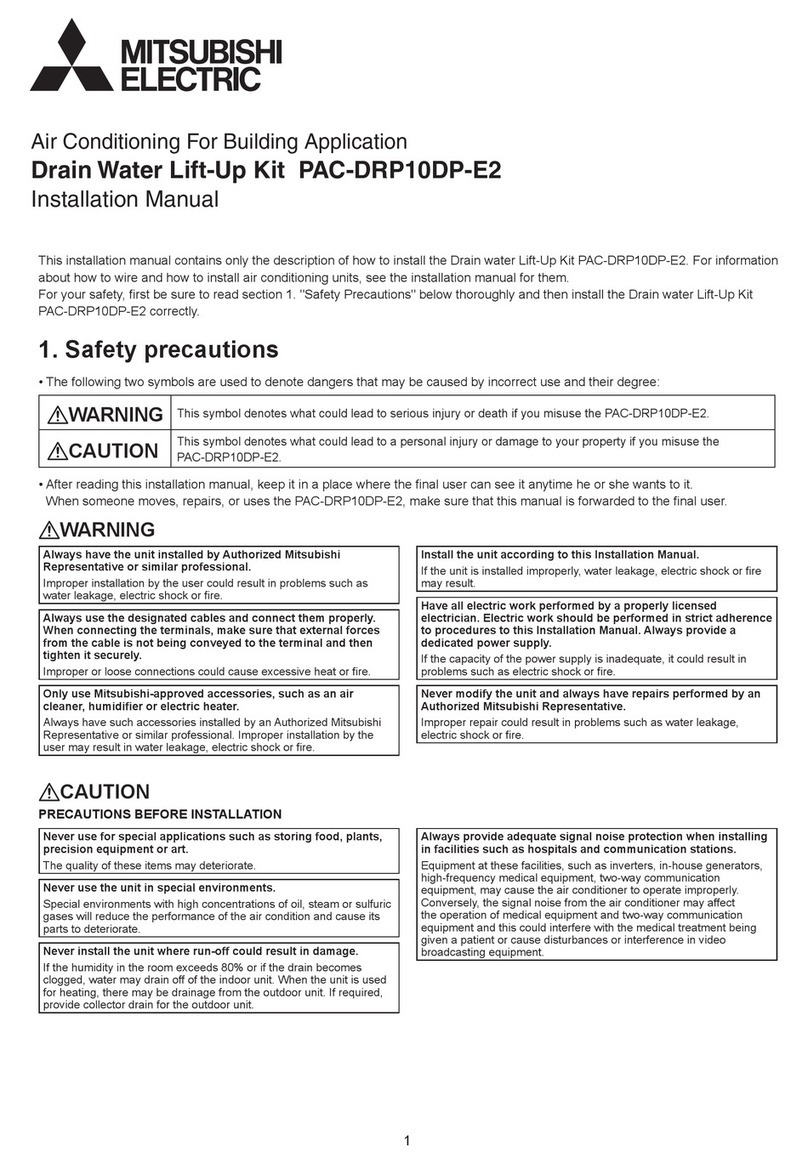
Mitsubishi Electric
Mitsubishi Electric PAC-DRP10DP-E2 User manual
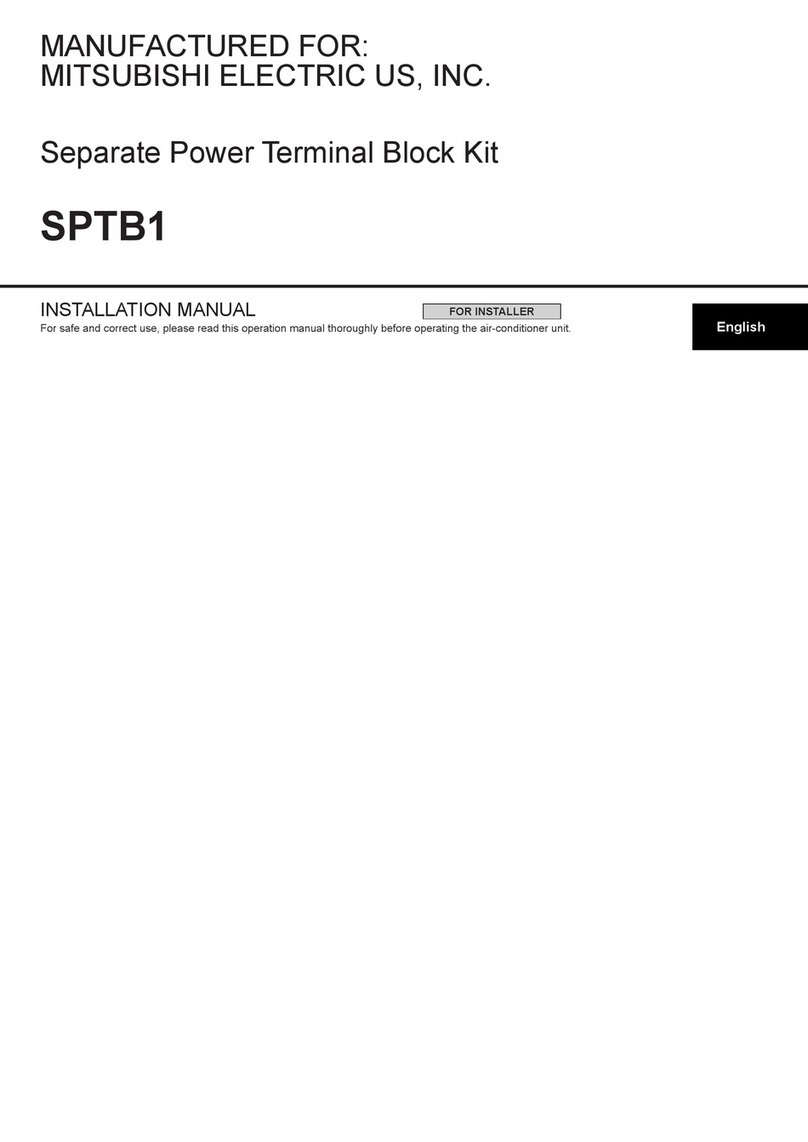
Mitsubishi Electric
Mitsubishi Electric SPTB1 User manual
Popular Air Conditioner Accessories manuals by other brands
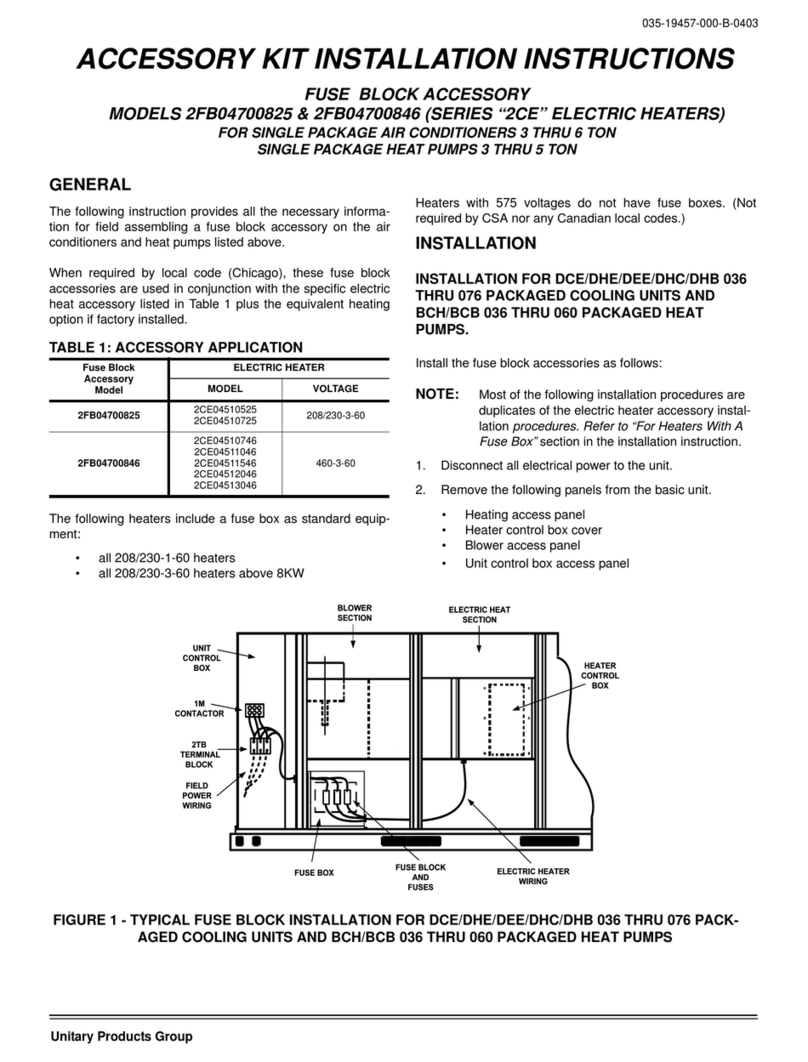
Unitary products group
Unitary products group 2CE Series installation instructions
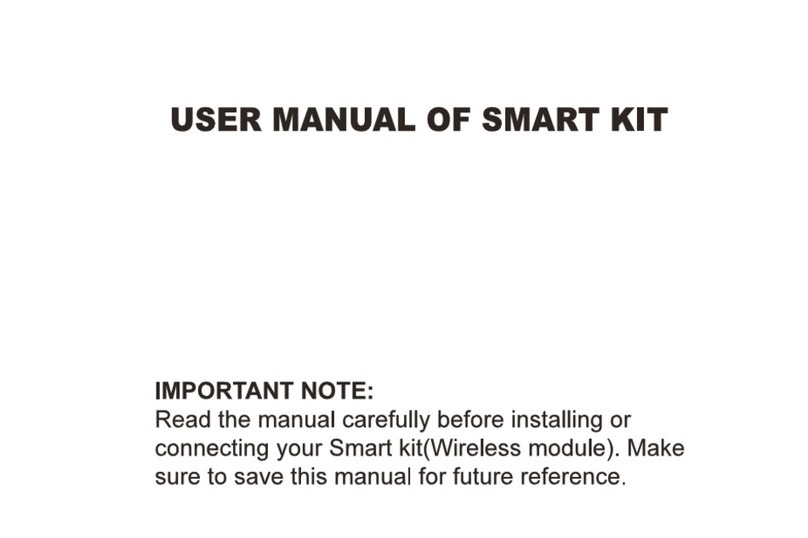
Qlima
Qlima EU-ODZ104 user manual

EMI
EMI 550000565 installation instructions
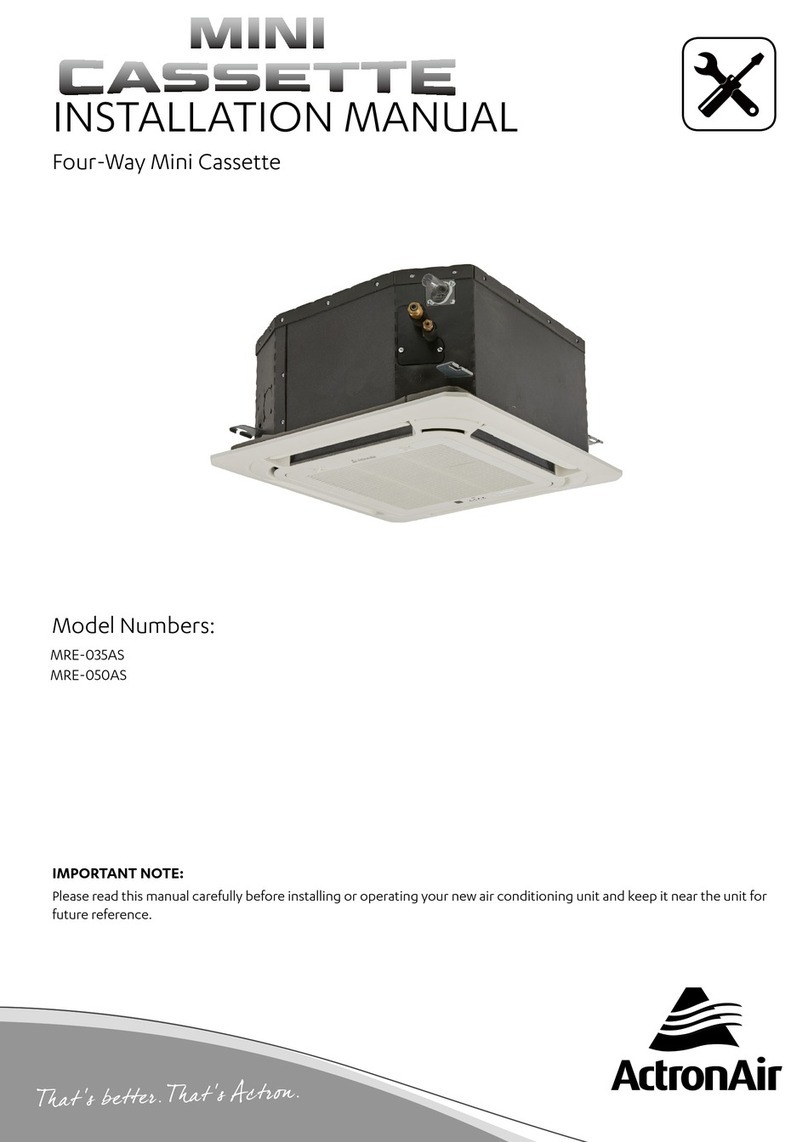
ActronAir
ActronAir MRE-035AS installation manual
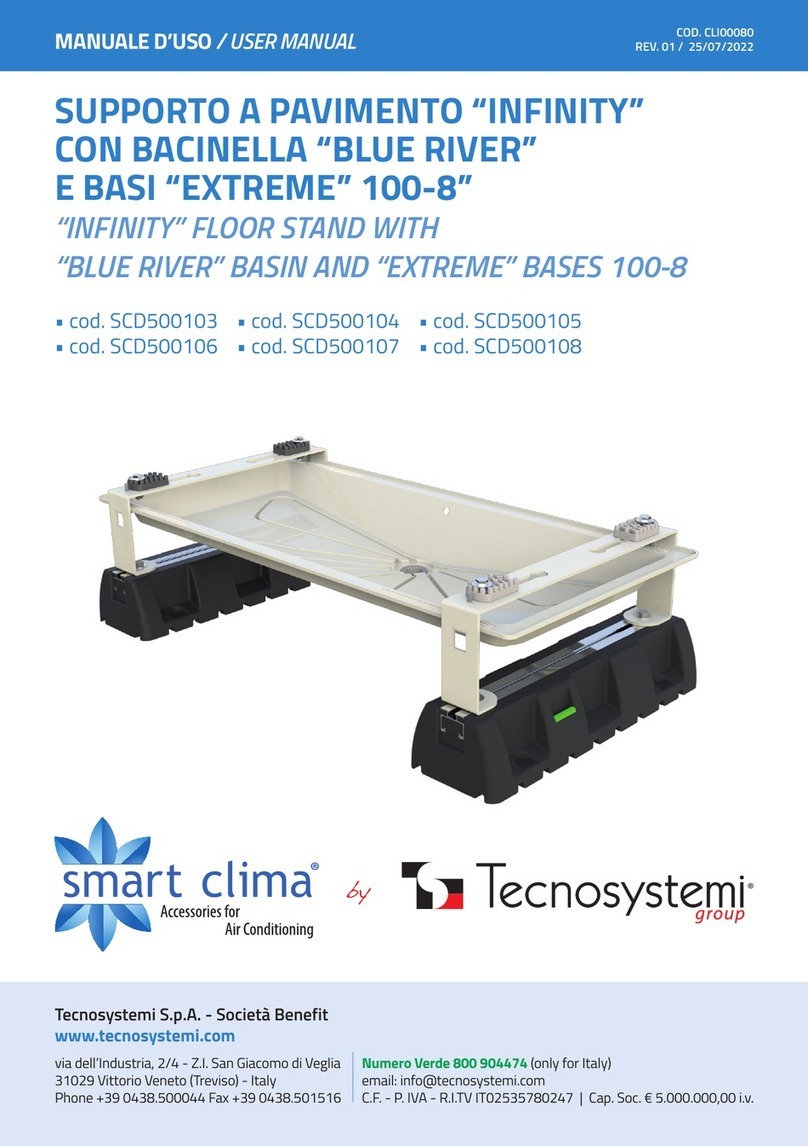
Tecnosystemi
Tecnosystemi smart clima INFINITY BLUE RIVER user manual

EINHELL
EINHELL Hot Air Stop operating instructions