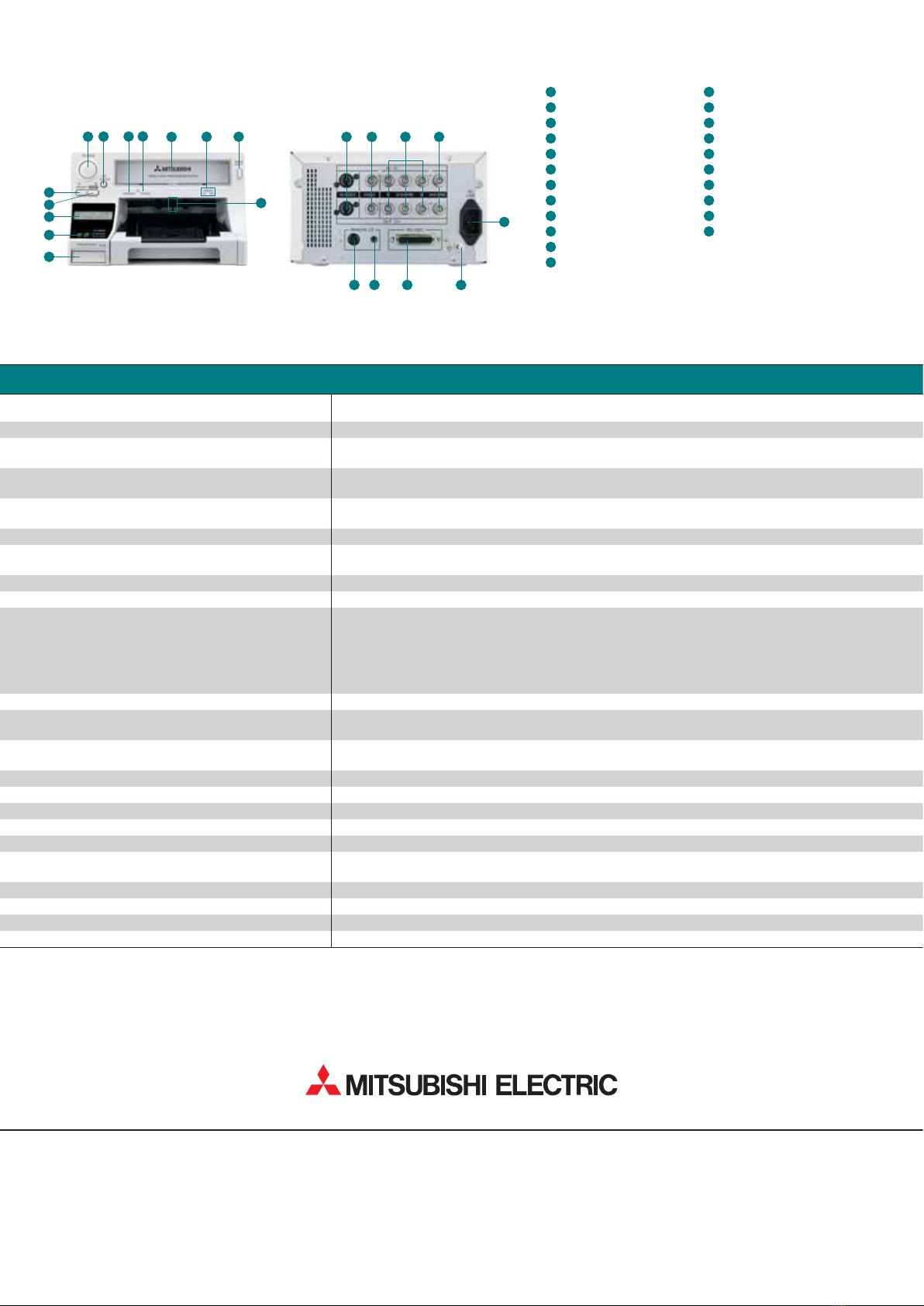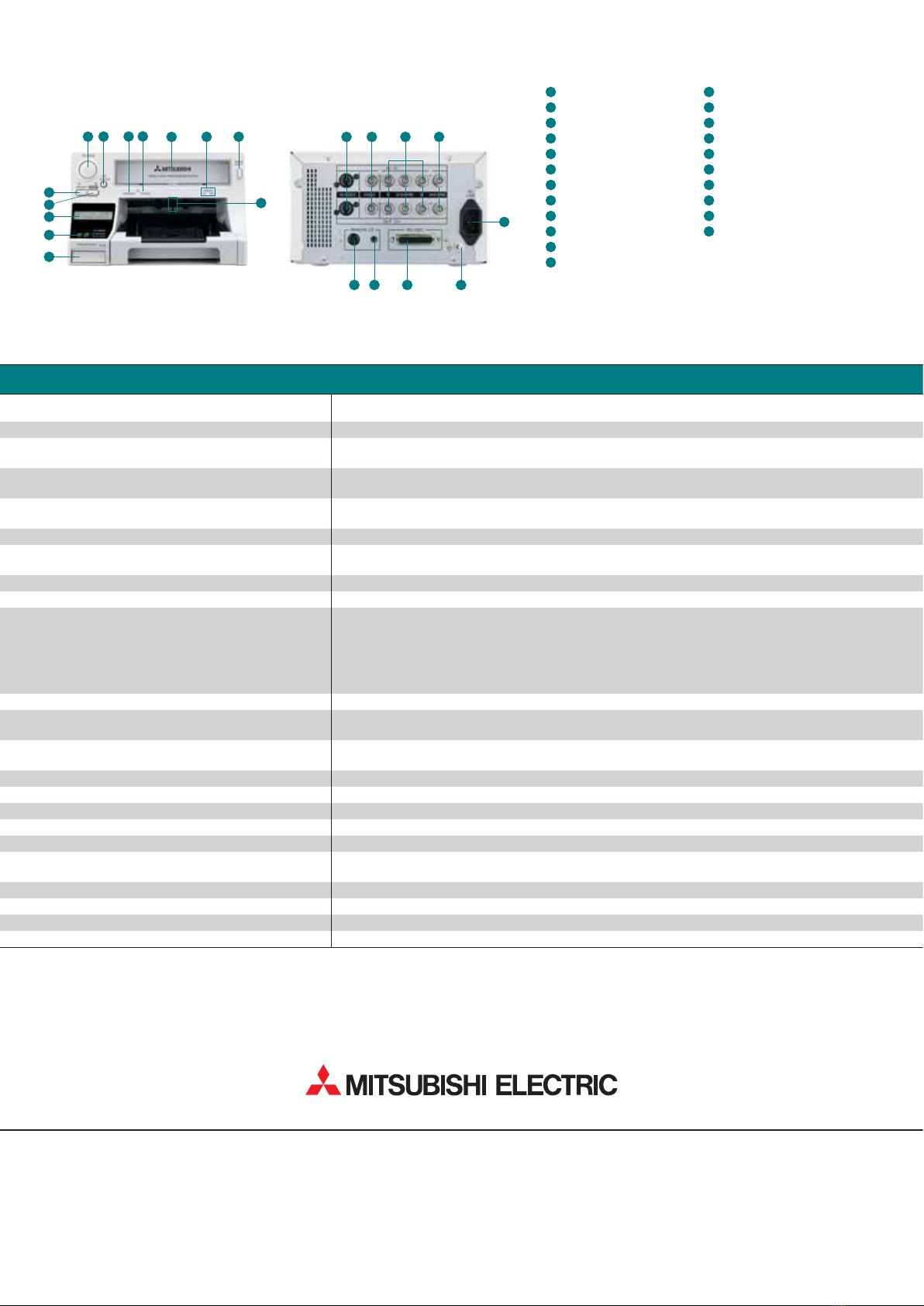
Specifications
Mitsubishi Electric Europe B.V. • German Office • Electronic Visual Systems • Gothaer Str. 8 • D-40880 Ratingen
Tel.: +49 (0) 21 02/4 86 92 50 • Fax: +49 (0) 2102/4 86 73 20 • www.Mitsubishi-EVS.de
Model CP30W
Print Method Dye sublimation
Resolution Thermal head 423 dpi (16.7 dots/mm)
max. resolution: 1600 x 2100 dots
Color Depth 24 bit, 256 color gradations for yellow, magenta, cyan
16.7 million colors
Print Speed/Picture (without data transfer) S-format: approx. 16 sec. (standard mode), approx. 19 sec. (power save mode)
L-format: approx. 25 sec. (standard mode), approx. 30 sec. (power save mode)
Print Size S-format: 100 x 94 mm, L-format: 148 x 100 mm
Print Area S-format: 96 x 72 mm, 1600 x 1200 dots
L-format: 126 x 96 mm, 2100 x 1600 dots
Paper Capacity S-format: 80 sheets, L-format: 50 sheets
Printer Memory 8 frames (32 MB)
Interface RGB analog – 4 x BNC for in- and output
Y/C (S-Video) – 1 x mini-DIN 4-pin for in- and output
FBAS (Composite Video) – 1 x BNC for in- and output
RS-232C 25-pin D-sub for control signal
REMOTE2 mini-DIN 8-pin for remote control
REMOTE1 stereo jack 3.6 mm ø for remote control
Input Signal PAL/NTSC dual interface (auto switch)
Power Supply AC 120 V, 50/60 Hz
AC 220–240 V, 50/60 Hz
Power Consumption max. at AC 120 V: approx. 1.7 A while printing, approx. 0.3 A stand–by
at AC 220–240 V: approx. 1.0 A while printing, approx. 0.3 A stand-by
Dimensions (WxHx D) approx. 212 x 125 x 425 mm
Weight approx. 7.3 kg
Approvals TÜV-GS, TÜV-GM, CE (LVD, EMC, MDD), UL, CSA
Special Features Mitsubishi Adaptive Thermal-Head Management Engine
Accessories (incl. in delivery) Power cable, paper cassette, operation manual
Consumables (
Standard/Overcoat)
CK30S 1 box with 3 x 80 sheets of paper + 3 ink sheet cartridges, 3 x 80 prints, S-format
CK30L 1 box with 4 x 50 sheets of paper + 4 ink sheet cartridges, 4 x 50 prints, L-format
CK30S4P 1 box with 3 x 60 sheets of paper + 3 ink sheet cartridges with lamination, 3 x 60 prints, S-format
CK30L4P 1 box with 4 x 40 sheets of paper + 4 ink sheet cartridges with lamination, 4 x 40 prints, L-format
Control Panel
Status Display Indicator
LC-Display
PRINT Button
MEMORY Button
POWER Button
MONITOR Button
DIMMER Button
MODE Button
Ribbon Cartridge Insert Slot
Ribbon Size Indicator
RIBBON/EJECT Button
Stack Sensor
S-VIDEO Image Input/Output Terminal
VIDEO Image Input/Output Terminal
RGB Analog Input/Output Terminal
Synchronous Signal Input/Output Terminal
AC LINE Socket
Equipotential Terminal
RS-232C Connection Port
REMOTE1 Terminal (Stereo Jack)
REMOTE2 Terminal
(Mini DIN 8-pin)
689
5
12
11
10
413
3
2
7
18
1
14 15 16 17
22 20 1921
1
2
3
4
5
6
7
8
9
10
11
12
13
14
15
16
17
18
19
20
21
22
The right to make technical changes is reserved; no liability is accepted for printing or other errors.