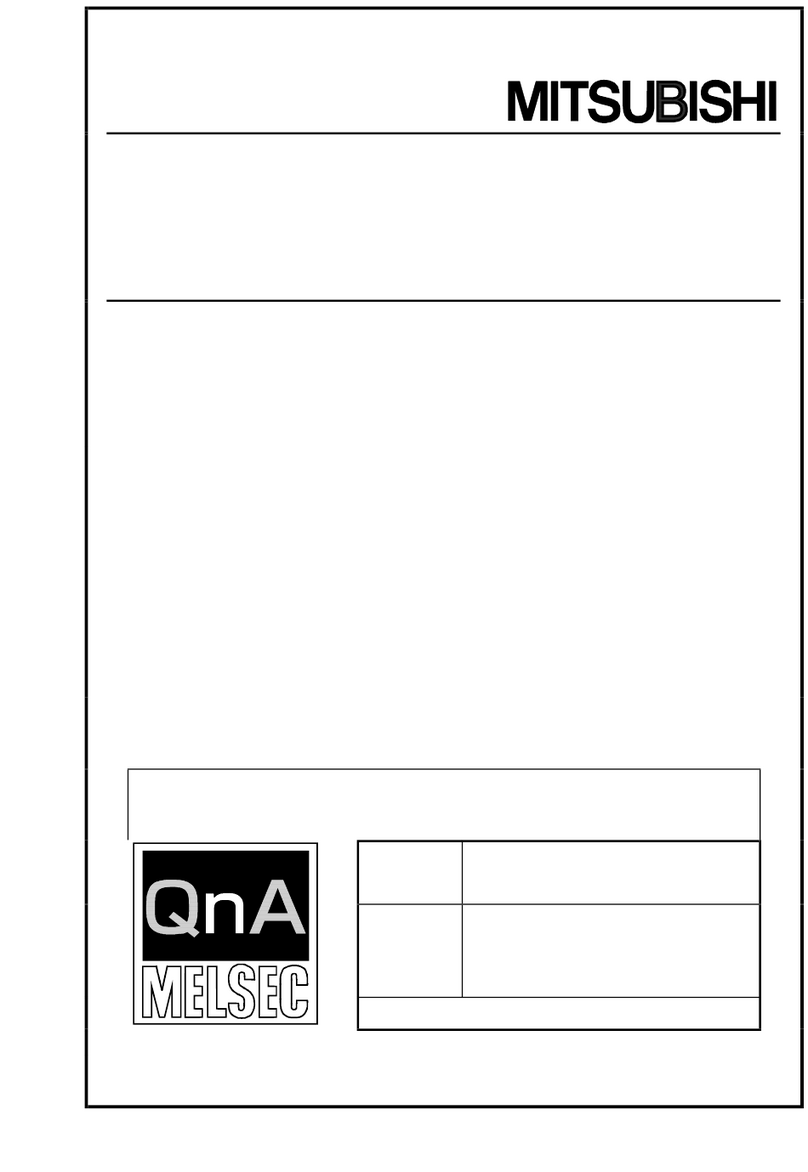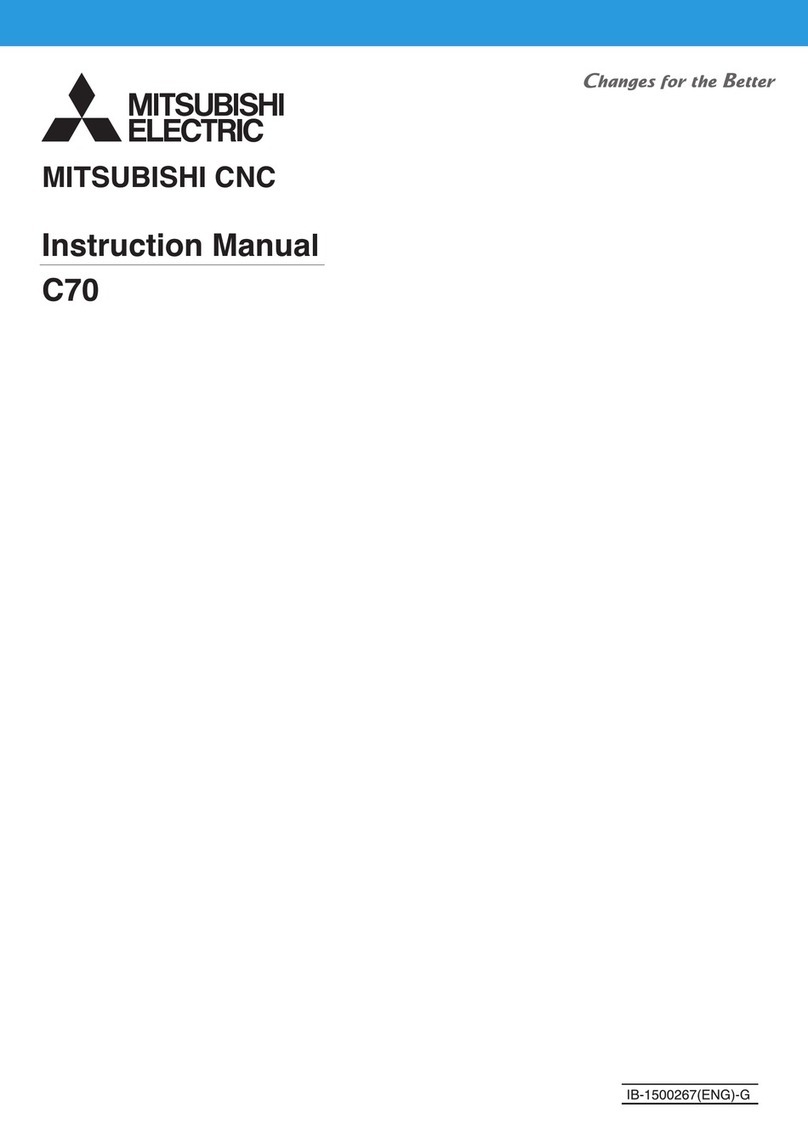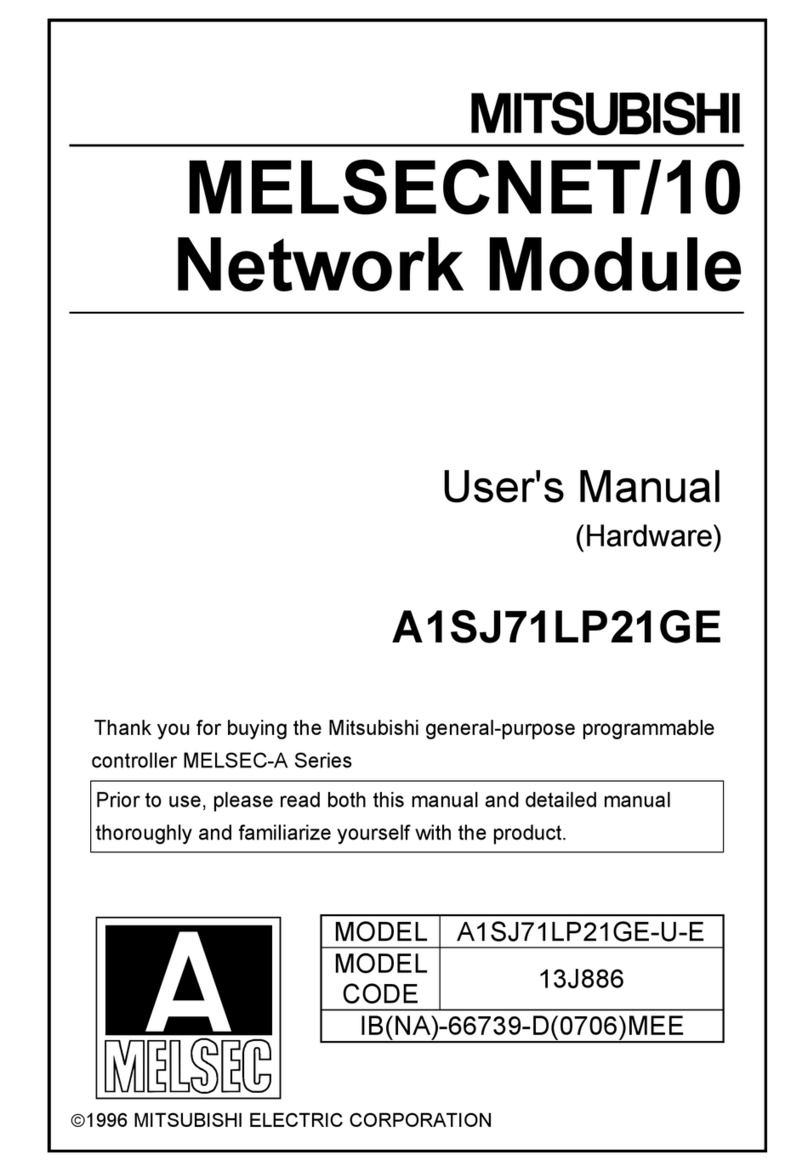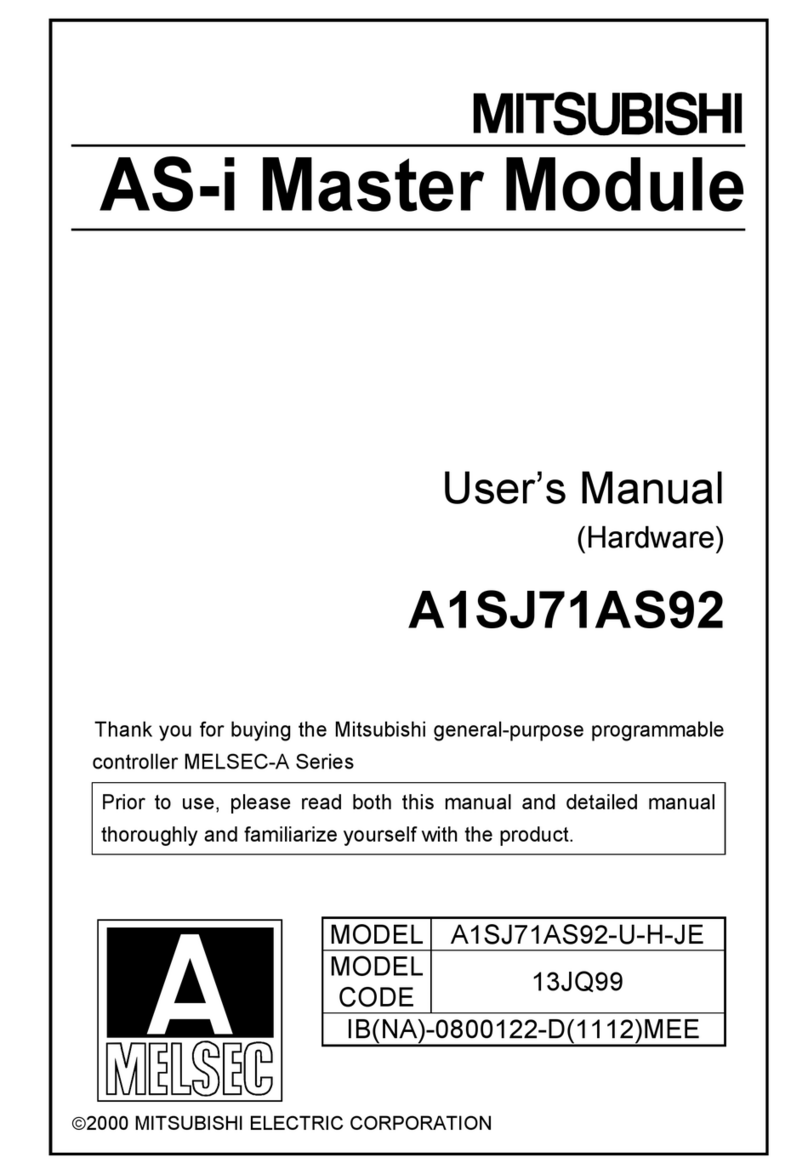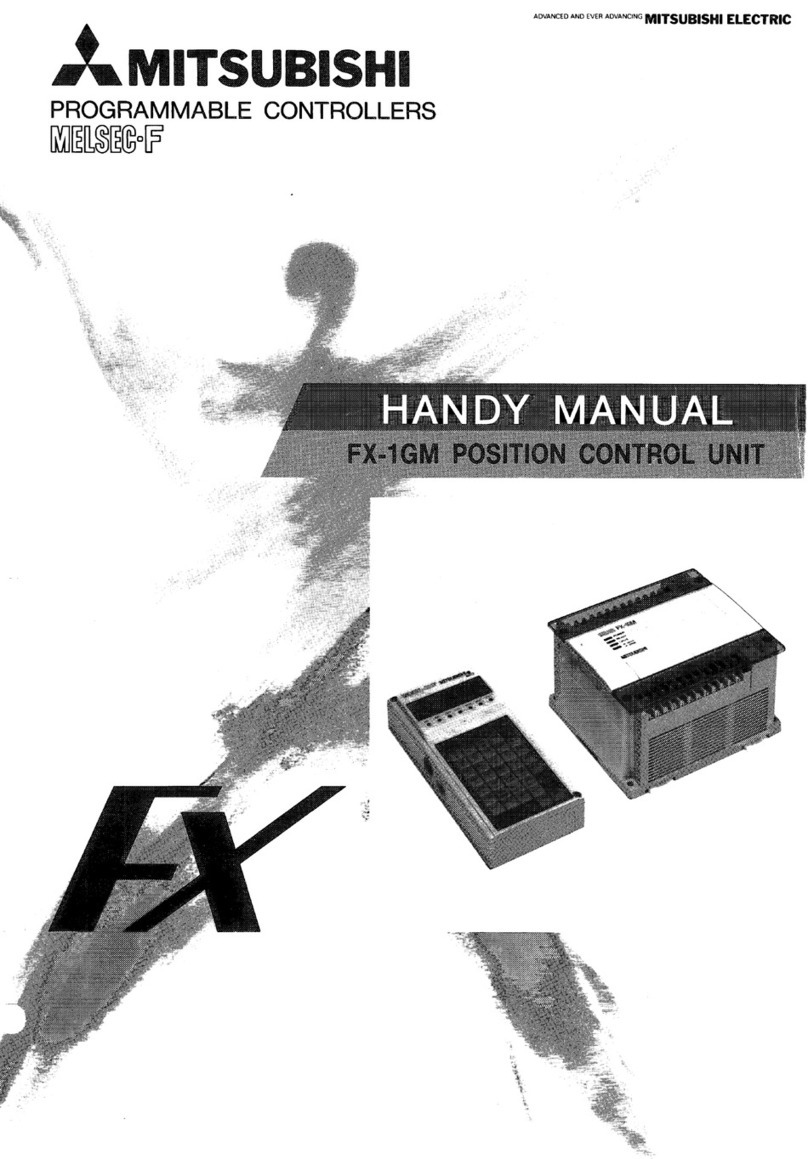DISPLAY MODULE FX1N-5DM
USER’S MANUAL
JY992D84901E
This manual only describes the specifications for Display Module FX1N-5DM.
For complete operation, wiring, mounting and programming instructions please refer to the FX1S, FX1N
HARDWARE MANUAL and PROGRAMMING MANUAL.
These manuals should be read and understood before attempting to install or use the unit.
Related Manuals
1. Outline of Product
1.1 Features
The micro display module FX1N-5DM (hereafter referred to as "5DM") is
mounted on the top face of the FX1S/FX1N Series PLC basic unit and
can monitor/update internal PLC data.
PLCs installed to: FX1S and FX1N Series
1.2 Product configuration
Main unit : FX1N-5DM
Accessories : Top cover for DM 1, M3 screw to mount top cover 1
1.3 Outside dimensions
1.4 Name of each part
➀ESC key: Cancels the last key operation or returns to the previous screen.
➁"-" key: Scrolls the device No. to a smaller one or decrements a numeric
value by.
➂"+" key: Scrolls the device No. to a larger one or increments a numeric
value.
➃OK key: Determines the display device, executes write of a numeric value,
or changes over forced setting and forced resetting.
➄Display area: Displays the current time and the monitored device status.
➅Connector for PLC
➆5DM mounting hook
Manual name Manual No. Description
FX1S Series Hardware
Manual JY992D83901
Describes contents related to hardware of FX1S Series
PLC such as specifications, wiring and installation.
(It is offered with FX1S Series PLC basic unit.)
FX1N Series Hardware
Manual JY992D88201
Describes contents related to hardware of FX1N Series
PLC such as specifications, wiring and installation.
(It is offered with FX1N Series PLC basic unit.)
FX Series
Programming Manual II JY992D88101 Describes instructions in FX1S/FX1N/FX2N/FX2NC Series.
X4
LNX0 X2
COM X5X1 X3
COM Y3Y0 Y2Y1
COM2COM1
24+ COM3COM0
POWER
ERROR
FX1S-10MR
OUT
0123
RUN
0123
54
10MR
- 264V
AC85
OK
+-
ESC
IN
FX
1N
-5DM
ESC -+OK
40 1.57)
32 1.26)
11 0.43)
17 0.67)
36
(1.41)
32
(1.25)
22
(0.86)
28
(1.1)
14
(0.55)
7.5
(0.29)
2.6(0.1)
4.6
(0.18)
2
(0.07)
40
(1.57)
26
(1.03)
9
(0.35)
10
(0.39)
8
(0.31)
8
(0.31)
8
(0.31)
FX1S Series
FX1N Series
When installed to a PLC
Note: These dimensions
measured
from the left side
are common
to the FX
1S
and
FX
1N
Series.
Unit: mm (inches)
Outer painting color: Munsell 0.08GY/7.64/0.81
Mass: 20 g (0.05 lbs)
ESC -+OK
➀➁➂➃
➄
➅
➆
2. Installation
Install the 5DM to the PLC using the following procedure.
A) Top cover for DM (offered as an accessory of 5DM)
B) Connector for optional equipment
C) M3 screw to fix top cover
• Remove the top cover of the basic unit, and attach the top cover for DM
A) instead.
Plug the 5DM in to the connector B).
• If the 5DM is always used, the top cover can be fixed with the M3 screw
C). (Tightening torque: 0.3 to 0.6 Nxm)
If the 5DM is used together with a function expansion board, remove and
attach the 5DM by pressing the 5DM mounting hook provided at the bottom
of the 5DM.
3. Specifications
3.1 Environmental specifications
The environmental specifications are equivalent to those of the PLC main unit. (Refer to the handy manual
offered with the FX1S/FX1N Series PLC main unit.)
3.2 Power supply specifications
The power is supplied from the PLC main unit.
5V DC, 110 mA
4. Outline of Performance
This section describes the function list of the 5DM.
The operator functions available with the operation keys of the 5DM are described on the back of this manual.
For the 5DM control functions available from the PLC, refer to the FX1S/FX1N/FX2N/FX2NC Series Program-
ming Manual.
4.1 Function list
Symbols stand for the following.
X: Input Y: Output M: Auxiliary relay S: State T: Timer C: Counter D: Data register
BFM: Butter memory of special units and special blocks
Operator functions: The operator can use these functions by using only the operation keys of the 5DM.
Refer to the simplified chart of operations shown on the back face of this manual.
5DM control functions: The 5DM is controlled by sequence programs.
For use of these functions, refer to the FX Series Programming Manual ΙΙ
Function Description
Clock function
Display Displays current time of clock function (built in FX1S/FX1N Series).
Setting Allows to set time (year, month, day, hour and minute).
Device monitor function
Bit device monitor Displays ON/OFF status of X, Y, M and S.
Word device (16-bit) monitor Displays current and set values of T and C and current value of D.
Word device (32-bit) monitor Displays current and set values of 32-bit C and current value of D.
Buffer memory monitor function Displays buffer memory of special units and special blocks
(offered only in FX1N Series).
Error display function Displays error code and error occurrence step No. when a PLC
error has occurred.
Forced set/reset function Forces ON and OFF bit devices Y, M and S.
T/C reset function Clears current value of T and C (current value: 0, contact: OFF).
Data change function
Current value change Change current value of T, C and D.
Set value change Change set value of T and C.
Function Description
Protect function Enables full use of all operator functions, enables only monitor
function or enables only clock time display function.
Specified device monitor function Allows to specify device type and device No. to be displayed in
5DM.
Error display enable/disable
function Enables or disables error display function (operator function).
Automatic backlight OFF function Allows to set automatic backlight OFF time (initial value: 10 min).
Operation key status recognition
function Recognizes ON/OFF status of four operation keys.
Cautions:
1) If a keyword to prohibit read, write or read and write of programs is registered in the PLC, only the
clock time display function is available. Any other function shown above is not available.
If any operation is performed in the 5DM when a keyword is registered in the PLC, the error display
flickers for 5 seconds.
2) The automatic backlight OFF function is set to 10 minutes as the initial value. As far as the OFF time
is not changed by a sequence program, the backlight turns off 10 minutes later.
If any key is pressed after the backlight turns off, the contents displayed just before the backlight turns
off appear again. A key pressed for the first time after the backlight turns off is regarded as a trigger to
turn on the backlight, and is not regarded as a key operation.
4.2 Control devices for 5DM
When using the 5DM control function, specify data registers (D) and auxiliary relays (M) used to control
the 5DM to special data registers D8158 and D8159.
Five data registers and 15 auxiliary relays are occupied for control of the 5DM.
For the control device use procedure, refer to the FX1S/FX1N/FX2N/FX2NC Series Programming Manual.
*1 Input numeric values correspond to the devices as follows.
1: Input (X) 2: Output (Y) 3: Auxiliary relay (M) 4: State (S) 5: Timer (T)
6: Counter (C), 16-bit (current value/set value) and 32-bit (set value)
7: Data register (D), 16-bit8: Data register (D), 32-bit 9: Time display
10: Counter (C), 16-bit (current value/set value) and 32-bit (current value)
*2 0: Enables all operations. 1: Enables only the time display function.
2: Enables only the monitor function.
*3 PC hardware errors, parameter errors, grammatical errors and circuit errors are unconditionally displayed.
While this bit is ON, I/O configuration errors, parallel link errors and operation errors are also displayed.
*4 Every operation key is the momentary type, and functions as follows:
While a key is pressed and held: ON
While key is not pressed: OFF
4.3 Description on display area
The display area of the 5DM shows the following.
➀"RUN": Displayed while the PLC is running, and not displayed while
the PLC is stopped.
➁"BFM": Displays the contents of the buffer memory when a special
block is connected (only in the FX1N Series).
➂"ON/OFF": Displayed while T or C is ON in the word device monitor
function, and not displayed while T or C is OFF.
➃"R" (reset): Displayed while T or C is reset.
➄"D" (32-bit): Displayed when a 32-bit D is specified.
➅Device type: Displays the device type (T, C, D, X, Y, M or S) currently
being displayed.
➆Device No.: Displays the device No. currently being displayed.
➇Current value: Displays the current value of T, C or D.
➈Set value: Displays the set value of T or C.
* In the case of 32-bit C or D, upper 5 digits are displayed in ➇and the
lower 5 digits are displayed in ➈.
Special D Control device Description Application
D8158
K{
D{Device type to be displayed *1 For specified device
monitor function
D{+1 Device No. to be displayed
D{+2 Backlight OFF time (min) For automatic backlight
OFF function
D{+3 Protects display screen. *2 For protect function
D{+4 Not available.
D8159
K
MRequests edition of displayed device data. For specified device
monitor function
M+1 Edition completion response
M+2 Disables backlight OFF function.
(Turns on backlight forcedly.)
For automatic backlight
OFF function
M+3 Displays or hides operation errors, etc. *3 Others
M+4 ESC key status *4
For specified device
monitor function
M+5 "-" key status *4
M+6 "+" key status *4
M+7 OK key status *4
M+8 Not available.
M+9 Not available.
M+10 Not available.
M+11 Not available.
M+12 Not available.
M+13 Not available.
M+14 Not available.
RUN BFM ON R D
TCD -
XYMS
➀➁ ➂➃➄
➇
➈
➅
➆