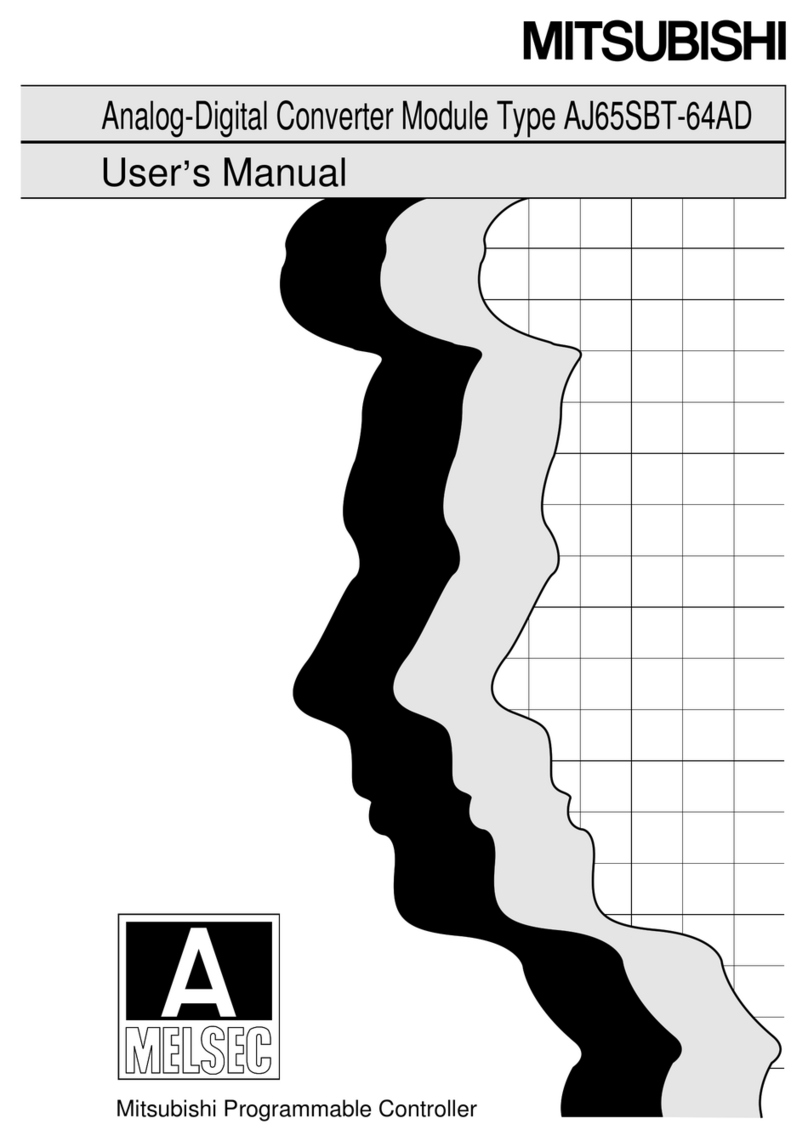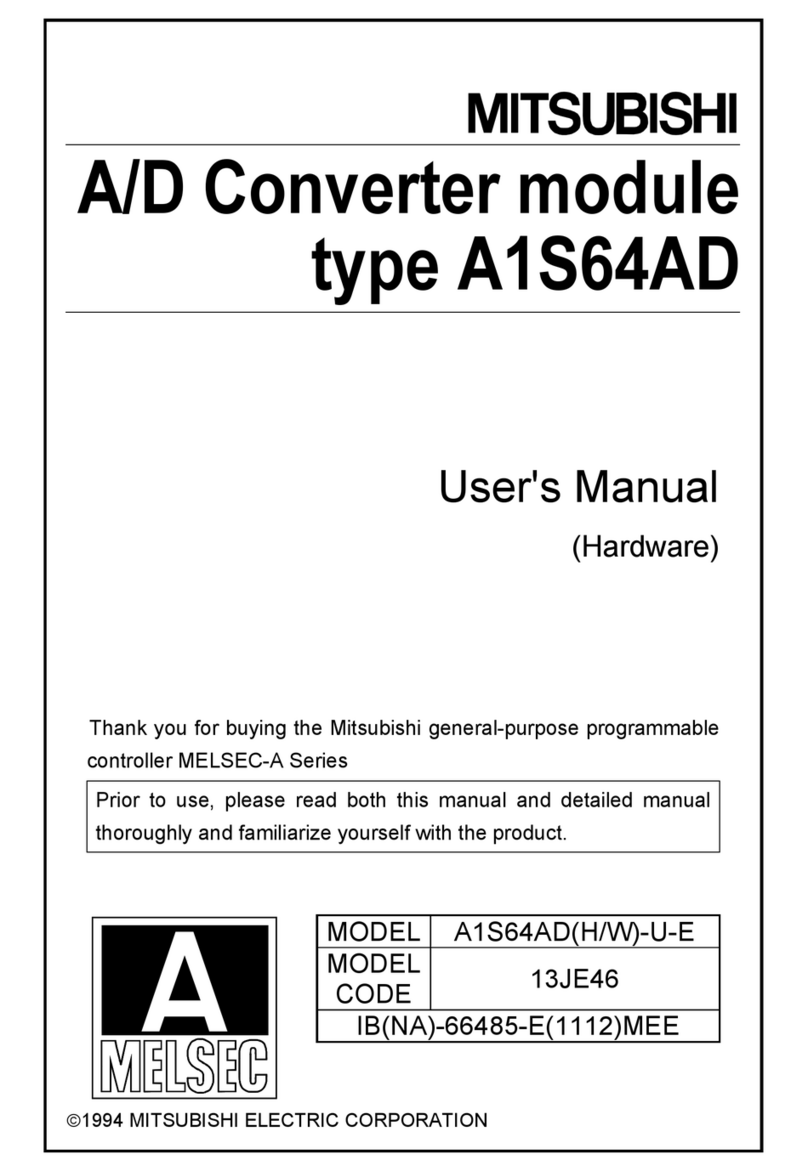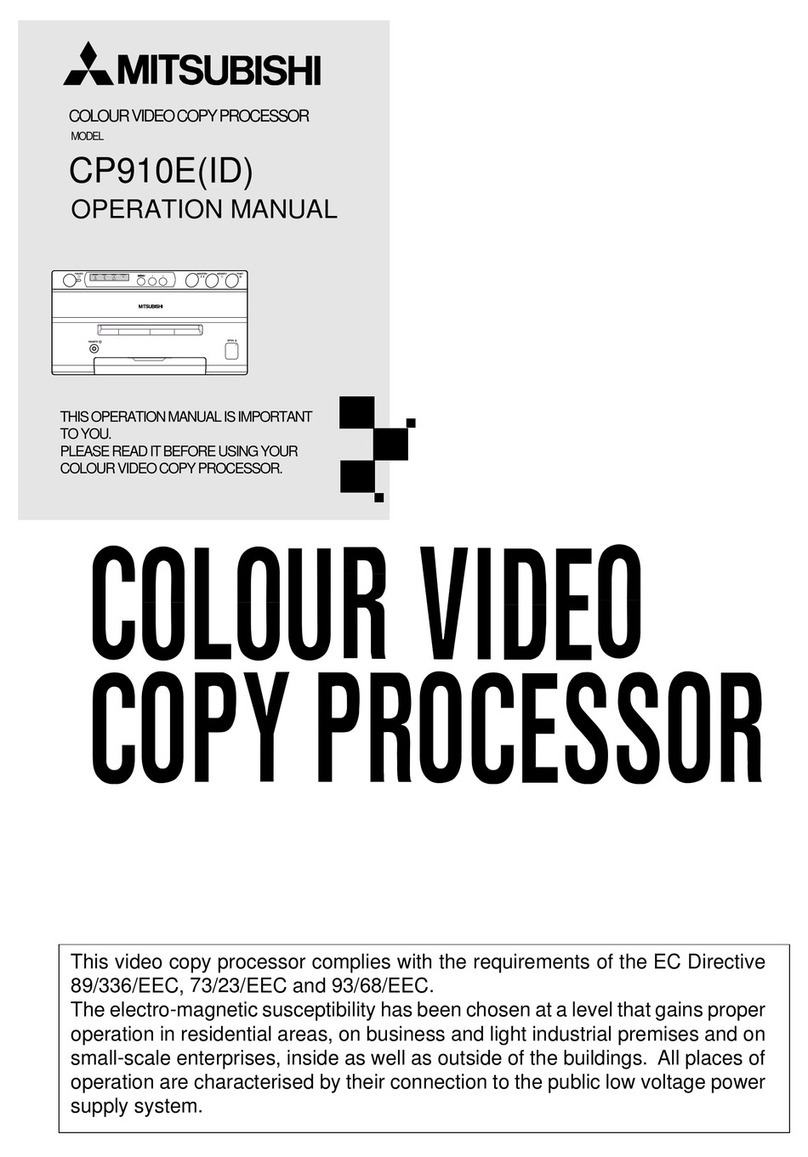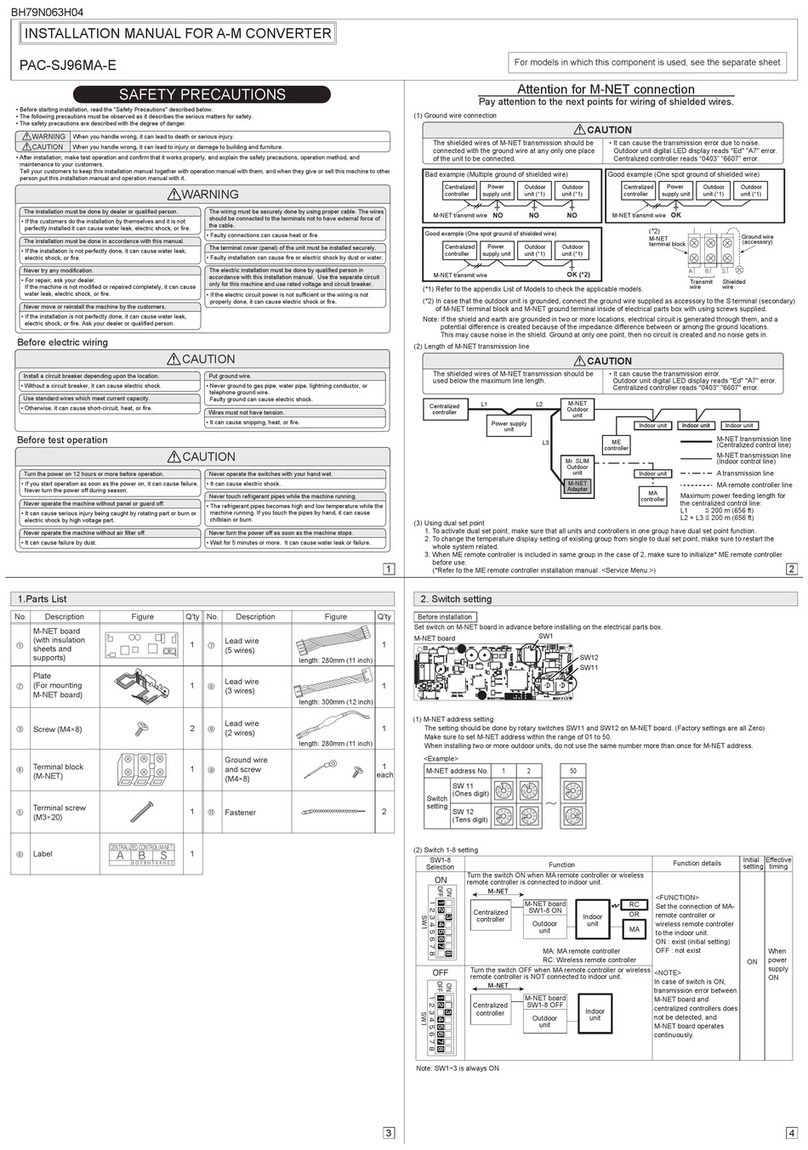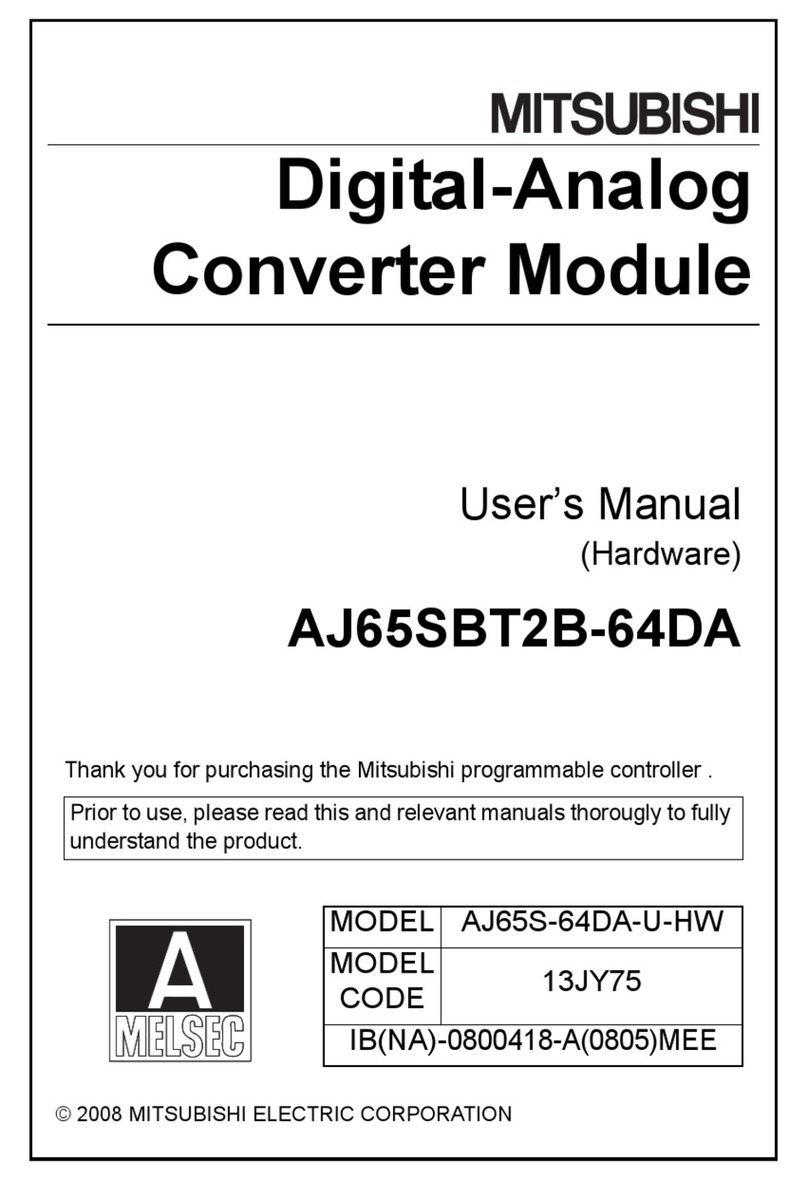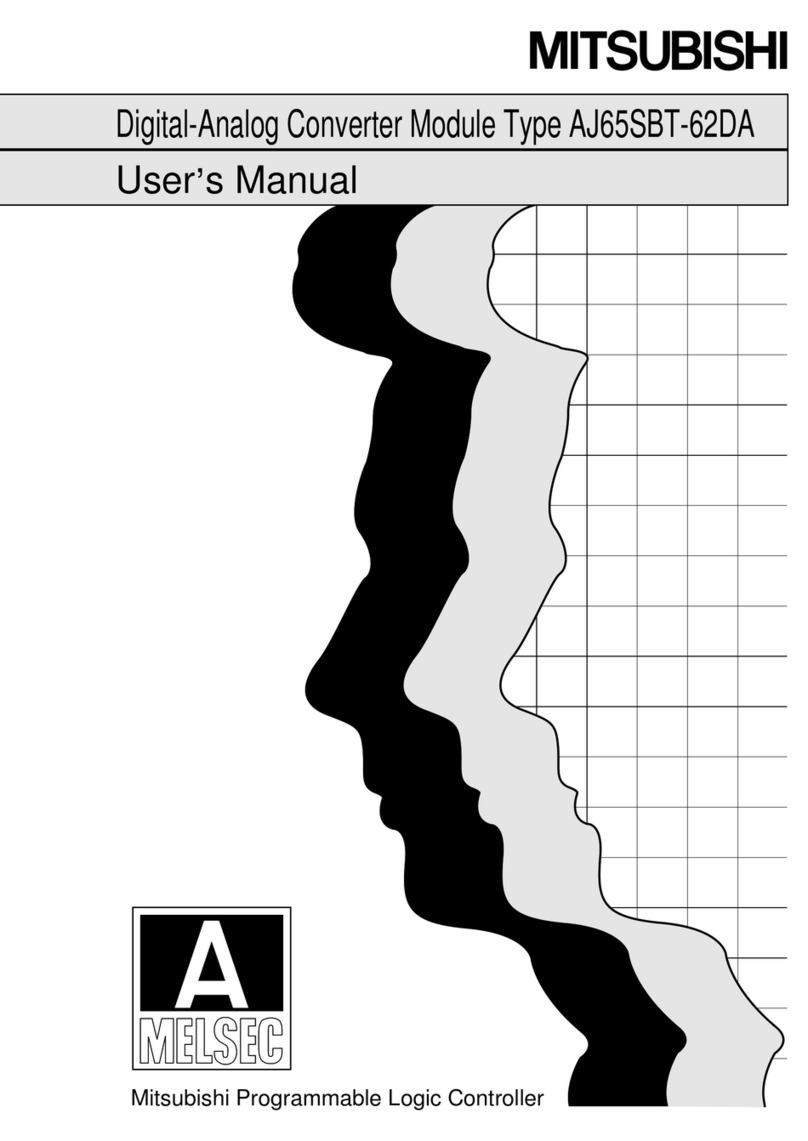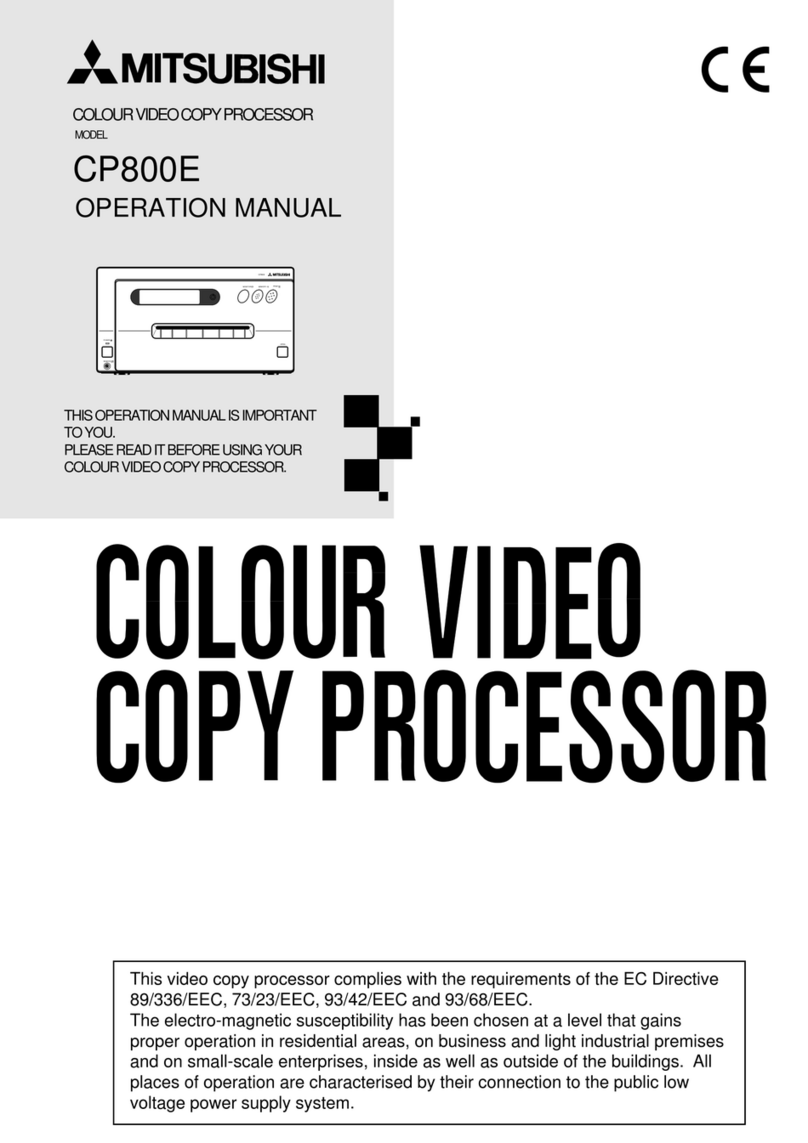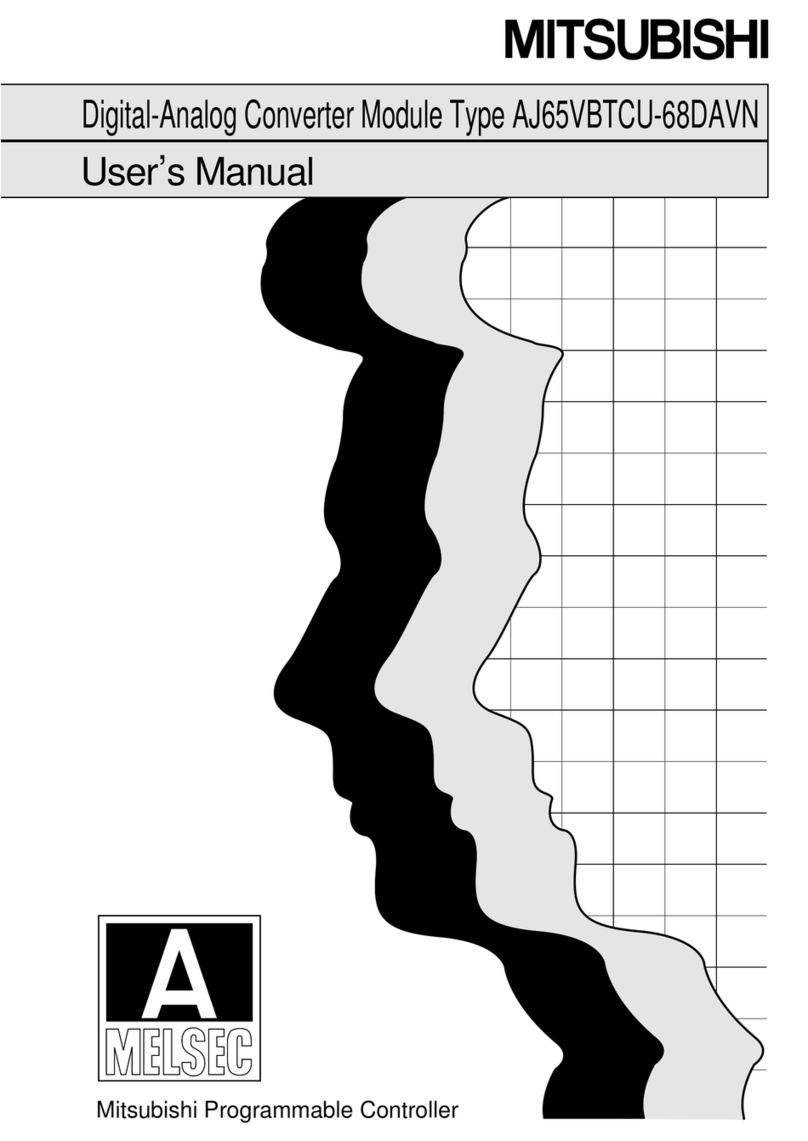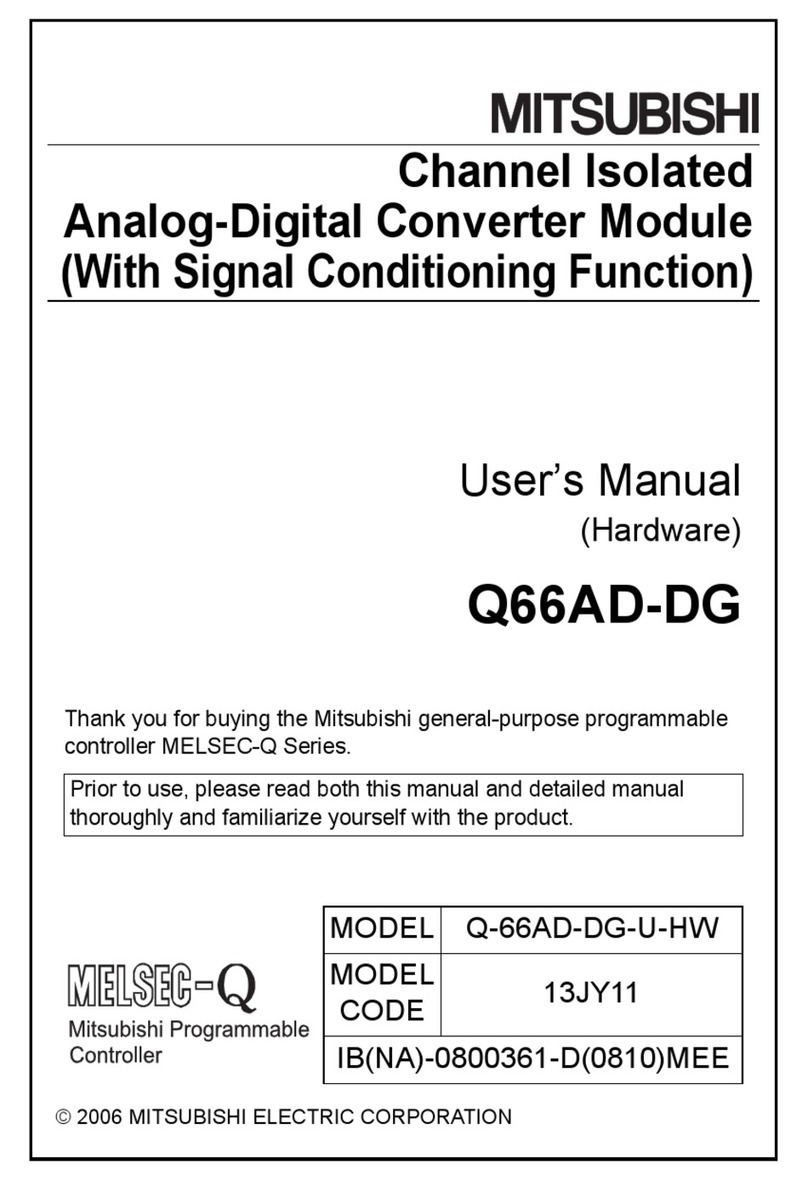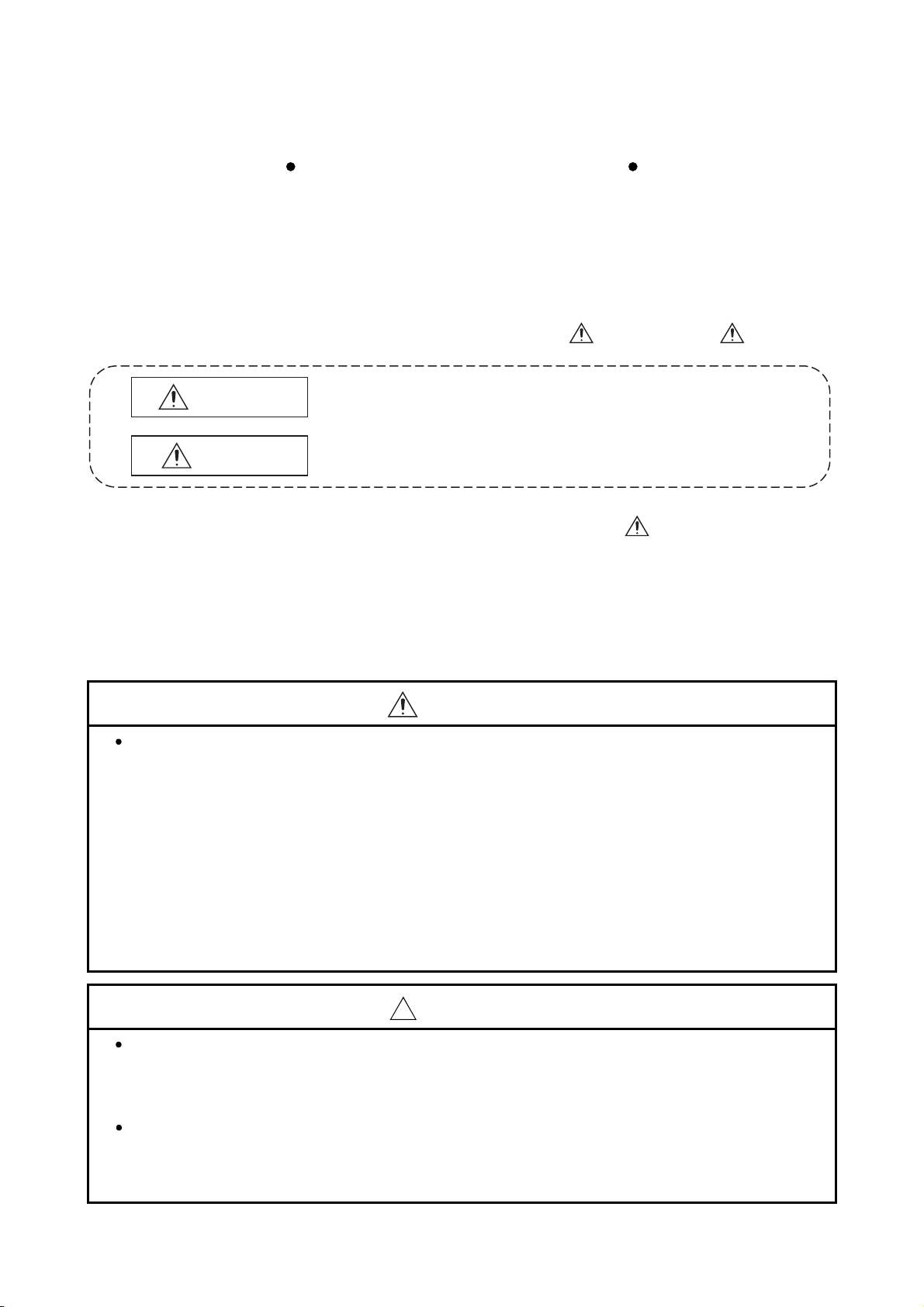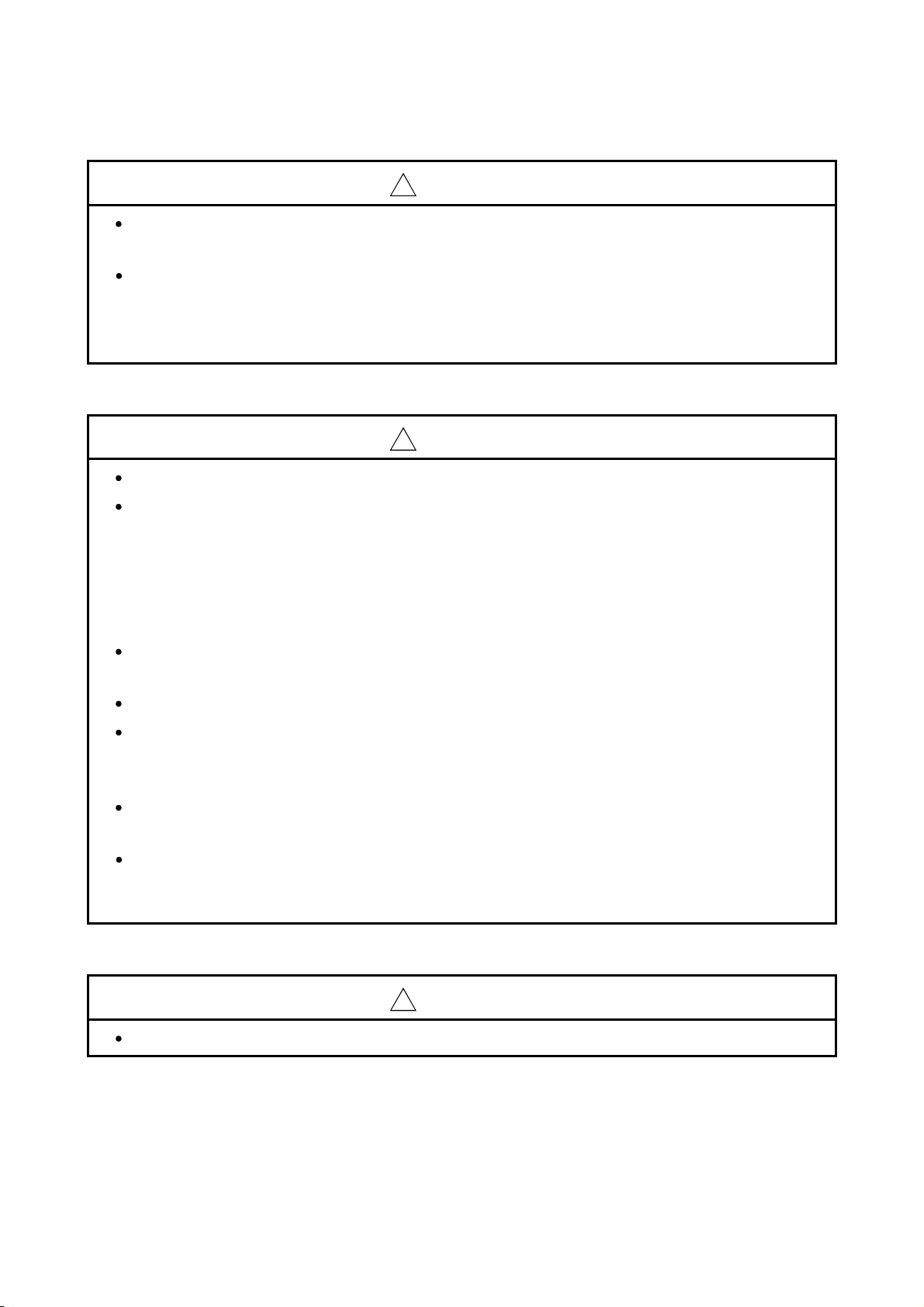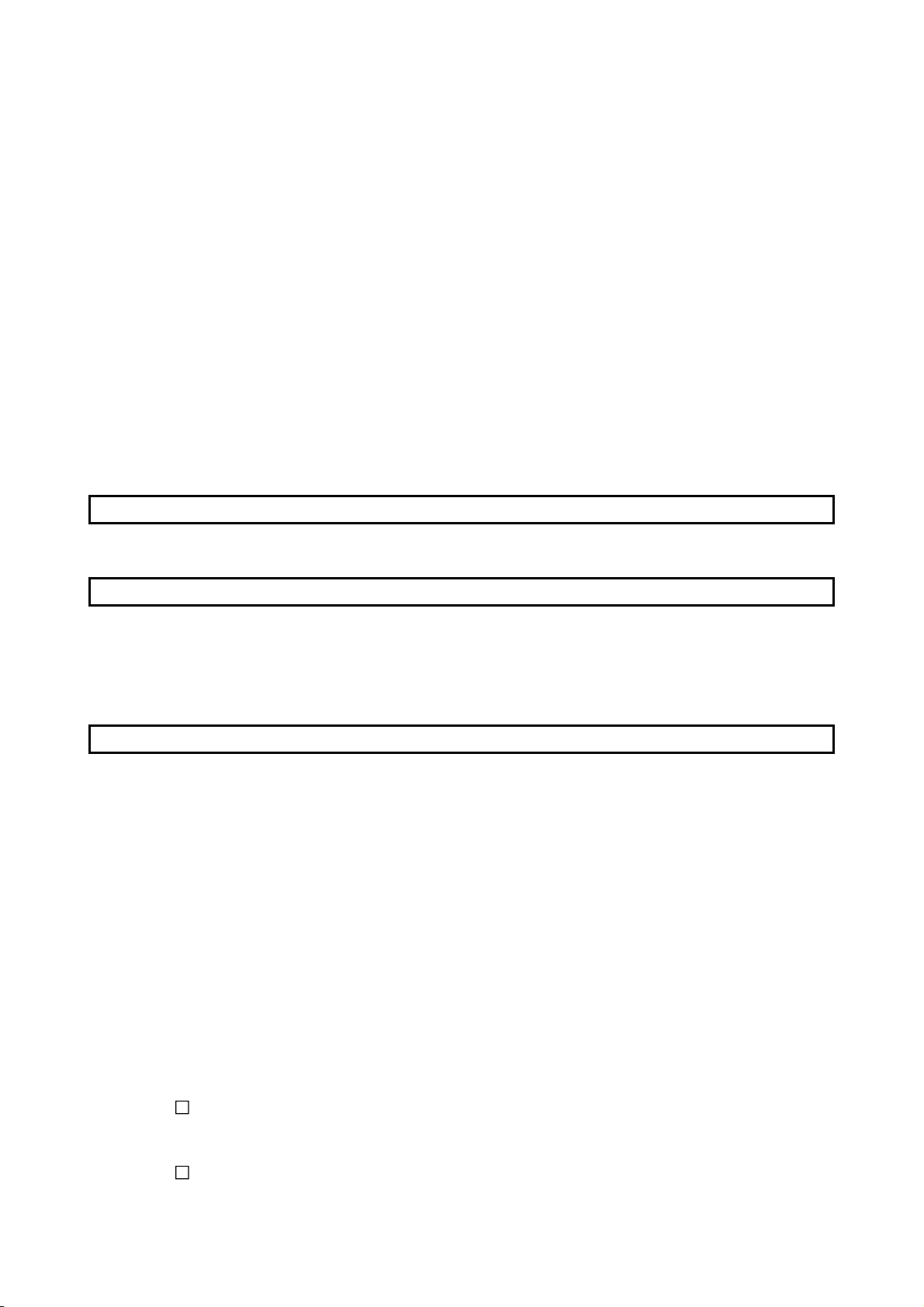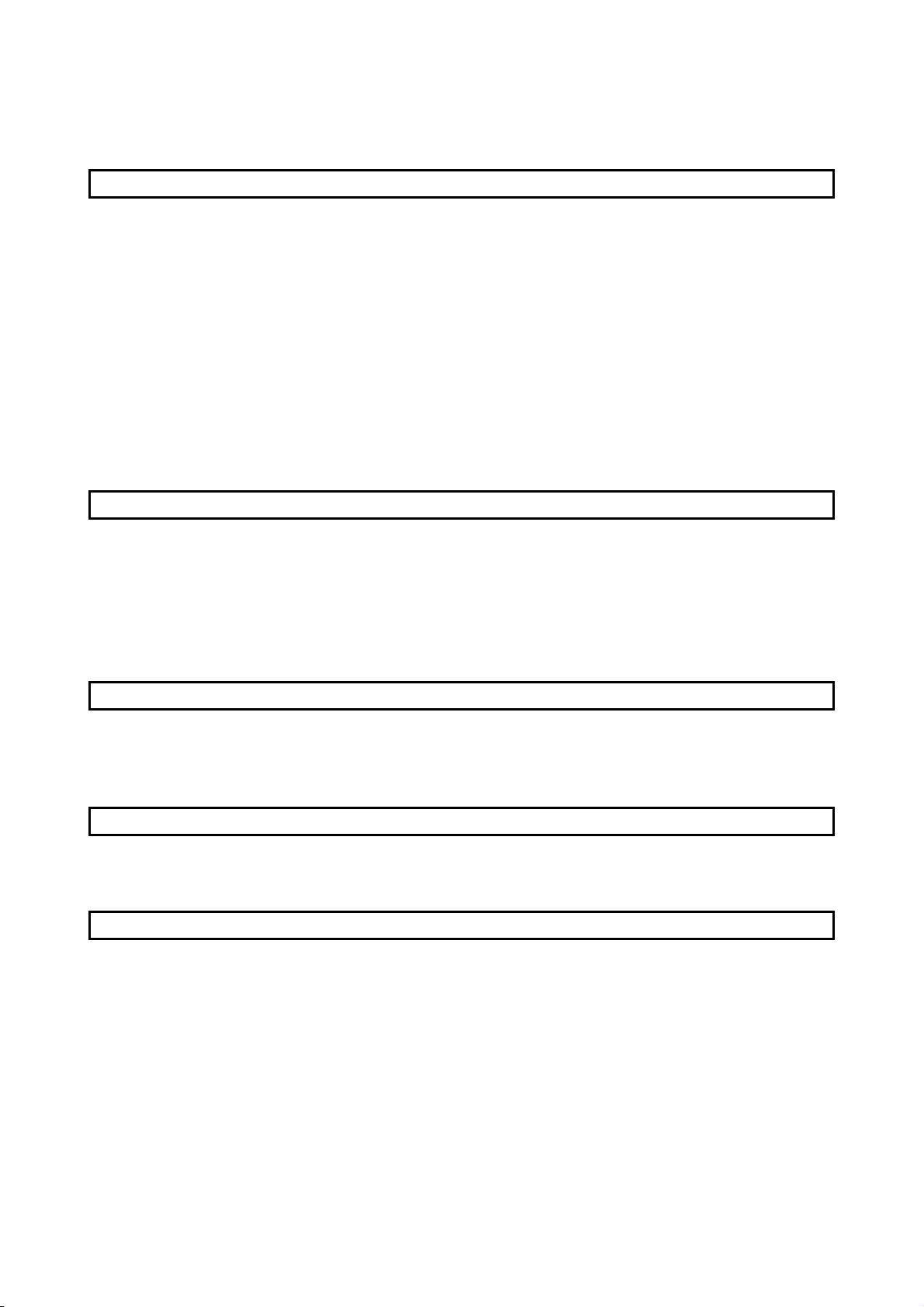A - 6
INTRODUCTION
Thank you for choosing the Mitsubishi MELSEC-A series general-purpose programmable controller.
Before using the product, please read this manual carefully to use it to its optimum.
CONTENTS
SAFETY PRECAUTIONS............................................................................................................................ A- 1
CONDITIONS OF USE FOR THE PRODUCT ........................................................................................... A- 4
REVISIONS .................................................................................................................................................. A- 5
INTRODUCTION.......................................................................................................................................... A- 6
ABOUT MANUALS ...................................................................................................................................... A- 8
COMPLIANCE WITH EMC AND LOW VOLTAGE DIRECTIVES ............................................................. A- 8
ABOUT THE GENERIC TERMS AND ABBREVIATIONS......................................................................... A- 9
PRODUCT COMPONENTS ........................................................................................................................ A-10
1. OVERVIEW 1- 1 to 1- 2
1.1 Features ................................................................................................................................................. 1- 1
2. SYSTEM CONFIGURATION 2- 1 to 2- 4
2.1 Overall Configuration ............................................................................................................................. 2- 1
2.2 Applicable System.................................................................................................................................. 2- 2
2.3 Checking Hardware Version.................................................................................................................. 2- 3
2.4 Checking Serial Number ........................................................................................................................ 2- 3
3 SPECIFICATION 3- 1 to 3- 16
3.1 General Specification ............................................................................................................................. 3- 1
3.2 Performance Specification..................................................................................................................... 3- 2
3.3 I/O Conversion Characteristics.............................................................................................................. 3- 3
3.3.1 Voltage output characteristics......................................................................................................... 3- 4
3.3.2 Current output characteristics ......................................................................................................... 3- 5
3.3.3 Relationship between offset/gain setting and analog output value ............................................... 3- 6
3.3.4 Accuracy.......................................................................................................................................... 3- 6
3.3.5 Conversion speed ........................................................................................................................... 3- 7
3.4 Function.................................................................................................................................................. 3- 8
3.4.1 Combinations of various functions.................................................................................................. 3- 9
3.5 Remote I/O Signals ................................................................................................................................ 3- 10
3.5.1 Remote I/O signal list.......................................................................................................................... 3- 10
3.5.2 Functions of the remote I/O signals.................................................................................................... 3- 11
3.6 Remote Register .................................................................................................................................... 3- 13
3.6.1 Allocation of the remote register......................................................................................................... 3- 13
3.6.2 CH. digital value setting (Addresses RWwm, RWwm+1)............................................................ 3- 14
3.6.3 Analog output enable/disable setting (Address RWwm+2)............................................................... 3- 14
3.6.4 Output range/HOLD/CLEAR setting (Address RWwm+3) ................................................................ 3- 15
3.6.5 CH. check code (Addresses RWrn, RWrn+1) ............................................................................. 3- 16
3.6.6 Error code (Address RWrn+2)............................................................................................................ 3- 16