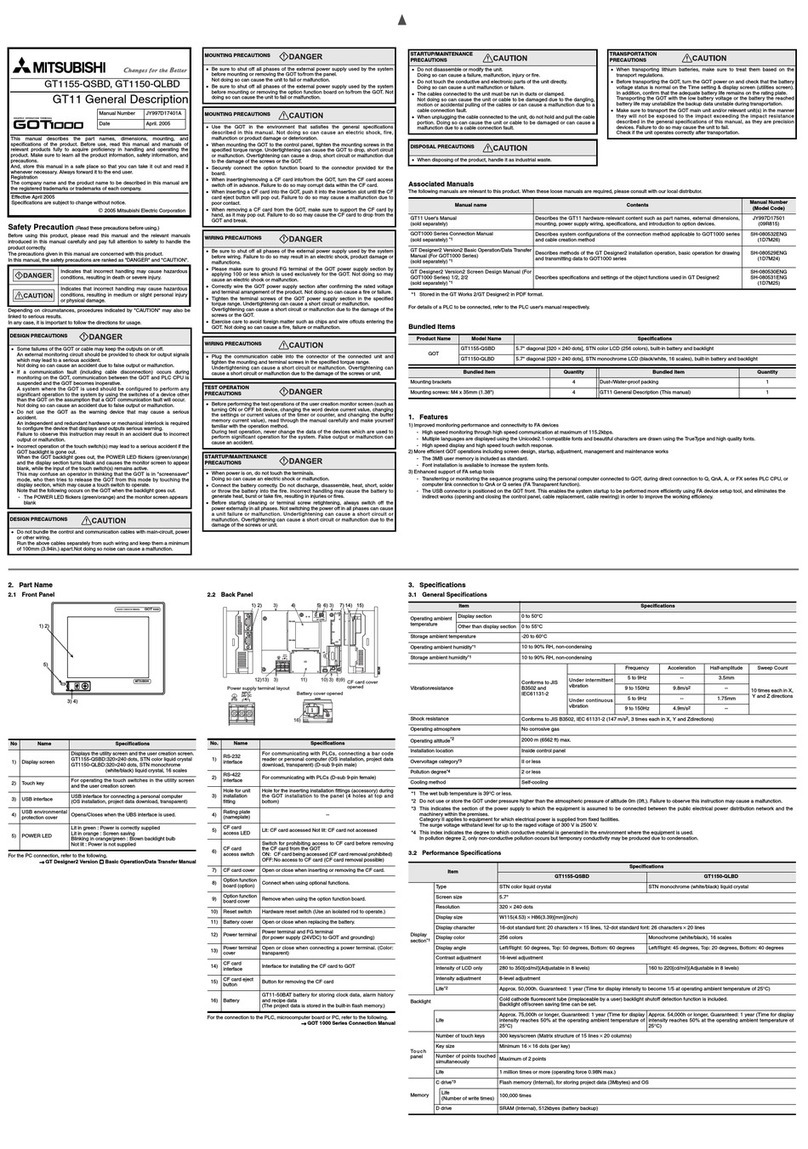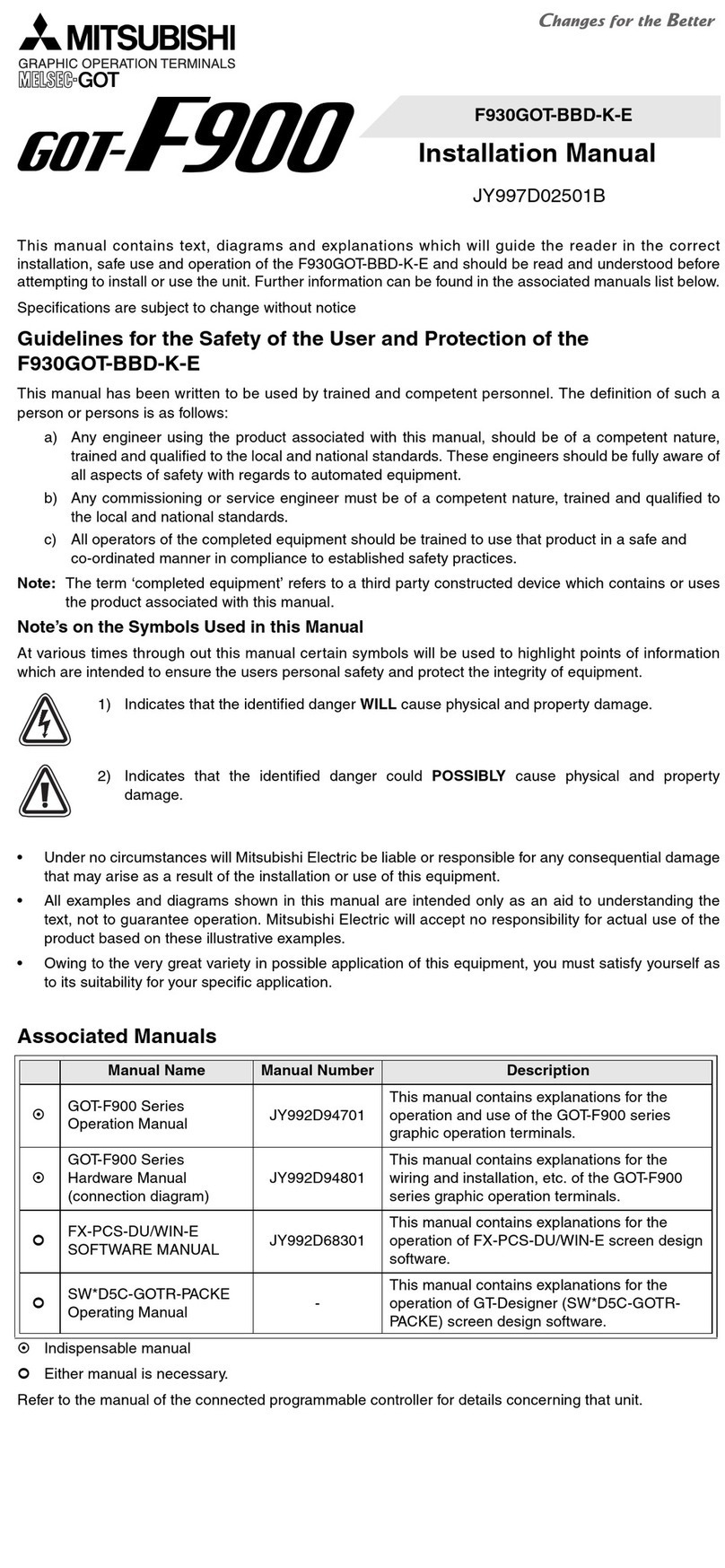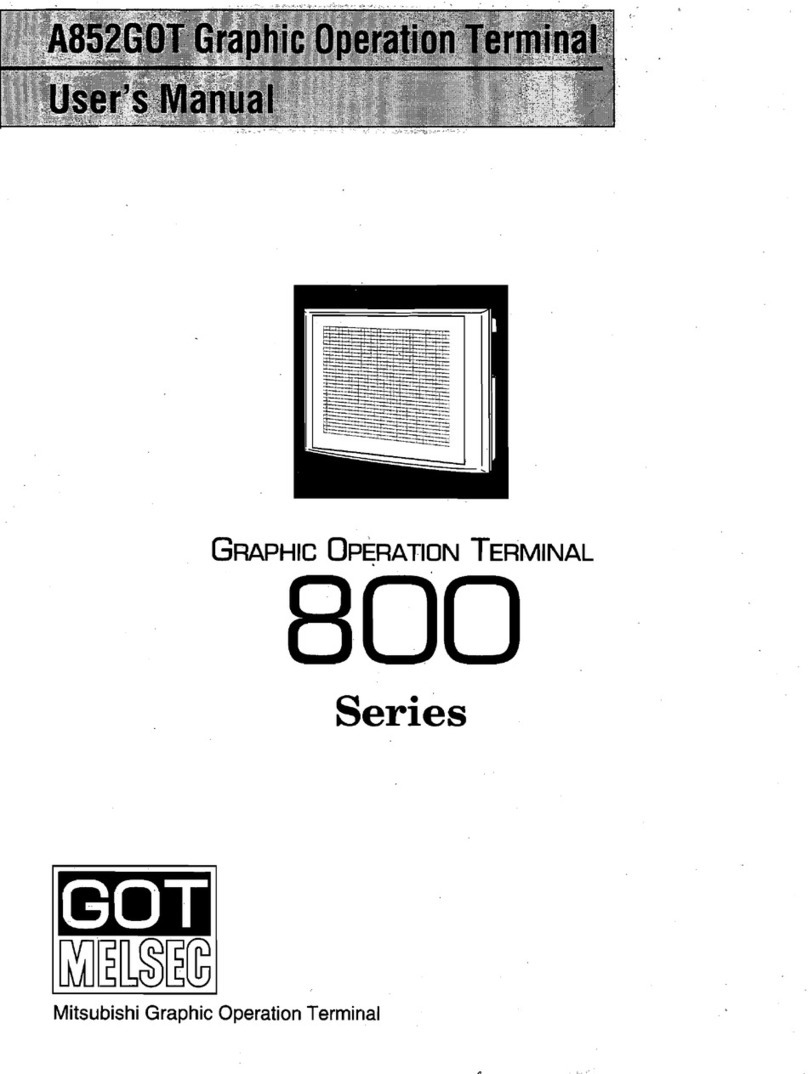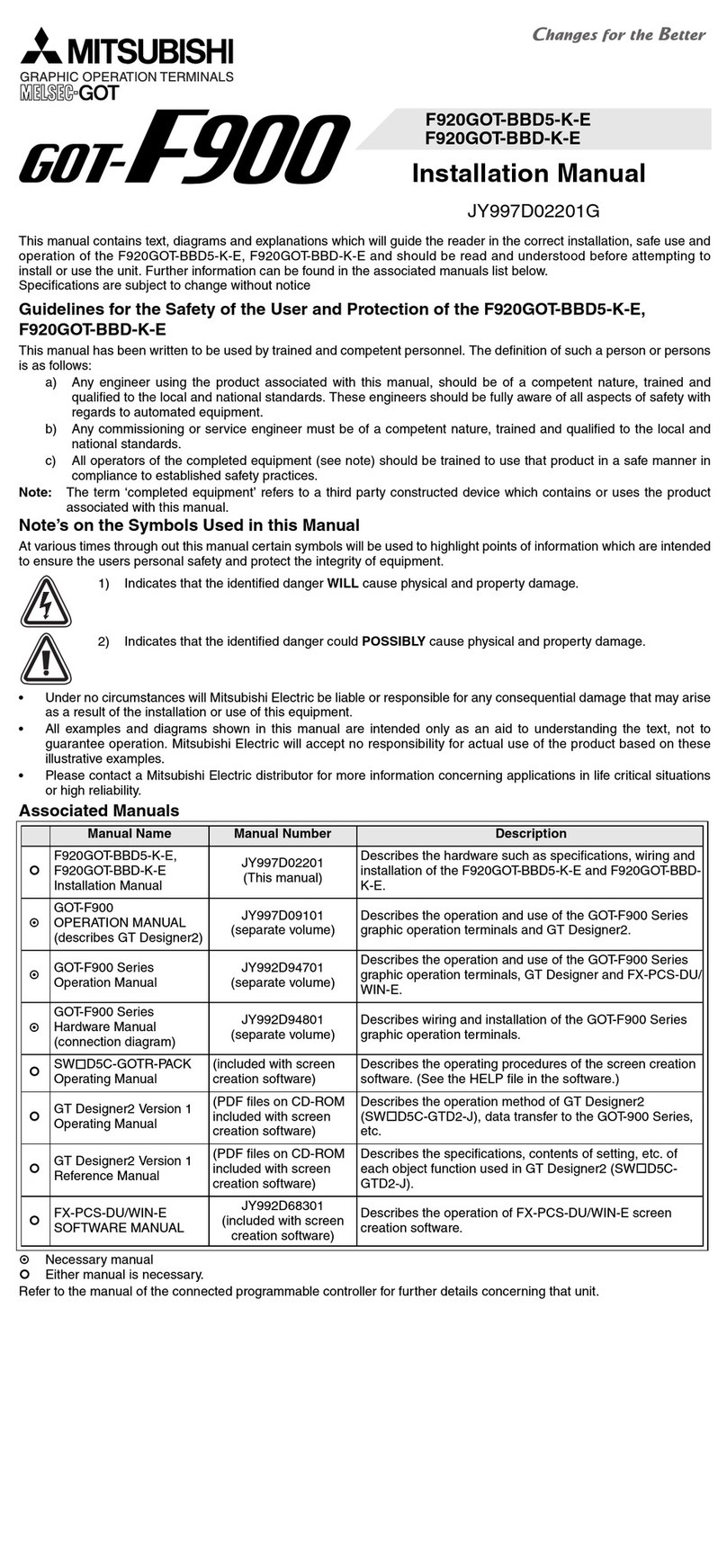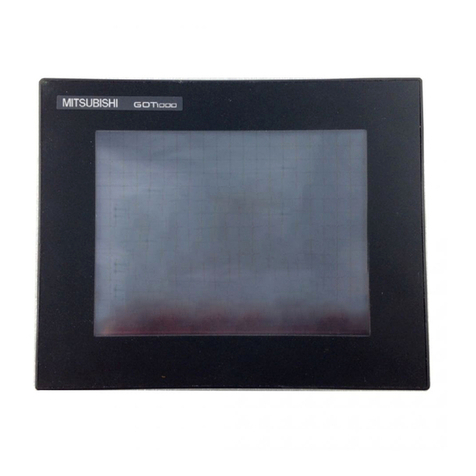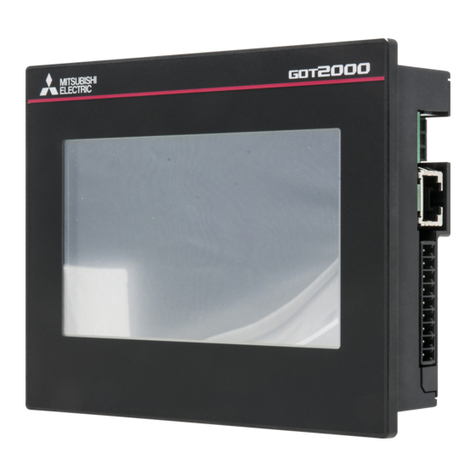Introduction
Thank you
for
purchasing the Mitsubishi Graphic Operation Terminal.
Before usingthe equipment, please readthis manual carefullyto develop full familiaritywith
the
functions and
performanceof the graphic operation terminal you have purchased,
so
as
to enswe correct use.
Please forward a copy ofthis manualto the end user.
Contents
1.
Overview
1.1 Features
...................................................................................................................................
1
-
1
1.2 Structure and Guide to the Use of
This
Manual
........................................................................
1
-
8
1.3 AbbreviationsandSymbolsUsedinThisManual
.....................................................................
1-1
0
1.4 Parts Supplied with This Product
..............................................................................................
1-1
3
1
.5
PrecautionsWhenInstallingtheROM-BIOS/OS
......................................................................
1-14
2.
System
Configuration
2-
1
to
2-38
2.1
2.2
2.3
2.4
2.5
2.6
2.7
2.8
2.9
2.1
0
2.11
Equipment Required forA870GOT
............................................................................................
2- 1
System Configuration When Creating Monitor Screens
............................................................
2- 2
System Configuration Used for Data Transmission, Debugging, and Document Creation
.........
2- 3
2.3.1 Systemconfigurtation
..................................................................................................
2- 3
2.3.2 RS-232Ccablesusedfordatatransmission
...............................................................
2- 3
System Configuration When Monitoring Through CPU Direct Connection
................................
2- 4
System Configuration and Precautions When Monitoring Through a Bus Connection
..............
2-
5
System Configuration and Precautions
When Monitoring Through a Calculator Link Connection (RS-422 Communication)
..................
2- 6
2.6.1Systemconfiguration
...................................................................................................
2- 6
2.6.2 Precautionsregardingthesystemconfiguration
..........................................................
2-
7
2.6.3Hardwaresettingsforthecalculatorlinkmodule
.........................................................
2- 9
2.6.4 Hardware settings for the serial communications module
............................................
2-10
System Configuration When Monitoring Through a MELSECNET Connection
(Connectedto a Data Link System)
..........................................................................................
2-11
System Configuration When Monitoring Through a MELSECNET Connection
(Connected
to
a Network System)
...........................................................................................
2-12
System Configuration When Connectingto the MELSEC-FX Series
.........................................
2-13
2.9.1 When connected to the
FXo,
RON,
FXos,
and
FX~N
series
............................................
2-13
2.9.2Whenconnected to the
FX1
and
FX2,
FX2c series
.......................................................
2-14
2.9.3Systemconfigurationprecautionitems
.......................................................................
2-14
System Configuration When Connectingto the Omron PLC
....................................................
2-1
5
2.1
0.2
System configuration when connectingto the C200Ha series
.....................................
2-19
2.10.3 System configuration when connectingto the CQMl
..................................................
2-22
2.1
0.5
System configuration when connecedto
CV1000
.......................................................
2-28
2.11.1Overview
.....................................................................................................................
2-30
2.11.2 System configuration
...................................................................................................
2-30
2.10.1 System configuration when connected to the
C200H
and C200HS
............................
2-1
5
2.10.4 System configuration when connectingto the
C1
OOOH
and C2000H
..........................
2-25
System Configuration When Connectingto the Microcomputer
...............................................
2-30
2.11.3 About themtion
Gables
.......................................................................................
2-31
-1
-