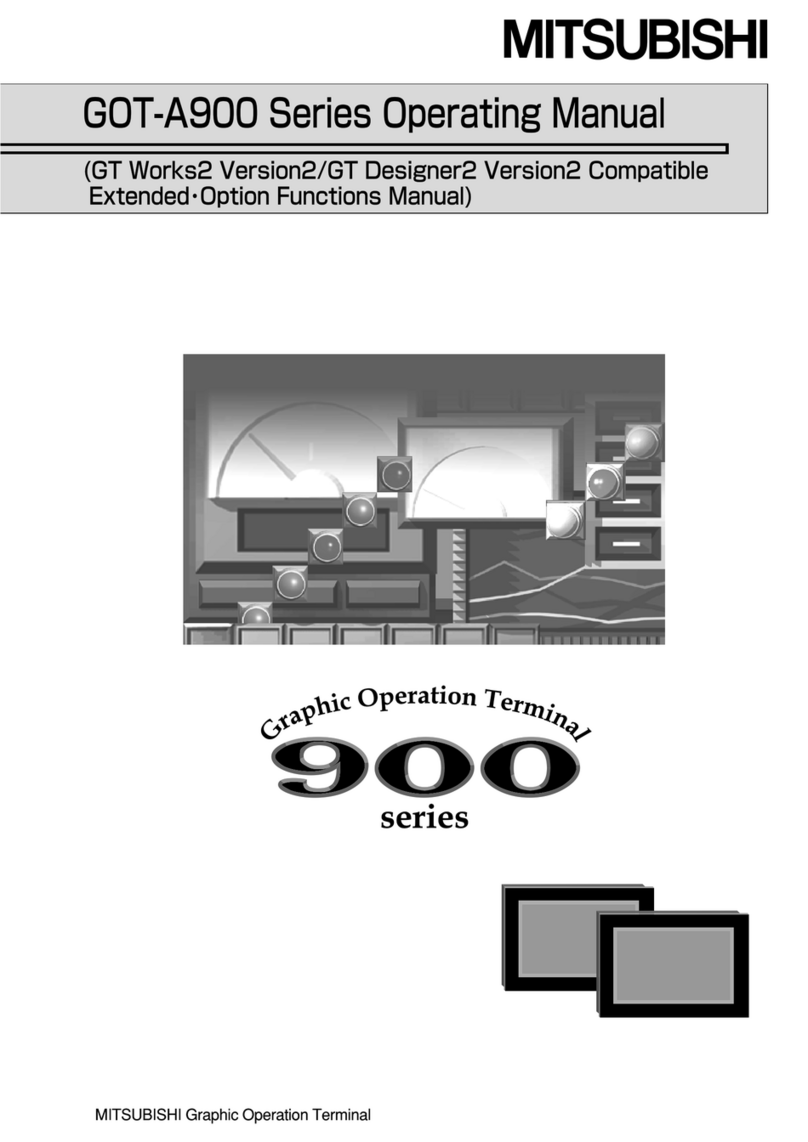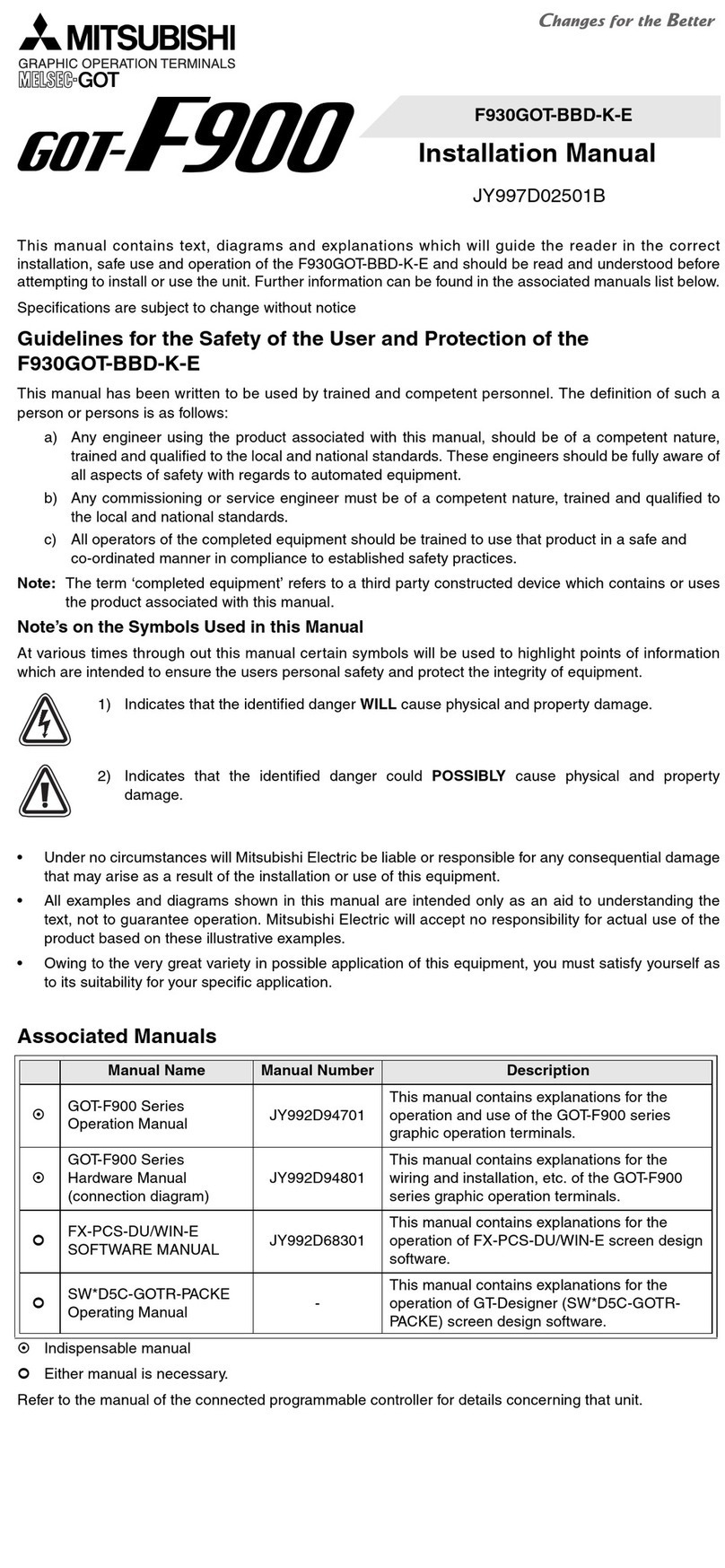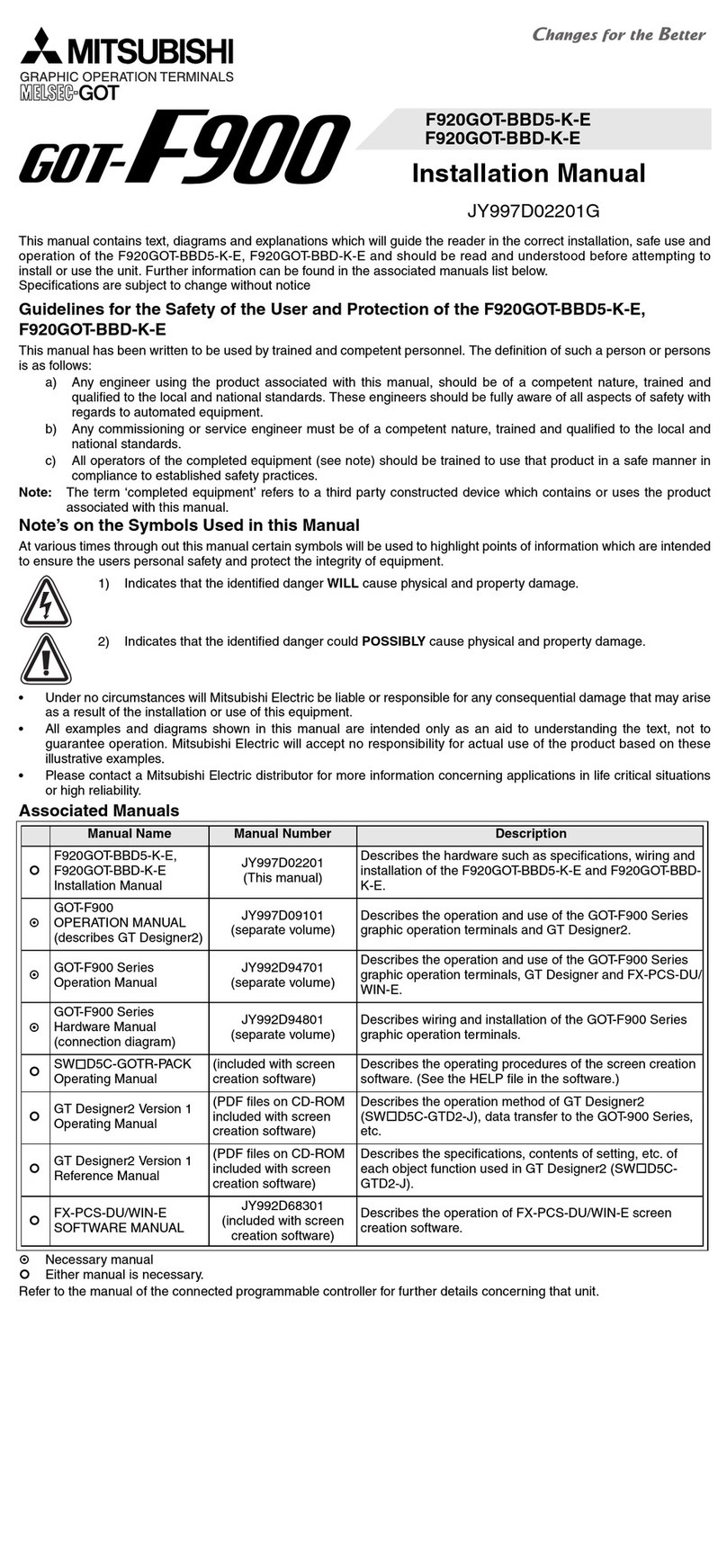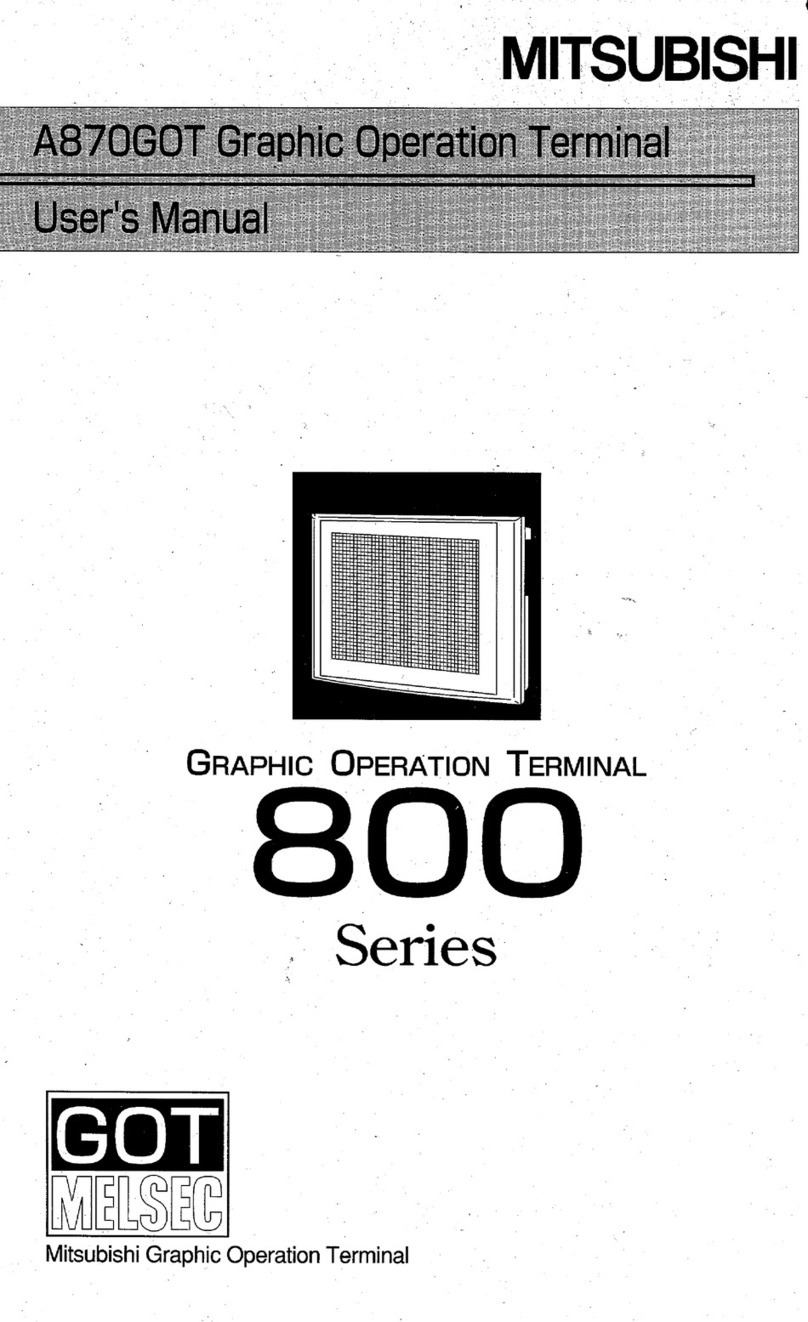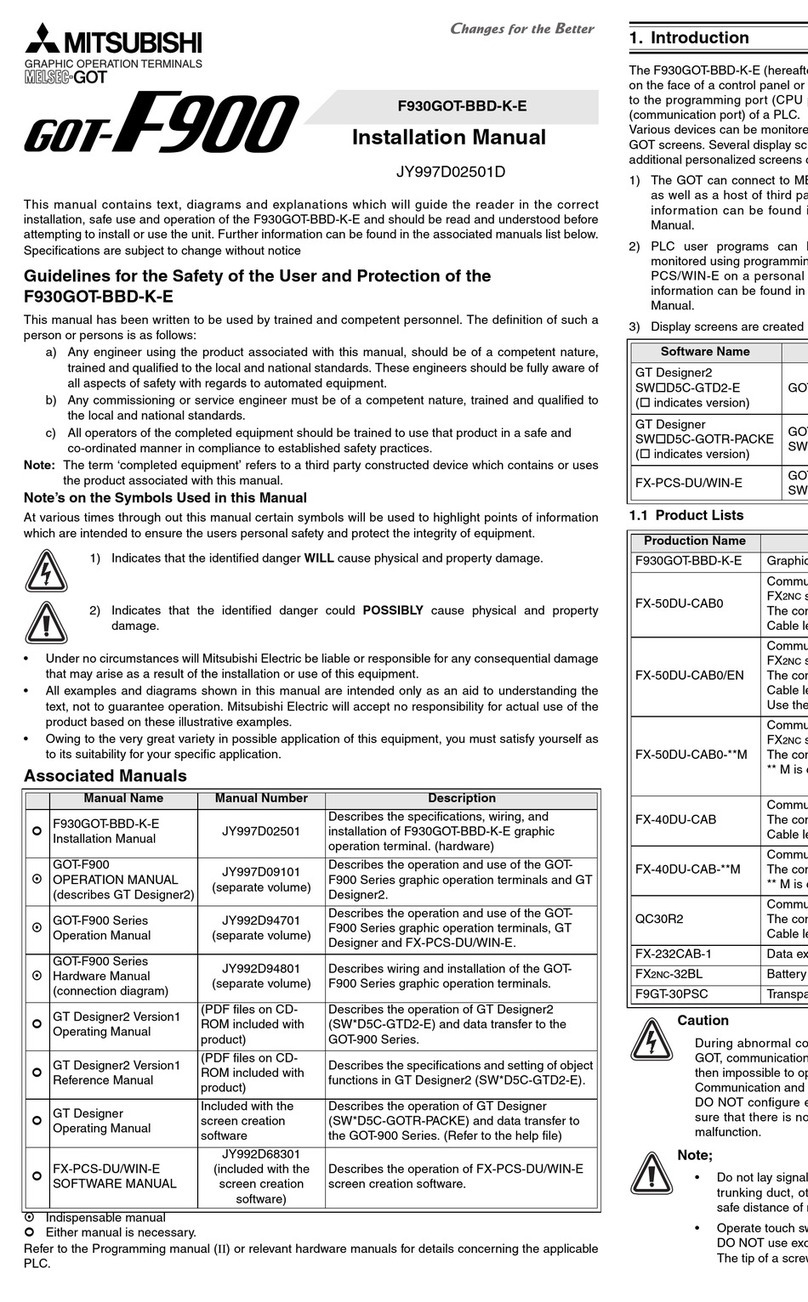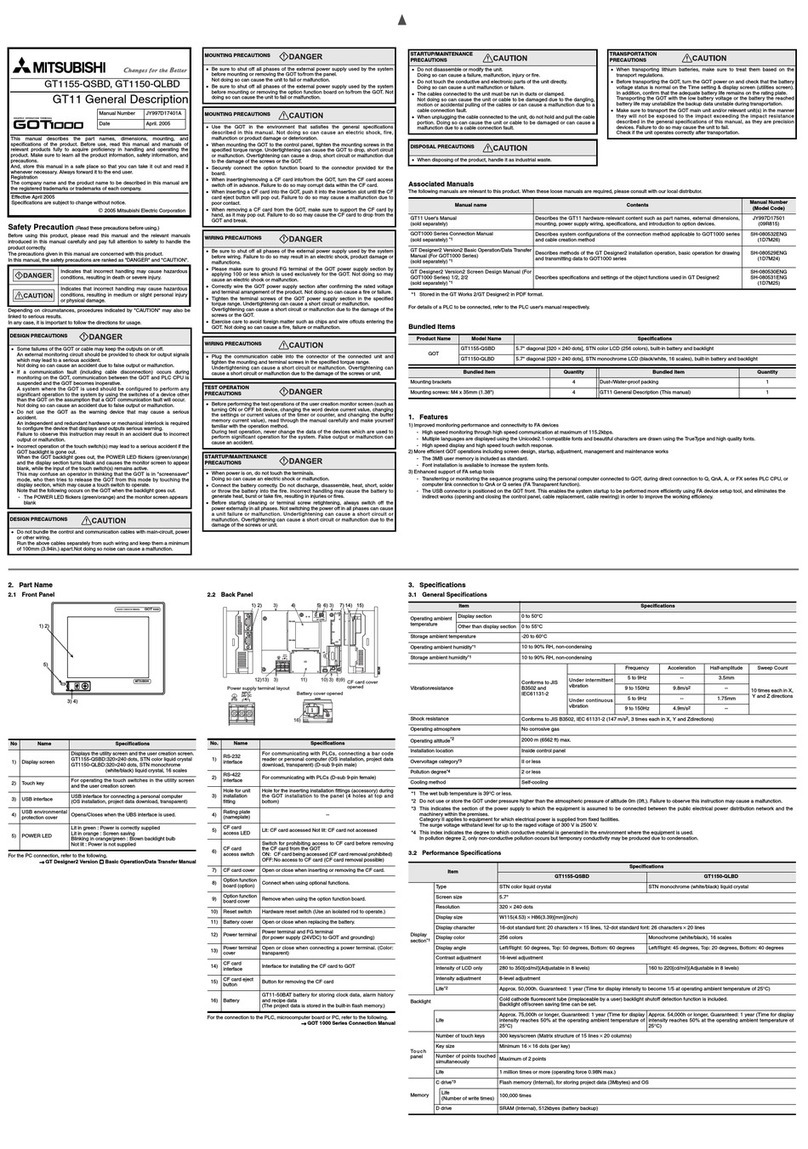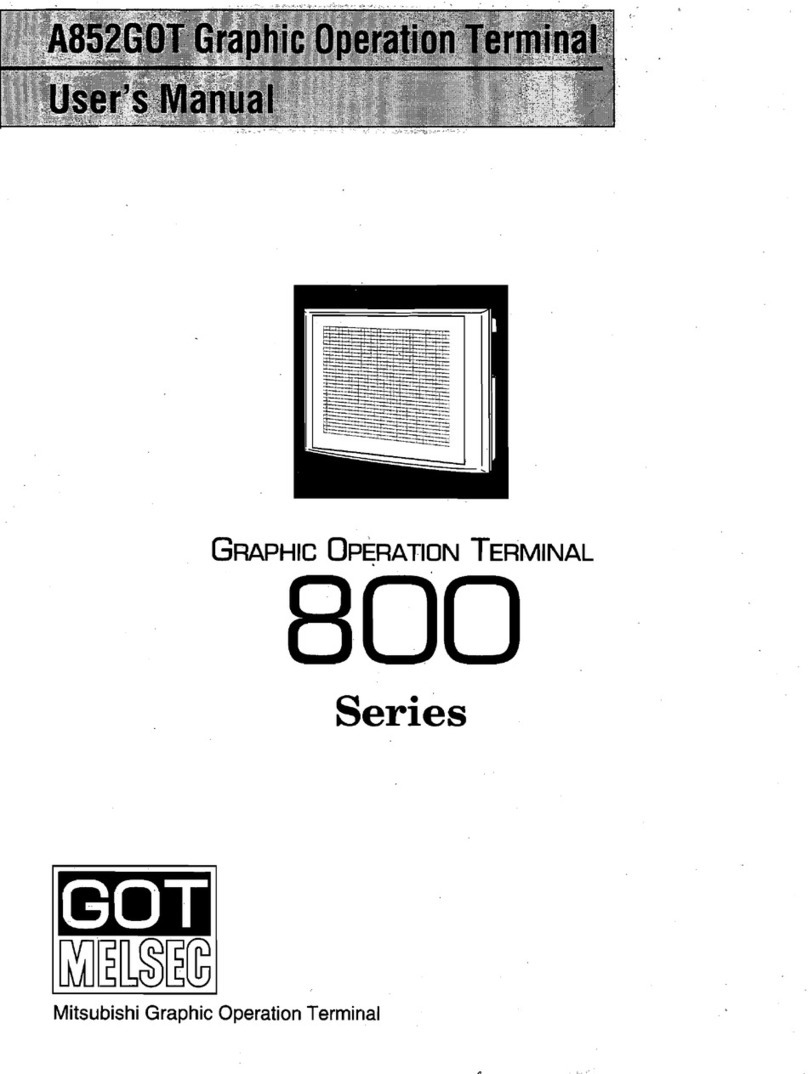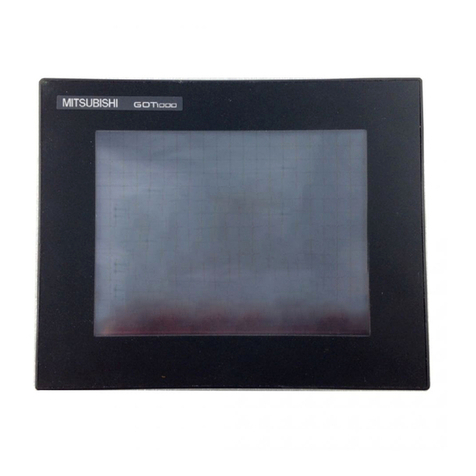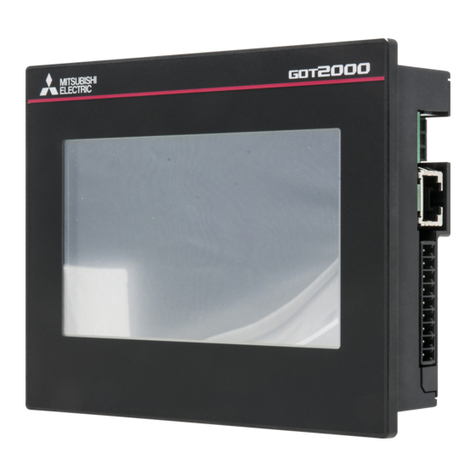*1:An option function board is required for the GT11.
No option function board is required for the GT12.
*2:When the file number is between 90 and 100, the system signal 2-1.b12 (hard copy auxiliary signal) turns on.
The signal notifies that the number of files in a CF card has reached almost the maximum (100).
Item
GT12 GT11
Relevant manual
GT1275-VNBA, GT1275-VNBD,
GT1265-VNBA, GT1265-VNBD
GT1155-QSBD,
GT1155-QLBD
Historical trend graph
Screen Design
Manual (Functions)
Points 300 points -
Number of pens 8 lines -
Number of
objects on a
screen
1-
Logging function
Cycle
(logging trigger) 500ms (minimum value) -
Number of
settings 4-
Recipe function *1 *1
Recipe count 8192 points is total for all recipe settings 8192 points per 1 recipe setting
Recipe file
storage location D drive, A drive D drive, A drive
Bar code function
RFID function
Hard copy function*2
Hard copy file
storage location A drive -
Maximum
number of files 100
FA transparent function
GT16 User's Manual
GOT maintenance
function GOT start time
Multi-channel function (Maximum 2 ch.)
FTP server function Gateway Functions
Manual
System monitoring function
GOT1000 Series
User's Manual
(Extended Functions,
Option Functions)
A list editor function *1 *1 GOT1000 Series
User's Manual
(Extended Functions,
Option Functions)
FX list editor function *1 *1
Back-up/restore function GOT1000 Series
User's Manual
(Extended Functions,
Option Functions)
GOT data
package
acquisition
Software package support GT Designer3
English version: Version 1.01B or later
GT Designer3
Japanese version: Version 1.00A or later
English version: Version 1.01B or later
GT Designer2
Japanese version: Version 2.25B or later
English version: Version 2.27D or later
-
(4) GT Designer3 comparison
The following shows the differences in settings for GT Designer3 on the GT12 and the GT11.
When designing GT12 screens, BMP and JPEG format files can be used for parts display and parts movement images.
(5)GT Simulator3 comparison
The following shows the differences in functions for [GOT1000 series GT12 simulator] and [GOT1000 series GT11 simulator] on GT Simulator3.
To use the GT12 simulation functions on GT Simulator3, select [GOT1000 series GT12 simulator] in the main menu dialog box on GT Simulator3.
If no differences exist in the simulation function for [GOT1000 series GT12 simulator] and [GOT1000 series GT11 simulator] on GT Simulator3,
the specifications are the same as that for the hardware.
For details of the hardware specifications, refer to the following.
(1) Hardware comparison
(3) Function comparison
For details of the functions and the utility to operate the GT12, refer to the following.
GT Simulator3 Version1 Operating Manual for GT Works3 (3.2 Functions that cannot be simulated)
: Supported : Not supported
*1 : For details of the specifications, refer to (1) Hardware comparison.
*2 : For details of the functions, refer to (3) Function comparison.
*3 : GT Simulator3 is installed or uninstalled automatically when GT Designer3 is installed or uninstalled.
(6) Installation comparison
The installation method of the GT12 is the same as that for the GT1155.
For details of the installation, refer to the following.
GT11 User's Manual
Item GT12 GT11 Relevant manual
Model
setting GOT type
Model GT12**-V(640480) GT11**-Q(320240)
Screen Design Manual
(Fundamentals)
Setting /
installation
direction
Horizontal and vertical option not
available Horizontal and vertical option available
Color setting 256 colors Monochrome 16 adjustment level, 256
colors
Connection
device
setting
CH1 I/F
Standard I/F(RS422/485)
Standard I/F(RS232)
Standard I/F(Ethernet)
Standard I/F(RS422/232)
Standard I/F(RS232)
CH2 I/F
Standard I/F(RS422/485)
Standard I/F(RS232)
Standard I/F(Ethernet)
I/F none
Item GOT1000 series (GT12) simulator GOT1000 series (GT11) simulator Relevant manual
Option Action
setup
GOT type GT12**-V GT11**-Q
GT Simulator3
Version1 Operating
Manual for GT Works3
Resolution*1 640 480 [dots] 320 240 [dots]
Color display*1 256 colors 256 colors
Memory*1 9MB 3MB
Advanced alarm observation *2
Historical trend graph *2
Logging function *2
Hard copy function *2
Software package support*3 GT Designer3
English version: Version 1.14Q or later
GT Designer3
English version: Version 1.01B or later
(7) Wiring comparison
Use the same wiring methods of GT16 to configure the GT12
wirings.
For details of the wiring, refer to the following.
GT16 User's Manual (Hardware)
(8) Utility function comparison
The operation method of the utility function of the GT12 is the
same as that for the GT16.
For details on the operation method of the utility function, refer to
the following.
GT16 User's Manual (Basic Utility)
(9) Message displaying language selectable by utility
For the GT12, the message displaying language selectable by the
utility is the same as that for the GT11.
For details of the relationship between the message displaying
language selectable by the utility and the standard font, refer to
the following.
GT Designer3 Version1 Screen Design Manual
(Fundamentals)
Warranty
Mitsubishi will not be held liable for damage caused by factors found
not to be the cause of Mitsubishi; machine damage or lost profits
caused by faults in the Mitsubishi products; damage, secondary
damage, accident compensation caused by special factors
unpredictable by Mitsubishi; damages to products other than
Mitsubishi products; and to other duties.
For safe use
• This product has been manufactured as a general-purpose part for
general industries, and has not been designed or manufactured to
be incorporated in a device or system used in purposes related to
human life.
• Before using the product for special purposes such as nuclear
power, electric power, aerospace, medicine or passenger
movement vehicles, consult with Mitsubishi.
• This product has been manufactured under strict quality control.
However, when installing the product where major accidents or
losses could occur if the product fails, install appropriate backup or
failsafe functions in the system.
Country/Region Sales office/Tel
U.S.A Mitsubishi Electric Automation Inc.
500 Corporate Woods Parkway Vernon Hills, IL 60061, U.S.A.
Tel : +1-847-478-2100
Brazil MELCO-TEC Rep. Com.e Assessoria Tecnica Ltda.
Rua Correia Dias, 184, Edificio Paraiso Trade Center-8 andar
Paraiso, Sao Paulo, SP Brazil
Tel : +55-11-5908-8331
Germany Mitsubishi Electric Europe B.V. German Branch
Gothaer Strasse 8 D-40880 Ratingen, GERMANY
Tel : +49-2102-486-0
U.K Mitsubishi Electric Europe B.V. UK Branch
Travellers Lane, Hatfield, Hertfordshire., AL10 8XB, U.K.
Tel : +44-1707-276100
Italy Mitsubishi Electric Europe B.V. Italian Branch
Centro Dir. Colleoni, Pal. Perseo-Ingr.2
Via Paracelso 12, I-20041 Agrate Brianza., Milano, Italy
Tel : +39-039-60531
Spain Mitsubishi Electric Europe B.V. Spanish Branch
Carretera de Rubi 76-80,
E-08190 Sant Cugat del Valles, Barcelona, Spain
Tel : +34-93-565-3131
France Mitsubishi Electric Europe B.V. French Branch
25, Boulevard des Bouvets, F-92741 Nanterre Cedex, France
TEL: +33-1-5568-5568
South Africa Circuit Breaker Industries Ltd.
Private Bag 2016, ZA-1600 Isando, South Africa
Tel : +27-11-928-2000
Hong Kong Mitsubishi Electric Automation (Hong Kong) Ltd.
10th Floor, Manulife Tower, 169 Electric
Road, North Point, Hong Kong
Tel : +852-2887-8870
China Mitsubishi Electric Automation (China) Ltd.
4/F Zhi Fu Plazz, No.80 Xin Chang Road,
Shanghai 200003, China
Tel : +86-21-6120-0808
Taiwan Setsuyo Enterprise Co., Ltd.
6F No.105 Wu-Kung 3rd.Rd, Wu-Ku Hsiang,
Taipei Hsine, Taiwan
Tel : +886-2-2299-2499
Korea Mitsubishi Electric Automation Korea Co., Ltd.
1480-6, Gayang-dong, Gangseo-ku Seoul
157-200, Korea
Tel : +82-2-3660-9552
Singapore Mitsubishi Electric Asia Pte, Ltd.
307 Alexandra Road #05-01/02,
Mitsubishi Electric Building, Singapore 159943
Tel : +65-6470-2460
Thailand Mitsubishi Electric Automation (Thailand) Co., Ltd.
Bang-Chan Industrial Estate No.111 Moo 4, Serithai Rd,
T.Kannayao, A.Kannayao, Bangkok 10230 Thailand
Tel : +66-2-517-1326
Indonesia P.T. Autoteknindo Sumber Makmur
Muara Karang Selatan, Block A/Utara
No.1 Kav. No.11 Kawasan Industri Pergudangan
Jakarta - Utara 14440, P.O.Box 5045 Jakarta, 11050 Indonesia
Tel : +62-21-6630833
India Messung Systems Pvt, Ltd.
Electronic Sadan NO:III Unit No15, M.I.D.C Bhosari,
Pune-411026, India
Tel : +91-20-2712-3130
ustralia Mitsubishi Electric Australia Pty. Ltd.
348 Victoria Road, Rydalmere, N.S.W 2116, Australia
Tel : +61-2-9684-7777
HEAD OFFICE : TOKYO BUILDING, 2-7-3 MARUNOUCHI, CHIYODA-KU, TOKYO 100-8310, JAPAN
NAGOYA WORKS : 1-14, YADA-MINAMI 5-CHOME, HIGASHI-KU, NAGOYA, JAPAN
When exported from Japan, this manual does not require application to the Ministry
of Economy, Trade and Industry for service transaction permission.
Specifications subject to change without notice.
Printed in Japan, April 2011.