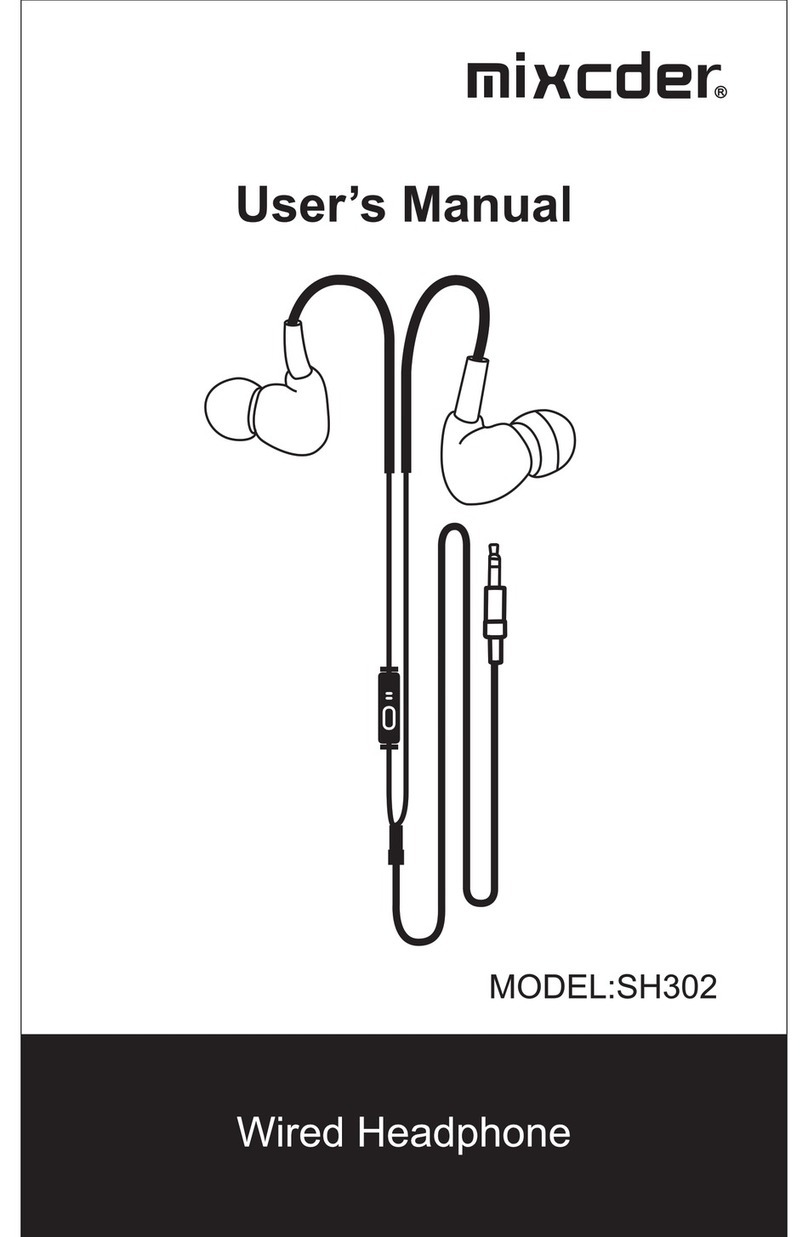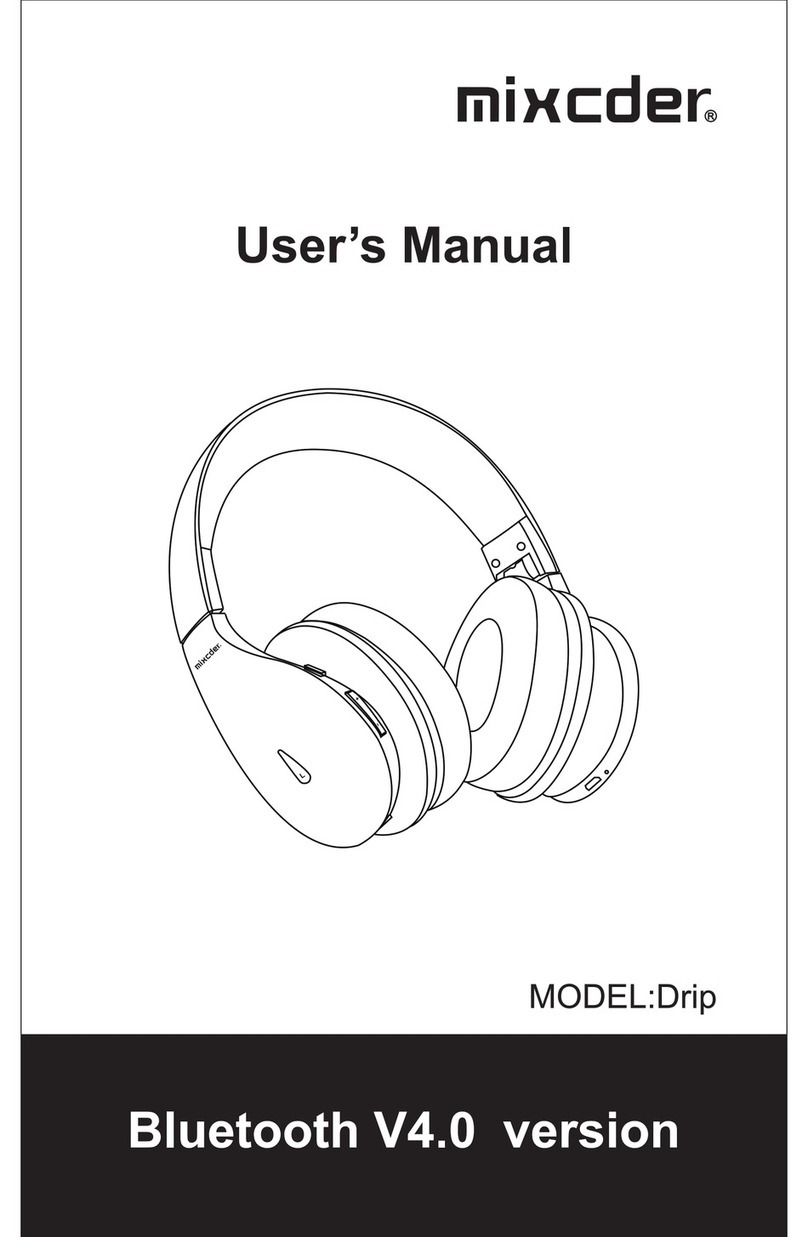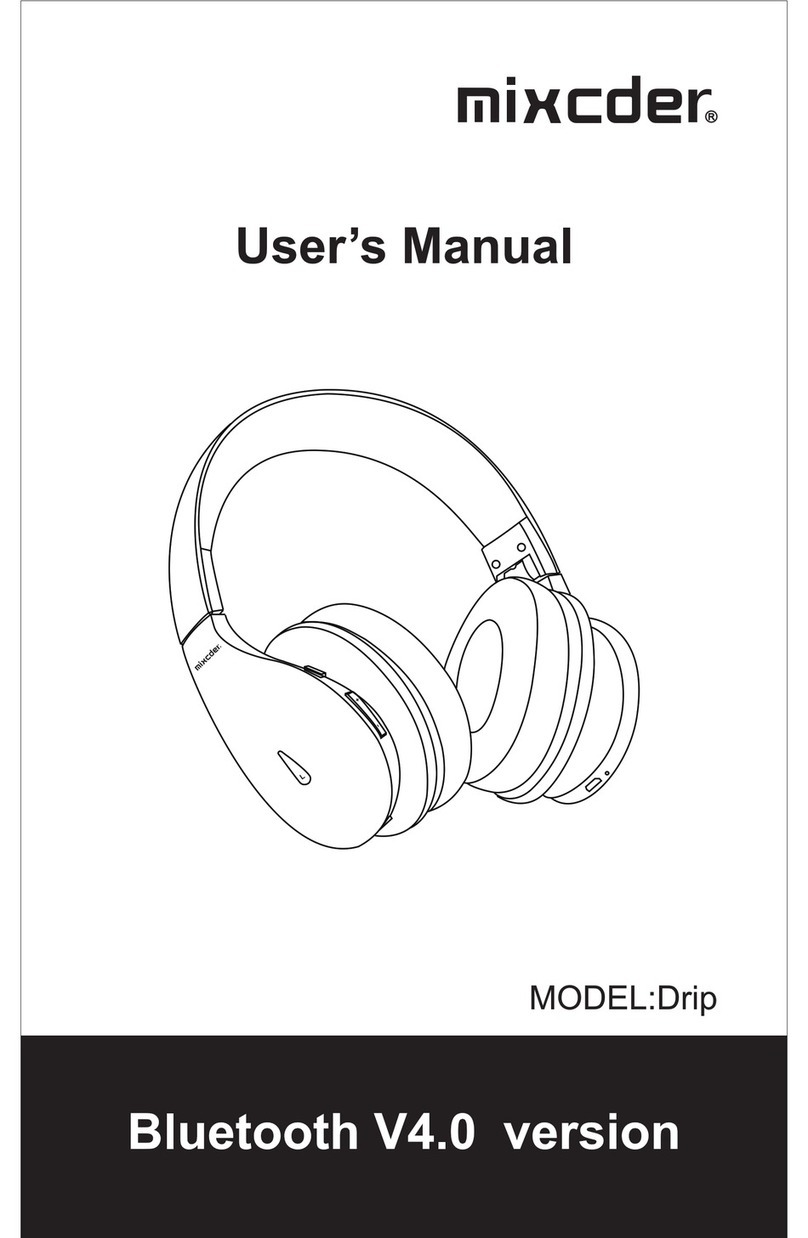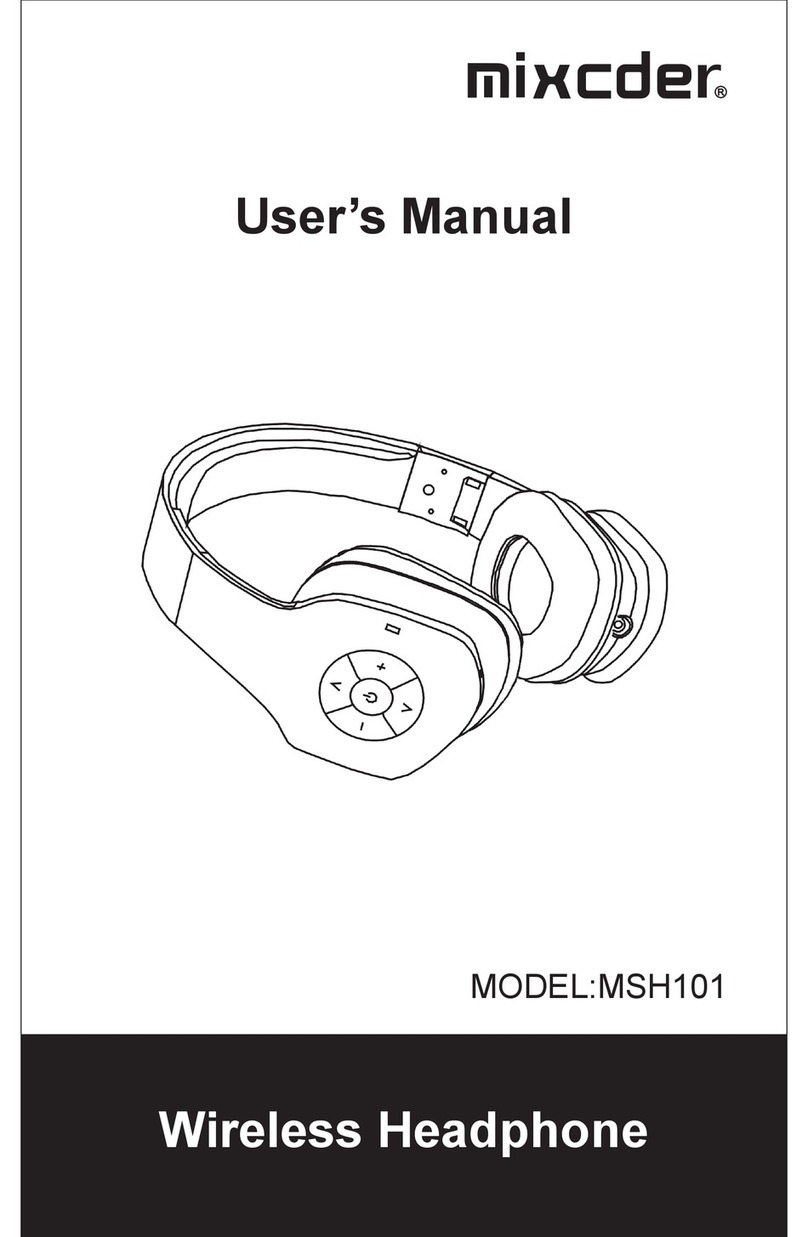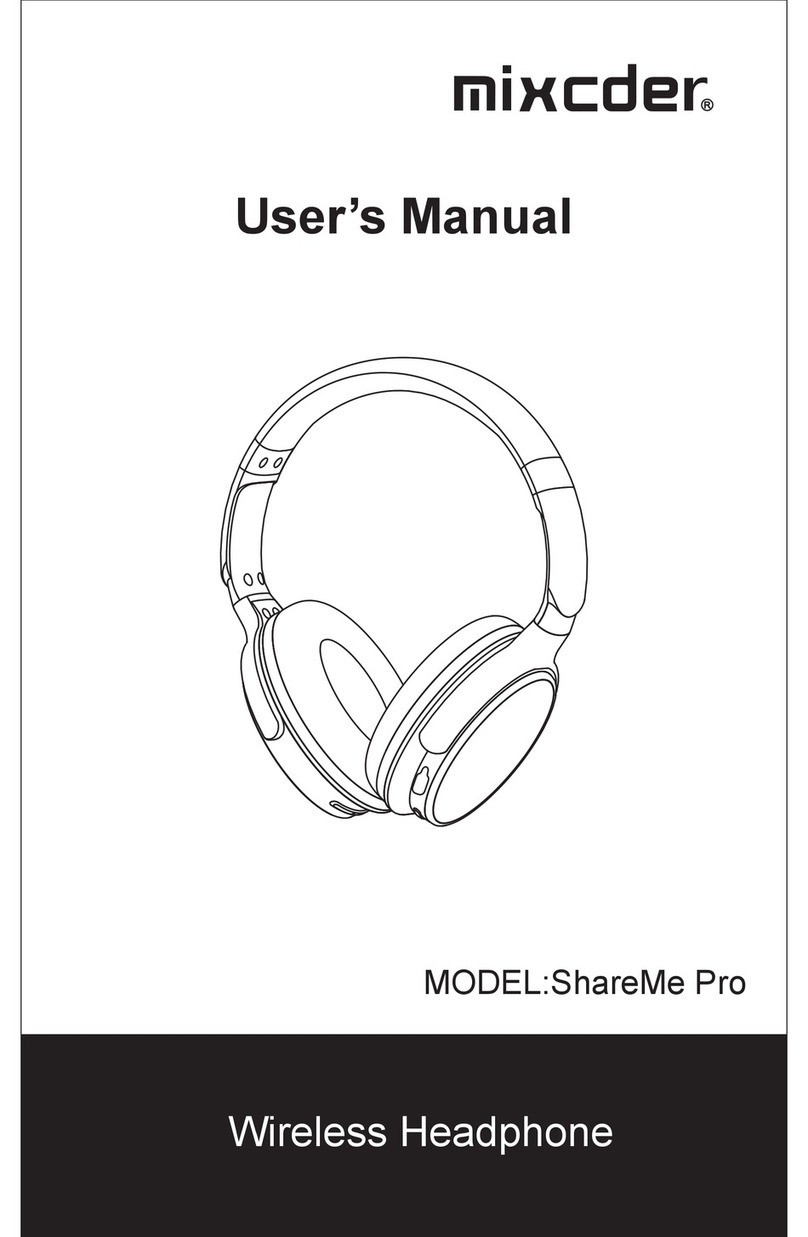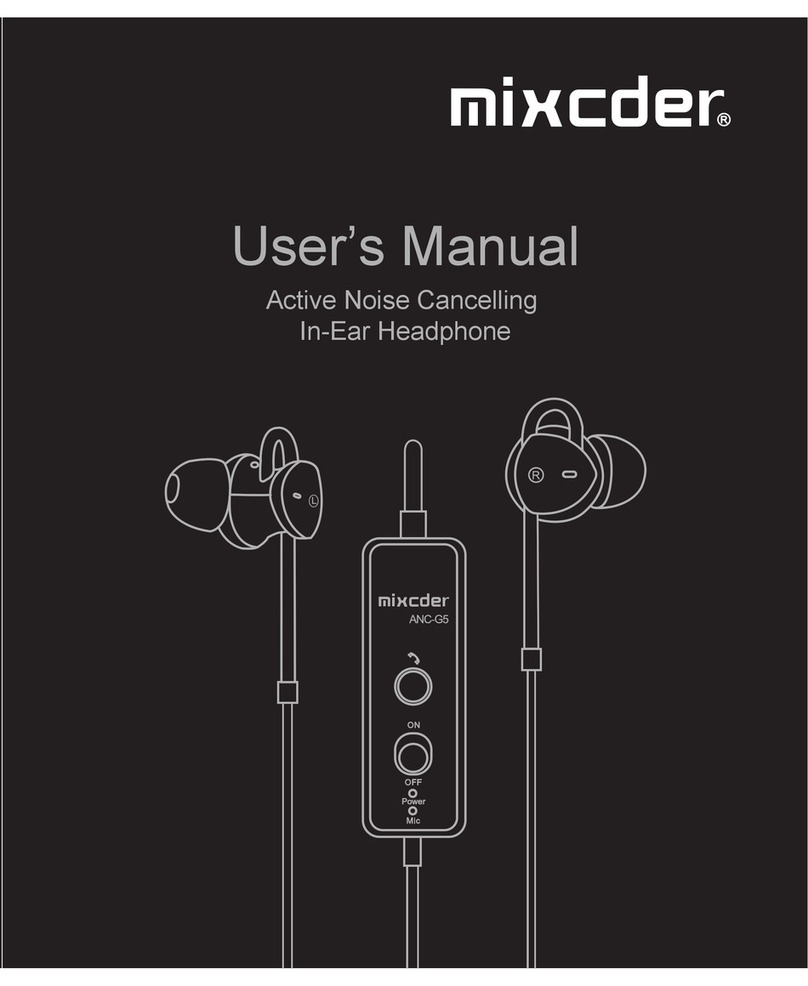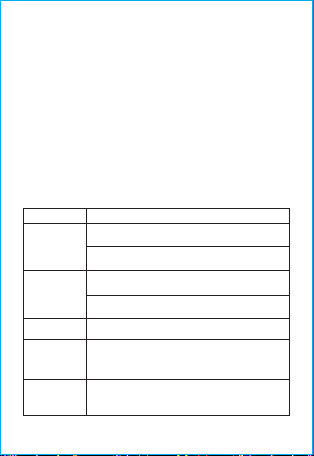EN-9
Q: Both earbuds can connect with my phone
individually, but they can't connect with each
other now.
A: Take out both earbuds and power them off. Press
and hold the power buttons for 15s until both LED
indicators turn off. Power them on again and they will
automatically pair with each other.
Q: Why I can't hear any sound from the second
earphone in Dual Earphones Mode?
A:Please check if the second earphone has
successfully connected with the first one. If not,
please follow the instruction in "7. Dual Earphones
Mode—Note" section.
Q: Why the earphones can't be found by the phone?
The Mixcder T1 is covered by a 1-year manufacturer
warranty. For more information, visit: https://www.mix-
cder.com/.
Contact Customer Service at
(US) +1 (888) 588 1361 Mon-Sat 9AM-5PM (PT)
10. Warranty
A: Please check whether they’re in the pairing mode.
If left unconnected for a long while, they will fail to
enter the pairing mode. Please wake up the
earphones to access the pairing mode again.
Q: Why the earphones can't turn on automatically
when I take them out of the charging case?
A: Please recharge the charging case (when the
earphones are inside the case), and both earphones
will automatically turn on when you take them out.
Q: Why I fail to charge the charging case.
A: Please assure that the charging cable is intact and
plugged in correctly.
Q:Why the connection is not stable and the
sound is not very clear?
A: Please assure that there are no objects between
the earphones and your Bluetooth device, and no
radio or Wi-Fi interference nearby.