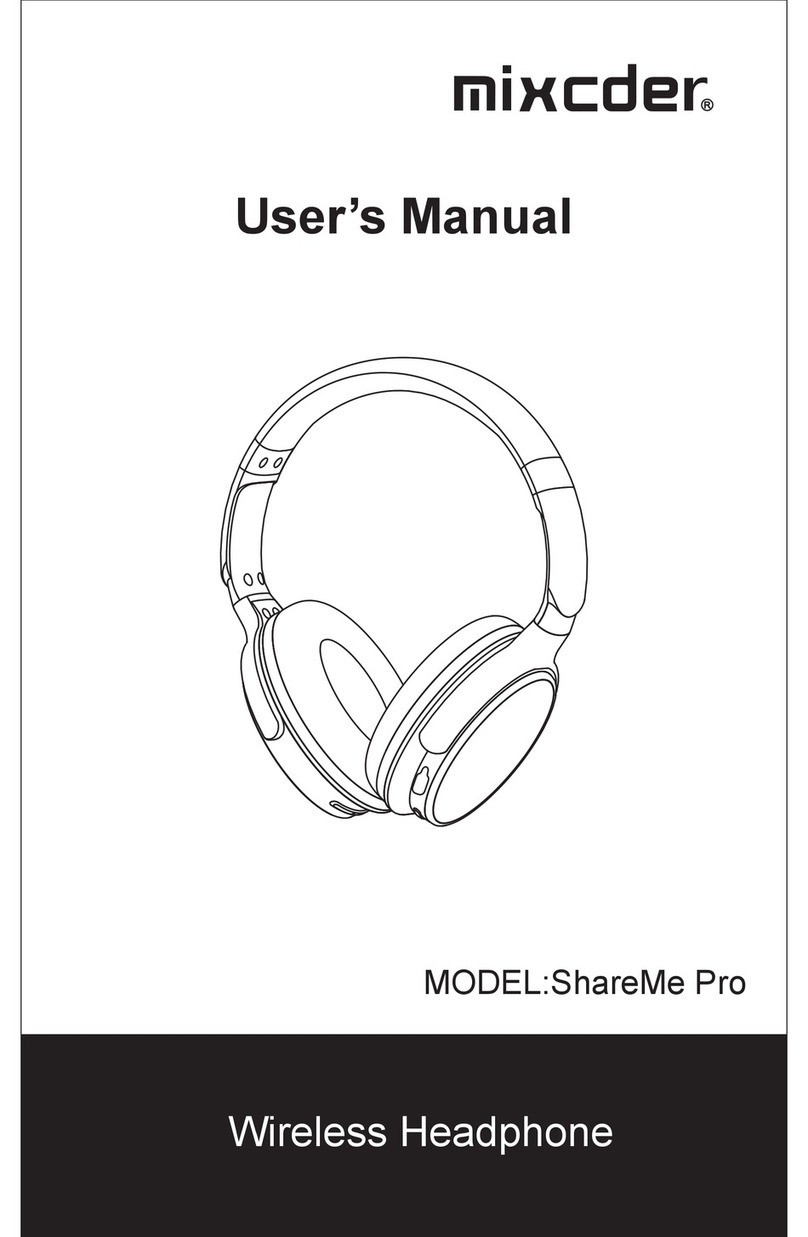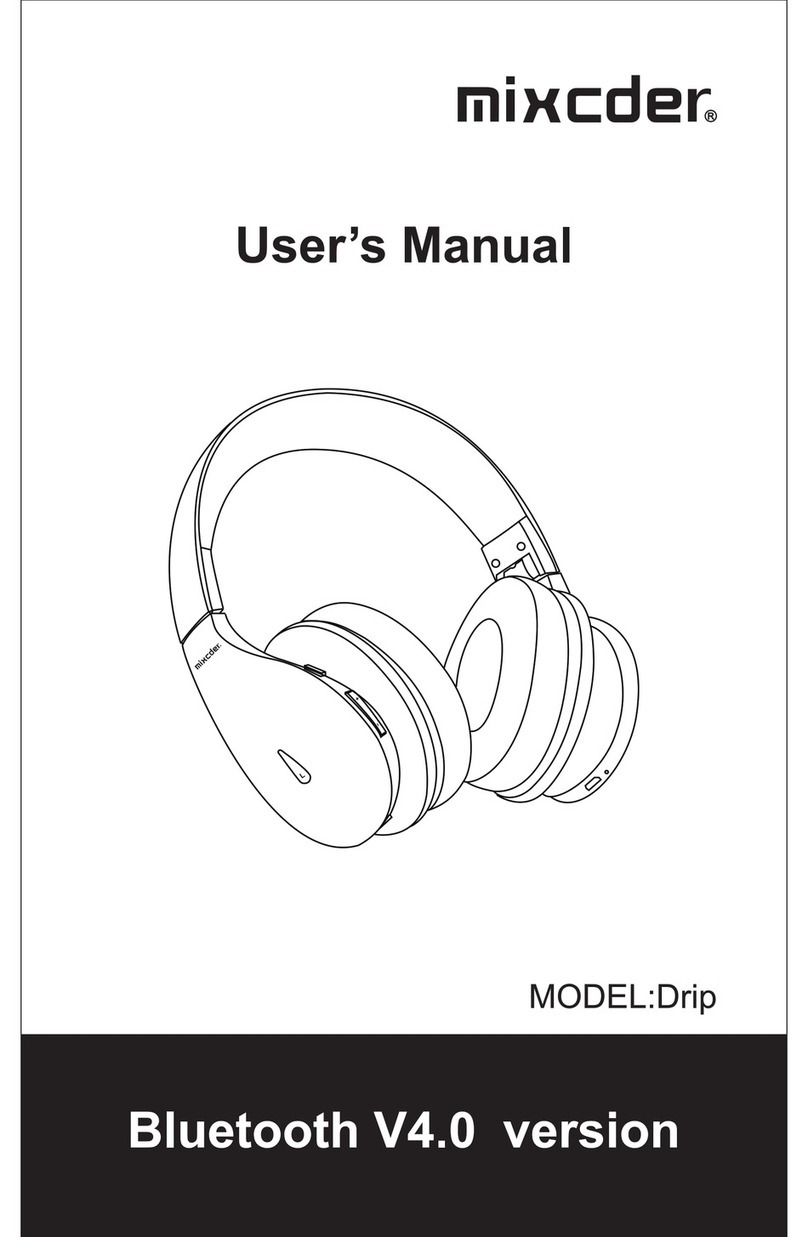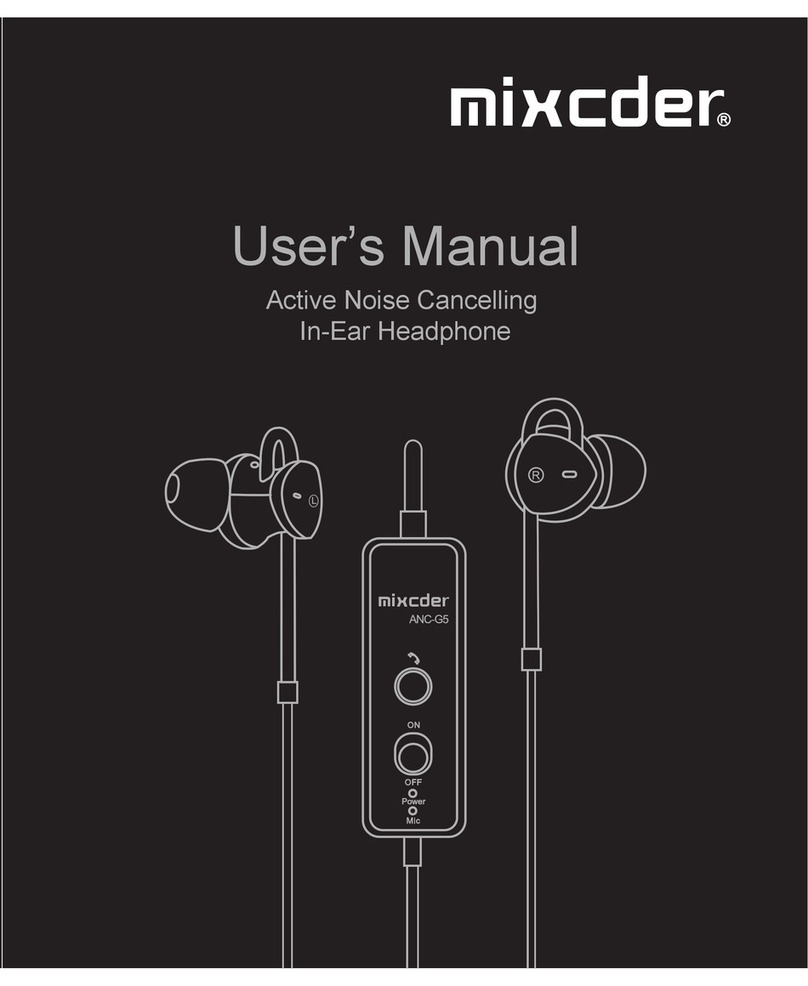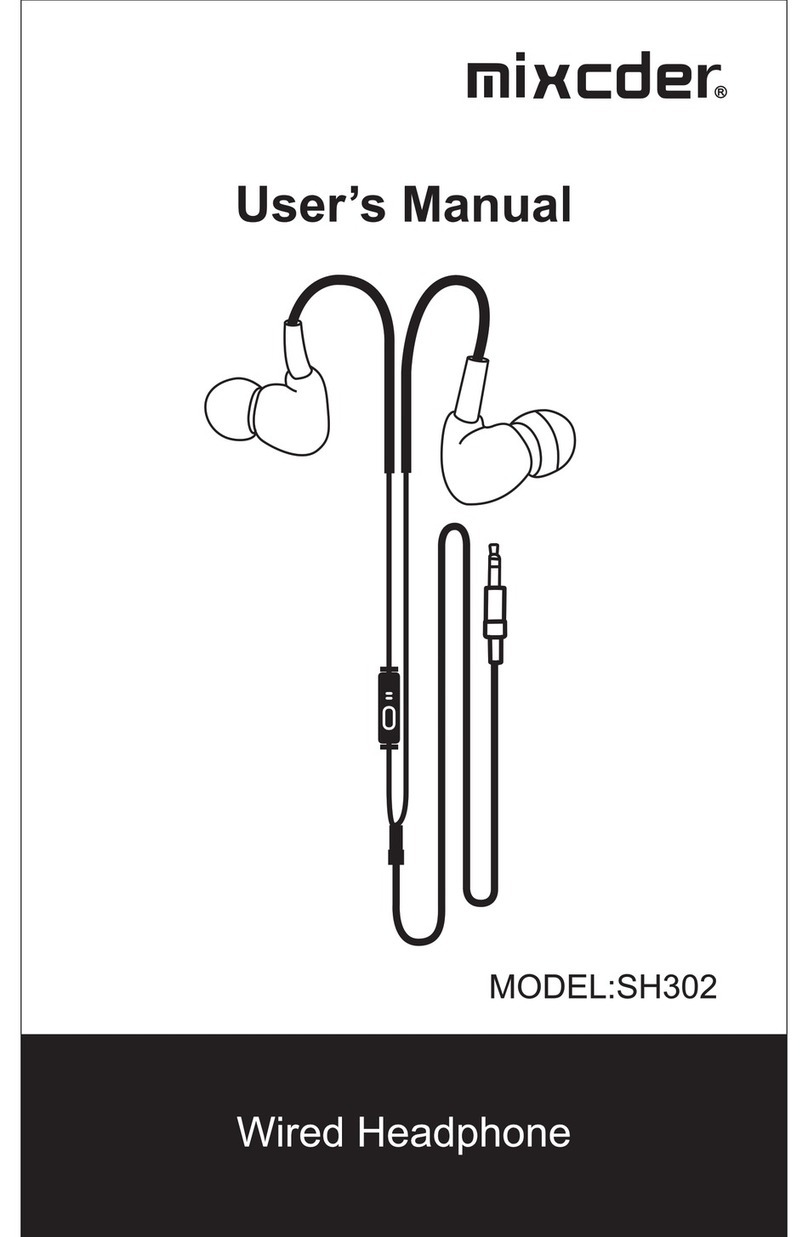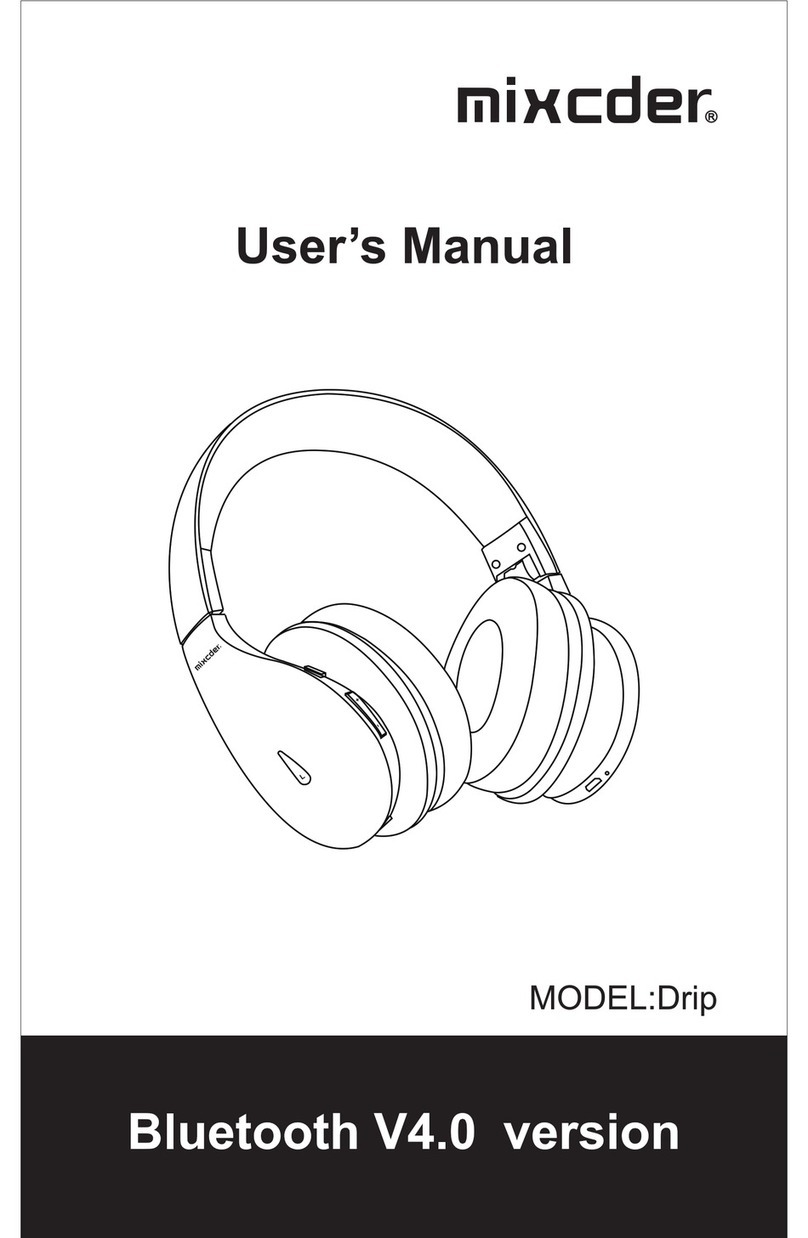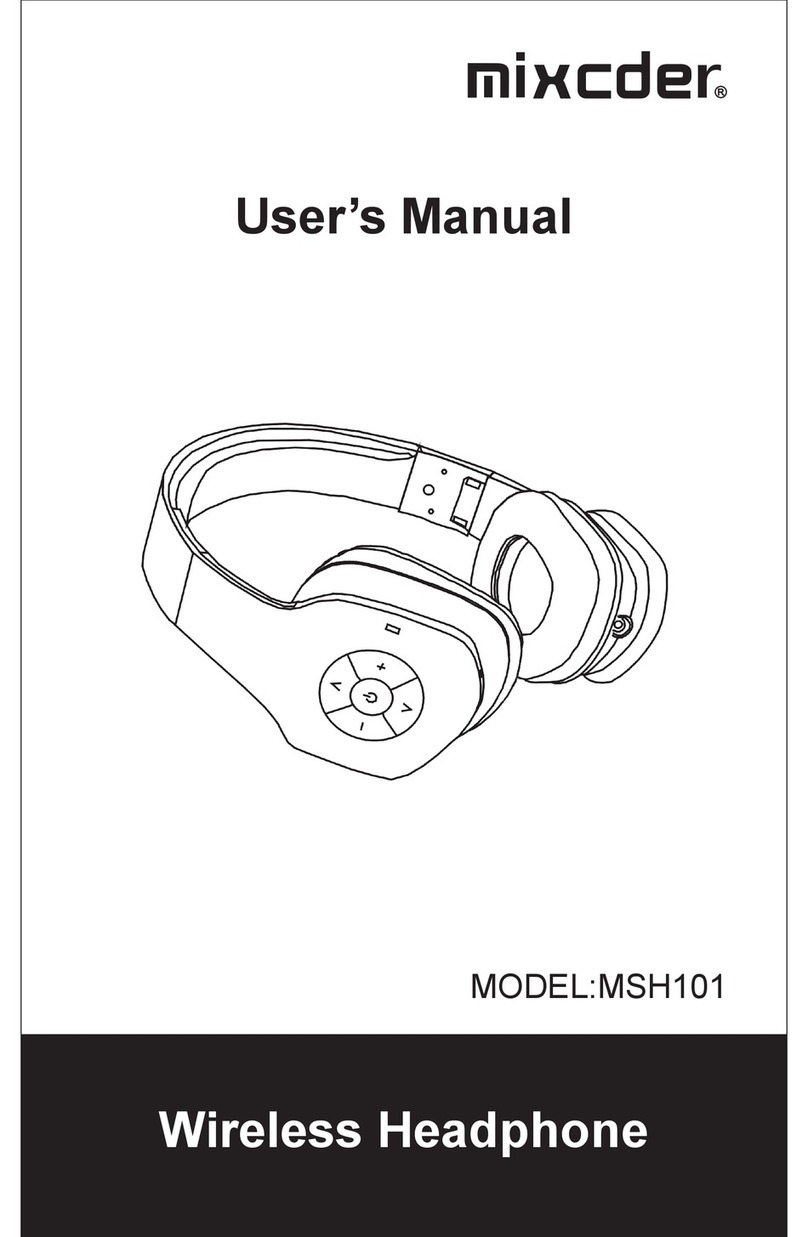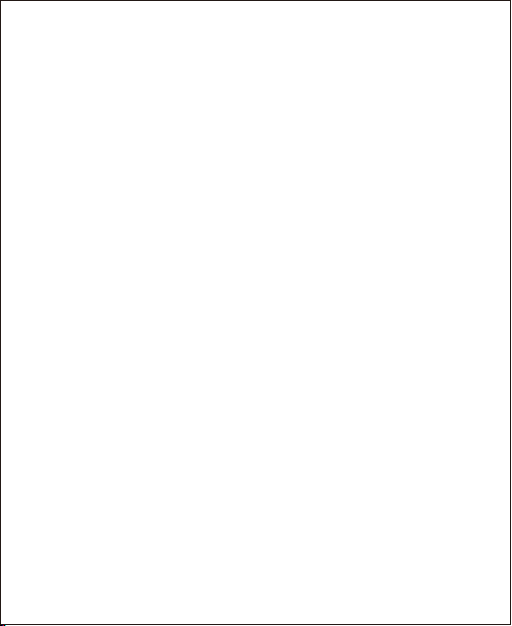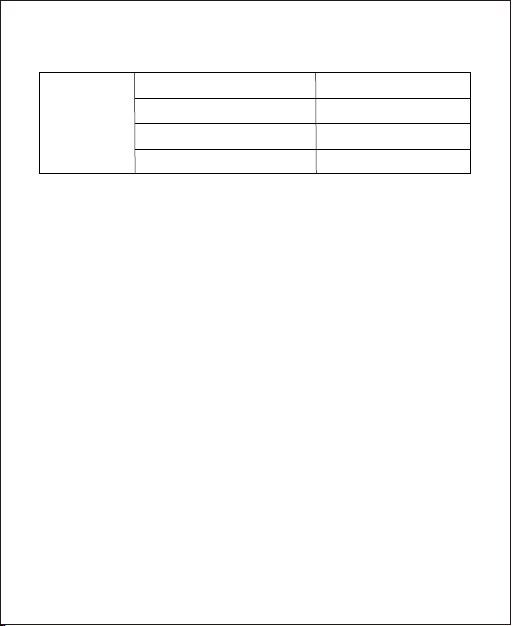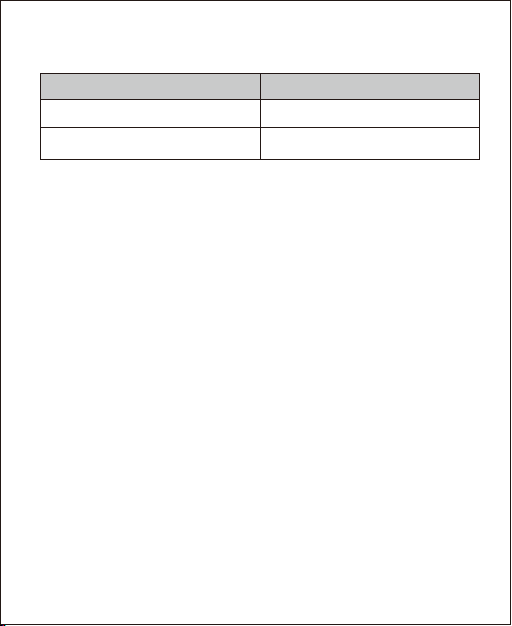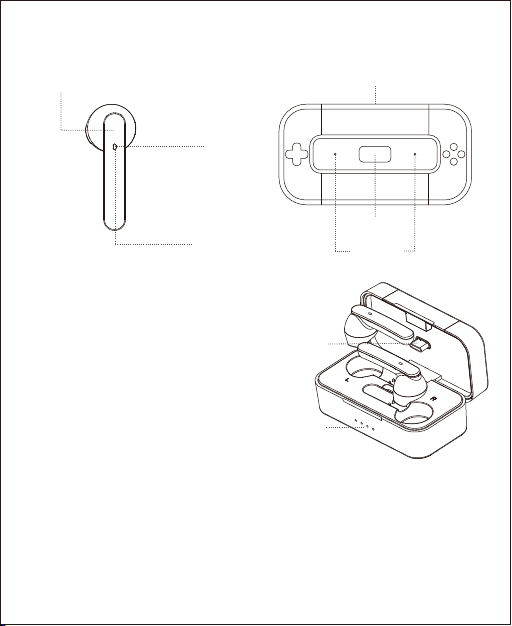EN-2
4. Operating Instructions
4-1 Match self-contained adapter
1. The earphones and adapter of this product will match each other first. (If you
need to use it separately, please do not start it at the same time)
2. Insert the adapter into the device to be connected, and then take the earphones
out of the charging box, which will be connected automatically.
4-2 Earphones match other wireless devices (such as mobile phone, etc.)
1. Take out the L&R earphones from the charging case, and they will automatically
power on and pair with each other.
2. Once they successfully paired with each other, LED of one earphone goes off and
then the other earphone flashes Red and Blue alternately.
3.Please turn on the wireless function on your device and choose Mixcder G1 to
pair. The LED turns off when the earphones pair with the device.
Note: If you have previously paired the earphones with a device, they will reconnect
with the device automatically when you turn them on.
4-3 Wireless adapter (Connect other devices)
1. Insert the product into the game console, mobile phone, computer and other
devices with sound card function. After the insertion, the product will start automati-
cally (the blue light flashes). Press and hold the multifunction button for 2-3s to enter
the pairing mode. The white indicator and the blue indicator will flash alternately.
2. Turn on the wireless earphones, put them in the pairing mode, bring them close
to the wireless adapter, and wait for pairing.
3. After the connection is successful, the LED light flashes.
3-2 Charge the earphones
Put the earphones back into the charging case, and the earphones will power off
and be charged automatically. During charging, LED turns solid red. After fully
charged, LED turns off.