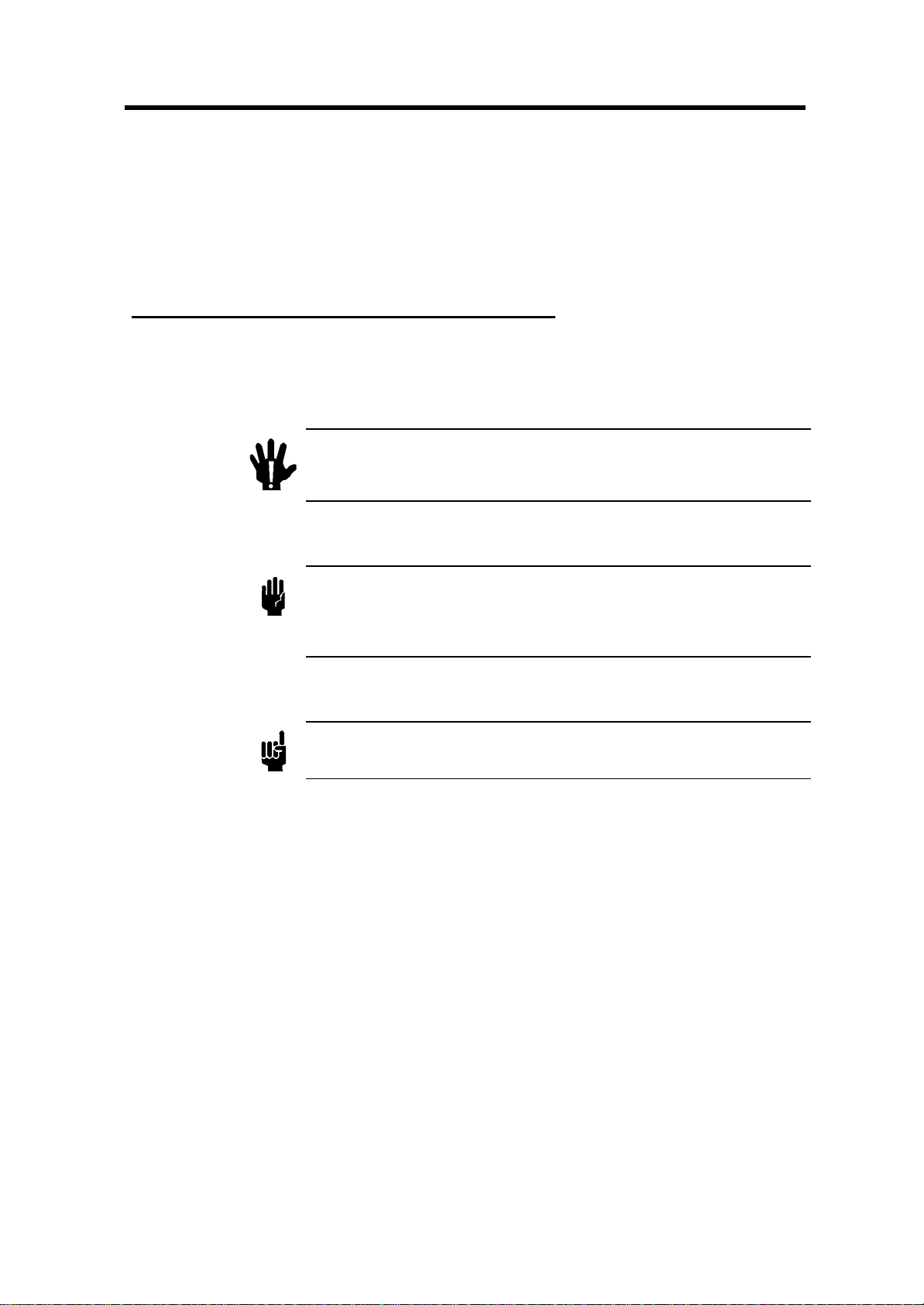PR4000F Table of Contents
v
Chapter 5: Interface.................................................................................................................43
5.1 General..........................................................................................................................43
5.2 Command syntax............................................................................................................43
5.3 Reply syntax ..................................................................................................................44
5.4 Error reply syntax ...........................................................................................................44
5.5 Commands.....................................................................................................................45
Sample Command ............................................................................................................45
Display Text (DT)..............................................................................................................45
Request Key (KY).............................................................................................................45
Dialog (DG) ......................................................................................................................45
ID String (ID)....................................................................................................................46
Remote Mode (RT) ...........................................................................................................46
Access Channel (AC)........................................................................................................46
Actual Value (AV)..............................................................................................................46
Setpoint (SP)....................................................................................................................47
External Input (EX)............................................................................................................47
Status (ST) .......................................................................................................................47
Valves (VL).......................................................................................................................47
Relays (RL) ......................................................................................................................48
Displays (DP)...................................................................................................................48
Display 4 (DP4).................................................................................................................48
Range (RG)......................................................................................................................48
Gain (GN).........................................................................................................................49
Offset (OF).......................................................................................................................49
RTD Offset (RO)...............................................................................................................49
Autozero (AZ) ...................................................................................................................49
Input Range (IN)...............................................................................................................49
Output Range (OT) ...........................................................................................................50
External Input Range (EI)..................................................................................................50
External Output Range (EO)..............................................................................................50
Signal Mode (SM).............................................................................................................50
Scale (SC)........................................................................................................................51
Linearization (LN, LS)........................................................................................................51
Limit Mode (LM)................................................................................................................51
Dead Band (DB)...............................................................................................................51