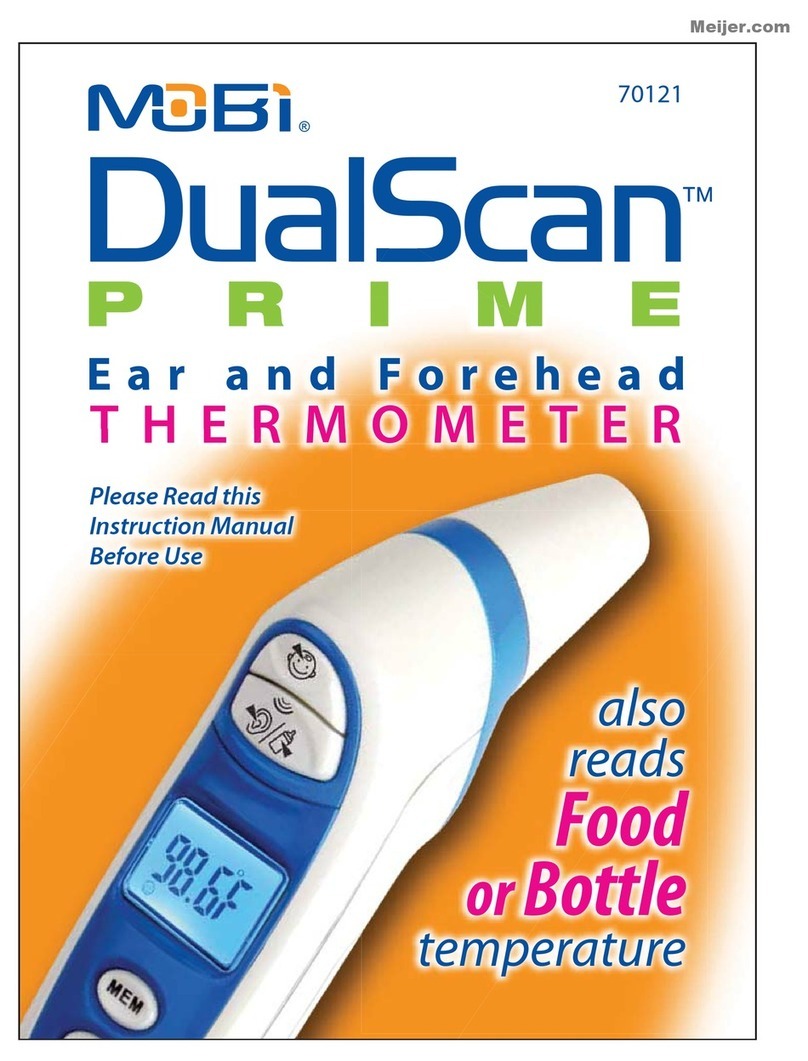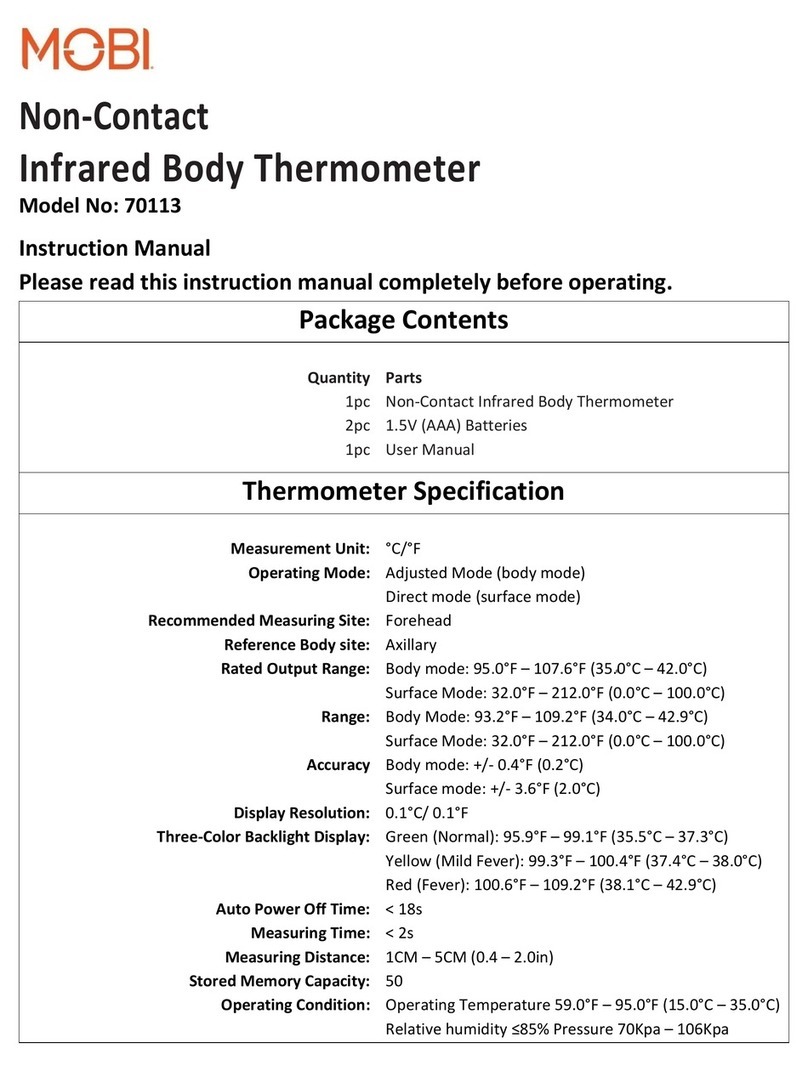Mobi Technologies 700026 User manual
Other Mobi Technologies Thermometer manuals

Mobi Technologies
Mobi Technologies 70117 User manual

Mobi Technologies
Mobi Technologies 70125 User manual

Mobi Technologies
Mobi Technologies PRIME User manual

Mobi Technologies
Mobi Technologies 70118 User manual

Mobi Technologies
Mobi Technologies HTD8813C User manual

Mobi Technologies
Mobi Technologies DualScan Prime 3 User manual

Mobi Technologies
Mobi Technologies DualScan User manual

Mobi Technologies
Mobi Technologies 70119 User manual
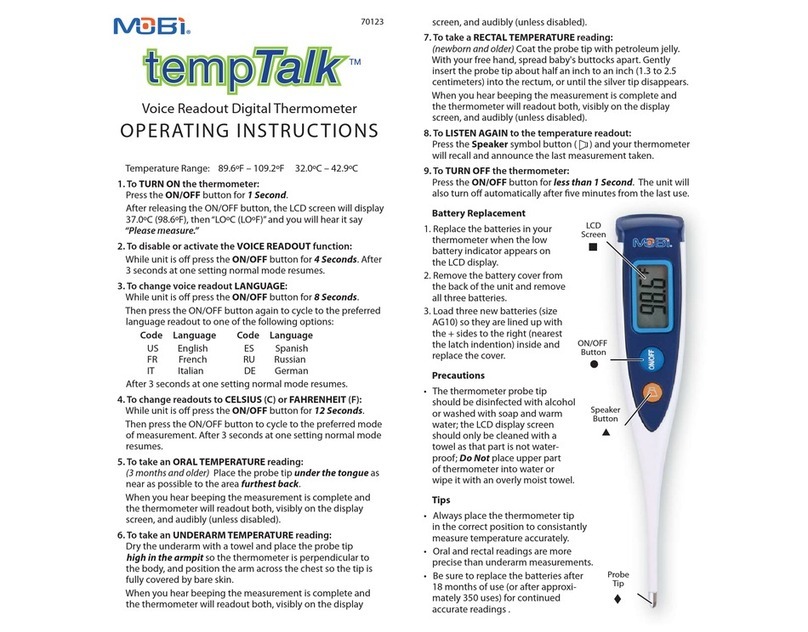
Mobi Technologies
Mobi Technologies tempTalk User manual

Mobi Technologies
Mobi Technologies FEVERTRACK User manual