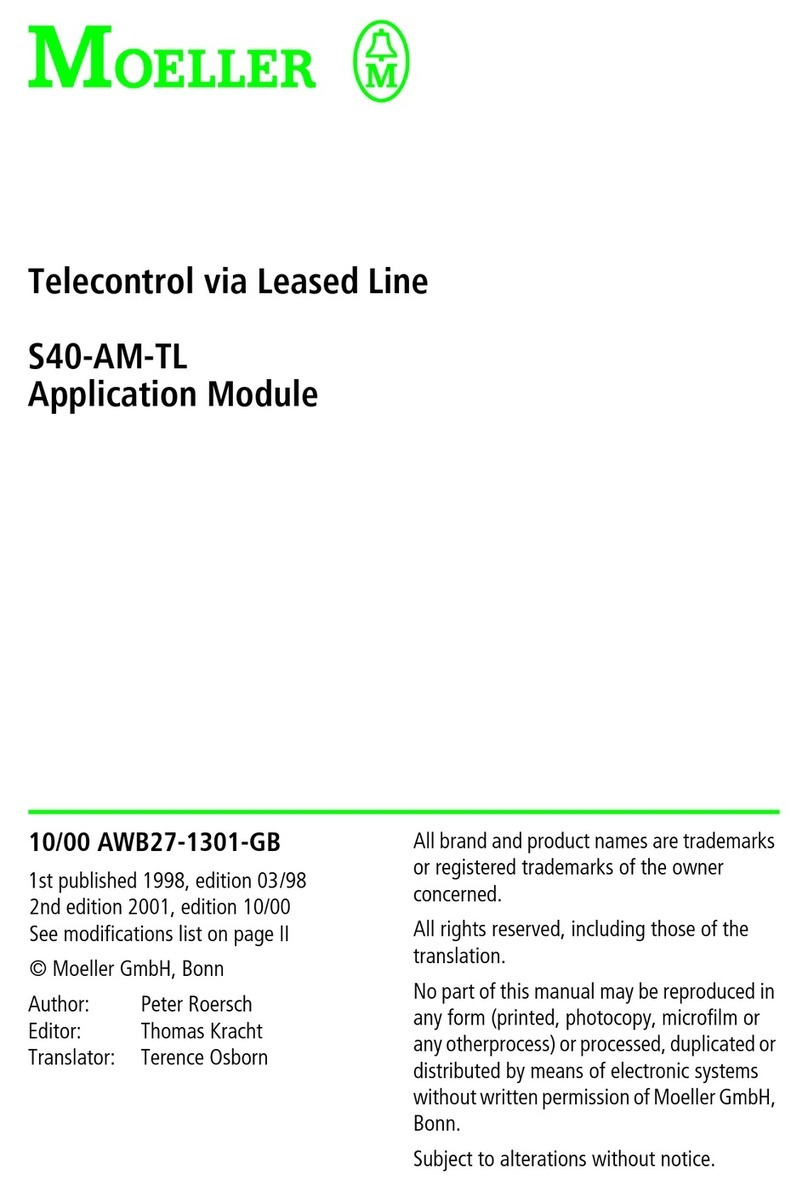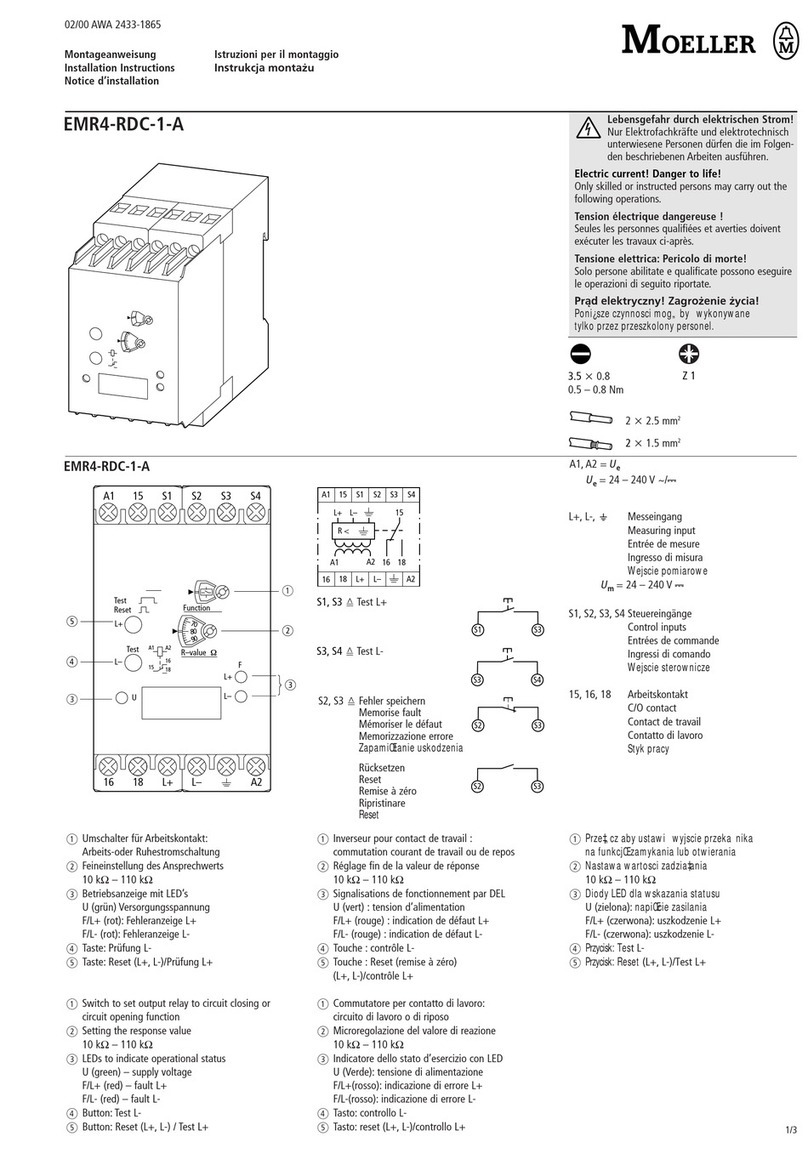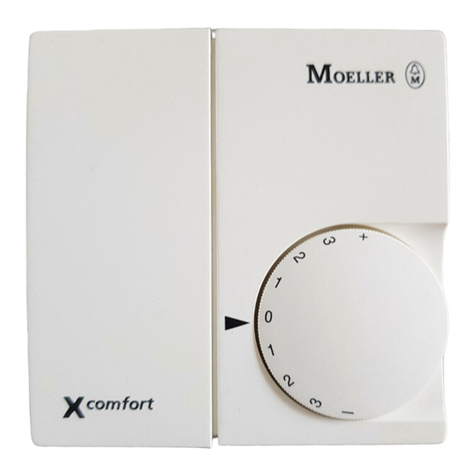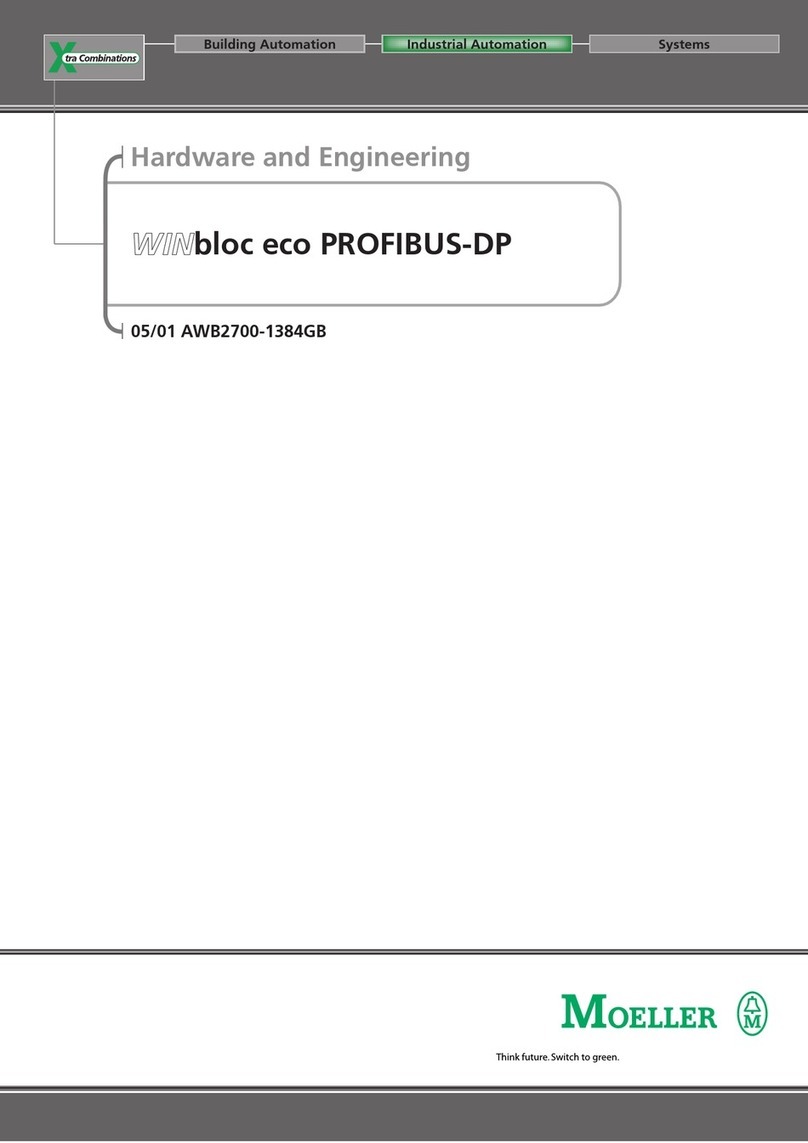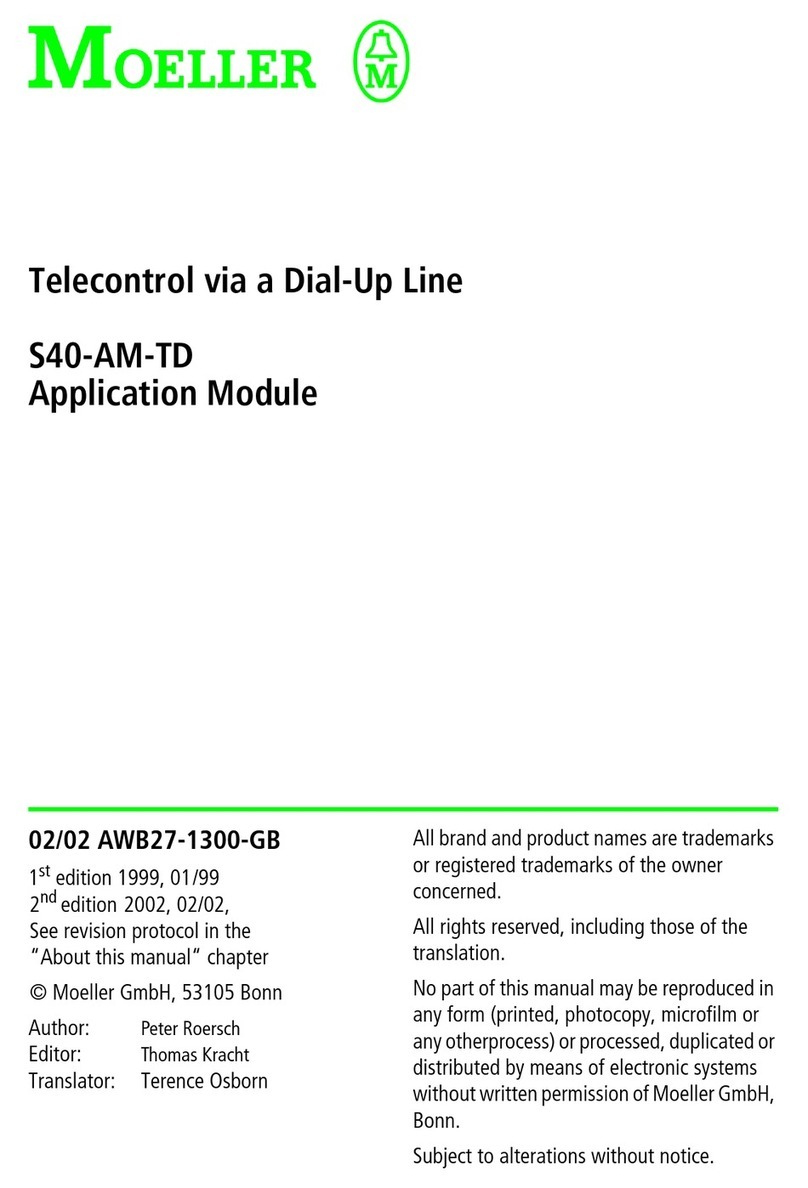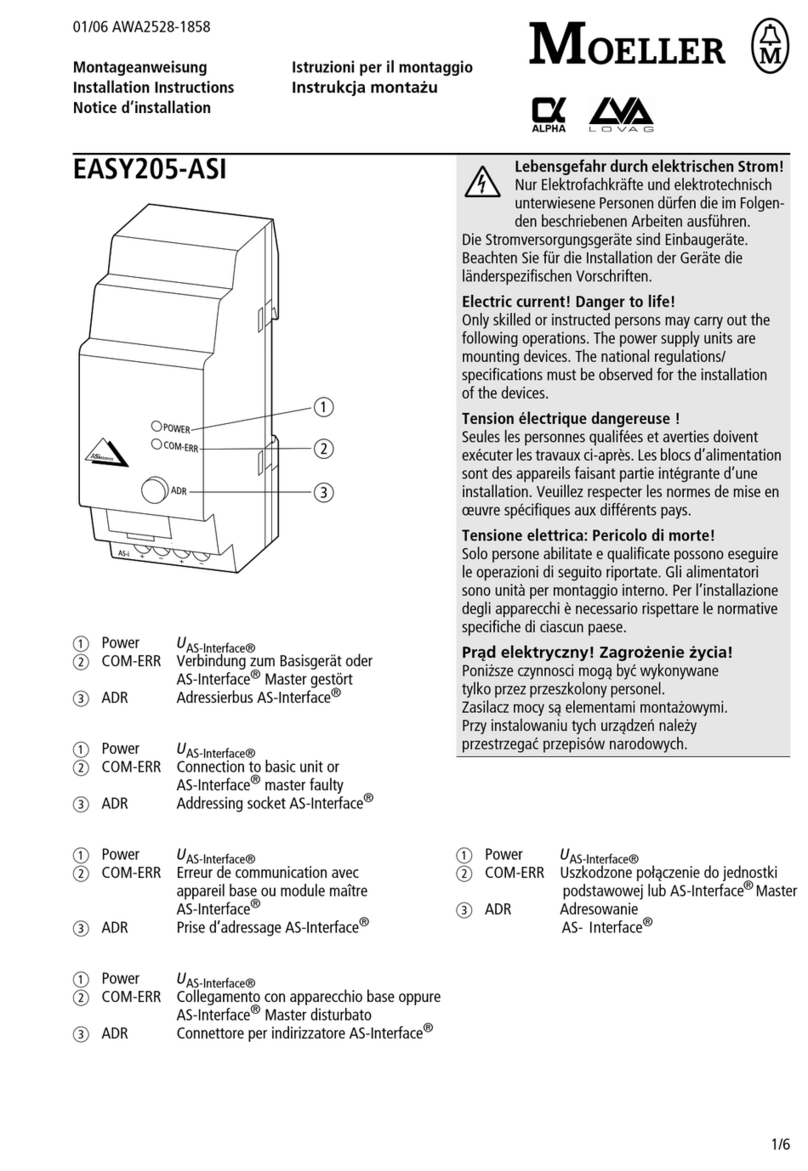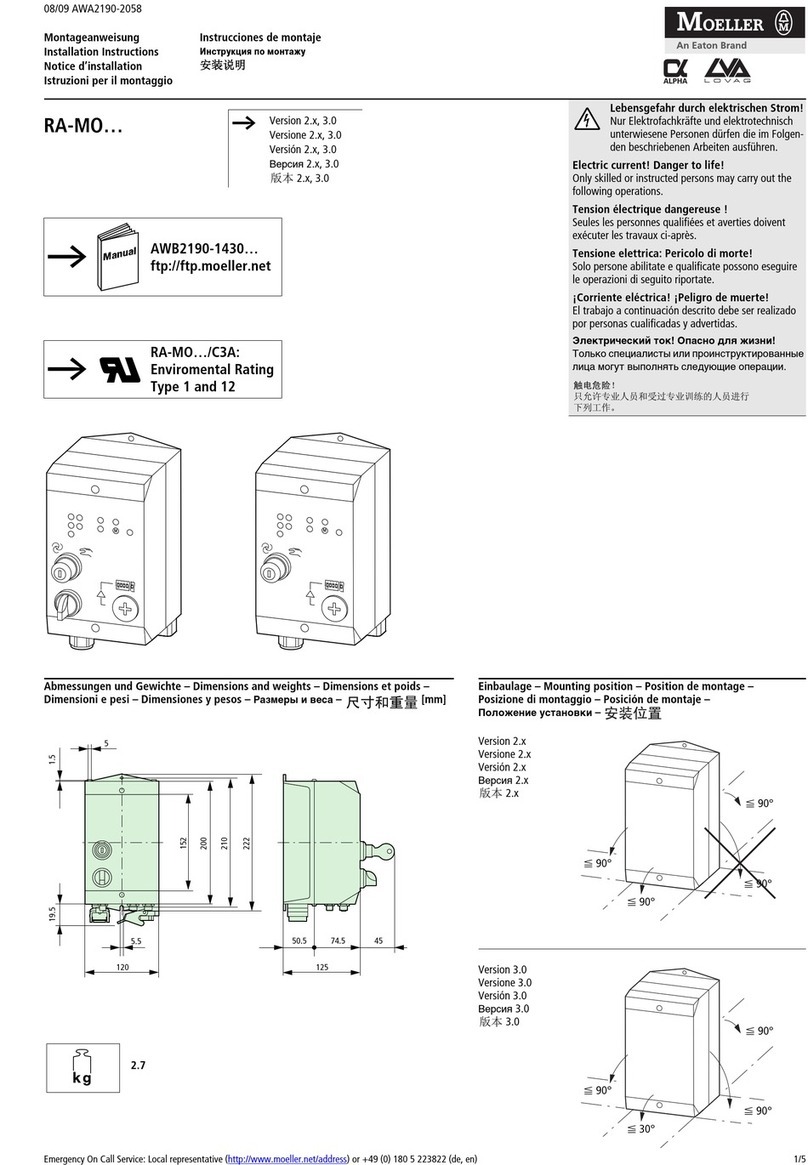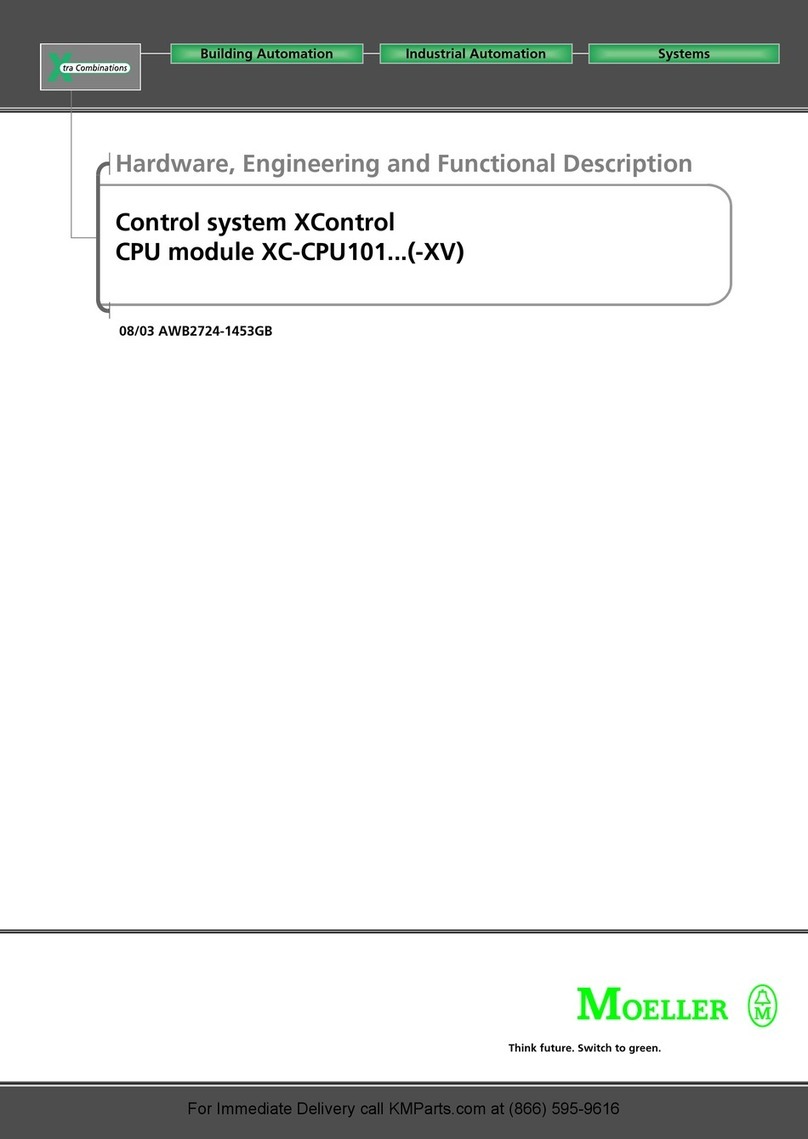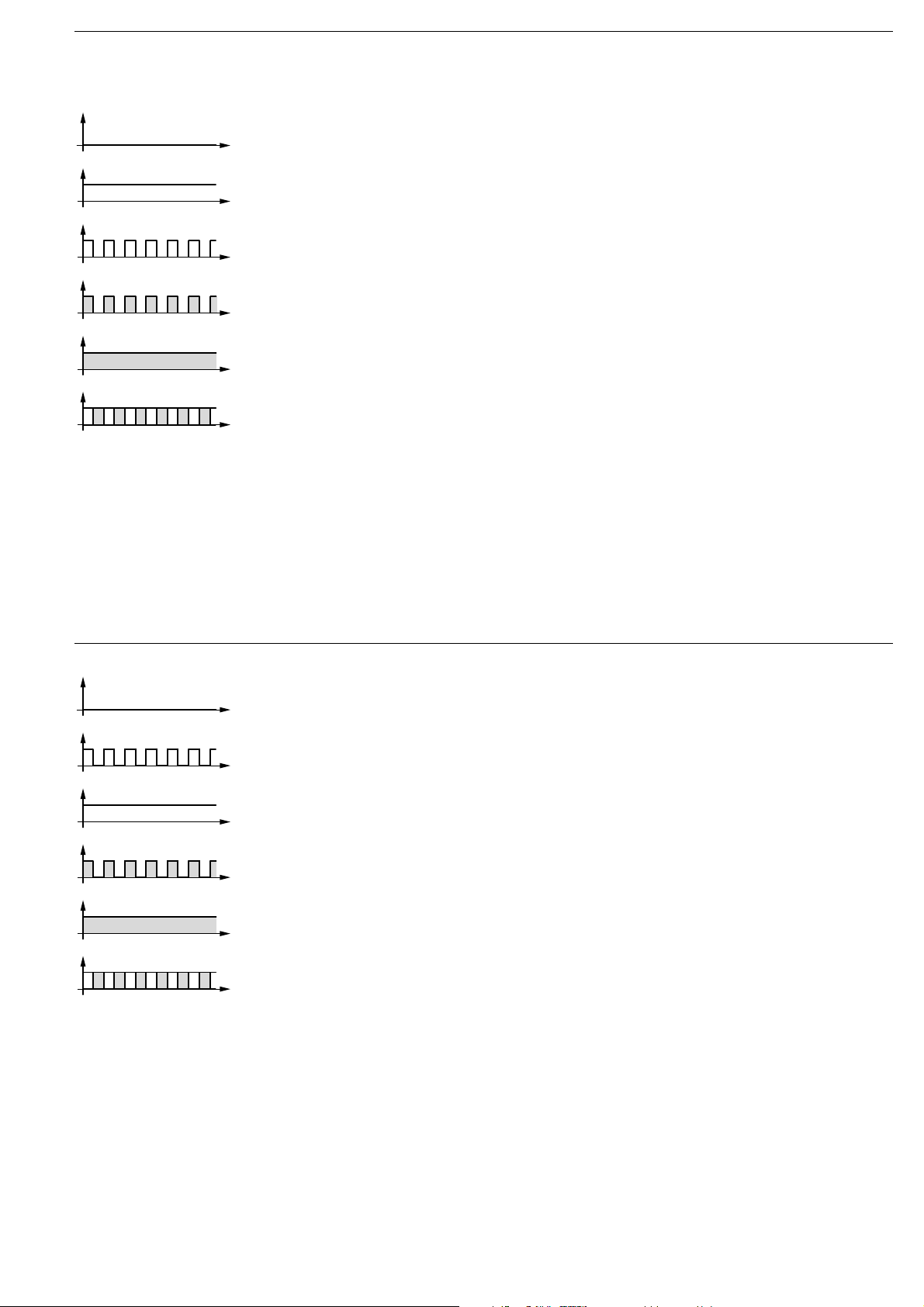5/8
01/06 AWA2528-1980
EASY222-DN
Die zweifarbige LED kann GRÜN oder ROT leuchten. – The two-colour LED can show GREEN or RED. – La DEL bicolore peut présenter la couleur VERTE ou la couleur ROUGE. –
I LED di indicazione possono assumerecolore verde orosso. – Dwukolorowa dioda może swiecić kolorem zielonym lub czerwonym.
Modul Status LED (MS)– Module Status LED (MS) – DEL état module (MS) – LED stato modulo(MS)– Dioda LED-status modułu (MS)
Network Status LED (NS) – Network Status LED (NS) –DEL état réseau(NS) –LED stato rete (NS)– Dioda LED-status sieci (NS)
a
b
c
d
e
f
AUS
GRÜN
GRÜN blinkend
ROT blinkend
ROT
GRÜN-ROT blinkend
Keine Spannungsversorgung vorhanden
Das Gerät arbeitet normal.
Standby – Konfiguration falsch, unvollständig oder noch nicht erfolgt.
Störung – Kann behoben werden. Austausch nicht nötig.
Störung – Nicht zu beheben. Gerät muss ausgetauscht werden.
Selbsttest
a
b
c
d
e
f
OFF
GREEN
Flashing GREEN
Flashing RED
RED
Flashing GREEN-RED
No power supply present
Device is operating normally.
Standby – Configuration incorrect, incomplete or not yet carried out.
Error – Can be eliminated. Replacement not necessary.
Error – Cannot be eliminated. Device must be replaced.
Self test
a
b
c
d
e
f
ETEINTE
VERTE
VERTE clignotante
ROUGE clignotante
ROUGE
VERTE/ROUGE clignotante
Absence de tension d’alimentation
Fonctionnement normal de l’appareil.
Attente – Configuration incorrecte, incomplète ou non réalisée.
Défaut – Possibilité d’élimination. Remplacement inutile.
Défaut – Elimination impossible. Remplacer l’appreil.
Auto-test
a
b
c
d
e
f
SPENTO
VERDE a luce fissa
VERDE a luce lampeggiante
ROSSO a luce lampeggiante
ROSSO a luce fissa
VERDE-ROSSO
a luce lampeggiante
Alimentazione non presente.
Funzionamento normale.
Standby – Configurazione non corretta o incompleta.
Errore – Può essere eliminato. Sostituzione non necessaria.
Errore – Non può essere eliminato. Il dispositivo va sostituito.
Il dispositivo è in auto-diagnosi.
a
b
c
d
e
f
OFF
zielona
zielona, błyskająca
czerwona, błyskająca
czerwona
zielono-czerwona, błyskająca
Brak napięcia zasilającego.
Urządzenie pracuje poprawnie.
Czuwanie-niewłasciwa konfiguracja, niekompletna lub jeszcze nie zrealizowana
Błąd- może być usunięty. Wymiana nie jest konieczna.
Błąd- nie może być usunięty. Urządzenie musi być wymienione.
Autotest
a
b
c
d
e
f
AUS
GRÜN blinkend
GRÜN
ROT blinkend
ROT
GRÜN-ROT blinkend
Keine Spannungsversorgung vorhanden. Gerät nicht online.
Gerät online. Keine Verbindung hergestellt.
Gerät online. Verbindung hergestellt.
Mindestens eine I/O-Verbindung befindet sich im Time-Out-Status.
Kritischer Verbindungsfehler. Kommunikation abgebrochen.
Das Gerät hat einen Netzwerkzugangsfehler erkannt und befindet sich im
Communication-Fault-Status
a
b
c
d
e
f
OFF
Flashing GREEN
GREEN
Flashing RED
RED
Flashing GREEN-RED
No power supply present. Device not online.
Device online. No connection made.
Device online. Connection made.
At least one I/O connection is in time-out state.
Critical connection error. Communication interrupted.
The device has detected a network access error and is in communication-error status.
a
b
c
d
e
f
ETEINTE
VERTE clignotante
VERTE
ROUGE clignotante
ROUGE
VERTE/ROUGE clignotante
Absence de tension d’alimentation. Appareil non connecté.
Appareil connecté. Absence de liaison.
Appareil connecté. Liaison réalisée.
Au moins une liaison E/S se trouve en état « Timeout ».
Défaut de liaison critique. Communication interrompue.
L’appareil a détecté un défaut d’accès au réseau et se trouve en état de défaut de
communication (Communication-Fault-Status).
a
b
c
d
e
f
SPENTO
VERDE a luce lampeggiante
VERDE a luce fissa
ROSSO a luce lampeggiante
ROSSO a luce fissa
VERDE-ROSSO
a luce lampeggiante
Alimentazione non presente. Dispositivo non in linea.
Dispositivo in linea. Connessione non stabilita.
Dispositivo in linea. Connessione stabilita.
Almeno una connessione I/O si trova in stato di time-out.
Errore critico di connessione. Comunicazione interrotta.
Il dispositivo ha rilevato un errore di accesso alla rete, e si trova in uno stato
di errore di comunicazione.
a
b
c
d
e
f
OFF
zielona, błyskająca
zielona
czerwona, błyskająca
czerwona
zielono-czerwona, błyskająca
Brak napięcia zasilającego. Urządzenie nie jest on line.
Urządzenie jest on line. Brak połączenia.
Urządzenie on line. Jest połączenie.
Przynajmniej jedno we/wy przekroczyło czas dostępu.
Krytyczny błąd połączenia. Komunikacja przerwana.
Urządzenie wykryło błąd dostępu sieciowego i jest w trybie komunikacji błędu.
e
t
d
t
f
t
b
t
c
t
a
t
e
t
d
t
c
t
f
t
b
t
a
t