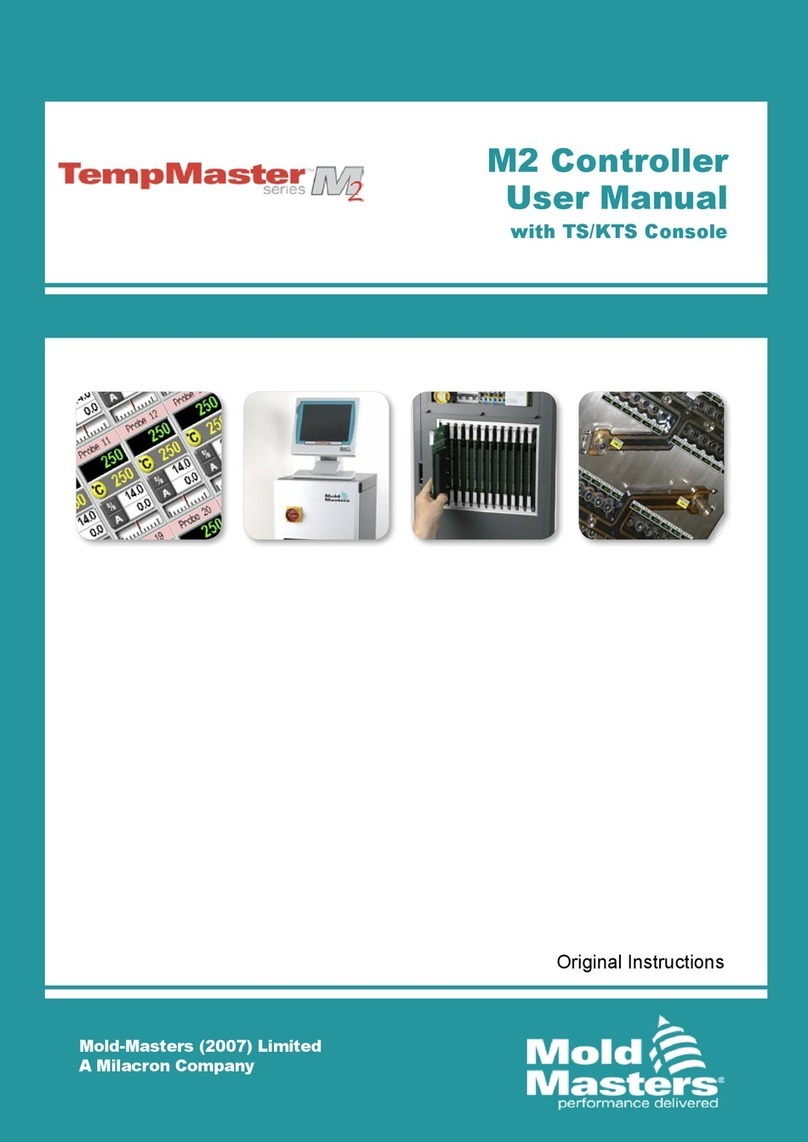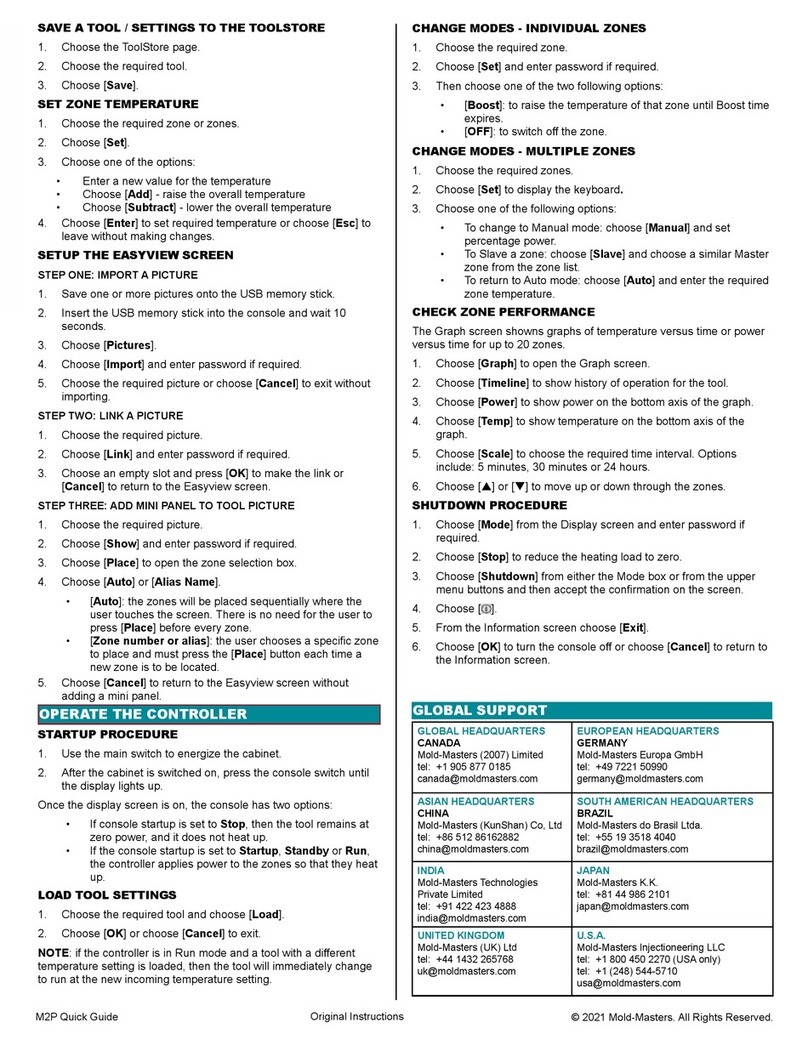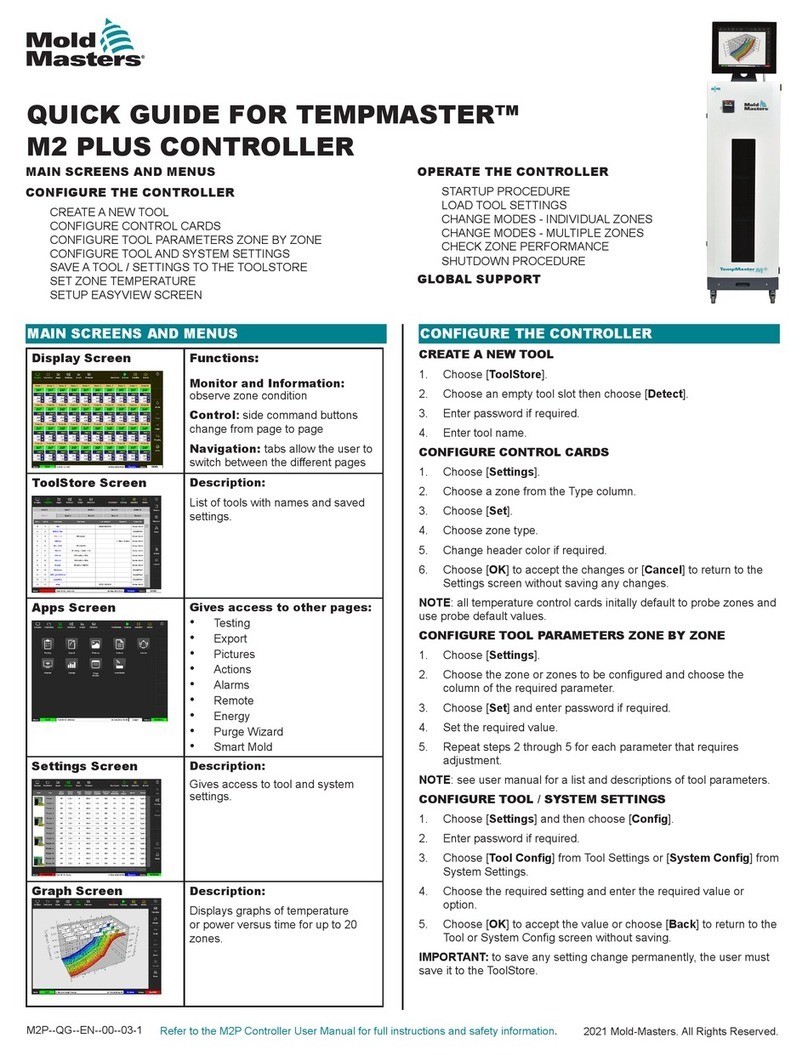7.18 Production Graph Screen ...............................................................................7-51
7.18.1 Lower Menu Buttons..............................................................................7-53
7.19 Software Oscilloscope ....................................................................................7-54
7.19.1 Measure Parameter...............................................................................7-54
7.19.2 Trigger....................................................................................................7-55
7.19.3 Parameter..............................................................................................7-55
7.19.4 Line Color ..............................................................................................7-56
7.20 Process Data (PD) Protocol Screen ...............................................................7-57
7.20.1 Lower Menu Buttons..............................................................................7-58
7.21 Main Settings Screen .....................................................................................7-59
7.22 System Settings Screen .................................................................................7-61
7.22.1 Lower Menu Buttons..............................................................................7-63
7.23 E-Multi Radial / Servo Carriage Screen..........................................................7-64
7.24 Auto Purge Screen .........................................................................................7-66
7.25 Info-Log Screen ..............................................................................................7-68
7.26 Programmable I/O ..........................................................................................7-70
7.26.1 I/O Monitor Screen.................................................................................7-72
7.27 Production Settings Screen ............................................................................7-73
7.28 Drive Monitor Screen......................................................................................7-74
7.29 Task Monitor Screen.......................................................................................7-76
7.30 Drive Parameter Monitor Screen ....................................................................7-77
7.31 PID Settings....................................................................................................7-78
7.32 Reference Settings Screen.............................................................................7-79
7.32.1 Reference Settings Screen - continued.................................................7-80
7.33 Machine Data Screen .....................................................................................7-81
7.34 Variable Monitor Screen .................................................................................7-82
7.35 Delay Settings Screen ....................................................................................7-84
7.36 Calibration Settings Screens ..........................................................................7-85
7.37 Alarms Screen ................................................................................................7-86
7.38 Mold Data Screen...........................................................................................7-88
7.38.1 Lower Menu Buttons..............................................................................7-89
7.39 Euromap E67 Screen .....................................................................................7-90
7.40 Legacy E67 Screen ........................................................................................7-91
Section 8 - Maintenance...................................................8-1
8.1 Clean the HMI Screen ........................................................................................8-1
8.2 Preventative Maintenance ..................................................................................8-1
8.3 Verify Injection Pressure Oil Circuit
(Preload Pressure)..............................................................................................8-2
8.3.1 Check the Preload Oil Pressure ................................................................8-2
8.4 Nozzle Protrusion Adjustment - Automatic Adjustment.......................................8-3
8.4.1 Carriage Home Position Calibration ..........................................................8-3
8.4.2 Manual Calibration.....................................................................................8-3
8.4.3 Automatic Calibration.................................................................................8-4
8.5 Injection Axis Referencing ..................................................................................8-5
8.6 Service and Repair The Controller .....................................................................8-6
8.6.1 Replacement Parts ....................................................................................8-6
8.6.2 Cleaning and Inspection ............................................................................8-6
8.7 Update Software.................................................................................................8-7
8.7.1 Save Mold Data .........................................................................................8-7
8.7.2 Save Machine Data ...................................................................................8-8
8.7.3 Install New Software..................................................................................8-9
iii
© 2020 Mold-Masters (2007) Limited. All Rights Reserved.
E-Multi Controller User Manual