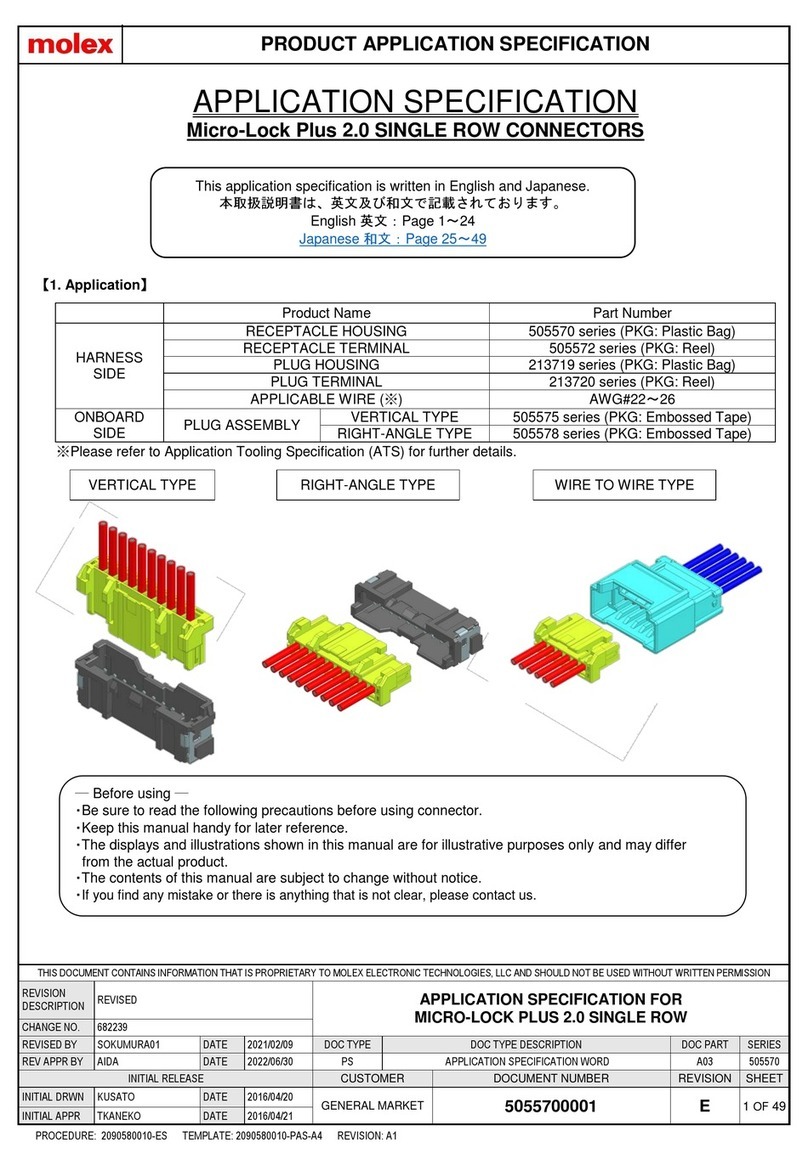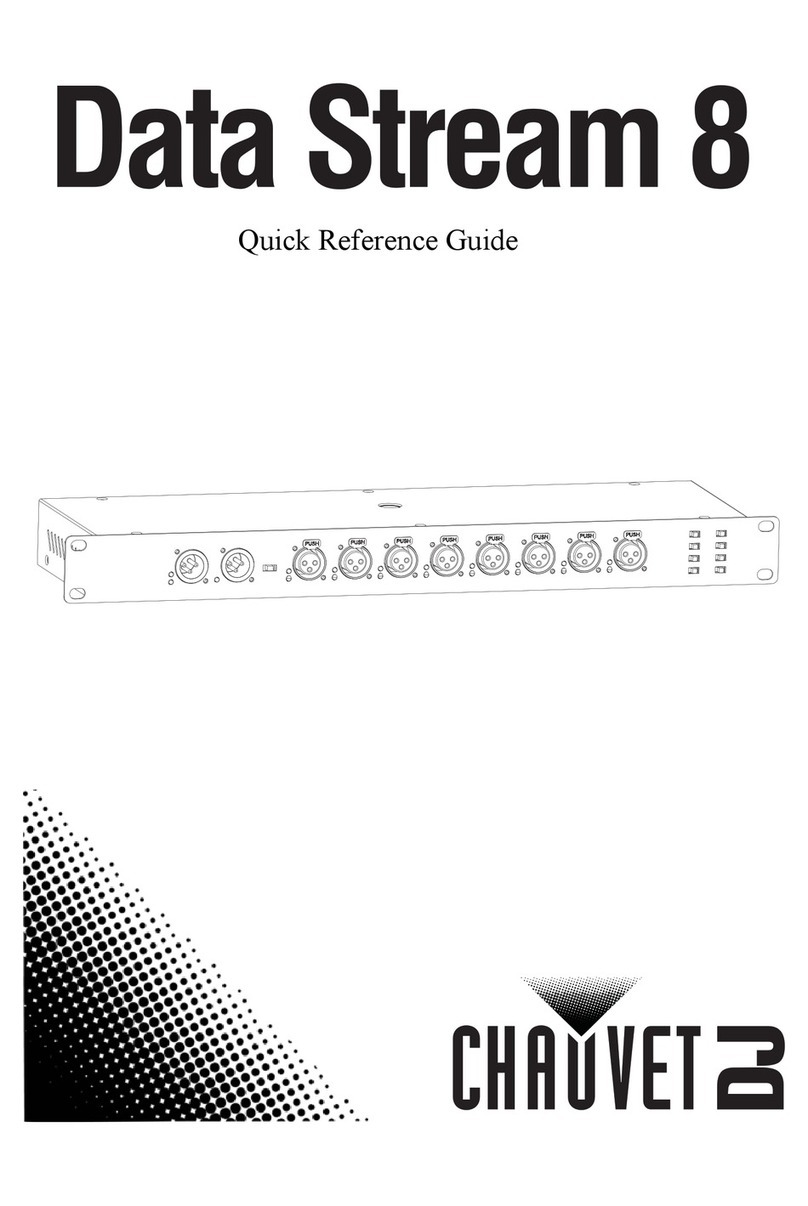molex Mini50 series User guide
Other molex Cables And Connectors manuals
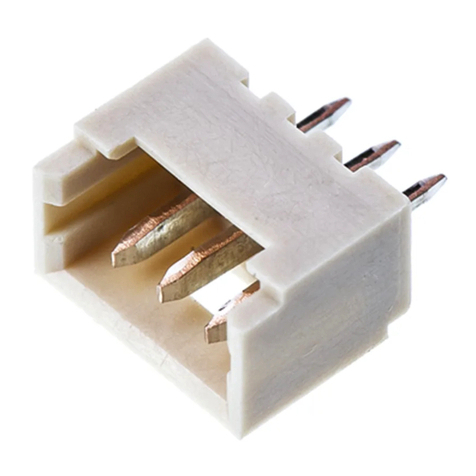
molex
molex PicoBlade 1.25 DIP User guide
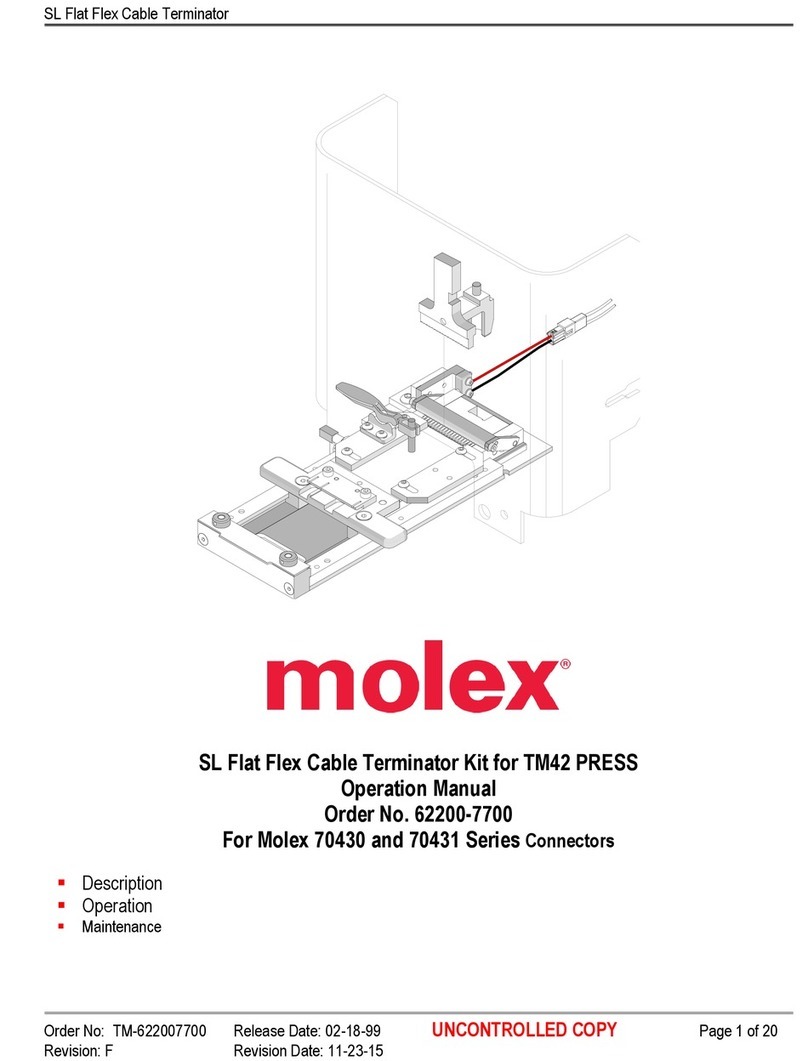
molex
molex 62200-7700 User manual

molex
molex Milli-Grid Dual row 87568 Series User manual
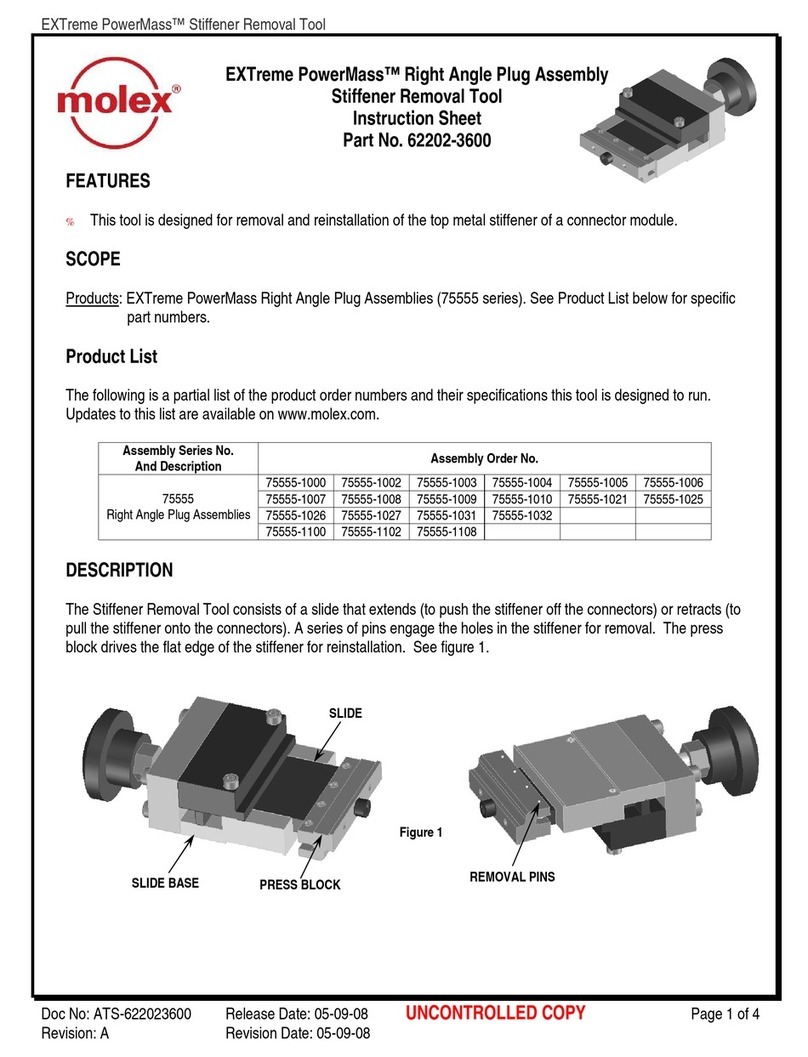
molex
molex EXTreme PowerMass 75555 Series User manual
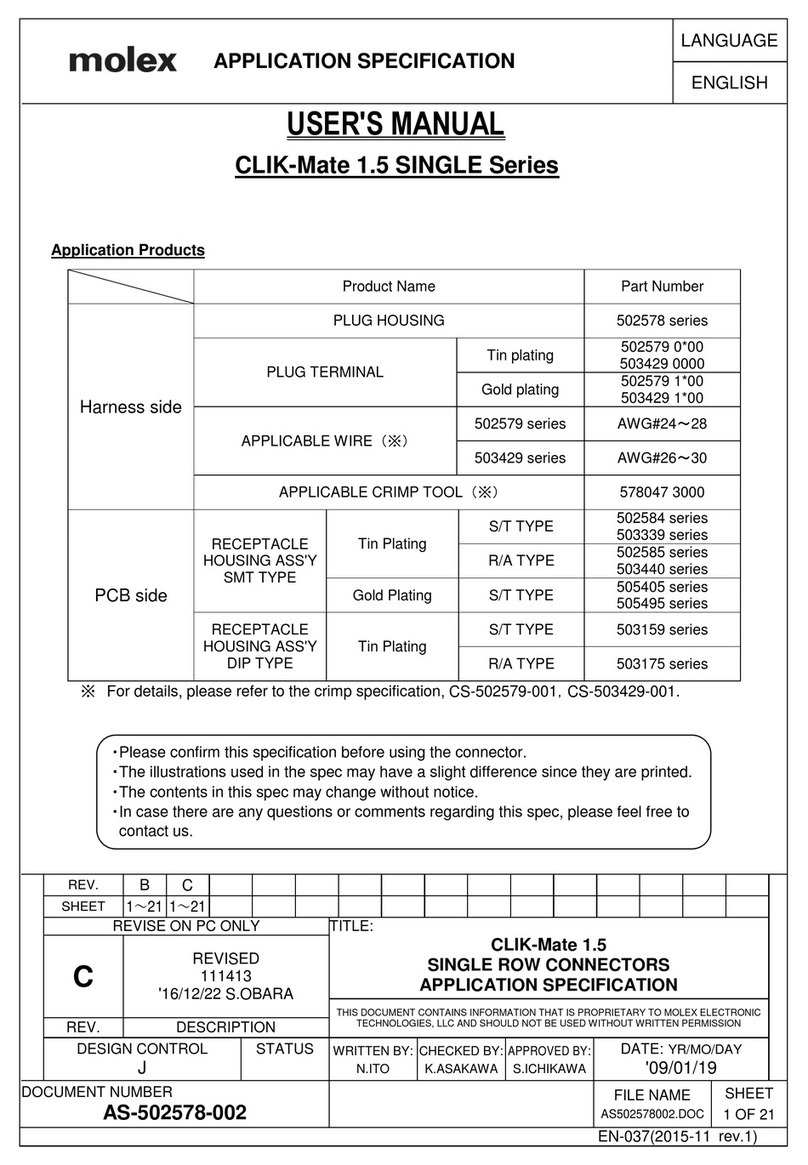
molex
molex CLIK-Mate 1.5 SINGLE Series User manual
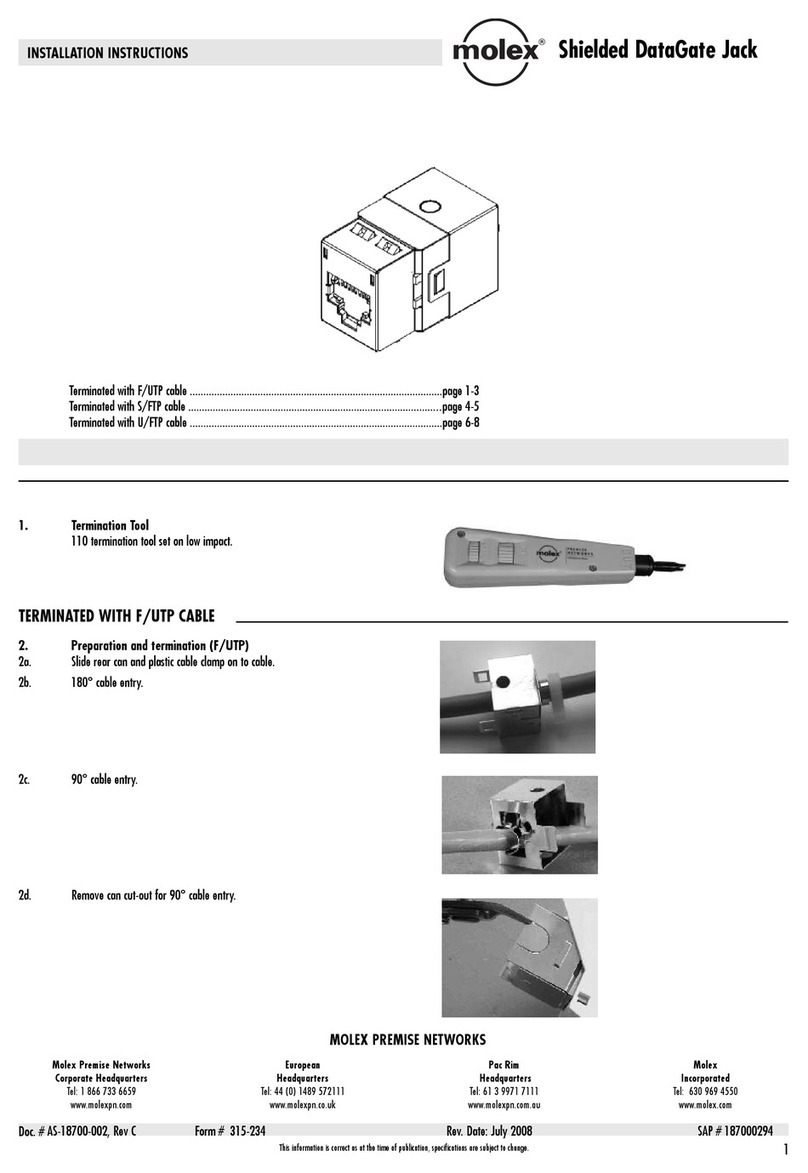
molex
molex Shielded DataGate User manual
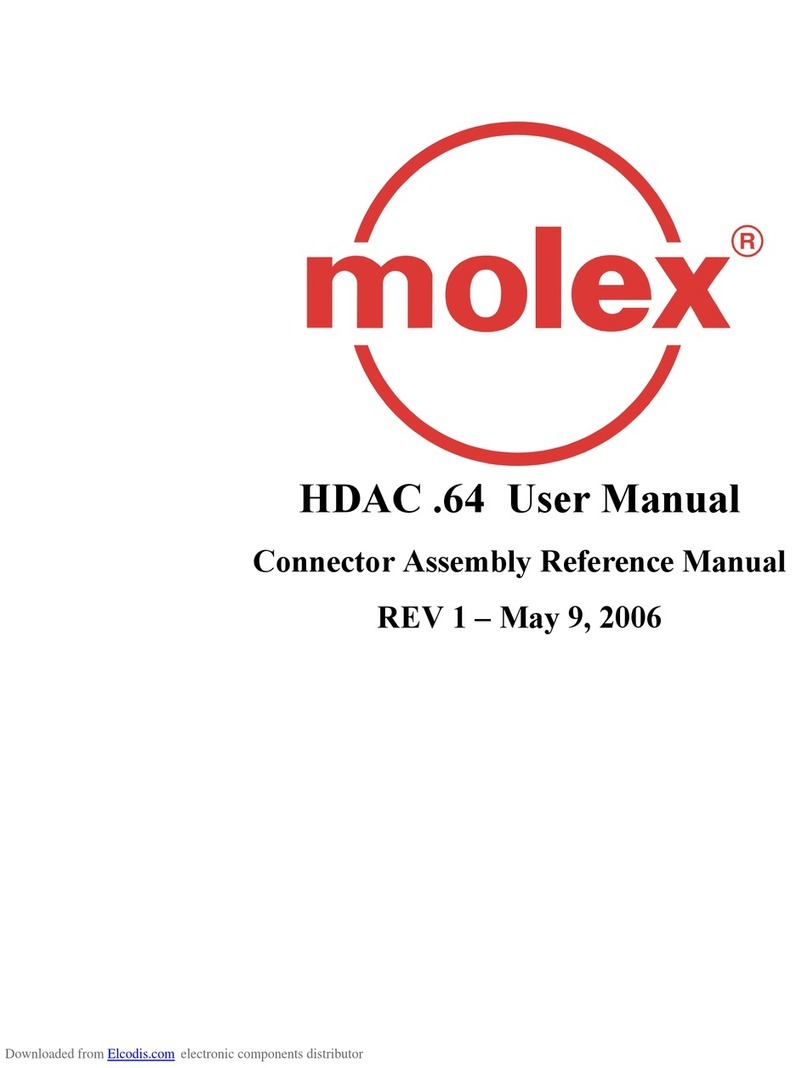
molex
molex HDAC .64 Series User manual
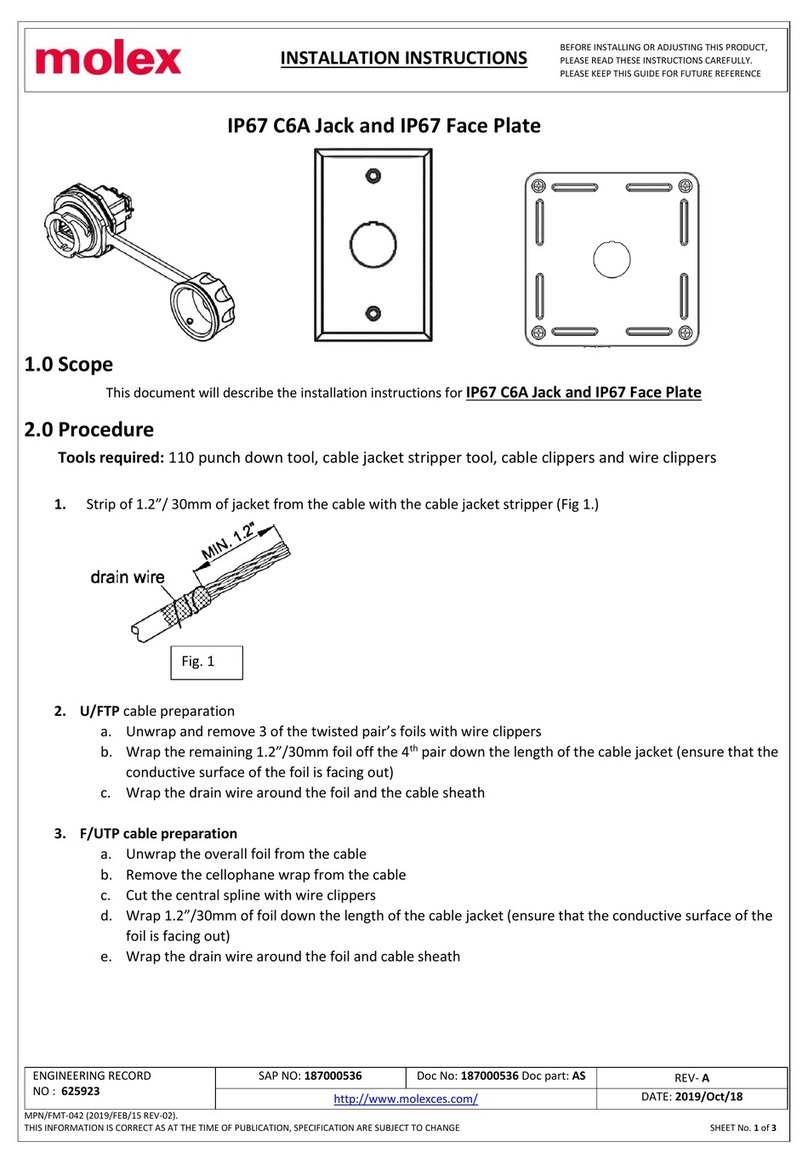
molex
molex IP67 User manual

molex
molex MX123 User manual
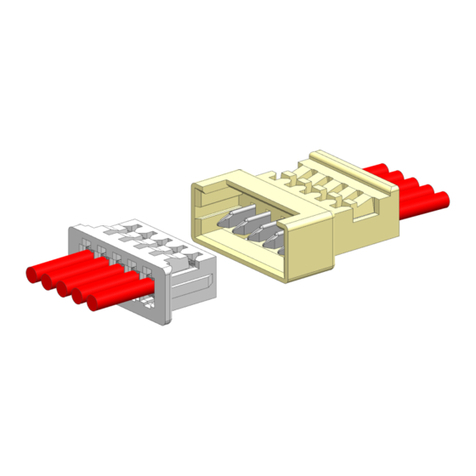
molex
molex PicoBlade 1.25 W/W User guide