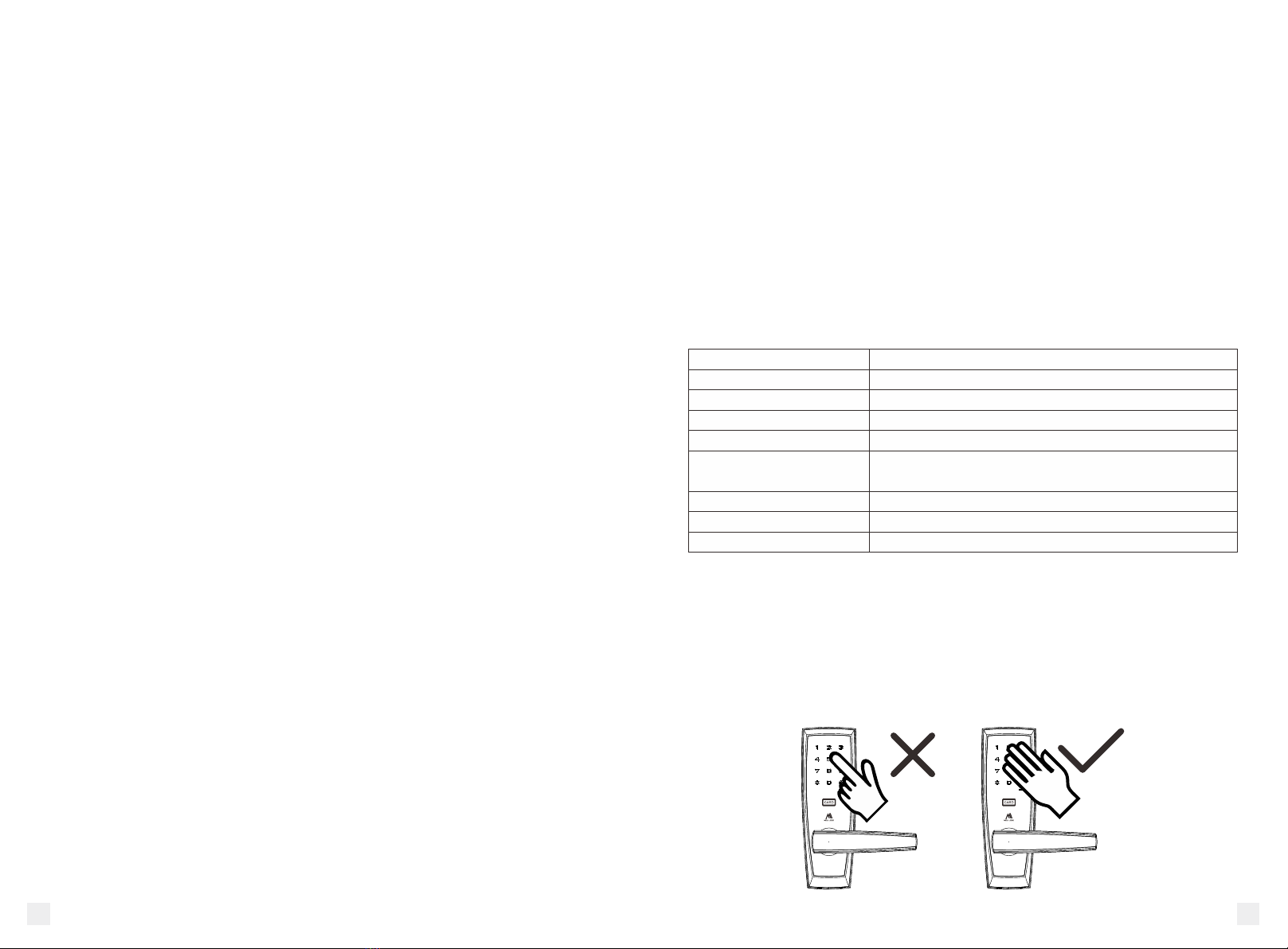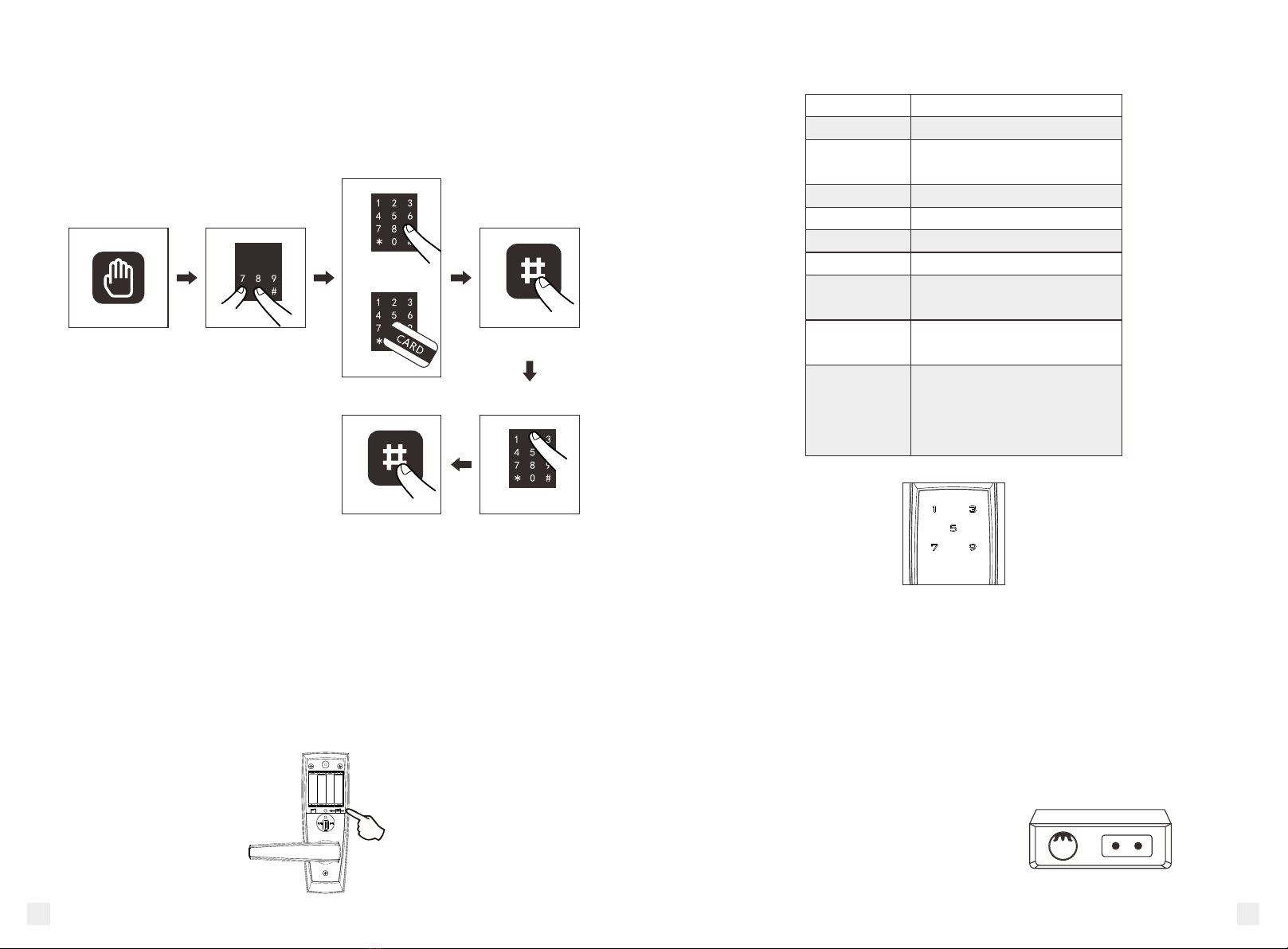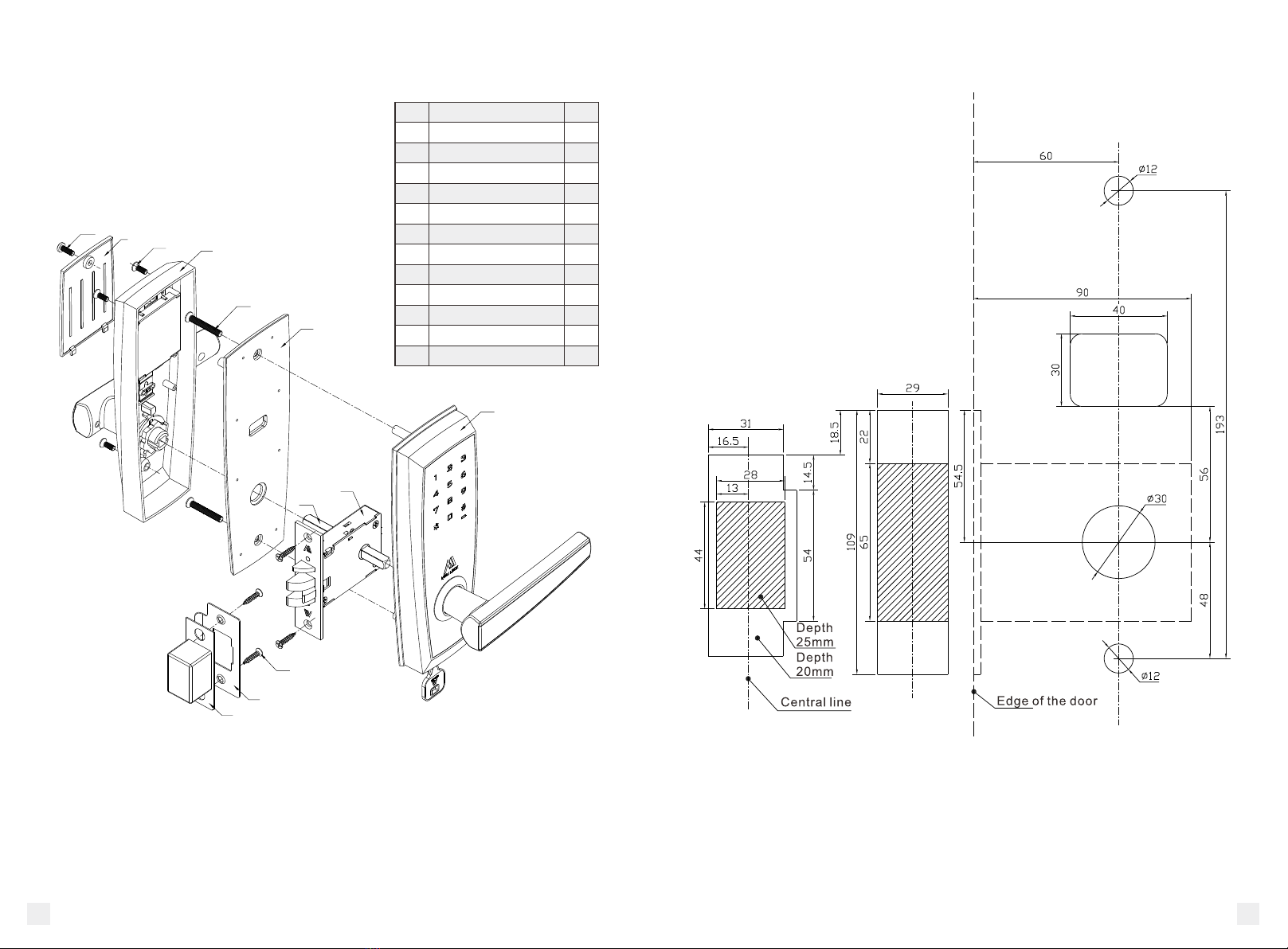34
3). Add new user cards or new user passwords.
Press (*)for 2s , in the mean time press “8”,then input management passwords plus “#”,
then read blank card and press “#” to exit. Repeat for more user cards.
Press (*)for 2s , in the mean time press “8”,then input management passwords plus “#”,
then input new user passwords and press “#” to exit. Repeat for more user passwords.
4). Delete user cards or user passwords.
(Onlycandeleteuser cards or user passwords one by one, but the management card or
management password will not be changed.)
Press (*)for 2s , in the mean time press “9”,then input management passwords plus “#”,
then read user card and press “#” to exit. Repeat to delete more user cards.
Functions details as bellow:
The original unlocking password is “123456”
The original management password is “0000” (management password can’t be used to
open the lock)
To set the door lock, press “*” and press key “7,8,9 or 0” to enter different mode of settings.
1). Change the management password.
Press (*)for 2s , in the mean time press “7”, then input management
passwords plus “#”., then input new management passwords plus “#”.
Settings finish. Remarks: New management password will replace the
old one.
2). Change the management card.
Press (*)for 2s , in the mean time press “7”, then input management passwords plus “#”,
then read the new management card. Settings finish. Remarks: New management
card will replace the old one.