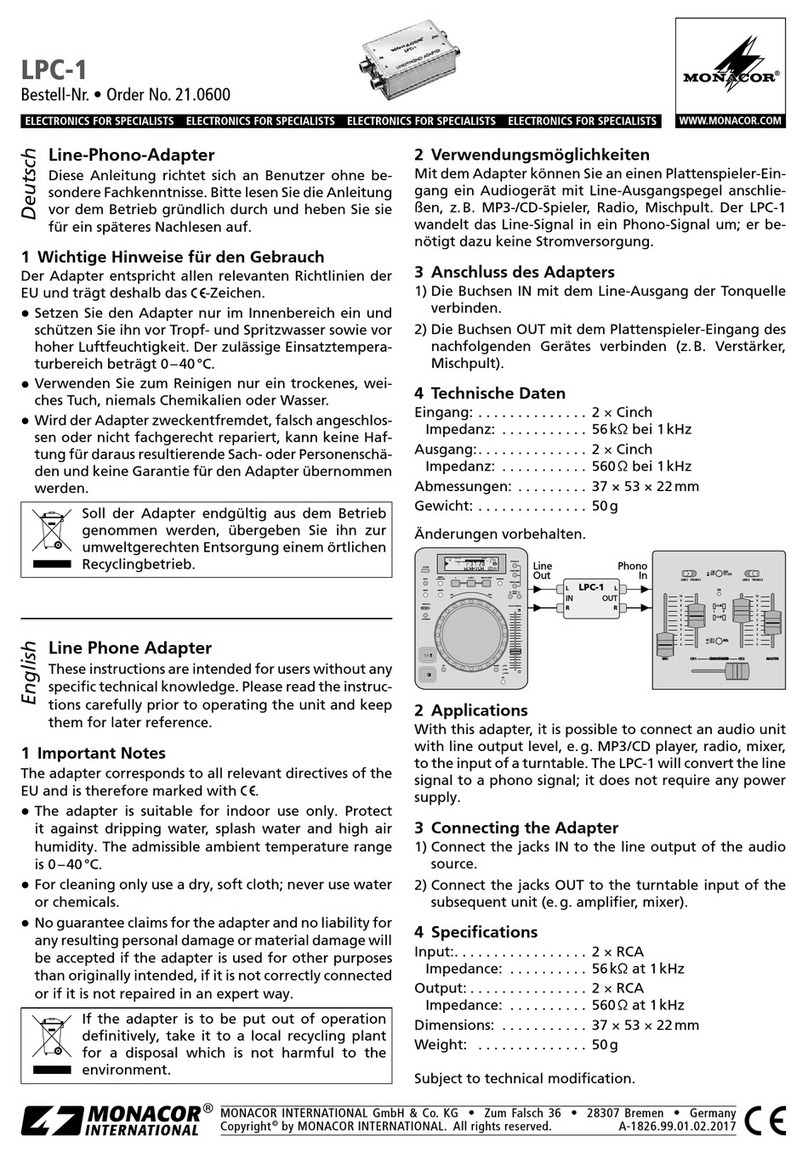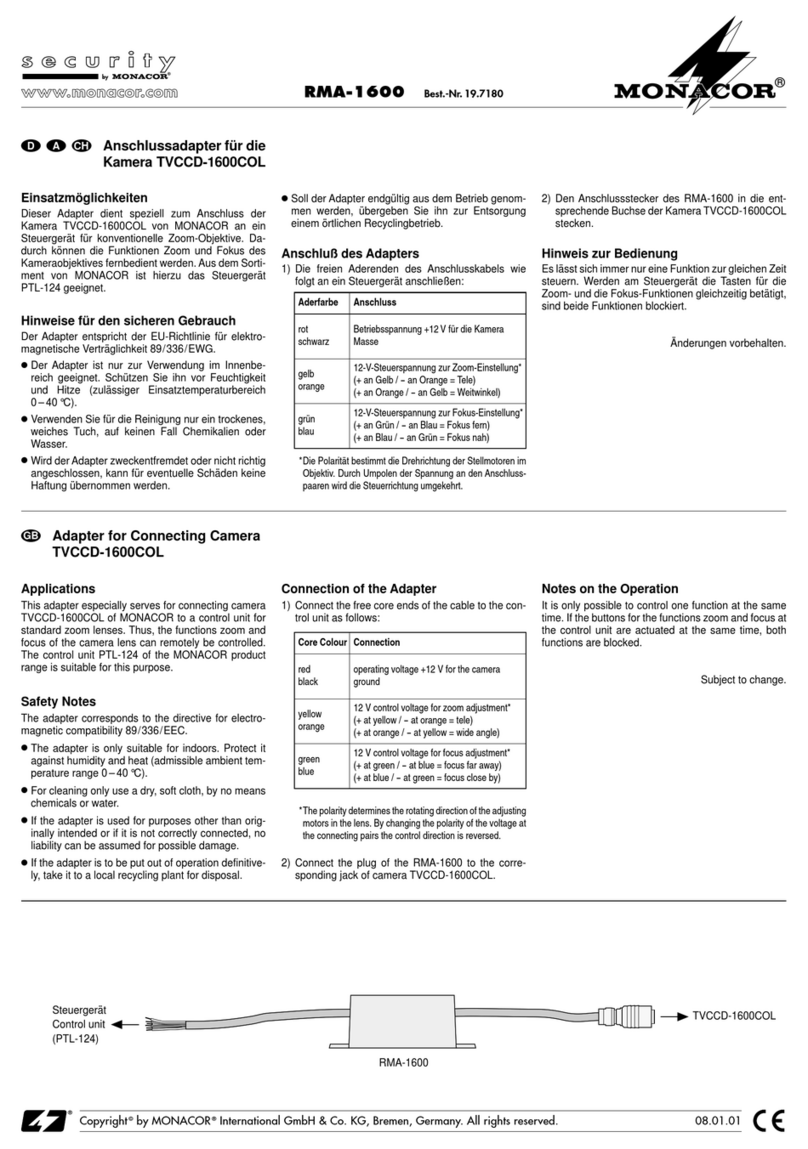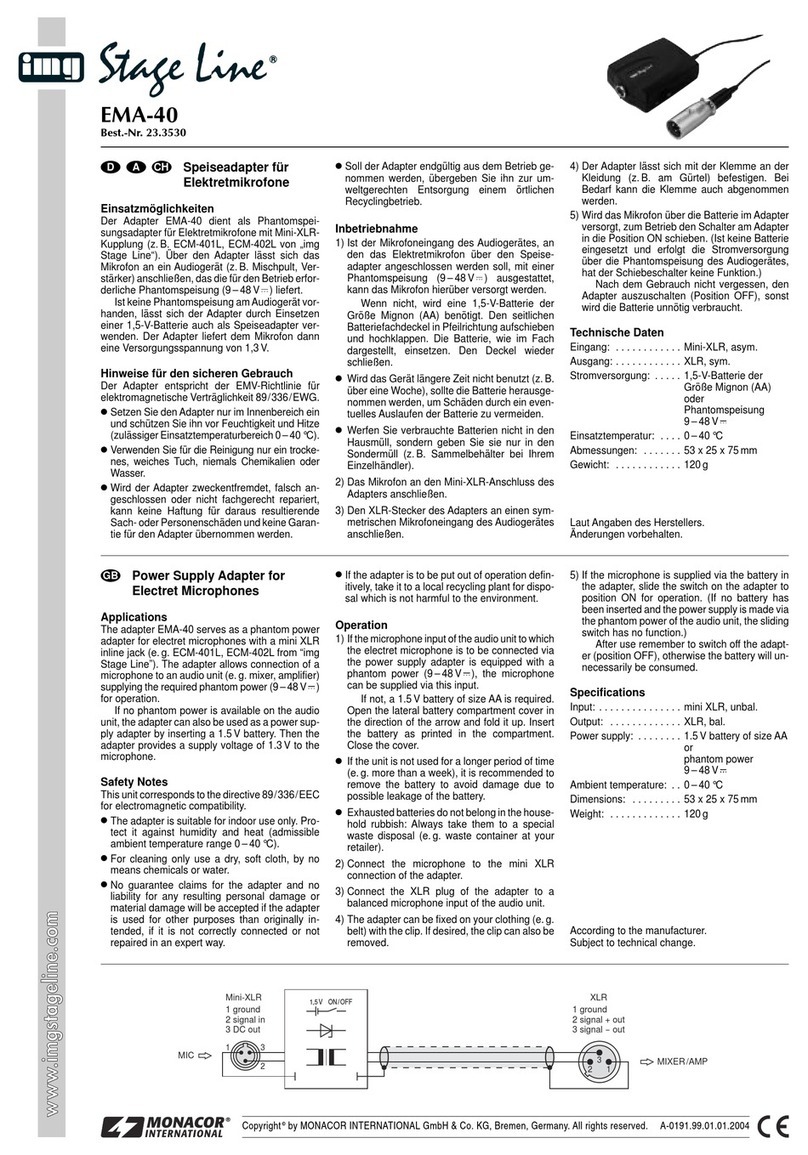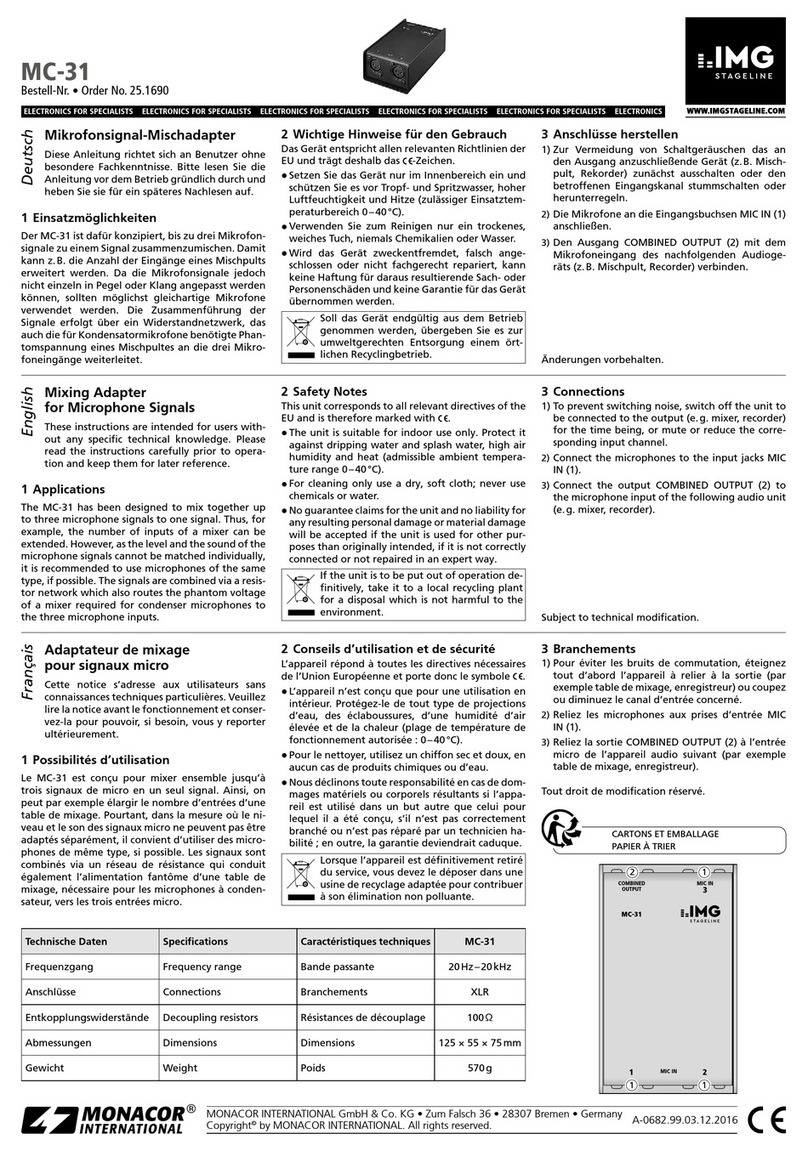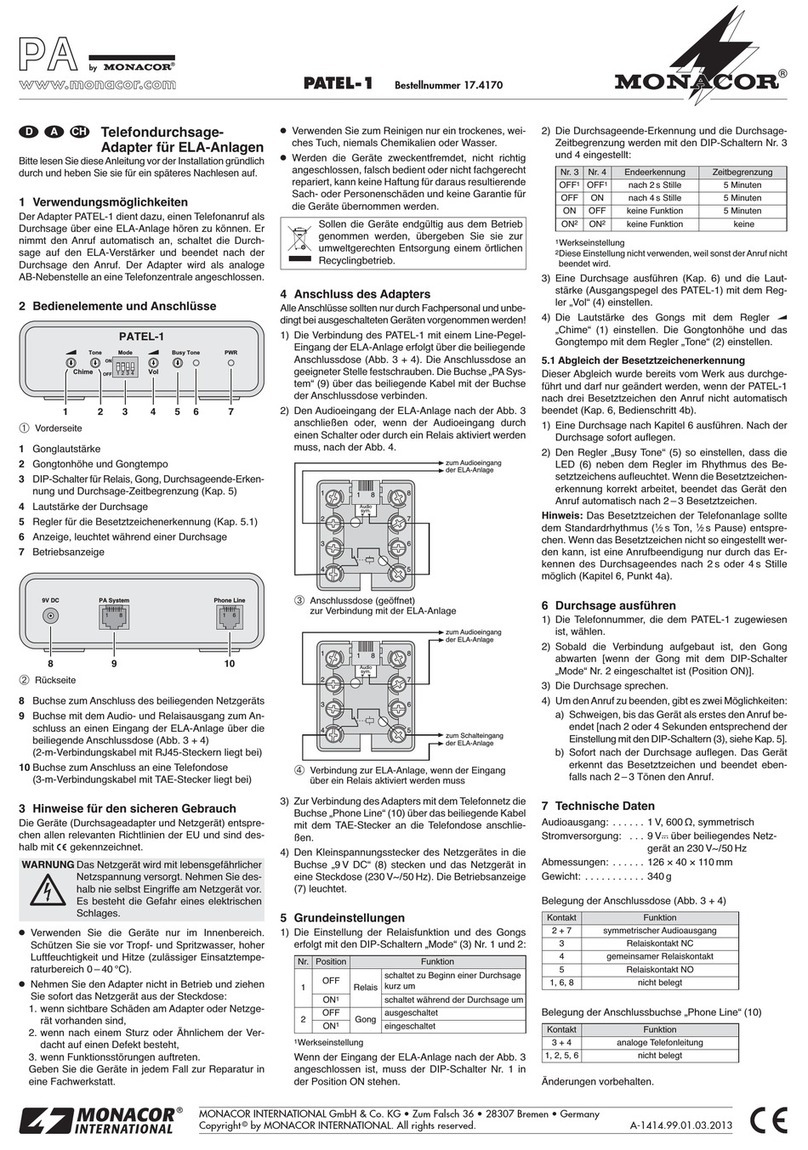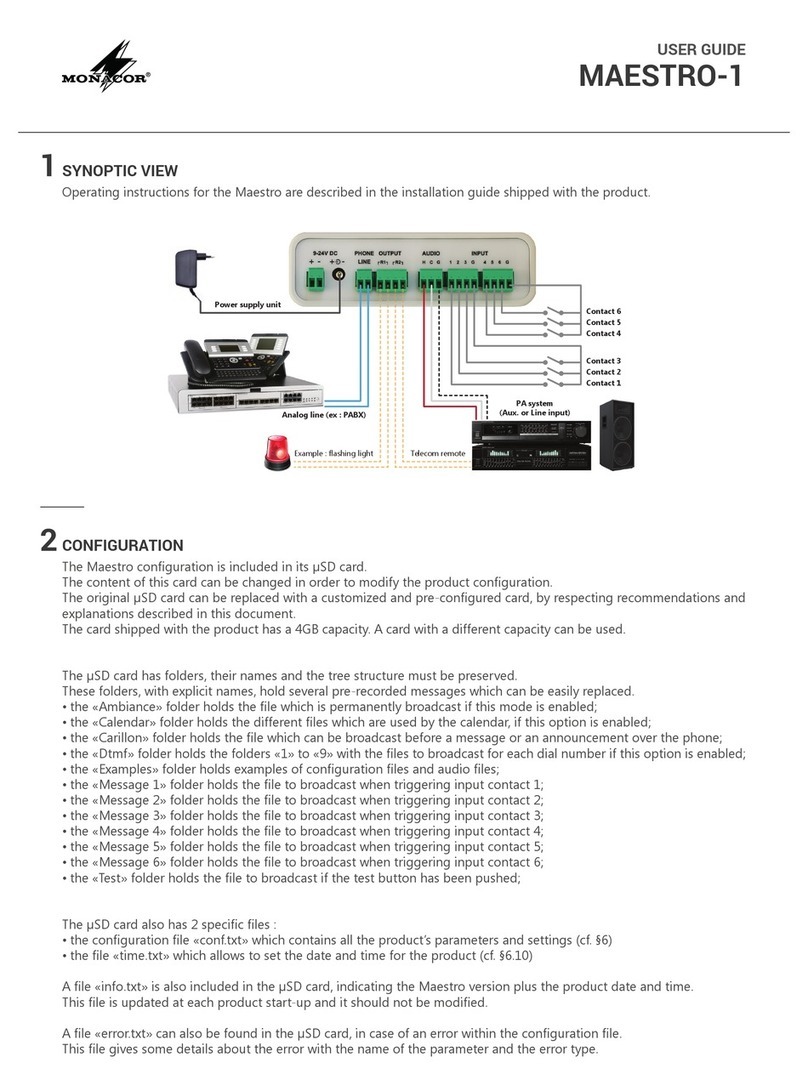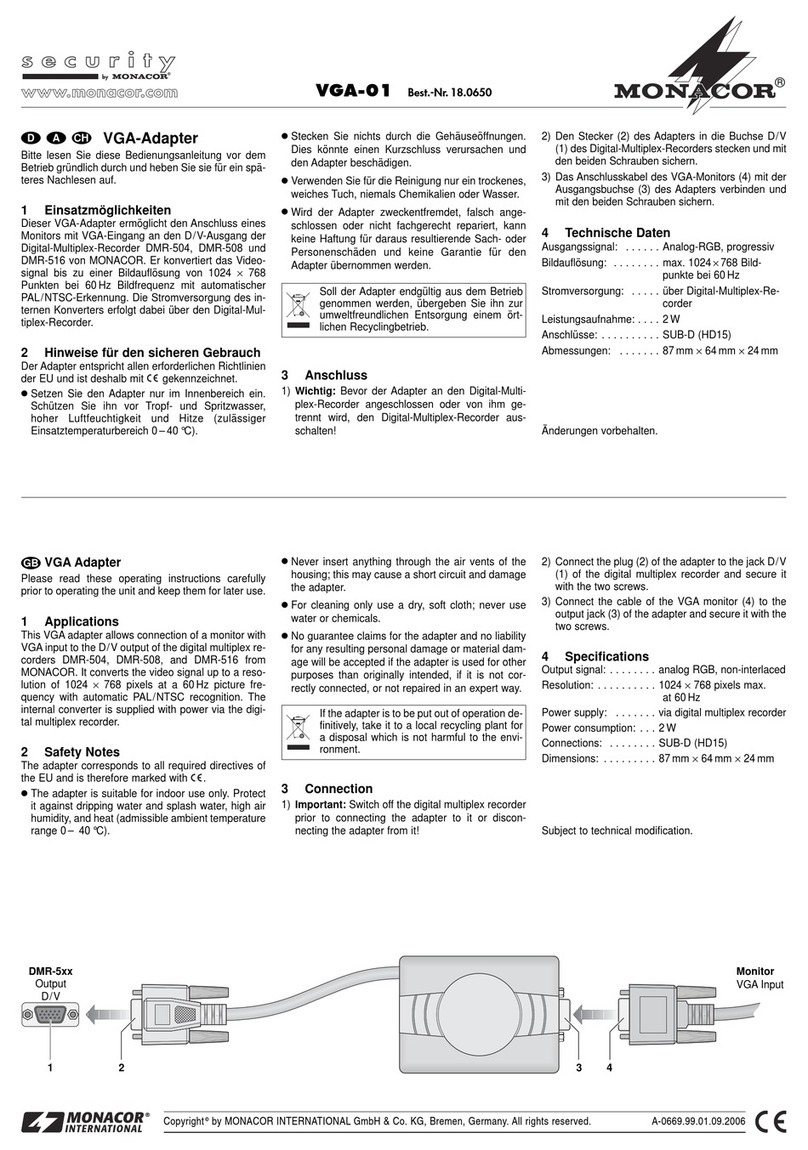Adaptateur d’alimentation fan-
tôme/adaptateur d’alimentation
pour microphones avec con-
nexion mini XLR
Possibilités d’utilisation
L’adaptateur EMA-2 sert d’adaptateur d’alimenta-
tion fantôme pour des microphones électret ou à
condensateur disposant d’une connexion mini XLR.
Via l’adaptateur, il est possible de brancher le micro
à un appareil audio (par exemple table de mixage)
qui délivre une alimentation fantôme de 9–48V
nécessaire pour le fonctionnement.
Si aucune alimentation fantôme n’est possible
via l’appareil audio, l’adaptateur peut être égale-
ment utilisé comme adaptateur d’alimentation en
insérant une batterie 1,5V.
Conseils de sécurité
L’appareil répond à la norme européenne
89/336/CEE relative à la compatibilité électroma-
gnétique.
●N’utilisez l’appareil qu’en intérieur et protégez-le
de l’humidité et de la chaleur (température d’uti-
lisation admissible 0–40°C).
●Nous déclinons toute responsabilité en cas de
dommage si l’appareil est utilisé dans un but
autrequeceluipourlequel il a été conçu, s’il n’est
pas correctement branché ou réparé.
●Pour le nettoyer, utilisez un chiffon doux et sec,
en aucun cas de produits chimiques ou d’eau.
●En cas de non-utilisation prolongée, (par exem-
ple supérieure à une semaine), veillez à retirer la
batterie; elle pourrait couler et endommager l’ap-
pareil.
●Nejetezjamais les batteries usagées dans la pou-
belle, ramenez-les à votre revendeur ou déposez-
les dans une poubelle réservée à cet effet.
●Lorsque l’appareil est définitivement retiré du
service, vous devez le déposer dans une usine
de recyclage adaptée.
Fonctionnement
1) Vissez le clip de ceinture (5) fourni sur la face
arrière de l’adaptateur.
2) Le micro est alimenté par l’appareil audio relié,
c’est-à-dire que l’entrée micro sur l’appareil
audio doit être équipée d’une alimentation
fantôme (9–48V ).
Si l’appareil audio n’a pas d’alimentation
fantôme, le micro peut être alimenté via l’adap-
tateur. Lorsqu’une batterie 1,5V est insérée,
l’adaptateur délivre une tension d’alimentation
de 4,3V environ. Pour insérer la batterie, retirez
la vis (4), ouvrez le couvercle. Placez une batte-
rie de type R6 selon les indications figurant dans
le compartiment (voir schéma 2). Refermez le
couvercle et revissez. La batterie est décon-
nectée si l’adaptateur est utilisé comme adapta-
teur d’alimentation fantôme.
3) Reliez le micro à la fiche mini XLR (1) de l’adap-
tateur, reliez la fiche XLR (3) de l’adaptateur à
une entrée micro symétrique XLR sur l’appareil
audio.
4) Mettez l’interrupteur (2) sur la position ou .
Sur la position de droite , le filtre passe-haut
est allumé (pour une utilisation de chant ou dis-
cours); en position médiane , le filtre est
déconnecté.
Sur la position de gauche, sur OFF, la batte-
rie insérée est déconnectée.
Caractéristiques techniques
Entrée: . . . . . . . . . . . . . . mini XLR asymétrique
Sortie: . . . . . . . . . . . . . . . XLR symétrique
Alimentation: . . . . . . . . . . batterie 1,5V de type
R6 ou alimentation
fantôme 9–48V
Température d’utilisation: 0–40°C
Dimensions, poids: . . . . . 60 x 27 x 102mm, 122g
D’après les données du constructeur.
Tout droit de modification réservé.
Adattatore di alimentazione
phantom/adattatore di alimen-
tazione per microfoni con
connessione mini XLR
Possibilità d’impiego
L’adattatore EMA-2 serve per l’alimentazione phan-
tom di microfoni all’elettrete o a condensatori equi-
paggiati con un contatto mini XLR. Grazie all’adat-
tatore, il microfono può essere collegato con un
apparecchio audio (p.es. mixer) che fornisce la
necessaria alimentazione phantom (9–48V ).
Se l’alimentazione phantom non è possibile
attraverso l’apparecchio audio, con una batteria
1,5V inserita, l’adattatore può essere utilizzato
anche come adattatore di alimentazione.
Avvertenze di sicurezza
L’adattatore corrisponde alla direttiva CE 89/336/
CEE sulla compatibilità elettromagnetica.
●L’adattatore è previsto solo per l’uso all’interno di
locali. Proteggerlo dall’umidità e dal calore (tem-
peratura d’impiego ammessa fra 0°C e 40°C).
●Nel caso d’uso improprio, di collegamenti sba-
gliati o di riparazione scorretta non si assume
nessuna responsabilità per eventuali danni.
●Perla puliziausare solounpanno morbido,asciut-
to; non impiegare in nessun caso prodotti chimici
o acqua.
●Se l’apparecchio non viene usato per un tempo
prolungato (p.es. più di una settimana) conviene
togliere le batterie per evitare che perdendo dan-
neggino l’adattatore.
●Non gettare le batterie scariche nelle immondizie
di casa bensì negli appositi contenitori (p.es.
presso il vostro rivenditore).
●Se si desidera eliminare l’adattatore definitiva-
mente, consegnarlo per lo smaltimento ad un’i-
stituzione locale per il riciclaggio.
Messa in funzione
1) Avvitare il clip allegato (5) sul pannello posteriore
dell’adattatore.
2) Il microfono viene alimentato attraverso l’appa-
rechio audio collegato; ciò significa che l’in-
gresso microfono dell’apparecchio audio deve
essere equipaggiato con un’alimentazione phan-
tom (9–48V ).
Se l’apparecchio audio non ha un’alimenta-
zione phantom, il microfono può essere alimen-
tato attraverso l’adattatore. Con una batteria
1,5V, l’adattatore fornisce una tensione di ali-
mentazione di 4,3V circa. Per inserire la batteria
svitare la vite (4) e aprire il coperchio. Inserire
una batteria del tipo mignon (AA) secondo l’indi-
cazione del vano batteria (vedi anche fig. 2).
Chiudere il coperchio e avvitare la vite. La batte-
ria è staccata se l’adattatore viene usato come
adattatore per l’alimentazione phantom.
3) Collegare il microfono con la spina mini XLR (1)
dell’adattatore e collegare il connettore XLR (3)
dell’adattatore con un ingresso simmetrico XLR
per microfono dell’apparecchio audio.
4) Portare l’interruttore (2) in posizione o . In
posizione destra è attivato il passaalto (per
canto e voce). Se l’interruttore si trova in posi-
zione centrale , tale filtro è disattivato.
Sel’interruttoresitrovatuttoasinistrainposi-
zione OFF, la batteria inserita è staccata.
Dati tecnici
Ingresso: . . . . . . . . . . . . . mini-XLR, asimmetrico
Uscita: . . . . . . . . . . . . . . XLR, simmetrico
Alimentazione: . . . . . . . . batteria 1,5V mignon
(AA) opp. alimentazione
phantom 9–48V
Temperatura d’impiego: . 0–40°C
Dimensioni, peso: . . . . . . 60 x 27 x 102mm, 122g
Dati forniti dal produttore.
Con riserva di modifiche tecniche.
I
Copyright©by MONACOR®International GmbH & Co. KG, Bremen, Germany. All rights reserved. 05.01.01
®
EMA-2
Best.-Nr. 23.2780
wwwwww..iimmggssttaaggeelliinnee..ccoomm
F
B
CH