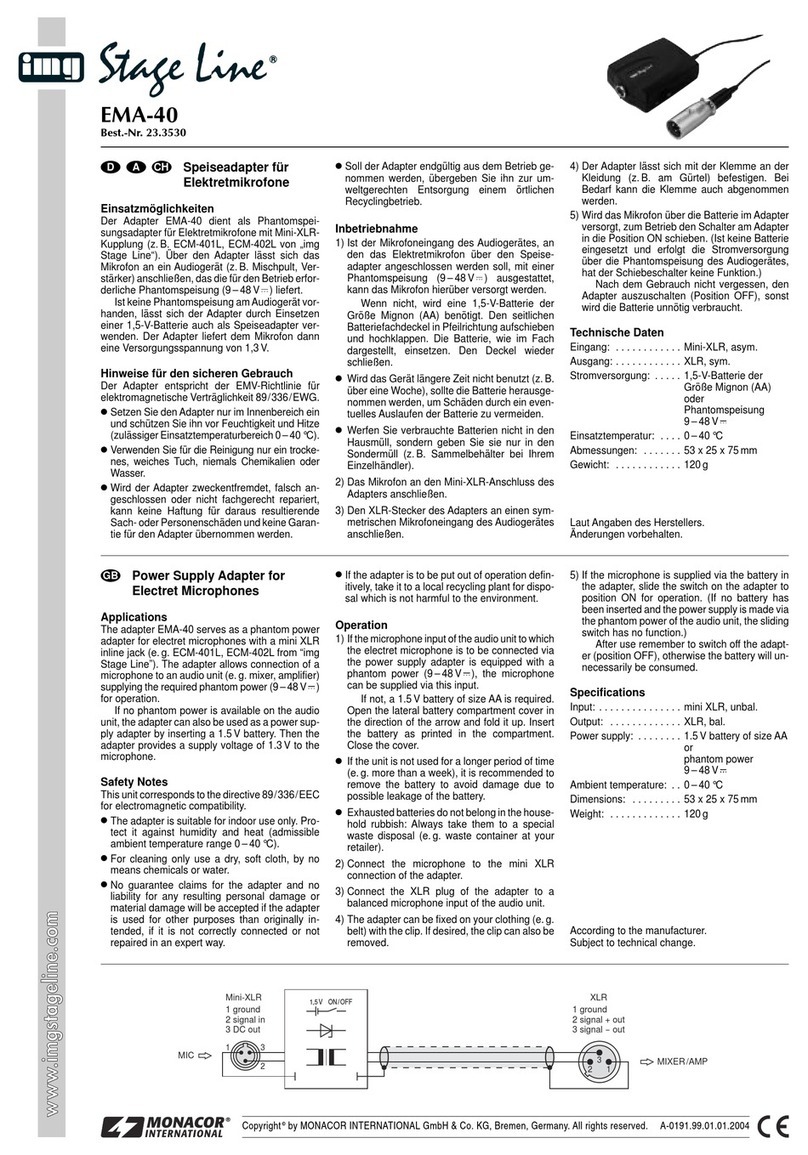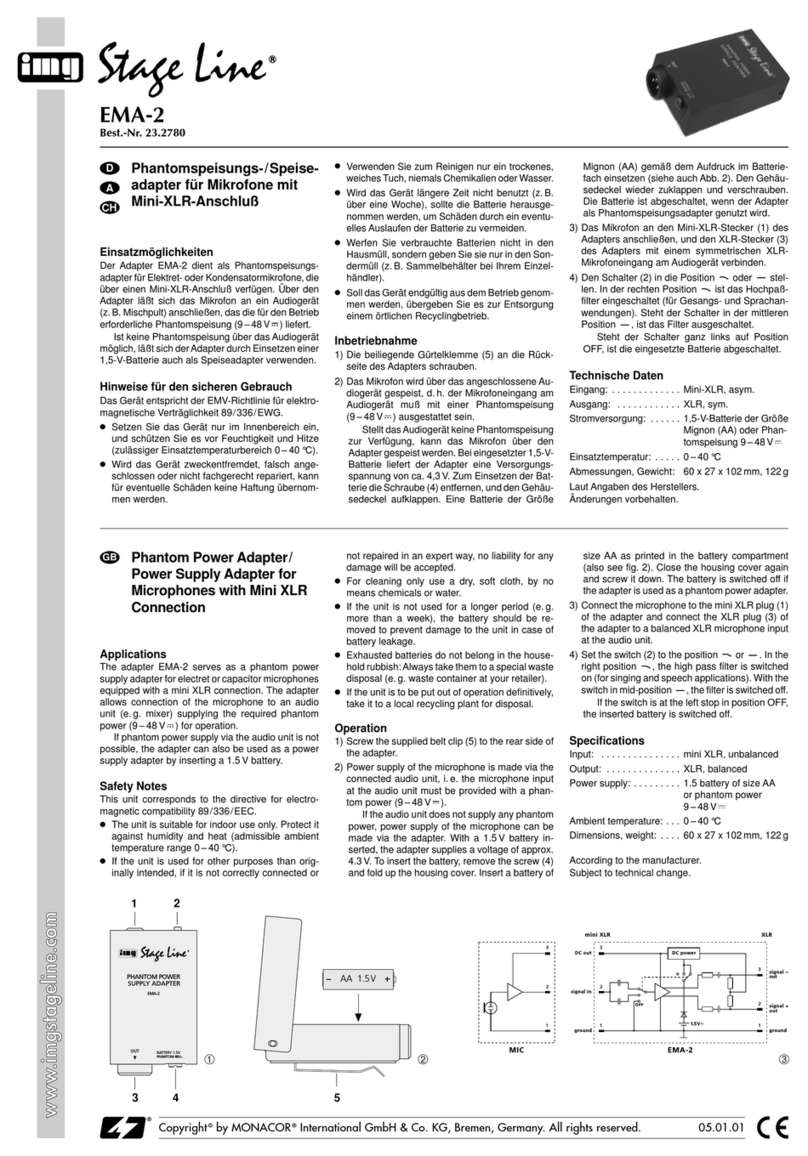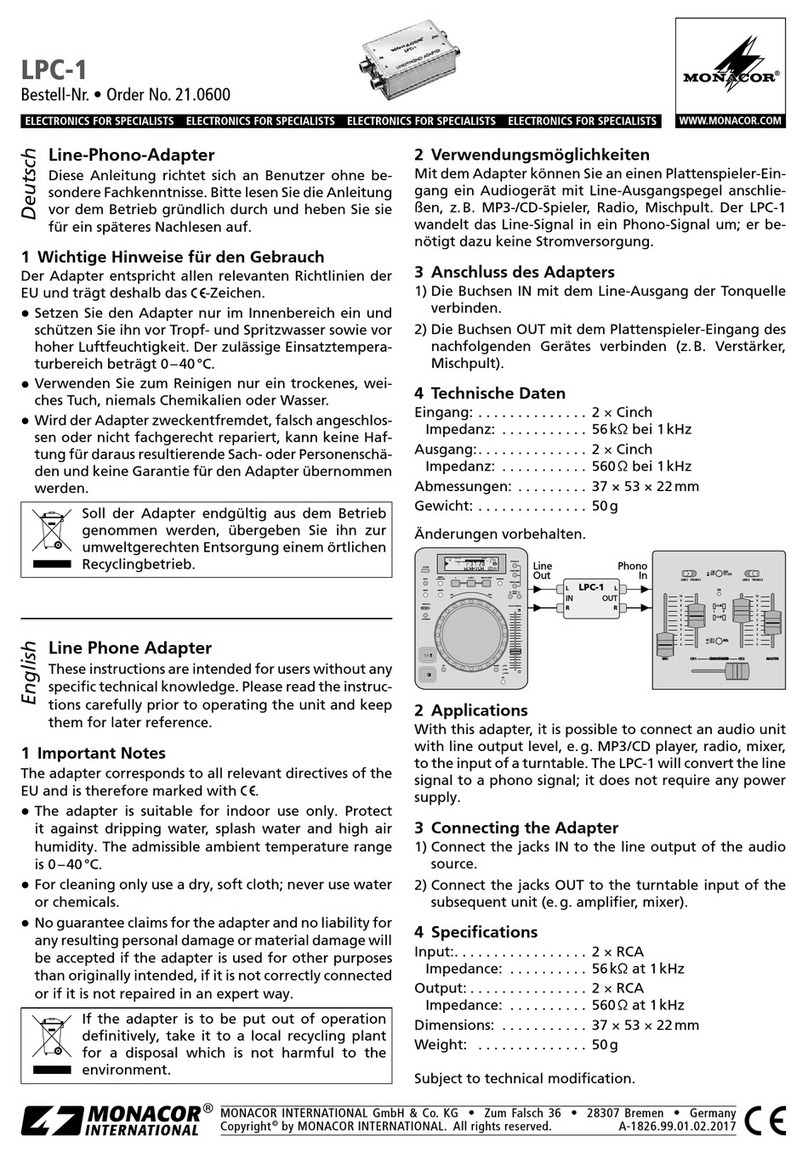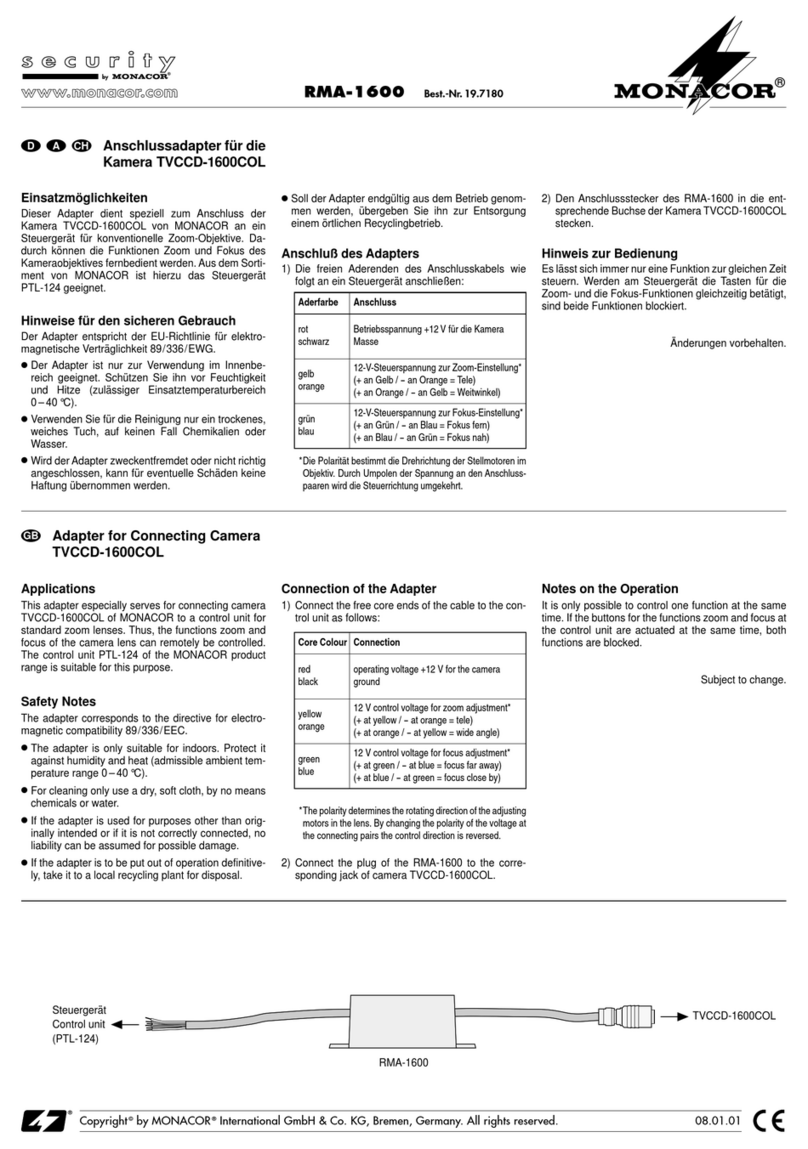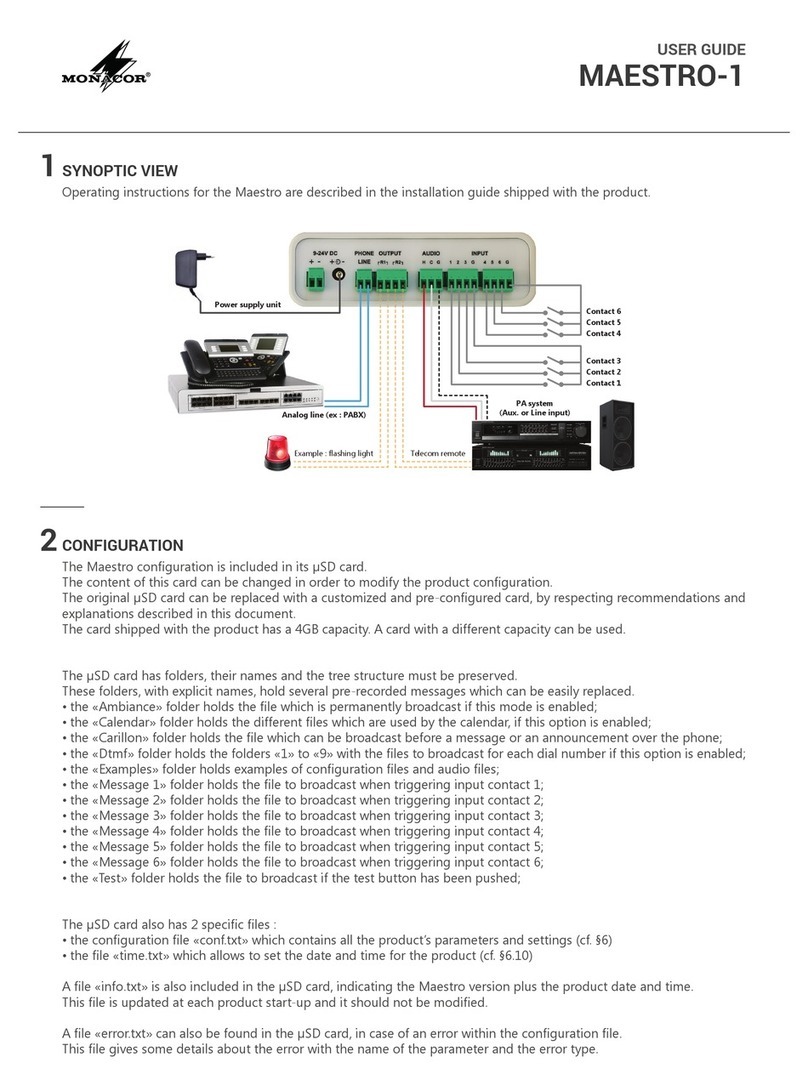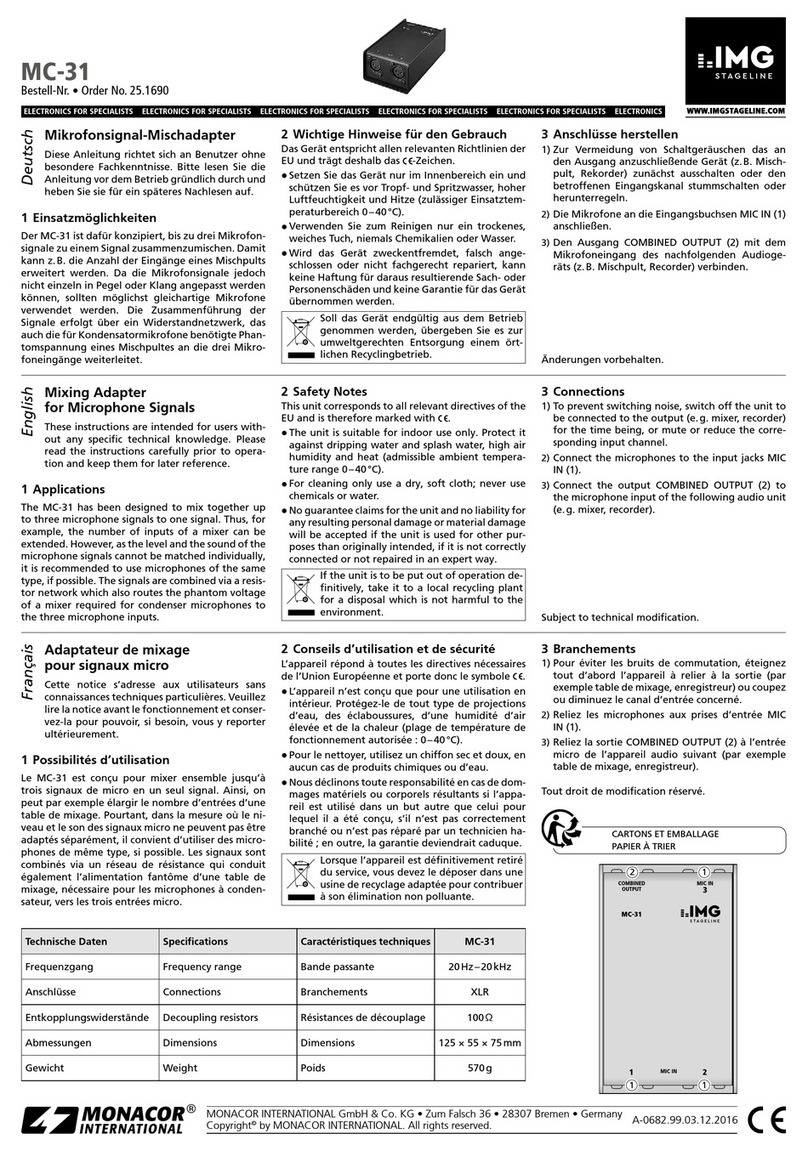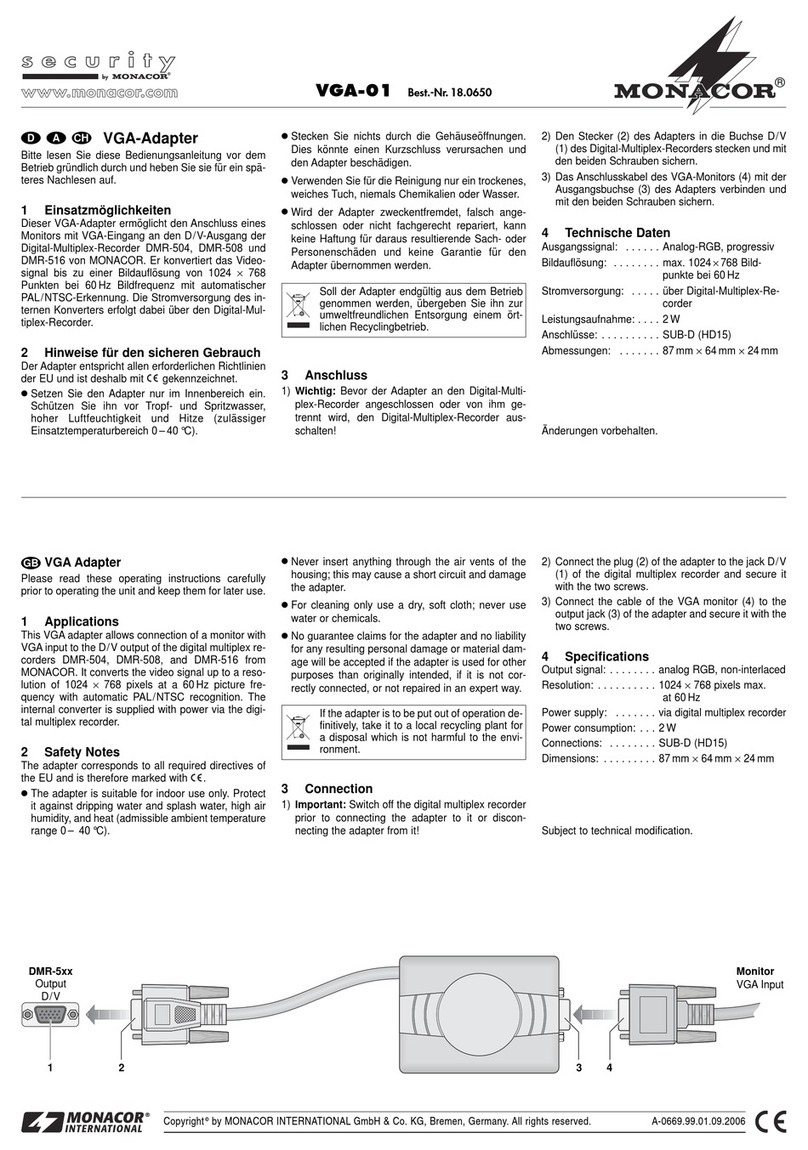¥ Adaptateur dʼannonce
téléphonique pour
systèmes de sonorisation
Merci de lire attentivement ces instructions avant lʼins-
tallation du matériel, et de les conserver pour vous y
reporter ultérieurement.
1 Utilisation
Lʼadaptateur PATEL-1 est utilisé pour reproduire les
appels téléphoniques comme des annonces via un sys-
tème de sonorisation. Lʼadaptateur prend automatique-
ment lʼappel, diffuse lʼannonce à lʼamplificateur de sono-
risation et termine la communication après lʼannonce.
Lʼadaptateur est raccordé sur une ligne analogique sim-
ple PS du système téléphonique.
2 Eléments dʼopérations et raccordements
Face avant
1Volume du carillon
2Tonalité et vitesse du carillon
3Interrupteurs pour le relais, le carillon, la détection de
silence et la durée limite de lʼannonce (chapitre 5)
4Volume de lʼannonce
5Contrôle de la détection de tonalité dʼoccupation
(chapitre 5.1)
6LED qui sʼallume durant la diffusion de lʼannonce
7LED dʼalimentation
Face arrière
8Prise pour raccorder le bloc dʼalimentation fourni
9Prise avec la sortie audio et la sortie relais pour le
raccordement à une entrée dʼun système de sonori-
sation via le boitier de connexion fourni (fig. 3 et 4)
(câble de connexion de 2 m avec connecteurs RJ45
fourni)
10 Prise pour le raccordement à un connecteur télépho-
nique (câble de connexion téléphonique de 3 m avec
connecteur TAE fourni)
3 Informations de sécurité
Les appareils (adaptateur dʼannonce et bloc dʼalimenta-
tion) sont conformes aux directives de lʼUE et sont ainsi
marquées du logo .
GLes appareils sont uniquement prévus pour un usage
intérieur. Protéger les contre les fuites dʼeau et les
projections dʼeau, les fortes chaleurs et humidités
(température ambiante admissible : 0 – 40 °C).
GNe pas utiliser lʼadaptateur et déconnecter immédia-
tement le bloc dʼalimentation
1. si lʼadaptateur ou le bloc dʼalimentation sont visi-
blement endommagés
2. si un défaut se produit en cas de chute de lʼappareil
ou de tout autre incident similaire
ATTENTION Le bloc dʼalimentation utilise des ten-
sions primaires dangereuses. La mise en
service doit être effectuée par du person-
nel qualifié. Une mauvaise manipulation
peut entrainer un choc électrique.
3. si des problèmes de fonctionnements se produisent
Dans tous les cas, les appareils doivent être réparés
par du personnel qualifié.
G
Pour le nettoyage, utiliser seulement un chiffon sec et
propre ; ne jamais utiliser dʼeau ou de produits chimiques.
GAucune réclamation de garantie pour les appareils, et
aucune responsabilité résultant des dommages de
personnes ou des dommages matériels, ne seront
acceptées si les appareils sont utilisés dans un autre
objectif que celui dʼorigine, sʼils ne sont pas correcte-
ment raccordés ou utilisés, ou sʼils ne sont pas répa-
rés de manière professionnelle.
4 Raccordement de lʼinterface
Tous les raccordements doivent être réalisées par du
personnel qualifié. Toujours éteindre les appareils avant
le raccordement !
1) Le PATEL-1 est raccordé à une entrée niveau ligne
du système de sonorisation via le boitier de
connexion fourni (fig. 3 et 4). Fixer le boîtier de
connexion à un endroit convenable. Utiliser le câble
fourni pour raccorder la prise « PA System » (9) au
boîtier de connexion.
2) Raccorder lʼentrée audio du système de sonorisation
conformément à la fig. 3. Sʼil est nécessaire dʼactiver
lʼentrée audio par un interrupteur ou un relais, la rac-
corder conformément à la fig. 4.
Boitier de connexion (ouvert)
pour le raccordement au système de sonorisation
Raccordement au système de sonorisation
si lʼentrée doit être activée par un relais
3) Pour raccorder lʼadaptateur au réseau téléphonique,
utiliser le câble fourni pour brancher la prise « Phone
Line » (10) au connecteur téléphonique.
4) Raccorder lʼembout basse tension du bloc dʼalimen-
tation à la prise « 9V DC » (8) ; raccorder ensuite le
bloc dʼalimentation à une prise secteur (230 V~/
50 Hz). La LED dʼalimentation (7) doit sʼallumer.
5 Réglages de base
1) Pour régler la fonction relais et le carillon, utiliser les
interrupteurs « Mode » (3) No. 1 et No. 2 :
1Réglage dʼusine
No. Position Fonction
1
OFF
Relais
commute brièvement au début de
lʼannonce
ON1commute en permanence durant
lʼannonce
2OFF Carillon désactivé
ON1activé
Si les appareils doivent être définitivement mis
hors service, emmener les dans un centre
local de recyclage pour une destruction sans
impact sur lʼenvironnement.
Si lʼentrée du système de sonorisation est raccordée
selon la fig. 3, mettre lʼinterrupteur No. 1 à ON.
2) Pour régler la détection de silence et la durée limite
de lʼannonce, utiliser les interrupteurs No. 3 et No. 4 :
1Réglage dʼusine
2Ne pas utiliser ce réglage ; si vous lʼutilisez, la communica-
tion ne sera pas interrompue.
3) Faire une annonce (chapitre 6). Ajuster le volume
(niveau de sortie du PATEL-1) avec le contrôle
« Vol » (4).
4) Régler le volume du carillon avec le contrôle
« Chime » (1). Ajuster la tonalité et la vitesse du
carillon avec le contrôle « Tone » (2).
5.1 Réglage de la détection de tonalité dʼoccupation
Ce réglage a déjà été effectué en usine. Ne pas le modi-
fier, sauf si lʼadaptateur PATEL-1 ne raccroche pas auto-
matiquement après 3 tonalités dʼoccupation (chapitre 6,
étape 4b).
1) Faire une annonce conformément au chapitre 6.
Raccrocher immédiatement après lʼannonce.
2) Régler le contrôle « Busy tone » (5) de manière à ce
que la LED (6) à côté du contrôle clignote au rythme
de la tonalité dʼoccupation. Si la détection de tonalité
dʼoccupation fonctionne correctement, lʼinterface
raccroche automatiquement après 2 à 3 tonalités
dʼoccupation.
Note : La tonalité dʼoccupation du système téléphonique
doit être conforme à une cadence standard (
1
⁄
2
seconde de
tonalité,
1
⁄
2
seconde de silence). Sʼil nʼest pas possible de
régler la tonalité dʼoccupation à cette cadence, la détection
de silence permettra de terminer la communication à la fin
de lʼannonce, après 2 ou 4 secondes (chapitre 6, étape 4a).
6 Diffuser une annonce
1) Composer le numéro de téléphone assigné au
PATEL-1.
2) Une fois la connexion établie, attendre la diffusion du
carillon [si le carillon a été activé avec lʼinterrupteur
« Mode » No. 2 (position ON)].
3) Diffuser une annonce.
4) Il y a 2 possibilités de terminer la communication :
a. Rester silencieux jusquʼà ce que lʼadaptateur ter-
mine la communication en premier [après 2 ou 4
secondes selon le réglage des interrupteurs (3),
voir chapitre 5].
b. Raccrocher immédiatement après lʼannonce.
Lʼadaptateur détecte la tonalité dʼoccupation et
termine la communication après 2 ou 3 tonalités.
7 Spécifications techniques
Sortie Audio : . . . . . . 1 V, 600 Ω, symétrique
Alimentation : . . . . . 9 V via le bloc dʼalimentation
fourni, raccordé au 230 V~/50 Hz
Dimensions : . . . . . . 126 × 40 × 110 mm
Poids : . . . . . . . . . . . 340 g
Configuration du boîtier de connexion (fig. 3 et 4)
Configuration de la prise « Phone Line » (10)
Sujet à des modifications techniques.
Contact Fonction
3 + 4 ligne analogique téléphonique
1, 2, 5, 6 non utilisé
Contact Fonction
2 + 7 sortie audio symétrique
3 contact relais NF
4 contact relais commun
5 contact relais NO
1, 6, 8 non utilisé
No. 3 No. 4 Détection de silence Durée limite
OFF1OFF1après 2 secondes de silence 5 minutes
OFF ON après 4 secondes de silence 5 minutes
ON OFF aucune 5 minutes
ON2ON2aucune aucune
PATEL-1 Réf. num. 17.4170
MONACOR INTERNATIONAL GmbH & Co. KG • Zum Falsch 36 • 28307 Bremen • Germany
Copyright©by MONACOR INTERNATIONAL. All rights reserved. A-1414.99.01.03.2013
®
®
F B CH