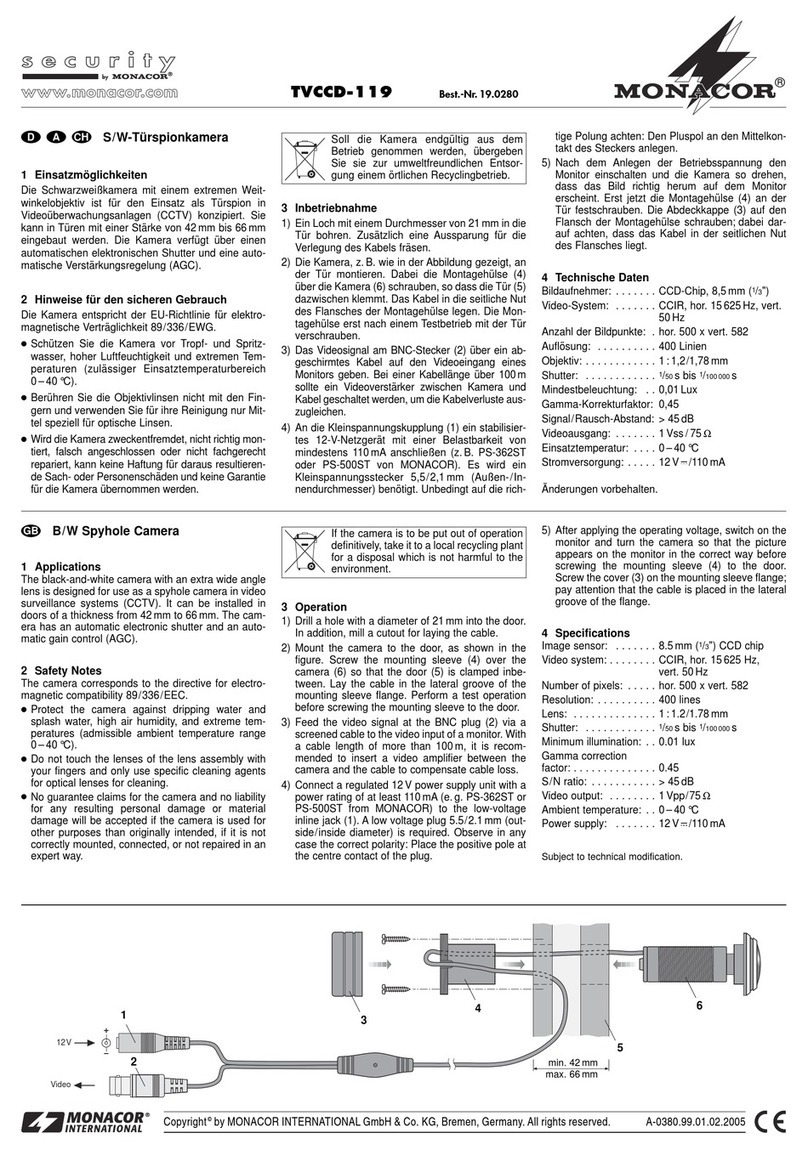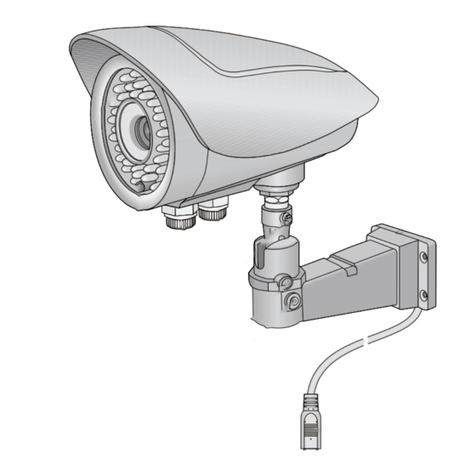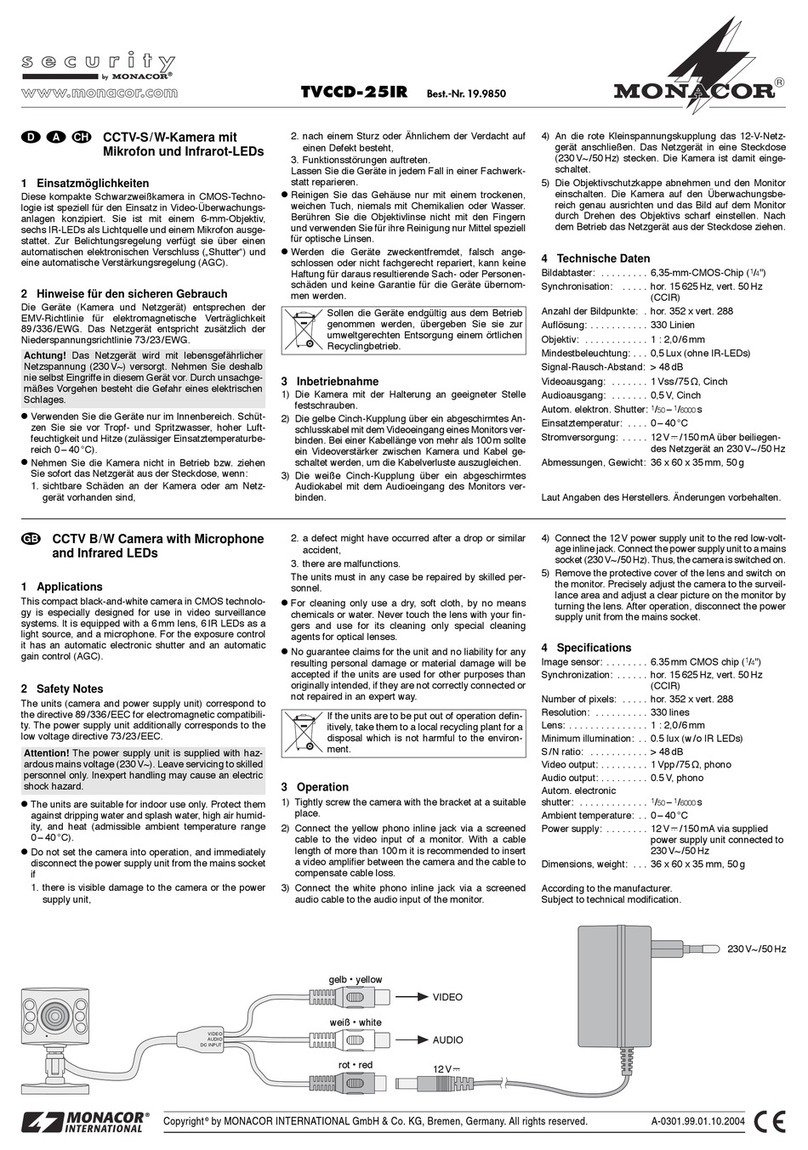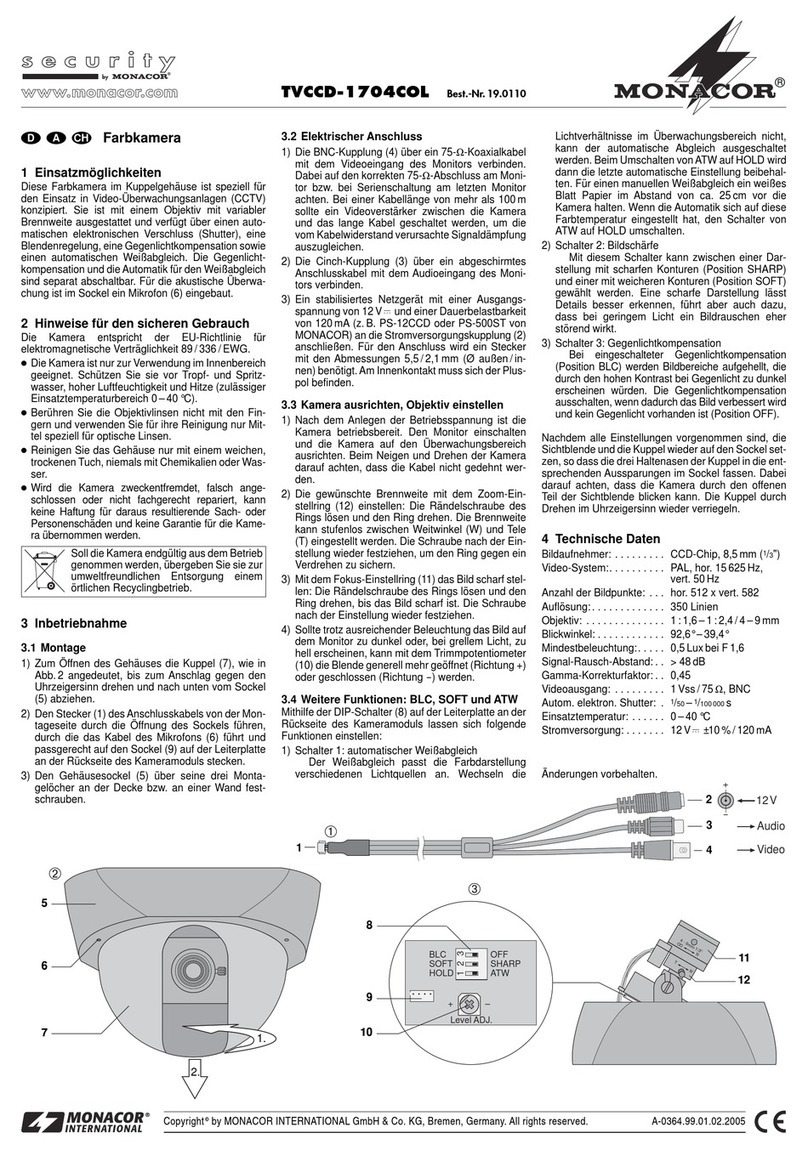Module caméra CCTV n/b
1 Possibilités d'utilisation
Le module caméra noir et blanc TVCCD-24M est con-
çu pour une utilisation dans des centrales de surveil-
lance vidéo et d'alarme. Ses petites dimensions per-
mettent de l’utiliser comme espion de porte ou comme
caméra de surveillance cachée.
Le module caméra dispose d’un objectif à focale
fixe et est doté d’un réglage automatique d’amplifica-
tion (AGC), d’une obturation électronique automatique
et d’une compensation du contre-jour.
2 Conseils importants d’utilisation
●Le module répond à la norme européenne 89/336/
CEE portant sur la compatibilité électromagnétique.
Afin que le module y corresponde lorsqu’il est en
fonction, il doit être placé dans un boîtier blindé et la
sortie vidéo doit être reliée par un câble blindé. Si
les modalités de cette norme ne sont pas respec-
tées, la déclaration de conformité devient caduque.
●Protégez le module de l'humidité et de la chaleur
(température ambiante admissible 0–40°C).
●Protégez les lentilles de l’objectif de la poussière et
de toute autre salissure; en aucun cas, ne les tou-
chez jamais avec les doigts.
●Nous déclinons toute responsabilité en cas de dom-
mage si le module est utilisé dans un but autre que
celui pour lequel il a été conçu, s'il n'est pas correc-
tement branché ou n’est pas réparée par un techni-
cien habilité.
●Lorsque le module de caméra est définitivement
retiré du service, vous devez le déposer dans une
usine de recyclage adaptée pour contribuer à son
élimination non polluante.
3 Branchements
Le module caméra est branché par la prise 4 pôles
(voir schéma):
pin 1 = +12V (câble rouge)
pins 2 et 4 = masse (câble noir)
pin 3: = sortie vidéo (câble bleu)
3.1 Alimentation
Reliez une alimentation stabilisée 12V (p.ex. PS-
12CCD ou PS-128A de MONACOR) au câble rouge
(+12V) et au câble noir (masse). Veillez à respecter la
polarité. La consommation est de 40mA environ.
3.2 Sortie vidéo
Reliez l'âme d’un câble coaxial 75Ωau câble bleu
(vidéo) et le blindage du câble coaxial au câble noir
(masse). Reliez le cable coaxial à l’entrée vidéo d’un
moniteur.
4 Utilisation
Une fois le branchement vidéo effectué et le module
sous tension, il est prêt à fonctionner. Retirez le cou-
Modulo per videocamere CCTV b/n
1 Possibilità d'impiego
Il modulo per videocamere b/n TVCCD-24M è pre-
visto per l’impiego in impianti d’allarme e di sorveglian-
za video, e grazie alle ridotte dimensioni può essere
usato comodamente in porte come spie oppure come
videocamera di sorveglianza nascosta.
Il modulo è equipaggiato con un obiettivo a fuoco
fisso e dispone di una regolazione automatica del gua-
dagno (AGC), di un otturatore elettronico automatico
e di una compensazione della controluce.
2 Avvisi importanti
●Il modulo è costruito secondo la direttiva EMC (com-
patibilità elettromagnetica) 89/336/CEE. Per corri-
spondere a questa direttiva anche durante il fun-
zionamente, il modulo deve essere montato in un
contenitore schermato e l’uscita video dev'essere
collegata tramite un conduttore schermato. Se non
vene rispettata la direttiva EMC, la dichiarazione di
conformità perde ogni valore.
●Proteggere il modulo dall'umidità e dal calore (tem-
peratura d'impiego ammessa 0–40°C).
●Proteggere le lenti dell'obiettivo dalla polvere e dallo
sporco in genere. Non toccarle con le dita.
●Nel caso di uso improprio, di collegamenti sbagliati
o di riparazione non a regola d’arte non si assume
nessuna responsabilità per eventuali danni.
●Se si desidera eliminare il modulo definitivamente,
consegnarlo per lo smaltimento ad un’istituzione lo-
cale per il riciclaggio.
3 Collegamento del modulo
Il modulo viene collegato mediante la presa a 4 poli
(vedi figura):
pin 1 = +12V (conduttore rosso)
pins 2 e 4 = massa (conduttore nero)
pin 3: = uscita video (conduttore blu)
3.1 Alimentazione
Collegare il conduttore rosso (+12V) e il conduttore
nero (massa) con un alimentatore di rete 12V stabiliz-
zato elettronicamente (p.es. PS-12CCD oppure PS-
128A della MONACOR). Fare attenzione a non inver-
tire la polarità. L’assorbimento è di 40mA circa.
3.2 Uscita video
Collegare il conduttore blu (video) con l’anima e il con-
duttore nero (massa) con la schermatura di un cavo
coassiale 75Ωe collegare quest’ultimo con l’ingresso
video di un monitor.
4 Messa in funzione
Dopo il collegamento video ed elettrico 12V, il modulo
è pronto. Staccare il cappuccio di protezione dell’obiet-
tivo e orientare il modulo presisamente sulla zona da
sorvegliare.
Se l’oggetto da sorvegliare non è a fuoco, occorre cor-
reggere la posizione dell’obiettivo. Per fare ciò girare
l’obiettivo delicatamente in senso orario o in senso
antiorario finché l’immagine è a fuoco.
5 Dati tecnici
Sensore ottico: . . . . . . . chip CMOS 6,3mm (1/4")
Sincronizzazione: . . . . . orizz. 15625Hz, vert. 50Hz
(CCIR)
Numero pixel: . . . . . . . . orizz. 384 x vert. 287
Risoluzione: . . . . . . . . . 240 righe TV
Obiettivo: . . . . . . . . . . . . 1:2,0/2,5mm
Illuminazione minima: . . 0,5Lux
Rapporto S/R: . . . . . . . . > 45dB
Otturatore elettronico
automatico: . . . . . . . . . . 1/50 –1/148 000 s
Uscita video: . . . . . . . . . 1Vpp, 75Ω
Temperatura d’impiego: 0–40°C
Alimentazione: . . . . . . . 12V , 40mA
Dimensioni: . . . . . . . . . . 24 x 24 x 27mm
Peso: . . . . . . . . . . . . . . . 12 g
Dati forniti dal costruttore.
Con riserva di modifiche tecniche.
TVCCD-24M Best.-Nr. 19.5790
F B CH
I
vercle de protection de l’objectif et orientez le module
précisément vers la zone de surveillance.
Si l’image de l’objet à surveiller n’est pas nette,
vous devez effectuer des réglages sur l’objectif: tour-
nez l’objectif avec précaution dans le sens des aiguil-
les d’une montre ou dans le sens inverse jusqu’à ce
que l’image soit nette.
5 Caractéristiques techniques
Système: . . . . . . . . . . . . 6,3mm (1/4") puce CMOS
Synchronisation: . . . . . . hor. 15625Hz, vert. 50Hz
(CCIR)
Nombre de points: . . . . . hor. 384 x vert. 287
Resolution: . . . . . . . . . . 240 lignes
Objectif: . . . . . . . . . . . . . 1:2,0/2,5mm
Luminosité minimale: . . 0,5lux
Rapport signal/bruit: . . . > 45dB
Obturation électronique
automatique: . . . . . . . . . 1/50 –1/148 000 s
Sortie vidéo: . . . . . . . . . 1Vcc, 75Ω
Température ambiante: . 0–40°C
Alimentation: . . . . . . . . . 12V , 40mA
Dimensions: . . . . . . . . . 24 x 24 x 27mm
Poids: . . . . . . . . . . . . . . 12g
D’après les données du constructeur.
Tout droit de modification réservé.