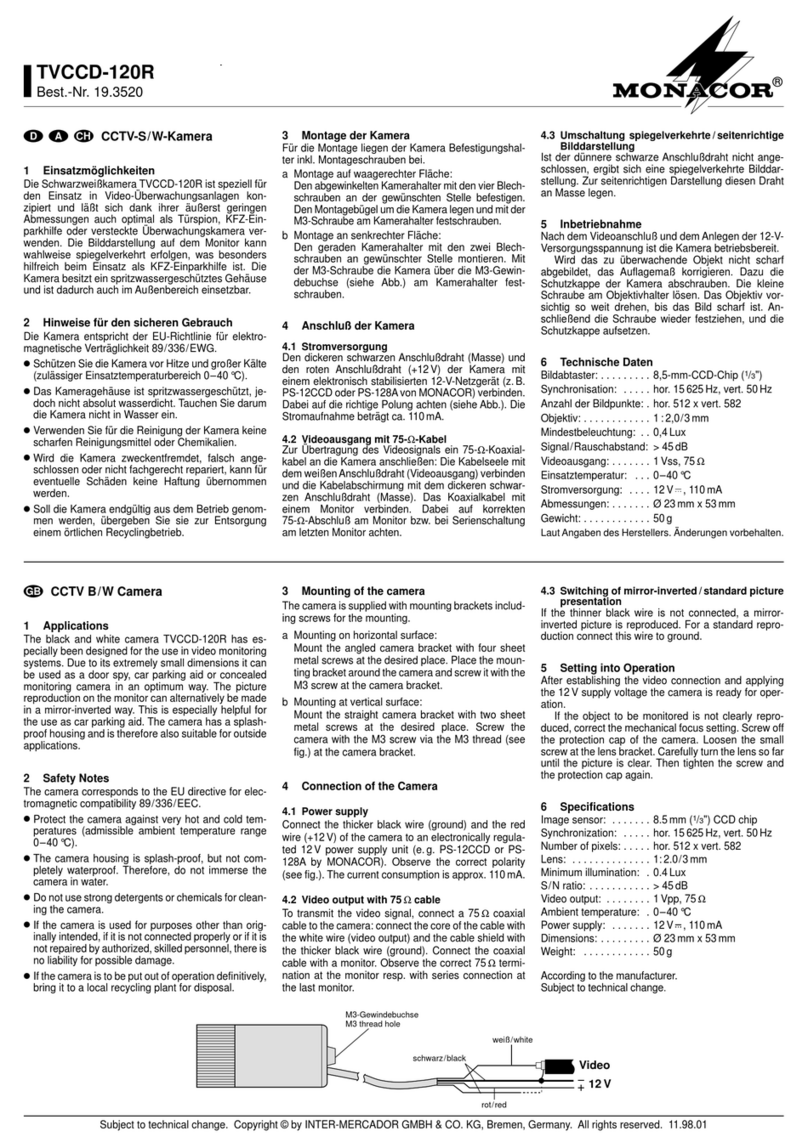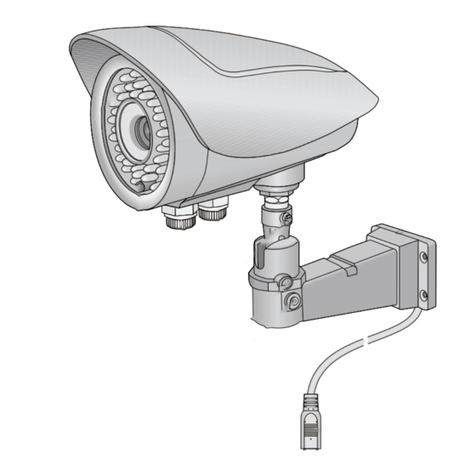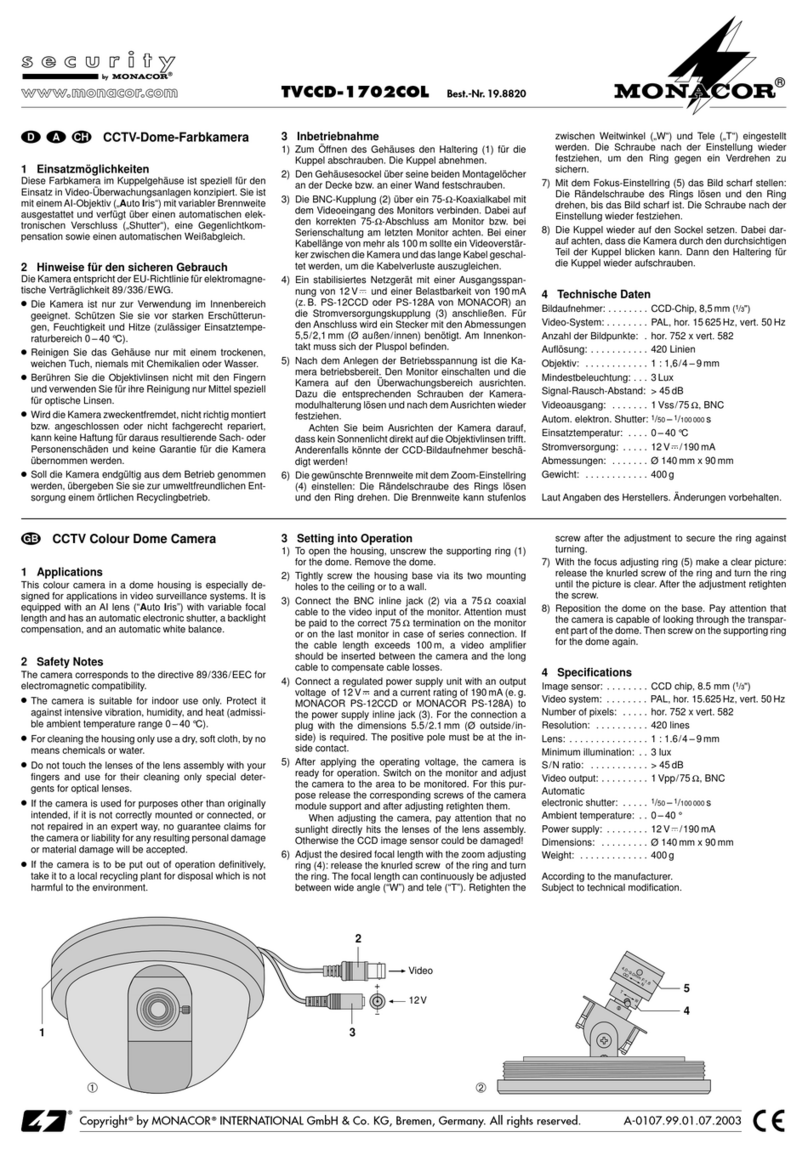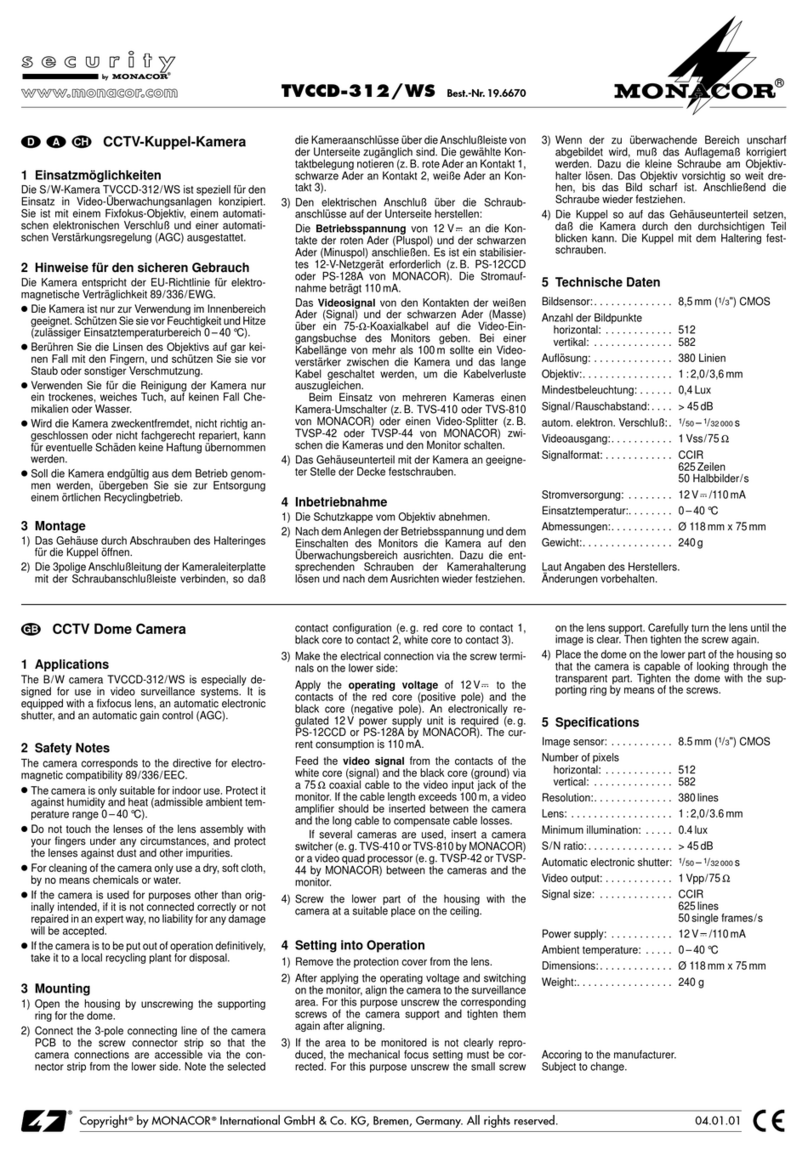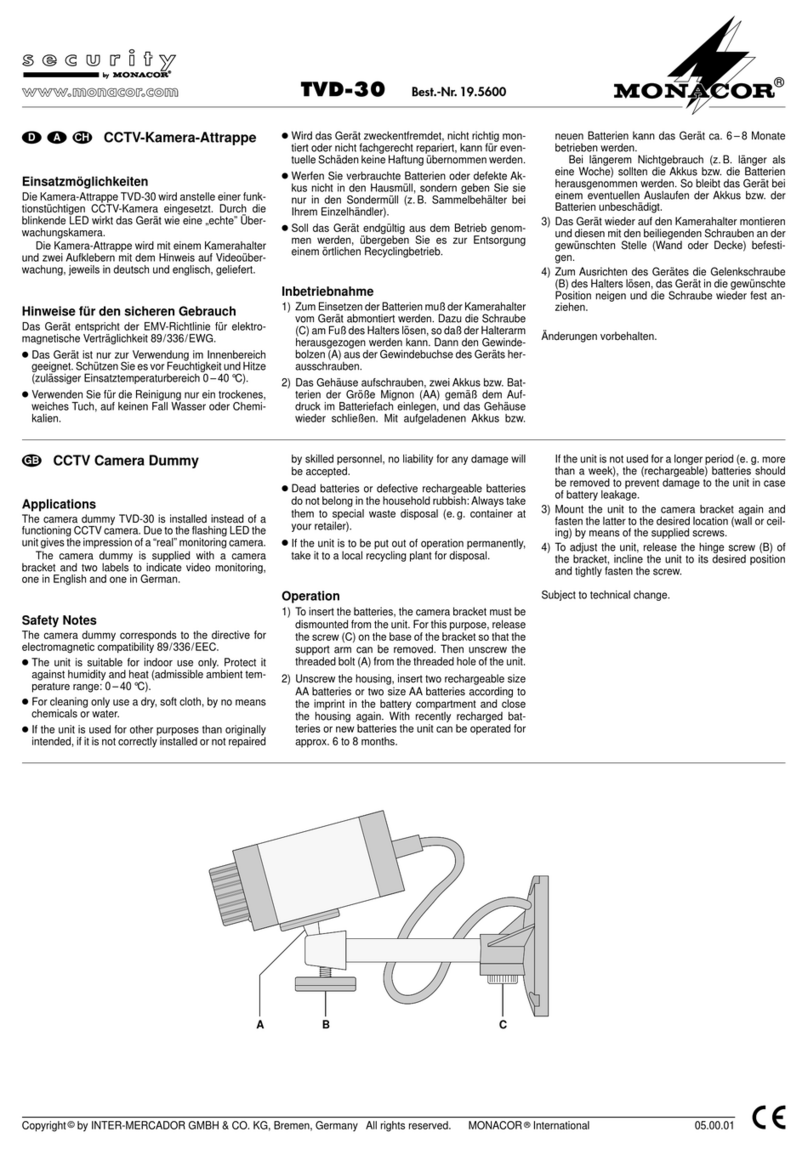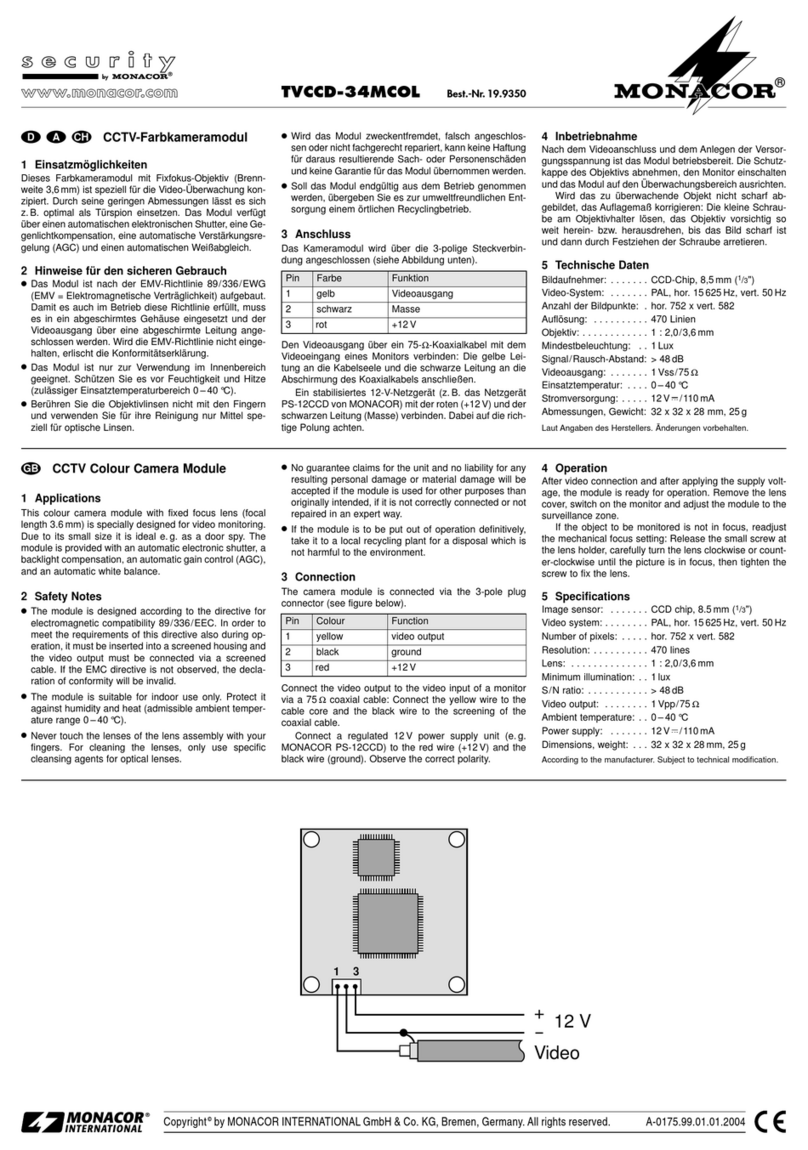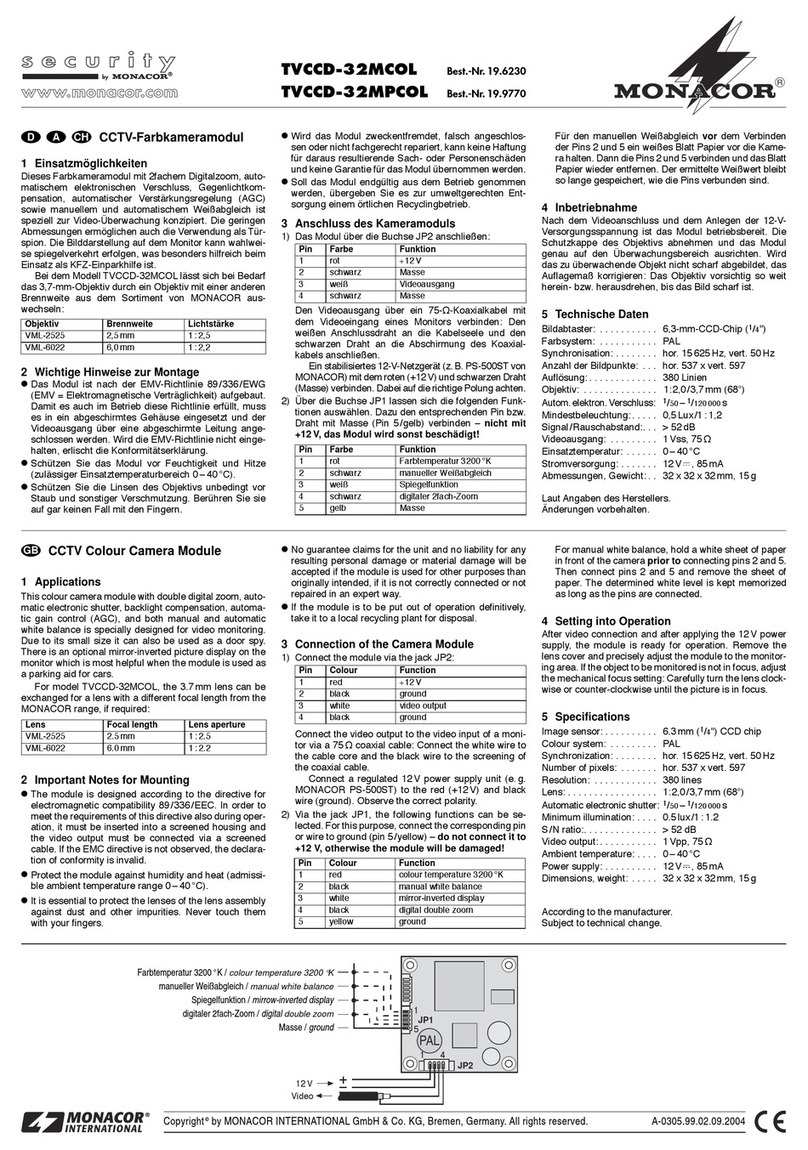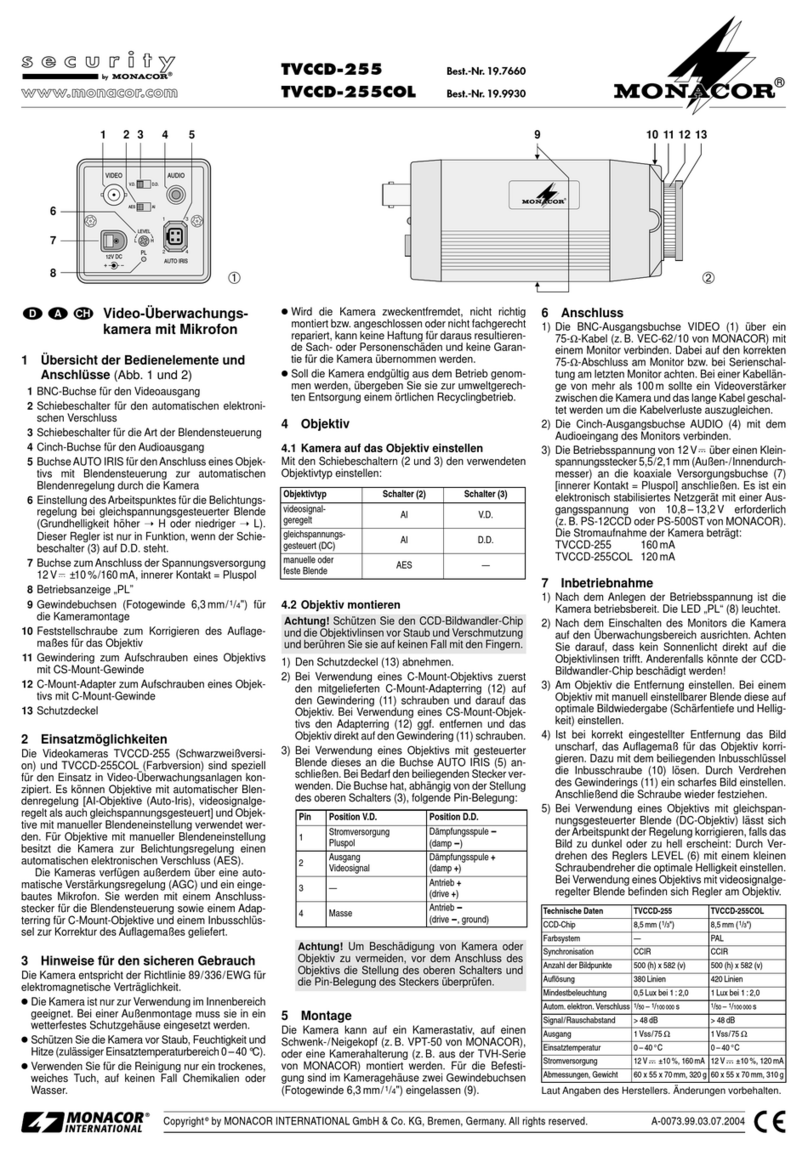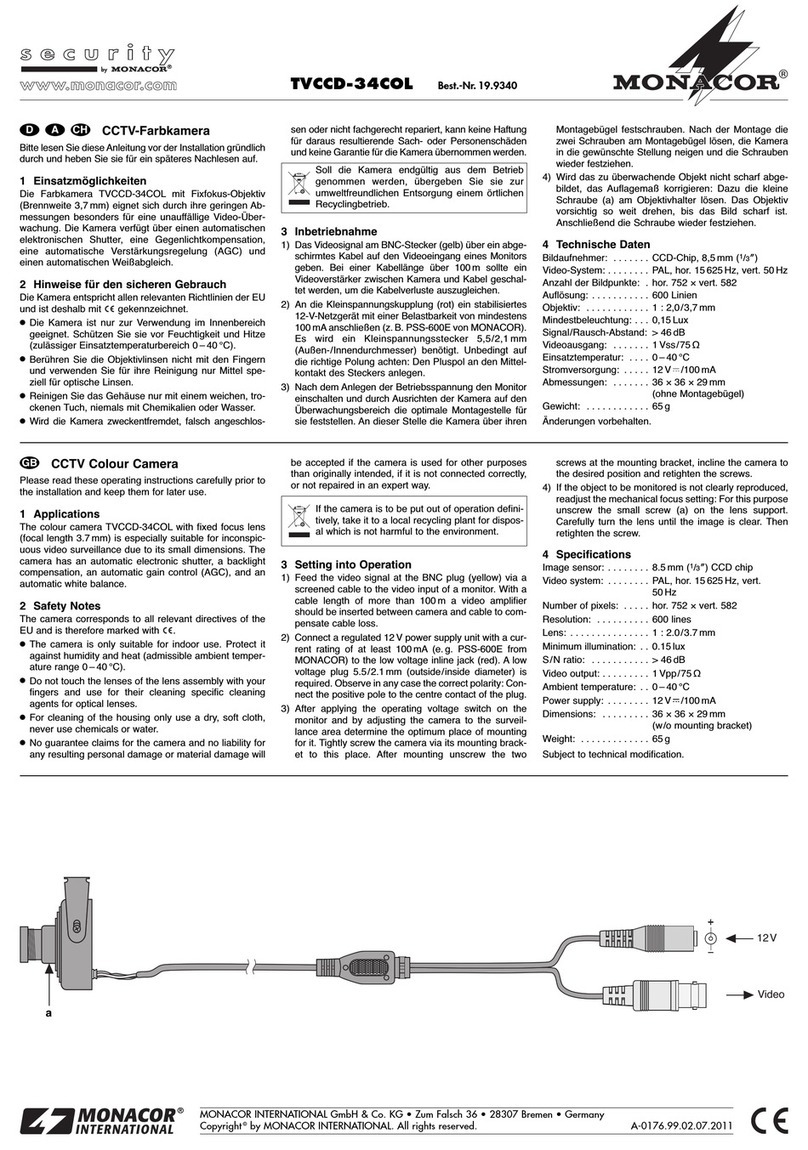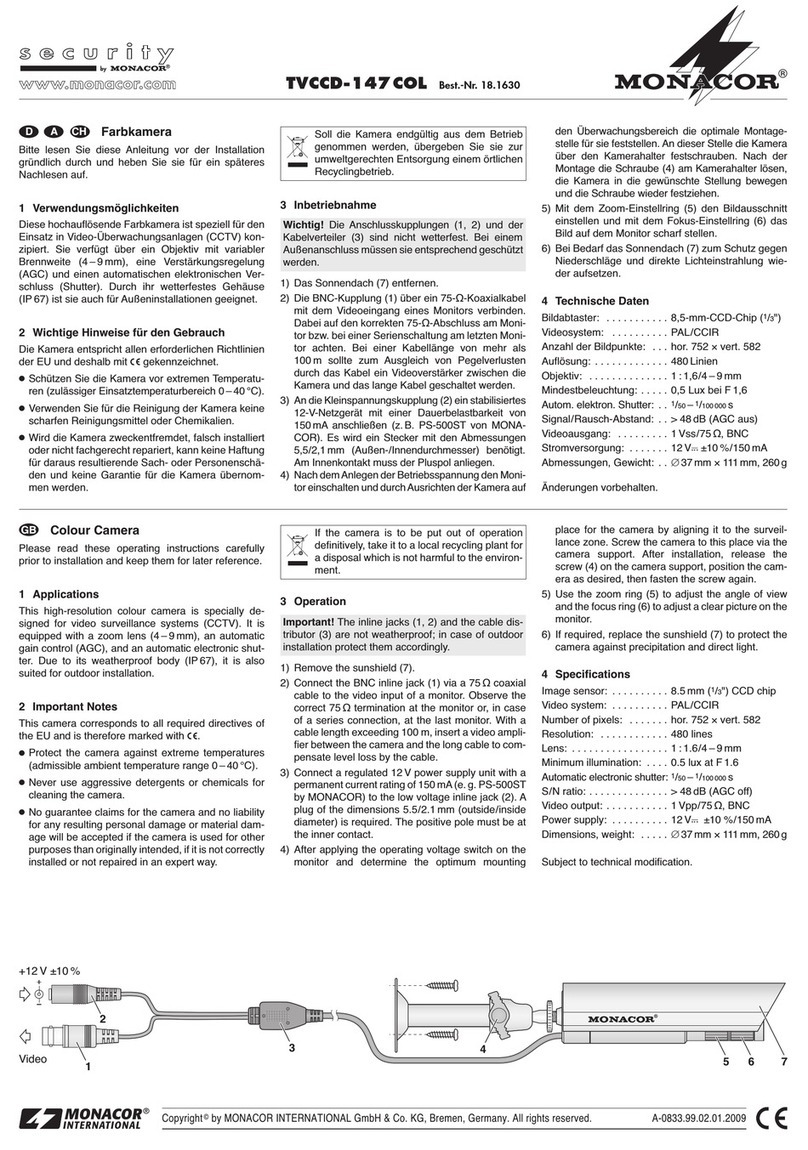CCTV caméra à
encastrer
1 Possibilités d’utilisation
Cette caméra noir et blanc avec objectif de chas est
spécialement conçue pour une surveillance vidéo
discrète. Elle est construite pour l’installation dans un
revêtement de mur ou de plafond. Le réglage automa-
tique d’amplification (AGC), l’obturation électronique
automatique, la compensation contre-jour et la sensi-
bilité lumineuse permettent l’utilisation même dans
des conditions lumineuses critiques.
2 Conseils d’importants pour l’utilisation
La caméra répond à la norme européenne 89/336/
CEE portant sur la compatibilité électromagnétique.
●Utilisez la caméra uniquement à l’intérieur. Proté-
gez-la de l’humidité et de la chaleur (température
d’utilisation admissible 0–40°C).
●Protégez la lentille de l’objectif de la poussière ou
d’autres impuretés.
●Pour la nettoyage, utilisez un chiffon doux et sec, en
aucun cas de produits chimiques ou d’eau.
●Nous déclinons toute responsabilité en cas de dom-
mage si la caméra est utilisée dans un but autre que
celui pour lequel elle a été créée, si elle n’est pas
correctement branchée ou reparée d’une manière
appropriée.
●Lorsque la caméra est définitivement retirée du ser-
vice, vous devez la déposer dans une usine de recy-
clage adaptée.
3 Montage
Mettez la caméra en opération provisoirement (voir
chapitre 4) pour trouver la place de montage pour une
surveillance optimale.Acette place percez un trou avec
un diamètre de 47mm dans le mur ou plafond (profon-
deur de montage 40mm). Etablissez les connexions
définitivement, et vissez la caméra à encastrer.
4 Mise en opération
1) Branchez la fiche RCA jaune via un câble blindé
avec l’entrée vidéo d’un moniteur. Avec une lon-
gueur de câble de plus de 100m, un amplificateur
vidéo devrait être inséré entre la caméra et le câble
pour compenser les pertes de câble.
2) A la fiche basse tension rouge, branchez une ali-
mentation 12V stabilisée électroniquement avec une
capacité de charge permanente de 110 mAau moins
(p.ex. PS-362ST ou PS-128A de MONACOR). Une
fiche basse tension 5,5/2,1mm (Ø ext./int.) est
nécessaire. Placez le pôle positif au contact central
de la fiche.
3) Pour orienter la caméra exactement sur la zone de
surveillance, allumez le moniteur. Poussez la boule
de caméra (a) légèrement dans le support afin
qu’elle ne soit pas rayée, et tournez-la correspon-
damment.Attention, la zone pour tourner la caméra
est limitée à cause du câble de branchement à l’ar-
rière de la caméra.
5 Caractéristiques techniques
Système: . . . . . . . . . . . . puce 8,5mm (1/3") CCD
Synchronisation:. . . . . . . hor. 15625Hz, vert. 50Hz
Numéro de pixels: . . . . . hor. 500 x vert. 582
Résolution: . . . . . . . . . . . 380 lignes
Objectif: . . . . . . . . . . . . . 1:2,0/3,6mm (92°)
Luminosité minimale: . . . 0,1lux
Rapport signal/bruit: . . . > 46dB
Sortie vidéo: . . . . . . . . . . 1Vcc, 75Ω
Température ambiente: . 0–40°C
Alimentation:. . . . . . . . . . 12V , 110mA
Dimensions: . . . . . . . . . . Ø 65mm x 45mm
Poids: . . . . . . . . . . . . . . . 160g
D’après les données du constructeur.
Tout droit de modification réservé.
Telecamera CCTV
1 Possibilità d’impiego
Questa telecamera in bianco/nero con obiettivo a
cruna d’ago è stata realizzata specialmente per una
sorveglianza video che no si noti subito. È ideale per il
montaggio nei rivestimenti di soffitti o di pareti. La
regolazione automatica del guadagno (AGC), l’ottura-
tore elettronico automatico, la compensazione della
controluce e l’alta sensibilità alla luce permettono l’im-
piego anche in condizioni critiche.
2 Avvertenze
La telecamera corrisponde alla direttiva CE 89/336/
CEE sulla compatibilità elettromagnetica.
●Usare la telecamera solo all’interno di locali. Proteg-
gerla dall’umidità e dal calore (temperatura d’impie-
go ammessa fra 0°C e 40°C).
●Proteggere la lente dell’obiettivo dalla polvere e
dallo sporco in genere.
●Per la pulizia usare solo un panno morbido, asciut-
to; non impiegare in nessun caso prodotti chimici o
acqua.
●Nel caso di uso improprio, di collegamenti sbagliati
o di riparazione scorretta non si assume nessuna
responsabilità per eventuali danni.
●Se si desidera eliminare la telecamera definitiva-
mente, consegnarla per lo smaltimento ad un’istitu-
zione locale per il riciclaggio.
3 Montaggio
Far funzionare la telecamera provvisoriamente (vedi
capitolo 4) per trovare il posto di montaggio ideale.
Praticare in quel punto un foro con 47mm di diametro
e 40mm di profondità. Eseguire i collegamenti e fissa-
re la telecamera.
4 Messa in funzione
1) Collegare la presa gialla cinch con l’ingresso video
di un monitor servendosi di un cavo schermato. Se
la lunghezza del cavo supera i 100 metri conviene
inserire un amplificatore video fra telecamera e
cavo per compensare le perdite dovute al cavo.
2) Collegare un alimentatore 12V stabilizzato elettro-
nicamente con potenza permanente di 110mAmin.
(p.es. PS-362ST o PS-128Adella MONACOR) con
la presa rossa per piccole tensioni. È richiesto un
connettore per piccole tensioni 5,5/2,1mm (diame-
tro esterno/interno). Il positivo dev’essere sul con-
tatto centrale del connettore.
3) Per orientare bene la telecamera sulla zona da sor-
vegliare accendere il monitor. Spingere delicata-
mente la sfera (a) della telecamera nel suo suppor-
to senza provocare graffi e girarla secondo le
necessità. Da notare che il campo di rotazione è
limitato dal cavo di collegamento sul retro della
telecamera.
5 Dati tecnici
Sensore ottico: . . . . . . . . Chip CCD, 8,5mm (1/3")
Sincronizzazione:. . . . . . hor. 15625Hz, vert. 50Hz
Numero pixel:. . . . . . . . . hor. 500 x vert. 582
Risoluzione: . . . . . . . . . . 380 linee
Obiettivo: . . . . . . . . . . . . 1:2,0/3,6mm (92°)
Illuminazione minima:. . . 0,1lux
Rapporto S/R: . . . . . . . . > 46dB
Uscita video:. . . . . . . . . . 1Vpp, 75Ω
Temperatura d’impiego: . 0–40°C
Alimentazione: . . . . . . . . 12V , 110mA
Dimensioni:. . . . . . . . . . . Ø 65mm x 45mm
Peso: . . . . . . . . . . . . . . . 160g
Dati forniti dal produttore.
Con riserva di modifiche tecniche.