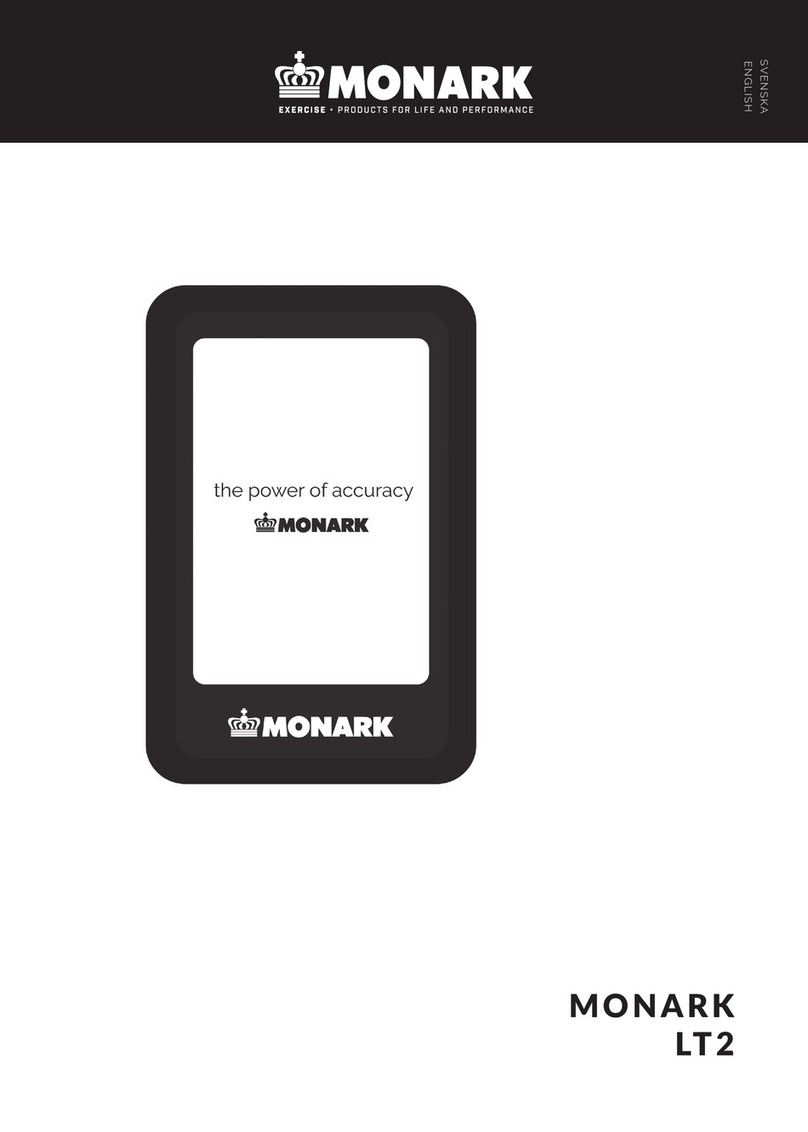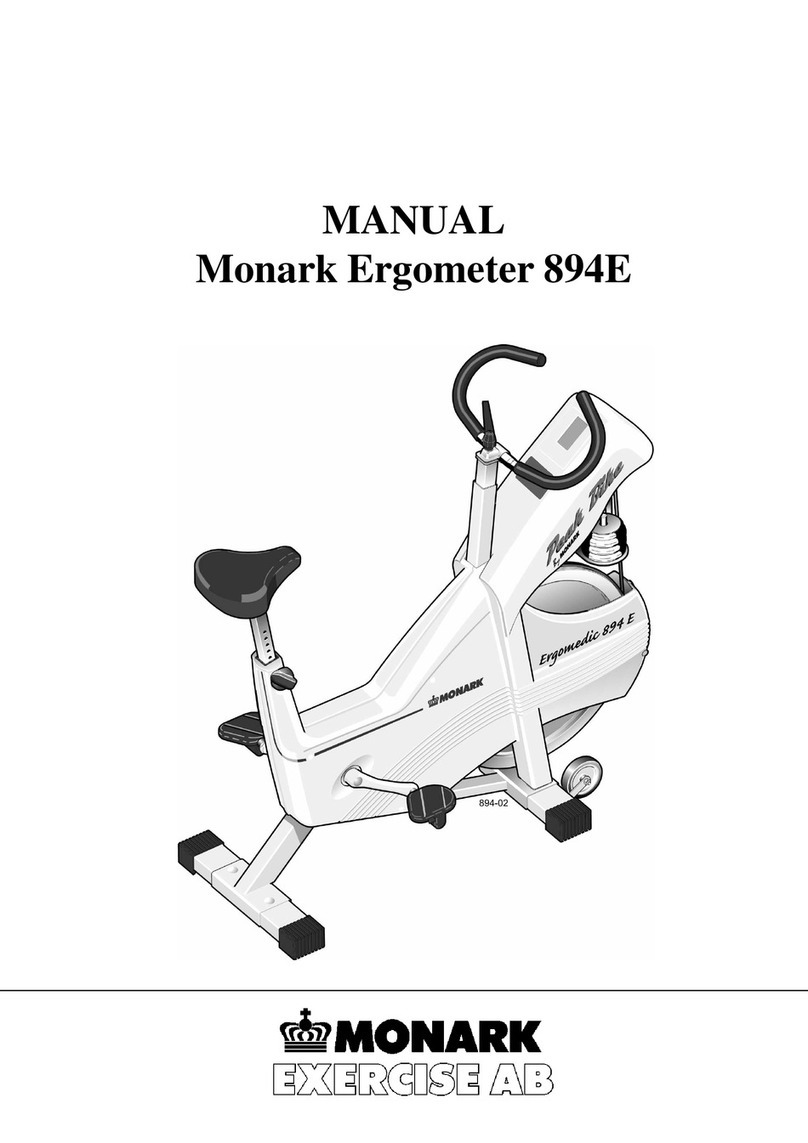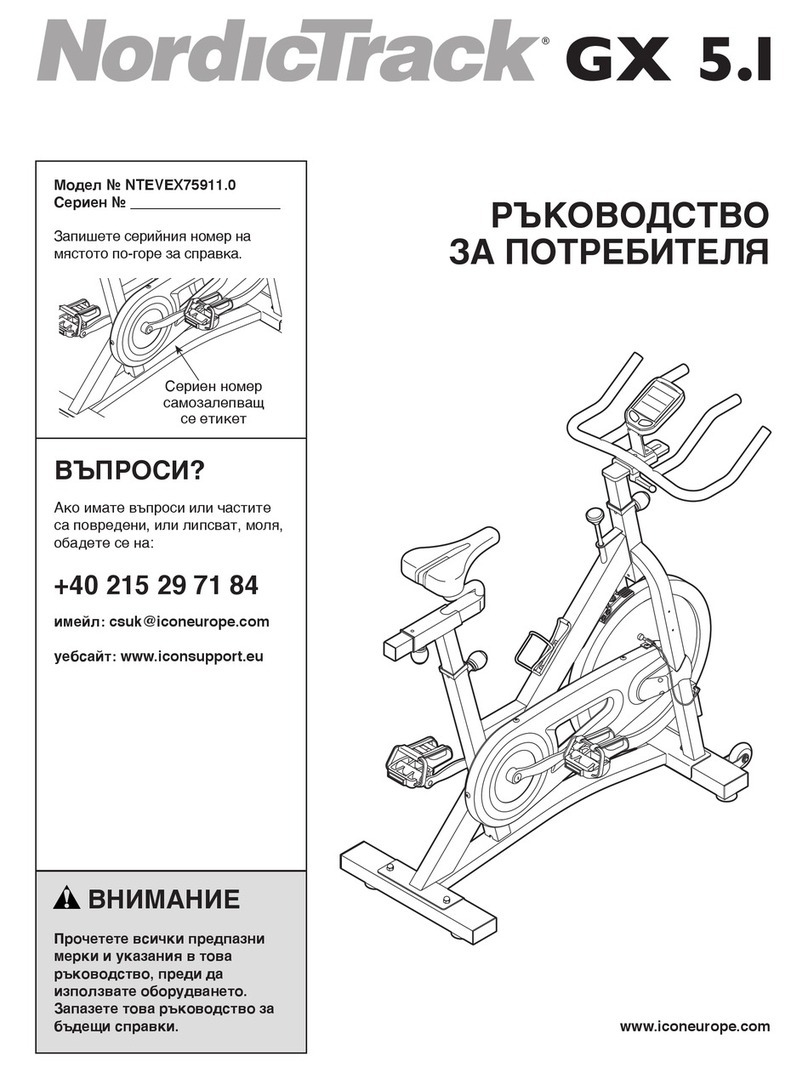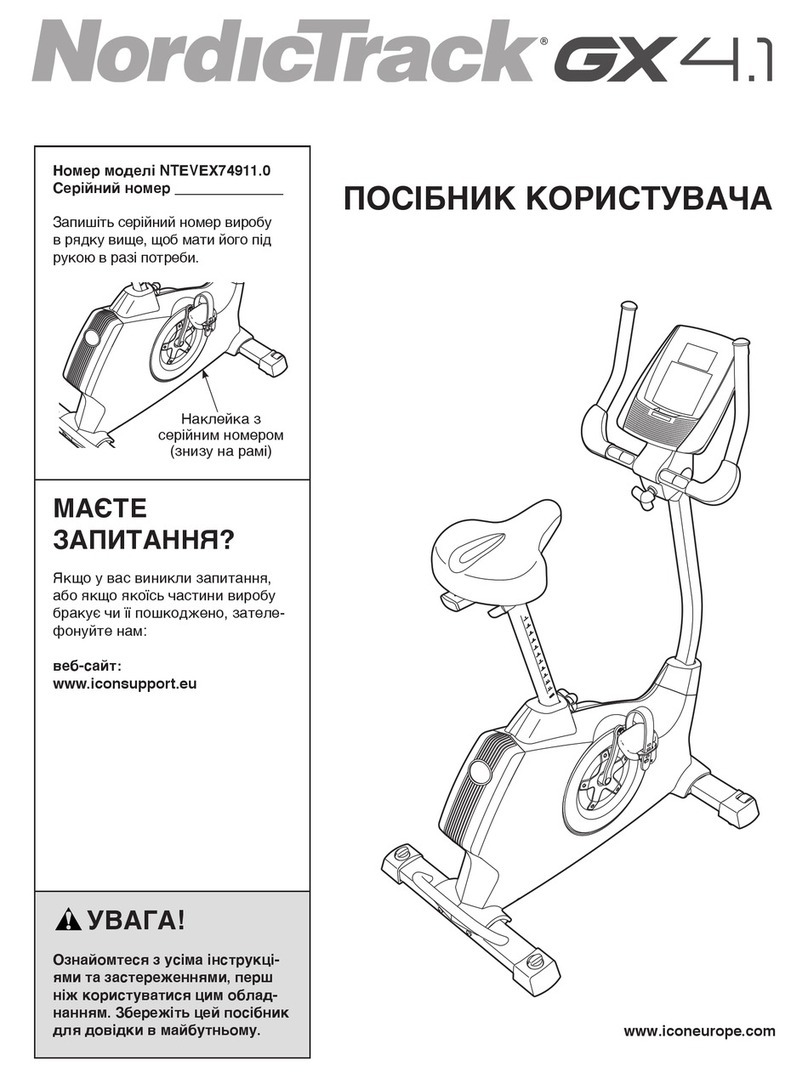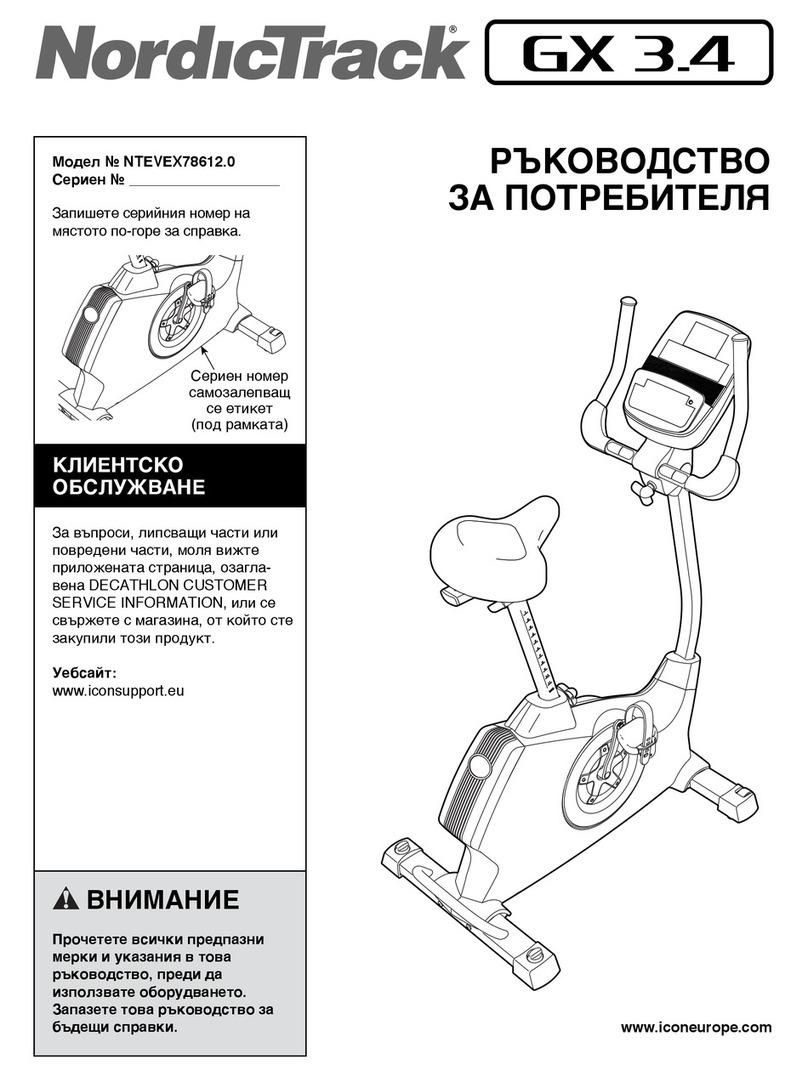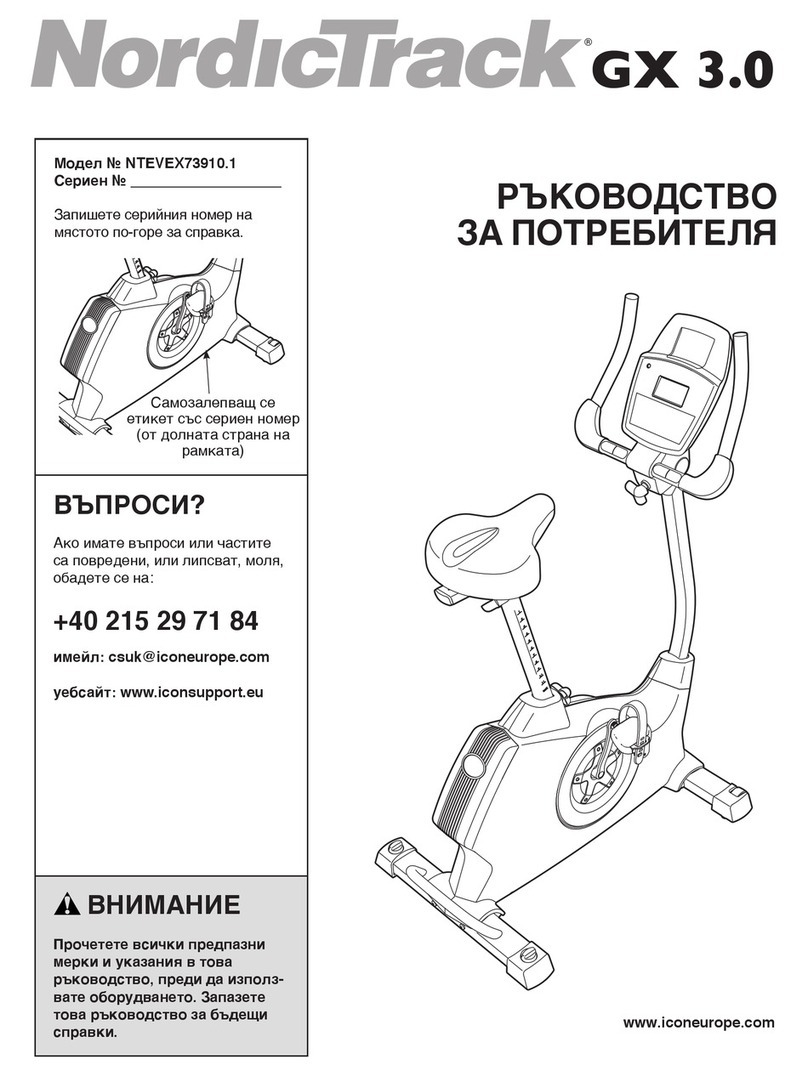8
Fig. 9
ELECTRONIC METER
SPECIFICATIONS:
RPM: 0 - 199 pedalrev./min
HR: 50 - 240 bpm
TIME: 0:00 - 99.59 min:sek
SPEED: 0 - 99 km/h or mph
DISTANCE: 0.0 - 99.9 km or mile
FORCE 0.0 - 7.0 kp
CALORIES 0 - 999 kcal
WATT 0 - 7 x rpm watt
Batteries: 1.5 V x 2 AA(R6)
Storing temp.: -10ºC - +60ºC
Operating temp.: 0ºC - 50ºC
Setting KM or MILE
Km and km/h is the dafault setting from the factory.
If you want to make a setting in mile take the meter out of the panel.
Turn off the meter by taking out one battery.
On the back side is a switch with two settings - 1 and ON. See g. 10.
1 is equal to km and km/h and is the default setting.
ON is equal to mile and mph. Choose position and install the battery again.
Put the meter back again into the panel.
FUNCTION
Press any button or move the pedal to turn on the meter.
At the display for heart rate (HR) a ♥ is lit which means that the meter is trying to nd a pulse signal from
an external source (chestbelt with electrodes, our part.no 9339-91).
If the meter can not nd such a signal this HR function is automatically turned of after 30 seconds. When the
function is turned off the ♥ symbol is not lit any more.
The heart rate function can be turned on again by preessing a button.
Timer starts automatically when pedals are moved. Meter values for Time, Distance and Calories can be set
to zero by pressing the RESET button for more than 2 seconds.
To get correct raedings for calories and watts the kp value on the electronic meter has to be set to the same
value as the workload that is the weight of the basket including the weights in it.
Example: The workload is 3 kg (weight basket 1 kg + 2 x 1kg weight). Press the kp button to the left on the
meter. The lower display window is now ashing and showing gures in kp. Increase or decrease in steps of
0.1 kp by pressing the kp button() or the RESET button() until the reading is corresponding with the ac-
tual or desired kp values (workload) from the weight basket. After that press the CAL/WATT button to either
show the CAL or WATT gures.
The watt reading in the display is depending on the pedalling speed. The watts can accordingly be adjusted
by increasing or decreasing the pedalling speed.
Calories are calculated all the time.
Do not expose the tness computer to direct sunlight or extremely high temperature. Do not use any dissol-
vents when cleaning. Use only dry cloth.