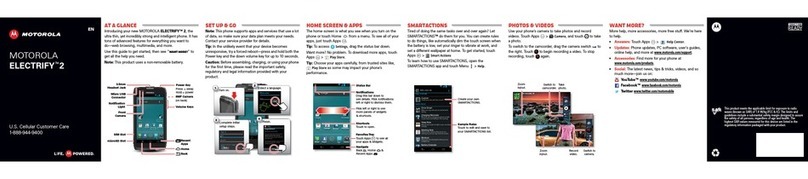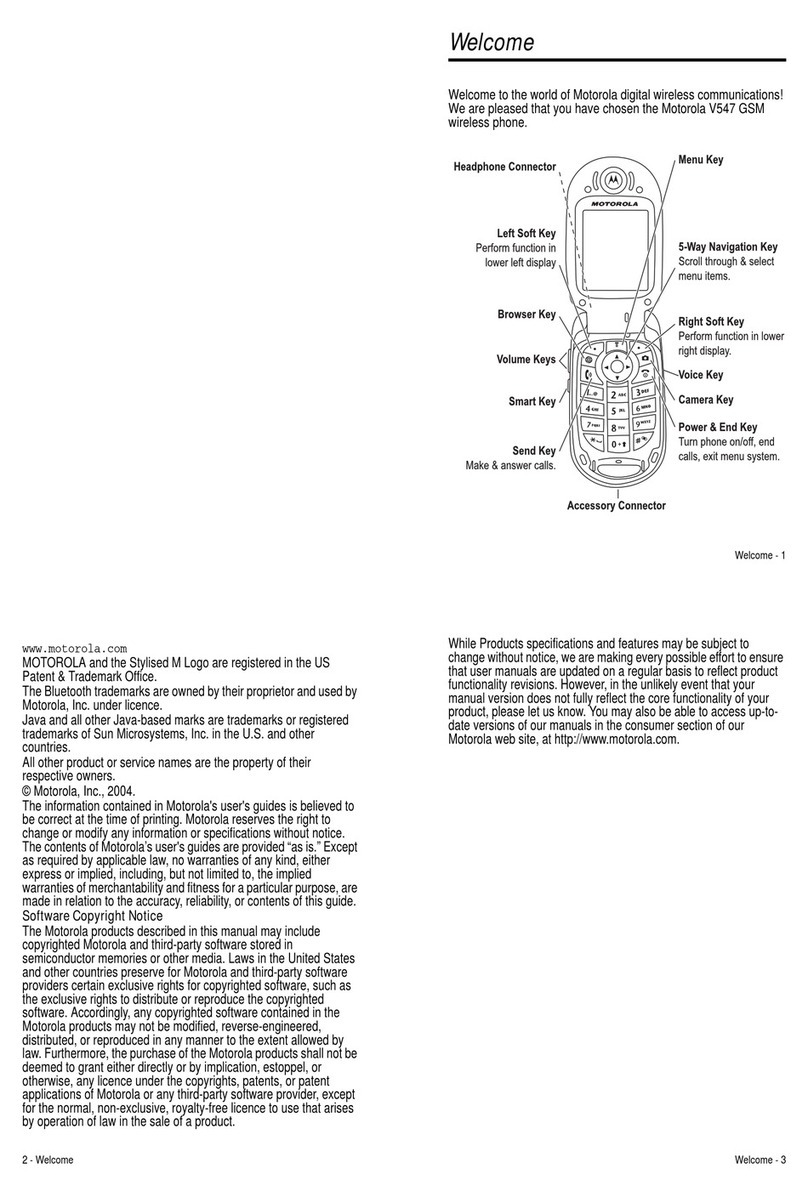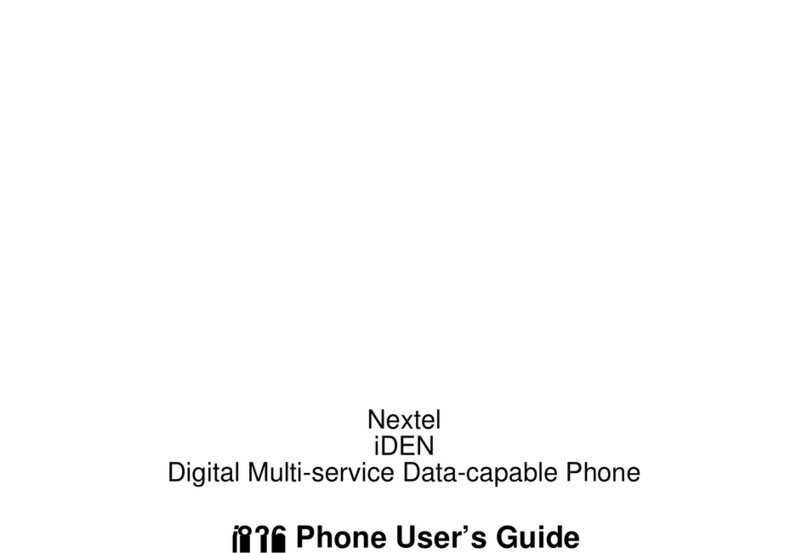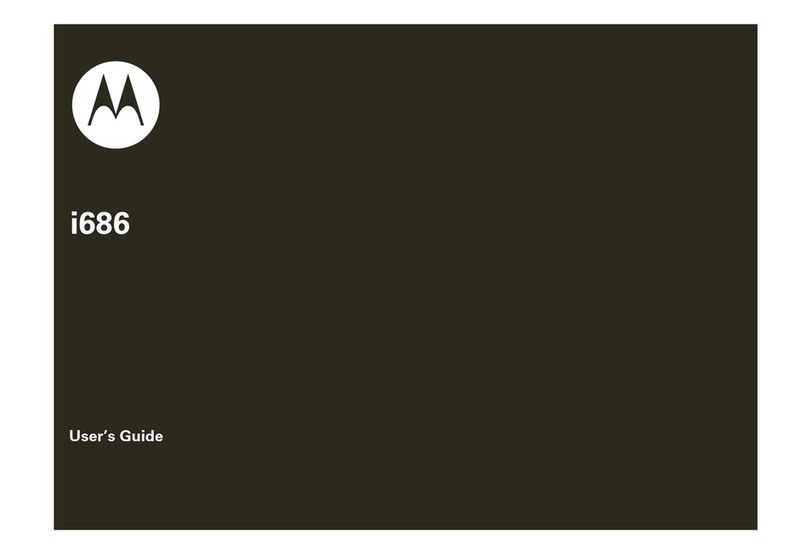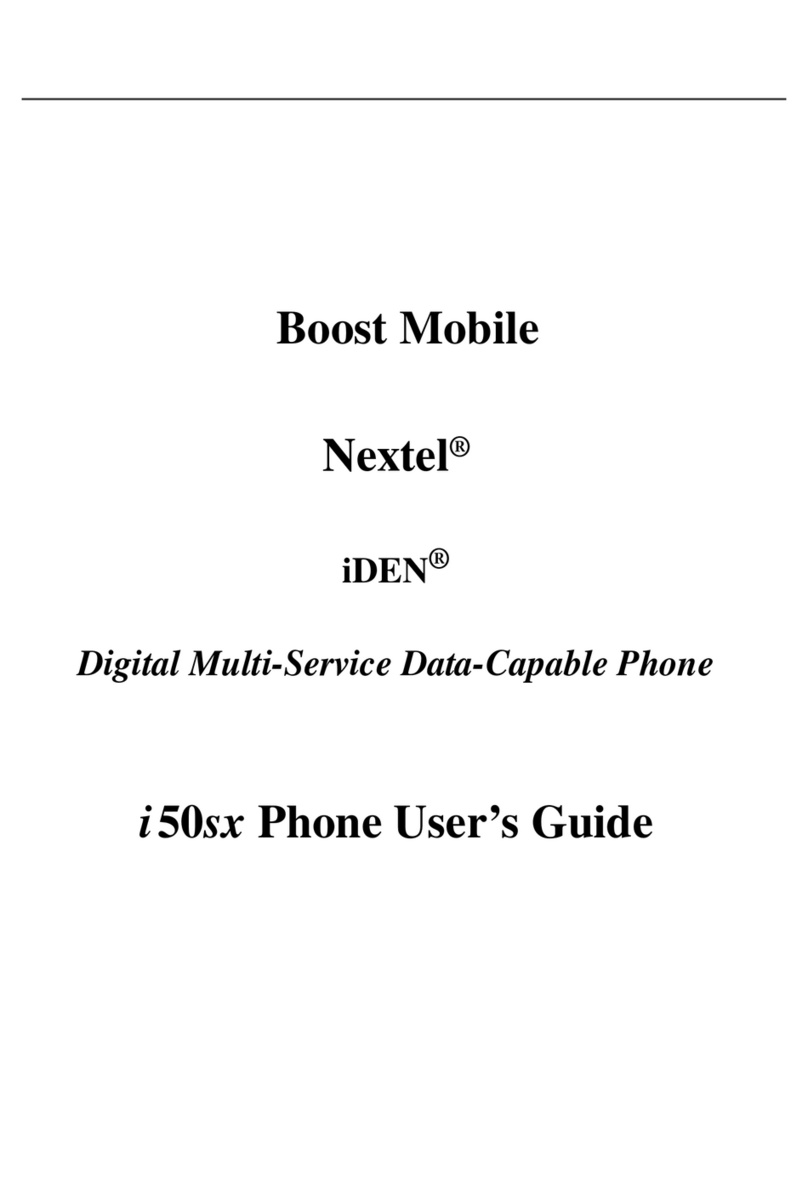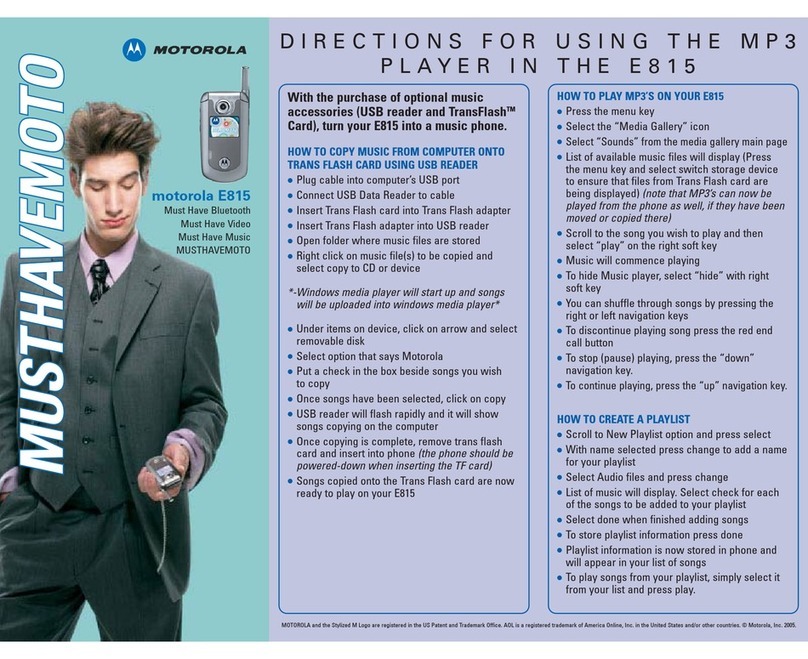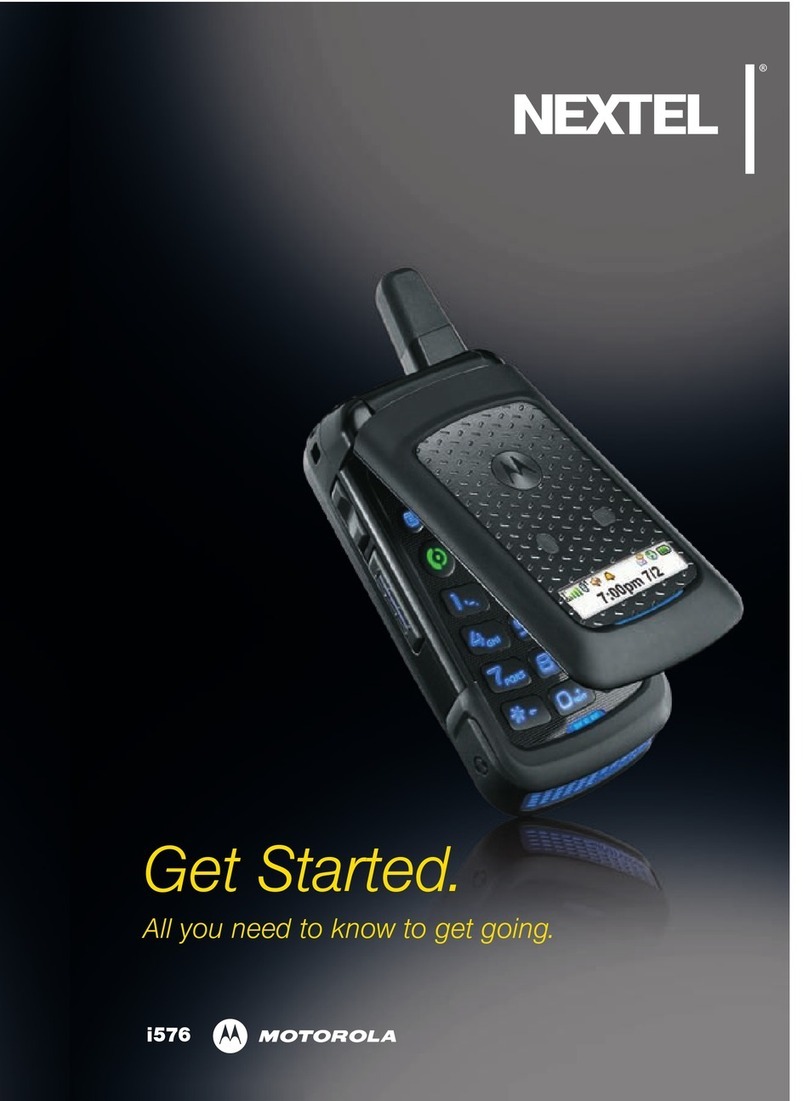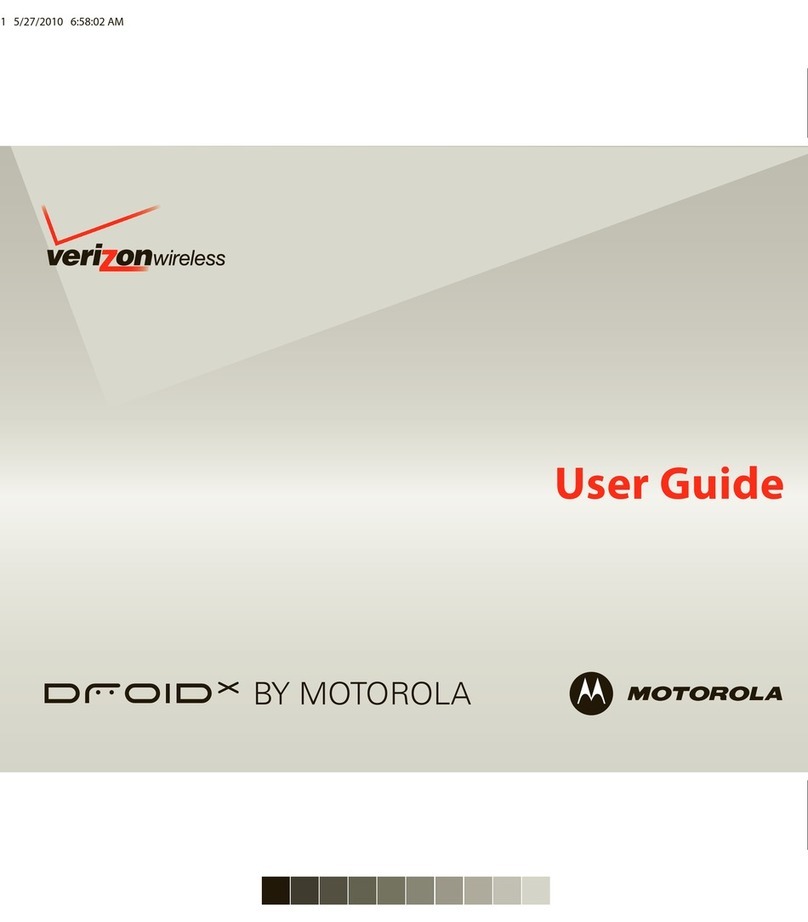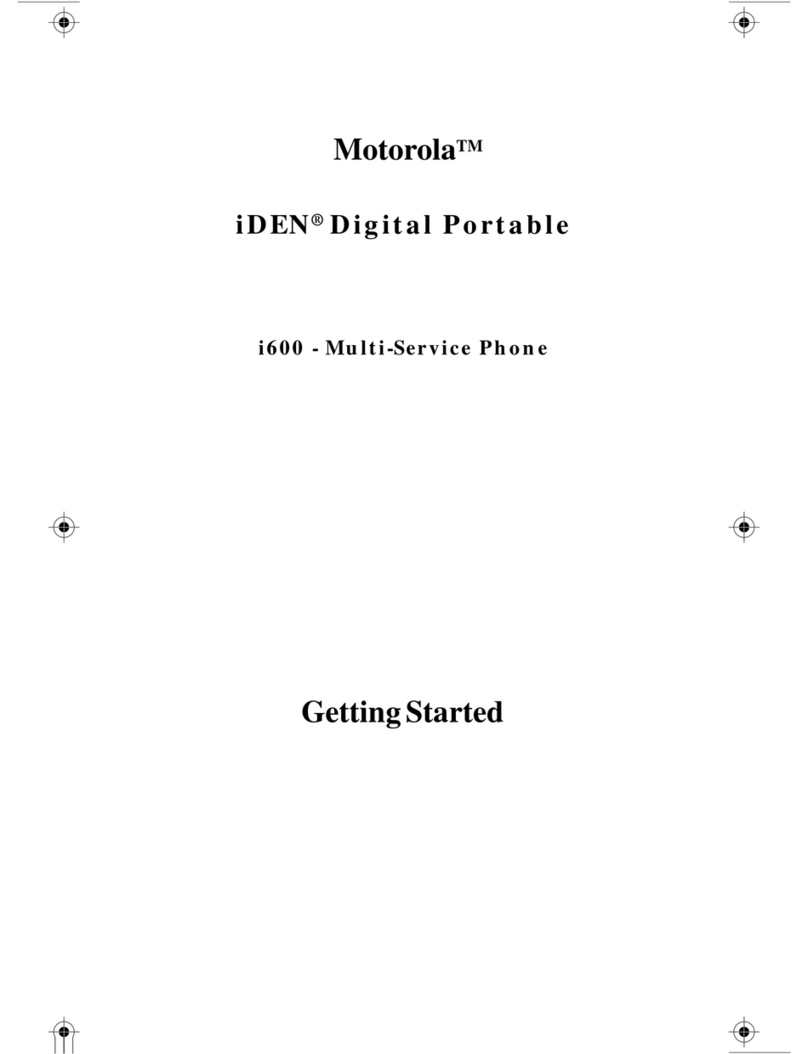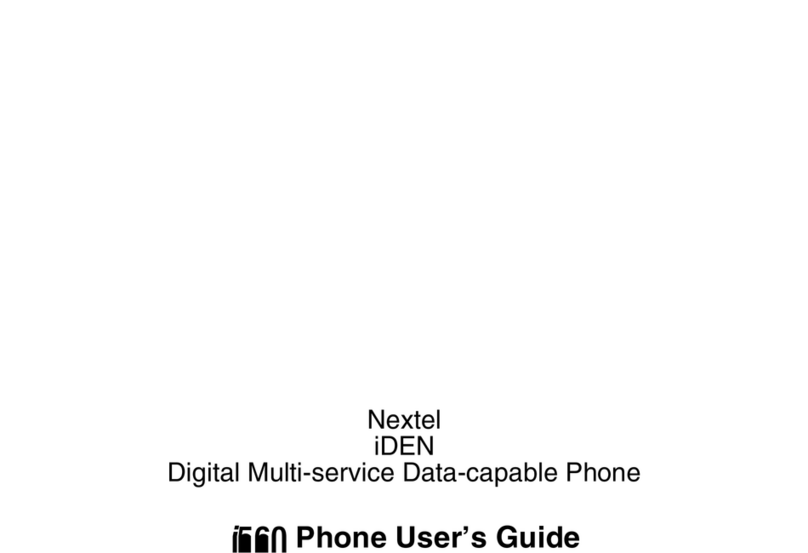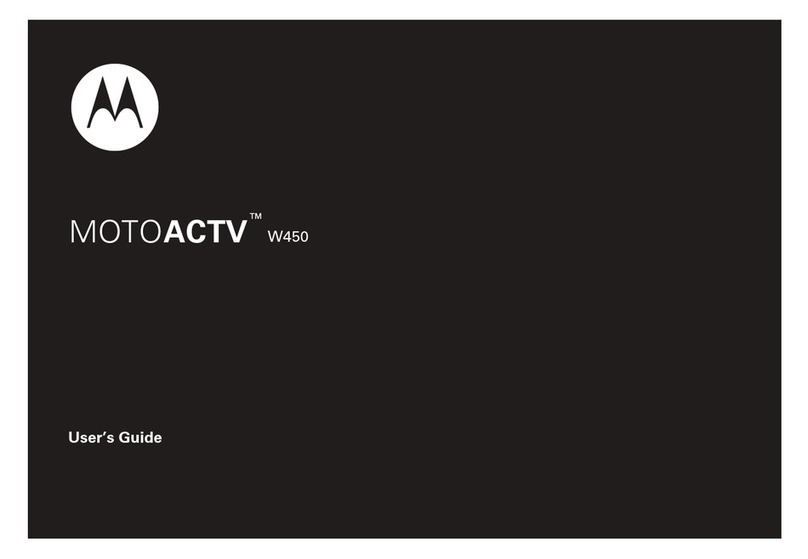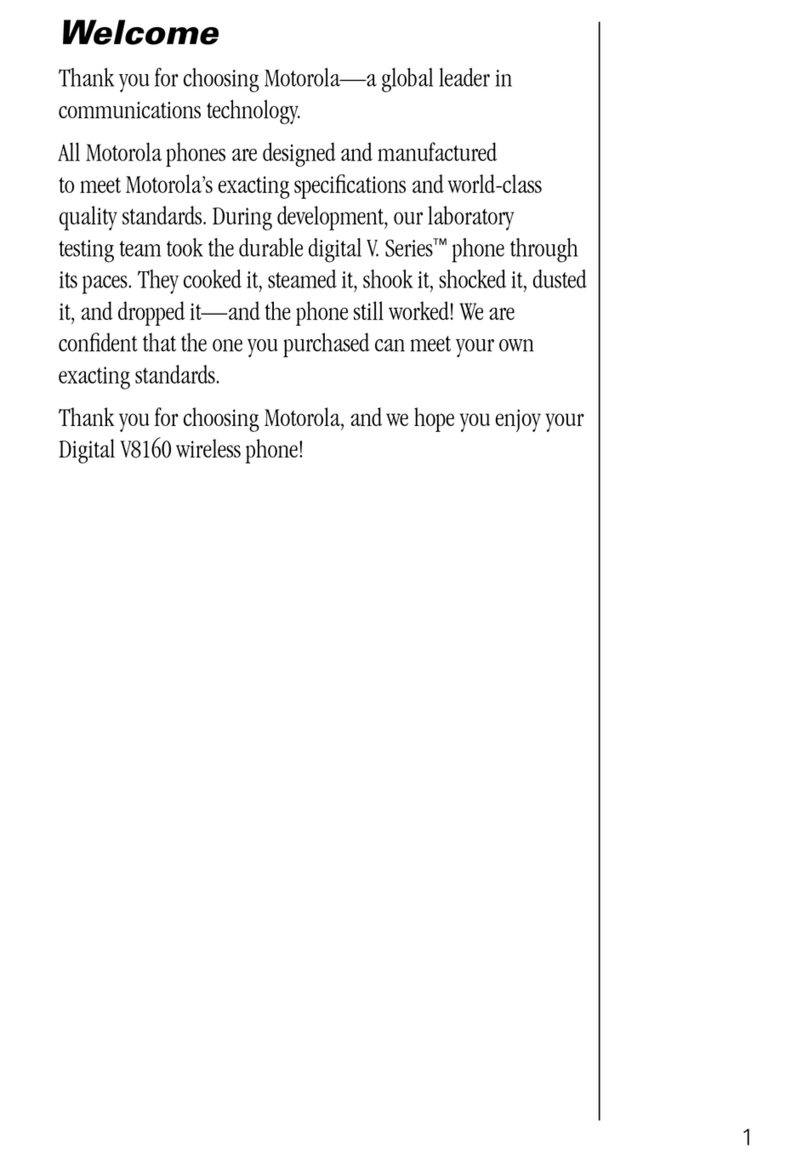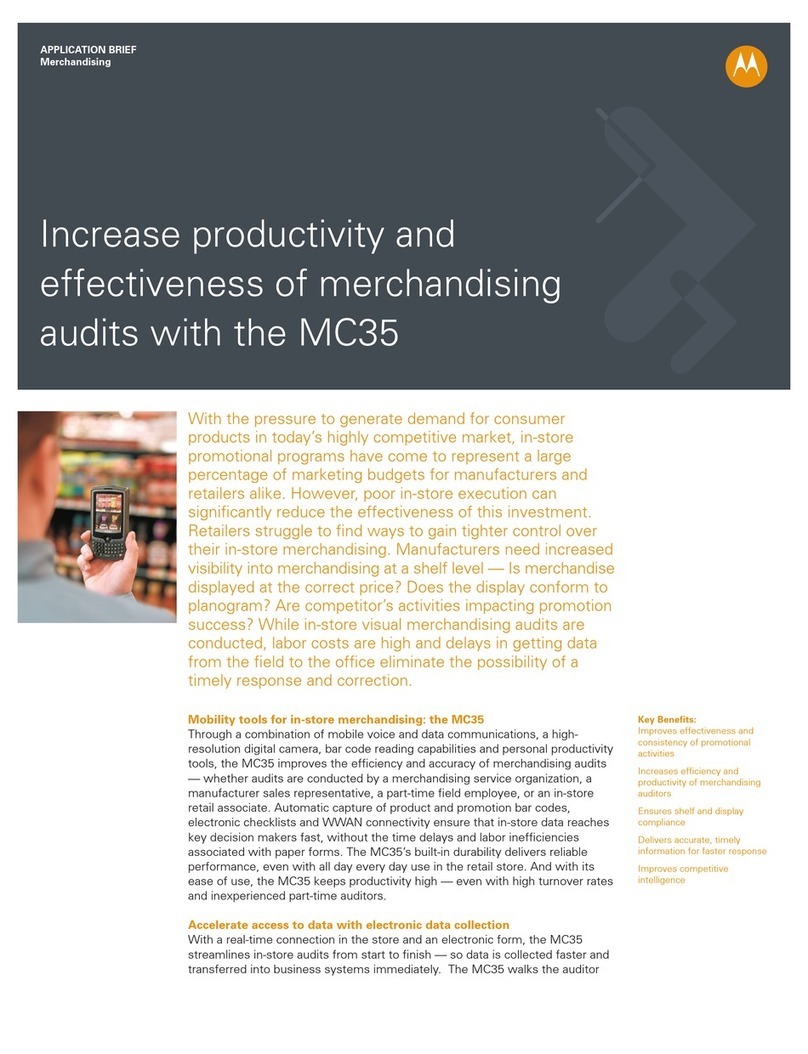Radio Frequency (RF) Energy
Exposure to RF Energy
Your mobile device contains a transmitter and receiver. When it is ON, it receives and transmits RF energy.
When you communicate with your mobile device, t he system handling your call controls the power le vel at
which your mobile device transmits.
Your mobile device is designed to comply with local regulat ory requirements in your country concerning
exposure of human beings to RF energy.
RF Energy Operational Precautions
For optimal mobile devic e performance, and to be sure that human exposur e to RF energy does not exceed
the guidelines set forth in the rel evant standards, always follow these instructions and precautions:
•
When placing or receiving a phone call, hold your mobil e device just like you would a landline phone.
•
If you wear the mobile device on your body, always place the mobile devic e in aMotor ola-supplied or
approved accessory (e.g. cli p, holder,hols ter,case or arm band) . If you do not use a body-worn
accessory supplied or approved by Motorola, ensur et hat whatever product is used is free of any metal
and that it positions the mobile devic e atl east 2.5 cm (1 inch) away from the body.
•
Using accessories not supplied or appr ovedb y Motorola may cause your mobile device to exceed RF
energy exposure guidelines. For a li st of Motorola-supplied or approved accessories, vi sit our website
at:
www.motorola.com
.
RF Energy Interference/Compatibility
Nearly every electronic device i s subject to RF energy interference from external sources i fi nadequately
shielded, designed, or otherwi sec onfigured for RF energy compatibility. In some circumstances, your
mobile device may cause interference wit h other devices.
Follow Instruction s to Avoid Interference Problems
Turnoff your mobile device in any location where posted notices instructyou to do so, such as hospitals or
health care facil ities.
In an aircraft, turn off your mobiledevice whenever instruct ed to do so by airline staff. If your mobile
device offers an airplane mode or simil arf eature, consult airline staff about using it in f light.
Medical Devices
If you have a medical device, incl uding an implantable medical device such as a pacemaker or def ibrillator,
consult your healthcare provider and the device manufact urer’sdirect ions before using this mobile device.
Persons with implantable medical devi ces should observe the following precautions:
•
ALWAYSkeep the mobile device more than 20 centimeters (8 inches) from the impl antable medical
device when the mobile device is turned ON.
•
DO NOT carry the mobile device in the breast pocket.
•
Use the ear opposite the implantable medical dev ice to minimize the potential for interference.
•
Turn OFF the mobile device immediately if you have any reason to suspect that i nterference is taking
place.
Specific Absorption Rate (FCC & IC)
SAR(I EEE)
YOUR MOBILE DEVICE MEETS FCC AND IC LIMITS FOR EXPOSURE TO
RADIO WAVES.
Your mobile device is a radio transmitter and receiv er. It is designed not to exceed the li mits for exposure
to radio waves (radio frequency electromagnetic fi elds) adopted by the Federal Communications
Commission (FCC) and Industry Canada (IC). These limits incl ude asubs tantial safety margin designed to
assure the safety of all persons, r egardless of age and health.
The radio wave exposure guidelines use a unit of measurement known as the Specific Absorption Rate, or
SAR.The SAR limi t for mobile devices is 1.6 W/kg.
Testsfor SAR are cond ucted using standard operating posit ions with the device transmitti ng at its highest
certified power level in all t ested frequency bands. The highest SAR values under the FCC and IC
guidelines for your device model are listed be low:
During use, the actual SAR values for your device are us ually well below the values stated. This is
because, for purposes of system effic iency and to minimize interference on the network, the operating
power of your mobile device i s automatically decreased when full power is n ot needed for the call. The
lower the power output of the device, the lower i ts SARvalue.
If you are interested in further reducing your RF expos uret hen you can easily do so by limiting your usage
or simply using a hand s-free kit to keep the device away from the hea d and body.
Additional information can be found at
www.motorola.com/rfhealth
.
European Union Directives Conformance
Statement
Do not use tools.
For indoor use only.
Head SAR UMTS1900, Bluetooth 1.4 W/kg
Body-worn SAR GSM 850, Bluetooth 1.4 W/kg
Symbol Definition
EUConformance
The following CE compliance informat ion is applicable to Motorola mobile devices that carry one of the
following CE marks:
Hereby, Motorola declares that this product is i n compliance with:
•
The essential requirements an d other relevant provisions of Dire ctive 1999/5/EC
•
All other relevant EU Directive s
For products that support Wi-Fi 802.11 a(a sd efined in your product information): Thi s device is restricted to
indoor use when operating in the 5.15 to 5.25 GHz (802. 11a) Wi-Fi frequency band.
The following gives an example of a typical Pr oduct Approval Number:
You can view your product’sDecla ration of Conformity (DoC) to Directive 1999/5/EC (to R&TTE Dir ective) at
www.motorola.com/rtte
(in English only). To find your DoC, enter t he Product Approval Number from
your product’s label in the “Search” bar on the website.
FCC Notice to Users
FCCNotice
The following statementapplies to all products that bear the FCC logo on the productlabel.
This equipment has been tested and found to comply with the l imits for a Class B digital device, pursuant
to part 15 of the FCC Rules.See 47 C FR Sec. 15.105(b). These limits are designed to provid erea sonable
protection against harmful int erference in a residential installatio n. This equipment generates, uses and
can radiate radio frequency energy and, i f not installed and used in accordance with the instructions, may
cause harmful interference to r adio communications. However, there is no guarantee that interf erence will
not occur in a particul ar installation. If this equip ment does cause harmful interference to radi o or
television reception, whi ch can be determined by turning the equipment off and on, the use ri s encouraged
to try to correct the interferenceby one or more of the following measures:
•
Reorient or relocate the receiv ing antenna.
•
Increase the separation between the equi pmentan dt he receiver.
•
Connect the equipment to an outlet on a circuit di fferent from that to which the receiver is connected.
•
Consult the dealer or an experienced radio /TV technician for help.
This device complies with p art 15 of the FCC Rules. Operati on is subject to the following t wo conditions: (1)
This device may not cause harmf ul interference, and (2) this dev ice must accept any interference rece ived,
including interference t hat may cause undesired operation. See 47 CFR Sec. 15.19(a)(3).
Motorola has not approved any c hanges or modifications to this device by the user. Any changes or
modifications could void the user ’s authority to operate the equipment .See 47 CFR Sec. 15.21.
For products that support Wi-Fi 802.11 a(a sd efined in your product information): Thi s device is restricted to
indoor use when operating in the 5.15 to 5.25 GHz (802. 11a) Wi-Fi frequency band.
Industry Canada Notice to Users
IndustryCanada Notice
This device complies with IndustryCanada li cense-exempt RSS standard(s). Operation is subj ect to the
following two conditions: (1 ) This device may not cause interference and (2) This device must accept any
interference, includi ng interference that may cause undesired operation of the device. See RSS-GEN 7.1.5 .
This Class B digital apparatus complies wi th Canadian ICES-003.
Location Services
GPS& AGPS
Your mobile device can use Global Positioning System (GPS) signals for location- based applications. GPS
uses satellites controlled by the U.S. government th atar e subject to changes implemented in accordance
with the Department of Defense policy and the Feder al Radio Navigation Plan. These changes may affect
the performance of location technol ogy on your mobile device.
Your mobile device can also use Assisted Global Pos itioning System (AGPS), which obtains infor mation
from the cellular network to improv eGPSp erformance. AGPSuses your wireless service provi der's
network and therefore airt ime, data charges, and/or additional char ges may apply in accordance with your
service plan. Contact your wirelessservice provider for details.
Your mobile device can also use Wi-Fi signals to determine your approximate loc ation, using information
from known and available Wi-Fi networks.
Your Location
Location-based information i ncludes information that can be used to determine the approximate loc ation
of a mobile device. Mobile devices which are con nected to a wireless network transmit location-based
information. Devices enabled wit h location technology also transmit location-bas ed information.
Additionally, if you use applicatio nst hat require location-based information (e.g. d riving directions), such
applications transmit lo cation-based information. This location-bas edi nformation may be shared with
third parties, includin gy our wireless service provider, applications providers, Motor ola, and other third
parties providing servic es.
Emergency Calls
When you make an emergency call, the c ellular network may activate th e AGPStechnology in your mobile
device to tell the emergency responder sy our approximate location.
AGPShas limitations and
might not work in yourarea
. Therefore:
•
Always tell the emergency responder your loc ation to the best of your ability; and
•
Remain on the phone for as long as the emergency responder instructs you.
Smart Practices While Driving
Driving Safety
Check the lawsand regulations on the use of mobile devicesand their accessories in the areas
where you driv e. Always obey them. Th e use of these devices may be p rohibited or rest ricted in
0168
[Only Indoor Use Allowed In France
for Bluetooth and/or Wi-Fi]
0168
certain areas—forexample, handsfree use only may be required.Go to
www.motorola.com/
callsmart
(in English only) for more information.
Your mobile device lets you communicate by voi ce and data—almost anywhere, anytime, wherever
wireless service is availa ble and safe conditions allow. When driving a car, driving is your first
responsibility. If you choose to use your mobi le device while driving, remember the following tips:
• Get to know your Motorola mobile device and its features suchas speed dial, redial and
voicedial.
If available, these featur es help you to place your call without taking your at tention off the
road.
• When available,use a handsfree device.
If possible, add an additional la yer of convenience to
your mobile device with one of the many Motorola Ori ginal handsfree accessories available today.
• Position your mobiledevice within easy reach.
Be able to access your mobile device without
removing your eyes from the road. If you recei ve an incoming call at an inconvenient time, if possible,
let yourvoicemail answer it for you.
• Let the personyou are speaking with know you are driving; if necessary, suspend the call in
heavy traffic or hazardousweather conditions.
Rain, sleet, snow, ice, and even heavy traffic can
be hazardous.
• Do not take notes orlook up phone numbers while driving.
Jotting down a “to do” list or going
through your address book t akes attention away from your primary responsi bility—driving safely.
• Dial sensiblyand assess the traffic; if possible, place callswhen your car is not moving or
before pulling into traffic.
If you must make a call while mov ing, dial only a few numbers, check t he
road and your mirrors , then continue.
• Do not engagein stressful or emotional conversations that may be distracting.
Make people
you are talking with aware you are driving and s uspend conversations that can divert your attention
away from the road.
• Use your mobiledevice to call for help.
Dial 911 or other local emergency number in the cas eof
fire, traffic accid ent, or medical emergencies (wherever wireless phone service i sav ailable).
• Use your mobiledevice to help others in emergencies.
If you see an auto accident, crime in
progress, or other serious emerge ncy where lives are in danger, call 911 or other local emergency
number (wherever wireless phone servic e is available), as you would want others to do for you.
• Call roadsideassistance or a special non-emergencywireless assistance number when
necessary.
If you see a broken-down vehicle posing no seri oush azard, a broken traffic signal, a minor
traffic accident where no one appears i njured, or a vehicle you know to be stolen, call roadside
assistance or other special non-emergency wirele ss number (wherever wireless phone service is
available).
Privacy & Data Security
Privacy& Data Security
Motorola understands that p rivacy and data security are import ant to everyone. Because some featur es of
your mobile device may affect your priv acy or data security, please follow these recommendations to
enhance protection of your informat ion:
• Monitor access
—Keep your mobile device with you and do not leave it where others may have
unmonitored access. Use your device’s security and lock feat ures, where available.
• Keep software upto date
—If Motorola or a software/application v endor releases a patch or
software fix for your mobile devi cet hat updates the device’ss ecurity, install it as soon as possible.
• Secure PersonalInformation
—Your mobile device can store personal information in vario us
locations including y our SIM card, memory card, and phone memory. Be sure to remove or clear all
personal information before you r ecycle, return, or give away your device. You can also backup your
personal data to transfer to a new device.
Note:
For information on how to backup or wipe data from your mobil e device, go to
www.moto ro-
la.com/support
• Onlineaccounts
—Somemobil e devices provide a Motorola onli ne account (such as MOTOBLUR). Go
to your account for information on how to manage the acc ount, and how to use security features such
as remote wipe and device location (where avai lable).
• Applicationsand updates
—Choose your apps and updates car efully, and install from trust ed
sources only.Some apps can impact your phone’s performance and/or h ave access to private
information including account details, cal l data, location details and network resources.
•Wireless
—For mobile devices with Wi-F i features, only connect to trusted Wi-Fi networks. Also,
when using your device as a hotspot (where avail able) use network security. These precautions will
help prevent unauthorized access to y our device.
• Location-basedinformation
—Mobile devices enabled with location based tec hnologies such as
GPS, AGPSor Wi-Fi, can transmit location-based in formation. See “Location Services” for more
details.
• Other informationyour device may transmit
—Your device may also transmit testing and other
diagnostic (including loc ation-based) information, and other non-personal i nformation to Motorola or
other third-party servers.T hisinformation is used to help improve products andservices offered by
Motorola.
If you have further questions rega rding how the use of your mobile device may impact your privacy or dat a
security, please contact Motorola at
privacy@motorola.com
, or contact your service provider.
Use & Care
Use&Care
To care for your Motorola mobile device, please observe the foll owing:
liquids
Don’t expose your mobile device to water, rain, extreme humidity, sweat, or other l iquids.
drying
Don’t try to dry your mobile device using a microwave oven, conventional oven, or dryer, as
this may damage the mobile device.
extreme heator cold
Don’t store or use your mobile device in temperatu res below -10°C (14°F) or above 60°C
(140°F). Don’t recharge your mobile device in te mperatures below 0°C (32°F) or above 45°C
(113°F).
dust and dirt
Don’t expose your mobile device to dust, dirt, s and, food, or other inappropriate materials.
cleaning
To clean your mobile device, use only a dry soft cloth. Don’t use alcohol o rot her cleaning
solutions.
shock and vibration
Don’t drop your mobile dev ice.
protection
To help protect your mobile device, always make sure that any batter y, connector and
compartment covers are closed and secure.
Recycling
Recycling
Mobile Devices & Accessories
Please do not dispose of mobile devic es or electrical accessories(such as chargers, headsets,
or batteries) with your househol d waste, or in a fire. These items should be disposed of in
accordance with the national colle ction and recycling schemes operated by your local or
regional authority. Alternativ ely,you may retu rn unwanted mobile devices and electrical
accessories to any Motorola Approved Servi ceC enter in your region. Details of Motorola
approved national recycl ing schemes, and further informati on on Motorola recycling activities can be found
at:
www.motorola.com/recycling
Packaging & Product Guides
Product packaging and product guides shoul d only be disposed of in accordance with national collecti on
and recycling requi rements. Please contact your re gional authorities for mor e details.
California Perchlorate Label
PerchlorateLabel
Some mobile phones use an internal, permanent backup batt ery on the printed circuit board that may
contain very small amounts of perchl orate. In such cases, California law requires the follo wing label:
Perchlorate Material – special handling may apply when the bat tery is recycled or disposed of. See
www.dtsc.ca.gov/hazardouswaste/perchlorate
(in English only) .
There is no special handling requi redb y consumers.
Hearing Aid Compatibility with Mobile Phones
Some Motorola phones are measured for compatibili ty with hearing aids. If the box for your particular
model has “Rated for Hearing Aids” print ed oni t, the following explanation applies.
When some mobile phones are used near some hearing devices (hearing aid s and cochlear implants),
users may detect a buzzing, humming, or whining noi se. Somehear ing devices are more immune than
others to this interferenc e noise, and phones also vary in the amount of interference they generat e.
The wireless telephone industry has developed ratings for some of th eir mobile phones, to assist hearing
device users in fi nding phones that may be compatibl e with their hearing devices . Not all phones have
been rated. Phones that are rated have the ra ting on their box or a label on the box. To maintain the
published Hearing Aid Compatibili ty (HAC) rating for this mobile phone, use only the origin al equipment
battery model.
This phone has been tested a nd rated for use with hearing aids for some of the wirel ess technologies that
it uses. However, there may be some newer wireless technologies used i nthi s phone that have not been
tested yet for use with hearing aids. It is important to t ry the different features of this phone thoroughly
and in different locations , using your hearing aid or cochlear implant, to determine if yo uhe aran y
interfering noise. Conta ct your service provider or Motorola for information on heari ng aid compatibility. If
you have questions about return or exchange pol icies, contact your service provider or phone retai ler.
The ratings are not guarantees. Result swi ll vary depending on the user’s hearing device and hearing loss.
If your hearing device happens to be vulne rable to interference, you may not be able to use a rated phone
successfully. Trying out the phone with you r hearing device is the best way to eval uate it for your personal
needs.
M-Ratings:
Phones rated M3 or M4 meet FCC requirements and are likely to generate l ess interference to
hearing devices than phones that are not lab eled. M4 is the better/higher of the two ratings.
T-Ra ti ngs :
Phones rated T3 or T4 meet FCC requirements and are likely to be more usabl ewi th a hearing
device’stelecoil (“T Switch” or “Telephone Switch”) than unr ated phones. T4 is the better/higher of the
two ratings. (Note that not all heari ng devices have telecoils in them.)
Hearing devices may also be measured for immunit yt o this type of interference. Your hearing device
manufacturer or hearing health pr ofessional may help you find results for your hearing device. The mor e
immune your hearing aid is, the less li kely you are to experience interference noise from mobile phones.
Software Copyright
SoftwareCopyrightNotice
Motorola products may include copyrighted Motorola and third- party softwarestored in semiconductor
memories or other media. Laws in the United States and other count ries preserve for Motorola and t hird-
party software providers certain exclusive rights for copyr ighted software, such as the exclusive rights to
distribute or reproducethe copyrighted software. Accordingly, anycopyrighted software contained in
Motorola products may notbe modified, reverse-engineered, distributed, or reproduced in any manner to
the extent allowed by law. Furthermore, the purchaseof Motorola products shall not be deemed to grant
either directly or by implic ation, estoppel, or otherwise, any license under the copy rights, patents, or
patent applications of Motor ola or any third-party software provi der,except for the normal, non-e xclusive,
royalty-free license to use thatarises by operation of law in the sale of a product .
Content Copyright
ContentCopyright
The unauthorized copying of copyrighted mater ials is contrary to the provisions of the Copyrigh t Laws of
the United States and other countries. This device is in tended solely for copying non-copyright ed
materials, materials in whic h youown t he copyright, or materials which you are authorized or legally
permitted to copy. If you are uncertain about your right to copy any material, pl ease contact your legal
advisor.
Export Law Assurances
ExportLaw
This product is controlled under the export regulations of the Unit edState s of America and Canada. The
Governments of the United States of America and Canada may restri ct the exportation or re-exportati on of
this product to certain destinati ons. For further information contact the U.S. Depart ment of Commerce or
the Canadian Department of Foreign Affair sand I nternational Trade.
Product Registration
Registration
Online Product Registration:
www.motorola.com/us/productregistration
(in English only)
Product registration is an importantstep toward enjoying your new Mot orola product. Registering pe rmits
us to contact you for product or software updates and al lows you to subscribe to updates on new produ cts
or special promotions. Registrationis not required for warranty coverage.
Please retain your original dated sal es receipt for your records. For warranty service of your Motorola
product you will need to provide a copy of your dated sale s receipt to confirm warranty status.
Thank you for choosing a Motorola product.
Service & Repairs
If you have questions o r need assistance, we're here to help.
Go to
www.motorola.com/repai r
(United States) or
www.motorola.com/suppor t
(Canada), where you
can select from anumber of customer care options. Youcan also contact the Motorola Customer Support
Center at 1-800-331-6456 (Unit ed States), 1-888-390-6456 (TTY/TDD United States for hearing impai red),
or 1-800-461-4575 (Canada) .
How to Obtain Service or Other Information
1
Please access and review the online Customer Support se ction of Motorola's consumer website
prior to requesting war ranty service.
2
If the Product is still not functi oning properly after making use of this res ource, please contact the
Warrantor listed at the Motorola website or the contact i nformation for the corresponding location.
3
A representative of Motorola, or of a Motorol aAu thorized Repair Center, will help determine
whether your Product requires servi ce. Youmay be required t odo wnload, or otherwise obtain and
accept software updates fr om Motorola or a Motorola Authorize d Repair Center. You are responsible
for any applicable carrier serv ice fees incurred while obtaining the required downloads. Compl ying
with the warranty process, repair instructions and ac cepting such software updates is required in
order to receive addit ional warranty support.
4
If the software update does not fix the probl em, youwi ll receive instructions on howto ship the
Product to a Motorola Authorized Repair Center or other entity.
5
To obtain warranty service, as permitted by applicable law, you are required to incl ude: (a) a copy of
your receipt, bill of sale or other comparableproof of purchase; (b) a written description of the
problem; (c) the name of your service provider, if applicabl e; (d) your address and telephone number.
In the event the Product is not covered by the Motorola L imited Warranty,Motorola wil l inform the
consumer of the availability, price and other con ditions applicable to the repair of the Product.
Toobtain service or other information, please accessand review the online Customer Support
section of Motorola'sconsumer website at www.motorola.com.
Motorola Mobility Inc. Limited Global Warranty
Mobile Phones
Warran t y
Note: This Li mited Warranty is not appl icable in Quebec, Cana da.
FOR CONSUMERS WHO ARE COVEREDB YCONSUMER PROTECTION LAWS OR REGULATIONS
IN THEIR COUNTRY OF PURCHASE OR,I F DIFFERENT, THEIR COUNTRY OF RESIDENCE, THE
BENEFITS CONFERRED BY THIS LIMITED WARRANTYARE IN ADDITION TO ALL RIGHTS AND
REMEDIES CONVEYED BY SUCH CONSUMER PROTECTION LAWSAND REGULATIONS.
Who is Covered?
This Limited Warranty extends only to the f irst consumerpurchaser of the Product, and is not transferable.
What Does this Limited Warranty Cover?
Motorola Mobility Inc. or its subsidi aries' warranty obligations are limited to the t erms and conditions set
forth herein. Subject to the exclusions contained below, Motorola Mobili ty Inc or its subsidiaries
("Motorola") warrant this Mobile Phone, and any in-box accessor ies which accompany such Mobile Phone
("Product") againstdefects in materials and workmanship, under normal consumer use, for a perio do fONE
(1) YEAR from the date of retail purchase by the original end-user purchas er, or the period of time required
by the laws of the country wherethe Product is purchased, whichever is longer ("Warranty Period") .
Repairs made under this Limited Warranty are covered for the balance of the or iginal Warranty Period, or
90 days from the date of service, whichever is lo nger. Any upgrade to the original pro duct will be covered
only for the duration of the original Warranty Pe riod.
This Limited Warranty is only avai lable in the country where the Productwas purchased. Motorola may
provide service outside the country of purchase, to the extent that it ispossible and under the terms and
conditions of the country of purchase.
This Limited Warranty applies only to new Products whichare a) manufactured by or for Motorola as
identified by the "Motorola" trademar k, trade name, or logo legally affixed to them; b) purchased by
consumers froman authorized reseller or distributor of Motorola Products; and c) accompanied by this
written Limited Warranty.
What Will Motorola Do?
If a covered defect or damage arises and a val id warranty claim is received within the appl icable Warranty
Period, Motorola, at its sole option, unle sso therwise required by applicable law, will either (1) repair, at no
charge, the defect or damage using new, used or reconditioned/re furbished functionally equivalent
replacement parts; or (2) exchange the Product with a repl acement Product that is new or which has been
reconditioned/refurbis hed orot herwise remanufactured from new or used parts and is functionally
equivalent to the original Produc t; or (3) refund the purchase price of any Products covered by the terms
and conditions of this Li mited Warranty.
Products, parts andsupporting documentation provided to Motorolaas part of the warranty process, shall
become the property of Motorola, and may not be retur ned. When a replacement or refund is given, the
Product for which the replacement or refun di spr ovided must be returned to Motorola and shall become
the property of Motorola.
Exclusions (Products and Accessories)
This warranty doesnot apply to:
(a)
Consumableparts
, such as batteries or protectiv e coatings designed to diminish over time unless
failure has occurred due to a defect in materi als or workmanship. As with all batteries, the maximum
capacity of the battery will decreas e with time and use; this is not a defect. Only defective batteri esan d
batteries that leak are c overed by this warranty.
(b)
Cosmetic damage
, including but not limitedto scratches, dents, cracks or other cosmetic damage.
(c)
Damage caused by use wi th non-Motorola prod ucts.
Defects or damagethat result from the use
of non-Motorola branded or cert ified Products, accessories or other peripheral equipment, including
without limitation housings, parts, or software, are excluded from cover age.
(d)
Damage causedby accident, abuse, misuse,liquid contact, fire, earthquake or other
external causes
; including but not limited to: ( i) improper usage or operation (e.g. operating the Product
outside their permitted or i ntended uses as defined by Motorola, includi ng but not limited to as set forth by
Motorola in the Products' User Manual, Quick Start Gu ide, Online Tutorials, and other documentation),
improper storage (e.g. subjecting t he Product to extreme temperatures), abuse or neglect (e.g. broken/
bent/missing clips/fastener s/connectors); impact damage (e.g. dropping the Produc t) (ii) contact with
liquids, water,rain, extreme humidity, heavyperspiration or other moisture; sand, food, dirt or similar
substances (exceptfor Products sold as resistant to such substances,but only to the extent the damage
was not caused by incorrectly securing th eph one's protective elements or subjecting the Product to
conditions beyond its stated speci fications or limits); (iii) use of the Products for commercial rental
purposes; or (iv) external causes oracts which are not the fault of Motorola, including but not limited to
flood, fire, earthquake, to rnado or other acts of God, are excluded from coverage.
(e)
UnauthorizedService or Modification.
Defects or damage resulting from service, testing,
adjustment, installation, mai ntenance, alteration, or modification in any way, including but not limited to
tampering with or altering the softwar e, by someone other than Motorola, or its authorized service
centers, are excluded from coverage. Notwi thstanding the foregoing, any Product which has had its
bootloader unlocked, or whose operati ng systemhas been alte red, including any failed attempts to unlock
the bootloader or alter such ope rating system, is not covered by this warranty, regardl ess of whether such
modifications are authorized, approved, or otherwi ses anctioned by Motorola.
(f)
A product or part that hasbeen modified in any manner without the written permissionof
Motorola.
Products that have been altered in any manner so as to prevent Motorola from determini ng
whether such Productsare covered under the terms of t his Limited Warranty are excluded from coverage.
The forgoing shall include but not be limit ed to (i) serial numbers, date tags or other manufacturer codi ng
that has been removed, altered or obliterat ed; (ii) mismatched or duplicated serial numbers; o r( iii) broken
seals or other evidence of tampe ring. Do not open the Product or attempt to repair the Pro duct yourself;
such conduct may cause damage that is no t covered by this warranty.
(g)
Normal wear andtear or otherwise due to the normal aging of the Product.
(h)
Defects, dama ges, or the failure of the Pr oduct due to any communicat ion service or networ k
you subscribeto or use with the Products.
(i)
All software,including operating system software,third-party software, applications,and all
other softwareof any kind.
Software distributed by Motorola is provided "AS-IS" and "ASAVAIL ABLE,"
"WITH ALL FAULTS"and witho ut a warranty of any kind. The Limited Warranty does not apply to any non-
Motorola product or any software, even i f packaged or sold with the Motorola hardware, unle ss otherwise
required by applicable local law.
(j)
Products that havebeen refurbished, reconditioned, orremanufactured
, except for Products
repaired or replaced pursuant to th e terms of this Limited Warranty.
If damage is outside the scope of warranty cover age, repair services may be available, but all costs
associated with such out of warranty repair will be your responsi bility.
What Other Limitations are There?
•
TO THE EXTENT PERMITTED BY APPLICABLE LAW, THISLIMITED WARRANTYAND THE REMEDIES
SET FORTH HEREIN ARE EXCLUSIVE AND IN LIEU OF ALL OTHER WARRANTIESAND REMEDIES,
WHETHER ORAL OR WRITTEN, STATUTORY,EX PRESSOR IMPLI ED. NO ORAL OR WRITTEN
REPRESENTATIONSMADE BY MOTOROLA OR ANY SELLER, RESELLEROR DISTRIBUTOR OF THE
PRODUCTS, INCLUDING EMPLOYEESAND AGENTSTHEREOF, SHALL CREATEANY ADDIT IONAL
WARRANTY OBLIGATIONS, INCREASE THE SCOPE, OR OTHERWISE MODIFY IN ANY MANNER THE
TERMSOF THISLIMITED WARRANTY.
•
TO THE EXTENT PERMITTED BY APPLICABLE LAW,MOTOROLA SPECIFICALLY DISCLAIMSANYAND
ALL STATUTORYOR IMPLIEDWARRANTIES, INCLUDING, WITHOUT LIMITATION, WARRANTIESOF
MERCHANTABILITY, FITNESS FOR A PARTICULAR PURPOSE, NO NINFRINGEMENT AND AL L
WARRANTIESAGAINST HIDDEN OR LATENTDEFECTS. WHERE SUCH STATUTORY OR IMPLIED
WARRANTIESCANNOTLAWFULLYBE DISCLAIMED, THEN TO THE EXTENT PERMITTED BY LAW, ALL
SUCH WARRANTIESSHALL BE LIMITED IN DURATION TO THE DURATION OF THE EXPRESS LIMITED
WARRANTY CONTAINED HEREIN AND THE REMEDIESOF REPAIR,REPLACEMENT,OR REFUND AS
DETERMINED BY MOTOROLA IN ITSSOLE DISCRETION SHALL BE THE EXCLUSIVE REMEDY OF THE
CONSUMER.
•
TO THE EXTENT PERMITTED BY APPLICABLE LAW, MOTOROLA DOESNOT WARRANT THAT THE
OPERATION OF ANY PRODUCTSOR SOFTWARE COVERED UNDER THISLIMITED WARRANTY WILL
MEETYOUR REQUIREMENTS, WORKIN COMBINATION WITH ANYHAR DWARE OR SOFTWARE
APPLICATIONSOR THIRD PARTY SERVICES,BE UNINTERRUPTED, ERROR-FREE, OR WITHOUT RISK
TO, OR LOSS OF,ANY INFORMATION, DATA, SOFTWAREOR APPLICATIONSCONTAINED THEREIN, OR
THAT DEFECTSIN THE PRODUCTSOR SOFTWAREWILL BE CORRECTED.
•
TO THE EXTENT PERMITTED BY APPLICABLE LAW, INN OEVENT SHALL MOTOROLA BE LIABLE,
WHETHER IN CONTRACT,TOR TOR UNDER OTHER LEGAL THEORY (INCLUDING NEGLIGE NCE), FOR
DAMAGESIN EXCESS OF THE PURCHASE PRICE OF THE PRODUCTS, OR FOR ANY INDIRECT,
INCIDENTAL, SPECIAL OR CONSEQUENTIAL DAMAGESOF AN Y KIND, OR LOSS OF REVENUE OR
PROFITS; LOSS OF BUSINESS; BUSINESS INTERRUPTION; LOSS OF OPPORTUNITY; LOSS OF
GOODWILL; LOSSOF REPUTATION; LOSS OF,DAMAGE TO, OR CORRUPTION OF INFORMATION, DATA,
SOFTWARE OR APPLICATIONS(INCLUDING ANY COSTSASSOCIATEDWITH RECO VERING,
PROGRAMMING, OR REPRODUCING ANY INFORMATION, DATA, SOFTWARE OR APPLICATIONS
STORED ON OR USED WITH MOTOROLA PRODUCTS, OR ANY FAILURE TO MAINTAIN THE
CONFIDENTIALITYOF ANY INFORMATIONOR DATASTORED ON THE PRODUCTS); OR OTHER
FINANCIAL LOSS AR ISING OUT OF OR IN CONNECTION WITH THE ABILITY OR I NABILITY TO USE THE
PRODUCTS.
•
SOME STATESOR JURISDICTIONSDONOT ALLOWTHE LI MITATION OR EXCLUSION OF INCIDENTAL
OR CONSEQUENTIAL DAMAGES, OR THE EXCLUSION OR LIMITATION ON THE LENGTH OF AN
IMPLIED WARRANTY, OR THE LIMITATION OR EXCLUSION OF DAMAGESFOR PERSONAL INJURIES
CAUSED BY NEGLIGENCE, SO THE ABOVE LIMITATIONSOR EXCLUSIONSMAY NOT APPLY TO YOU.
THISWARRANTY GIVESYOU SPECIFIC LEGALRIGHTS, AND YOU MAY ALSO HAVE OTHER RIGHTS
THATVARY FROM STATE OR JURISDICTION.
• DATA BACKUP:
ALL INFORMATION, DATA, SOFTWAREOR OTHE R APPLICATIONS, INCLUDING BUT
NOT LIMITED TO PERSONAL CONTACTS,ADDR ESSBOOKS, PICTURES, MUSICAND GAMESWILL BE
ERASED DURING THE REPAIR PROCESS, AND CAN NOT BE REINSTALLEDBY MOTOROLA. TO AVOID
LOSINGSUCH INFORMATION,DATA,SOFTWARE OR OTHER APPLICATIONSPLEASECREATE A BACK
UP BEFORE YOU DELIVER YOUR PRODUCT FOR WARRANTY SERVICE, REMOVE ANY CONFIDENTIAL,
PROPRIETARY OR PERSONAL INFORMATION AND DISABLE ANYSECURI TY PASSWORDS. YOU WILL
BE RESPONSIBLEFOR REINSTALLING ALL SUCH INFORMATION,DATA, SOFTWARE, OTHER
APPLICATIONSAND PASSWORDS. MOTOROLA AND/OR ITSAUTHORIZED SERVICE C ENTERSARE
NOT RESPONSIBLE FOR THE LOSS OR MISUSEOF ANY DATA, FILES, CONTENT, APPLICATIONSAND
PROGRAMSWHEN THE PRODUCT ISDELIVEREDFOR WARRANTY SERVICE. YOUR PRODUCT OR A
REPLACEMENT PRODUCT WILL BE RETURNEDTO YOU ASYOUR PRODUCT WASCONFIGURED WHEN
ORIGINALLY PURCHASED, SUBJECT TO APPLICABLE SOFTWAREUPDATES. MOTOROLA MAYINSTALL
OPERATING SYSTEMSOFTWARE UPDATESASPART OF WARRANTYSERVICE THAT MAY PREVENT
THE PRODUCT FROM REVERTING TO AN EARLIER VERSION OF THE OPERATING SYSTEM SOFTWARE.
THIRD PARTY APPLICATIONSINSTALLED ON THE PRODUCT MAY NOT BE COMPATIBLE OR WORK
WITH THE PRODUCT ASA RESULTOF THE OPERATING SYSTEM SOFTWAREUPDATE. MOTOROLA
AND ITSAUTHORIZED SERVICE CENTE RSARENOT RESPONSIBLE FOR THE LOSS OF, OR INABILITY TO
USE, SUCHI NFORMATION,DATA, SOFTWARE OR OTHER APPLICATIONS.
• WARNING AGAINST UNLOCKI NG THE BOOTLOADER OR ALTERING A PRODUCT'S
OPERATING SYSTEM SOFTWARE:
MOTOROLA STRONGLYRECOMMENDSAGAINST ALTERING A
PRODUCT'SOPERATING SYSTEM, WHICH INCLUDESUNLOCKING THE BOOTLOADER, ROOTING A
DEVICE OR RUNNING ANY OPERATING SOFTWAREOTHER THAN THE APPROVED VERSIONSISSUED
BY MOTOROLA AND ITSPARTN ERS. SUCH ALTERATIONSMAY PERMANENTLY DAMAGE YOUR
PRODUCT, CAUSEYOUR PRODUCT TO BE UNSAFE AND/OR CAUSE YOUR PRODUCT TO
MALFUNCTION.IN SUCH CASES, NEITHER THE PRODUCT NOR ANY DAMAGE RESULTING
THEREFROM WILL BE COVERED BY THISWARRANTY.
• IMPORTANTFCC INFO RMATION:
YOU MUST NOT MAKE OR ENABLE ANY CHANGESTO THE
PRODUCT THAT WILLIMPACT ITSFCCGR ANTOF EQUI PMENTAUTHORI ZATION. THE FCC GRANT IS
BASED ON THE PRODUCT'SEMISSION, MODULATION, AND TRANSMISSION CHARACTERISTICS,
INCLUDING: POWER LEVELS, OPERATING FREQUENCIESAND BANDWIDTHS, SAR LEVELS, DUTY-
CYCLE, TRANSMISSION MODES(E.G., CDMA,GSM), AND INTENDED METHOD OF USING THE
PRODUCT (E.G., HOWTHE PRODUCT ISHELD OR USED IN PROXIMITY TO THE BODY). A CHANGE TO
ANY OF THESE FACTORSWILL INVALIDATE THE FCC GRANT. IT ISILLEGAL TO OPERATE A
TRANSMITTING PRODUCT WITHOUT A VALID GRANT.
Copyright & Trademarks
Motorola Mobility, Inc.
Consumer AdvocacyOffice
600 N USHwy 45
Libertyville, IL 60048
www.moto rola. com
Note:
Do not ship your produ ct to the above address. If you need to ret urn your product for repair s,
replacement, or warrantyservice, please contact the Motorola CustomerSupport Cent er at:
1-800-331-6456 (United States)
1-888-390-6456 (TTY/TDD Unit ed States for hearing impaired)
1-800-461-4575 (Canada)
Certain features, services and appl ications are network dependent and may not be available in all areas;
additional terms, conditions and/or charges may apply. Contact your servi cepro vider for details.
All features, functionali ty,and other product specifi cations, as well as the information contained in this
guide, are based upon the latest availabl e information and believed to be accurate at the time of printing.
Motorola reserves the right t o change or modify any information or speci fications without notice or
obligation.
Note:
The images in this guide are examples only.
MOTOROLA and the Stylized M Logo are trademarks or re gistered trademarks of Motorola Trademark
Holdings, LLC. All other product or s ervice names are the property of their respectiveowners.
© 2012 Motorola Mobility, Inc. All rights reserved.
Caution:
Motorola does not take responsibili ty for changes/modification to the transceiver.
Product ID: Motorola EX431G
Manual Number: 68016754001-A