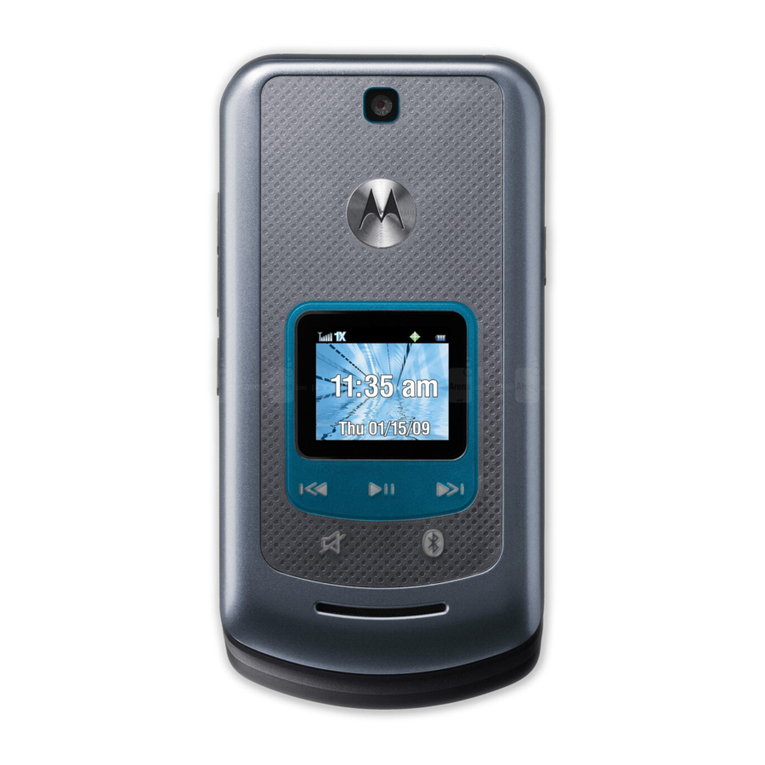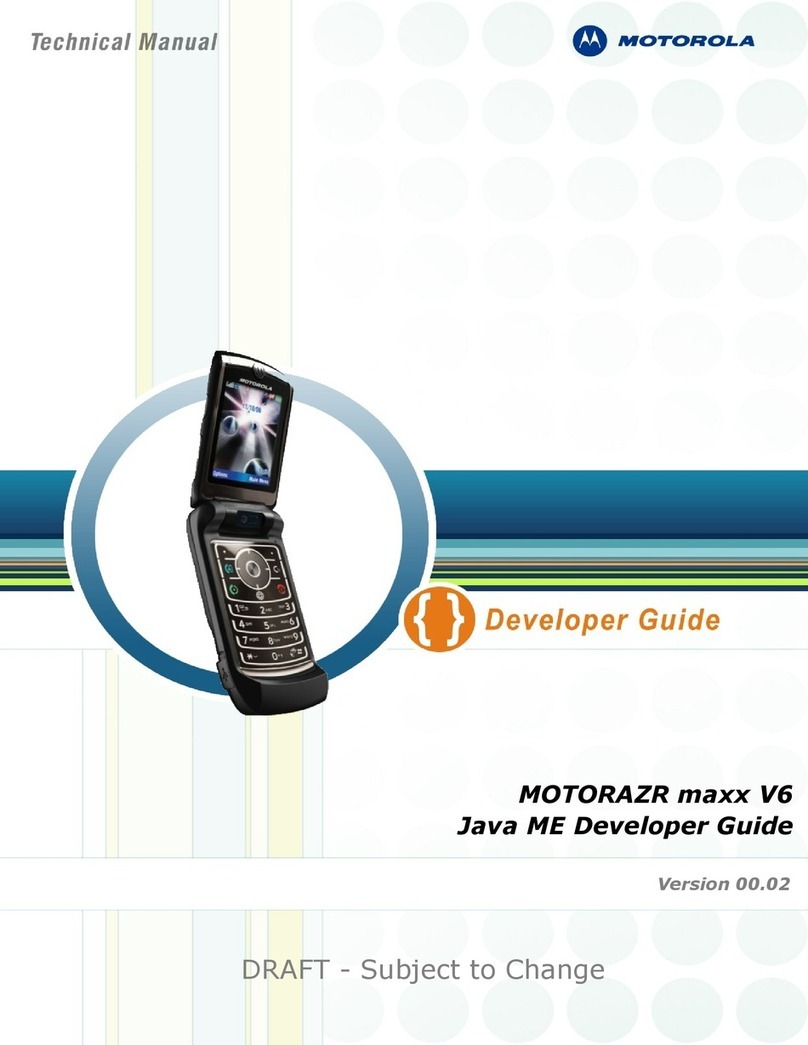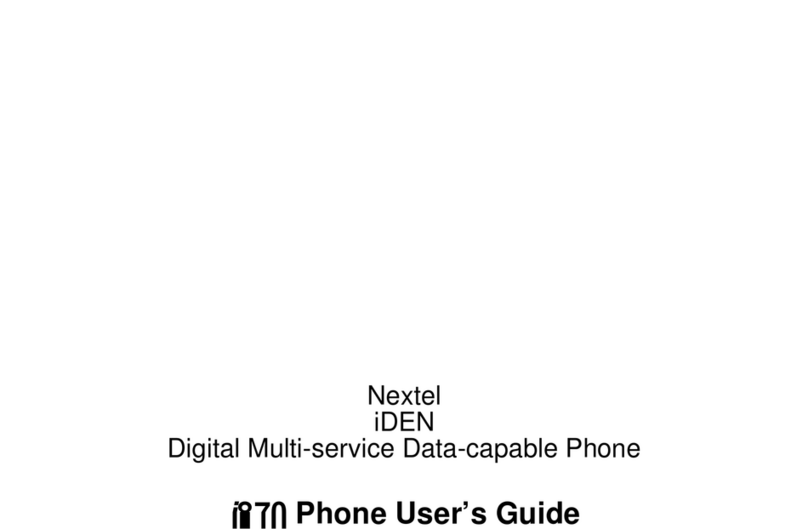Motorola MOTO G XT1039 User manual
Other Motorola Cell Phone manuals

Motorola
Motorola A630 User manual
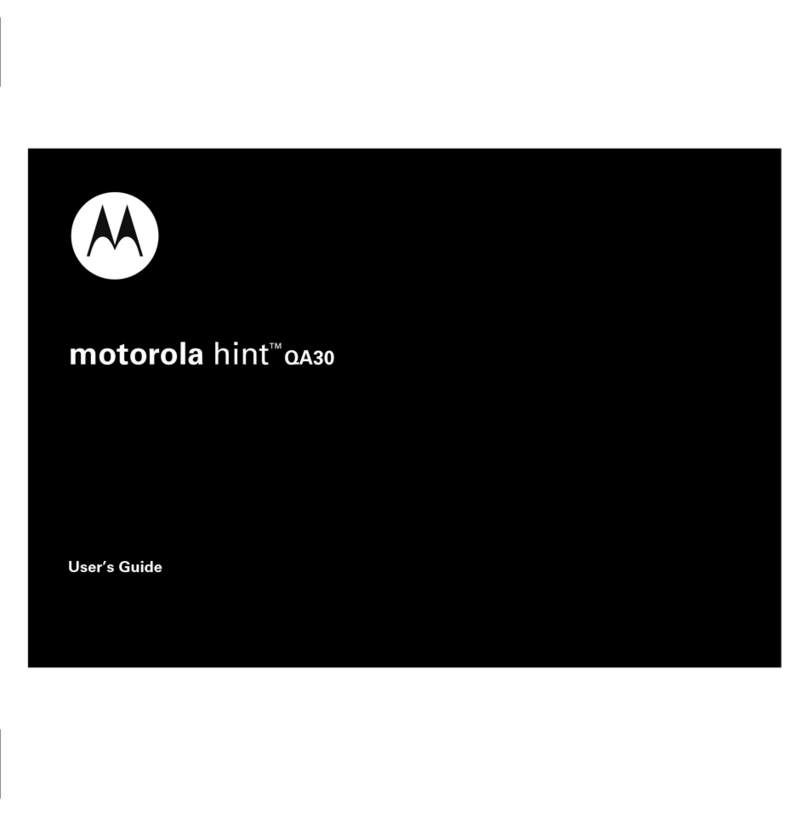
Motorola
Motorola hint User manual

Motorola
Motorola Moto E6 Plus User manual
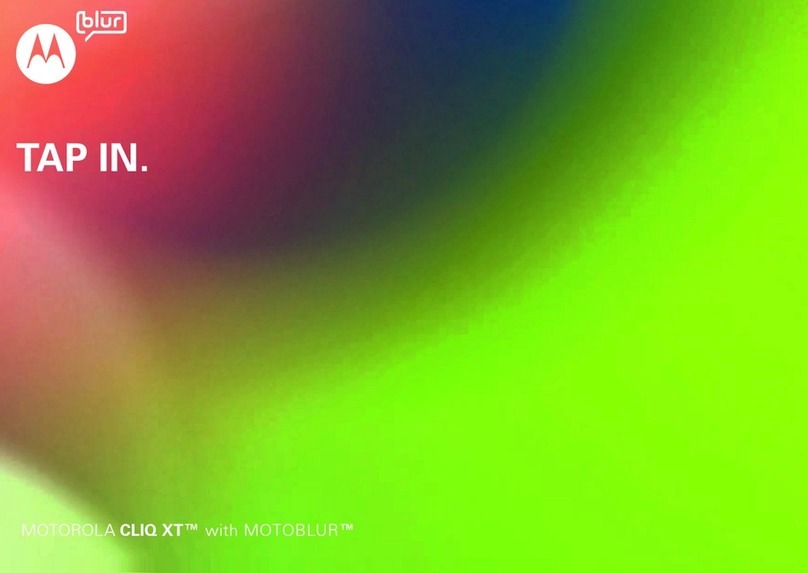
Motorola
Motorola TBD-A User manual
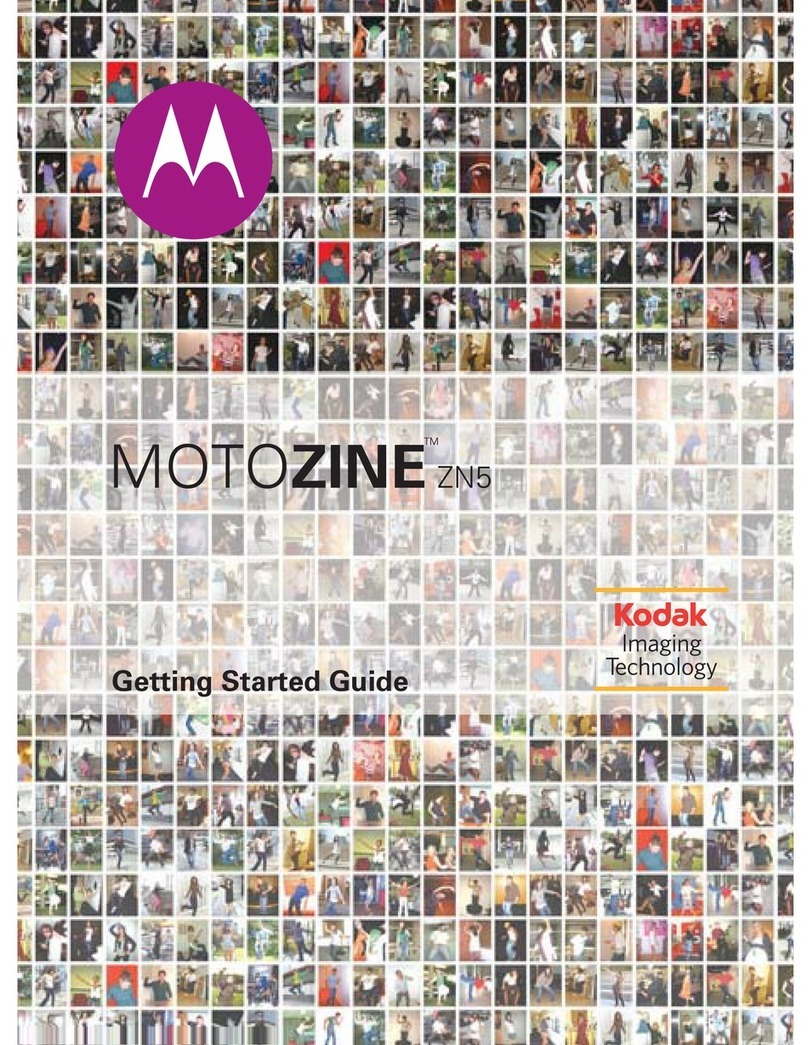
Motorola
Motorola MOTOZINE 68004018058 User manual
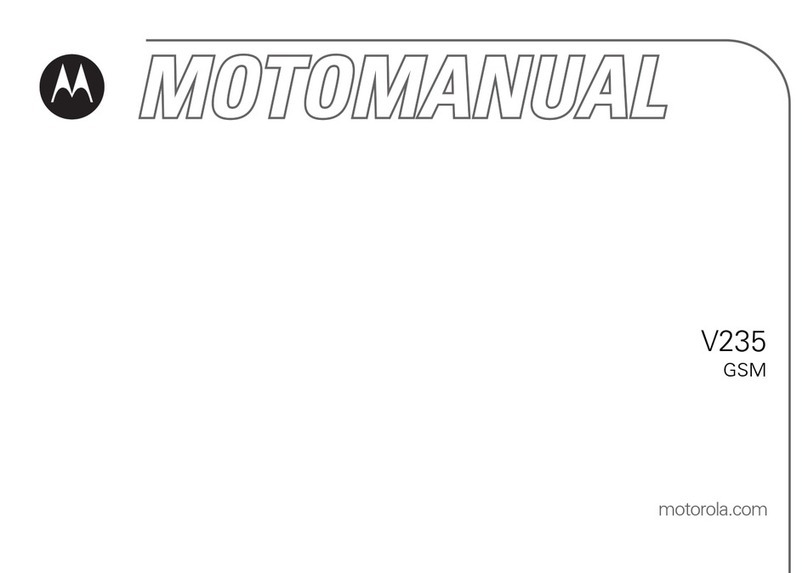
Motorola
Motorola V235 User manual

Motorola
Motorola V190 GSM User manual
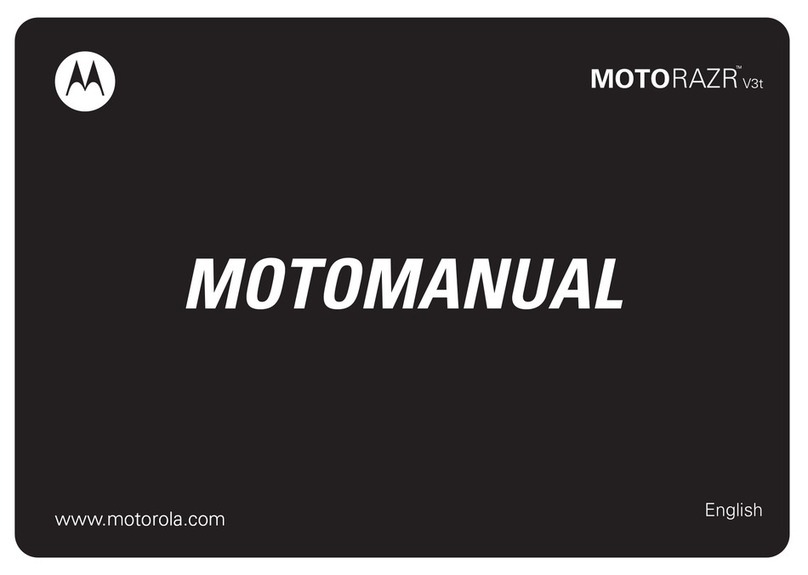
Motorola
Motorola MOTORAZR V3t User manual

Motorola
Motorola C381p - Cell Phone - GSM User manual

Motorola
Motorola V560 User manual

Motorola
Motorola MOTO X FORCE User manual

Motorola
Motorola W270 User manual
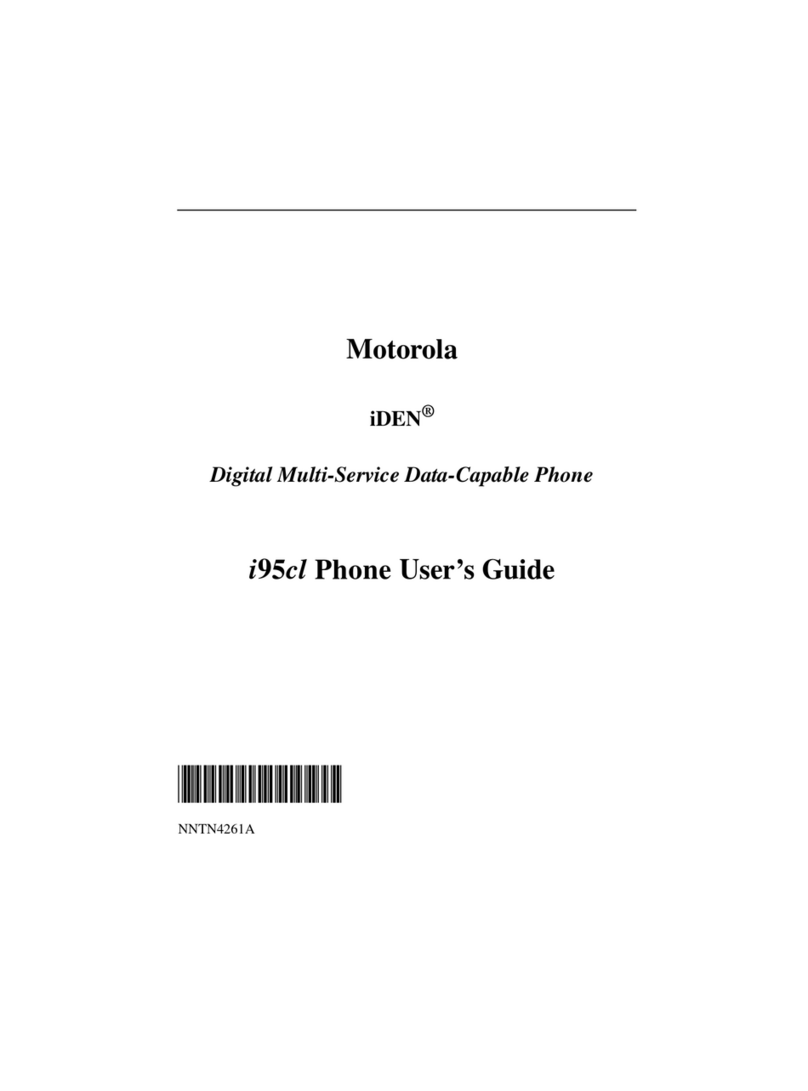
Motorola
Motorola i95cl User manual
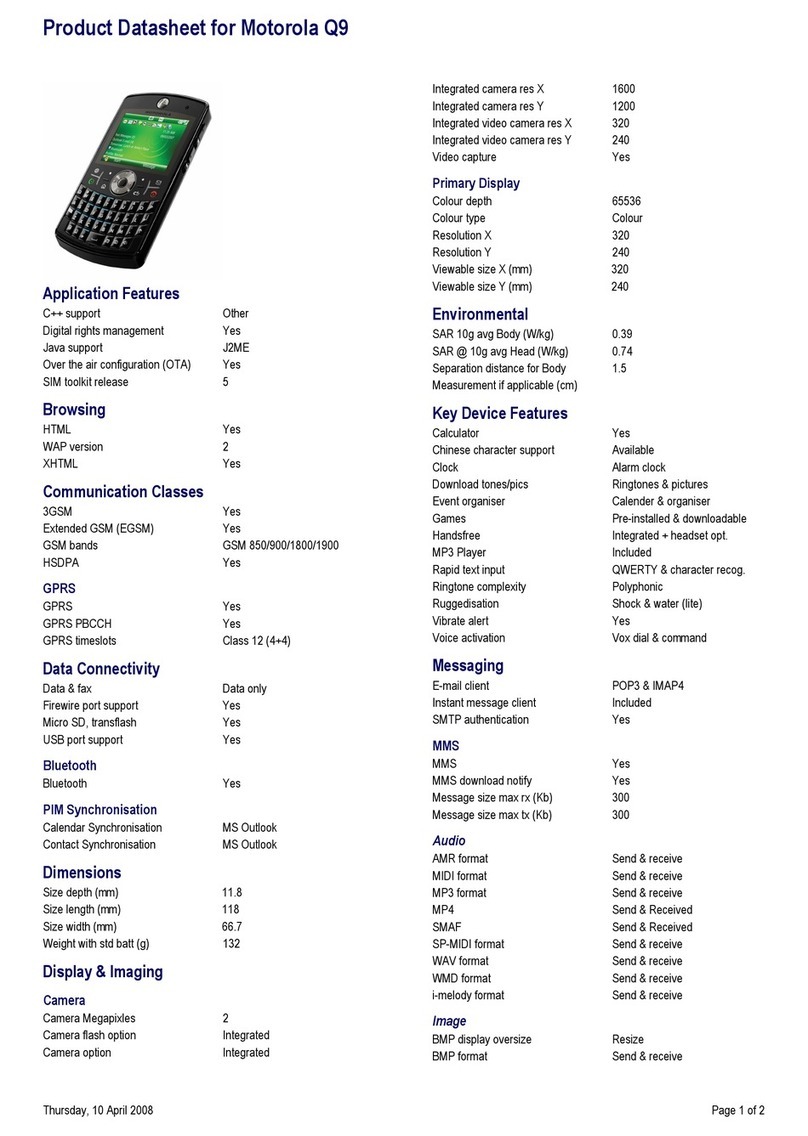
Motorola
Motorola MOTO Q9H GLOBAL User manual
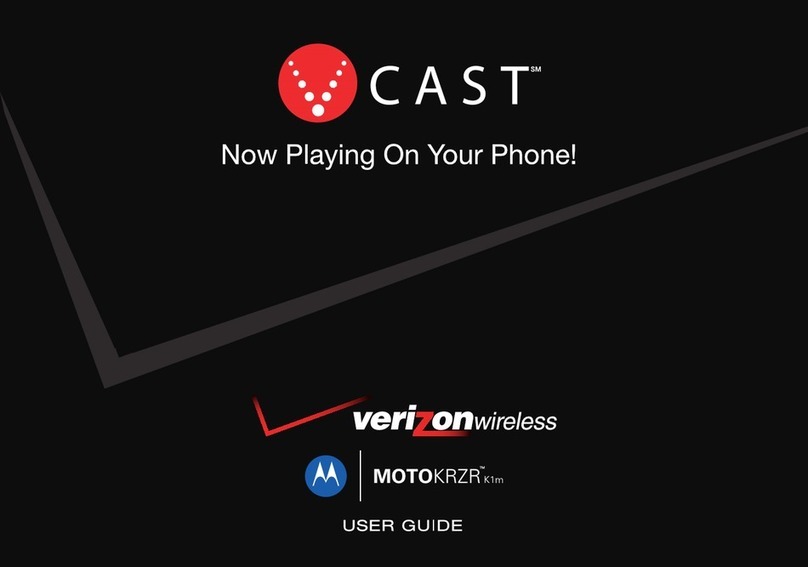
Motorola
Motorola Cast verizon MOTOKRZR K1m User manual
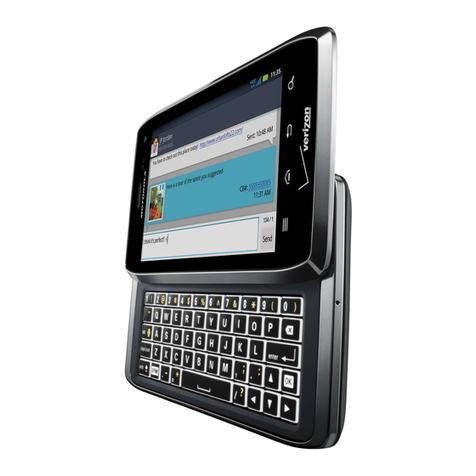
Motorola
Motorola Verizon DROID 4 User manual

Motorola
Motorola C257 User manual
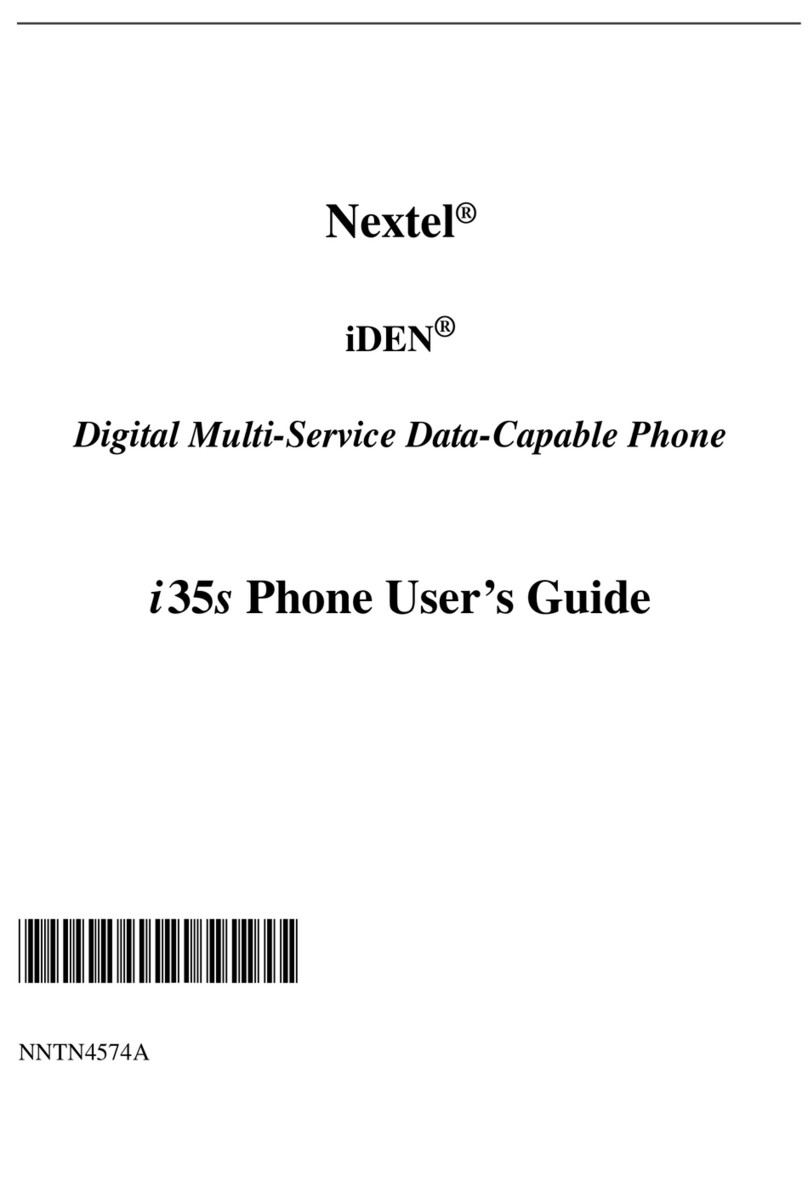
Motorola
Motorola i35s User manual

Motorola
Motorola moto e6 play Instruction sheet

Motorola
Motorola MOTO Q9H GLOBAL User manual