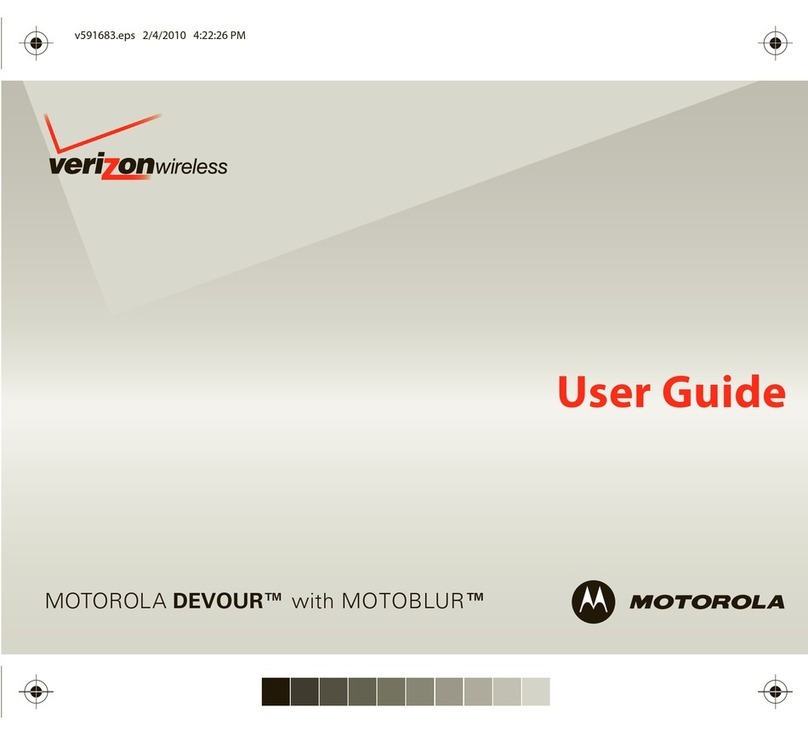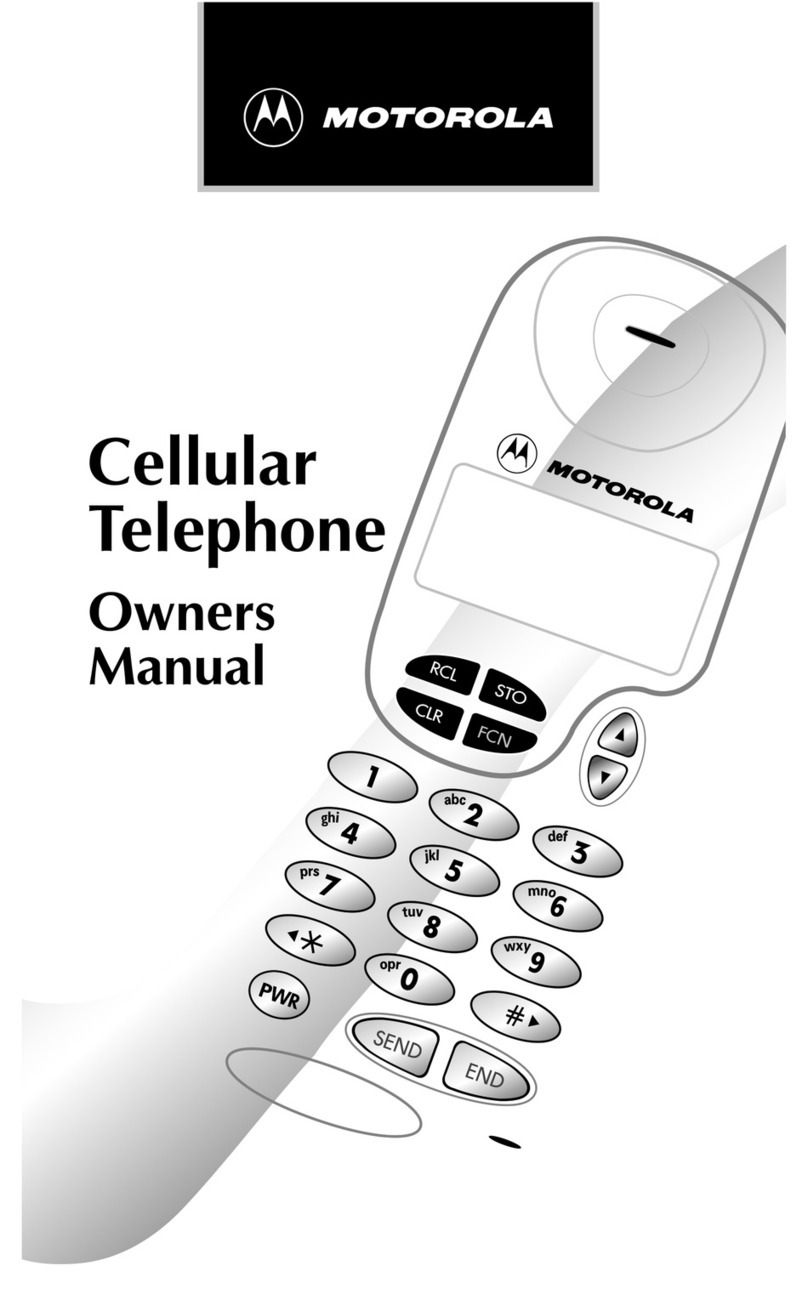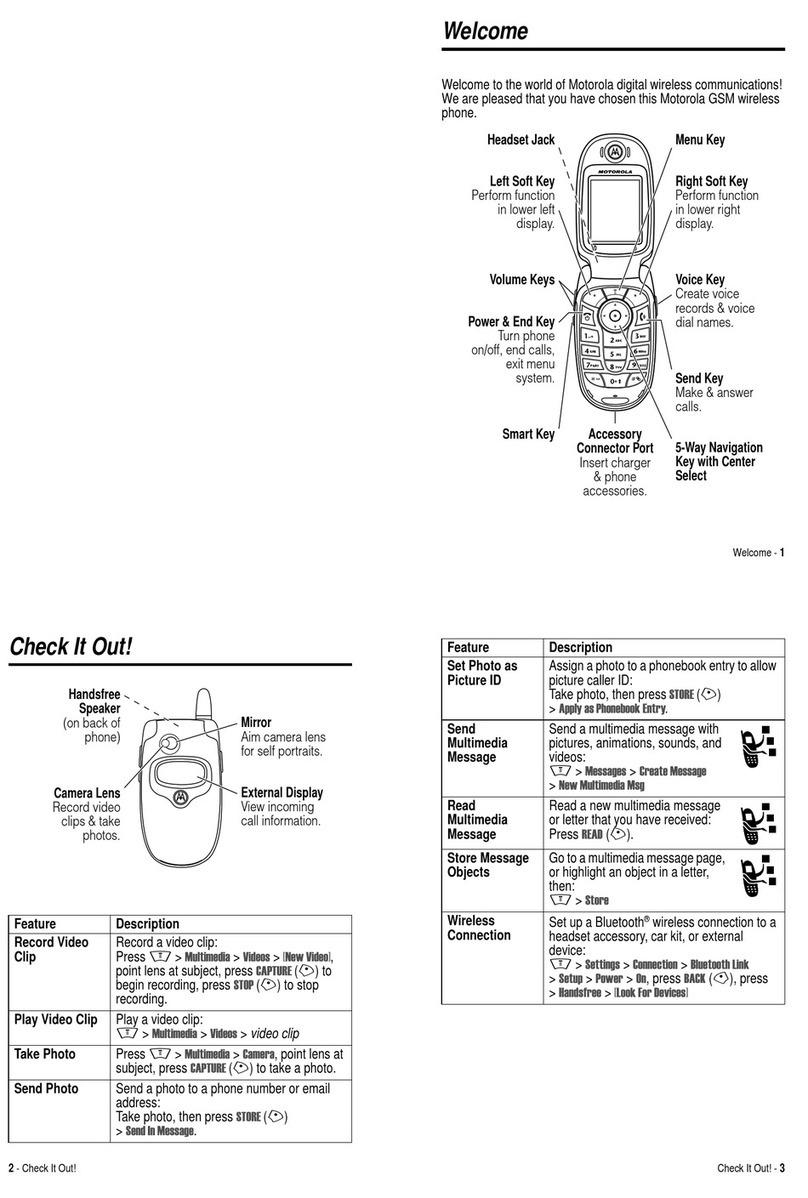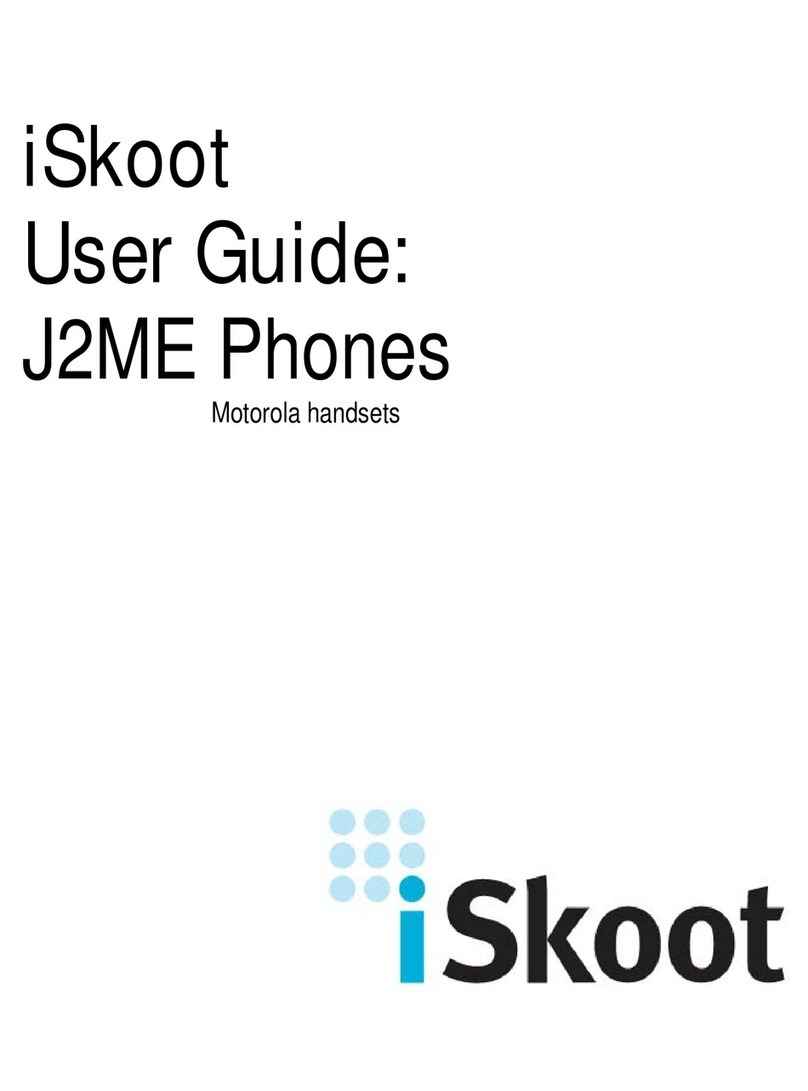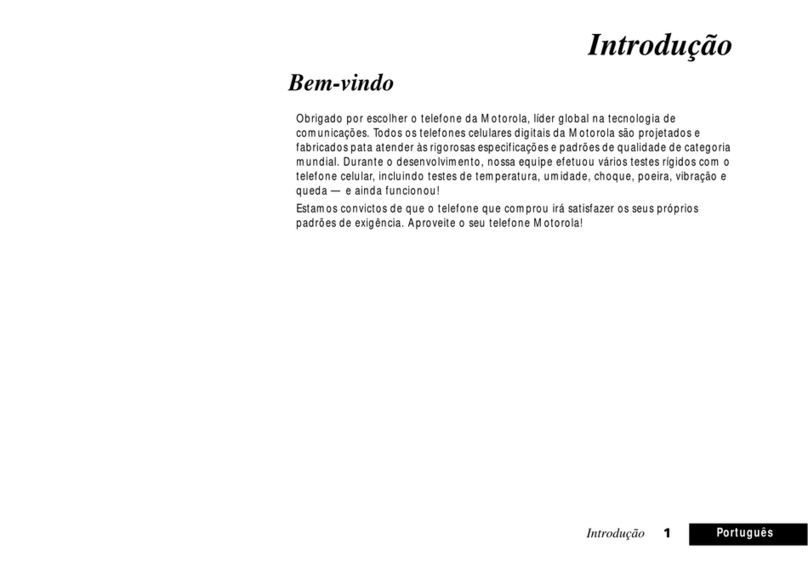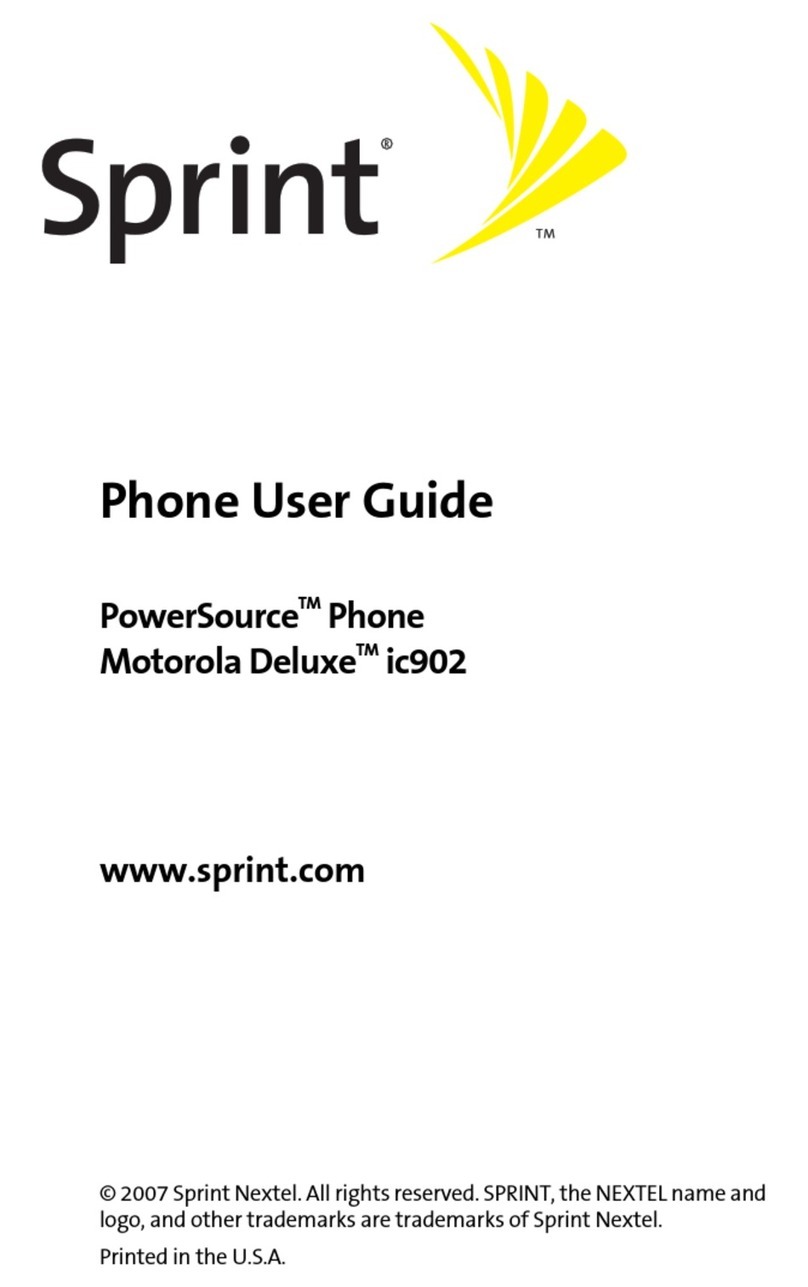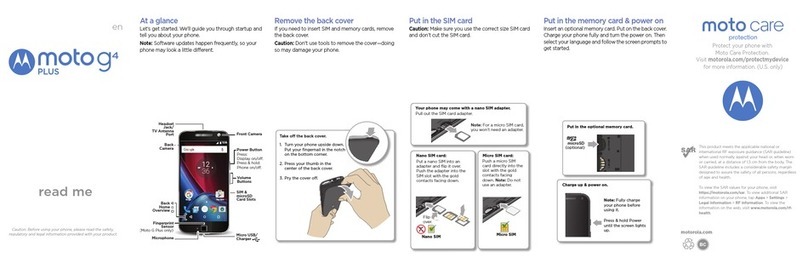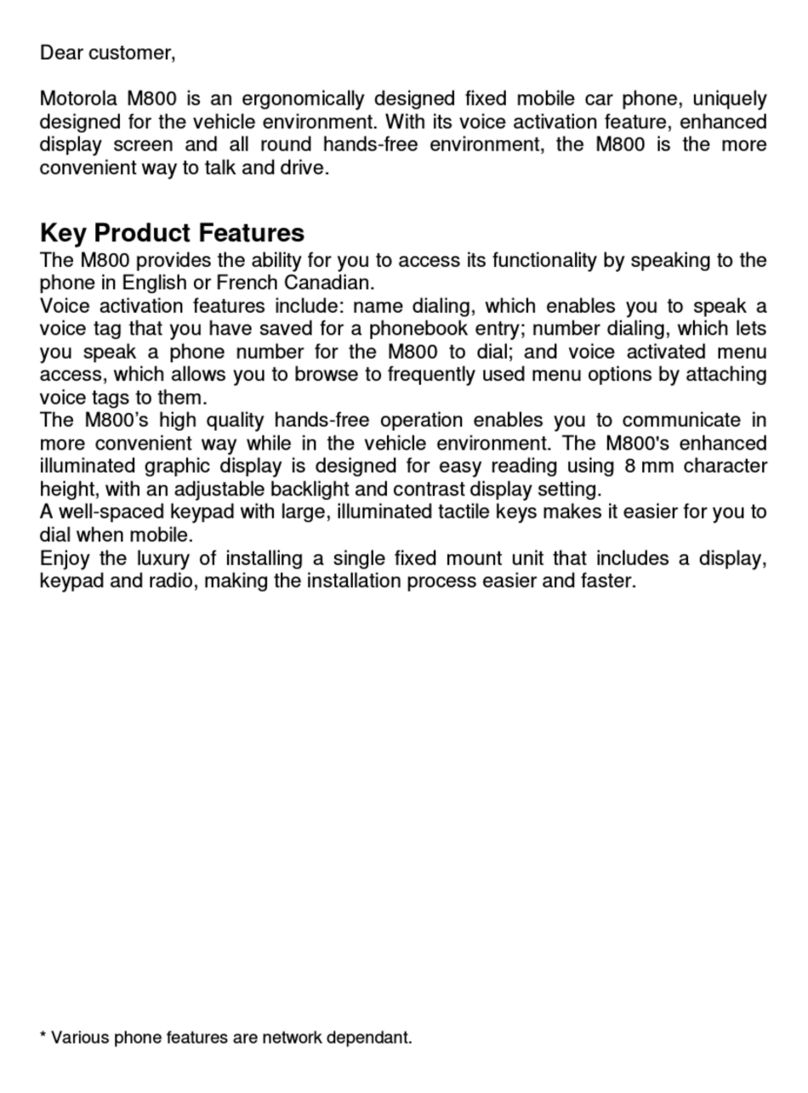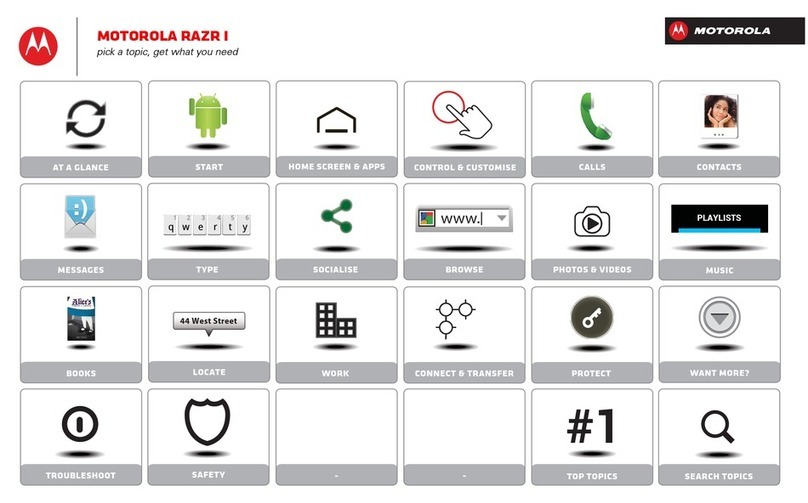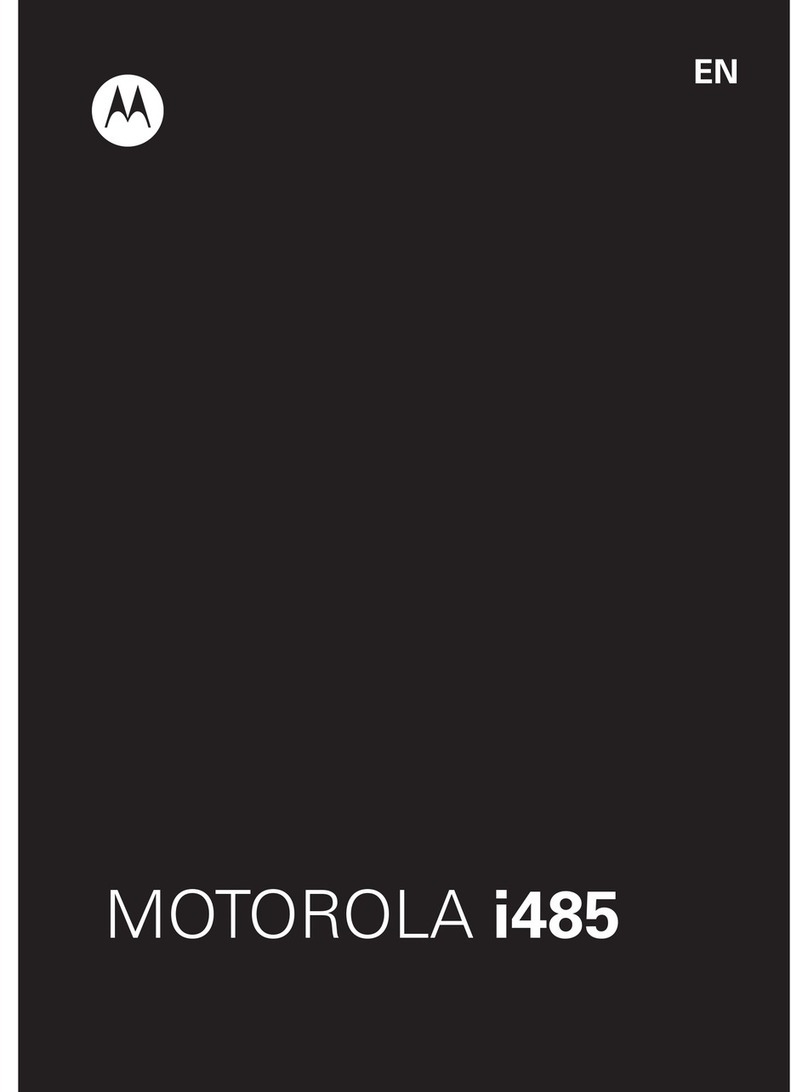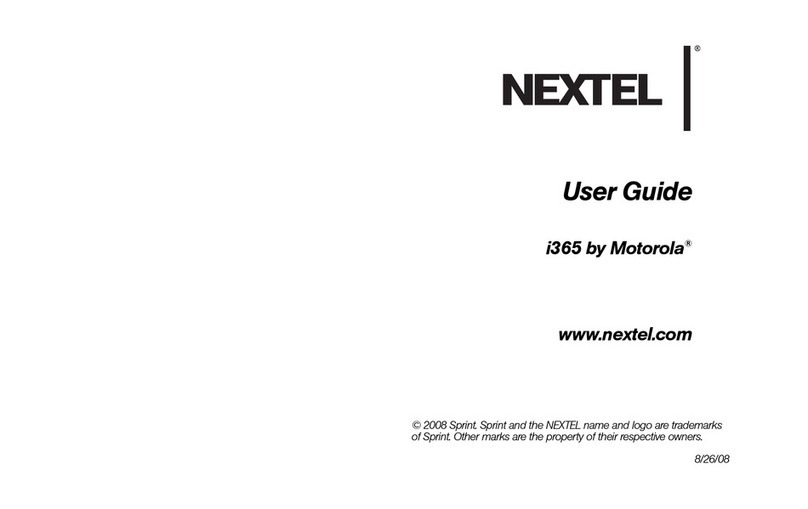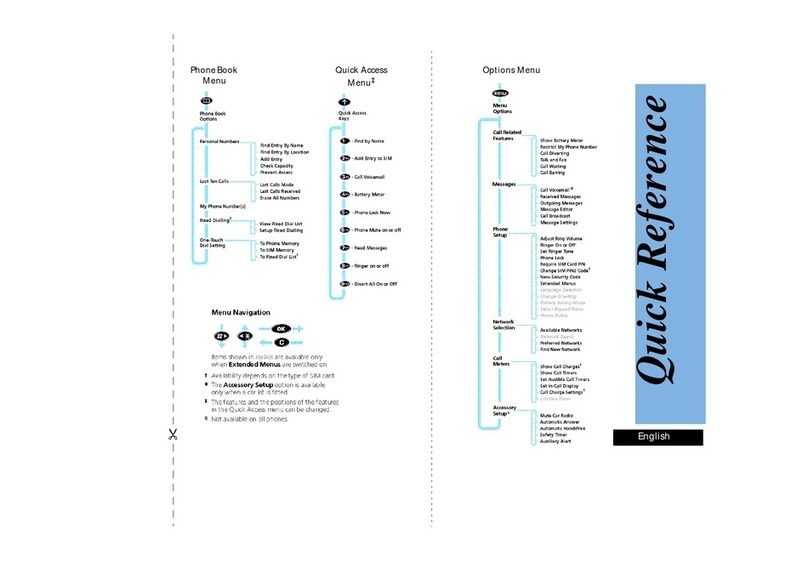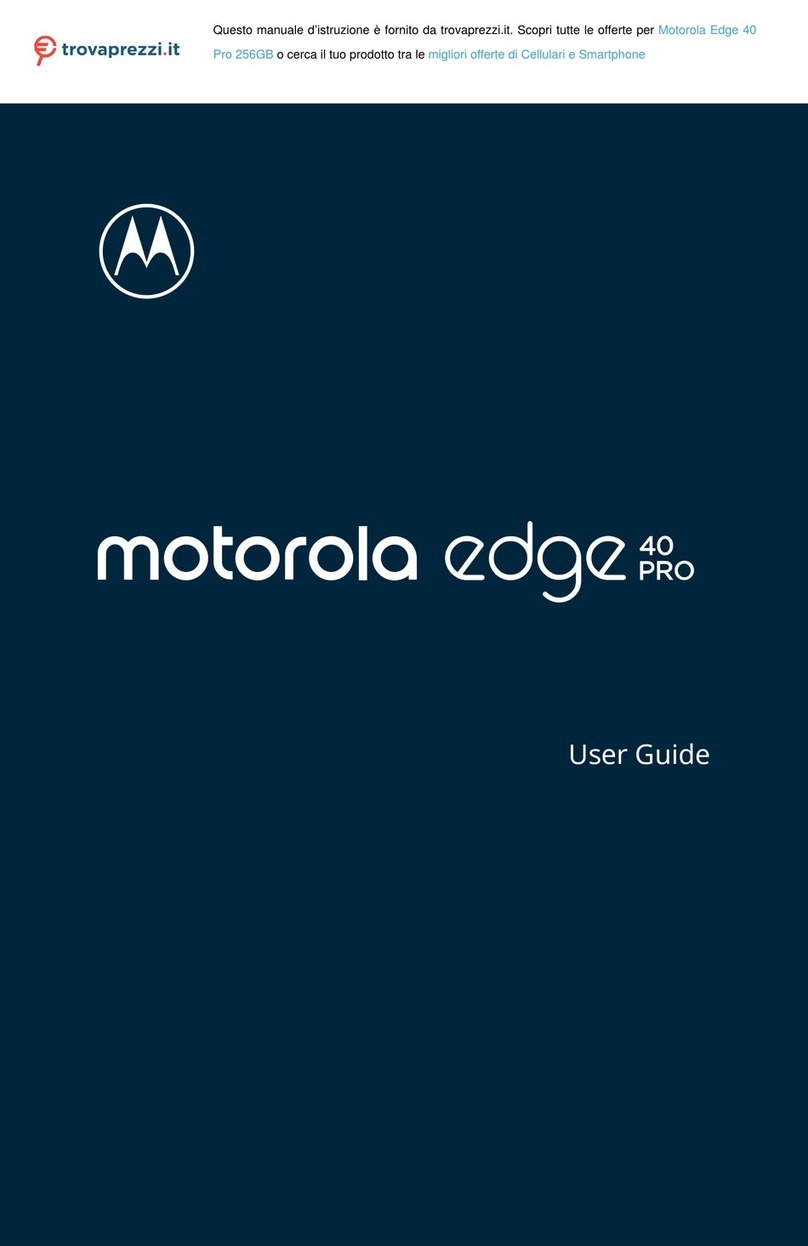accessory may be prohibited or restricted in certain areas, always obey the laws
and regulati ons on the use of the se products.
While driving, NEVER:
•
Type or read texts.
•
Enter or review written data.
•
Surf the web.
•
Input navi gation inform ation.
•
Perform any other functions that divert your attention from driving.
While driving, ALWAYS:
•
Keep your eyes on the road.
•
Use a handsfree device if available or required by law in your area.
•
Enter destination information into a navigation device
before
driving.
•
Use voice activated features (such as voice dial) and speaking features (such
as audible directions), if available.
•
Obey all local laws and regulations for the use of mobile devices and
accessories in th e vehicle.
•
End your call or other task if you cannot concentrate on driving.
Remember to follow the “Smart Practices While Driving” in this guide and at
www.motorola.com/callsmart
(in English only).
Seizures/Blackouts
Some people may be su sceptible to epilepti cs eizures or blackouts when exposed
to flashing lights, such as when playing videos or games. These may occur even if
a person has never had a previous seizure or blackout.
If you have exper ienced se izures or bl ackouts, or if you h ave a family hist ory of
such occurrences, please consult with your physician before playing videos or
games or enabling a flashing-lights feature (if available) on your mobile device.
Discontinue use and consult a physician if any of the following symptoms occur:
convulsion, eye or muscle twitching, loss of awareness, involuntary movements,
or disorient ation. It is always a good idea to ho ld the screen away from your eyes,
leave the lights o n in the room, take a 15-mi nute break every ho ur, and stop use if
you are tired.
Caution About High Volume Usage
Warn ing:
Exposure to loud noise from any source for extended periods of time
may affect your hearing. The louder the volume sound level, the less time is
required before your hearing could be affected. To protect your hearing:
•
Limit the amount of time you use headsets or headphones at high volume.
•
Avoid turning up the volume to block out noisy surroundings.
•
Turn the volume down if you can’t hear people speaking near you.
If you experience hearing discomfort, including the sensation of pressure or
fullness in your ears, ringing in your ears, or muffled speech, you should stop
listening to the device through your headset or headphones and have your
hearing checked.
For more information about hearing, see our website at
direct.m otorola.com /
hellomoto/nss/AcousticSafety.asp
(in English only).
Repetitive Motion
When you repeti tively perform acti ons such as pressing keys or ent ering finger-
written characters, you may experience occasional discomfort in your hands,
arms, shoulders, neck, or other parts of your body. If you continue to have
discomfort during or after such use, stop use and see a physician.
Children
Keepyour m obile device and its accessories away from small children.
These products a re not toys and may be hazardo us to small children. For example :
•
A choking hazard may exist for small, detachable parts.
•
Improper use could result in loud sounds, possibly causing hearing injury.
•
Improperly handled batteries could overheat and cause a burn.
Similar to a c omputer, if a child does use your mo bile device, you may want to
monitor their access to help prevent exposure to inappropriate apps or content.
Glass Parts
Some parts of your mobile device may be made of glass. This glass could break if
the product receives a substantial impact. If glass breaks, do not touch or attempt
to remove. Stop using your mobile device until the glass is replaced by a qualified
service center.
Operational Warnings
Obey all posted signs when using mobile devices in public areas.
Potentially Explosive Atmospheres
Areas with potentially explosive atmospheres are often, but not always, posted
and can include fueling areas, such as below decks on boats, fuel or chemical
transfer or storage facilities, or areas where the air contains chemicals or
particles, such as grain dust, or metal powders.
When you are in such an area, turn off your mobile device, and do not rem ove,
install, or charge batteries unless it is a radio product type especially qualified for
use in such areas as “I ntrinsically Sa fe” (for example, Factor y Mutual, CSA, or UL
approved). In such areas, sparks can occur and cause an explosion or fire.
Symbol Key
Your battery, charger, or mobile devi ce may contain symbo ls, defined as follows:
Radio Frequency (RF) Energy
Exposure to RF Energy
Your mobile device contains a transmitter and receiver. When it is ON, it receives
and transmits RF energy. When you communi cate with your mobil e device, the
system handling your call controls the power level at which your mobile device
transmits.
Your mobile device is designed to comply with local regulator y requirements in
your countr y concerning expo sure of human being s to RF energy.
RF Energy Operational Precautions
For optimal mobile device performance, and to be sure that human exposure to
RF energy does not exceed the guidelines set forth in the relevant standards,
always follow these instructions and precautions:
•
When placing or receiving a phone call, hold your mobile device just like you
would a landline phone.
•
If you wear the mobile device on your body, always place the mobile device in
a Motorola-supplied or approved clip, holder, holster, case, or body harness. If
you do not use a body-worn accessory supplied or approved by Motorola,
keep the mobile device and its antenna at least 2.5 cm (1 inch) from your
body when transmitting.
•
Using accessories not supplied or approved by Motorola may cause your
mobile device to exceed RF energy exposure guidelines. For a list of
Motorola-supplied or approved accessories, visit our website at:
www.motorola.com
.
RF Energy Interference/Compatibility
Nearly every e lectronic device is subj ect to RF energy interfere nce from external
sources if inadequately shielded, designed, or otherwise configured for RF
energy compatibility. In some circumstances, your mobile device may cause
interference with other devices.
Follow Instruction s to Avoid Interference Problems
Turn off your mobile device in any location where posted notices instruct you to
do so.
In an aircraft, turn o ff your mobile device when ever instructed to do so by a irline
staff. If your mobile device offers an airplane mode or similar feature, consult
airline staff about using it in flight.
Implantable Medical Devices
If you have an implantable medical device, such as a pacemaker or defibrillator,
consult your physician before using this mobile device.
Persons with implantable medical devices should observe the following
precautions:
•
ALWAYS keep the mobile device more than 20 centimeters (8 inches) from
the implantable medical device when the mobile device is turned ON.
•
DO NOT carry the mobile device in the breast pocket.
•
Use the ear opposite the implantable medical device to minimize the potential
for interference.
•
Turn OFF the mobile device immediately if you have any reason to suspect
that interference is taking place.
Symbol Definition
Important safety information follows.
Do not dispose of your battery or mobile device in a fire.
Your battery or mobile device may re quire recycling in
accordance with local laws. Contact your local regulatory
authorities for more information.
Do not dispose of your battery or mobile device with your
household waste. See “Recycling” fo r more information.
Do not use tools.
For indoor use only.
television re ception, which can be de termined by turning th e equipment off and
on, the user is encouraged to try to correctthe interference by one ormore of the
following measures:
•
Reorient or relocate the receiving antenna.
•
Increase the separation between the equipment and the receiver.
•
Connect the equipment to an outlet on a circuit different from that to which
the receiver is connected.
•
Consult the dealer or an experienced radio/TV technician for help.
This device complies with part 15 of the FCC Rules. Operation is subject to the
following two conditions: (1) This device may not cause harmful interference, and
(2) this device must accept any interference received, including interference that
may cause undes ired operation. See 47 CFR Sec . 15.19(a)(3).
Motorola has not approved any changes or modifications to this device by the
user. Any changes or modifications could void the user’s authority to operate the
equipment. See 47 CFR Sec. 15.21.
For products that support Wi-Fi 802.11a (as defined in the product specifications
available at
www.motorola.com
), the following information applies. This
equipment has the capability to operate Wi- Fi in the 5 GHz Unlicensed National
Information Infrastructure (U-NII) band. Because this band is shared with MSS
(Mobile Satellite Service), the FCC has restricted such devices to indoor use only
(see 47 CFR 15.407(e)). Since wireless hot spots operating in this band have the
same restriction, outdoor services are not offered. Nevertheless, please do not
operate this device in Wi-Fi mode when outdoors.
Industry Canada Notice to Users
IndustryCanada Notice
Operation i s subject to the foll owing two conditio ns: (1) This device may no t
cause interference and (2) This device must accept any interference, including
interference t hat may cause undesi red operation of t he device. See RSS-GE N
7.1.5. This Class B digital apparatus complies with Canadian ICES-003.
Location Services (GPS & AGPS)
GPS&AGPS
The following information is applicable to Motorola mobile devices that provide
location based (GPS and/or AGPS) functionality.
Your mobile device can use Global Positioning System (GPS) signals for location-
based applications. GPS uses satellites controlled by the U.S. government that
are subject to changes implemented in accordance with the Department of
Defense policy and the Federal Radio Navigation Plan. These changes may affect
the performance of location technology on your mobile device.
Your mobile device can also use Assisted Global Positioning System (AGPS),
which obtains information from the cellular network to improve GPS
performance . AGPS uses your wireless servi ce provider's networ k and therefore
airtime, data charges, and/or additional charges may apply in accordance with
your service plan. Contact your wireless service provider for details.
Your Location
Location-bas ed information in cludes informatio n that can be used to determine
the approximate location of a mobile device. Mobile devices which are connected
to a wireless network transmit location-based information. Devices enabled with
GPS or AGPS technology also transmit location-based information. Additionally, if
you use applications that require location-based information (e.g. d riving
directions), such applications transmit location-based information. This location-
based information may be shared with third parties, including your wireless
service provider, applicati ons providers, Mot orola, and othe r third parties
providing services.
Emergency Calls
When you make an emergency call, the cellular network may activate the AGPS
technology in your mobile device to tell the emergency responders your
approximate location.
AGPS has limitations and
might not work in your area
. Therefore:
•
Always tell the emergency responder your location to the best of your ability;
and
•
Remain on the phone for as long as the emergency responder instructs you.
Smart Practices While Driving
DrivingSafety
Check the laws an d regulations on the use of mobile devices and their
accessories in t he areas where you drive. Always obey them. The use of
these devices may be prohibited or restricted in certain areas—for example,
handsfree use only may be required. Go to
www.motorola.com/callsmart
(in English only) for more information.
Your mobile device lets you comm unicate by voice and da ta—almost anywhe re,
anytime, wherever wireless service is available and safe conditions allow. When
driving a car, driving is your first responsibility. If you choose to use your mobile
device while driving, remember the following tips:
• Get to know your Motoro la mobile device and its features such as speed
dial, redial and voice dial.
If available, these features help you to place your
call without taking your attention off the road.
• When available, use a handsfree device.
If possible, add an additional layer
of convenience to your mobile device with one of the many Motorola Original
handsfree accessories available to day.
• Position your mobile device within easy reach.
Be able to access your
mobile device without removing your eyes from the road. If you receive an
incoming call at an inconvenient t ime, if possible, let your voicemail answer it
for you.
• Let the person youare speakingwith know you are driving; if necessary,
suspend the call in heavy traffic or hazardous weather conditions.
Rain,
sleet, snow, ice, and even heavy traffic can be hazardous.
• Do not take notes or look upphone numbers while driving.
Jotting down
a “to do” list or going through your address book takes attention away from
your primary responsibility—driving safely.
• Dial sensibly and assess the traffic; if possible, place calls when your car
is not movingor before pullinginto traffic.
If you must make a call while
moving, dial only a few numbers, check the road and your mirrors, then
continue.
•Donotengage in stressful or emotional conversations that may be
distracting.
Make people you are talking with aware you are driving and
suspend conversations that can divert your attention away from the road.
•Useyourmobile device to call for help.
Dial 911 or other local emergency
number in the case of fire, traffic accident, or medical emergencies (wherever
wireless phone service is available).
•Useyourmobile device to helpothers in emergencies.
If you see an auto
accident, crime in progress, or other serious emergency where lives are in
danger, call 911 or other local emergency number (wherever wireless phone
service is available), as you would want others to do for you.
• Call roadside assistance or a special non-emergency wireless assistance
number when necessary.
If you see a broken-down vehicle posing no
serious hazard, a broken traffic signal, a minor traffic accident where no one
appears injured, or a vehicle you know to be stolen, call roadside assistance
or other special non-emergency wireless number (wherever wireless phone
service is available).
Privacy & Data Security
Privacy& Data Security
Motorola understands that privacy and data security are important to everyone.
Because some features of your mobile device may affect your privacy or data
security, please follow these recommendations to enhance protection of your
information:
• Monitor access
—Keep your mobile device with you and do not leave it
where others may have unmonitored access. Use your device’s security and
lock features, where available.
•Keepsoftware upto date
—If Motorola or a software/application vendor
releases a patch or software fix for your mobile device that updates the
device’s security, install it as soon as possible.
• Secure Personal Information
—Your mobile device can store personal
information in various locations including your SIM card, memory card, and
phone memory. Be sure to remove or clear all personal information before
you recycle, return, or give away your device. You can also backup your
personal data to transfer to a new device.
Note:
For information on how to backupor wipe data from your mobile device, go to
www.mo-
torola.com/support
• Online accounts
—Some mobile devices provide a Motorola online account
(such as MOTOBLUR). Go to your account for information on how to manage
the account, and how to use security features such as remote wipe and
device location (where available).
•Applications and updates
—Choose your apps and updates carefully, and
install from trusted sources only. Some apps can impact your phone’s
performance and/or have access to private information including account
details, call data, location details and network resources.
• Wireless
—For mobile devices with Wi-Fi features, only connect to trusted
Wi-Fi networks. Also, when using your device as a hotspot (where available)
use network security. These precautions will help prevent unauthorized
access to your device.
•Location-based information
—Location-based information includes
information that can be used to determine the approximate location of a
mobile device. Mobile phones which are connected to a wireless network
transmit location-based information. Devices enabled with GPS or AGPS
technology also transmit location-based information. Additionally, if you use
applications that require location-based information (e.g. driving directions),
such applications tran smit location-based informat ion. This location-based
information may be shared with third parties, including your wireless service
provider, applications providers, Motorola, and other third parties providing
services.
• Other information your device may transmit
—Your device may also
transmit testing and other diagnostic (including location-based) information,
and other non-personal information to Motorola or other third-party servers.
This information is used to help improve products and services offered by
Motorola.
If you have further questions r egarding how the use o f your mobile device may
impact your privacy or data security, please contact Motorola at
, or contact your service provider.
Use & Care
Use& Care
To care for your Motorola mobile device, pleas e observe the foll owing:
liquids
Don’t expose your mobile device to water, rain, extreme humidity,
sweat, or other liquids. If it does get wet, don’t try to accele rate drying
with the use of an oven or dryer, as this may damage the mobile
device.
extreme heat or cold
Don’t store or use your mobile device in temperatures below -10°C
(14°F) or above 60°C (140°F). Don’t recharge your mobile device in
temperatures below 0°C (32°F) or above 45°C (113°F).
microwaves
Don’t try to dry your mobile device in a microwave oven.
dust and dirt
Don’t expose your mobile device to dust, dirt, sand, food, or other
inappropriate materials.
cleaningsolutions
To clean your mobile device, use only a dry soft cloth. Don’t use
alcohol or oth er cleaning solu tions.
shock and vibration
Don’t drop your mobile d evice.
protection
To help protect your mobile device, always make sure that the battery
compartment and any connector covers are closed and secure.
Recycling
Recycling
Mobile Devices & Accessories
Please do not dis pose of mobile device s or electrical acce ssories (such
as chargers, headset s, or batteries) with your hous ehold waste, or in a
fire. These item s should be dispose d of in accordance wit h the national
collection an d recycling schemes oper ated by your local or re gional
authority. Altern atively, you may return unwanted mobile devices and elect rical
accessories to a ny Motorola Approved Ser vice Center in your regio n. Details of
Motorola approved national recycling schemes, and further information on
Motorola recycling activities can be found at:
www.motorola.com/recycling
Packaging & Product Guides
Product packaging an d product guides sh ould only be dis posed of in accorda nce
with national collection an d recycling requir ements. Please co ntact your regiona l
authorities for more details.
Hearing Aid Compatibility with Mobile
Phones
HearingAidCompatibility
Some Motorola ph ones are measured for compatibili ty with hearin g aids. If the
box for your particular model has “R ated for Hearing Aids” print ed on it, the
following explanation applies.
When some mobil e phones are used n ear some hearing devi ces (hearing ai ds
and cochlear implants), users may detect a buzzing, humming, or whining noise.
Some hearing devices are more immune than others to this interference noise,
and phones also vary in the amount of interference they generate.
The wireless telephone industry has developed ratings for some of their mobile
phones, to assist hearing device users in finding phones that may be compatible
with their hearing devices. Not all phones have been rated. Phones that are rated
have the rating on th eir box or a label on the box. To maintain the pub lished
Hearing Aid Compatibility (HAC) rating for this mobile phone, use only the original
equipment batter y model.
This phone has bee n tested and rated fo r use with hearing a ids for some of the
wireless technologi es that it uses. However, there may be some newer wireless
technologies used in this phone th at have not been tested yet for use with
hearing aids. It is important to try the different features of this phone thoroughly
and in different locations, using your hearing aid or cochlear implant, to determine
if you hear any interfering noise. Contact your service provider or Motorola for
information on hearing aid compatibility. If you have questions about return or
exchange policies, cont act your servi ce provider or phone re tailer.
The ratings are not guarantees. Results will vary depending on the user’s hearing
device and hearin g loss. If your hear ing device happen s to be vulnerable to
interference, you may not be able to use a rated phone successfully. Trying out
the phone with your hearing device is thebest way to evaluate it for your personal
needs.
M-Ratings:
Phones rated M3 or M4 meet FCC requirements and are likely to
generate less interference t o hearing devices tha n phones that are n ot labeled.
M4 is the better/hi gher of the two rat ings.
T- R a t i n gs:
Phones rated T3 or T4 meet FCC requirements and are likely to be
more usable wit h a hearing device’s telecoil (“T Sw itch” or “Telephone Switch”)
than unrated phones. T4 is the b etter/higher of the two ratings. (Note that not all
hearing devices have telecoils in them.)
Hearing devices may also be measu red for immunity to this typ e of interference.
Your hearing device manufacturer or hearing health p rofessional may help you find
results for your h earing device. The mo re immune your hearing aid is, the le ss
likely you are to exp erience interferen ce noise from mobil e phones.
Software Copyright Notice
Software Copyri ght Noti ce
Motorola produc ts may include copyrigh ted Motorola and third -party software
stored in semiconductor memoriesor other media. Laws in the United States and
other countries preserve for Moto rola and third-party software providers certa in
exclusive rights for copyrighted software, such as the exclusive rights to distribute
or reproduce t he copyrighted softwar e. Accordingly, any copyright ed software
contained in Motorola products may not be modified, reverse-engineered,
distributed, or reproduced in any manner to the extent allowed by law.
Furthermore, the pu rchase of Motorola pro ducts shall not be d eemed to grant
either directly or by implication, estoppel, or otherwise, any license under the
copyrights, patents, or patent applications of Moto rola or any third-party software
provider, except for the nor mal, non-exclusive, r oyalty-free licen se to use that
arises by operat ion of law in the sale o f a product.
Content Copyright
ContentCopyright
The unauthorized co pying of copyrig hted materials is co ntrary to the provisions of
the Copyright Laws of the Un ited States and othe r countries. This device i s
intended solely for copying non-copyrighted materials, materials in which you
own the copyright, o r materials which you are a uthorized or legal ly permitted to
copy. If you are uncertain about your right to copy any material, please contact
your legal advisor.
Export Law Assurances
ExportLaw
This product is controlled under the export regulations of the United States of
America and Canada. The Governments of the United States of America and
Canada may restrict the exportati on or re-exportation of this product to c ertain
destinations. For further information contact the U.S. Department of Commerce
or the Canadian Department of Foreign Affairs and Interna tional Trade.
Product Registration
Registration
Online Product Reg istration:
www.motorola.com/us/productregistration
(in English on ly)
Product registration is an import ant step toward enjoying your new Motorola
product. Regis tering permits u s to contact you for pr oduct or software upd ates
and allows you to sub scribe to update s on new products or sp ecial promotion s.
Registration i s not required for warranty covera ge.
Please retain your original dated s ales receipt for your records. For warranty
service of your Motorola Perso nal Communicatio ns Product you will need t o
provide a copy of your dated sa les receipt to confir m warranty status.
Thank you for choosing a Motorola pr oduct.
Service & Repairs
If you have questions or need assistance, we're here to help.
Go to
www.motorola.com/repair
(United St ates) or
www.motorola.com/
support
(Canada), where you can select fro m a number of customer care options .
You can also contact the Motorola Customer Support Center at 1-800-331-6456
(United St ates), 1-888-390-645 6 (TTY/TDD Unite d States for he aring impaired) , or
1-800-461-4575 (Canada).
Motorola Limited Warranty for the United
States and Canada
Warranty
What Does this Warranty Cover?
Subject to the exc lusions conta ined below, Motorola Mobili ty, Inc. warrants its
mobile teleph ones (“Products”) , Motorola-br anded or certified a ccessories sol d
for use with these Pro ducts (“Accessories”), and M otorola software contained on
CD-ROMs or other t angible media an d sold for use with th ese Products
(“Software”) to be free from defect s in materials and workma nship under normal
consumer usage for th e period(s) outlin ed below. This limited warranty is a
consumer's exclusive remedy, and applies as follows to new Motorola Products,
Accessories, and S oftware purchased by consumer s in the United Sta tes or
Canada, which are ac companied by this wr itten warranty:
Products and Accessories
Exclusions (Products and Accessories)
Normal Wear and Tear.
Periodic maintenan ce, repair and repl acement of parts
due to normal wea r and tear are excluded f rom coverage.
Batteries.
Only batteries whose ful ly charged capacity falls bel ow 80% of their
rated capacity and batteries that leak are covered by this limited warranty.
Abuse & Misuse.
Defects or damage that result from: (a) improper operation,
storage, misuse or abuse, accident or neglect, such as physical damage (cracks,
scratches, etc.) t o the surface of the p roduct resultin g from misuse; (b ) contact
with liquid, wa ter, rain, extreme humidit y or heavy persp iration, sand, di rt or the
like, extreme heat, or food; (c) use of the Products or Accessories for commercial
purposes or subjecting the Product or Accessory to abnormal usage or
conditions; or (d) other acts wh ich are not the fault of Mot orola, are excluded from
coverage.
Use of Non-Motorola Products and Accessories.
Defects or damage tha t result
from the use of no n-Motorola bran ded or certifi ed Products, Accesso ries,
Software or other peri pheral equipment a re excluded from coverage .
Unauthorized Service or Modification.
Defects or damages res ulting from
service, testing, adjustment, installation, maintenance, al teration, or modification
in any way by someone other than Motorola, or its authorized service centers, are
excluded from coverage.
Altered Products .
Products or Accessor ies with (a) serial numbe rs or date tags
that have been removed , altered or oblit erated; (b) broke n seals or that show
evidence of tampering; (c) mismatched board serial numbers; or
(d) nonconformi ng or non-Motoro la housings, or p arts, are excluded fr om
coverage.
Communication Services.
Defects, damage s, or the failure of Pr oducts,
Accessories or Software due to any communication service or signal you may
subscribe to or use with the Pro ducts Accessories or Software is exclude d from
coverage.
Software
Exclusions (Software )
Software Embodied in Physical Media.
No warranty is made that the software
will meet your requirements or will work in combination with any hardware or
software applicati ons provided by third par ties, that the opera tion of the software
products wil l be uninterrupted or error free, or that all defects in the software
products will be co rrected.
Software NOT Embodied in Physical Media .
Software that is no t embodied in
physical media (e.g . software that is downloade d from the Internet), i s provided
“as is” and witho ut warranty.
Who is Covered?
This warranty extends only to the first consumer purchaser, and is not
transferable.
What Will Motorola Do?
Motorola, at its option, will at no charge repair, replace or refund the purchase
price of any Products, Acce ssories or Software that does n ot conform to this
warranty. We may use functionally equivalent reconditioned/refurbished/pre-
owned or new Products , Accessories or pa rts. No data, so ftware or applicatio ns
added to your Product, Accessory or Software, including but not limited to
personal contacts, games and ringer tones, will be rein stalled. To avoid losing
Products Covered Length of Coverage
Products and Accessories
as
defined above, u nless
otherwise provided for below.
One (1) year
from the date of purchase by
the first consumer purchaser of the product
unless other wise provided for below.
Decorative Accessories and
Cases.
Decorative covers,
bezels, PhoneWrap™ covers
and cases.
Limited lifeti me warranty
for the lifetime
of ownership by the fi rst consumer
purchaser of the produ ct.
Monaural Headsets.
Ear buds
and boom headsets t hat
transmit mo no sound through
a wired connect ion.
Limited lifeti me warranty
for the lifetime
of ownership by the fi rst consumer
purchaser of the produ ct.
Products and Accessories
that are Repaired or
Replaced.
The balance of the original warranty or
for ninety (90) days
from the date returned
to the consumer, whichever is long er.
Products Covered Length of Coverage
Software.
Applies only to physi cal defects in the
media that embod ies the copy of the software
(e.g. CD-ROM, or floppy disk).
Ninety (90) days
from
the date of purchase.
such data, software, and applications, please create a back up prior to
requesting ser vice.
How to Obtain Warranty Service or Other Information
You will receive instructions on how to ship the Products, Accessories or
Software, at your expense, to a Motorola Authorized Repair Center. To obtain
service, you must include: (a) a copy of your receipt, bill of sale or other
comparable pr oof of purchase; (b) a w ritten description o f the problem; (c ) the
name of your ser vice provider, if applicable; (d ) the name and locat ion of the
installation facility (if applicable) and, most importantly; (e) your address and
telephone number.
What Other Limitations are There?
ANY IMPLIED WARRANTIES, INCLUDING WITHOUT LIMITATION THE
IMPLIED WARRANTIES OF MERCHANTABILITY AND FITNESS FOR A
PARTICULAR PURPOSE, SHALL BE LIMITED TO THE DURATION OF THIS
LIMITED WARRANTY, OTHERWISE THE REPAIR, REPLACEMENT, OR
REFUND AS PROVIDED UNDER THIS EXPRESS LIMITED WARRANTY IS THE
EXCLUSIVE REMEDY OF THE CONSUMER, AND IS PROVIDED IN LIEU OF
ALL OTHER WARRANTIES, EXPRESS OR IMPLIED. IN NO EVENT SHALL
MOTOROLA BE LIABLE, WHETHER IN CONTRACT OR TORT (INCLUDING
NEGLIGENCE) FOR DAMAGES IN EXCESS OF THE PURCHASE PRICE OF THE
PRODUCT, ACCESSORY OR SOFTWARE, OR FOR ANY INDIRECT,
INCIDENTAL, SPECIAL OR CONSEQUENTIAL DAMAGES OF ANY KIND, OR
LOSS OF REVENUE OR PROFITS, LOSS OF BUSINESS, LOSS OF
INFORMATION OR DATA, SOFTWARE OR APPLICATIONS OR OTHER
FINANCIAL L OSS ARISING OUT OF OR IN CO NNECTION WITH THE A BILITY
OR INABILITY TO USE THE PRODUCTS, ACCESSORIES OR SOFTWARE TO
THE FULL EXTENT THESE DAMAGES MAY BE DISCLAIMED BY LAW.
Some states and jurisdictions do not allow the limitation or exclusion of
incidental or consequential damages, or limitation on the length of an
implied warranty, so the above limitations or exclusions may no t apply to
you. This warranty gives you specific legal rights, and you may also have
other rights that vary from state to state or from one jurisdiction to
another.
Copyright & Trademarks
Motorola Mobility, Inc.
Consumer Advocacy Office
600 N US Hwy 45
Libertyvi lle, IL 60048
www.motorola.com
Note:
Do not ship your product to the aboveaddress. If you need to return your product for
repairs, replacement,or warranty service, please contact the Motorola CustomerSupport Center
at:
1-800-331-6456 (United St ates)
1-888-390-6456 (TTY/TDD United States for hearing impaired)
1-800-461-4575 (Canada)
Certain features, services and applications are network dependent and may not
be available in all areas; additional terms, conditions and/or charges may apply.
Contact your ser vice provider for details.
All features, functionality, and other product specifications, as well as the
information contained in this guide, are based upon the lat est available
information and believed to be accurate at the time of printing. Motorola
reserves the r ight to change or modify any info rmation or specific ations without
notice or obli gation.
Note:
The images in this guideare examples only.
MOTOROLA and the Stylized M Logo are trademarks or registered trademarks
of Motorola Trademark Holdings, LLC. All other product or service names are
the propert y of their respective owner s.
© 2011 Motorola Mobility, Inc. All rights reserved.
Caution:
Motorola does not take responsibility for changes/modification to the
transceiver.
Product ID: Motorola EX225
Manual Number: 68016516001-A
USA
1-800-331-6456
Canada
1-800-461-4575
TTY
1-888-390-6456