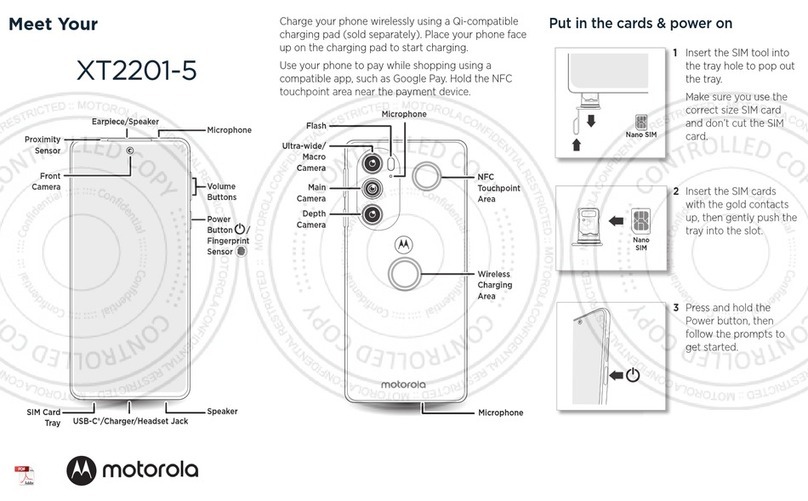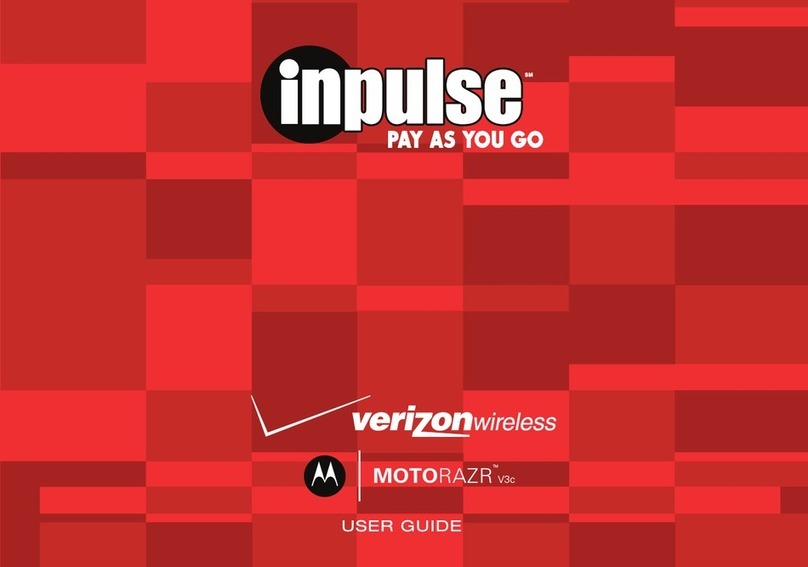Motorola Nexus 6 User manual
Other Motorola Cell Phone manuals
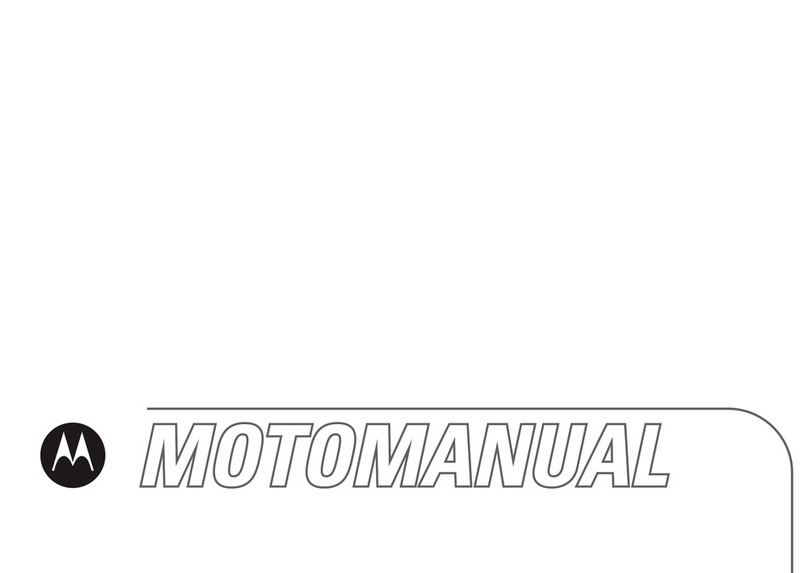
Motorola
Motorola V276 User manual
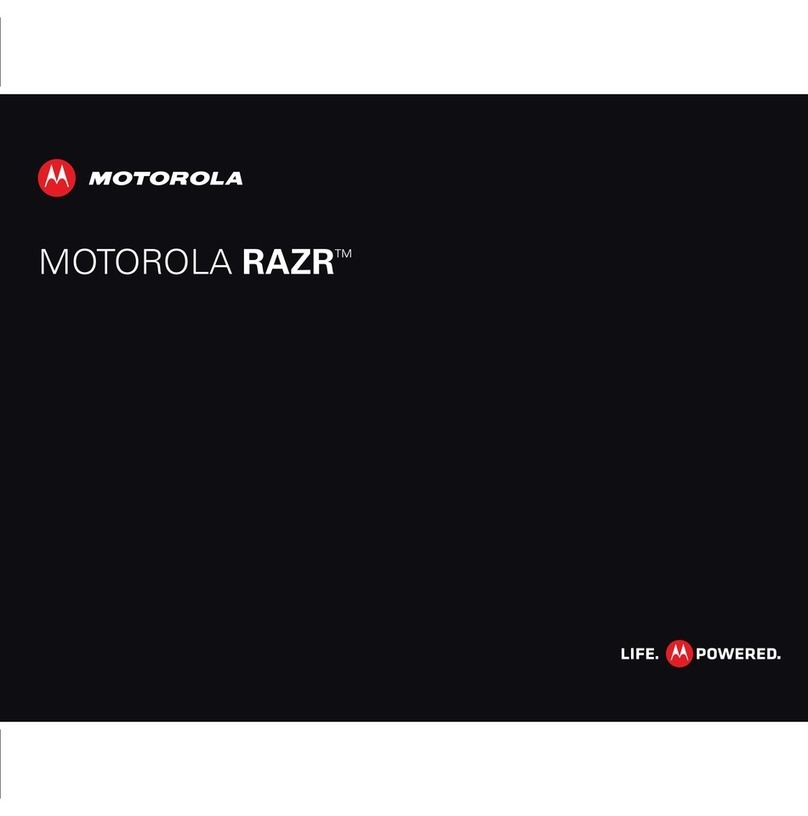
Motorola
Motorola RAZR User manual
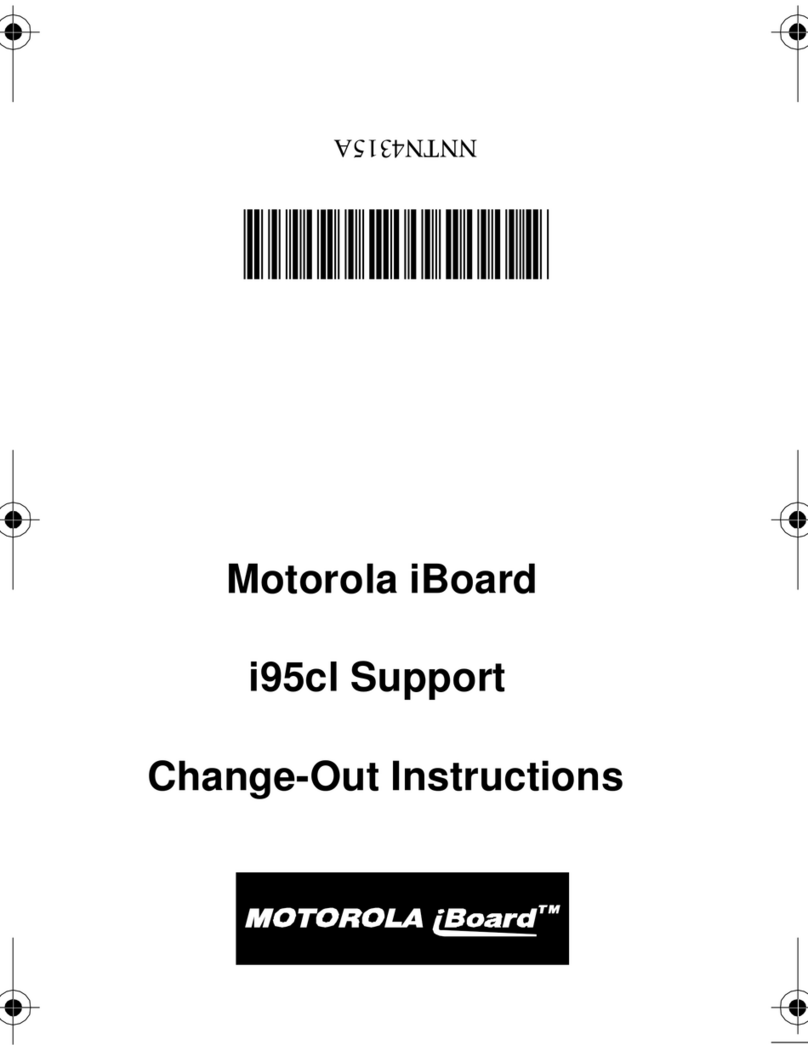
Motorola
Motorola i95cl Manual
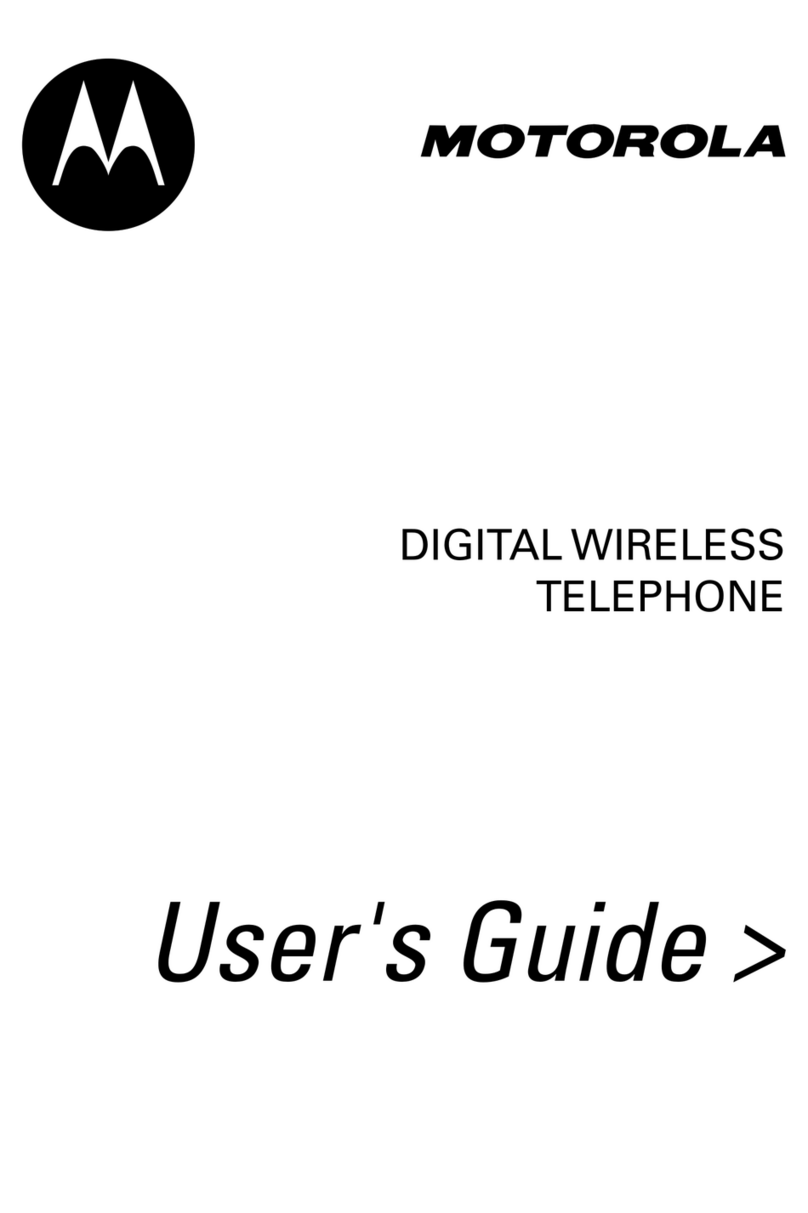
Motorola
Motorola V60 User manual
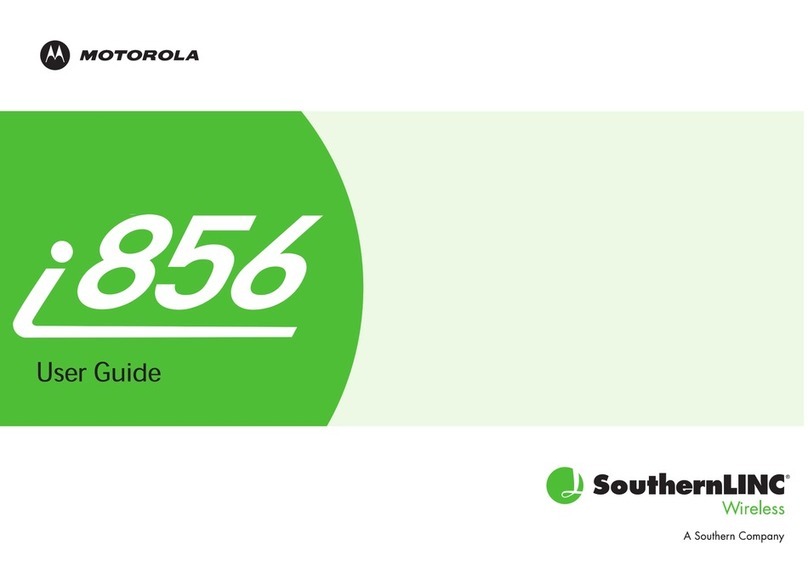
Motorola
Motorola DEBUT i856 User manual

Motorola
Motorola Moto G Operator's manual
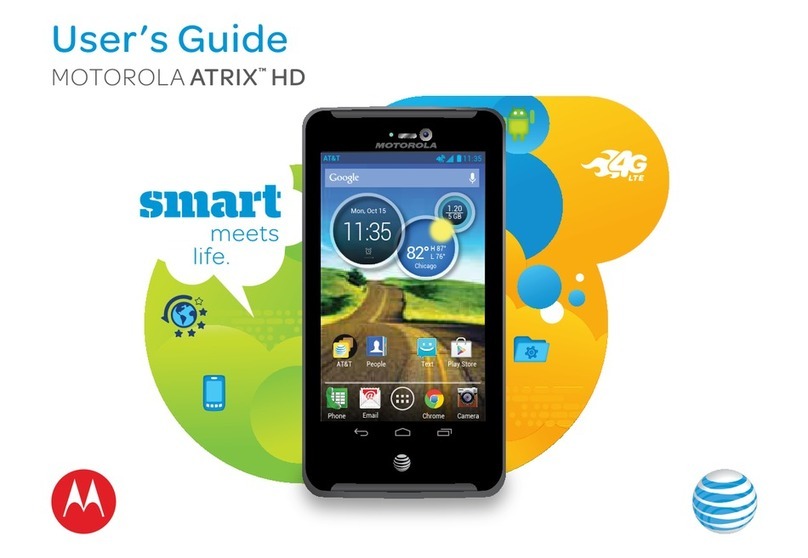
Motorola
Motorola ATRIX HD User manual

Motorola
Motorola V551 Instruction Manual

Motorola
Motorola MOTO G FAST Instruction sheet

Motorola
Motorola One Macro Instruction sheet

Motorola
Motorola E1070 - Cell Phone 64 MB User manual

Motorola
Motorola BRUTE NNTN7794B User manual

Motorola
Motorola DEFY WITH MOTOBLUR - LEGAL GUIDE Original instructions
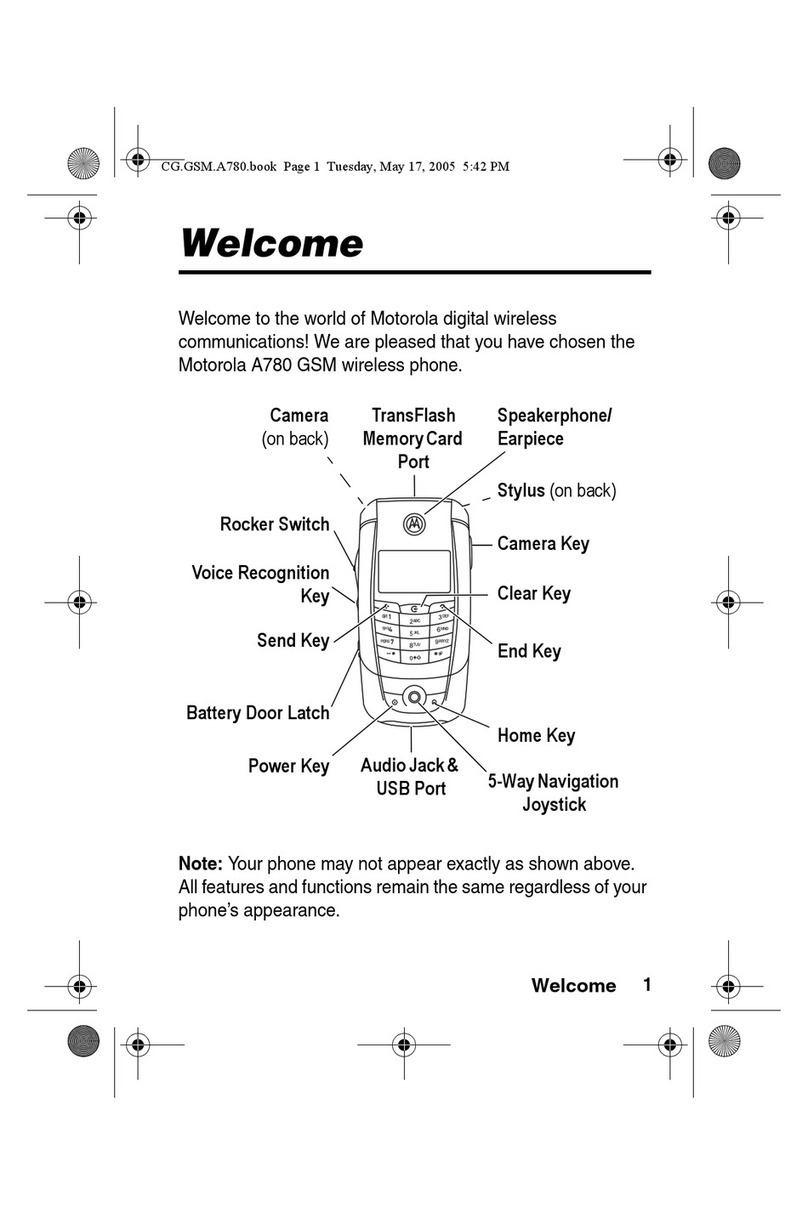
Motorola
Motorola A780 User manual

Motorola
Motorola Moto G7 Play User manual

Motorola
Motorola GKRMPX001 User manual
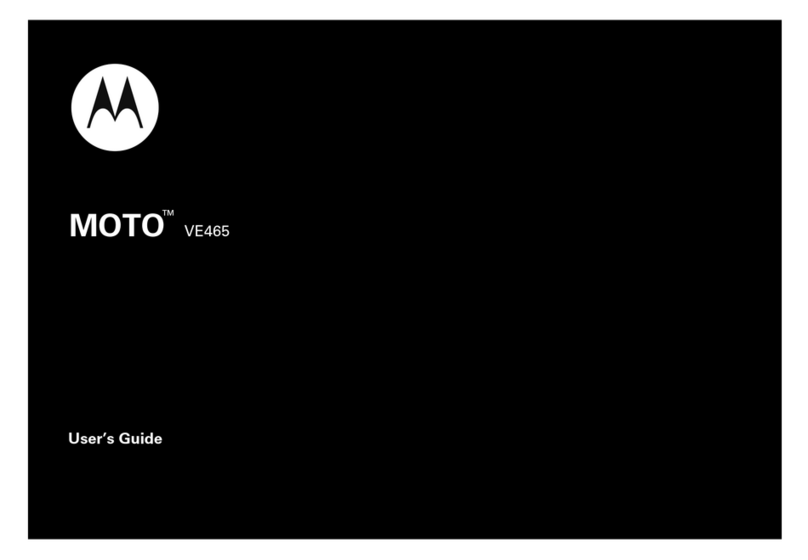
Motorola
Motorola MOTO VE465 User manual
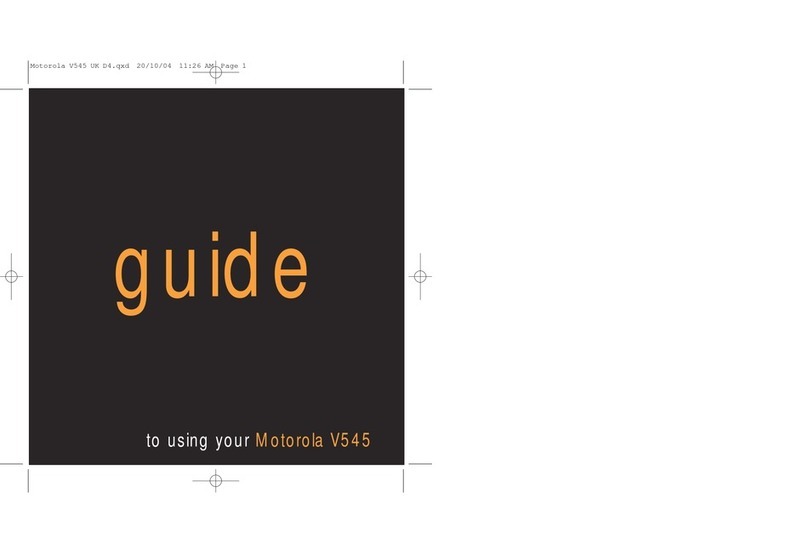
Motorola
Motorola V545 User manual

Motorola
Motorola RAZR V3i User manual
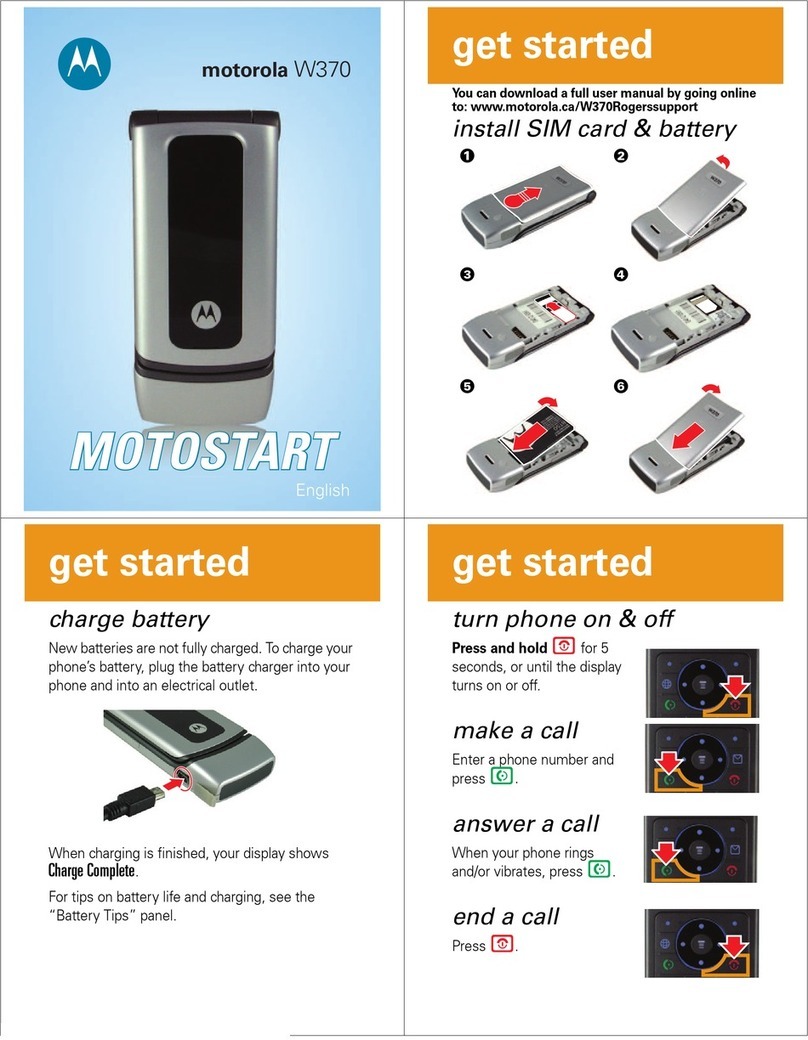
Motorola
Motorola W370 Specification sheet