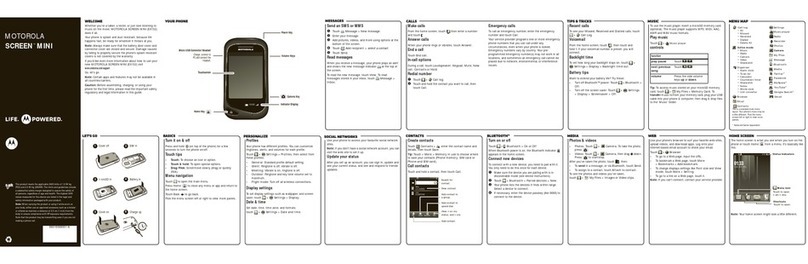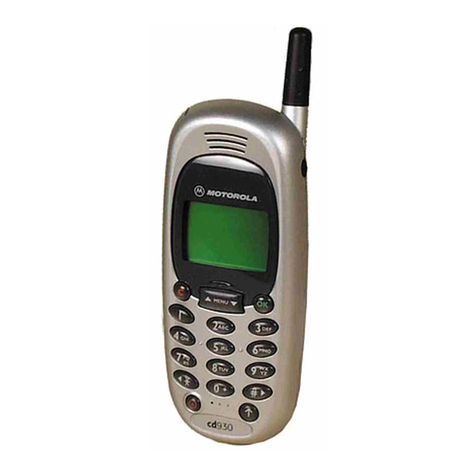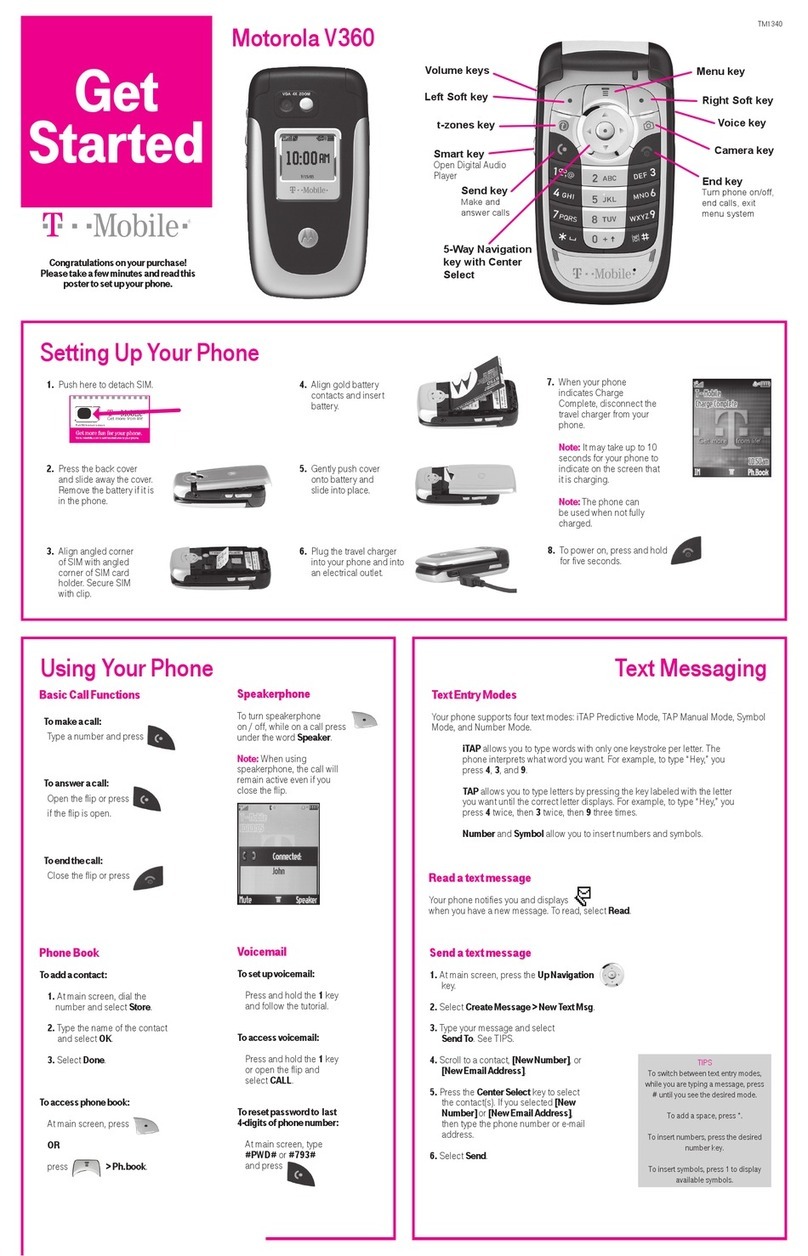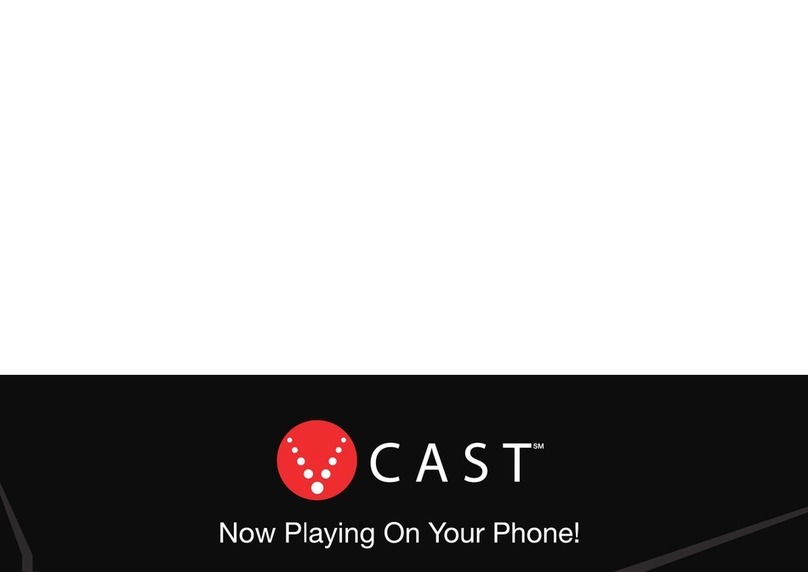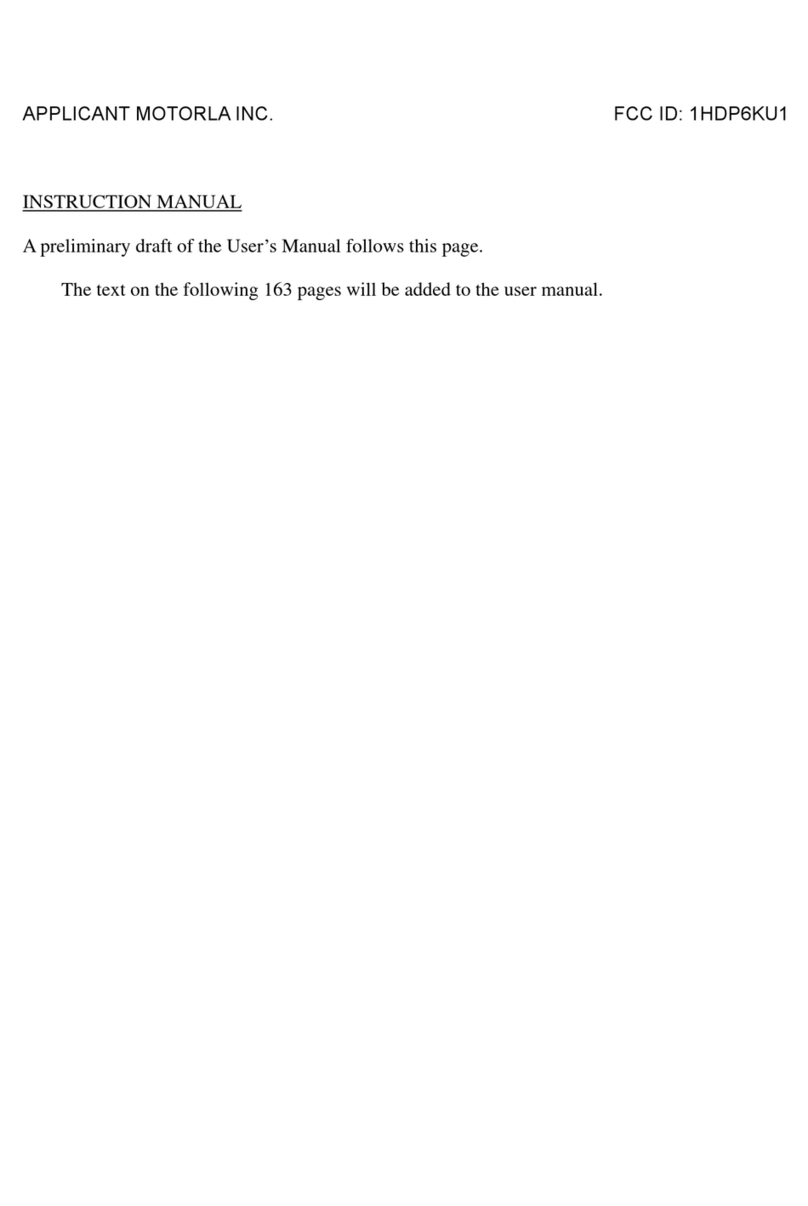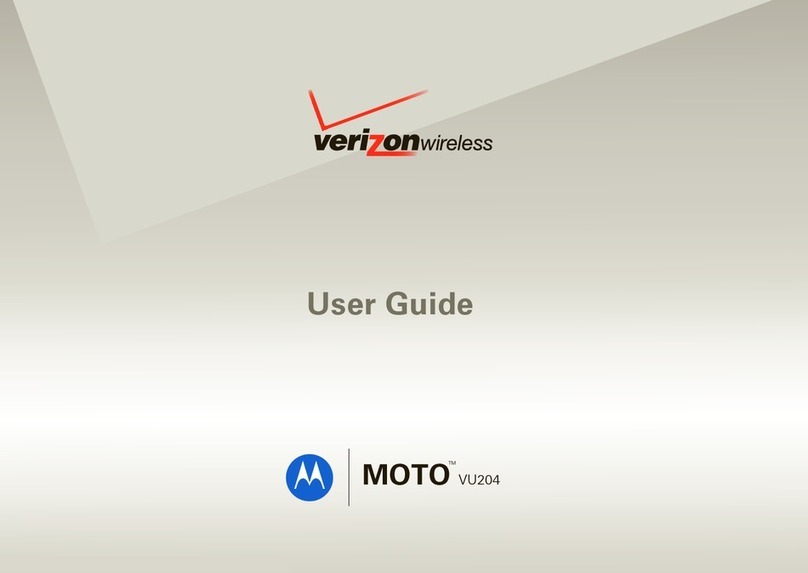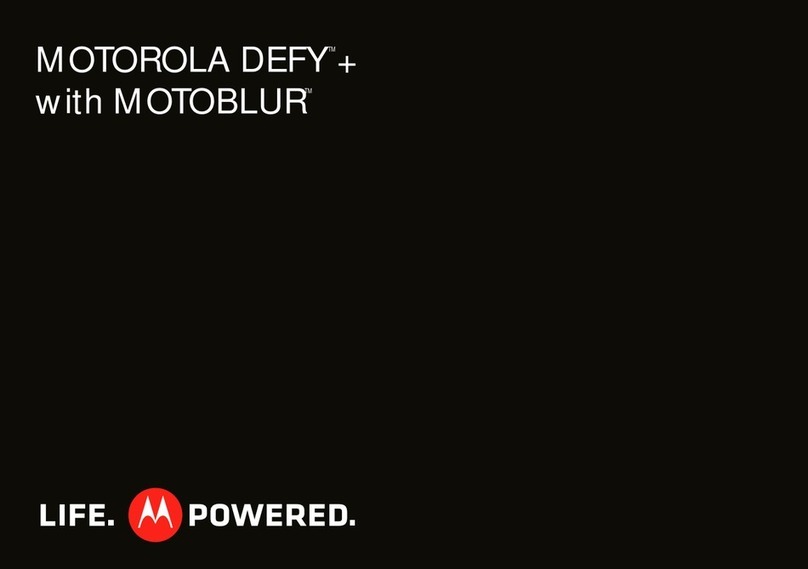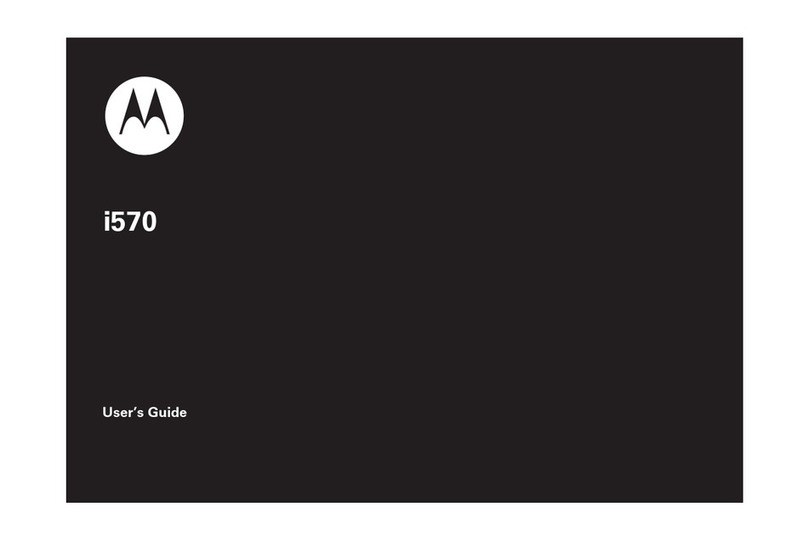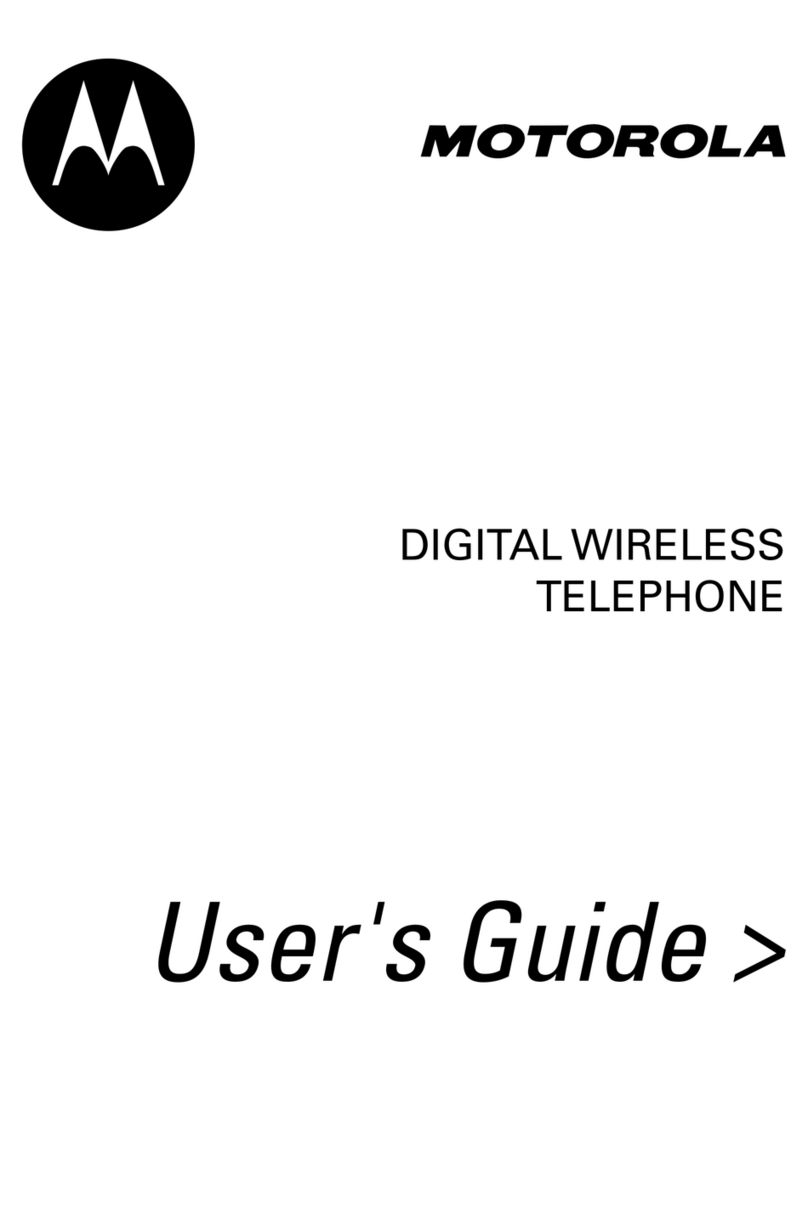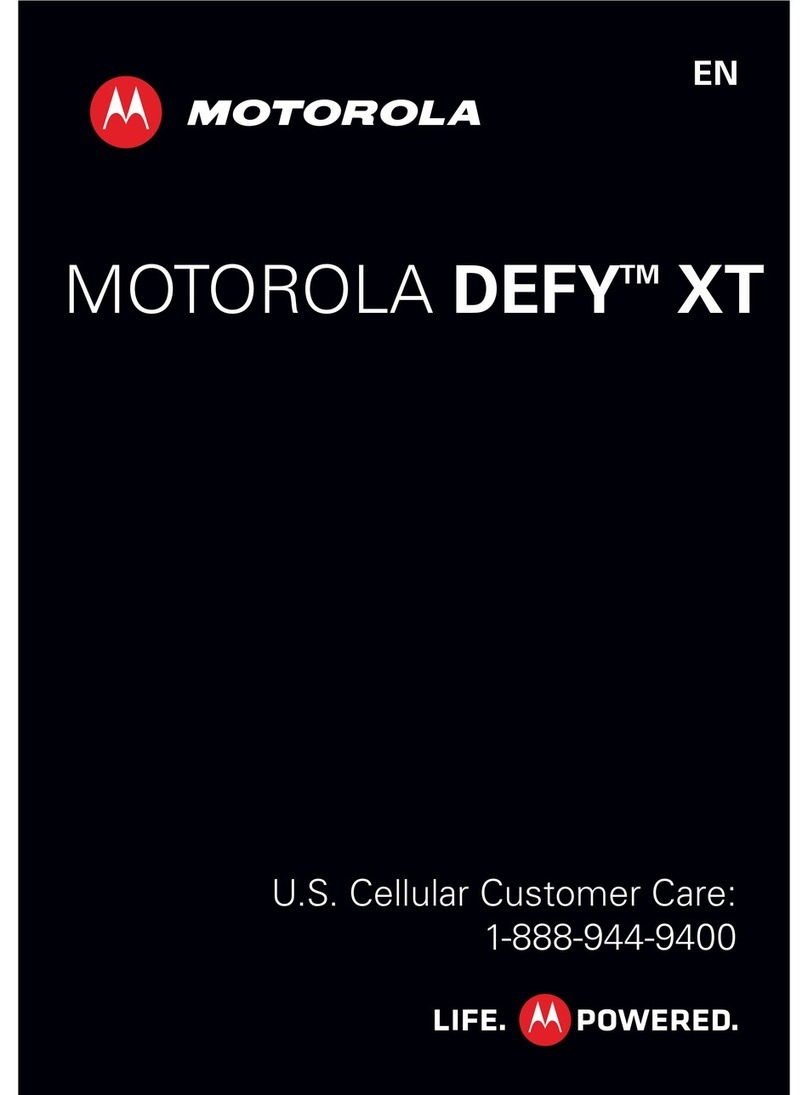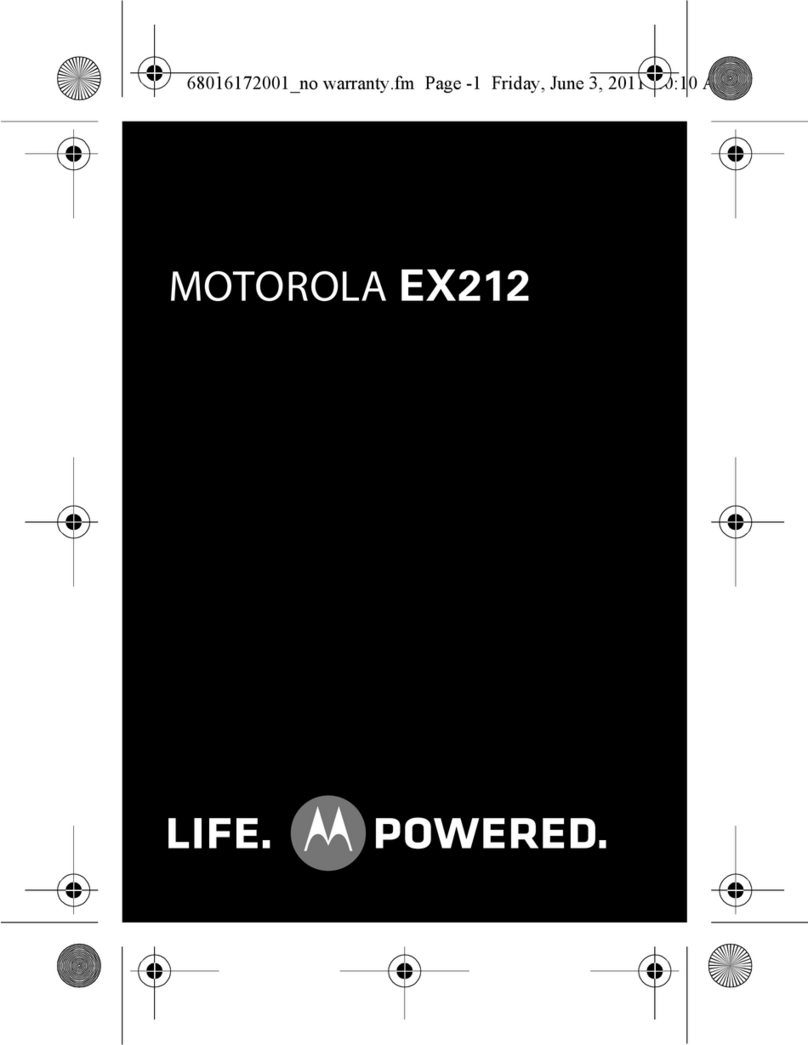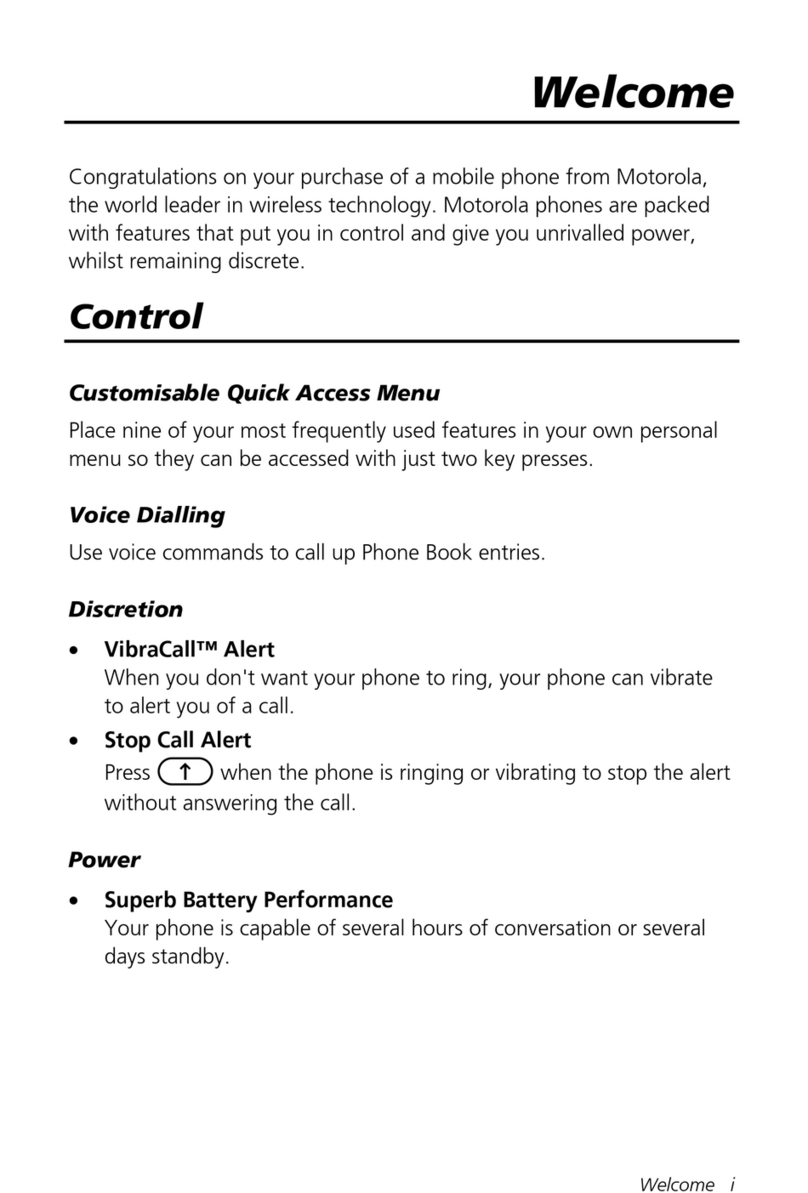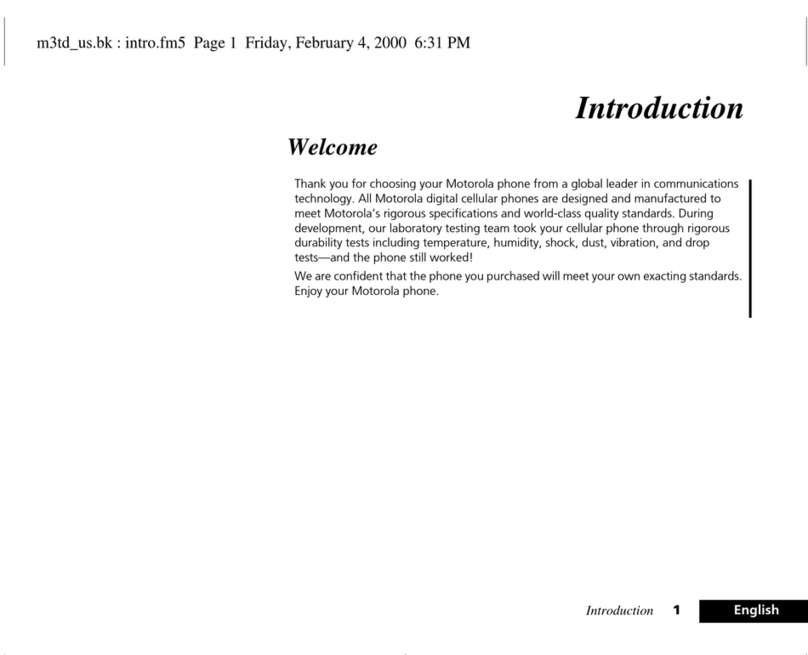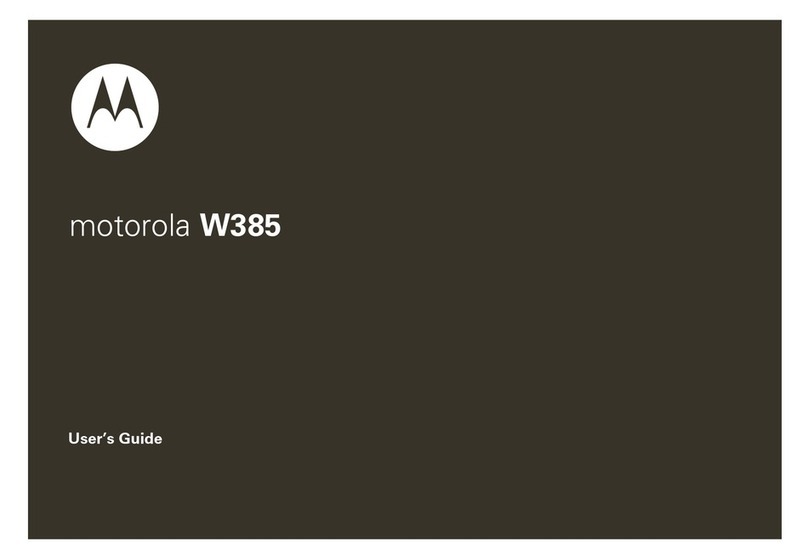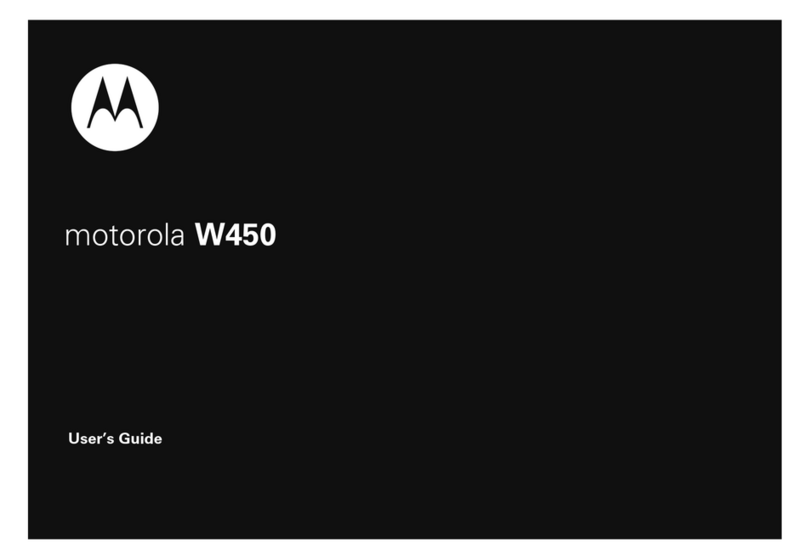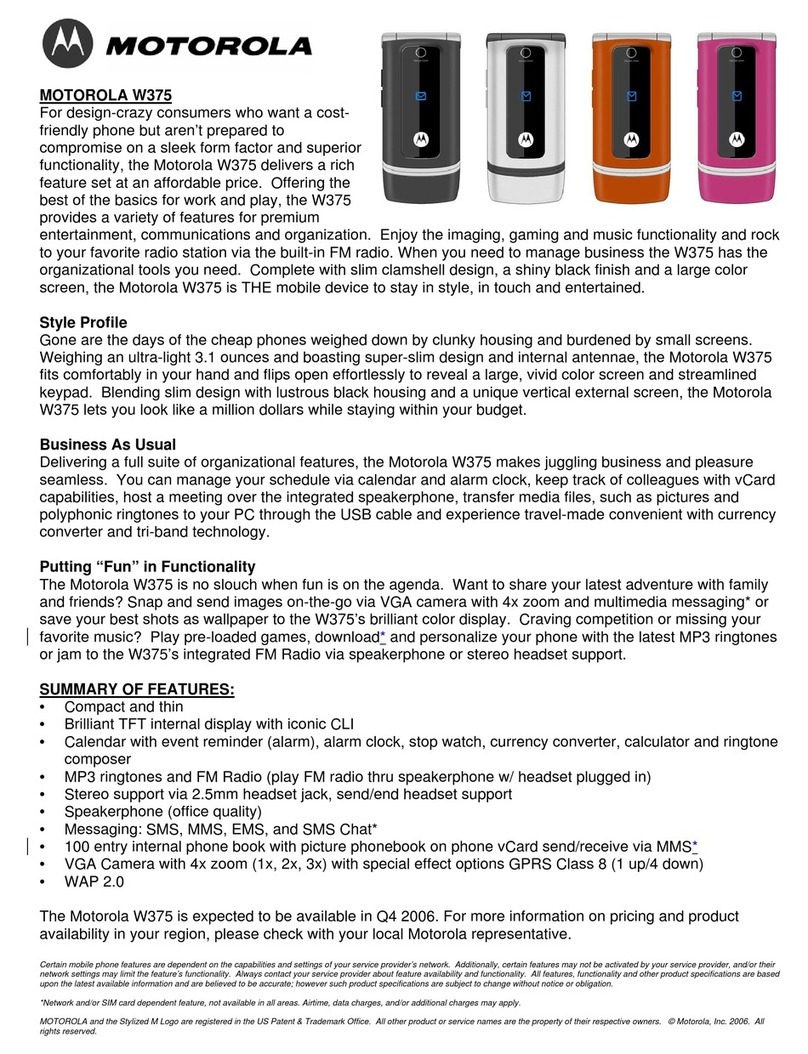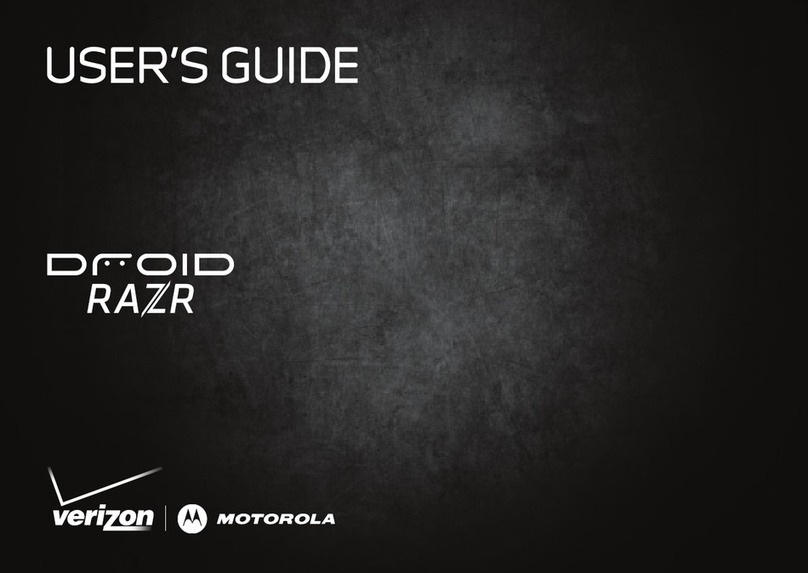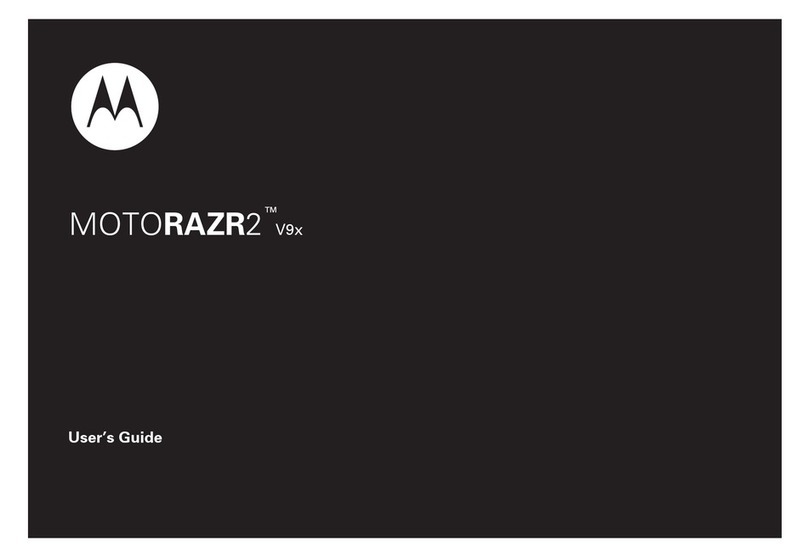7
Safety Information
Phone
Operation
Normal Operation:
Holdthephoneasyouwouldanyothertelephone,withtheantenna
pointedupandoveryourshoulder.
Tips on Efficient Operation:
Observethefollowingguidelinestooperateyourphonemostefficiently:
•
Extend your antenna fully
, if applicable
.
•
Donottouchtheantennaunnecessarilywhenthephoneisinuse.
Contact with the antenna affects call quality and may cause the
phone to operate at a higher power level than otherwise needed.
Batteries
Caution:
Allbatteriescancausepropertydamage,injury,orburnsifa
conductivematerial,suchasjewelry,keysorbeadedchains,touches
exposedterminals.Thematerialmaycompleteanelectricalcircuitand
becomequitehot.Toprotectagainstsuchunwantedcurrentdrain,
exercisecareinhandlinganychargedbattery,particularlywhenplacingit
insideyourpocket,purse,orothercontainerwithmetalobjects.Whenthe
batteryisdetachedfromthephone,yourbatteriesarepackedwitha
protectivebatterycover;pleaseusethiscoverforstoringyourbatteries
whennotinuse.
Driving
Checkthelawsandregulationsontheuseofwirelesstelephonesinthe
areaswhereyoudrive.Alwaysobeythem.Observethefollowingguidelines
whenusingyourphonewhiledriving.
•
Givefullattentionto driving–driving safelyisyourfirstresponsibility;
•
Use hands-free operation, if available;
•
Pull off the road and park before making or answering a call if
driving conditions so require.
Electronic
Devices
MostmodernelectronicequipmentisshieldedfromRFsignals.However,
certainelectronicequipmentmaynotbeshieldedagainsttheRFsignals
fromyourwirelessphone.
Pacemakers
TheHealthIndustryManufacturersAssociationrecommendsthata
minimumseparationofsixinches(6")bemaintainedbetweena
handheldwirelessphoneandapacemakertoavoidpotentialinterference
withthepacemaker.Theserecommendationsareconsistentwiththe
independentresearchbyandrecommendationsofWirelessTechnology
Research.
Vulcan-B.Book Page 7 Friday, June 2, 2000 11:53 AM